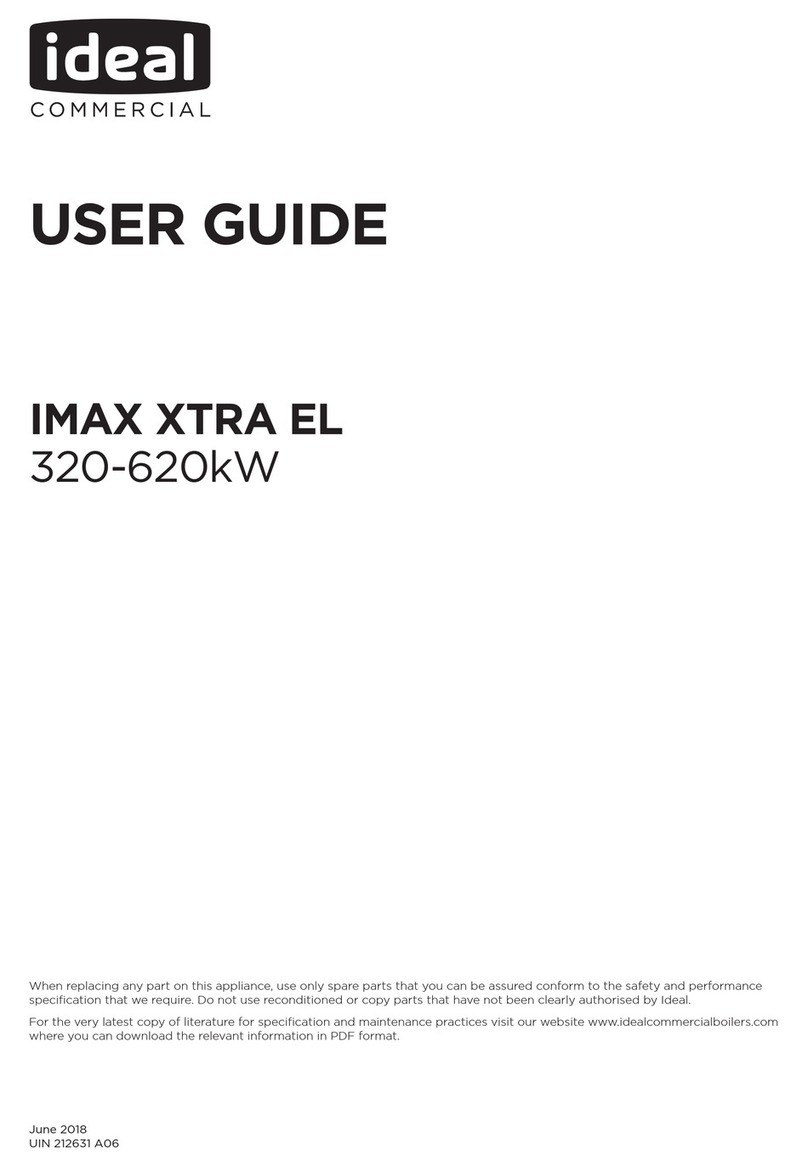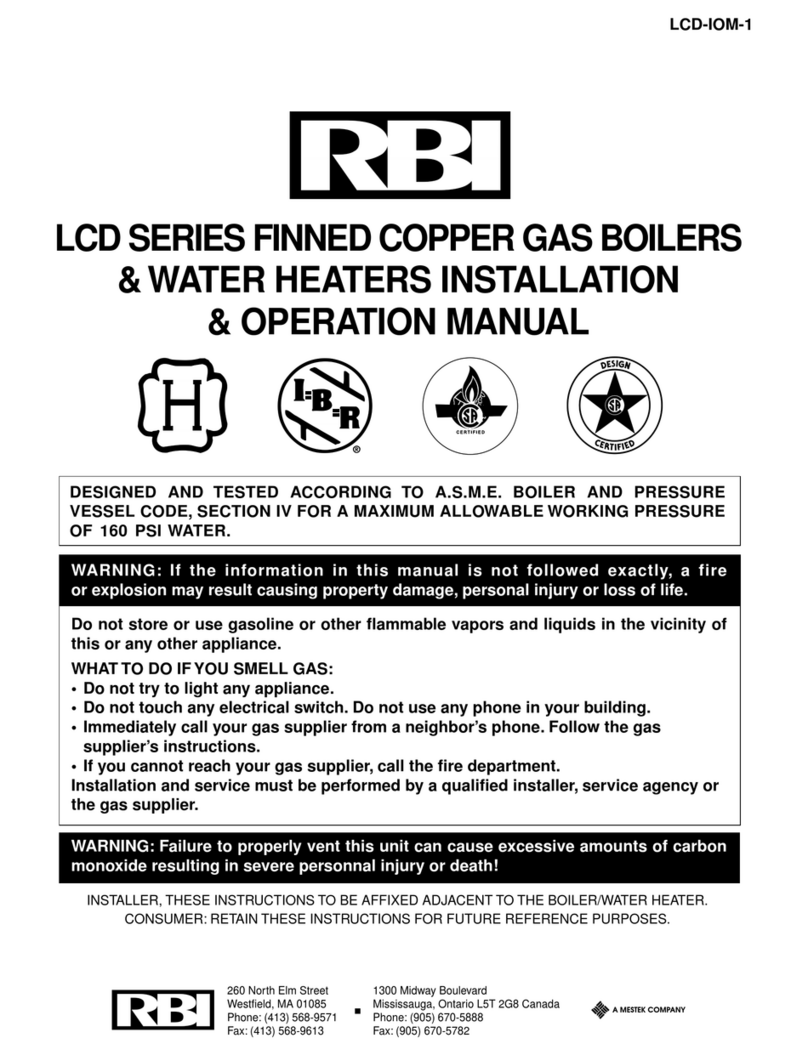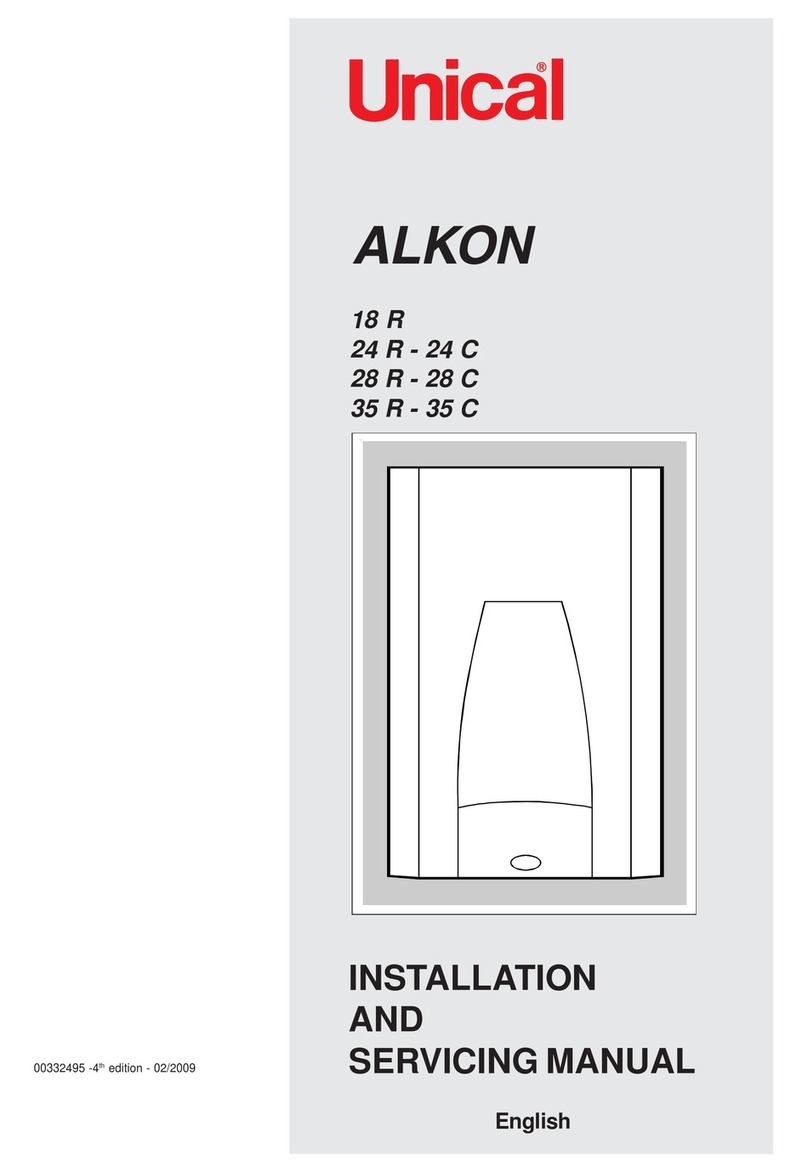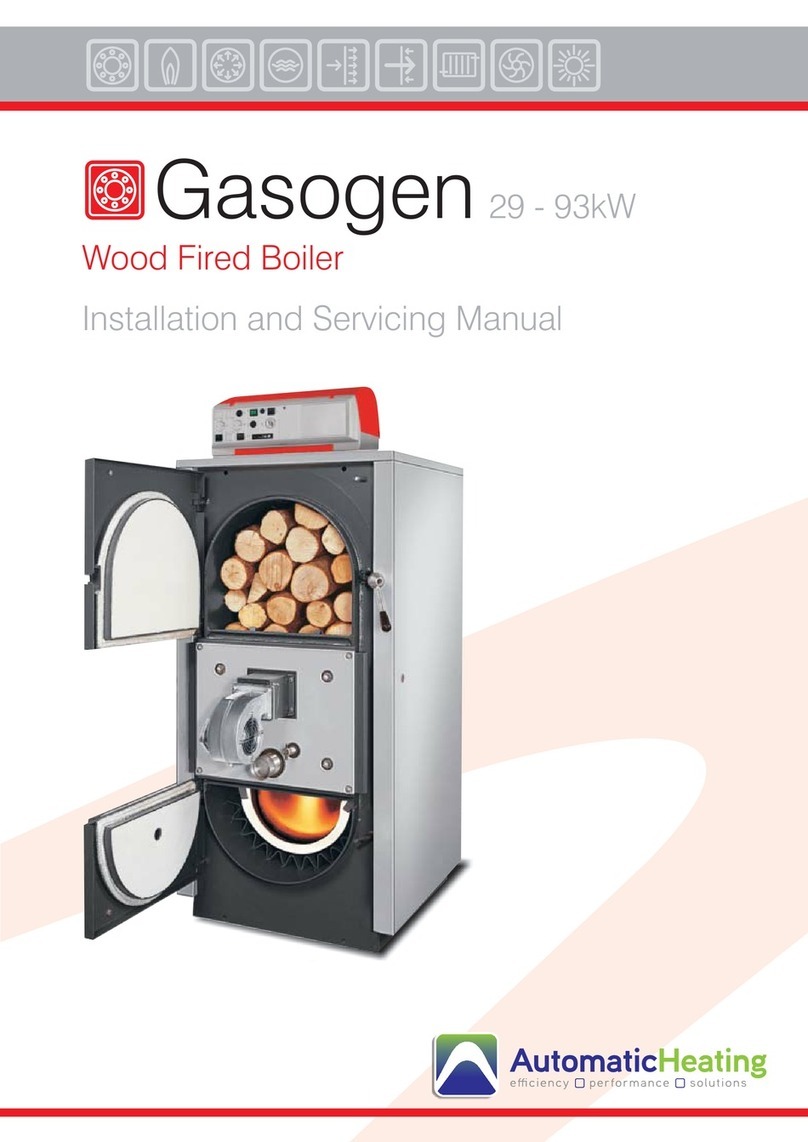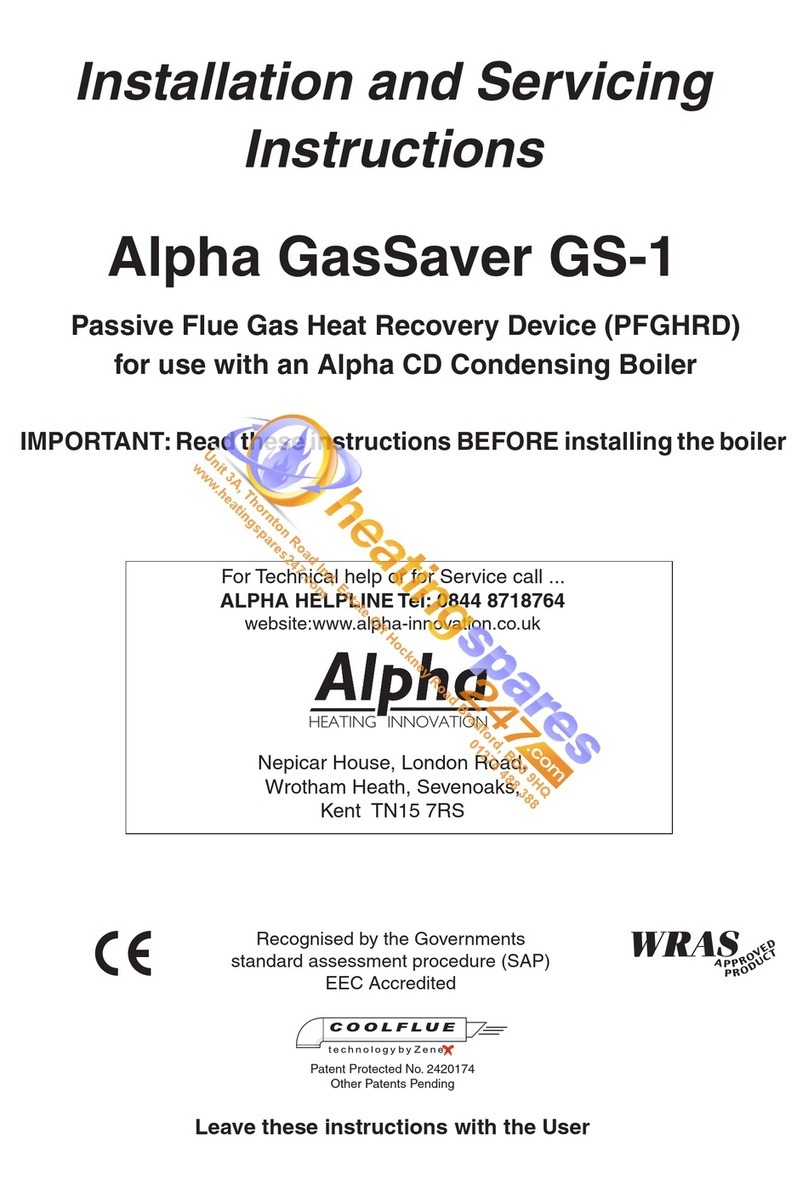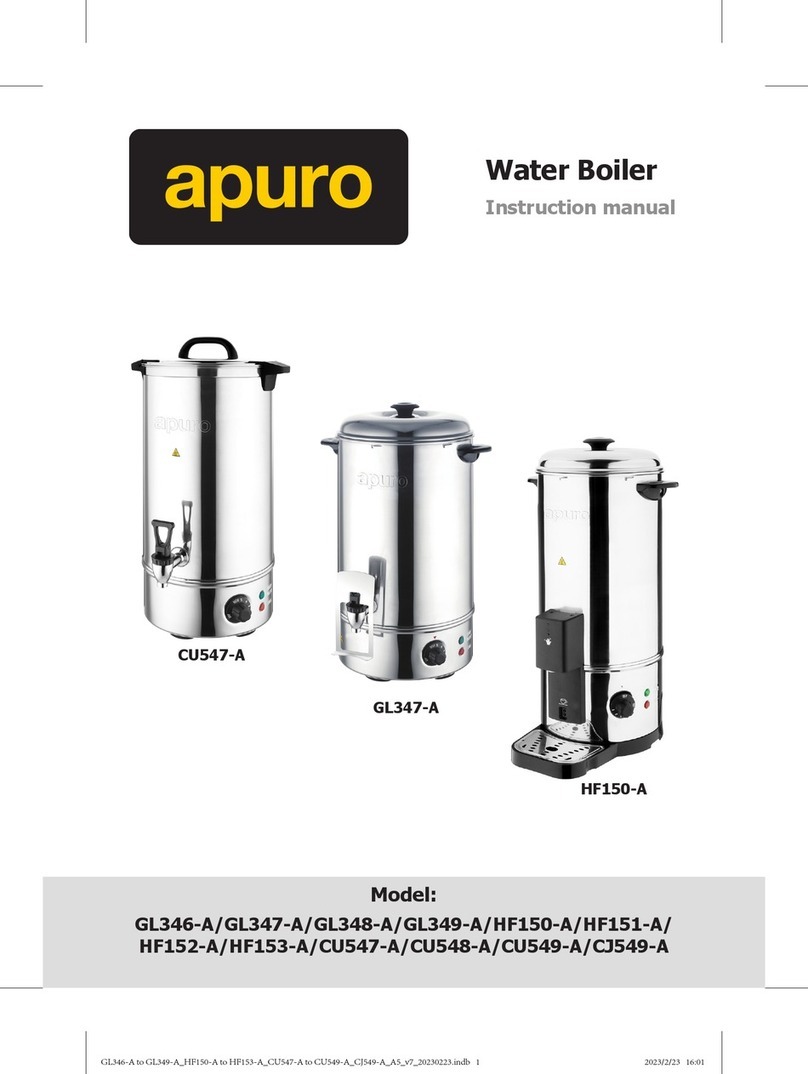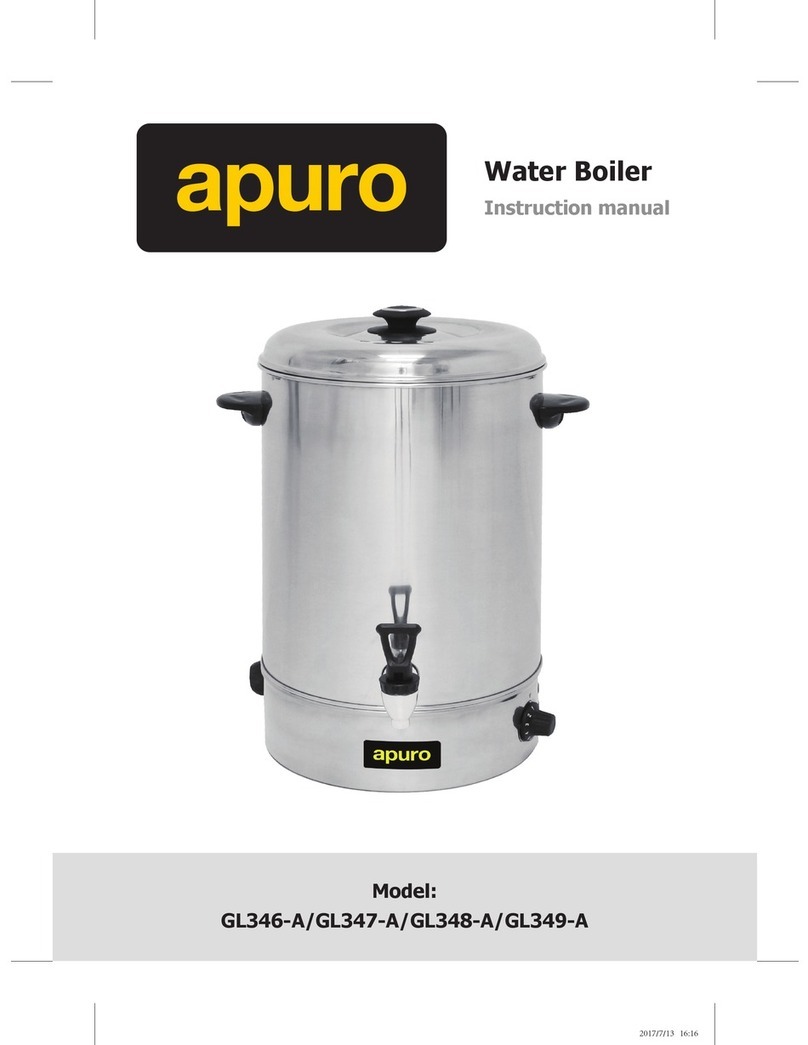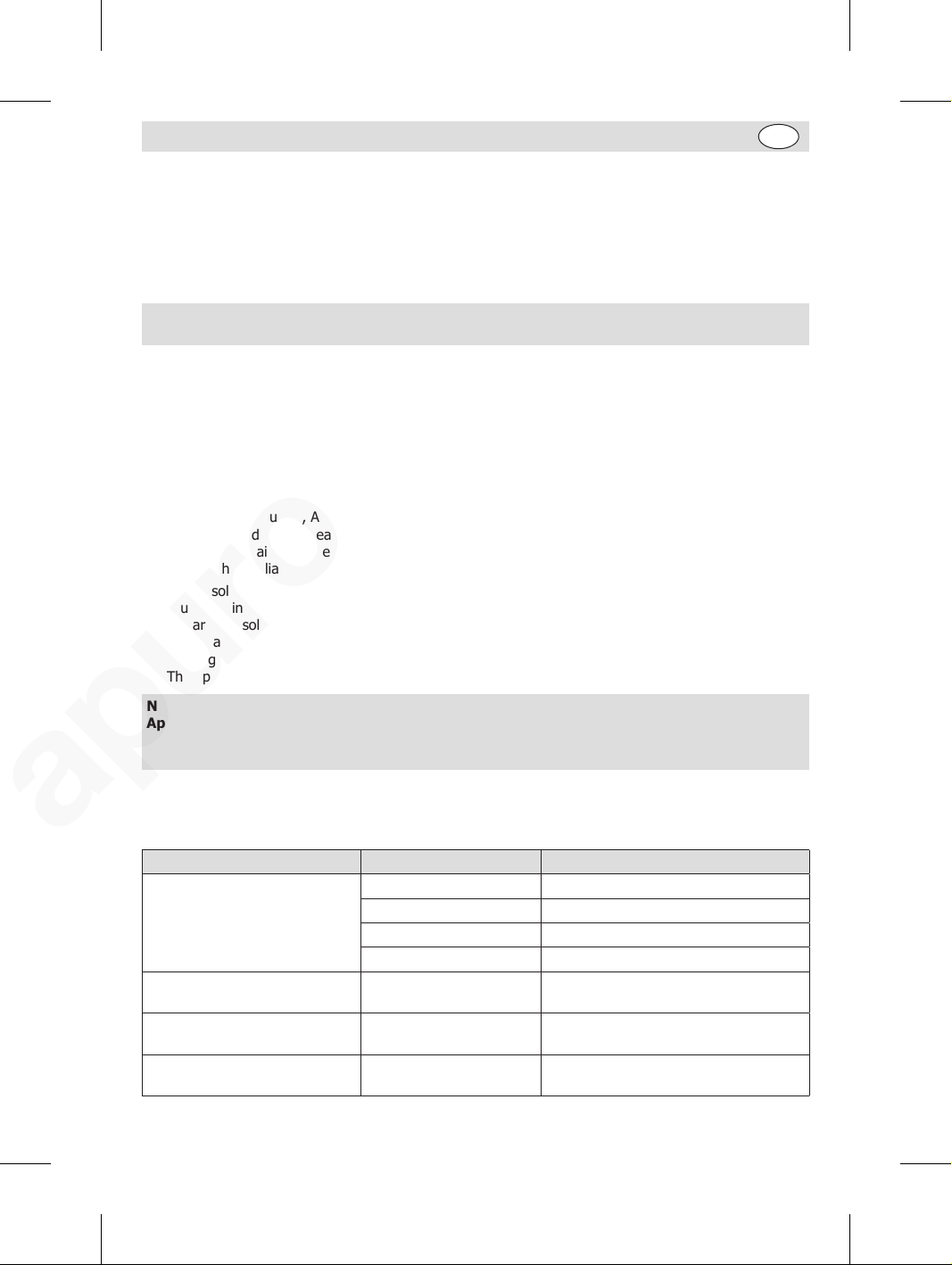5
EN
Telephone Helpline: 1300225960
Thermal Cut-Out Reset
This appliance is fitted with a Thermal Cut-Out safety feature. Should the temperature exceed safe levels
the appliance will automatically cut power.
The Safety Cut-out switch is located on the underside of the appliance.
To reset the appliance:
1. Empty the appliance and allow to cool.
2. Press the reset button until it clicks.
WARNING: Ensure the appliance has cooled down and is empty before resetting the switch,
as it may need to be tipped slightly to gain access to the switch.
3. The appliance is now reset and can be used as normal.
Cleaning, Care & Maintenance
• Always turn off and disconnect the appliance from the power supply before cleaning.
• Use soapy water and a damp cloth to clean the exterior of the appliance.
• Dry thoroughly after cleaning.
De-scaling
For the best water quality, Apuro recommend that a water filter is installed to the mains water supply,
particularly in hard water areas. Doing so will reduce the build up of limescale and contaminants in the
water tank thus maintaining energy efficiency and prolonging the life of the appliance.
To de-scale the appliance:
1. Pour a solution of de-scaler and water into the appliance.
2. Brush the interior gently with a soft bristled brush.
3. Discard the solution collected in the jug.
4. Fill the appliance with clean water and turn back On to flush out the system. Flush out the system
thoroughly to remove any de-scaler residue.
5. The appliance is now ready for use.
Note: Use a suitable de-scaler and always follow the instructions on the container.
Apuro recommend that this appliance is de-scaled every 3 months or more frequently in
hard water areas.
IMPORTANT: Failure to de-scale or maintain will invalidate your guarantee.
Troubleshooting
A qualified technician must carry out repairs if required.
Fault Probable Cause Solution
The unit is not working The unit is not switched on Check unit is plugged in and switched on
Plug or lead is damaged Replace Plug or lead
Mains power supply fault Check mains power supply
Thermal fuse has activated Reset Thermal fuse
Indicator light comes on but
water does not reach temperature
Thermostat fault Consult a qualified technician
The tap is leaking (for GL346-A
series and CX876-A series)
The tap has become loose Tighten the tap handle
Water not dispensing (for
HF150-A series)
Sensor not detecting the
cup
Not suited for glass cups, so ensure the
cup used is opaque
GL346-A to GL349-A_HF150-A to HF153-A_CX876-A to CX879-A_A5_v7_20230315.indb 5GL346-A to GL349-A_HF150-A to HF153-A_CX876-A to CX879-A_A5_v7_20230315.indb 5 2023/3/15 15:392023/3/15 15:39