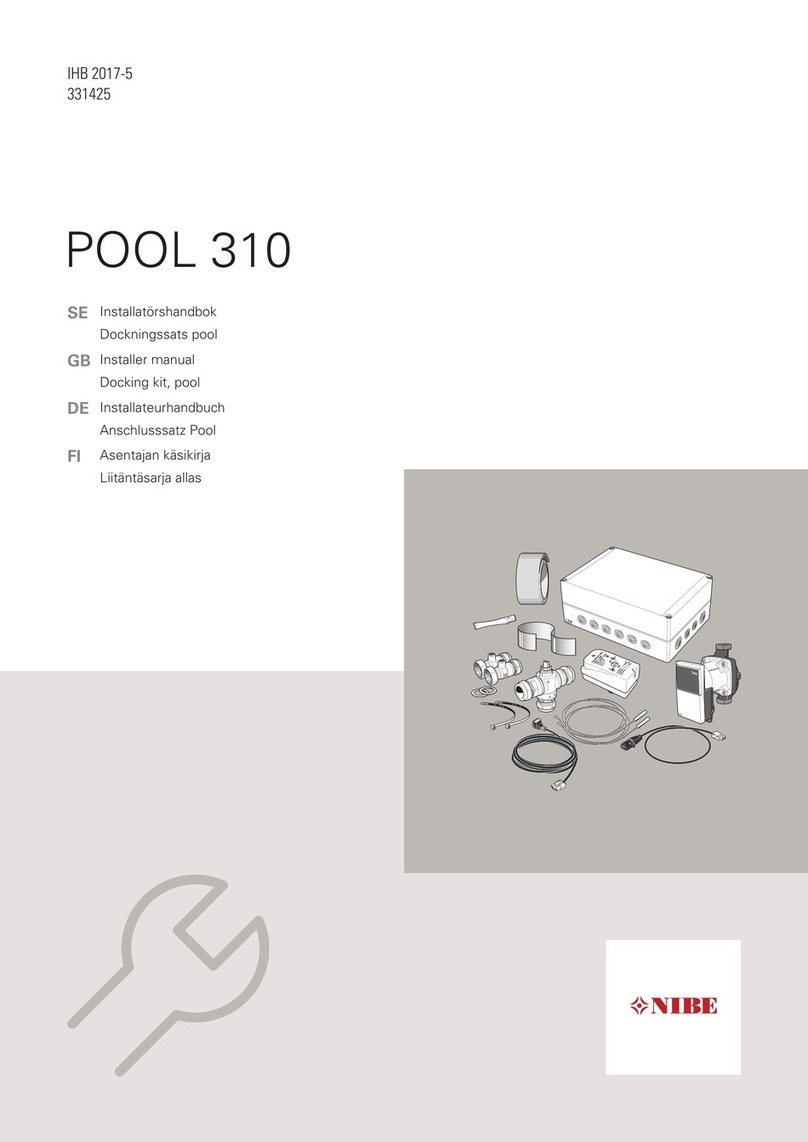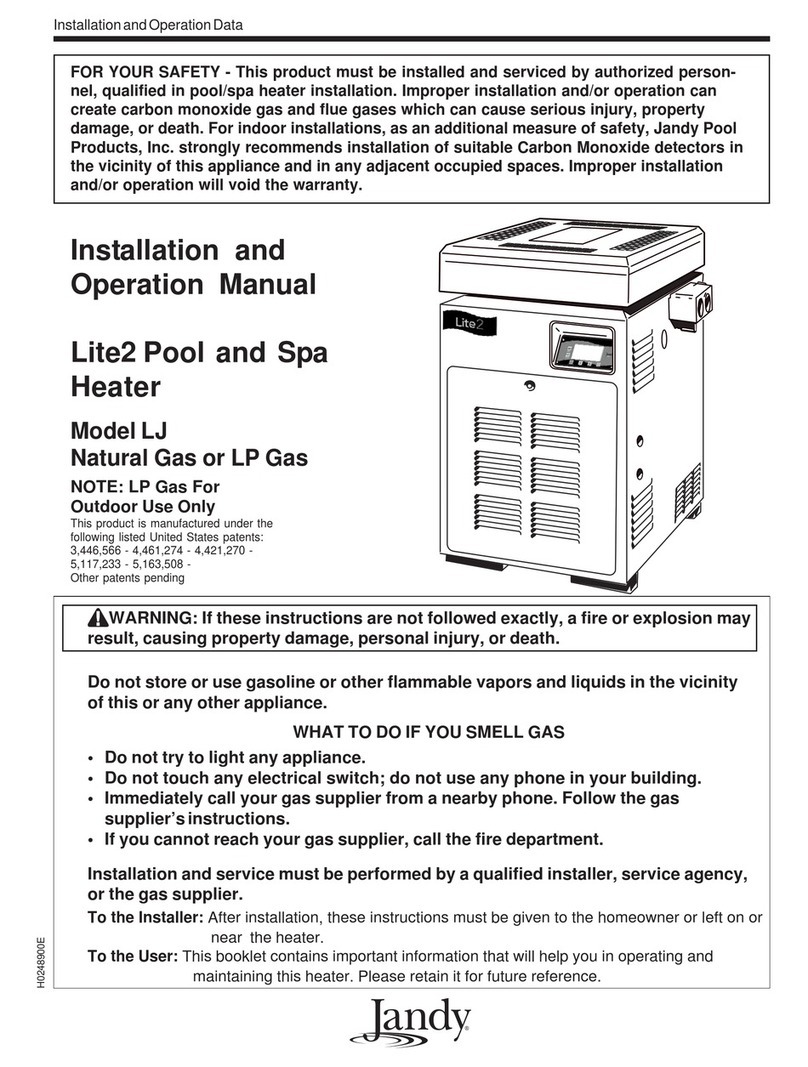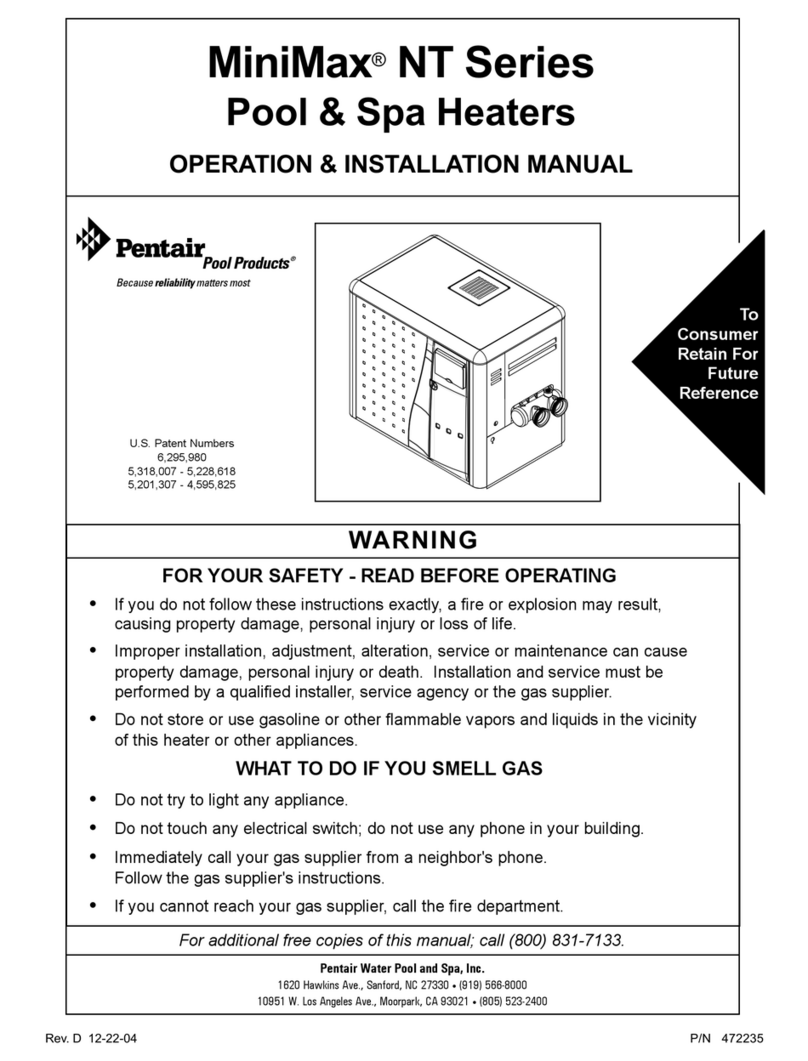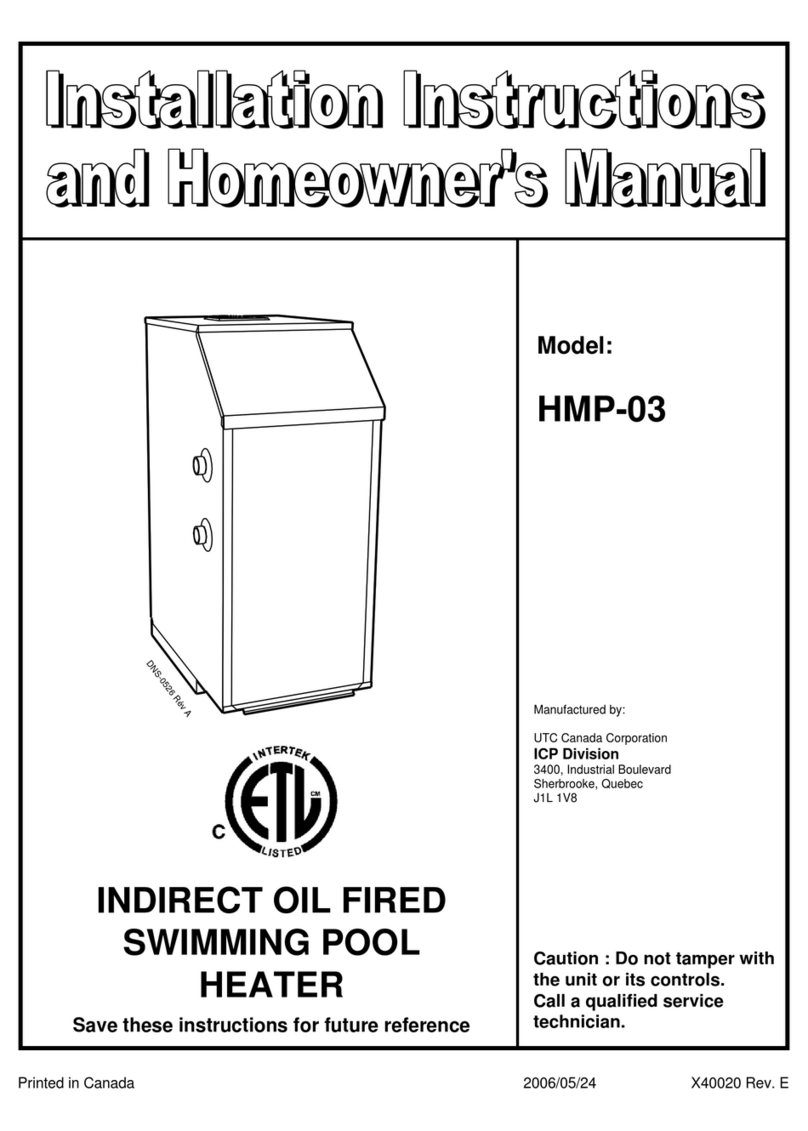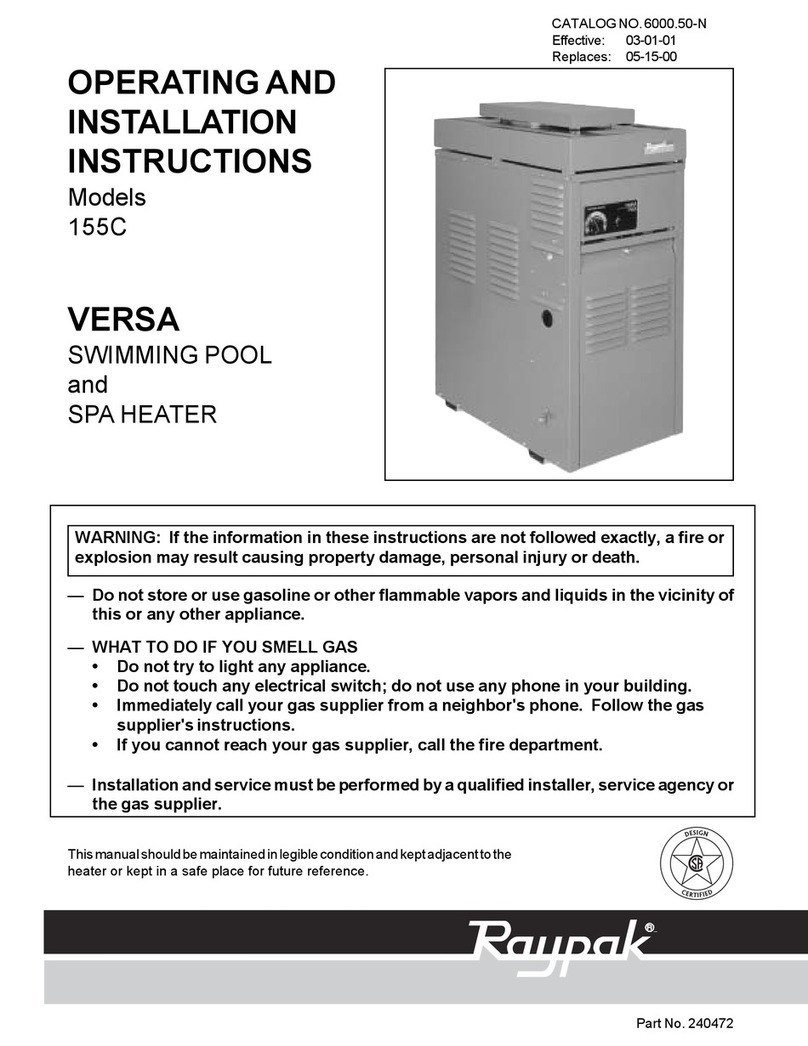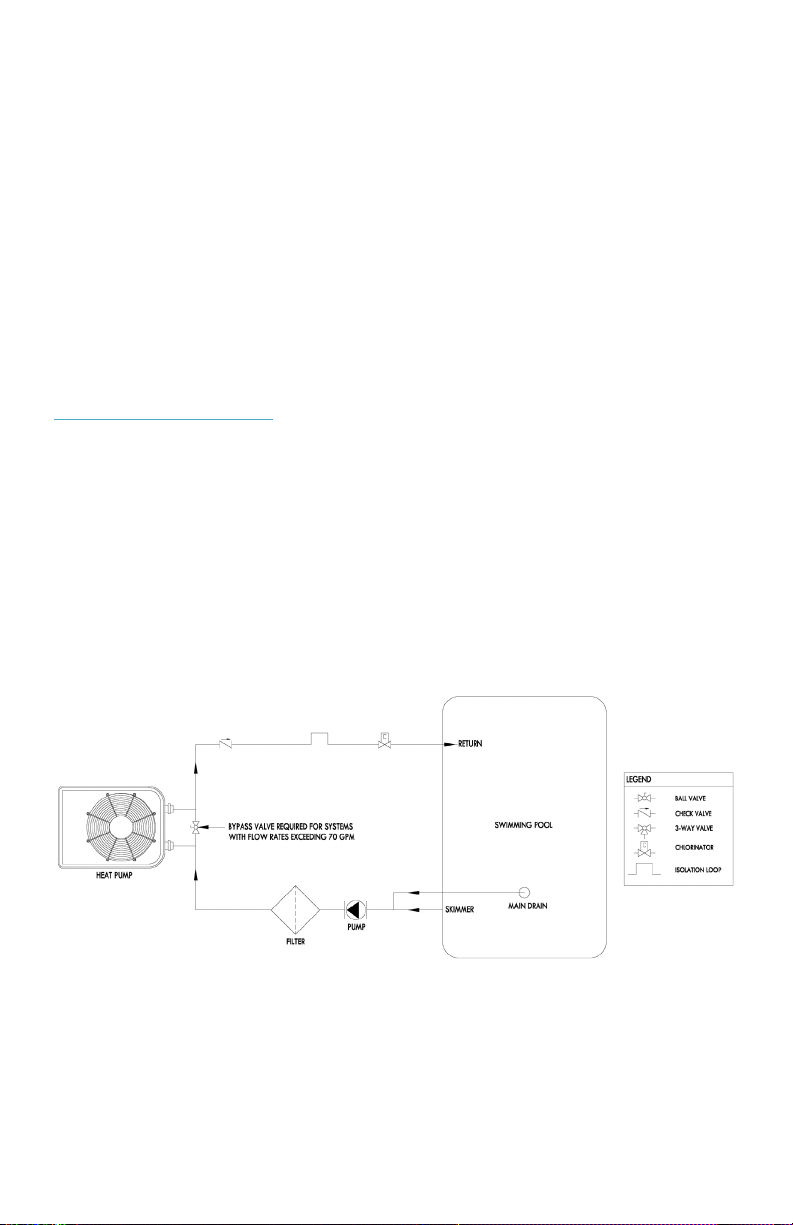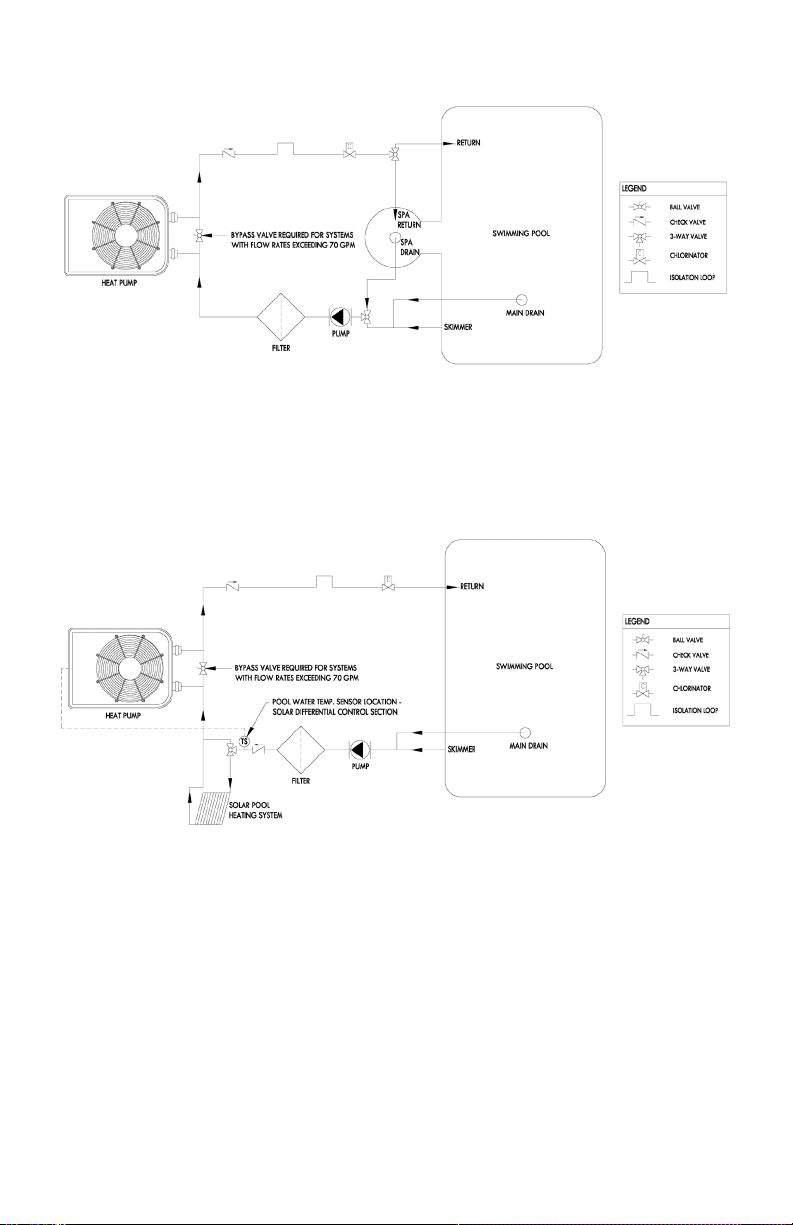Inspection
Immediately upon receipt, inspect cartons and their contents for damage due to transit.
Damage, if found, should be noted on delivery papers and a claim led with the carrier.
Also check the unit data plate to make sure you have the proper model before installing.
Damage incurred during shipping is not covered under AquaComfort Solutions warranty.
Safety Consideration
• For personal safety, and to avoid damage to equipment, follow all safety instructions
displayed on the equipment and within this manual. Repair and service of heat pump
must be performed by an authorized service center.
• Warranties may be voided if the equipment has been
improperly installed, maintained or serviced.
• If service is deemed necessary, please contact AquaComfort Solutions Technical Support.
When installing and using your heat pump basic safety precautions
must always be followed, including the following:
WARNING: Failure to heed the following may result in injury or death.
• Installation and repairs must be performed by a qualied technician.
• The heat pump contains refrigerant under pressure. Repairs to the refrigerant
circuit must not be attempted by untrained and/or unqualied individuals.
Service must be performed only by qualied HVAC technicians.
• Recover refrigerant before opening the system.
• The heat pump utilizes high voltage and rotating equipment. Use caution when servicing.
• Electrical installation and service should be performed by a Licensed Electrician only.
• Improper water chemistry can present a serious health hazard. To avoid possible
hazards, maintain pool / spa water per standards detailed in this document.
• Prolonged immersion in water warmer than normal body temperature may cause Hyperthermia.
– The symptoms of Hyperthermia include unawareness of impending hazard, failure to perceive heat,
failure to recognize the need to exit the spa, and unconsciousness. The use of alcohol, drugs, or
medication can greatly increase the risk of fatal Hyperthermia. In addition, persons having an adverse
medical history, or pregnant women, should consult a physician before using a hot tub or spa. Children
and the extreme elderly should be supervised by a responsible adult.
• Prolonged immersion in water colder than normal body temperature may cause Hypothermia.
– The symptoms of Hypothermia include shivering (although as hypothermia worsens, shivering stops),
clumsiness or lack of coordination, slurred speech or mumbling, confusion and poor decision-making,
drowsiness or low energy, lack of concern about personal welfare, progressive loss of consciousness,
weak pulse and slow or shallow breathing. In addition, persons having an adverse medical history, or
pregnant women, should consult a physician before immersing in a cold body of water. Children and
the extreme elderly should be supervised by a responsible adult.
CAUTION - Failure to heed the following may result in equipment damage.
• Maintain proper water chemistry in order to avoid damage to pump, lter, pool shell, etc.
• Water ow exceeding maximum ow rate requires a bypass.
Damage due to excessive water ow will void warranty.
ACS XL Heat Pump Pool Heater Installation Manual 2