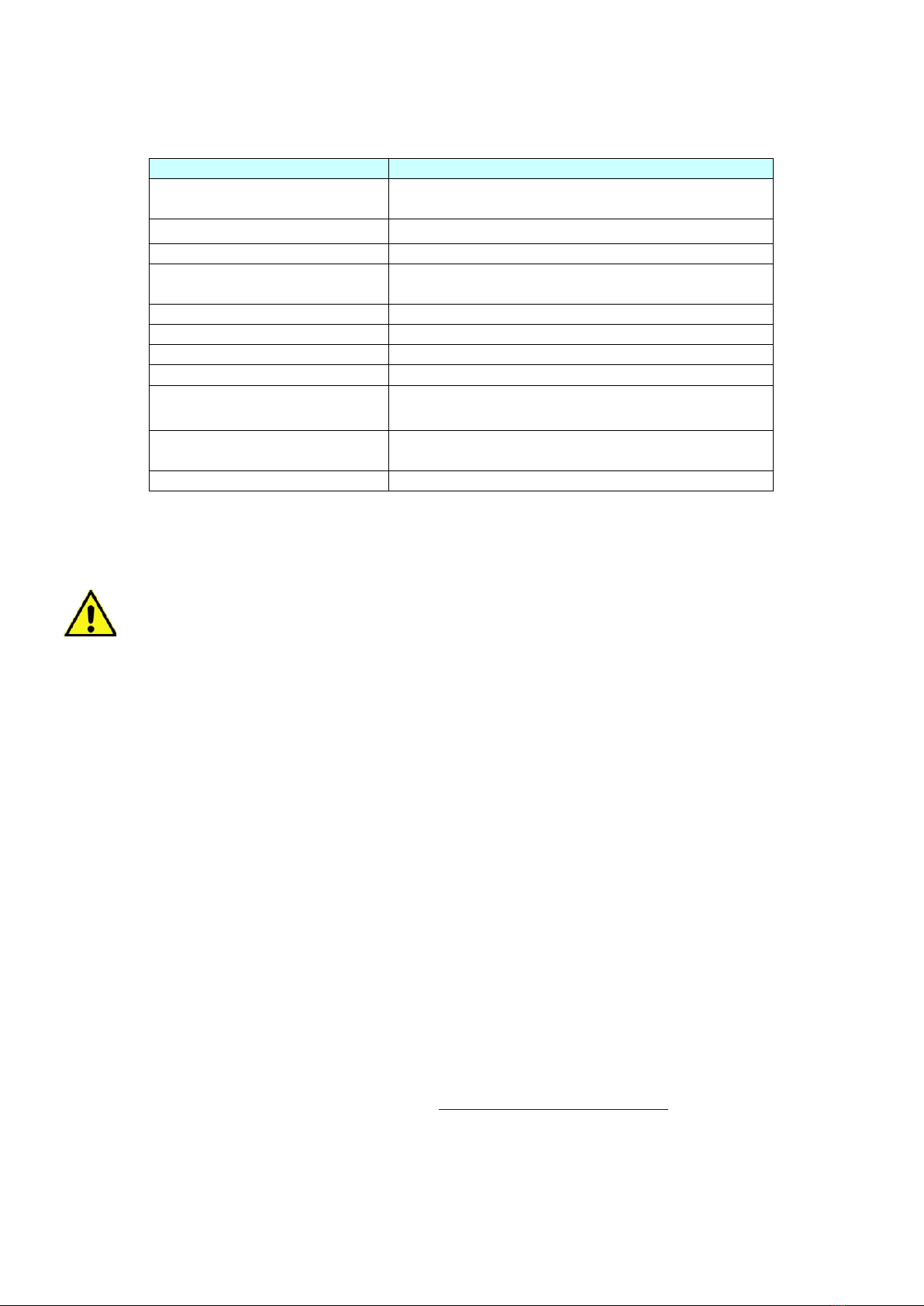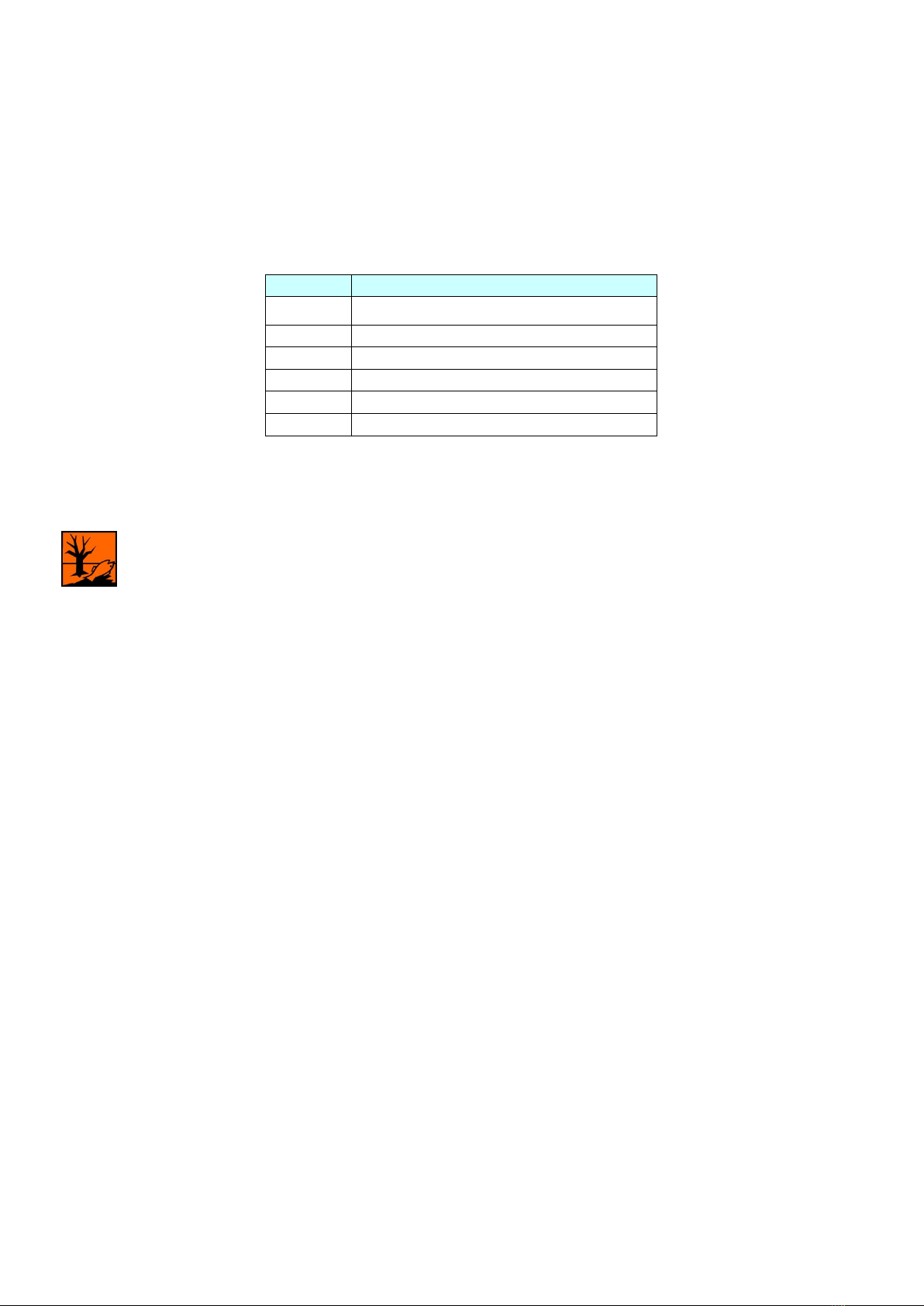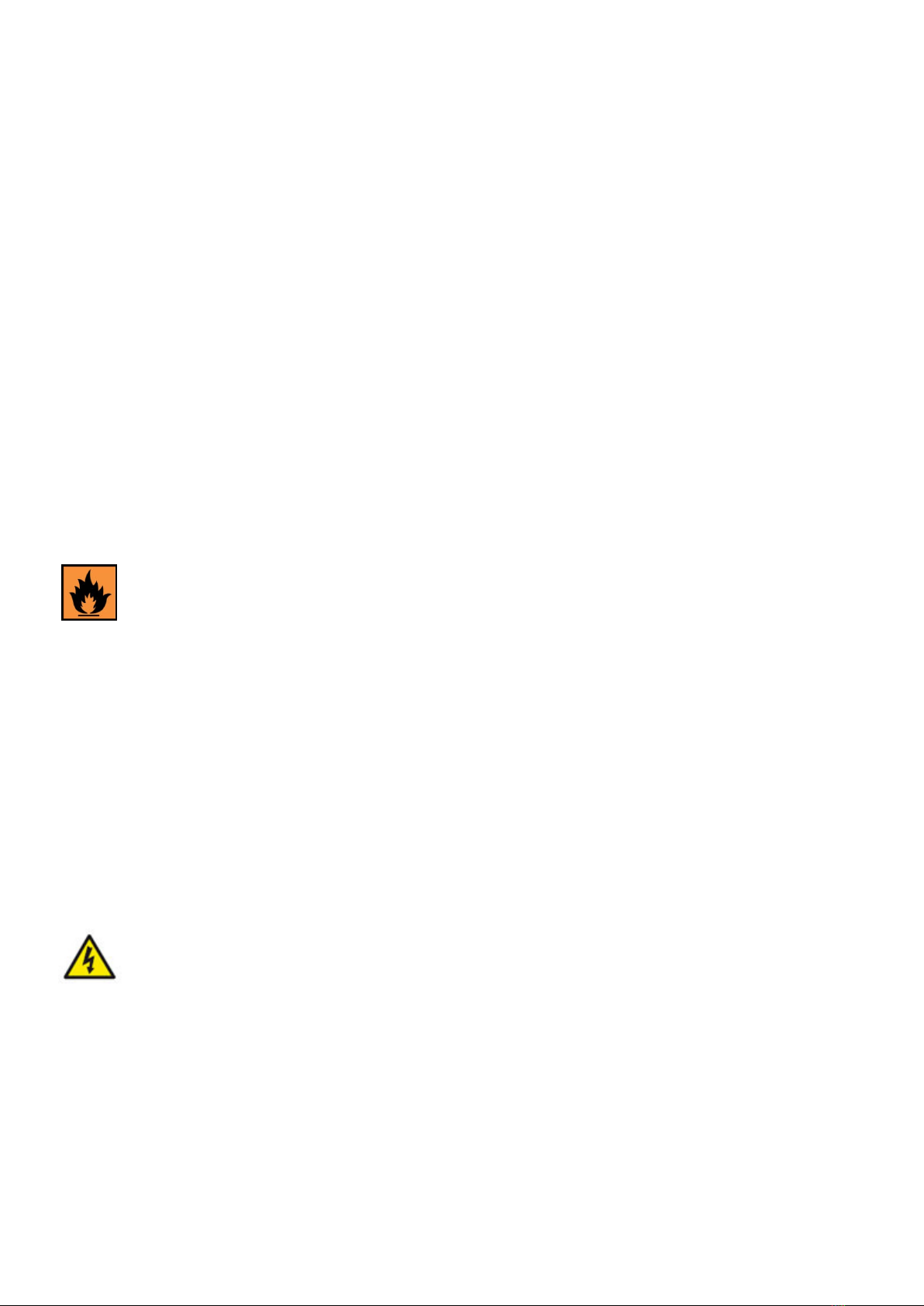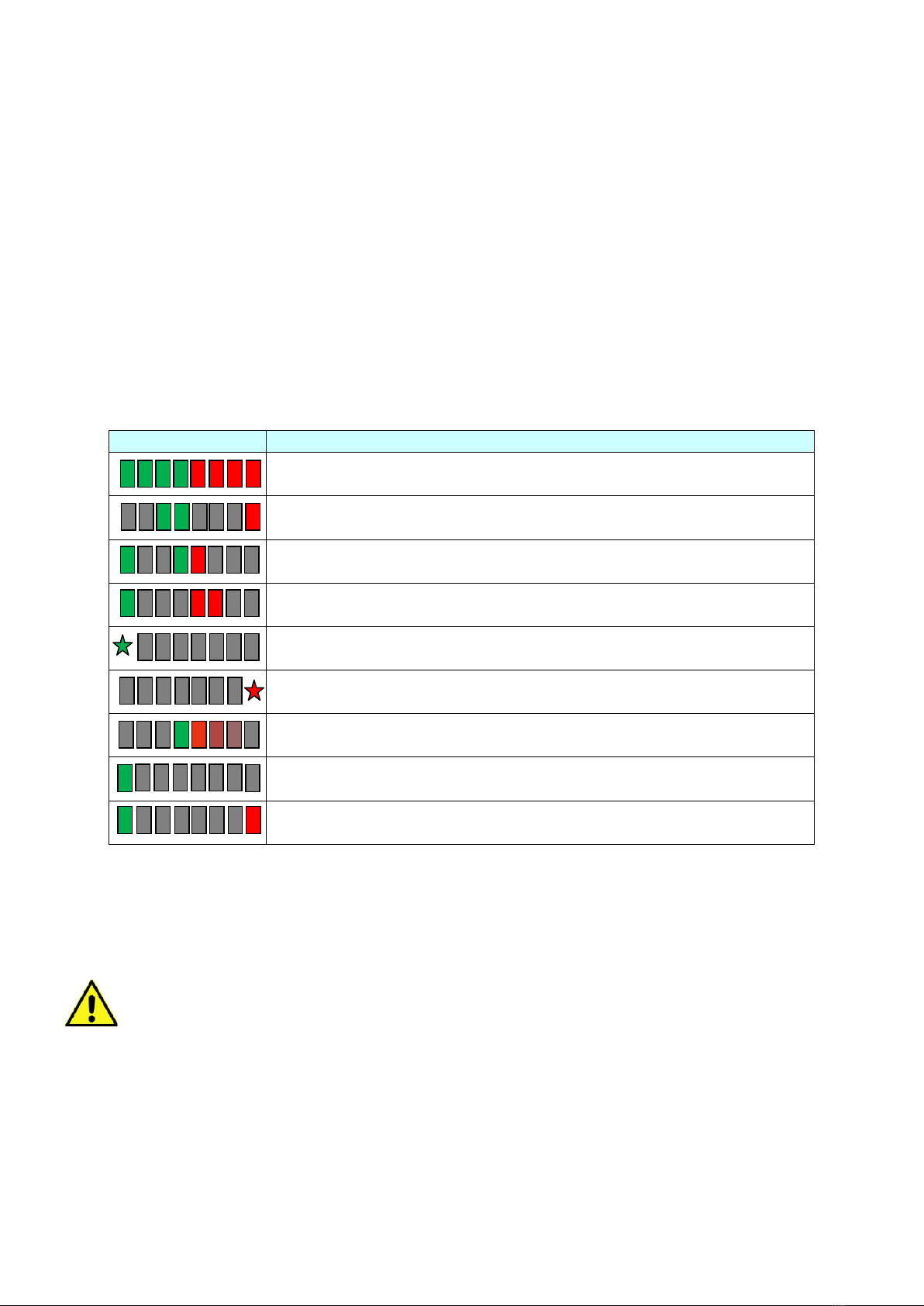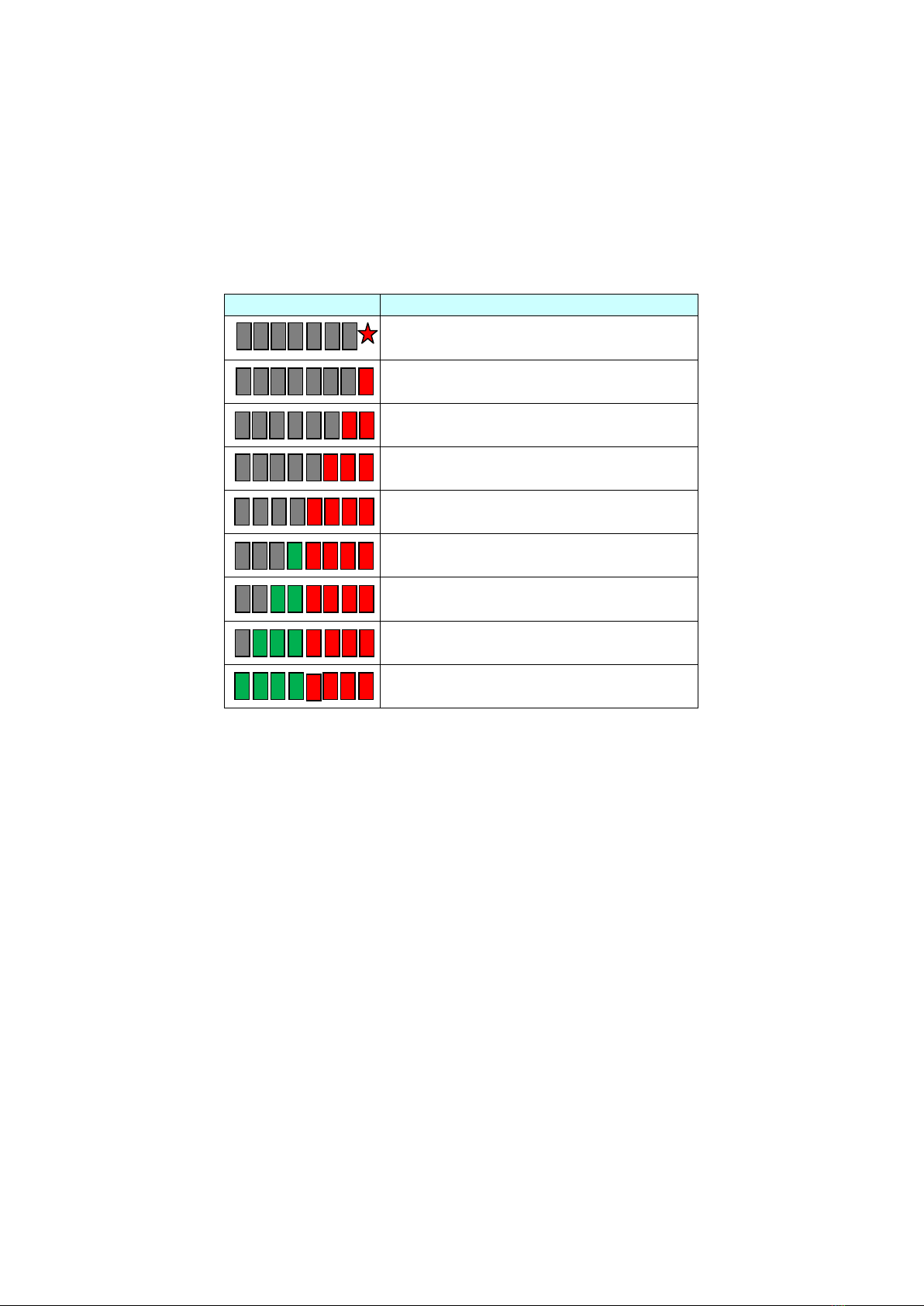ii
Version 3.3 November 2016
Index
1. Warning .................................................................................. 1
2. Warranty .................................................................................. 1
3. Inventory .................................................................................. 2
4. Environmental Issues..................................................................... 2
5. amigo Care .................................................................................. 3
6. Transportation................................................................................ 3
7. Battery Charging ....................................................................... 3
8. Operation .................................................................................. 5
8.1 Po er On ....................................................................... 5
8.2 Change Channel ............................................................. 6
8.3 Transmit Mode ............................................................ 7
8.4 Receive Mode ............................................................ 8
8.5 Po er Off ....................................................................... 9
8.6 Serial Number Display ................................................. 9
8.7 Search and Rescue (SAR) Mode ...................................... 9
9. Training .................................................................................. 10
10. Dive Application ....................................................................... 10
10.1 Multiple Buddy Pairs............................................................ 12
10.2 Home Navigation ............................................................. 12
10.3 Missing Diver Procedures .................................................. 12
10.4 Mark for Return or Recover ....................................... 13
10.5 Confined Spaces ............................................................. 13
10.6 Night Diving ........................................................................ 13
10.7 Other Applications .............................................................. 13
10.8 Hand Signals ............................................................. 14
11. Maintenance ................................................................................... 14
12. About Your amigo ........................................................................ 15
Tables
1. Technical Data Summary ............................................................. 1
2. Inventory ................................................................................... 2
3. LED Display Modes .;;;;;;;;;;;..................... 6
4. Receive Mode Display ;;;;;;........................................ 8
Figures
1. The amigo ........................................................................... Cover
2. Attaching the Charge Clip ;........................................................ 4
3. Key Features ....................................................................... 5
4. 360 Search .................................................................................. 9