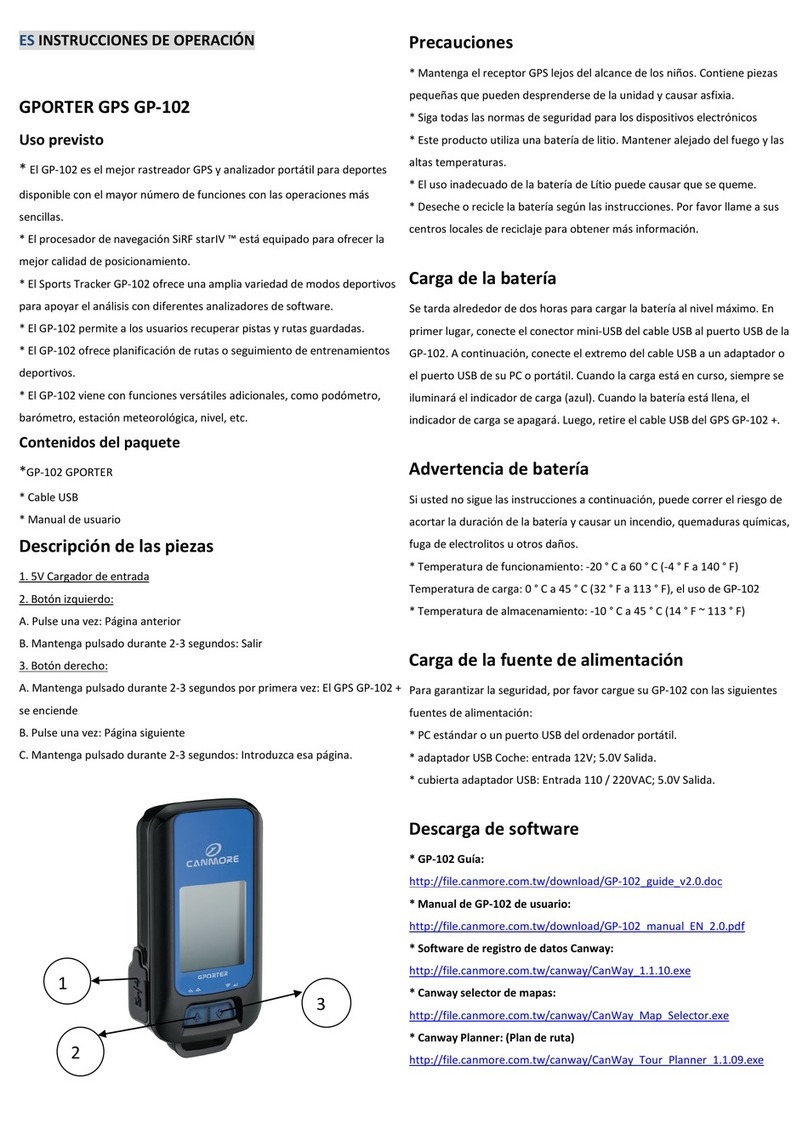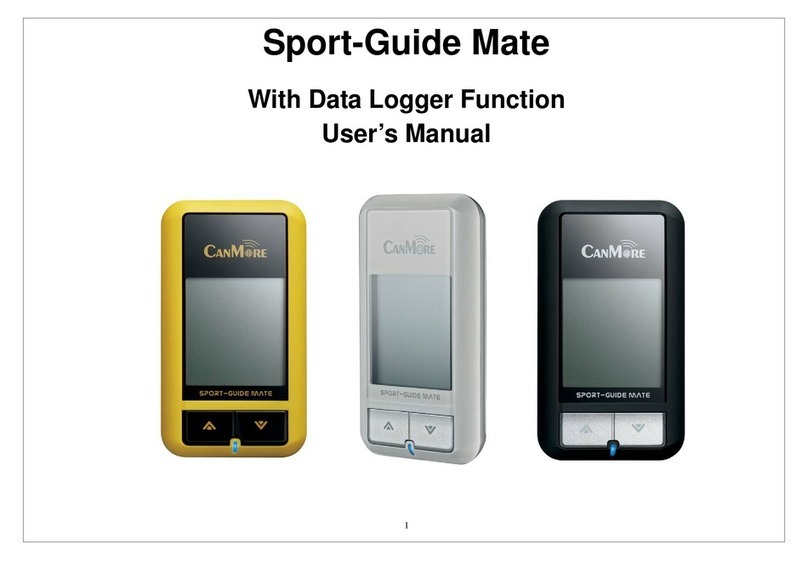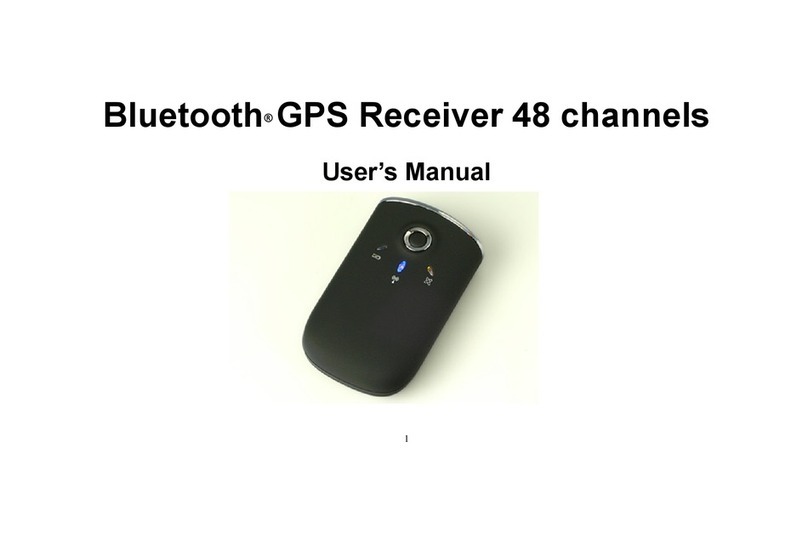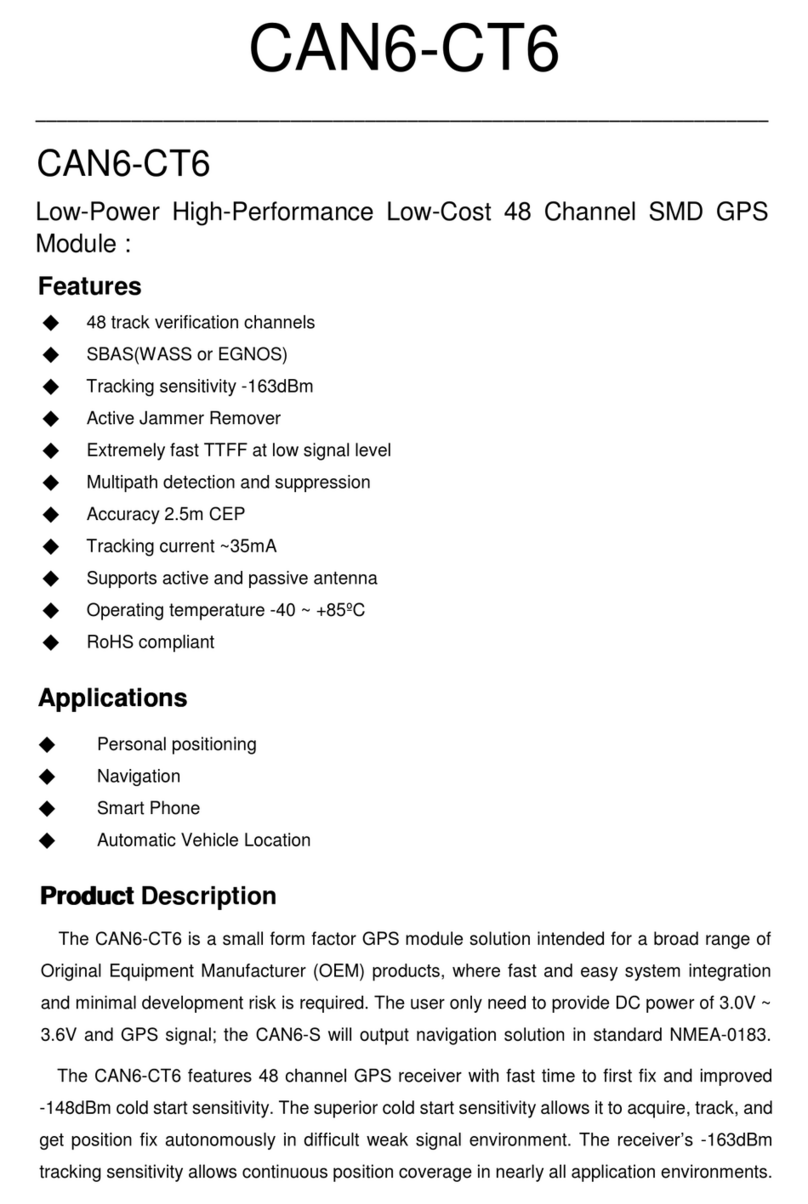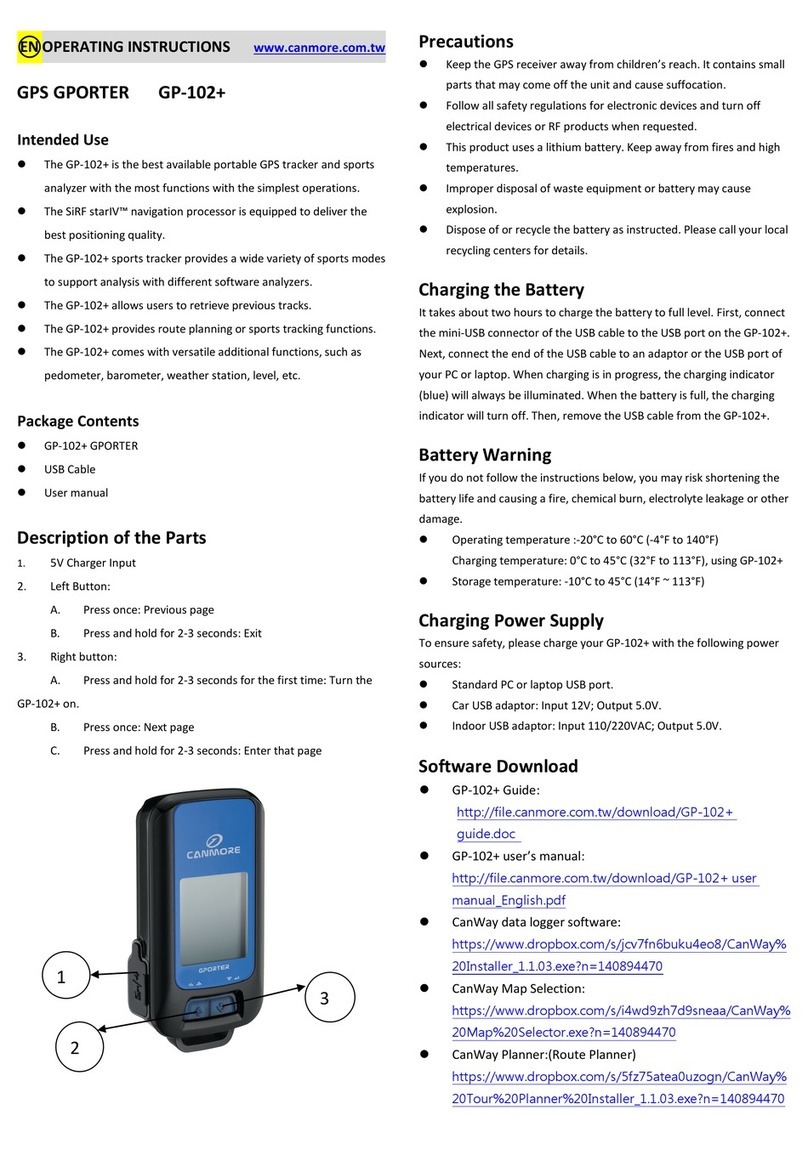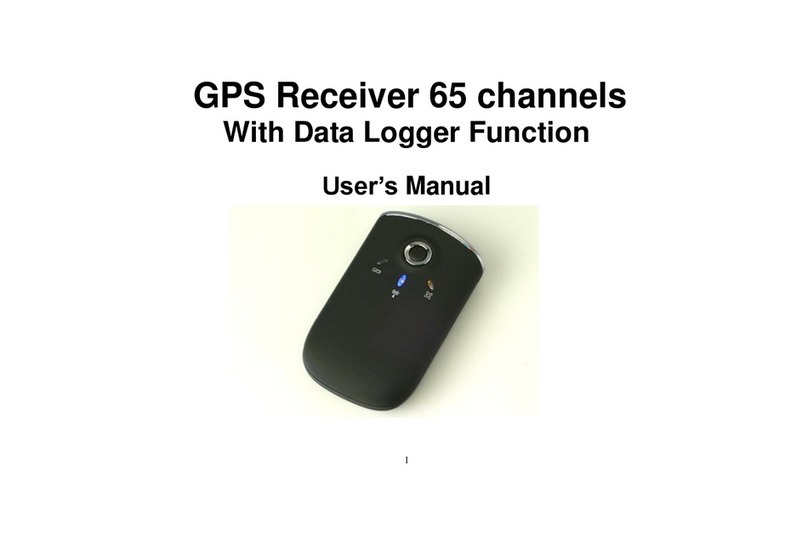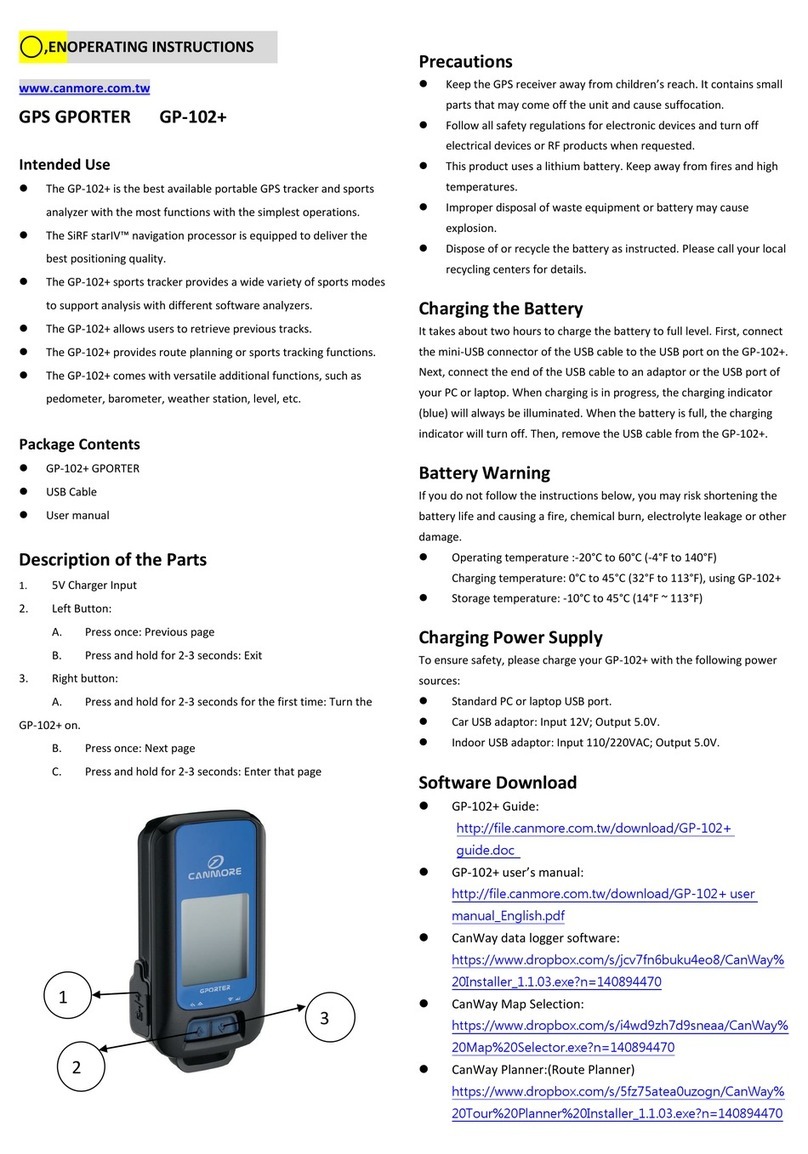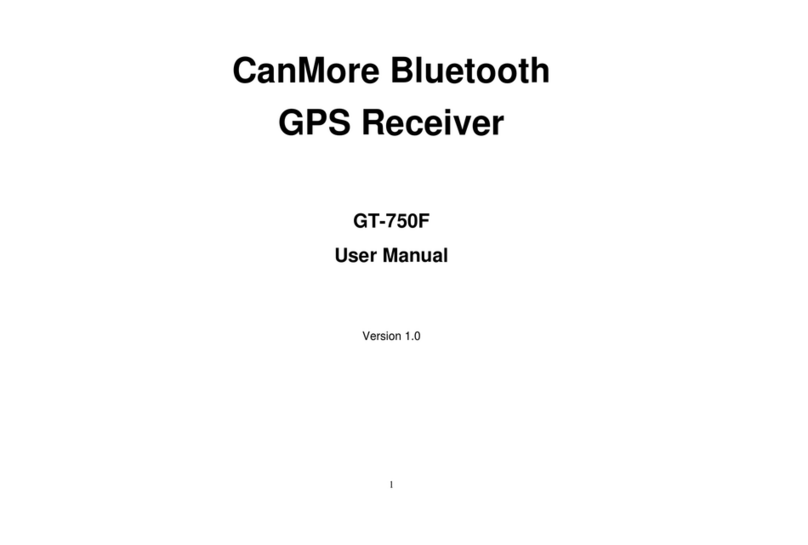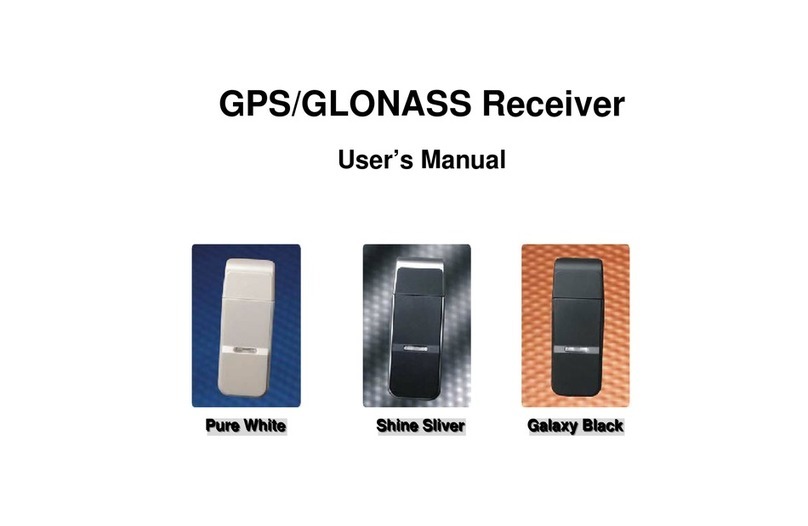CANMOREELECTRONICSCO.,LTD. www.canmore.com.tw
Aftersatellitesignalisacquiredandyourcurrentpositionhas
beendetermined,theGP‐102showsnon‐blinkingsatellite
iconwitharcs ;morearcsmeaningbettersignalquality
withmoresatellitesusedforanaccuratepositionfix.The
GP‐102isnowreadytobeused.
Thetimeittakestoreachpositionfixfrompoweringon,afterseveralhoursof
unusedperiod,mayvaryfrom30secondstocoupleminutes,dependingonthe
surroundingenvironment.Placeswithunobstructedskyviewwillresultinfaster
positionfix.IftheGP‐102hadbeenpreviouslyusedwithinthe2hourperiodbefore
poweringon,thetimetoreachpositionfixwillbeveryshort.
CalibratingDigitalCompass
Theinternaldigitalcompassrequirescalibrationforfirsttime
use,orwhentheGP‐102hasbeenmoved100miles(160km)
fromtheplaceoflastcalibration.
1. LaytheGP‐102onaflatsurfacewithLCDfacingupand
nometalobjectnearby.
2. ClickPower/Modekeytoselectthecompassmodewith
compassiconshowing.
3. PressandholdMarkkeyfor2~3seconds,theLCDwilldisplaya20secondcount
down.
4. Withinthe20seconds,slowlyrotatetheGP‐102
360degreestwice,eitherclockwiseorcounterclockwise.
5. Afterthecountdownisfinished,theLCDwilldisplaythe
directiontriangleandheadingnumberonceagain.