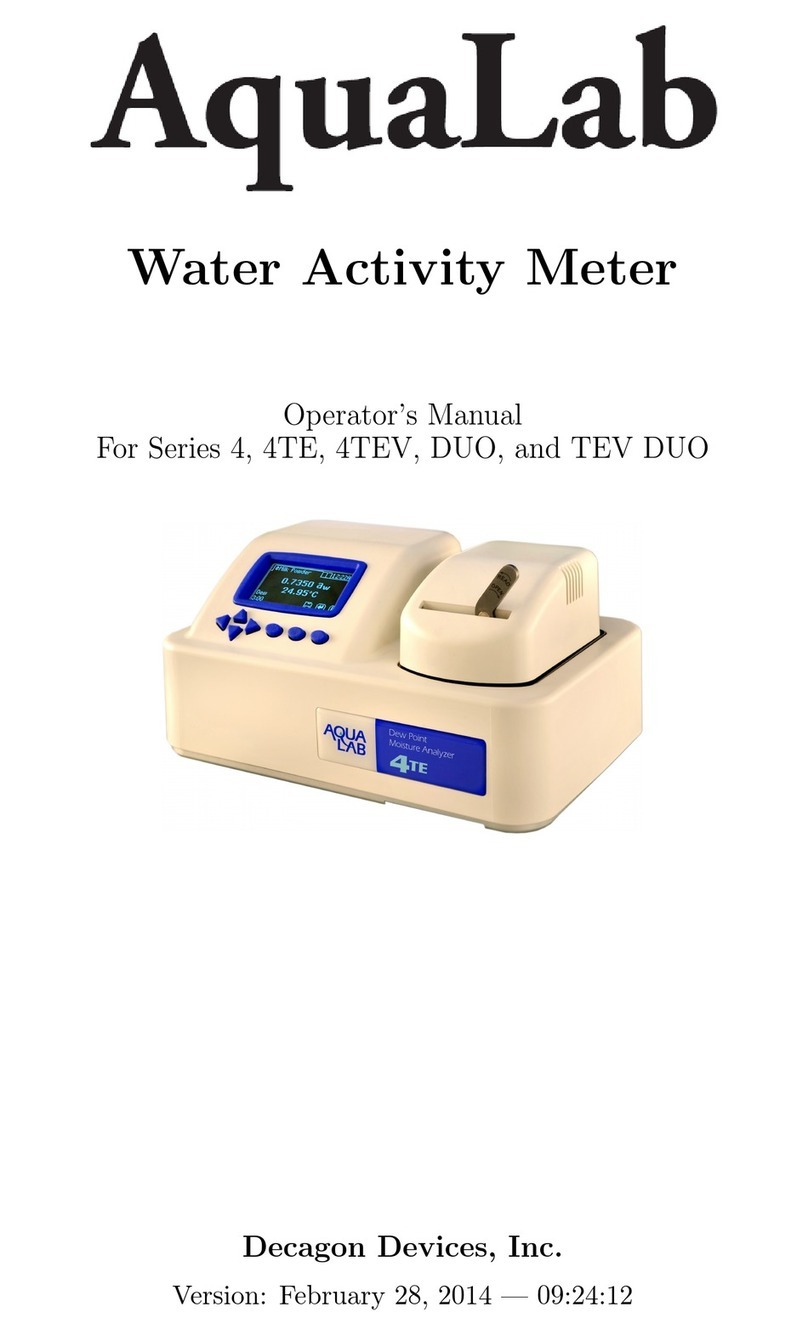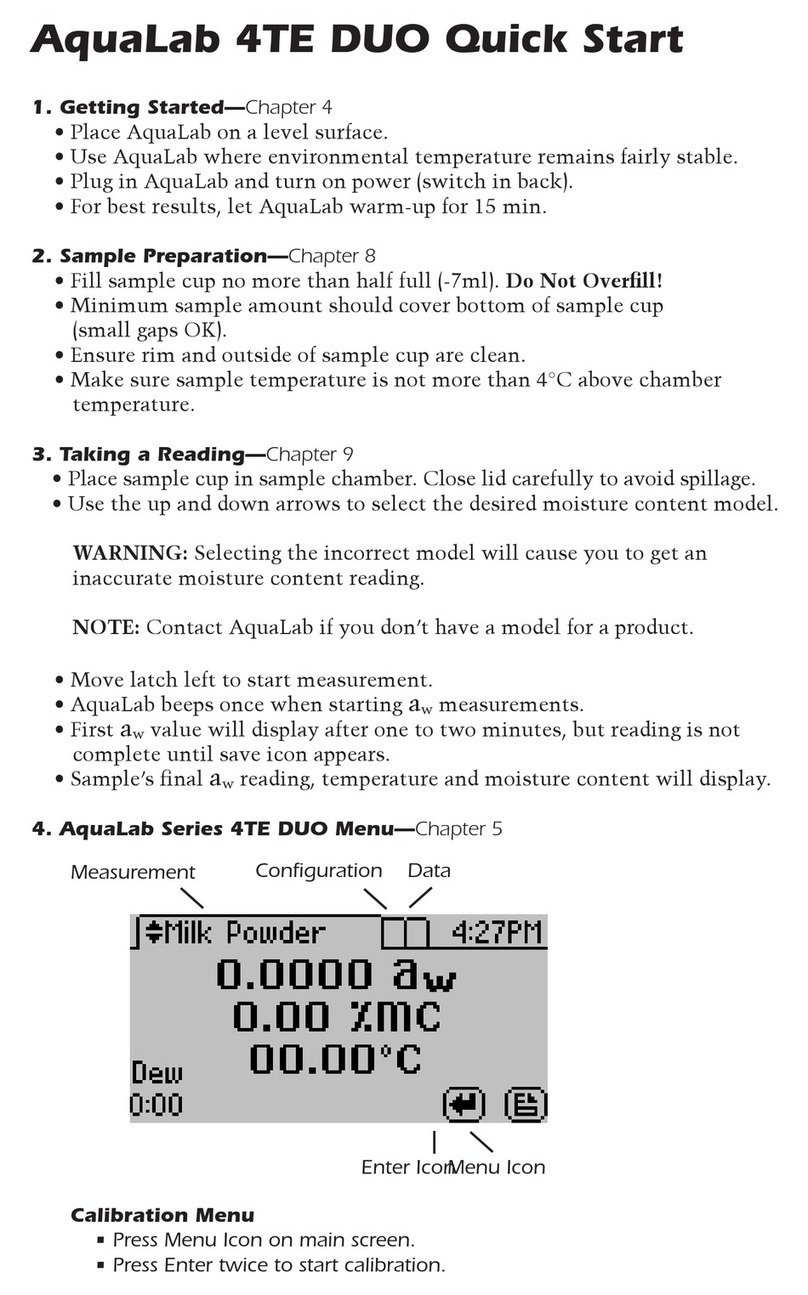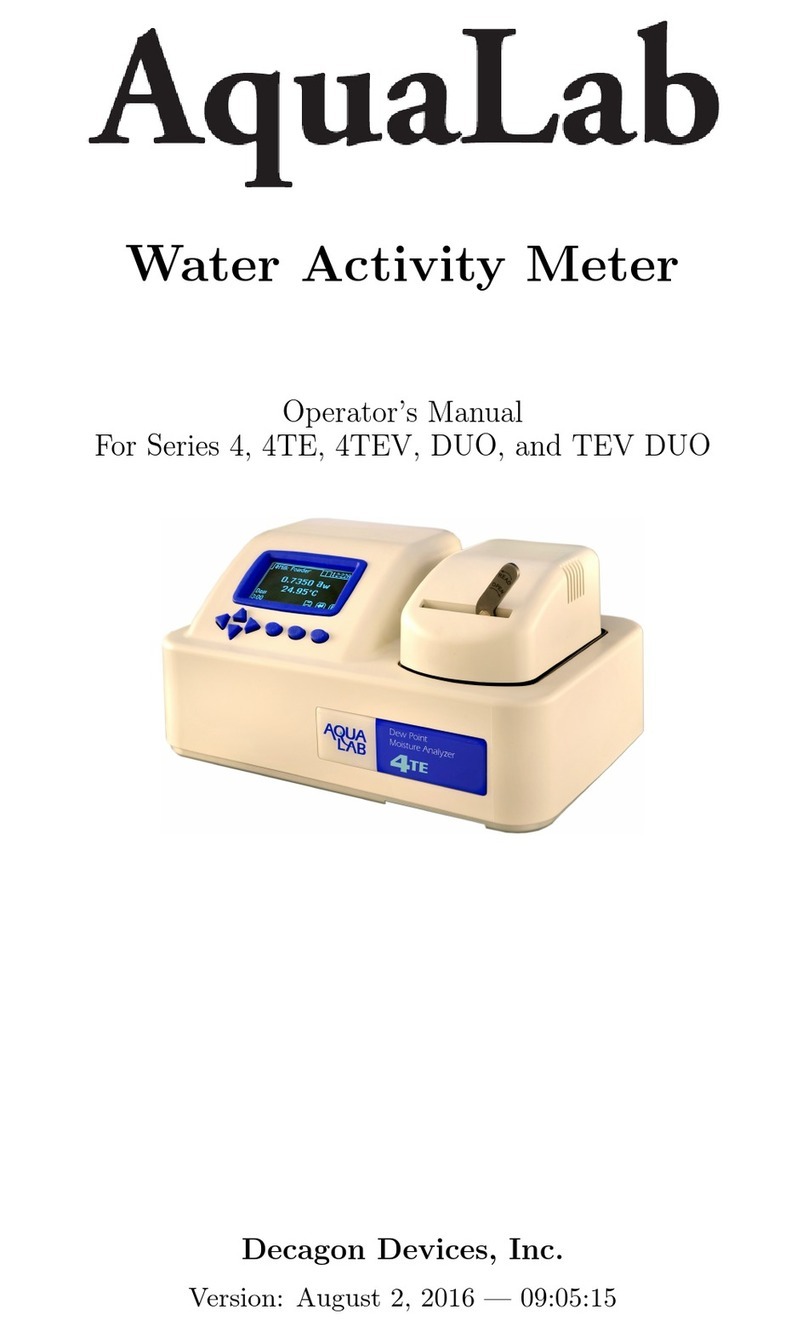1. Getting Started—Chapter 4
• Place AquaLab on a level surface.
• Use AquaLab where environmental temperature remains fairly stable.
• Plug in AquaLab and turn on power (switch in back).
• For best results, let AquaLab warm-up for 15 min.
2. Sample Preparation—Chapter 8
• Fill sample cup no more than half full (-7ml). Do Not Overll!
• Minimum sample amount should cover bottom of sample cup
(small gaps OK).
• Ensure rim and outside of sample cup are clean.
• Make sure sample temperature is not more than 4°C above chamber
temperature.
3. Taking a Reading—Chapter 9
• Place sample cup in sample chamber. Close lid carefully to avoid spillage.
• Use the up and down arrows to select the desired moisture content model.
WARNING: Selecting the incorrect model will cause you to get an
inaccurate moisture content reading.
NOTE: Contact AquaLab if you don’t have a model for a product.
• Move latch left to start measurement.
• AquaLab beeps once when starting awmeasurements.
• First awvalue will display after one to two minutes, but reading is not
complete until save icon appears.
• Sample’s nal awreading, temperature and moisture content will display.
4. AquaLab Series 4TE DUO Menu—Chapter 5
Calibration Menu
• Press Menu Icon on main screen.
• Press Enter twice to start calibration.
AquaLab 4TE DUO Quick Start
Enter Icon Menu Icon
Configuration Data
Measurement
1. Getting Started—Chapter 4
• Place AquaLab on a level surface.
• Use AquaLab where environmental temperature remains fairly stable.
• Plug in AquaLab and turn on power (switch in back).
• For best results, let AquaLab warm-up for 15 min.
2. Sample Preparation—Chapter 8
• Fill sample cup no more than half full (-7ml). Do Not Overll!
• Minimum sample amount should cover bottom of sample cup
(small gaps OK).
• Ensure rim and outside of sample cup are clean.
• Make sure sample temperature is not more than 4°C above chamber
temperature.
3. Taking a Reading—Chapter 9
• Place sample cup in sample chamber. Close lid carefully to avoid spillage.
• Use the up and down arrows to select the desired moisture content model.
WARNING: Selecting the incorrect model will cause you to get an
inaccurate moisture content reading.
NOTE: Contact AquaLab if you don’t have a model for a product.
• Move latch left to start measurement.
• AquaLab beeps once when starting awmeasurements.
• First awvalue will display after one to two minutes, but reading is not
complete until save icon appears.
• Sample’s nal awreading, temperature and moisture content will display.
4. AquaLab Series 4TE DUO Menu—Chapter 5
Calibration Menu
• Press Menu Icon on main screen.
• Press Enter twice to start calibration.
AquaLab 4TE DUO Quick Start
Enter Icon Menu Icon
Configuration Data
Measurement