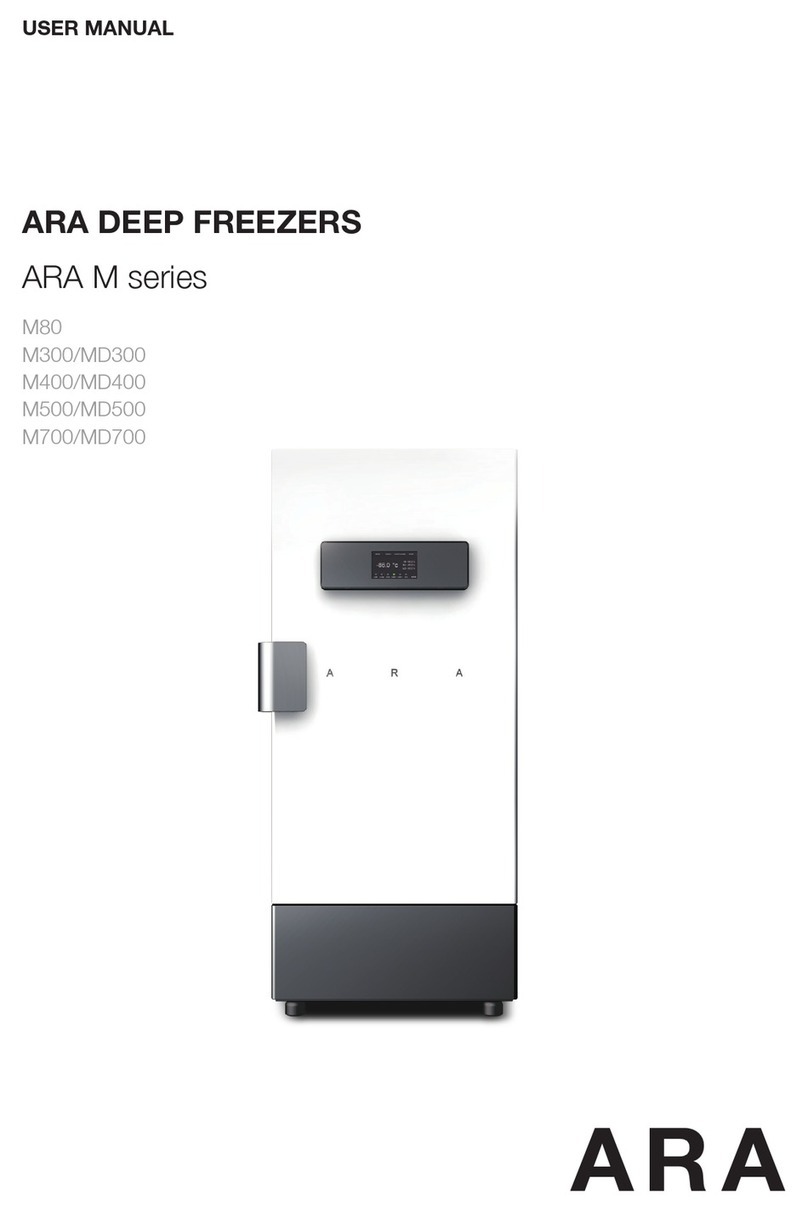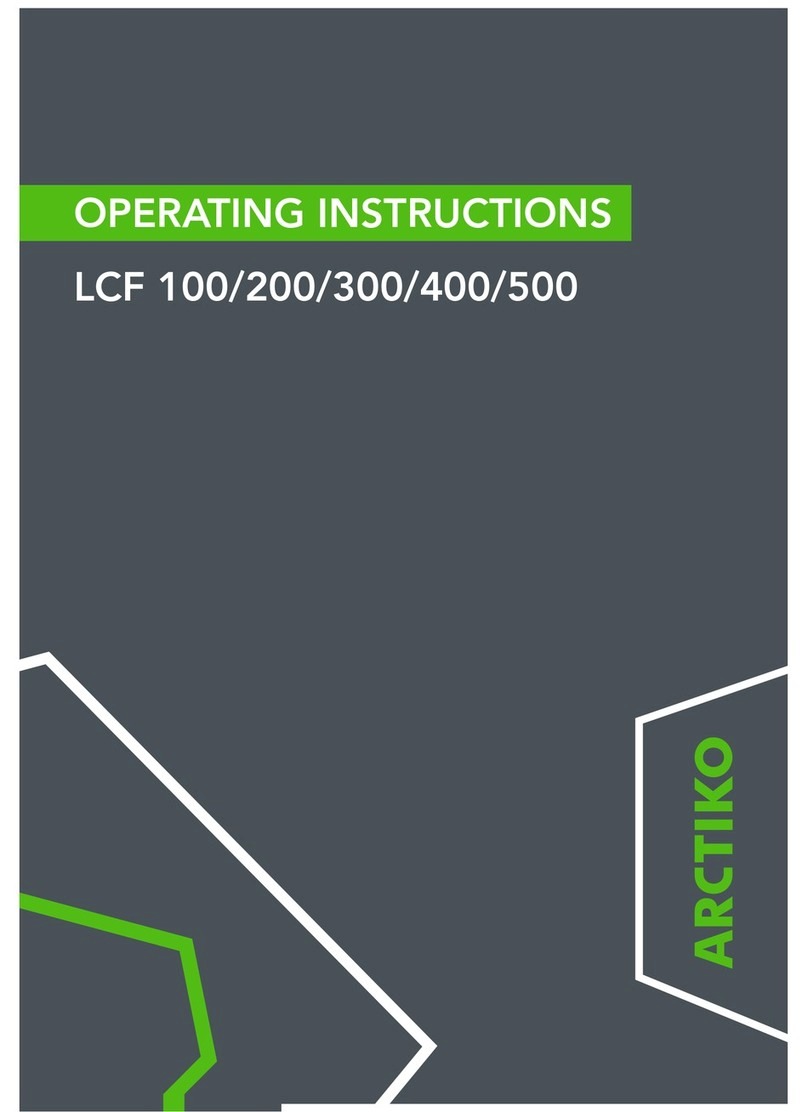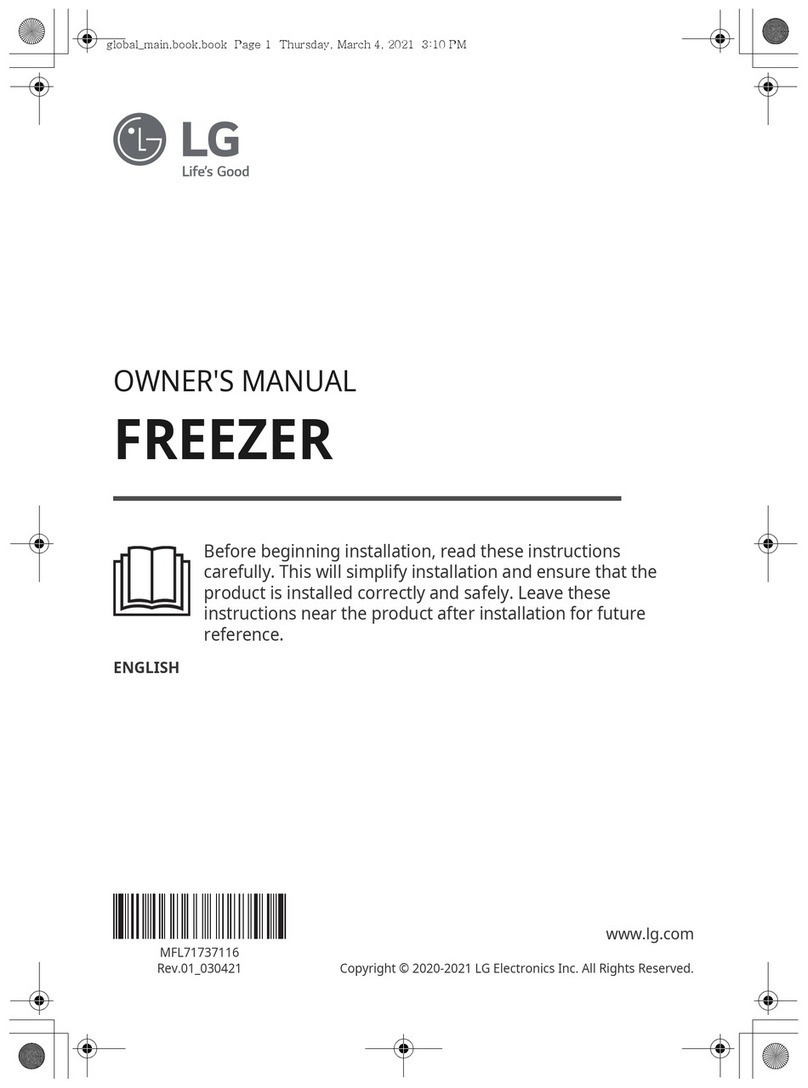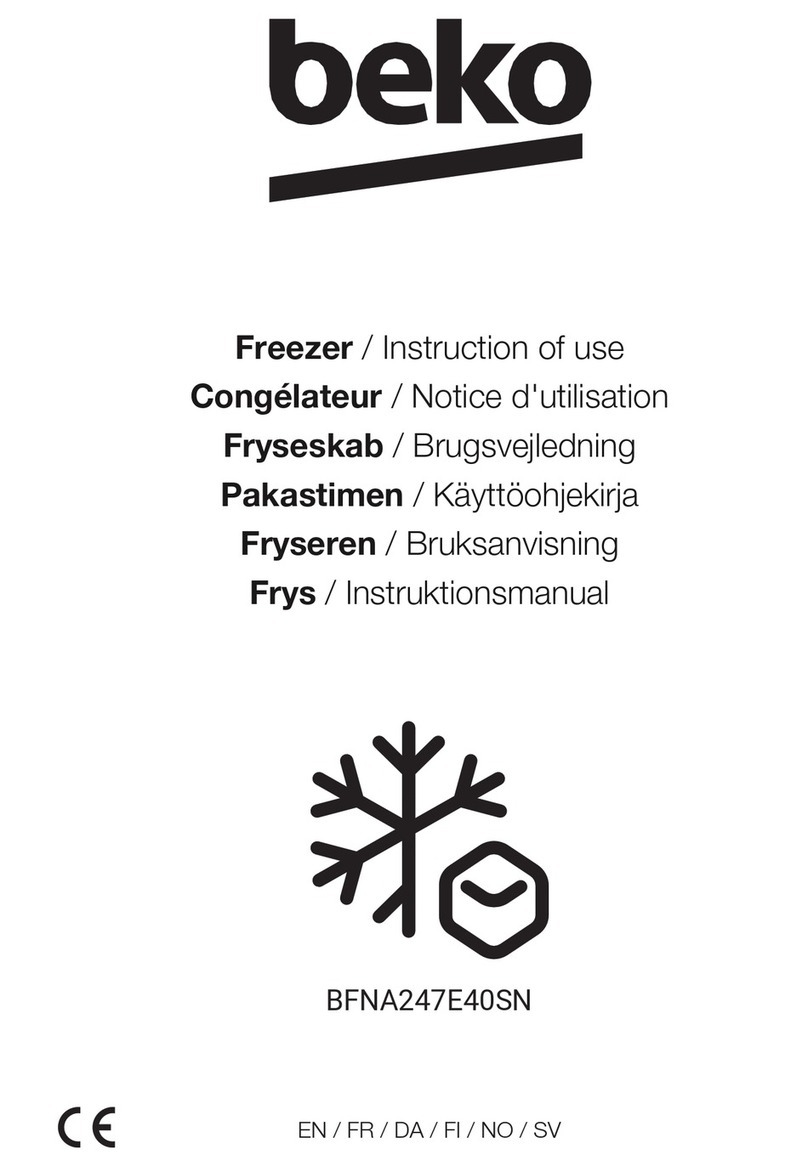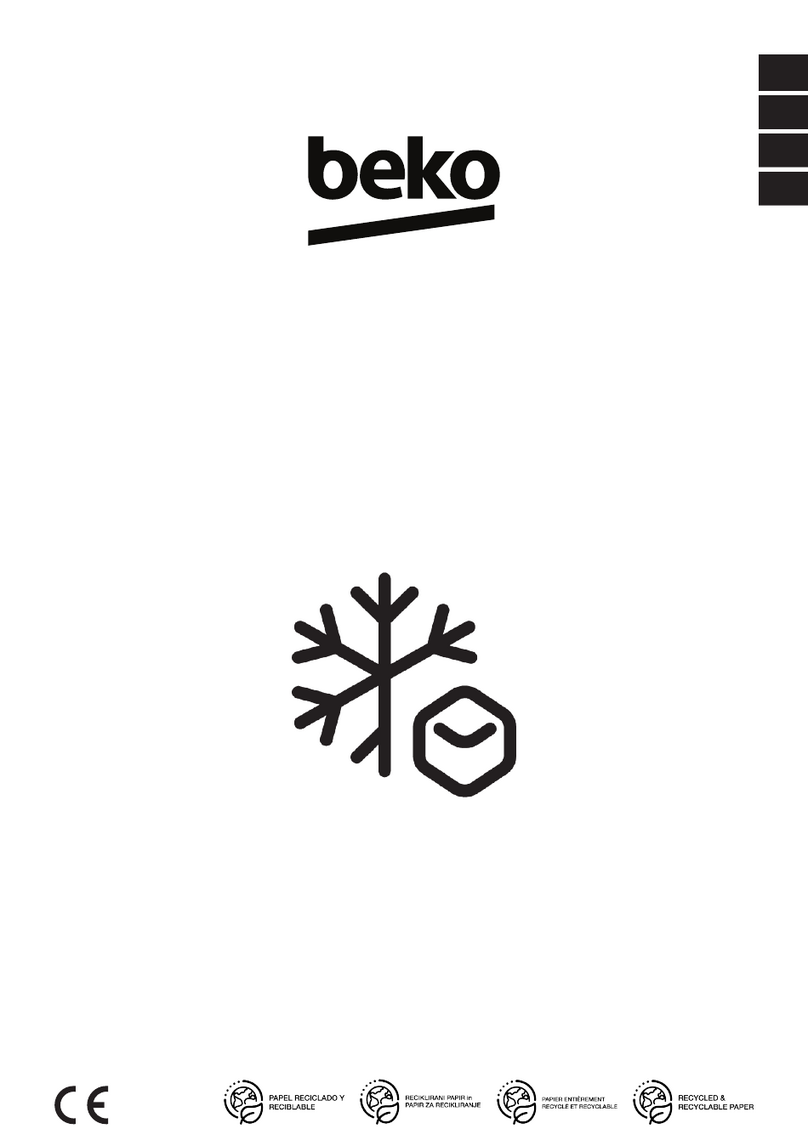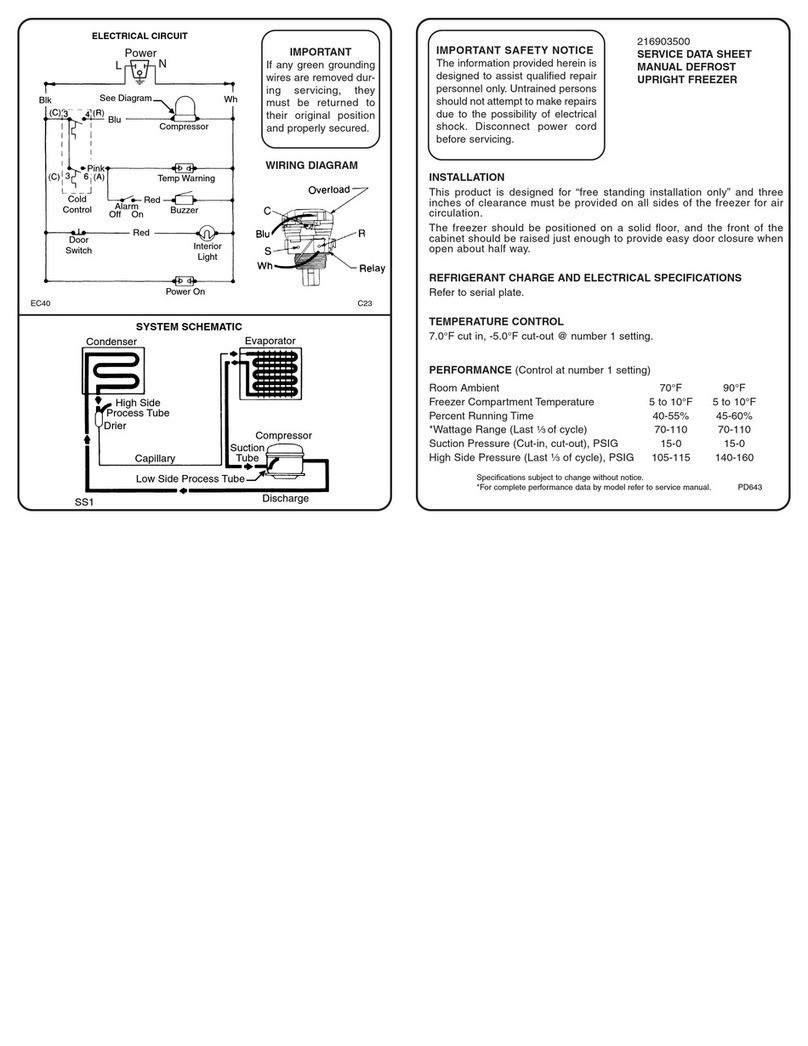ARA M Series User manual

USER MANUAL
ARA DEEP FREEZERS
ARA M series
M80
M300/MD300
M400/MD400
M500/MD500
M700/MD700
M870/MD870

CONTENTS
1. General information ----------------------- 4
1-1. Introduction ---------------------------- 4
1-2. Package ---------------------------------- 5
1-3. Pictogram ------------------------------- 5
2. Installation ----------------------------------- 6
2-1. Installation ------------------------------ 6
2-2. Technical Specifications -------------- 7
3. Operating ------------------------------------- 8
3-1. Precautions ----------------------------- 8
3-2. Product description ------------------ 11
3-3. Operation ------------------------------ 13
4. Product Management -------------------- 23
4-1. Accessories ---------------------------- 23
4-2. Maintenance ------------------------- 24
4-3. Automatic emergency door ------- 25
UM-ARA M Series(E)(Rev.1), 20210118

USER MANUAL DEEP FREEZERS
1. General information
This manual describes the performance, usage and handling precautions of the purchased product.
Please read carefully before using the product.
1-1. Introduction
This product supports fast cooling speed and minimal power consumption by applying
the innovative cooling system Simplified Hi-Efficiency Freezing System.
It was developed and manufactured in consideration of convenience and safety in use,
and has the following features.
1. Simplified Hi-Effciency Freezing System for high efficiency and safety simplifies the structure and
electrical circuit to minimize the time to reach the target temperature and the amount of power consumption.
2. Two independent cooling structures maintain cooling temperature even if one system has a problem
and have a perfect Back Up function (Only Dual Comp. Type).
3. The operation of various menus has been simplified through the 7-inch full-touch screen.
4. Urethane insulation, internal door insulation, and 3-layer insulation are installed to prevent cold air leakage
and intrusion of external temperature and maximize the insulation effect.
5. By adopting an automatic vacuum canceling device, the pressure difference between
the inside and outside is automatically resolved, making it easy for the user to open the door
6. It is easy to operate by adopting a solid and ergonomic door handle,
and a locking function is installed for security.
7. Data can be checked with a high-resolution graphic display,
and data backup and program update are possible through the USB port.
8. The LCO2 spray function is supported to prevent damage to the sample
in case of sudden device shutdown (OPTION).
9. Through Eco Mode, the user selects the cross operation cycle of the compressor arbitrarily
to support power saving operation (Only Dual Comp. Type).
10. Filter-Free Mechanism that structure does not require a filter, and management such as replacement
or cleaning of the filter is omitted, providing the user with management convenience.
4 im-ara.com A/S Inquiry : 02-3452-8966 /

USER MANUAL DEEP FREEZERS
1-2. Package
Accessories are in the chamber.
For Manual model
1 ea (ARA M80)
3 ea (Except ARA M80) For Auto model
Stainless Steel Shelves Door Lock Key
ARA M80
ARA M(D)300
ARA M(D)400
ARA M(D)500
ARA M(D)700
ARA M(D)870
1 Unit Hand Remover of Ice, 1 ea User manual, 1 ea
1-3. Pictogram
Cautions and warnings Electric shock warning Ground guidance
Hand pinch warning Low temperature warning
A/S Inquiry : 02-3452-8966 / im-ara.com 5

USER MANUAL DEEP FREEZERS
2. Installation
2-1. Installation
1. Be careful when transporting the product as it is heavy.
2. Do not put the product on its side or subject it to impact. Internal damage may occur.
3. This product is designed to operate normally at the rated voltage,
so check the voltage status before installing the product.
4. Install in a place with low heat and humidity. Heat such as direct sunlight weakens the cooling power,
and when it comes into contact with moisture or water, the insulation will deteriorate.
5. If there is no regular distance from the wall of the installation space, cooling power will weaken
and power will be wasted. Install it at least 15cm from the rear wall and at least 10cm from the side wall,
and use it at least 100cm from the ceiling.
6. The power plug of this product is a plug with grounding. Be sure to connect to an outlet with ground.
Incomplete grounding may cause electric shock.
7. If there is no grounding, grounding work by an electric construction company is required.
Do not connect the ground wire to the water pipe and gas pipe (the risk of explosion or ignition),
and the grounding or lightning rod (danger of lightning) of the telephone line.
8. To prevent damage to the door during product transportation, a bracket is installed on the top of the product,
so be sure to remove it before opening the product door.
6 im-ara.com A/S Inquiry : 02-3452-8966 /

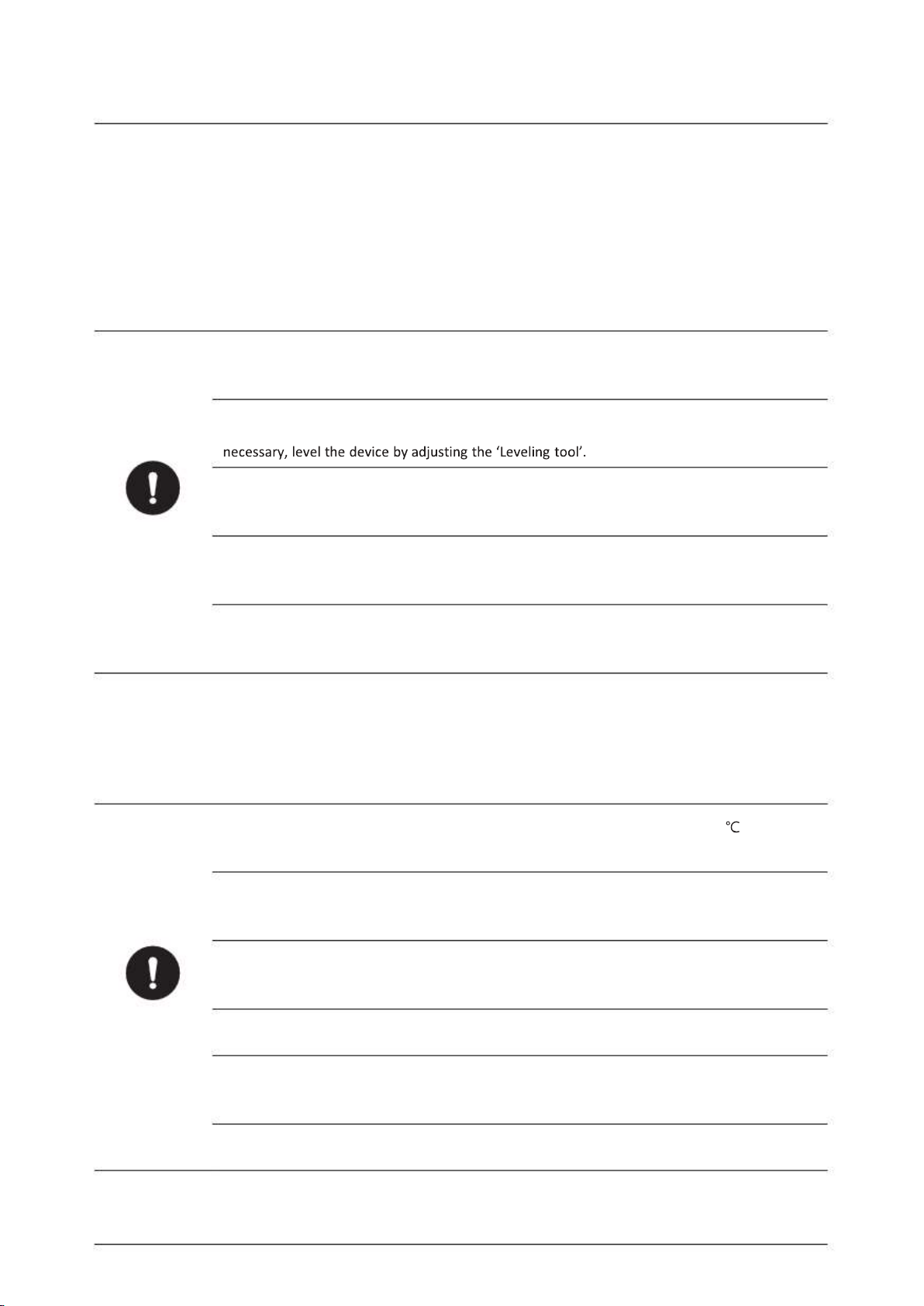
USER MANUAL DEEP FREEZERS
3. Operating
3-1. Precautions
Before Use
Carefully read this operating manual before using the device..
The device should be installed on hard and flat place.
If the device is installed in an inclined place, it causes noise and vibration.
If
Be sure to operate the device only with the rated power supply, as specified on the label.
Do not connect wrong power source. It may be caused to over-heat, electric shock or fire.
If you move and reinstall the unit in a different place, let the unit stand stable for at least 3 hours.
Install the shelves before connecting the device to the power source.
After installation, wipe them with a soft cloth.
Put the samples to be stored into the chamber after reaching the set temperature.
Cautions for Safe
Be sure to operate it indoors and keep the room temperature between 5 and 30 .
Long-term use in an environment that exceeds the allowable range may cause malfunction.
Do not modify, pull, forcibly bend, or perform any other act that may damage the power cord.
Do not spray or wash the product directly. Do not touch electrical parts such as power plugs or
operate switches with wet hands. It may cause electric shock.
Do not disconnect the power plug while the product is operating.
It may cause electric shock or short circuit.
Do not hang on the door. The door may fall or the main body may fall, resulting in injury,
or a short circuit or electric shock.
Do not put bottles or cans. There is a risk that the contents will swell and burst.
8 im-ara.com A/S Inquiry : 02-3452-8966 /
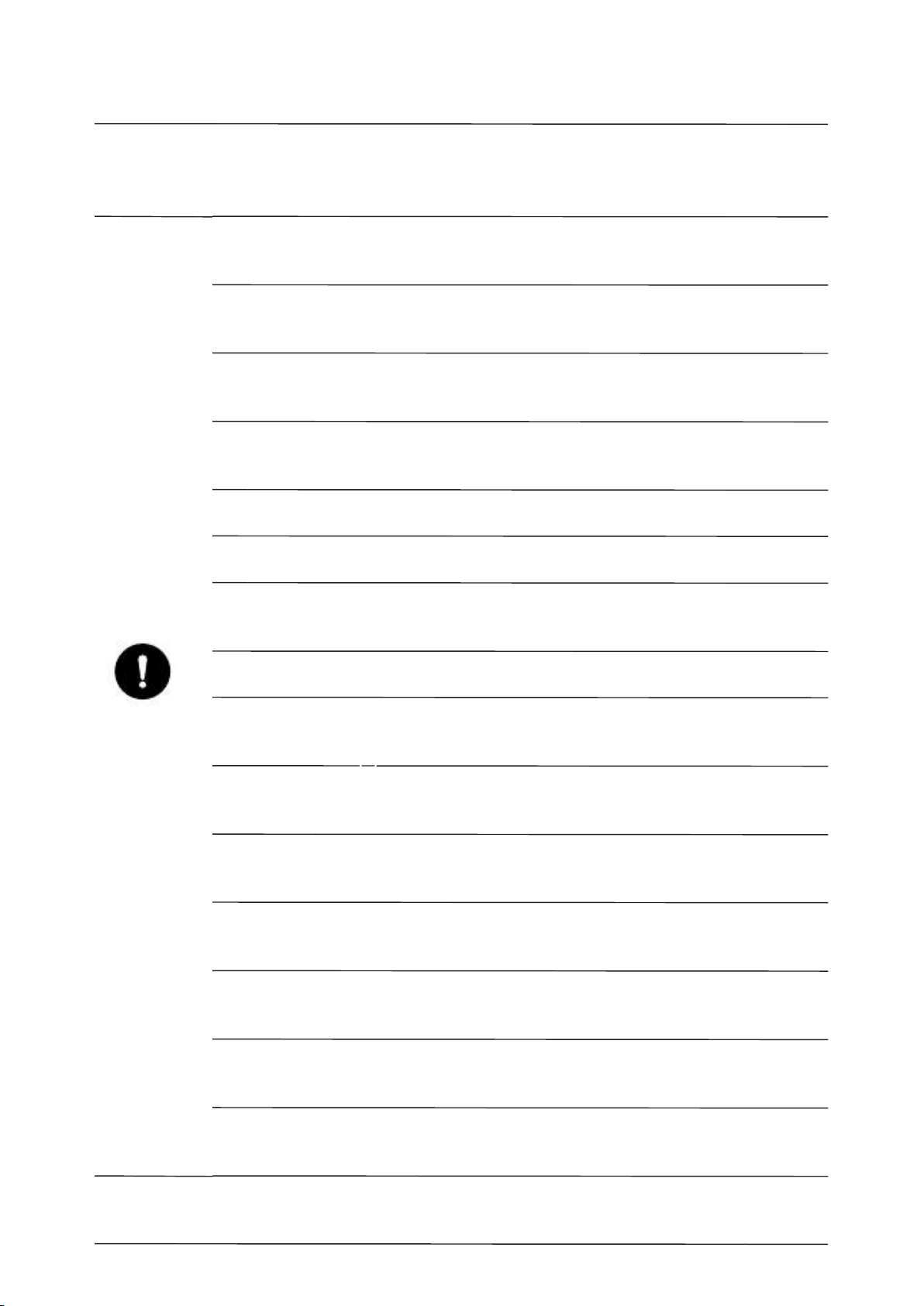
USER MANUAL DEEP FREEZERS
Do not add commercially available bag coolant. The contents may leak out, causing rust and failure.
Do not touch samples or containers (especially metal) in storage and
the walls of the refrigerator with wet or bare hands. It can cause frostbite.
Be sure to wear low temperature gloves for work.
Do not place objects or containers with water on the product. It may fall,
causing injury or overflowing water, resulting in poor insulation and a short circuit.
Do not put your hand into the machine room, air outlet or intake.
Since the fan is running at high speed, it may cause burns or injury.
Do not install in humid or dusty places. It may cause overheating or short circuit.
Do not install at altitudes above 2,000 meters. (6,562 feet)
Do not operate the product outdoors. Do not use it in a place where there is continuous sunlight
or where it may be exposed to rain. This may cause overheating or electrical defects in the product.
Do not operate the product near heaters or air conditioners.
Do not use flammable chemicals and similar products near the product.
It may cause fire due to sparks from the switch.
Do not put volatile or flammable chemicals such as ether, benzene, alcohol, propane gas
and similar products into this device. It may cause an explosion or fire.
Do not disassemble or modify the product by unauthorized persons.
It may cause serious electrical problems and will not be covered under warranty.
Be sure to use a grounded outlet, and do not ground it on gas pipes, plastic water pipes,
and telephone lines. It may cause electric shock, fire, malfunction or explosion of the device.
Regularly check the power plug for dirt. If there is dust, it may cause electric shock or fire.
Check that the power plug is connected correctly. When not in use for a long time,
disconnect the power plug from the outlet for safety. Dust may cause heat generation or ignition.
When moving the product, disconnect the power plug from the outlet and move the power cord
and product without damage. Damage to the power cord may cause electric shock or fire.
A/S Inquiry : 02-3452-8966 / im-ara.com 9

USER MANUAL DEEP FREEZERS
Removing and reconnecting the power plug, allow a time interval of 10 minutes or more.
If connected immediately, a load will be placed on the freezer and it may cause a malfunction.
If gas leakage occurs near the product, first close the gas valve and ventilate it.
To avoid flammable explosion, do not touch the product and outlet.
When removing the power plug, be sure to hold the plug and remove it.
If not, a part of the inner cord of the cord will be cut. It may cause heat generation or fire.
If you notice unusual noise or abnormal operation during use, immediately turn off the product,
disconnect the power cord, and contact Gyrozen Technical Support.
Check for foreign substances before/after using the product,
and keep them clean by removing them with a neutral detergent and a dry cloth.
The fluctuation of the mains voltage must be within +/-10% of the nominal voltage.
The maximum relative humidity is 80% at 31 C / 50% at 40 C.
If the product packaging is wet or if there are signs of moisture,
do not use it and contact Gyrozen Technical Support.
Re-installing after moving the product
If you want to move the product, please contact technical Support team.
Moving the product by a non-specialist can cause a short circuit, electric shock, fire,
or damage to the product.
When moving the product, be careful not to tip or damage the product.
When moving the product, remove the power plug from the outlet and move the power cord
without damage. Damage to the power cord may cause electric shock or fire.
Remove all samples from the device before moving.
When installing or moving the product, moving the product while lying down may cause a malfunction.
If the unit is tilted or lying down while moving, start operation after 24 hours.
For product inquiries, repairs, or moving, please contact Hanil Scientific Technical Support..
T. 02-3452-8966 / techsupp[email protected]m
10 im-ara.com A/S Inquiry : 02-3452-8966 /

USER MANUAL DEEP FREEZERS
3-2. Product description
Appearance
Display
Full touchscreen TFT LCD
Automatic Vacuum Releasing System
Door open system
Door Handle
Door rock system
Block Condenser
Condenser without pin, filter
Appearance (back)
USB Port
USB Port for data back up
Circuit Breaker
Power breaker
Power Switch
DC ON/OFF
Alarm Signal terminal
(for contact/DC12V )
For external temperature alarm system
RS232C Interface
Serial Interface (Controll via PC)
Inlet of LCO2 Gas
LCO 2 Gas inlet
Auto. Valve of LCO2 Gas
Automatic valve for LCO 2 Gas inlet
A/S Inquiry : 02-3452-8966 / im-ara.com 11
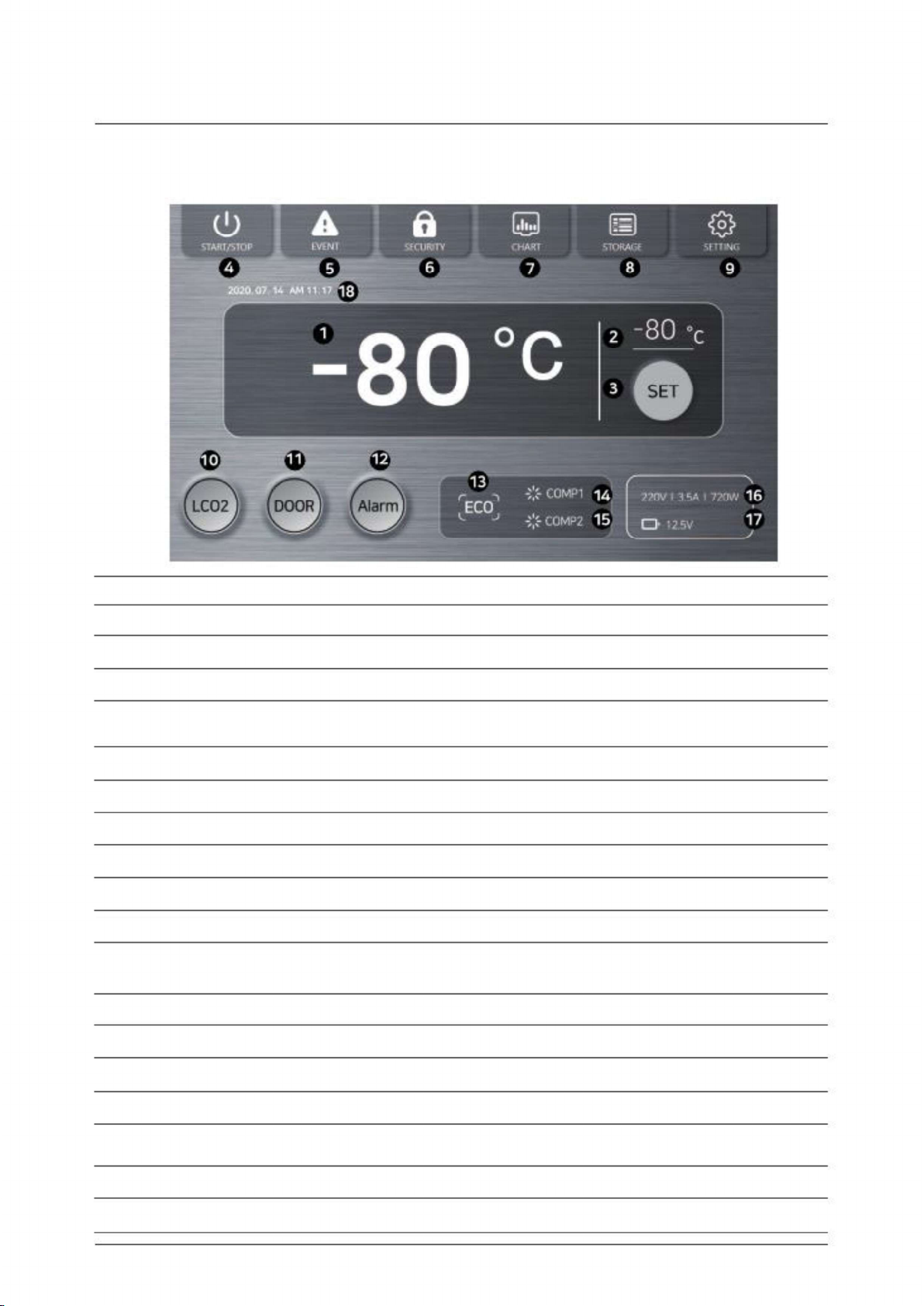
USER MANUAL DEEP FREEZERS
Controller
4 5 6
18
78 9
10
13 14 16
15 17
No Name Description
1
2
3
4
5
6
7
8
9
10
11
12
13
14
15
16
17
18
Current Temperature
Set Temperature
SET
START/STOP
EVENT ALARM
SECURITY
CHART
STORAGE
SETTING
LCO2
Door Open
ALARM
ECO MODE
COMP1 operation
COMP2 operation
Check voltage,
current and power
Battery
Date and time
Displays current temperature of the chamber.
Displays set temperature.
Press the button to enter P/W and move to the set temperature change screen.
START / STOP button for operation.
Input P/W to STOP / At START, touch for 3 seconds to START
Press the button to move to the EVENT ALARM screen.
Press the button to move to the PASSWORD setting screen..
Press the button to move to the CHART screen..
Press the button to moves to the STORAGE screen.
Press the button to move to the SETTING screen.
Press the button to spray LCO2. TEST (OPTION)
Press the button to show the password input window,
and the door opens when the password is entered.
(OPTON- Only Auto door) It turns green when the door is open.
When an alarm occurs, it turns red. When alarm off, it becomes gray
It turns green during energy saving operation. During normal operation, it becomes gray.
Compressor 1 is running, it becomes green. When Compressor stopped, it becomes gray.
Compressor 2 is running, it becomes green. When Compressor stopped, it becomes gray.
Displays voltage, current, and power values..
Displays the battery charge level.
Displays the date and time.
12 im-ara.com A/S Inquiry : 02-3452-8966 /
12
3
11 12
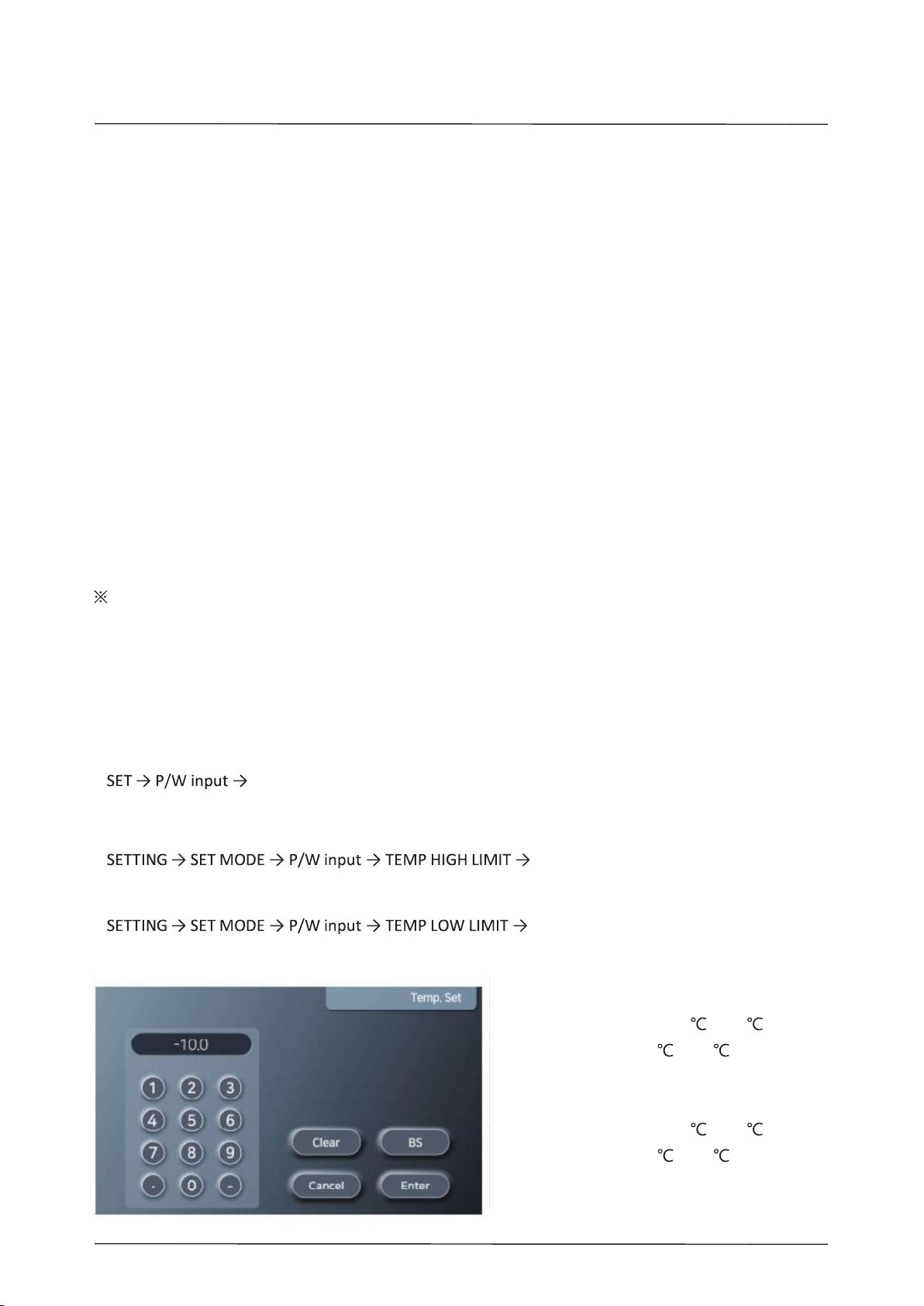
USER MANUAL DEEP FREEZERS
3-3 Operation
1. When turning on the power of the product, be sure to turn on the circuit breaker
located at the bottom of the rear of the product and then turn on the power switch.
2. When turning off the power, turn off the power switch and turn off the circuit breaker.
If you turn off the circuit breaker without turning off the power switch, the alarm
will continue operating by the battery built into the product. This is to operate by the battery
with built-in alarm when there is a risk of battery discharge and power supply problems
such as a power outage, and to operate such as alarm and LCO2 injection.
3. When turning the power off and then on again, operate after at least 5 minutes.
4. The refrigerator starts operating one minute after the power is applied.
After that, the freezer continues to operate and stop at regular intervals.
5. All motions of the product are operated through the touch screen. <Initial password: 0000>
6. For Auto Door Lock products < Initial admin ID : 00 / Password : 8888>
To register and delete Auto Door Lock settings, please check in SET Mode.
[Setting TEMPERATURE]
1. When the product is turned on, the temperature automatically reaches the set temperature.
1) Operating temperature setting (SV)
Value setting
2) Operation temperature upper limit setting (HI)
Value setting
3) Operation temperature lower limit setting (LO)
Value setting
Set temperature range
ARA MD300/400/500 : -95 ~ -60
ARA MD700/870 : -90 ~ -60
ECO MODE
ARA MD300/400/500 : -86 ~ -60
ARA MD700/870 : -80 ~ -60
A/S Inquiry : 02-3452-8966 / im-ara.com 13

USER MANUAL DEEP FREEZERS
1) Graph
The temperature input of ci2 (CHAMBER) of the CONTROL BOARD and
ai3 (CHAMBER) of the ALARM BOARD is displayed by CHART.
The temperature is logged every minute, and the temperature of more than 1 year is logged.
When the LOG capacity is exceeded, the oldest LOG is overwritten.
2) EVENT ALARM
It displays the time when the event alarm occurred or the time it was restored and the contents of the event alarm.
A total of 50 EVENT ALARMs are displayed, and when the total number of EVENT ALARMs exceeds 50,
they are deleted in the order of occurrence.
Press the button download data to USB Memory. to download data to USB Memory.
ON/OFF can be switched by pressing the ON/OFF column of the list.
ON: Displays the time when EVENT ALARM occurred / OFF: Displays the time when EVENT ALARM returns
Press the or button to switch the list up or down.
14 im-ara.com A/S Inquiry : 02-3452-8966 /
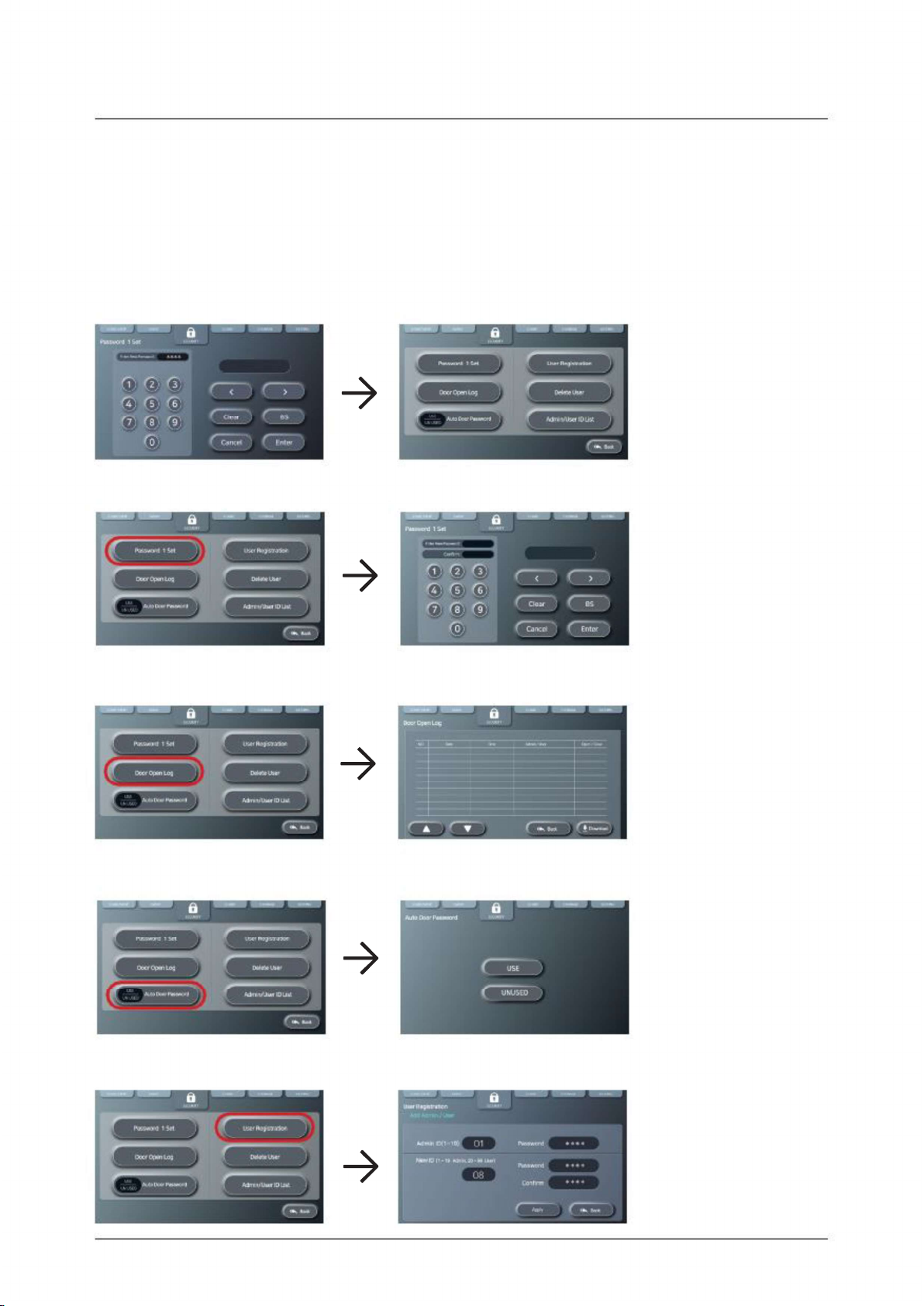
USER MANUAL DEEP FREEZERS
3) SECURITY
It sets PASSWORD 1, and functions related to AUTO DOOR (option).
Enter the user's password to move to the SECURITY screen. (Initial password: 0000)
Enter the user's AUTO DOOR PASSWORD to move to the SECURITY screen.
(The initial password is 8888, and if Auto Door IDs 01 to 19 are set, the password is entered and entered,
and the initial password cannot be entered.)
1) PASSWORD 1 SET : Set the default password.
2) DOOR OPEN LOG : When setting AUTO DOOR, DOOR OPEN LOG is displayed.
3) AUTO DOOR PASSWORD : Set whether to use AUTO DOOR PASSWORD.
4) USER REGISTRATION : Register the admin and user of AUTO DOOR.
A/S Inquiry : 02-3452-8966 / im-ara.com 15

USER MANUAL DEEP FREEZERS
4-1) Auto Door ID/Password registration
ADMIN ID is from 01 to 19 and USER ID is from 20 to 99.
Initial Admin ID :00
Initial Admin Password :8888(Default)
Case 1) Admin ID:01 registration Case 2) Admin ID:19 registration
Admin ID:00 Admin ID:01
Admin Password:8888 Admin Password:1111
New ID:01 New ID:19
New Password:1111 New Password:2222
Confirm Password:1111 Confirm Password:2222
APPLY APPLY
ID:00 is used only for the first registration
Popup message is displayed for registered ID
Case 3) User ID:20 registration
Admin ID:01(Admin ID: 19 can also be approved)
Admin Password:1111
New ID:20
New Password:3333
Confirm Password:3333
APPLY
16 im-ara.com A/S Inquiry : 02-3452-8966 /
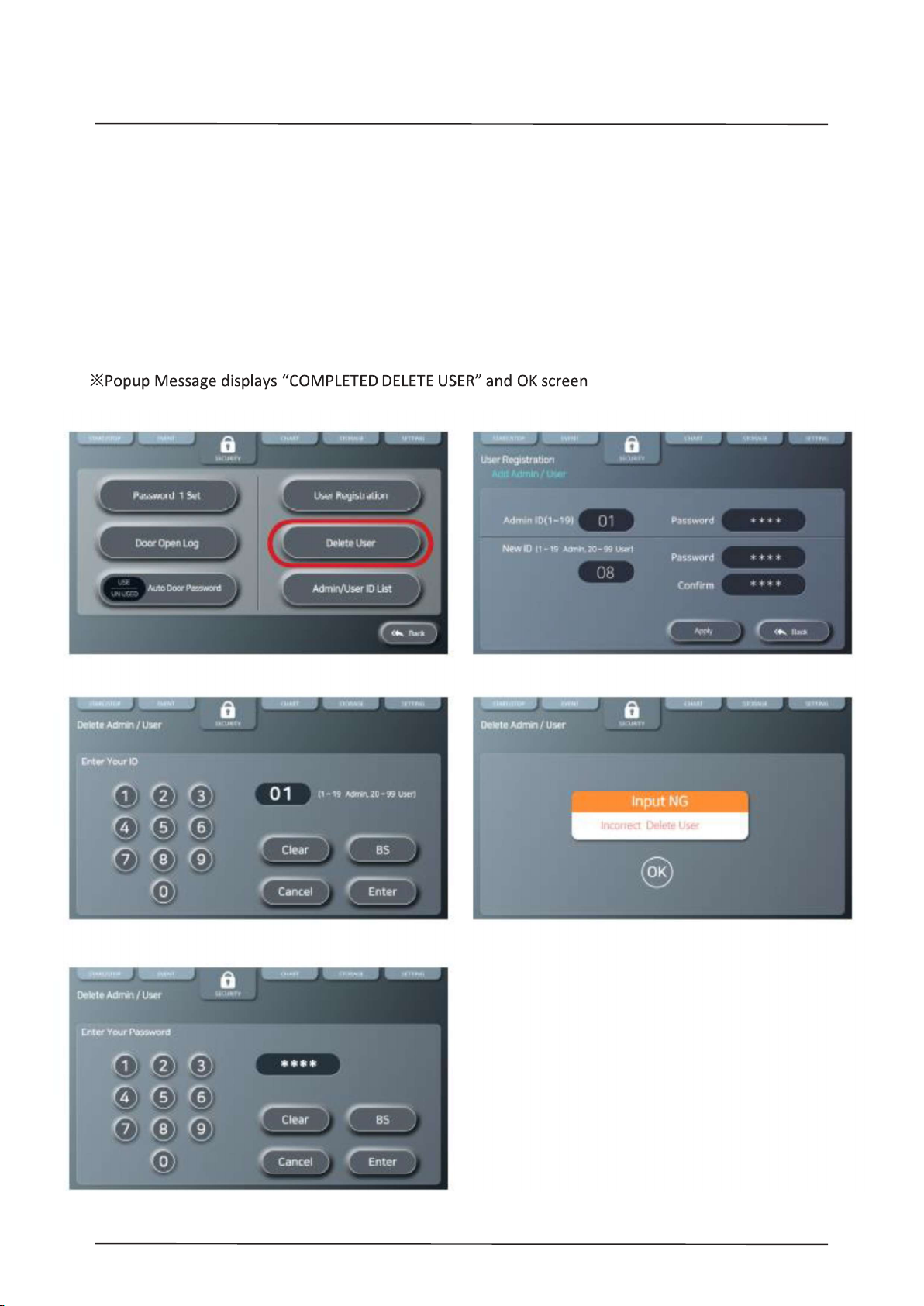
USER MANUAL DEEP FREEZERS
4-2) DELETE USER (OPTION - Auto Door Open ID/PW delete setting)
Case)Admin ID:01 delete
Admin ID:19
Admin Password:2222
Del ID:01
APPLY
01
****
A/S Inquiry : 02-3452-8966 / im-ara.com 17

USER MANUAL DEEP FREEZERS
4-3) Auto Door Open ID/PW delete setting
Case)Admin ID:01 delete
Admin ID:19
Admin Password:2222
Del ID:01
APPLY
4-4) ADMIN/USER ID LIST : Displays a list of registered IDs of administrators and users.
18 im-ara.com A/S Inquiry : 02-3452-8966 /

USER MANUAL DEEP FREEZERS
5-1) STORAGE
This is a function that allows the user to record the location of the sample.
Increases sample retention by reducing the instrument door opening.
STORAGE indicates the position of the rack on the device. When you touch the RACK you want to check,
the box position of the corresponding rack is displayed on the right.
Indicate the BOX position on the rack.
Pressing the button in STORAGE displays a keypad for entering the RACK name.
Input sample name of RACK on keypad. After inputting the RACK sample name,
if you press the button on the right side of the rack, you can enter an arbitrary sample name for the box.
Characters entered on the keypad are available in English and numbers. (Up to 10 digits)
A/S Inquiry : 02-3452-8966 / im-ara.com 19

USER MANUAL DEEP FREEZERS
5-2) SETTING
13
24
Press the button to move to the SET MODE screen.
Press the button to move to the PROGRAM MODE screen.
Press the button to move to the ENGINEERING MODE screen.
Press the button to move to the FACTORY MODE screen.
is the mode used by engineers.
20 im-ara.com A/S Inquiry : 02-3452-8966 /
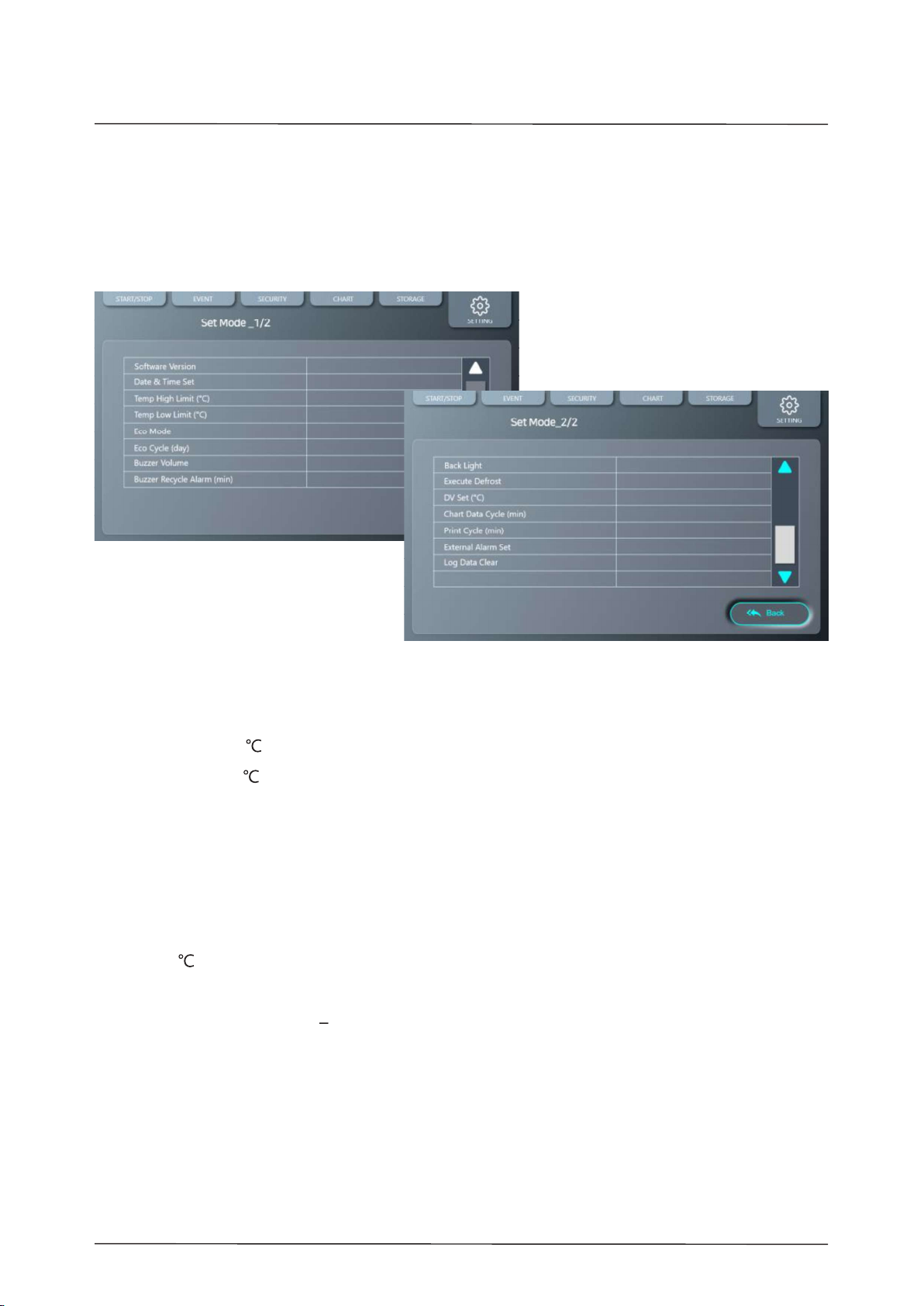
USER MANUAL DEEP FREEZERS
5-2) SET MODE
- Press PASSWORD1. You can move to the setting change screen and change the setting value.
1) SOFTWARE VERSION (Check SOFTWARE VERSION)
2) DATE&TIME SET (Set date and time)
3) TEMP HIGH LIMIT ( ) (High limit alarm temperature setting)
4) TEMP LOW LIMIT ( ) (lower limit alarm temperature setting)
5) ECO MODE (COMP1, COMP2 crossover operation use setting (ON/OFF)) <Only DOUBLE Type>
6) ECO CYCLE(DAY)COMP1, COMP2 crossover operation time setting <Only DOUBLE Type>
7) BUZZER RECYCLE ALARM (MIN) (Alarm cycle setting (unit: minute)
8) VOICE ALARM(KOR) (Voice guidance setting when an alarm occurs)
9) BACK LIGHT (Screen brightness setting (0~3)
10) DV SET ( ) (Set operating temperature deviation value (DIFFERENT))
11) CHART DATA CYCLE (MIN) (Sets the data storage and display cycle)
12) PRINT CYCLE(MIN) (OPTION Set the output cycle of THERMAL PRINTER)
13) EXTERNAL ALARM SET (External contact operation setting for various alarms)
14) LOG DATA CLEAR (Saved LOG DATA delete function)
A/S Inquiry : 02-3452-8966 / im-ara.com 21
Other manuals for M Series
2
This manual suits for next models
11
Table of contents
Other ARA Freezer manuals
Popular Freezer manuals by other brands
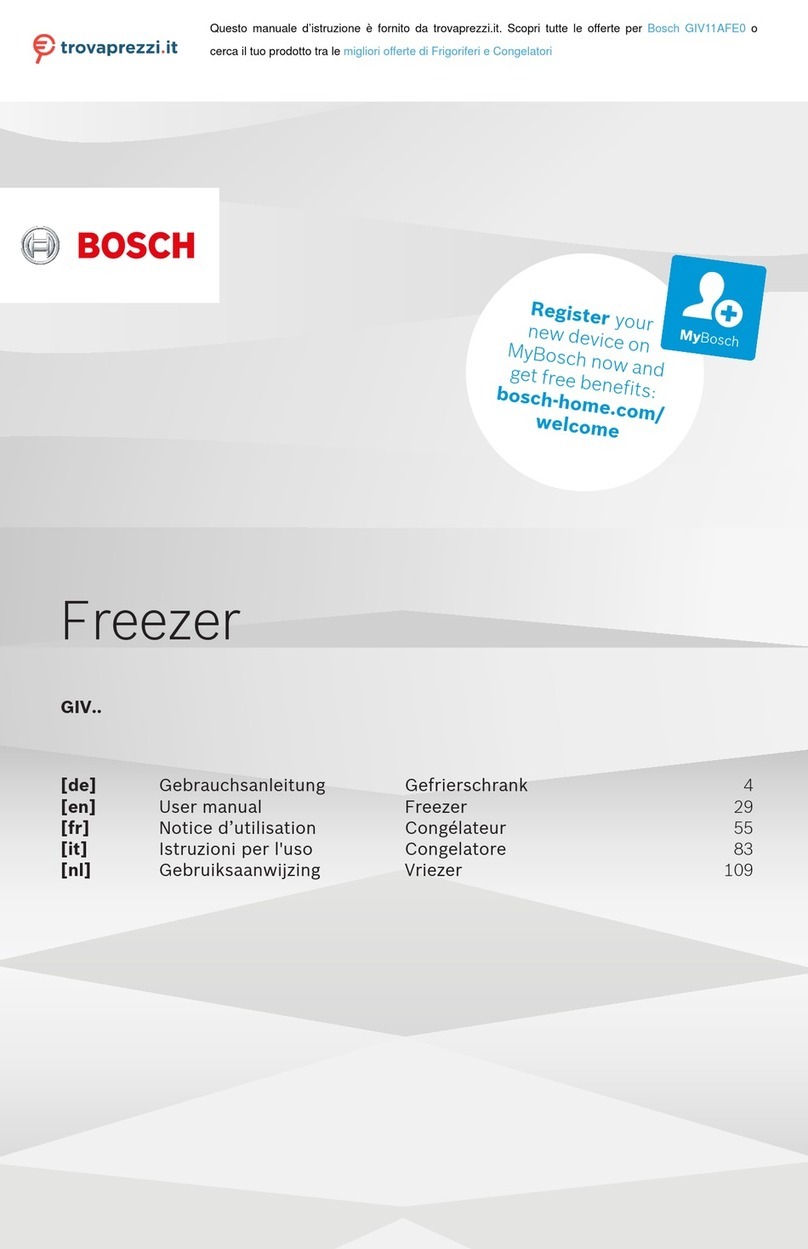
Bosch
Bosch GIV11AFE0 user manual

Thermo Electron
Thermo Electron 8600 Series Operating and maintenance manual
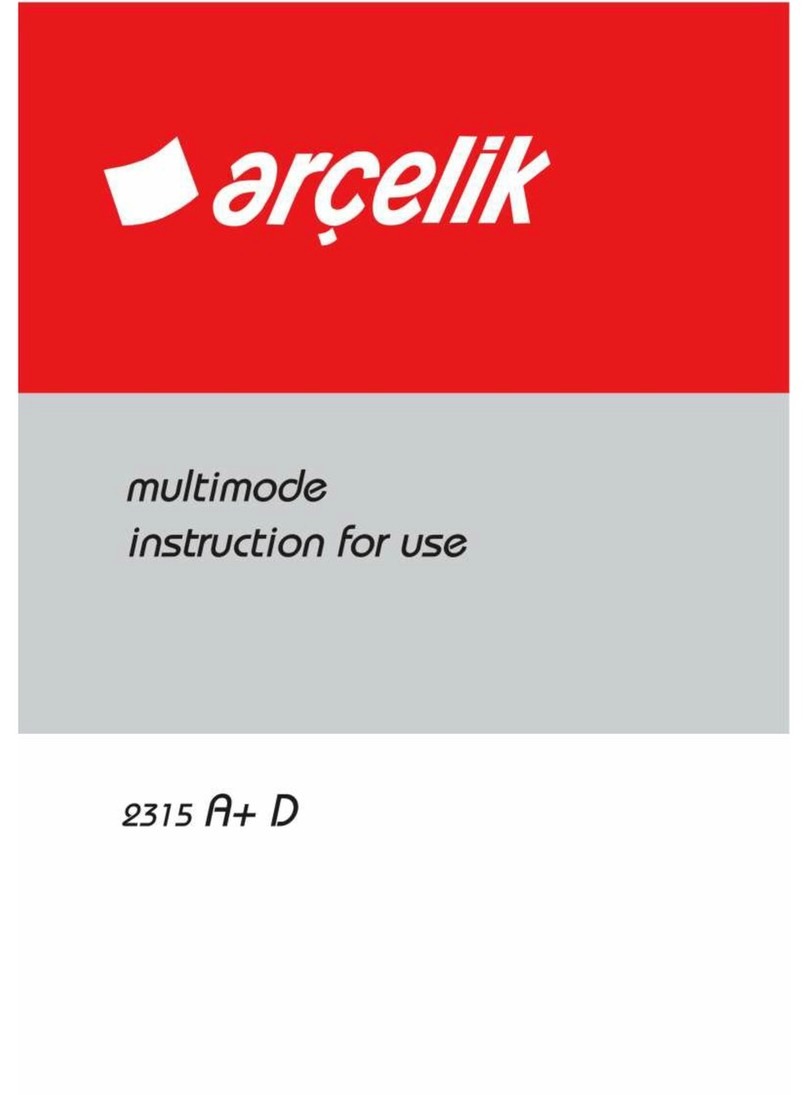
arcelik
arcelik 2315 A+ D instructions

Russell Hobbs
Russell Hobbs RH54FR3FZ146B instruction manual
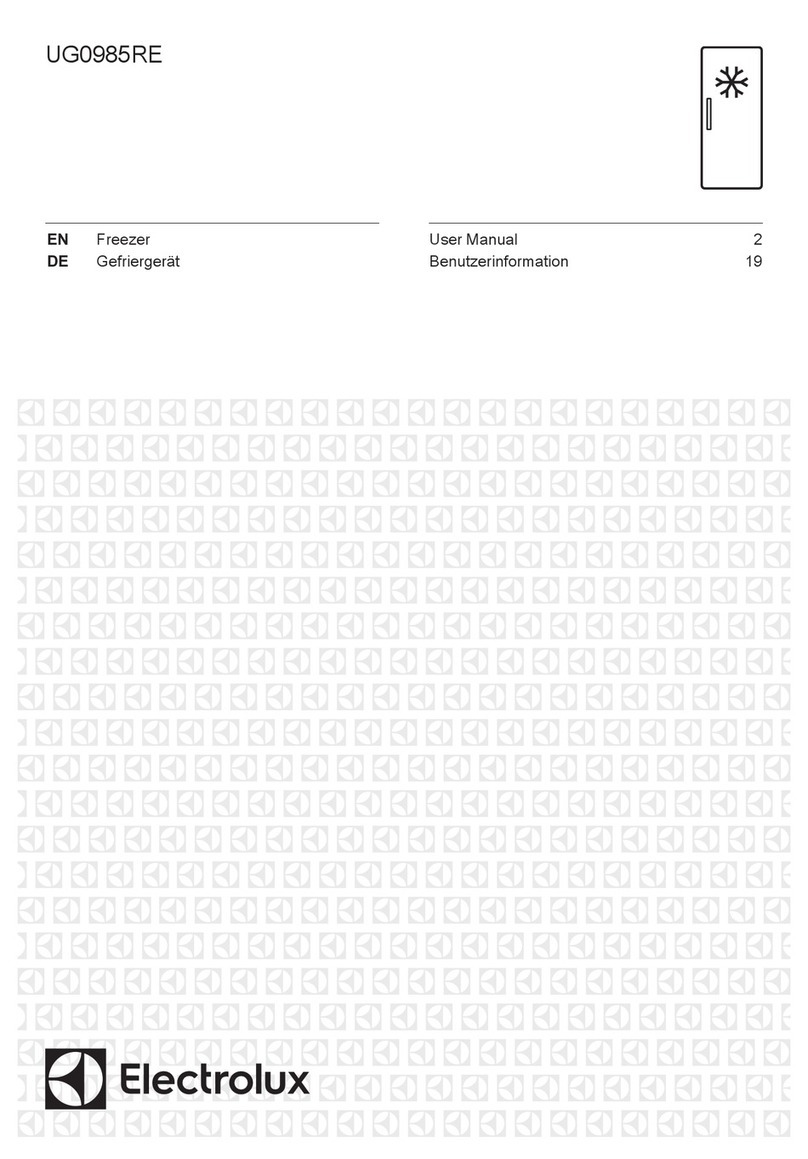
Electrolux
Electrolux UG0985RE user manual

Silver King
Silver King SKF27 Technical manual and replacement parts list