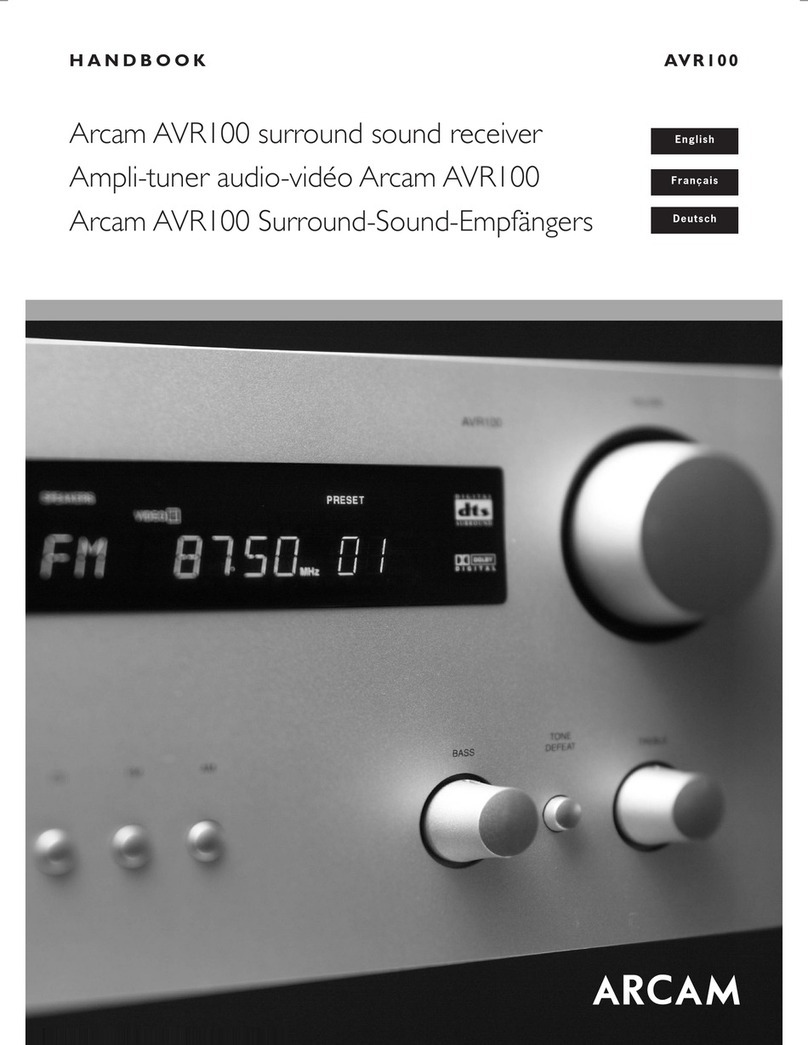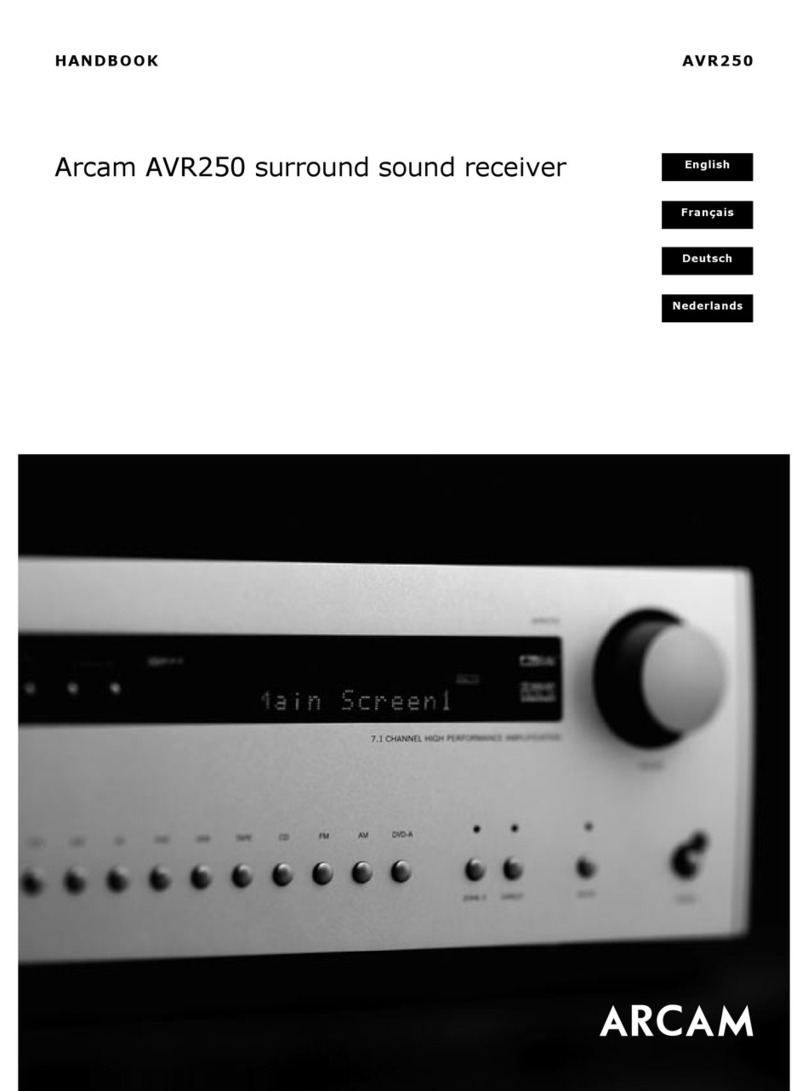2
Contents
Introduction................................................................3
Set-up...........................................................................3
Conventions................................................................3
Command and response formats...........................3
Serial Cable Specification.........................................3
Data transfer format.....................................................................3
AMX Duet™ Support ....................................................................4
Zone numbers................................................................................4
Answer codes..................................................................................4
State changes as a result of other inputs ............................4
Reserved Commands ..................................................................4
Example command and response sequence .......4
System Command Specifications...........................5
Power (0x00)....................................................................................5
Display Brightness (0x01)...........................................................5
Headphones (0x02)......................................................................5
FM genre (0x03) ............................................................................6
Software version (0x04)..............................................................6
Restore factory default settings (0x05) ................................6
Save/Restore secure copy of settings (0x06) .....................7
Simulate RC5 IR Command (0x08)..........................................7
Display Information Type (0x09).............................................8
Request current source (0x1D)................................................9
Headphone Over-ride (0x1F) ...................................................9
Input Command Specifications ........................... 10
Video selection (0x0A)..............................................................10
Select analogue/digital (0x0B)..............................................10
Output Command Specifications........................ 11
Set/Request Volume (0x0D)...................................................11
Request Mute status (0x0E)....................................................11
Request direct mode status (0x0F) .....................................11
Request decode mode status — 2ch (0x10)...................12
Request Decode mode status — MCH (0x11)................12
Request RDS information (0x12)..........................................13
Request Video Output Resolution (0x13).........................13
Applicability
Changelog
Issue A.0: First dra
Issue B.0: Typo in command 0x43 xed (R#1694)
Issue C.0: Command 0x3F step size corrected (M#18990)
Neural:X support
AVR390/AV860 Added
Treble - RC5 direct command corrected
issue D.0: Added reserved mode command. Added DTS Virtual:X command
to IR & commands 0x10 & 0x11. Added IMAX ENHANCED to
command 0x43 & created command 0x0C. Valid for unit code
v7.13 and above.
Menu Command Specifications........................... 14
Request menu status (0x14) ..................................................14
Request tuner preset (0x15)...................................................14
Tune (0x16) ...................................................................................14
Request DAB station (0x18) ...................................................15
Prog. Type/Category (0x19) ...................................................15
DLS/PDT info. (0x1A).................................................................15
Request preset details (0x1B)................................................16
Network playback status (0x1C) ..........................................16
IMAX Enhanced (0x0C).............................................................16
Setup Adjustment Command Specifications.... 17
Treble Equalisation (0x35).......................................................17
Bass Equalisation (0x36) ..........................................................17
Room Equalisation (0x37).......................................................17
Dolby Volume (0x38) ................................................................18
Dolby Leveller (0x39)................................................................18
Dolby Volume Calibration Offset (0x3A)...........................18
Balance (0x3B) .............................................................................19
Subwoofer Trim (0x3F) .............................................................19
Lipsync Delay (0x40) .................................................................19
Compression (0x41) ..................................................................20
Request incoming video parameters (0x42)...................20
Request incoming audio format (0x43) ............................21
Request incoming audio sample rate (0x44)..................22
Set/Request Sub Stereo Trim (0x45)...................................22
Set/Request Zone 1 OSD on/off (0x4E).............................23
Set/Request Video Output Switching (0x4F)..................23
Set/request input name (0x20).............................................23
FM Scan up/down (0x23)........................................................24
DAB Scan (0x24)..........................................................................24
Heartbeat (0x25).........................................................................24
Reboot (0x26) ..............................................................................25
AV RC5 command codes........................................ 26
Basic Functions............................................................................26
Advanced Functions .................................................................26