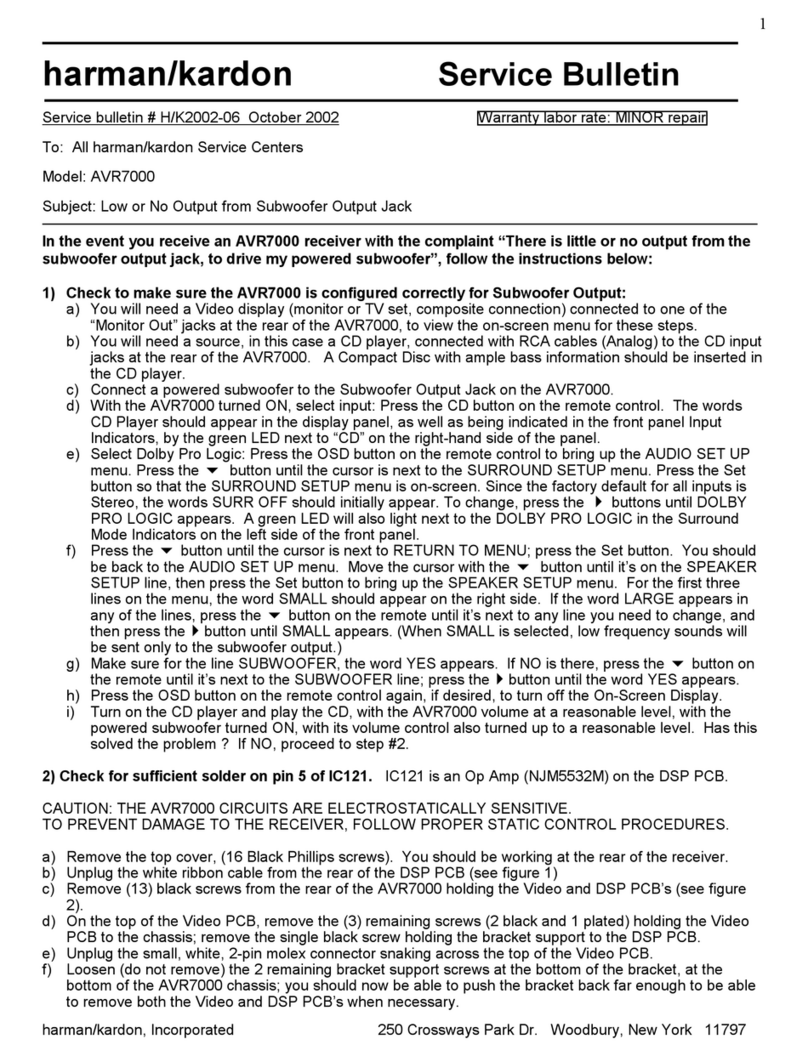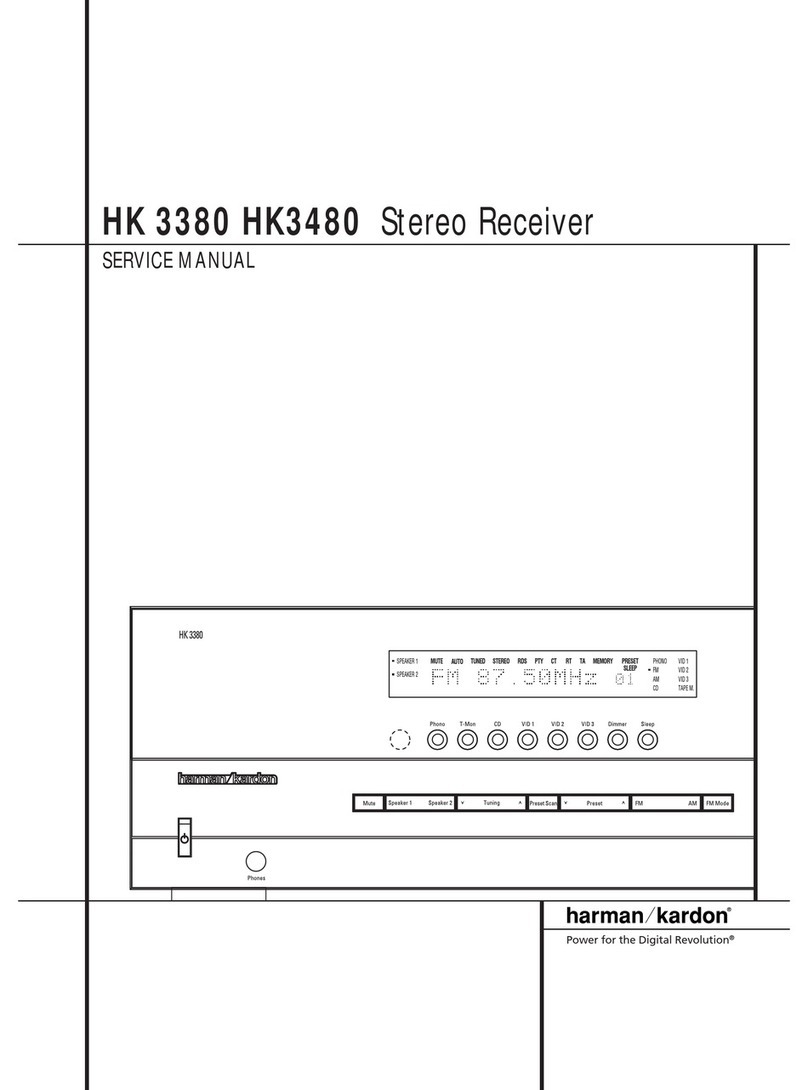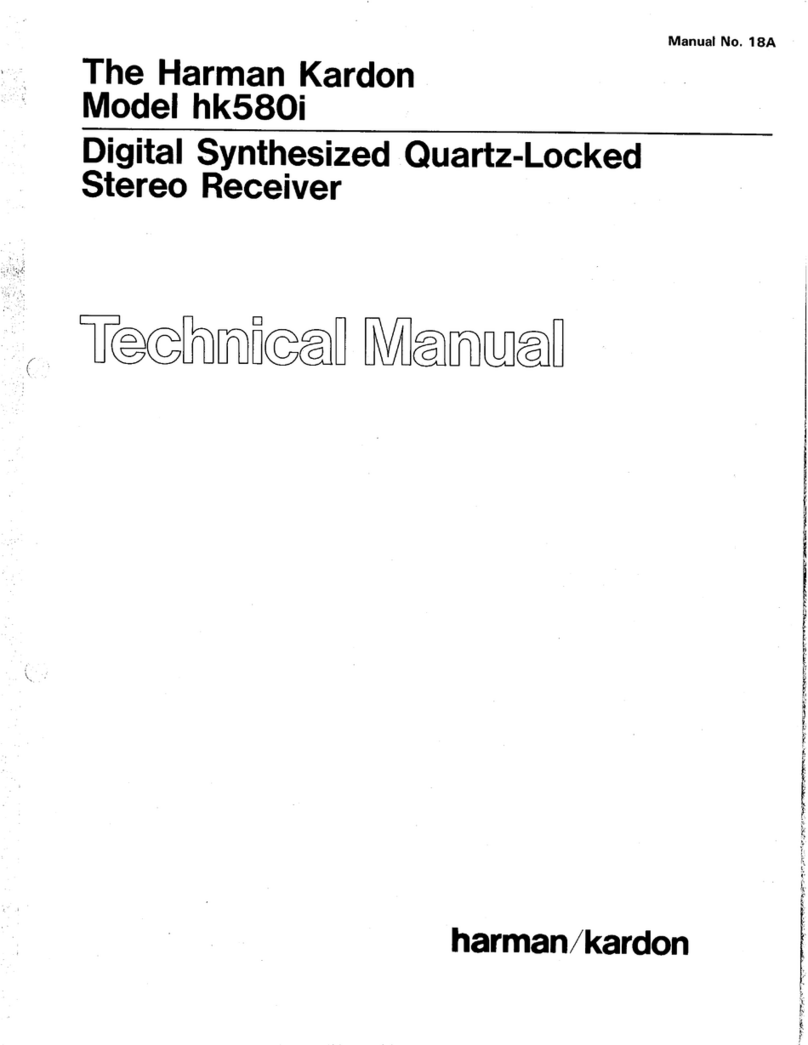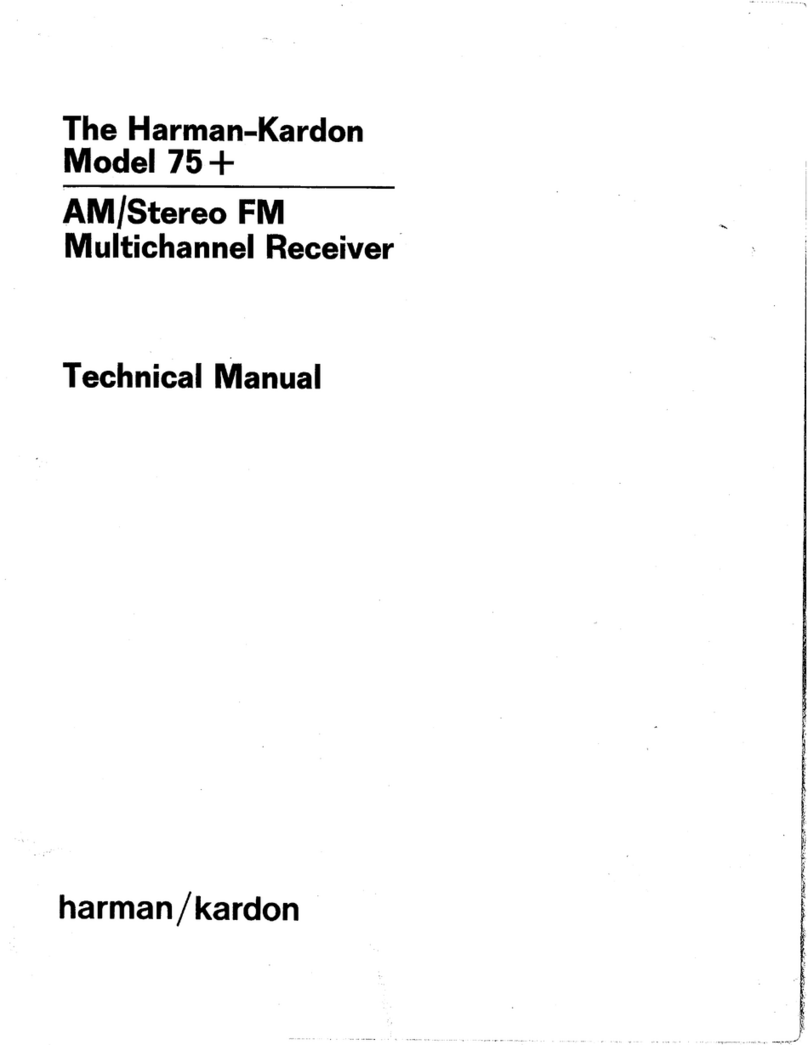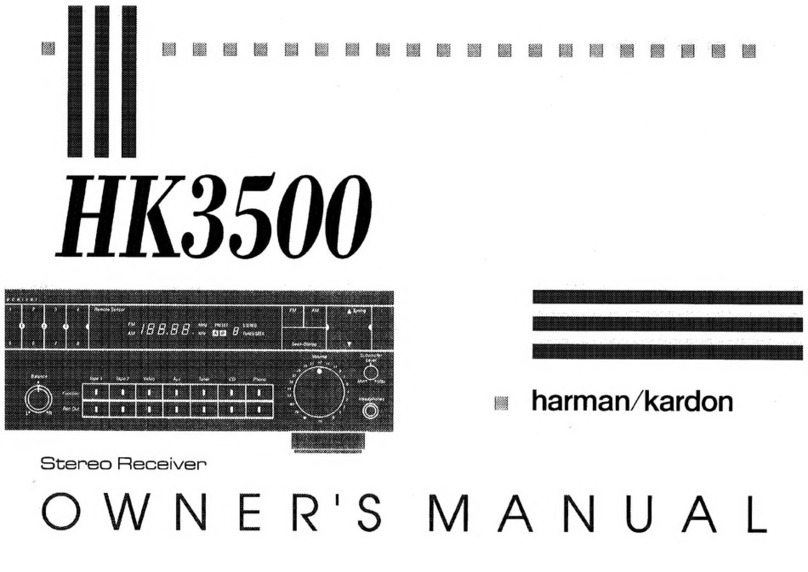Safety Information
Do Not Open the Cabinet
There are no usef-sels/iceable components
insidethis product,Openingtile cabinetmay
presentashockhazard,andanymodification
to the productwill voidyourguaranteeif water
or anymetal objectsuchas apaperclip,wire
or stapleaccidentallyfalls insidetheunit, dis-
connectit florathe ACpowersourceimmedi-
ately,andconsultanauthorizedservicestation,
CAW or Antenna Grounding
Ifanoutsideantennaor cablesystemiscon-
nectedto this product,becertainthat it is
groundedso asto providesomeprotection
againstvoltagesurgesandstaticcharges,
Section810 ofthe NationalElectricalCode,
ANSI/NFPANo.70-1984,providesinformation
with respectto propergroundingof the mast
andsupportingstructure,groundingofthe
lead-inwireto anantennadischargeunit, size
of groundingconductors,locationof antenna
dischargeunit, connectionto groundingelec-
trodesand requirementsofthe groundingelec-
trode,
NOIETOCATVSYSTEMiNSTALLER:This
reminderis providedto carltheCATV(CableTV)
systeminstaller'sattentionto article 820-40of
the NECthat providesguidelinesfor proper
groundingand, in particular,specifiesthat the
cablegroundshallbeconnectedto theground-
ingsystemof the building,ascloseto the point
of cableentryas possible
Installation Location
• Toassureproperoperation,andto avoidthe
potentialfor safetyhazards,placethe unit
on afirm andlevelsurface.Whenplacingthe
uniton a shelf,becertainthat the shelfand
anymountinghardwarecansupportthe
weight of the product,
• Makecertainthat properspaceisprovided
bothaboveand belowthe unit for ventila-
tion, if this productwill beinstalledin acab-
inetor other enclosedarea,makecertain
that thereissufhcientair movementwithin
the cabinet Undersomecircumstancesa fan
mayberequired
• Donot placethe unit directlyon acarpeted
surface
• Avoidinstallationinextremelyhot or cold
locations,or an areathat is exposedto direct
sunlightor heatingequipment
• Avoid moistor humidlocations,
• Donot obstructthe ventilationslotsonthe
top ofthe unit, or placeobjectsdirectlyover
them,
Cleaning
Whenthe unit getsdirty,wipe it with a clean,
soft,dr]_cloth if necessary,wipeit with a soft
cloth dampenedwith mildsoapywater,thena
freshclothwith cleanwater Wipedry immedi-
atelywith a drycloth, NEVERusebenzene,
aerosolcleaners,thinner`alcoholor anyother
volatilecleaningagent Do not useabrasive
cleaners,asthey maydamagethe finishof
metalparts,Avoidsprayinginsecticidenearthe
unit
Moving the Unit
Beforemovingthe unit, becertainto discon-
nectanyinterconnectioncordswith othercom-
ponents,and makecertainthat youdisconnect
the unit from theACoutlet,
Important Information Forthe User
NOTE:Thisequipmenthasbeentestedand
foundto complywith the limitsfor a Class8
digital device,pursuantto Part15 of the FCC
Rules,Thelimits are designedto providerea-
sonableprotectionagainstharmfulinterference
ina residentialinstallation Thisequipmentgen-
erates,usesandcanradiateradio-frequency
energyand,if not installedandusedin accor-
dancewith the instructions,maycauseharmful
interferenceto radiocommunication.Howevec
there isno guaranteethat harmfulinterference
will not occurin a particularinstallation
if thisequipmentdoescauseharmfulinterfer-
enceto radioor televisionreception,whichcan
be determinedbyturningtheequipmentoff
andon,the useris encouragedto try to correct
the interferenceby oneor moreofthe
following measures:
• Reorientor relocatethe receivingantenna
• Increasethe separationbetweenthe equip-
mentarid receiver
• Connectthe equipmentinto anoutlet ona
circuitdifferentflorathat to whichthe
receiverisconnected
• Consultthe dealeror an experienced
radio/TVtechnicianfor help
Thisdevicecomplieswith Part15of the FCC
Rules.Operationis subjectto the following two
conditions:(1)this devicemaynot causeharm-
ful interference,and (2)thisdevicemustaccept
interferencereceived,includinginterferencethat
maycauseundesiredoperation,
NOTE:Changesor modificationsmaycausethis
unit to fail to complywith Part15of the FCC
Rulesandmayvoidthe user'sauthorityto
operatethe equipment
Unpacking
Thecartonand shippingmaterialsusedto pro-
tect yournewreceiverduring shipmentwere
spedaflydesignedto cushionit fromshockand
vibration We suggestthat yousavethe carton
and packingmaterialsfor usein shippingif you
Tominimizethe sizeof the cartonin storage,
youmaywishto flatten it, Thisisdoneby care-
fully slittingthe tapeseamson the bottom and
collapsingthe cartondown to a moretwo-
dimensionalappearanceOthercardboard
insertsmaybestoredin the samemannen
Packingmaterialsthatcannotbe coflapsed
shouldbe savedalongwith the cartonin a
plasticbag,
Ifyoudo not wishto savethe packagingmate-
rials,pleasenotethat the cartonand other sec-
tions ofthe shippingprotectionarerecydable,
Pleaserespectthe environmentand discard
thosematerialsata localrecyclingcenter
4 SAFETYINFORMATION I