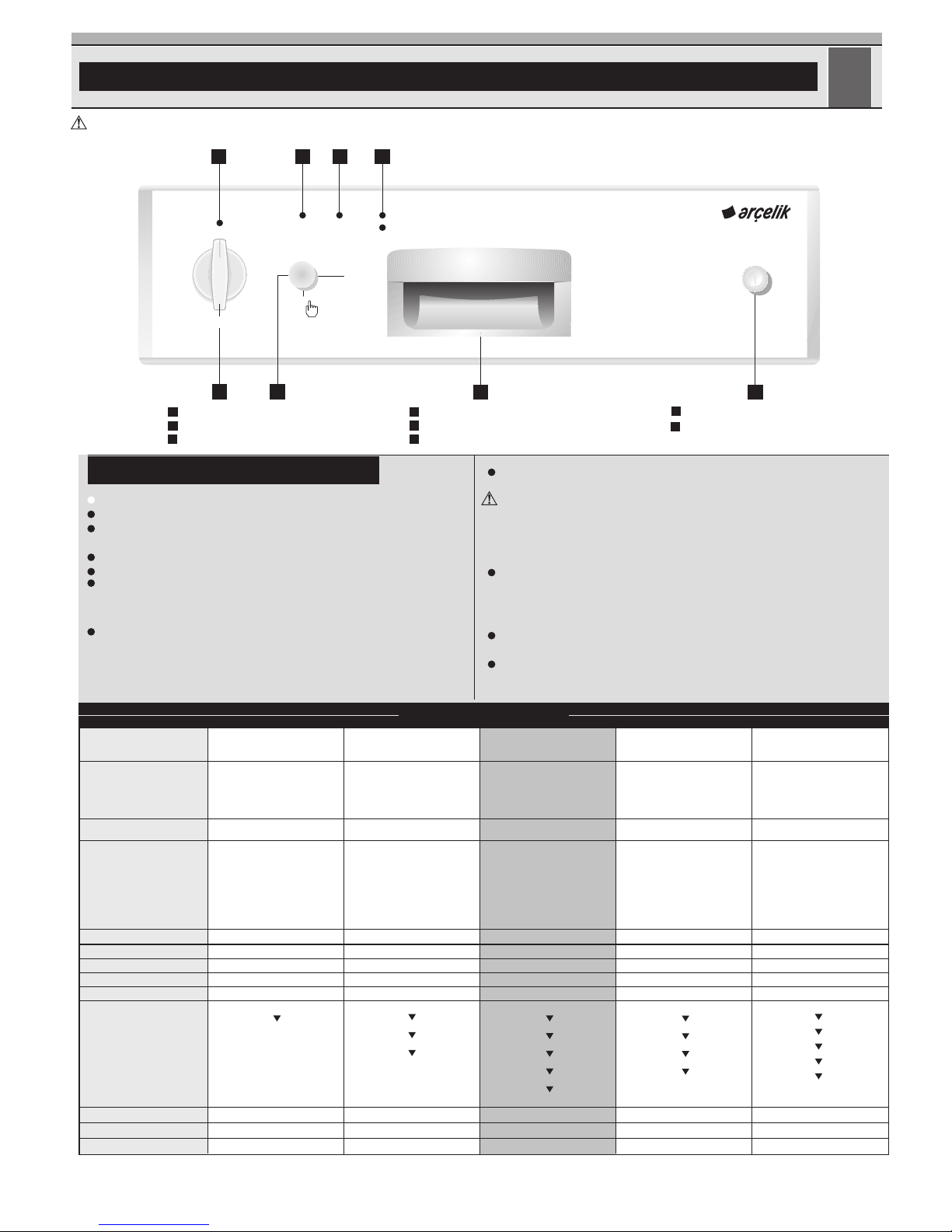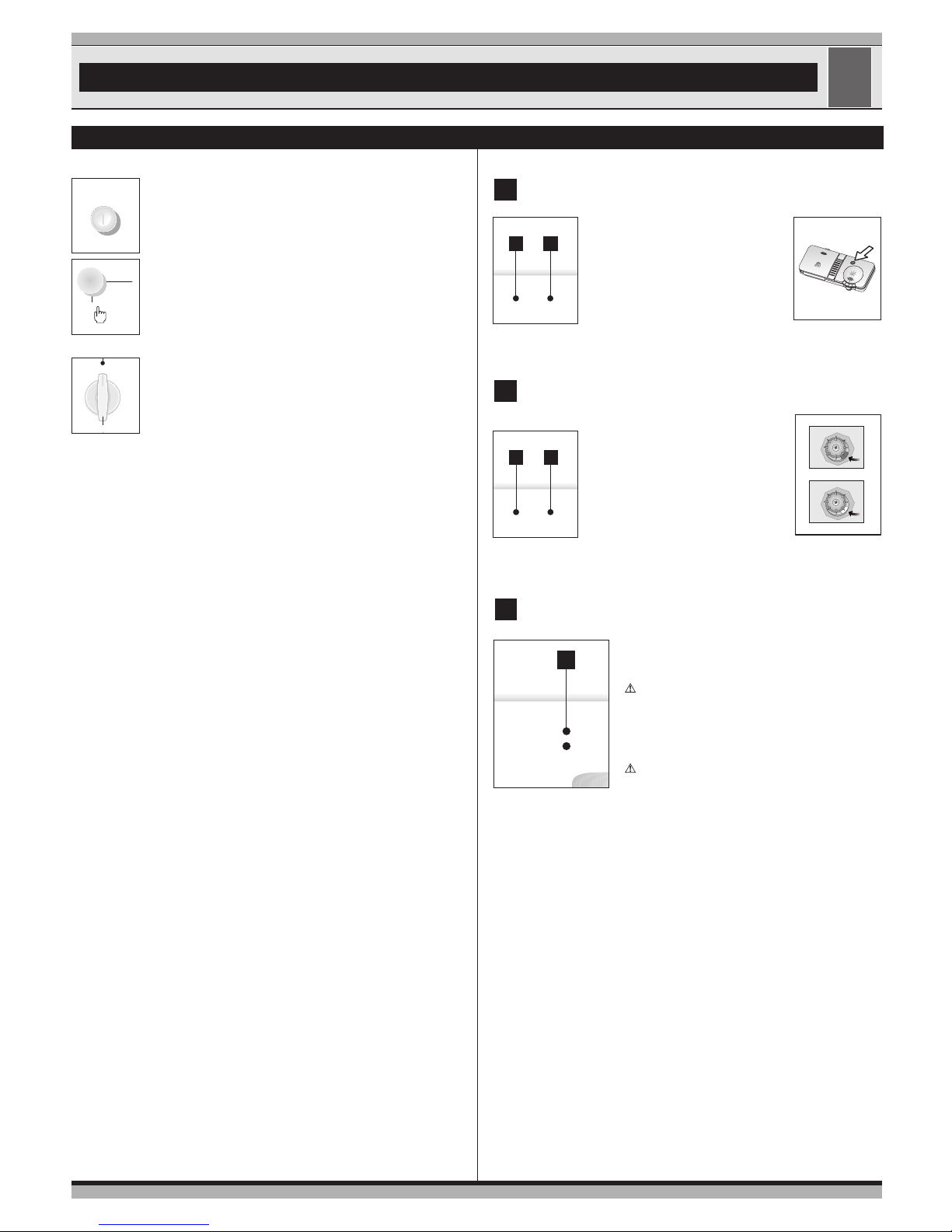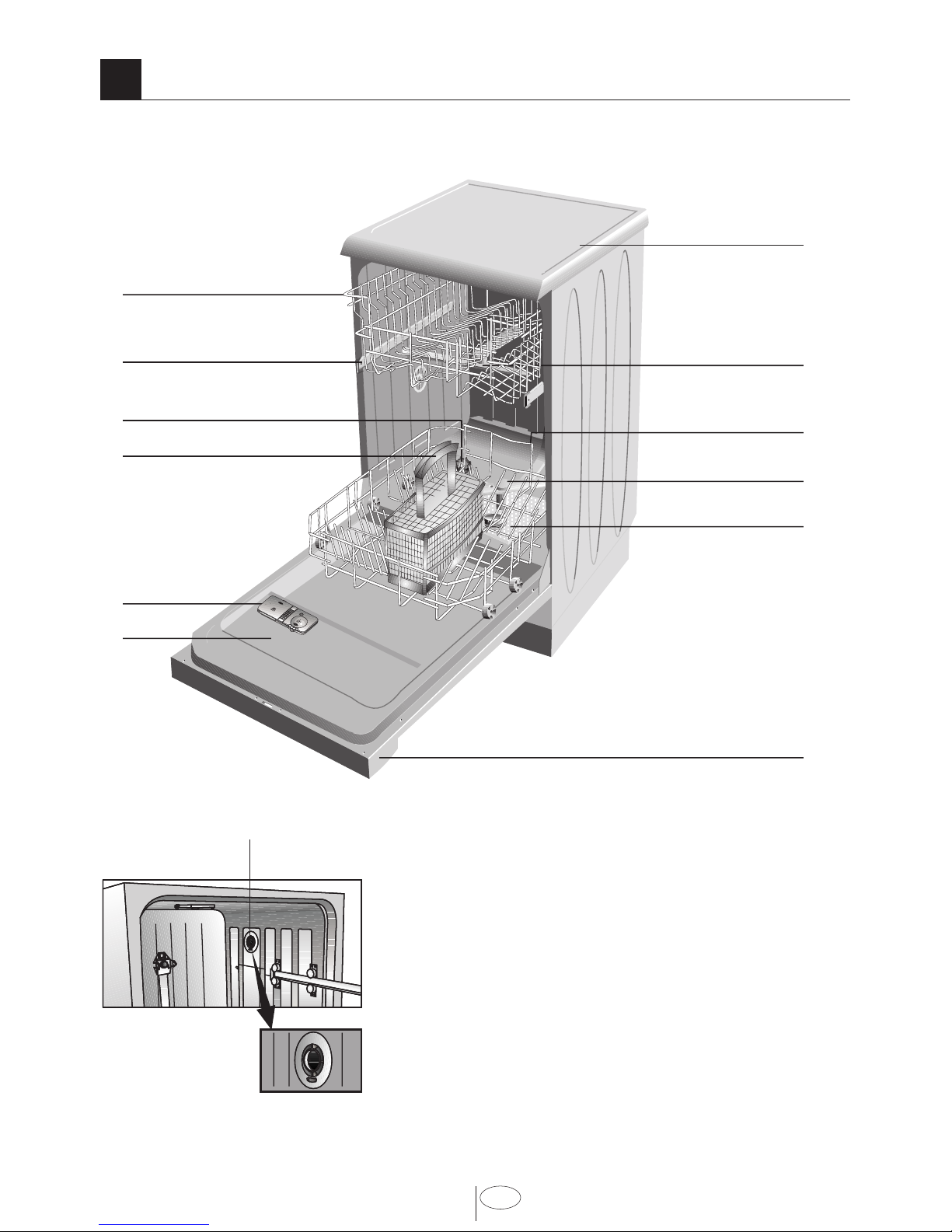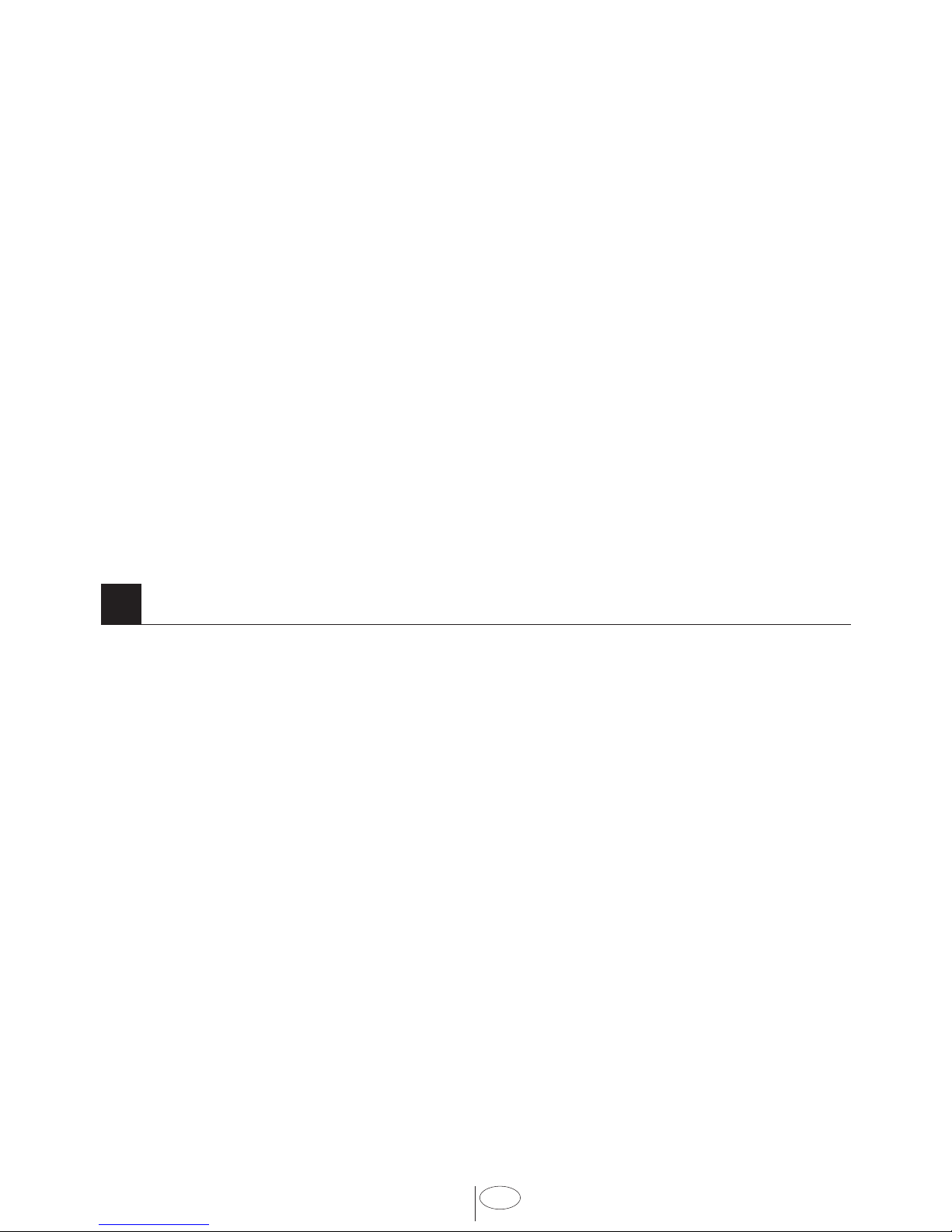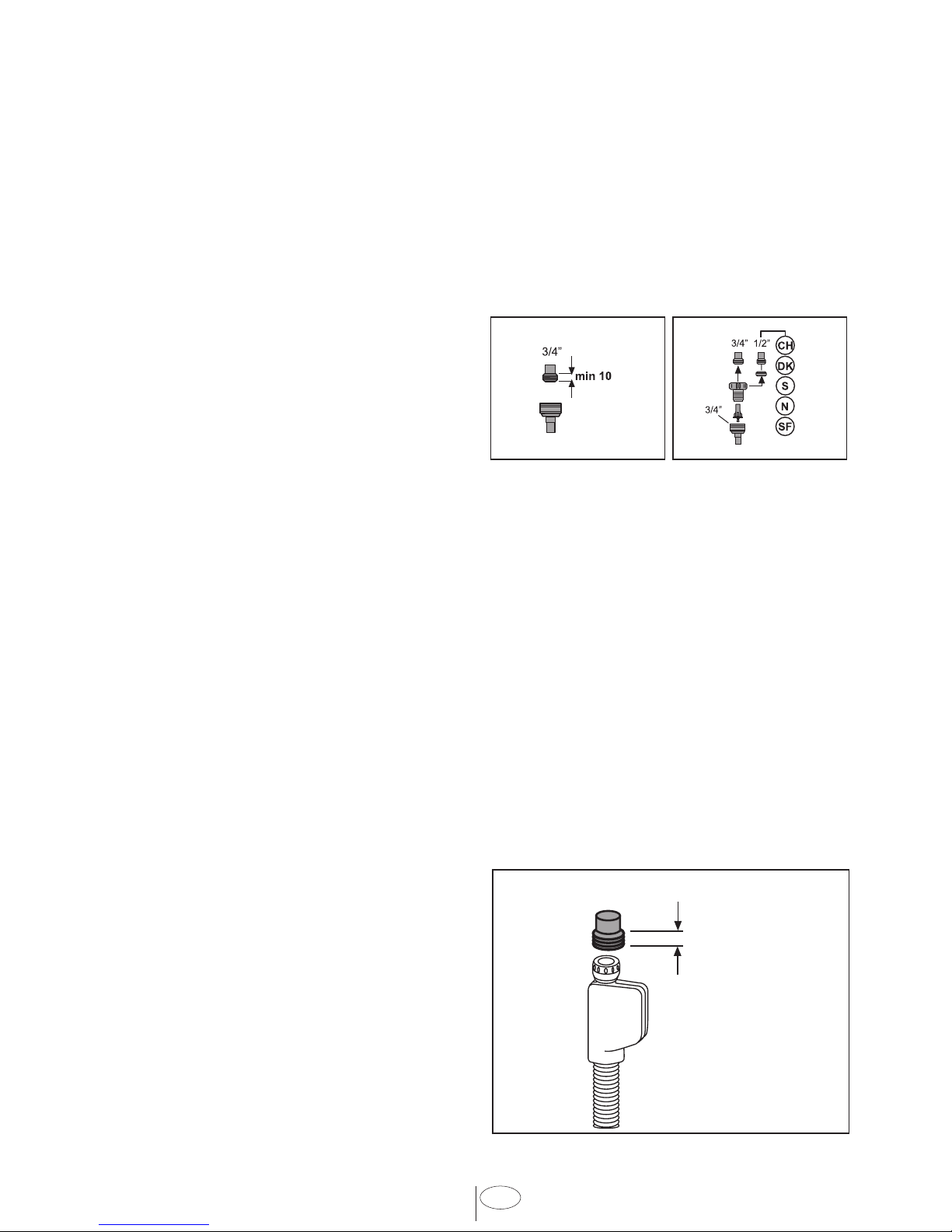n/off button
You turn your dishwasher on / off with this button. When turning
on, the indicator light for the last used program will light up.
Start/Pause button
You use this button to start the selected program; the light on
the button lights up.
Stop the program with the start / pause button if you would like
to open the door once the dishwashers washing program is
running.
Program selection Knob
Use the program selection Knob to choose your washing
program.
How to cancel the washing program
To cancel a program while the machine is operating:
Press start/stop button for 3 seconds. The machine will drain
the water inside the machine for 45 seconds. The program is
cancelled when washing light goes off. Then, you can choose
and start a new program.
! Important: Depending on the stage of the program you
have cancelled, there may be detergent residue or rinse aid
inside the machine and on the load. Make sure the items in
the dishwasher are not used before washing properly.
How to change the washing program
To change the program selection while the machine is operating:
Press start/stop button. The washing light will go off.
Select the new program. Press start/stop button. The washing
light will be on and new program will start.
! Important: The new program will NOT right from the
beginning. It will start from the stage last carried out by the
previous program selection.
Function buttons Control indicator lights
FUNCTI N BUTT NS
GB
LED progress indicator lights
4
The program sequence throughout the washing
process can be monitored from the progress indicator
lights on the control panel.
Following the washing stage, in order to drain
and remove water from inside the machine
completely, the machine will pause for
approximately 35 minutes. Do not worry this is
not a fault. Then End progress indicator light
will come on.
Do not switch the machine off before End light
comes on.
( Wash / Dry )
( End )
You can also tell whether rinse aid must
be refilled by looking at the rinse aid
dispenser. When the visual fill indicator
is dark, there is enough rinse aid in the
dispenser.
When the colour is light, open the
dispenser and refill rinse aid.
(Rinse) (Salt)
Rinse aid level indicator light
2
Salt level indicator light
3
When this indicator light comes on, you
must refill special salt.
In machines which do not possess an
electrical salt indicator, the salt content
can be read on the container for the salt.
When the visual fill indicator is dark, there
is enough salt in the container.
When the colour is light, open the
container and add dishwasher salt.
S
A
L
Z
T
U
Z
S
A
L
T
S
E
L
Empty
S
A
L
Z
T
U
Z
S
A
L
T
S
E
L
Full
(Rinse) (Salt)
Açma / Kapama
Ýptal
3 sn.
Baþlat
Beklet
1
2
3
4
5