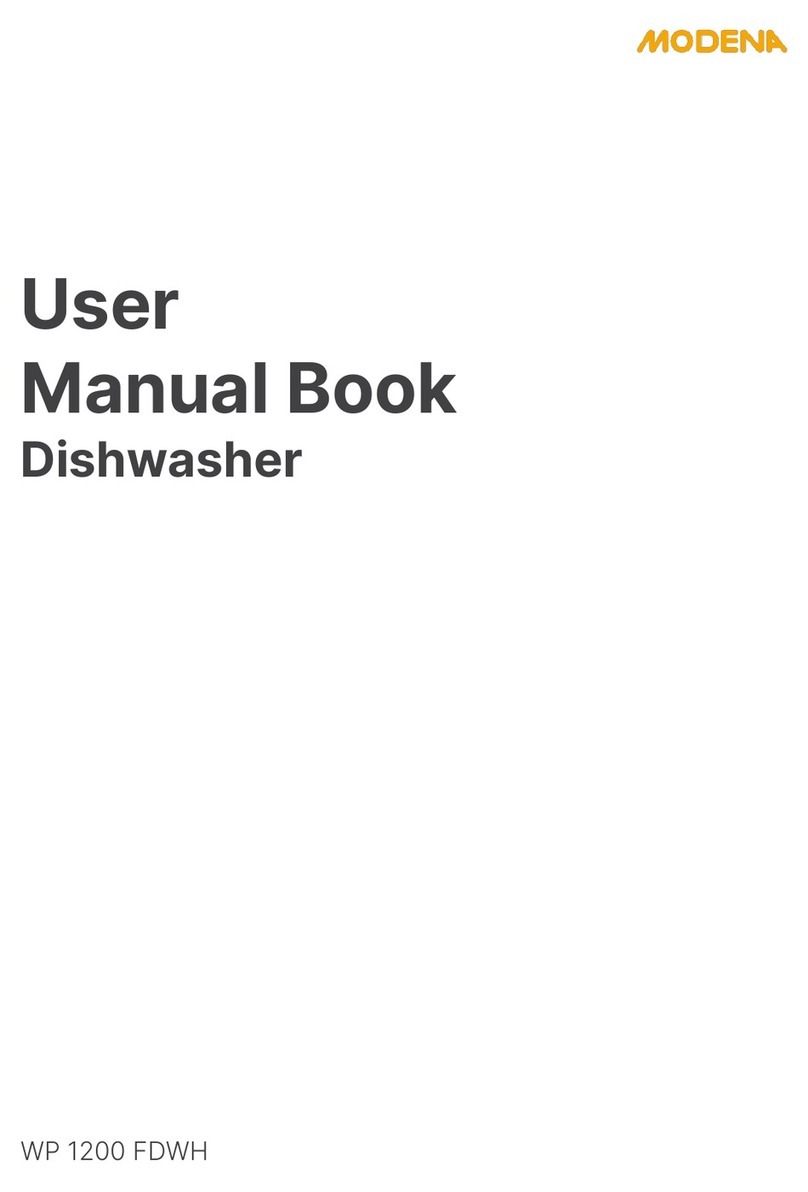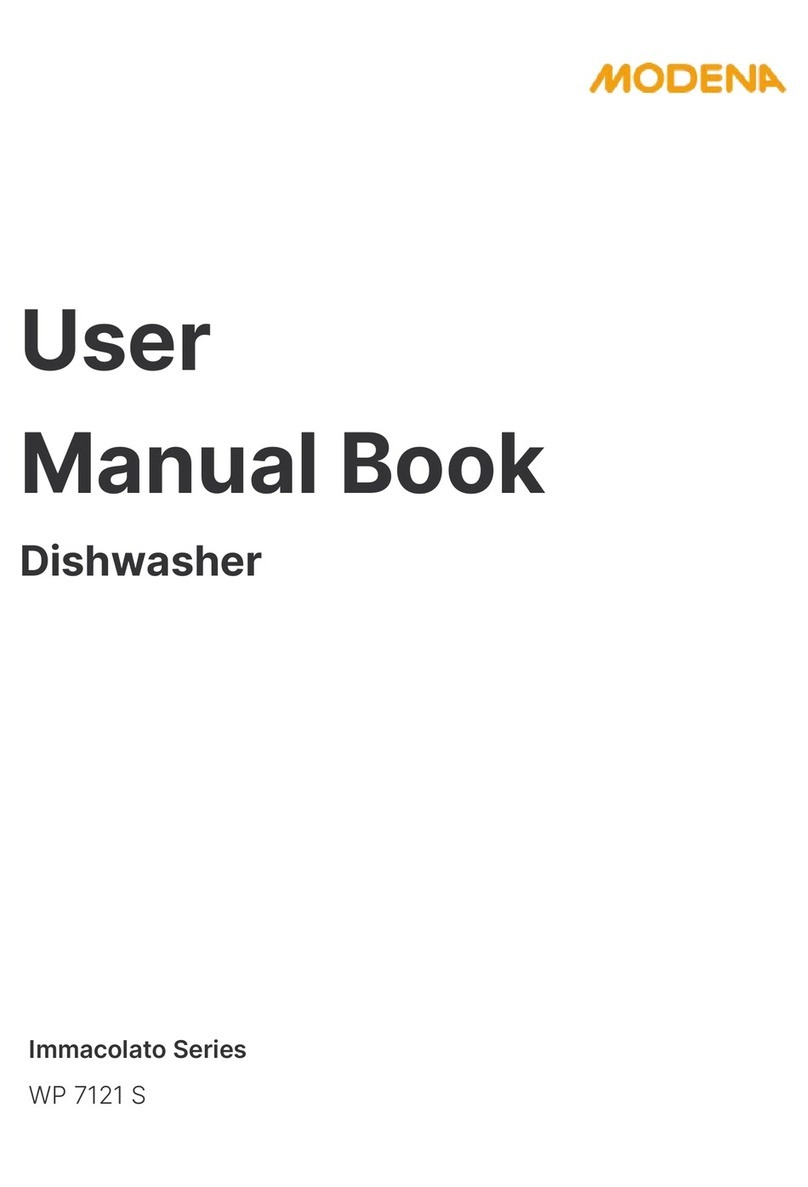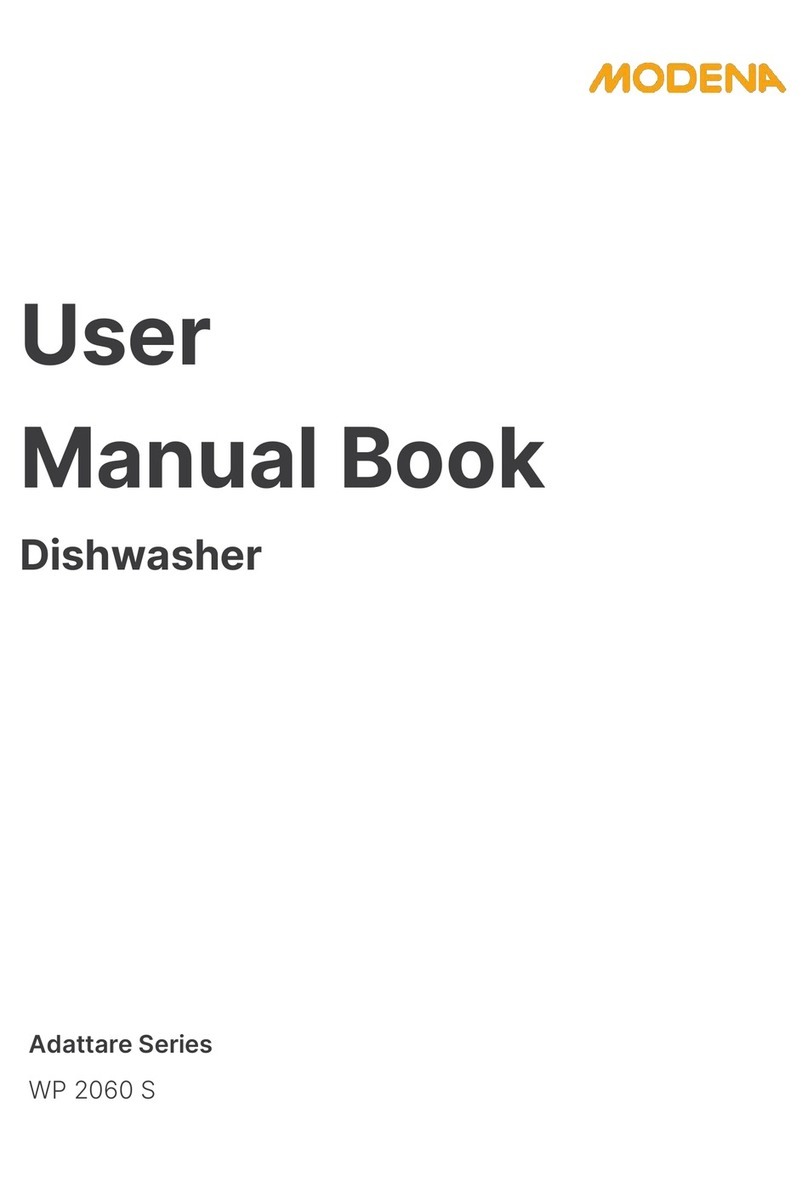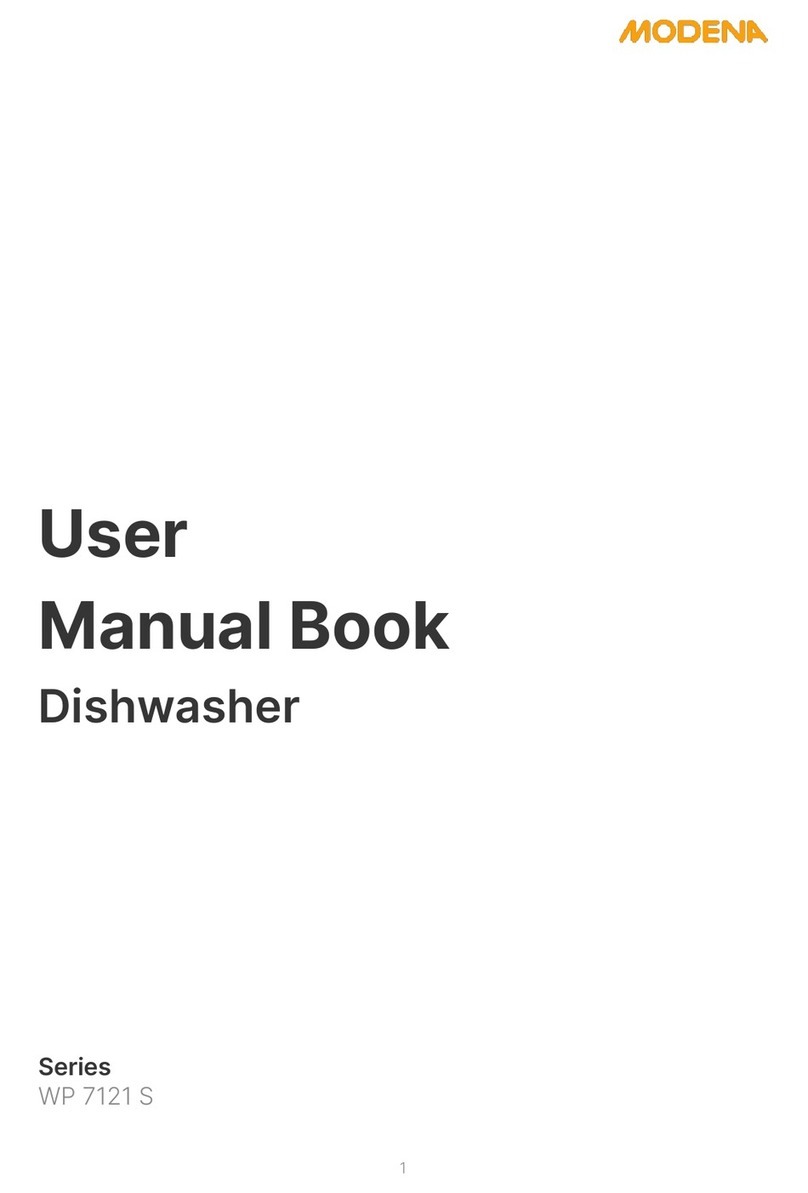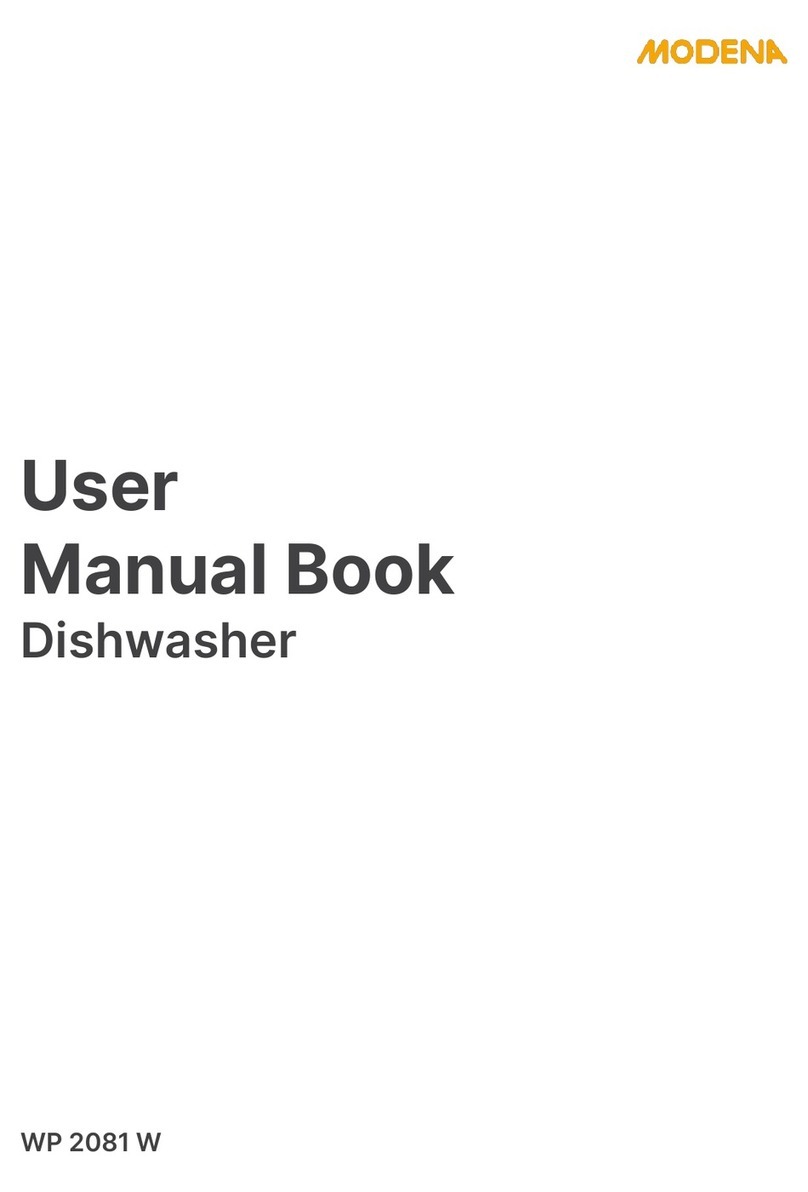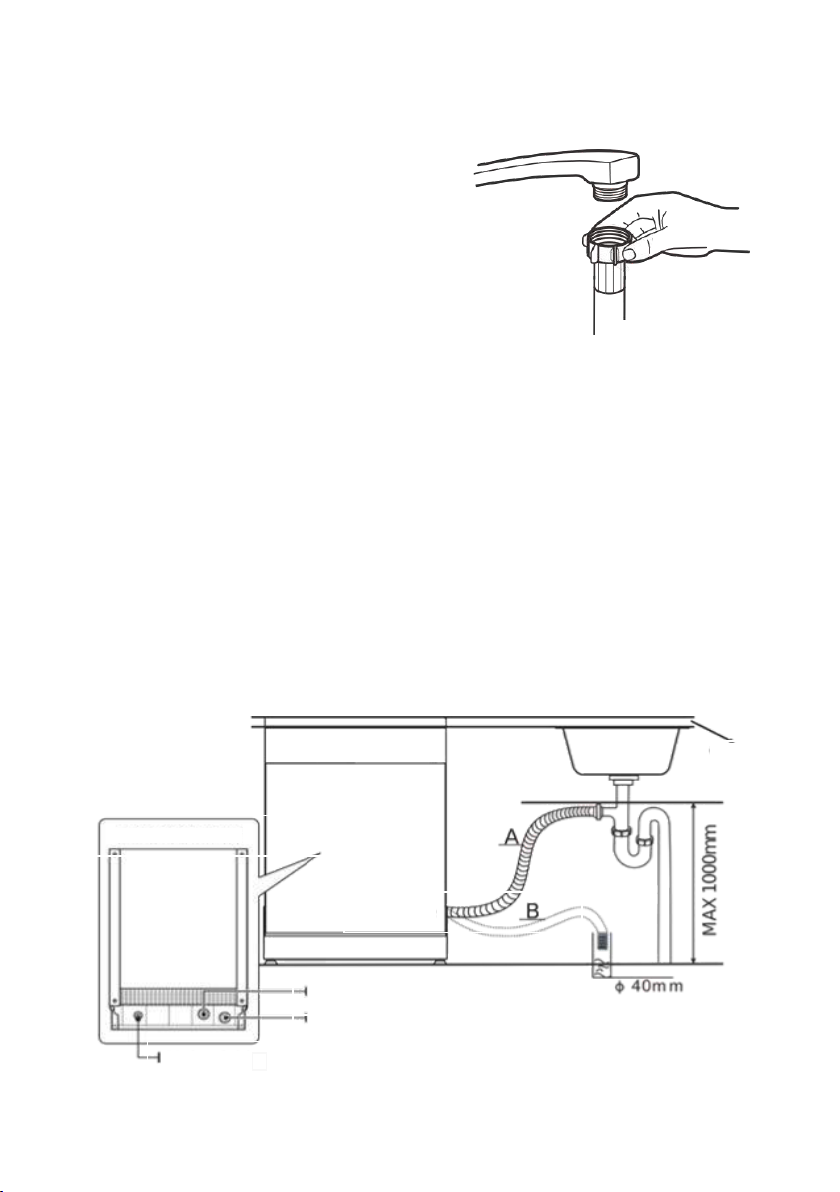5
GROUNDING INSTRUCTION
•This appliance must be grounded. When malfunction or
breakdown occurs, grounding will reduce the risk of an electric
shock by conducting the electric current to the ground. This
appliance is equipped with a grounding-equipped conductor cord
and a grounding plug.
•The plug must be plugged into an appropriate outlet that is
installed and grounded in accordance with all local regulations
and safety standards.
•Do not modify the plug provided with the appliance if it does not
fit with the outlet. Have a proper outlet installed by a qualified
electrician.
•Improper connection of the grounding-equipment conductor can
result in the risk of electric shock. Check with a qualified
electrician or service representative if you are in doubt whether
the appliance is properly grounded.
GENERAL USE
•Do not harm, sit on, or stand on the door or the dish rack of the
dishwasher.
•Do not operate your dishwasher unless all panels are properly in
place.
•Open the door very carefully if the dishwasher is operating, there
is a risk of water sprays out.
•Do not place any heavy objects on or stand on the door when it is
open. The appliance could fall forward.
•When loading items to be washed: 1) Check and place sharp items
to ensure they won’t damage the door seal; 2) Warning: Knives
and other utensils with sharp points must be loaded in the basket
with their points down or placed in a horizontal position.
•Check if the detergent powder is empty after completion of the
wash cycle.