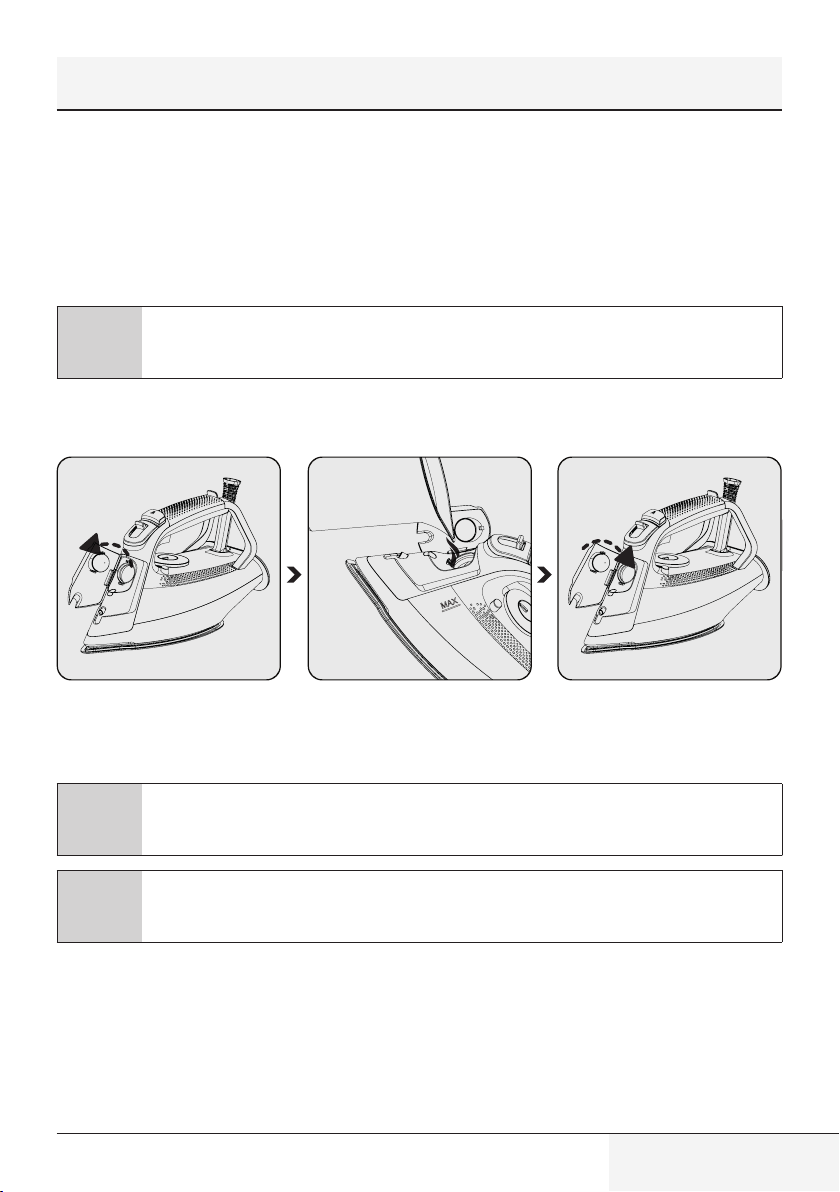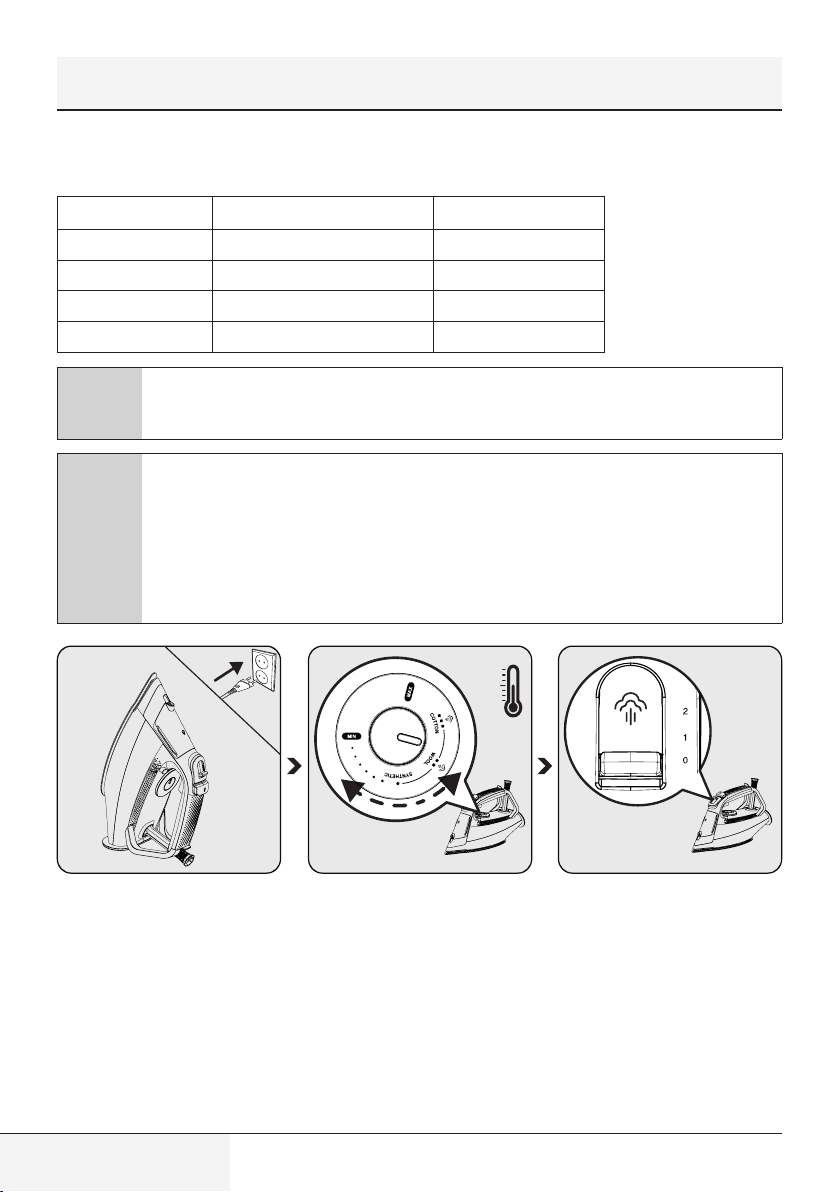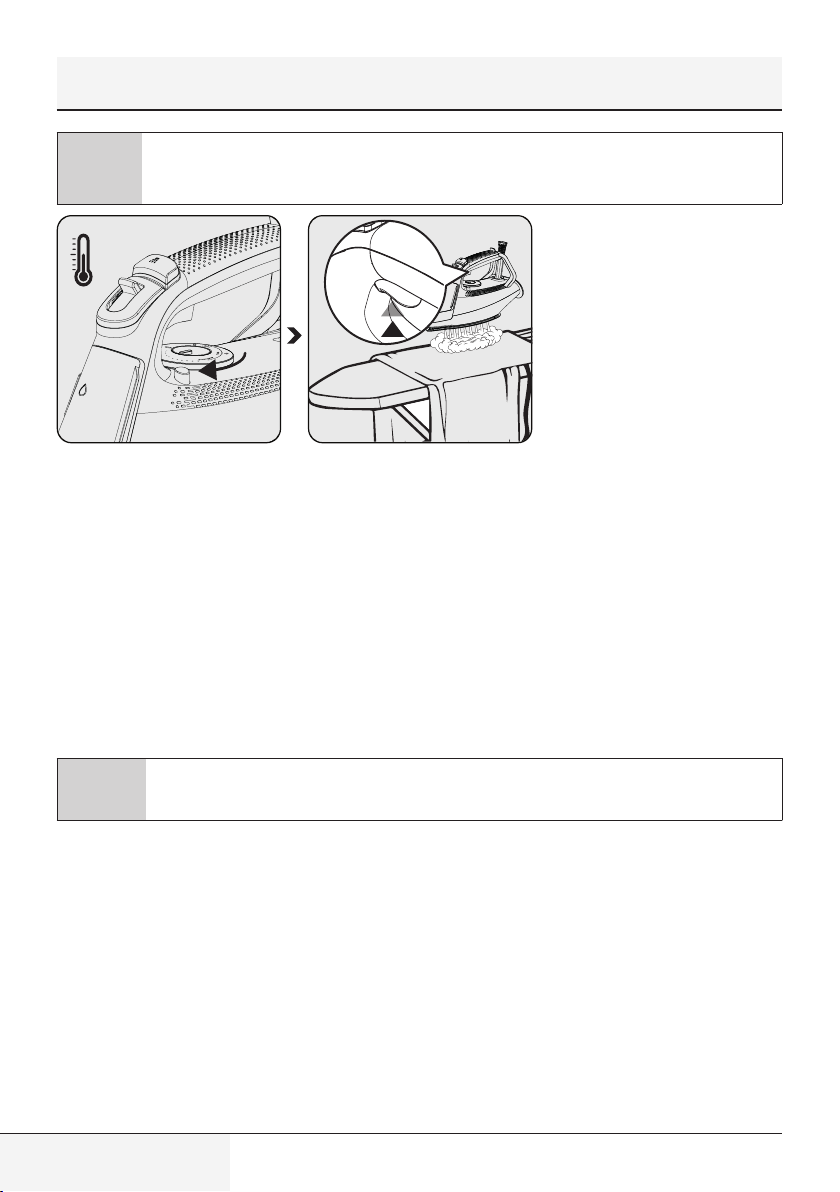25 / EN
Steam Iron / User’s Manual
1 Important safety and environmental instructions
•Do not use the appliance if the
power cable or the appliance
itself is damaged. Contact an
authorised service.
•If the appliance is dropped or
leaks water or has other failures,
contact the authorised service.
Do not use the appliance until it
is repaired.
•When the appliance is not in use
or left to cool down keep the ap-
pliance and power cable out of
reach of children under 8 years
old.
•The appliance is not suitable for
using outdoors.
•Only use the original parts or
parts recommended by the
manufacturer.
•Do not attempt to dismantle the
appliance.
•Your mains power supply should
comply with the information
supplied on the rating plate of
the appliance.
•The mains supply of the appli-
ance must be secured with a
minimum 16 A fuse.
•Use the appliance with a
grounded outlet only.
•Do not use the appliance with
an extension cord.
•Do not pull the power cable
when unplugging the appliance.
•Unplug the appliance before
cleaning it.
•Do not wrap the cable around
the appliance. Wrap the cable
around the cable wrapping sec-
tion provided at the rear of the
appliance only.
•Do not touch the appliance or
its plug with wet or damp hands
when the appliance is plugged in.
•It is highly suggested not to use
this appliance continuously for
more than one hour.
•The soleplate and its surround-
ing area can be extremely hot.
Contacting hot surfaces may
cause burns. Therefore while or
just after using the appliance,
pay attention not to touch the
hot surfaces.
•Never use the appliance in or
near to combustible or inflam-
mable places and materials.