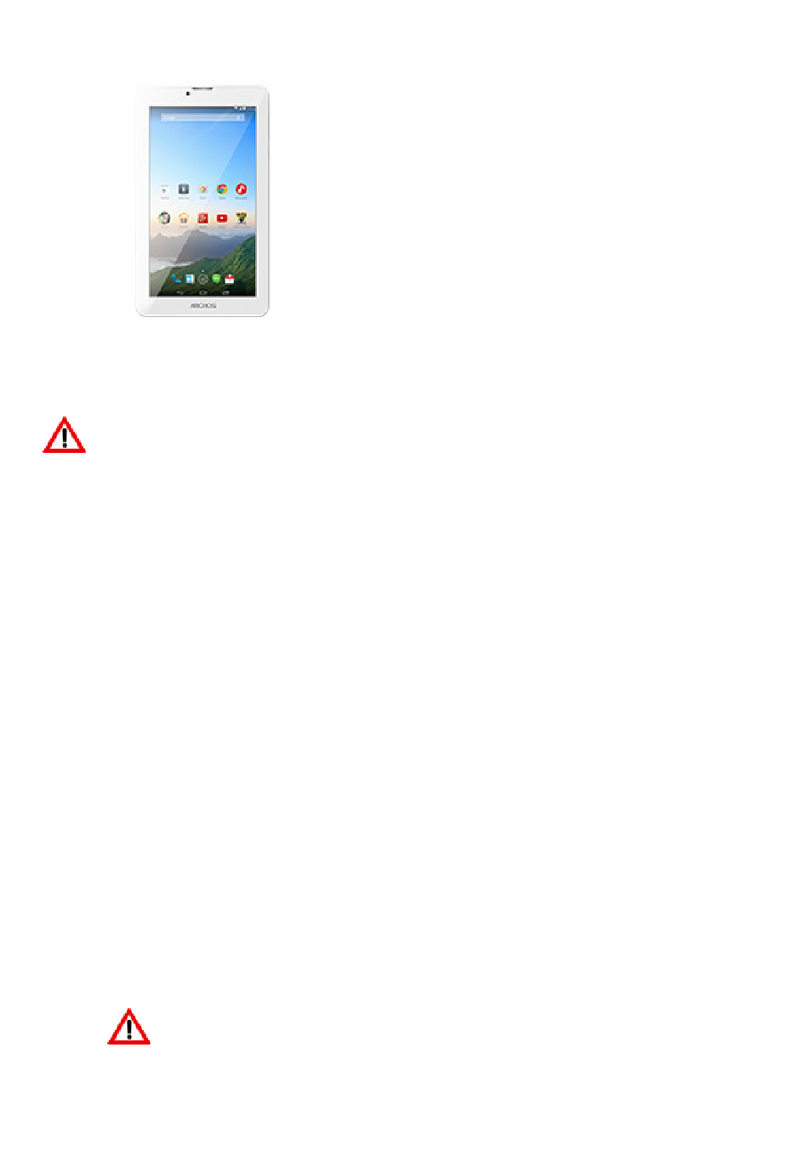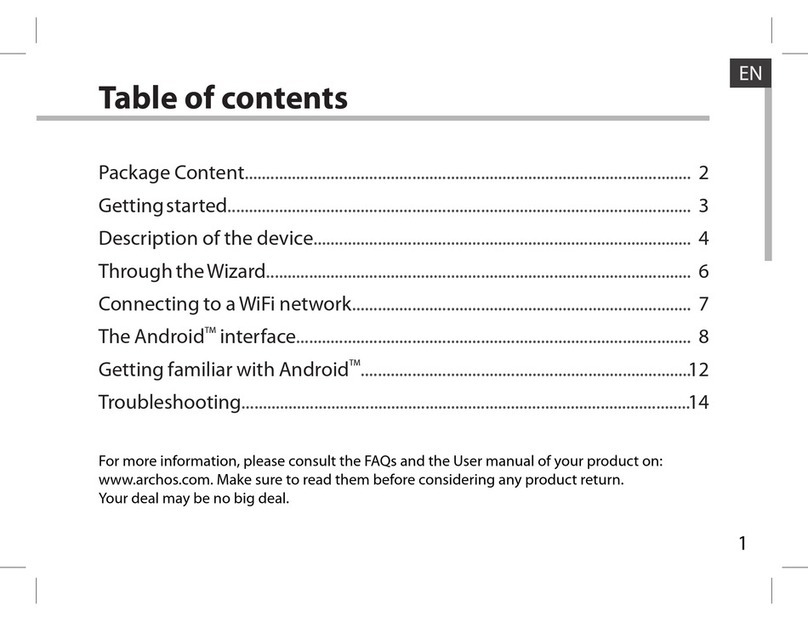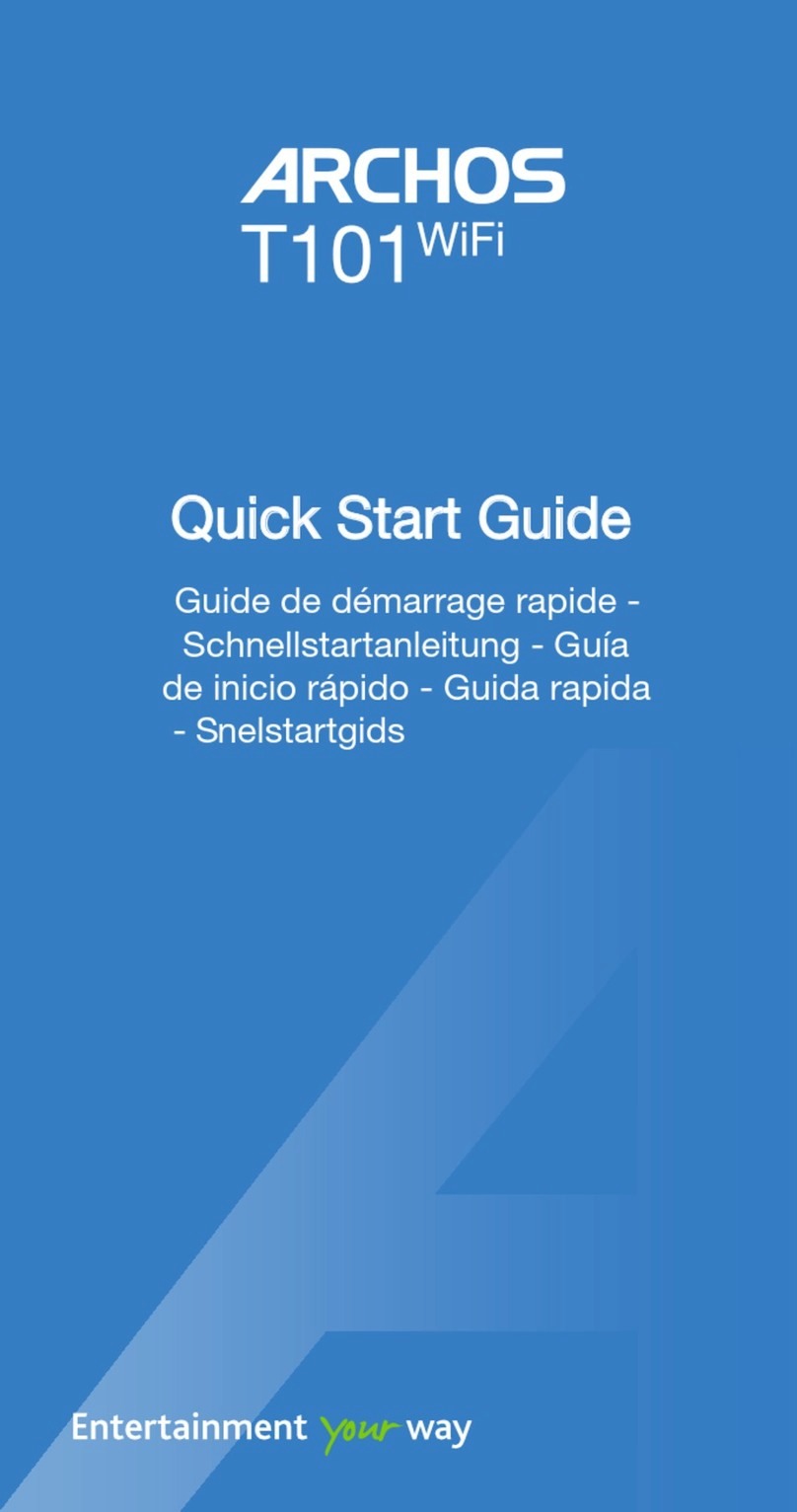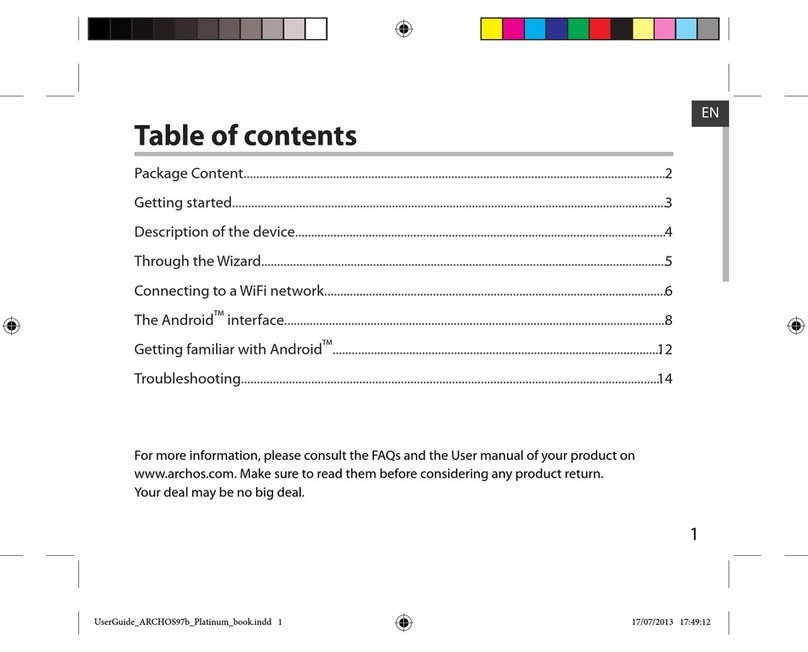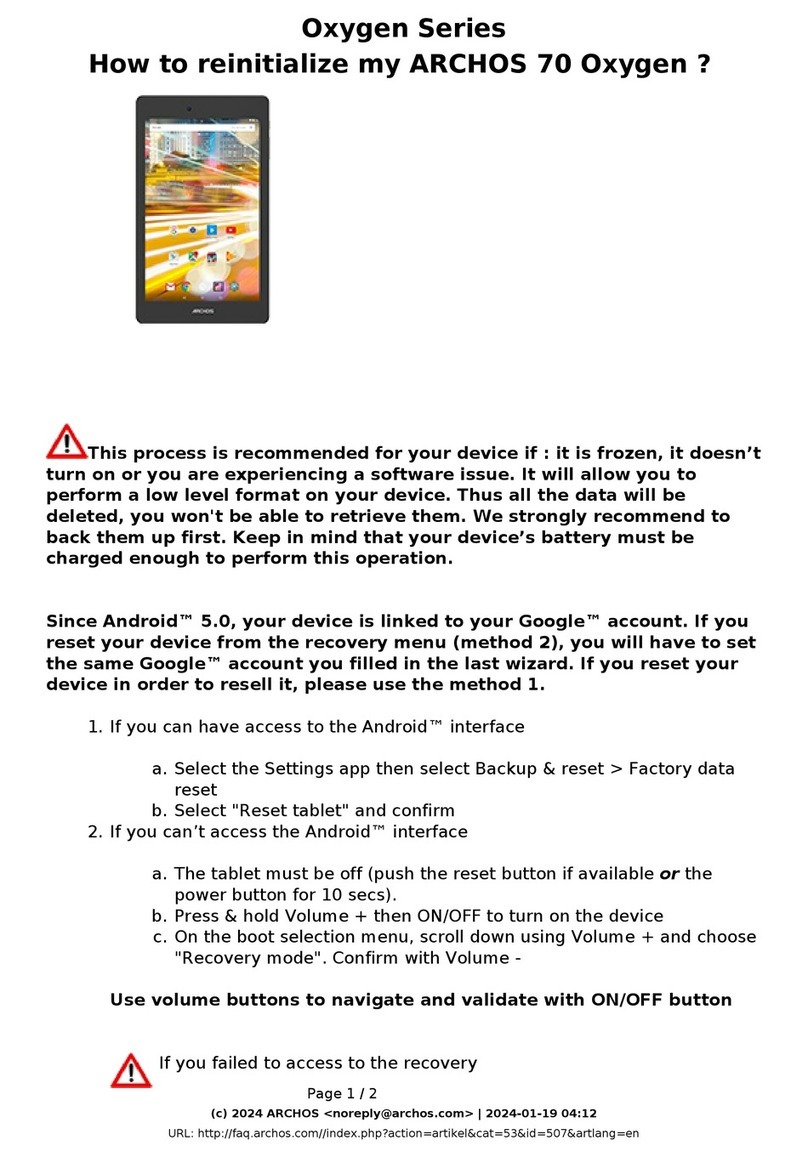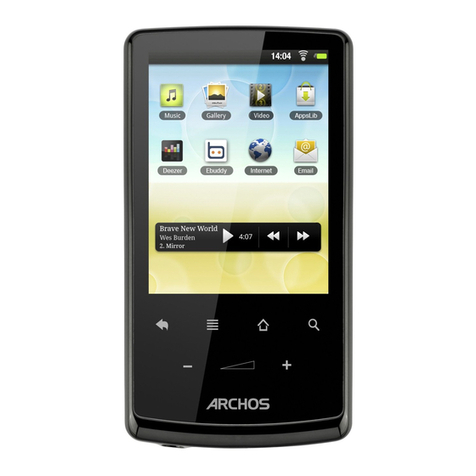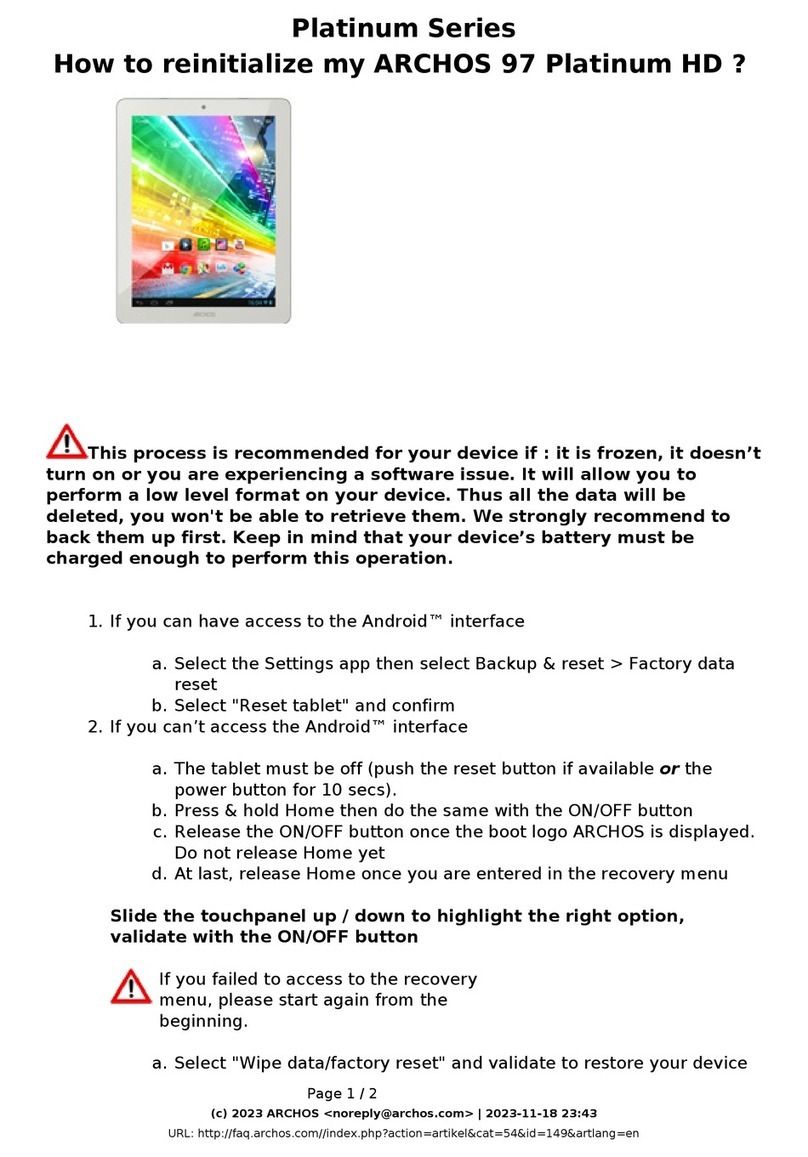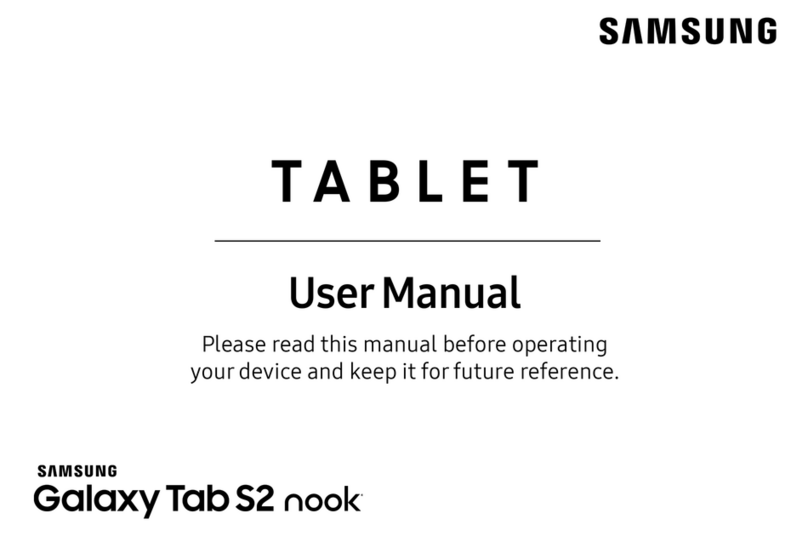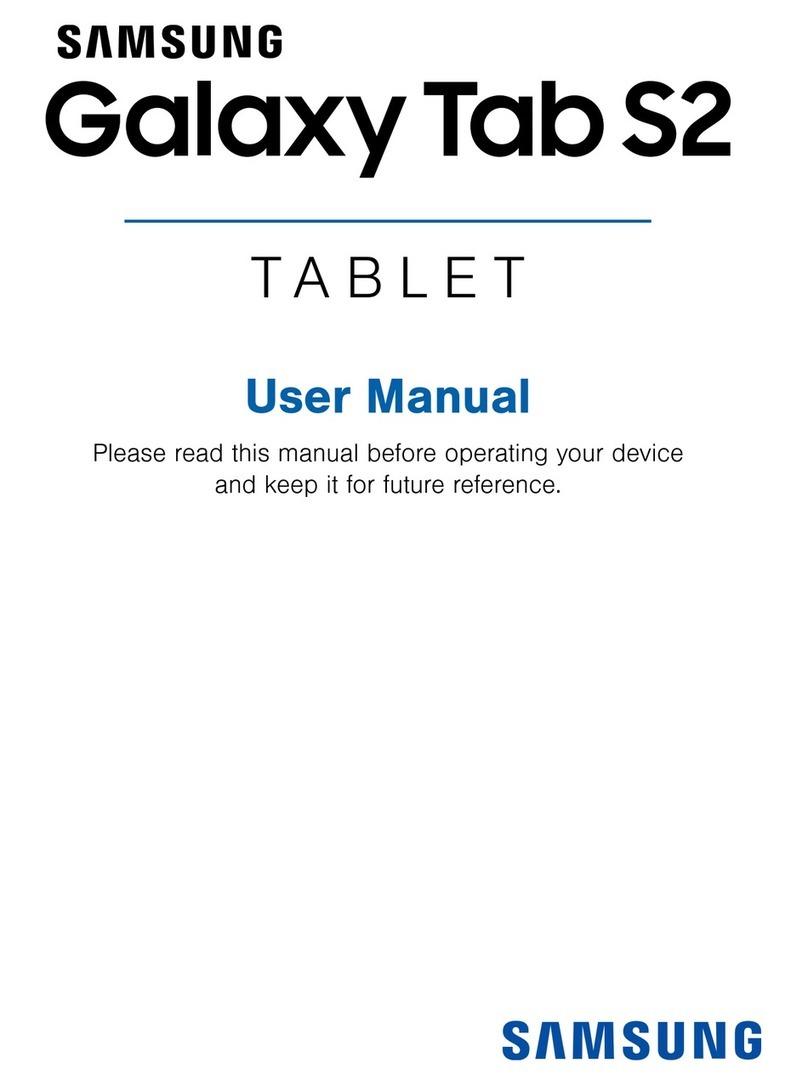keyboard*appear,entertherequirednetworkinformation*and thentap
on Connect.YourARCHOSwillnowattempttoestablishaconnectionto
thatWiFiaccess point withthenetworkparametersyouentered.
*Forfreeaccess WiFipoints,thereisnoneedtoenteranyspecial
information.Forsecurednetworks,youwill needeitherakey(aseriesof
numbersand/orletters) ofthetypeWEP,WPA,orWPA2,oryouwill
needtohaveaWiFiaccess point thatusestheWiFiprotectionstandard
WPS(WiFiProtectedSetup).Checkwiththepersonwhomanagesthe
WiFinetworktoobtaintheexactconnectionparametersrequired.
ADVANCEDCONNECTION
TomanuallyscanforavailableWiFinetworks,gotothe Wi-Fisettings
screen,tapontheMenuicon,thentapon Scan.
IftheWiFinetworkyouwanttoconnecttodoesnotappearinthelist,
scroll downthescreen,thentapon AddaWi-Finetwork.Entertherequiredsettings,thentapon
Save.Toaccesstheadvancednetworkparameters(Regulatorydomain, IPaddress,etc),taponthe
Menuicon,thentapon Advanced.Otherparameterswill appear:therequiredinformationcanbe
obtainedfromthepersonwhomanagesthenetwork.
2.2.PossibleWiFi connectionproblems
TheARCHOSinternettabletssupportthe802.11 b,g,and nWiFiprotocols.Ifyoucannotconnectto
youraccesspoint,firstdetermineif theproblemlieswithyouraccess point orwiththeARCHOS.Try
usinganotherWiFidevice,suchasalaptopcomputeroraWi-Fienabledtelephoneandseeifthat
will connecttoyouraccesspoint.Ifitdoes,thenusethesameWiFiconnectionsettingsthatithas
onyourARCHOS.YoucouldalsotryconnectingyourARCHOStoafriend'sWiFinetworkand if this
works,changeyouraccess pointparameterstosimilarones.
POSSIBLESOLUTIONS
1. CheckyourWiFirouter/modemdocumentationtoseeifithasapairingbuttonthatneedstobe
pressed.Somemodemshavesuchabuttonthatmustbepressedtheveryfirsttimeyoutrytomakea
WiFiconnectionwithanewdevice.
2. Ifyouhavetoenterapassword(asecuritycodeoftypeWEPorWPA) beverycarefulthatyoudo
notconfusea1andI(oneandletter“I”),a0and O(zeroandletter“O”),orUandV.Theseare
commonmistakes.
3. WhenenteringasecuritycodeforyourWiFiaccess,checkthebox Showpassword whichwill
allowyoutoseeexactlywhatyouaretypingin.Thiswill avoidanymistakes.
4. SomeaccesspointsusewhatisknownasMACfiltering.Thatmeans,theWiFiaccesspointhasa
listofaccessnumbers(everyhardwaredevicehasauniqueMACnumber) whicharetheonlyones
allowedtoaccess totheWiFipoint.ThepersonmanagingtheWiFimodem/routershouldshutoff
thisMACfilteringsystemtosee if thissolvestheproblem.Itisrecommendedtoshutoff MAC
filteringingeneralasthisisnowknown tobeanoutdatedand ineffectivesystemforWiFisecurity.If
youmustuseit,youcanfindyourdevice's specificMACaddressbygoingto Settings > Wireless &
Networks > Wi-Fisettings >Menu> Advanced.Itwilllooksomethinglike00:16:dc:5e:9e:39.
5. Trytemporarilyshuttingoff theencryptionsystemofyourWiFirouter/modemtosee if theproblem
hastodowiththeencryptionsystemyouareusing.ThepreferredencryptionsystemistheWPA2.
3.CONNECTINGTOACOMPUTER(TOTRANSFER
12/5/2010 ARCHOS 101 UserGuide
archos.com/manuals/A101_EN_v1.1.htm 5/25