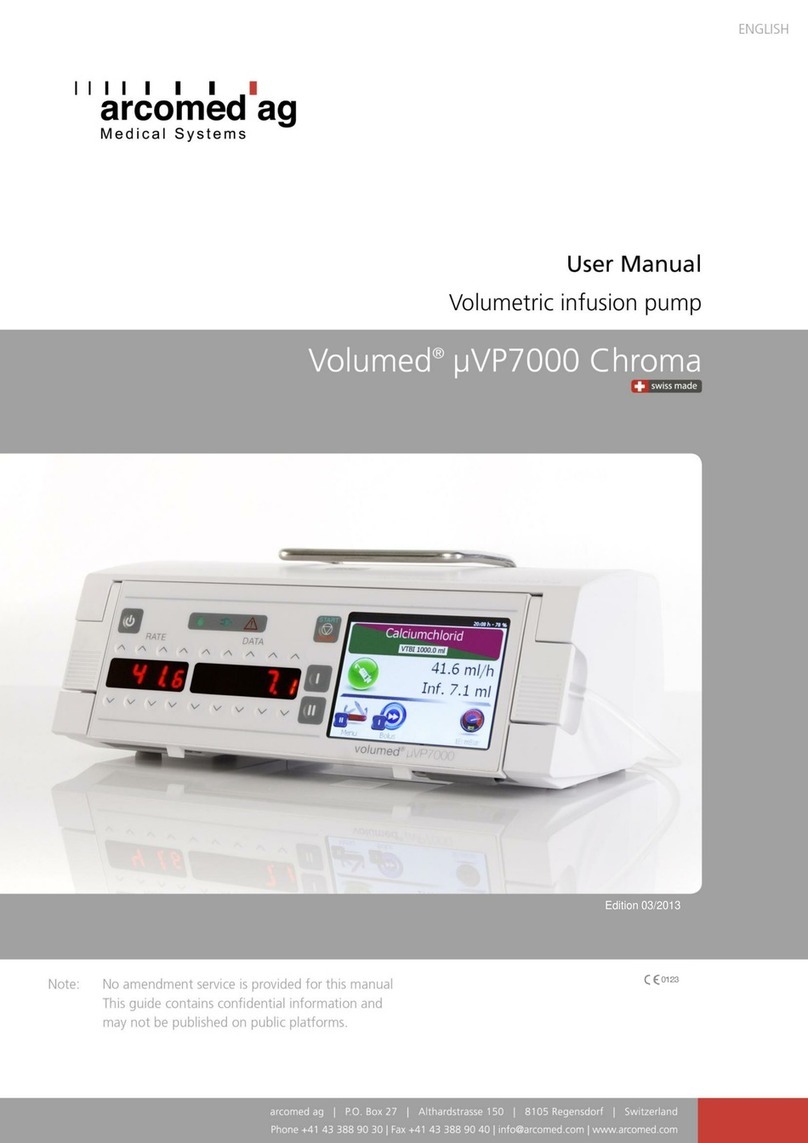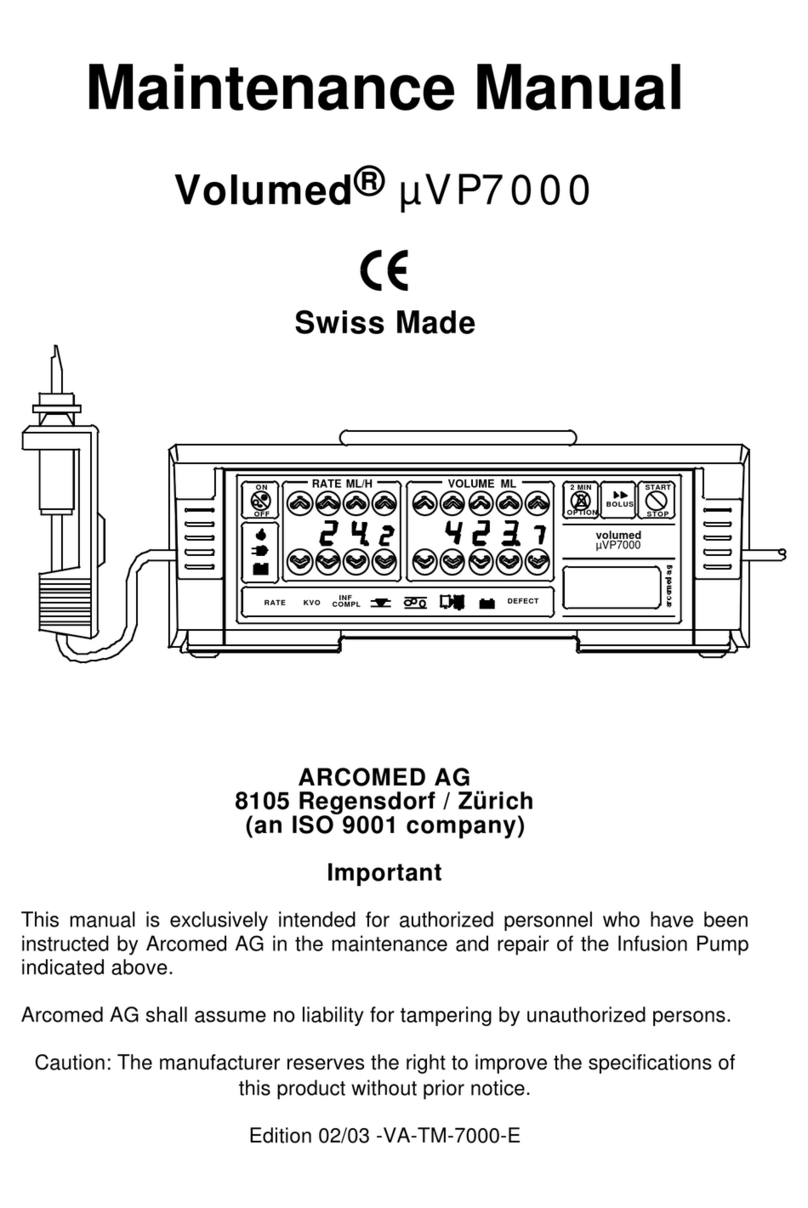1. Introduction
1.0 Introduction
The Syramed µSP6000 is a syringe pump using the latest technology. This
microprocessor-controlled syringe pump operates by pumping the infusate in the
syringe using a controlled single action pumping stroke. The sterility of the
infusate is not affected. The pump is designed to infuse drugs or other infusates
into the patient by controlled means under pressure.
The Syramed µSP6000 meets the performance requirements of the MDA (UK)
for neonatal and high risk infusions. It can be used in both stationary and
transportable applications as it has a long battery life up to 12 hours duration.
Applications include neonatology, intensive and cardiac care, paediatrics,
gynaecology and osbstetrics, surgery and general medicine. It can also be used
in ambulances and air rescue. It is not recommended for blood infusion (unless
the dose requirement is small) due to the limitations in syringe size accoodated
(50/60ml maximum).
The Syramed µSP6000 meets the Medical Device Directive (MDD) requirements
of the EC Guideline 93/42 EEC and is marked CE 0123 (TUV PS Munich,
Germany).
The manufacturer according to MDD is Arcomed AG, Althardstrasse 146, CH
8105 Regensdorf, Zurich, Switzerland. Responsible for the EC is Arcomedical
Infusion Ltd., West Horndon, EssexCM13 3XL,UK.
The Syramed µSP6000 may be operated only on mains power installed to DIN
57107 VDE 0107 or the appropriate national standards. If the integrity of the
mains power supply protective earth system is in doubt, the pump should be
operated on battery power. Mobile telephones should not be used anywhere
near this equipment.
1.1 Mounting the pump
Check the pump and accompanying accessories for damage when
unpacking. The pump must not be operated if damaged. Should the pump be
damaged contact our Service Department.
Permitted mounting: positioned on a flat horizontal surface or pole mounted on
an infusion stand or rail mounted.
The pump should normally be operated from a mains power supply. The internal
batteries will automatically operate the pump in the event of a power failure.
CAUTION: This pump is not designed for use in areas where there is an
explosion hazard. Environmental requirements as per IEC601-1-2 must be
observed. Do not operate this pump in an environment with high levels of
electromagnetic radiation such as surgical diathermy or mobile telephones. For
further information contact the official distributor in your country or the Customer
Service Department in Switzerland:
Switzerland: a r c o m e d a g, Althardstr. 146, CH-8105 Regensdorf
Tel. ++41 (0)43 388 90 30, Fax. ++41 (0)43 388 90 40
United Kingdom: Arcomedical Infusion Ltd., 5j West Horndon Industrial
Estate, West Horndon, Essex CM13 3XL, UK
Tel. ++44 (1) 277’81’04’32 Fax. ++44 (1) 277’81’19’67
Page 1