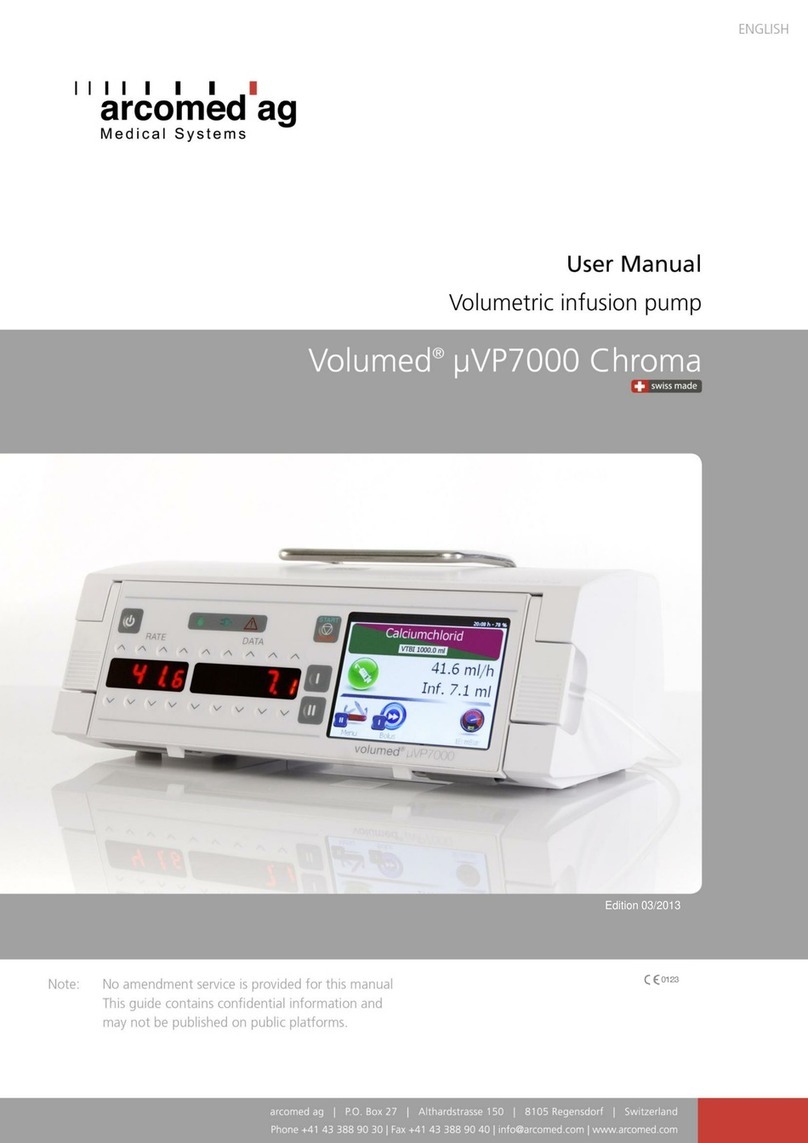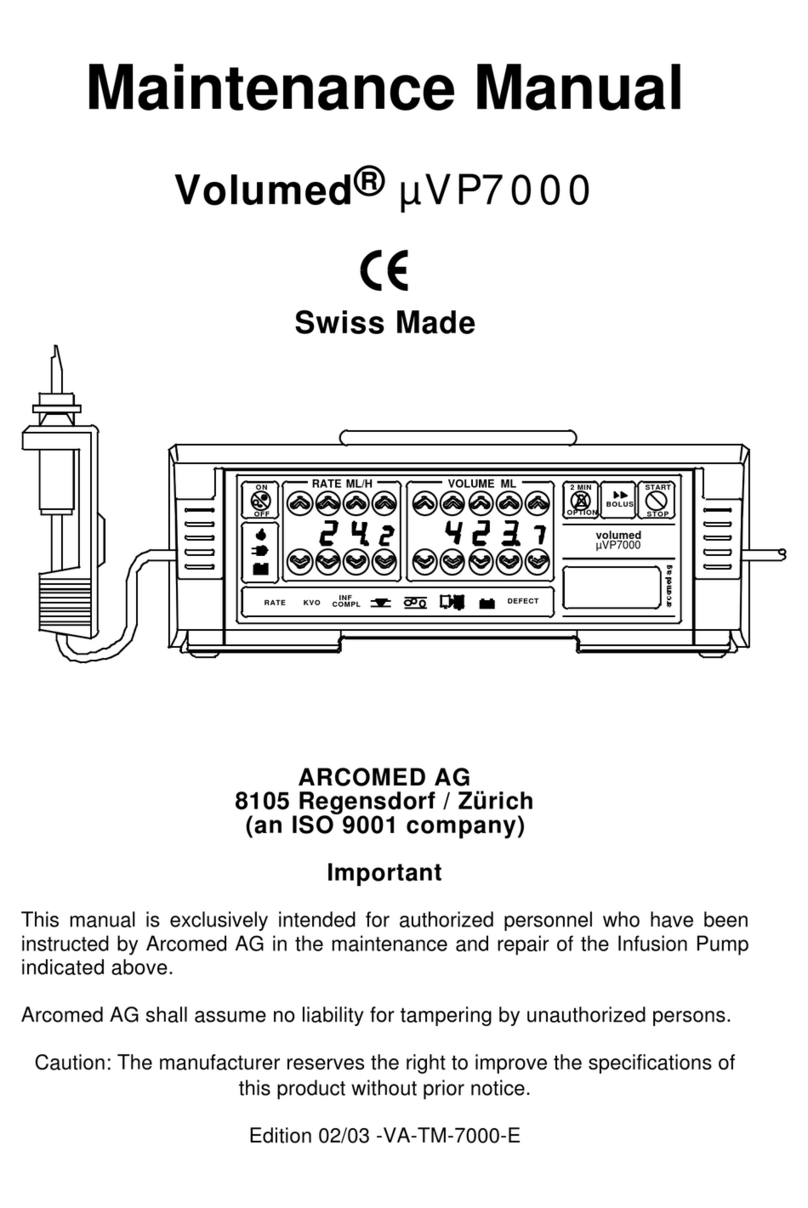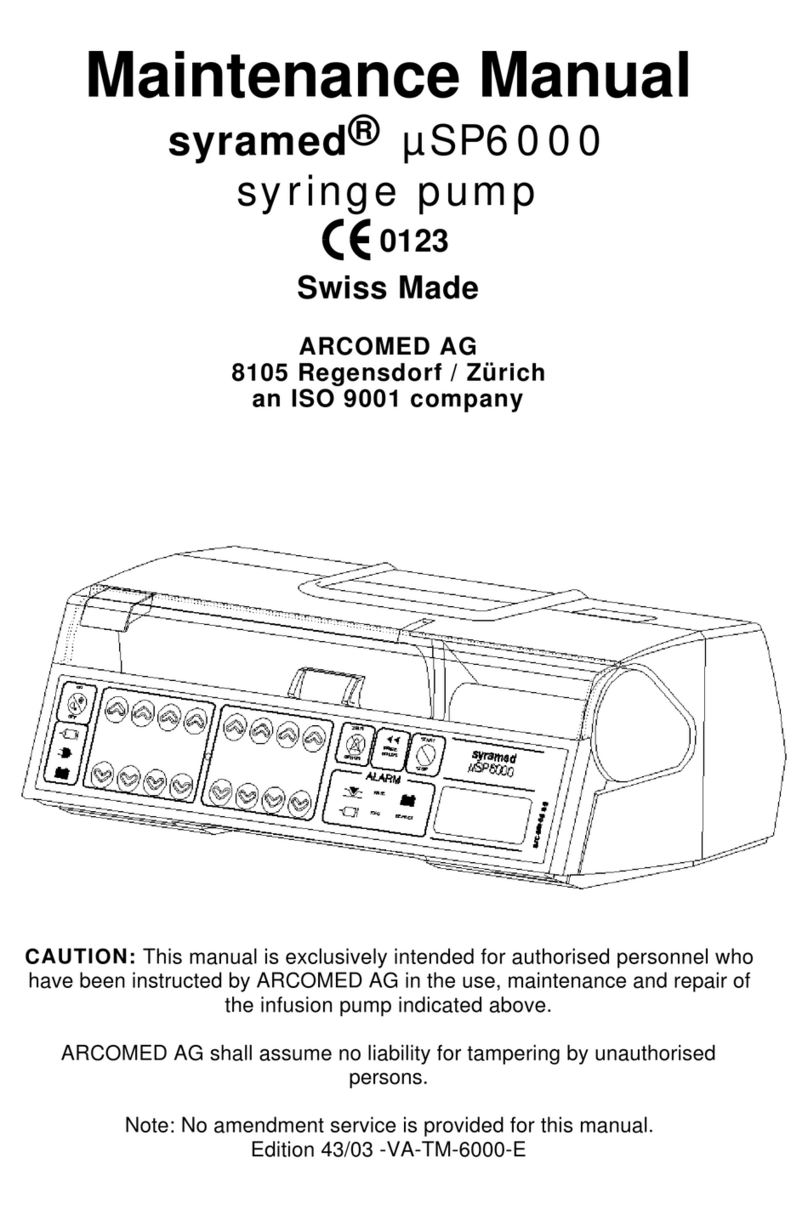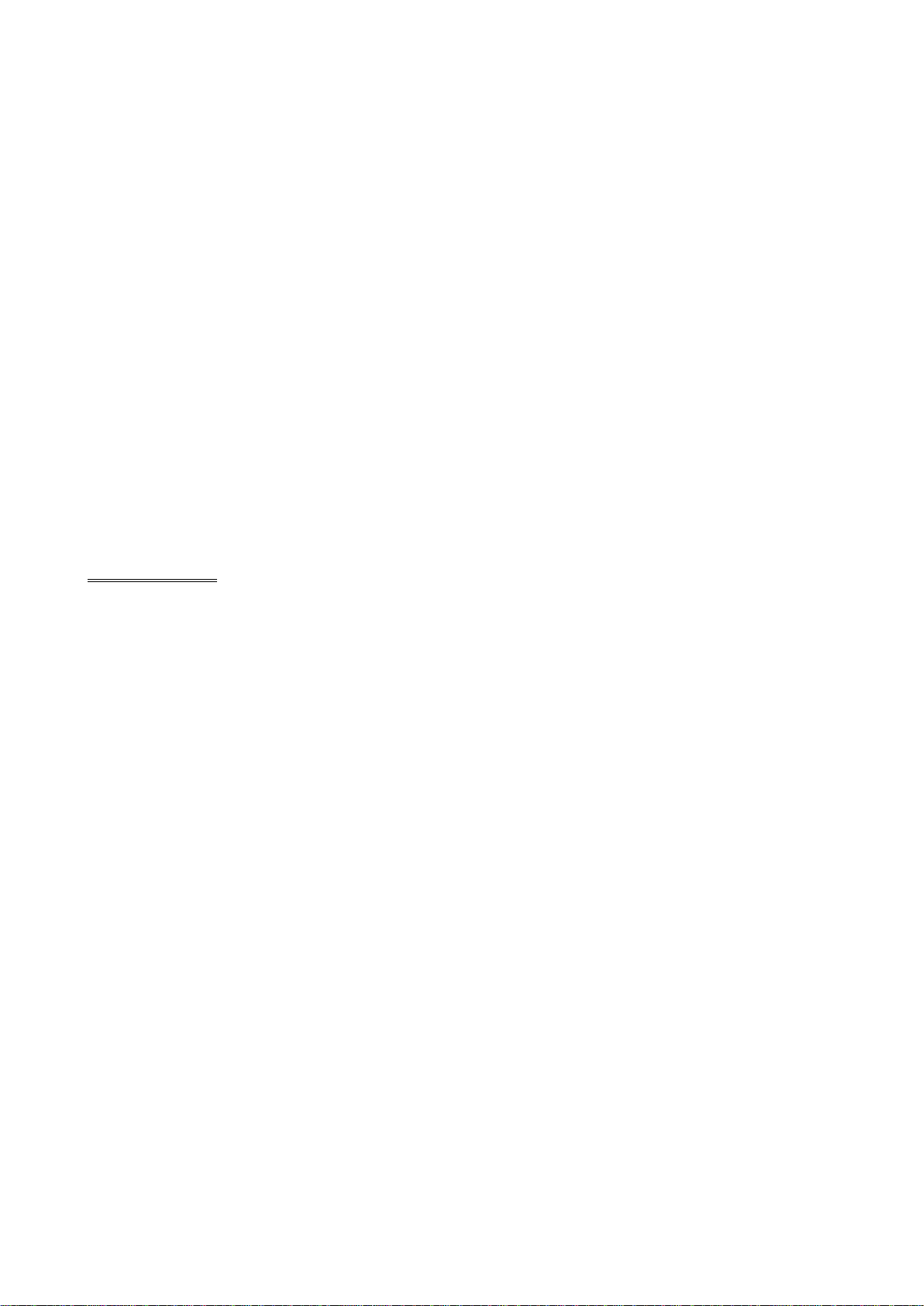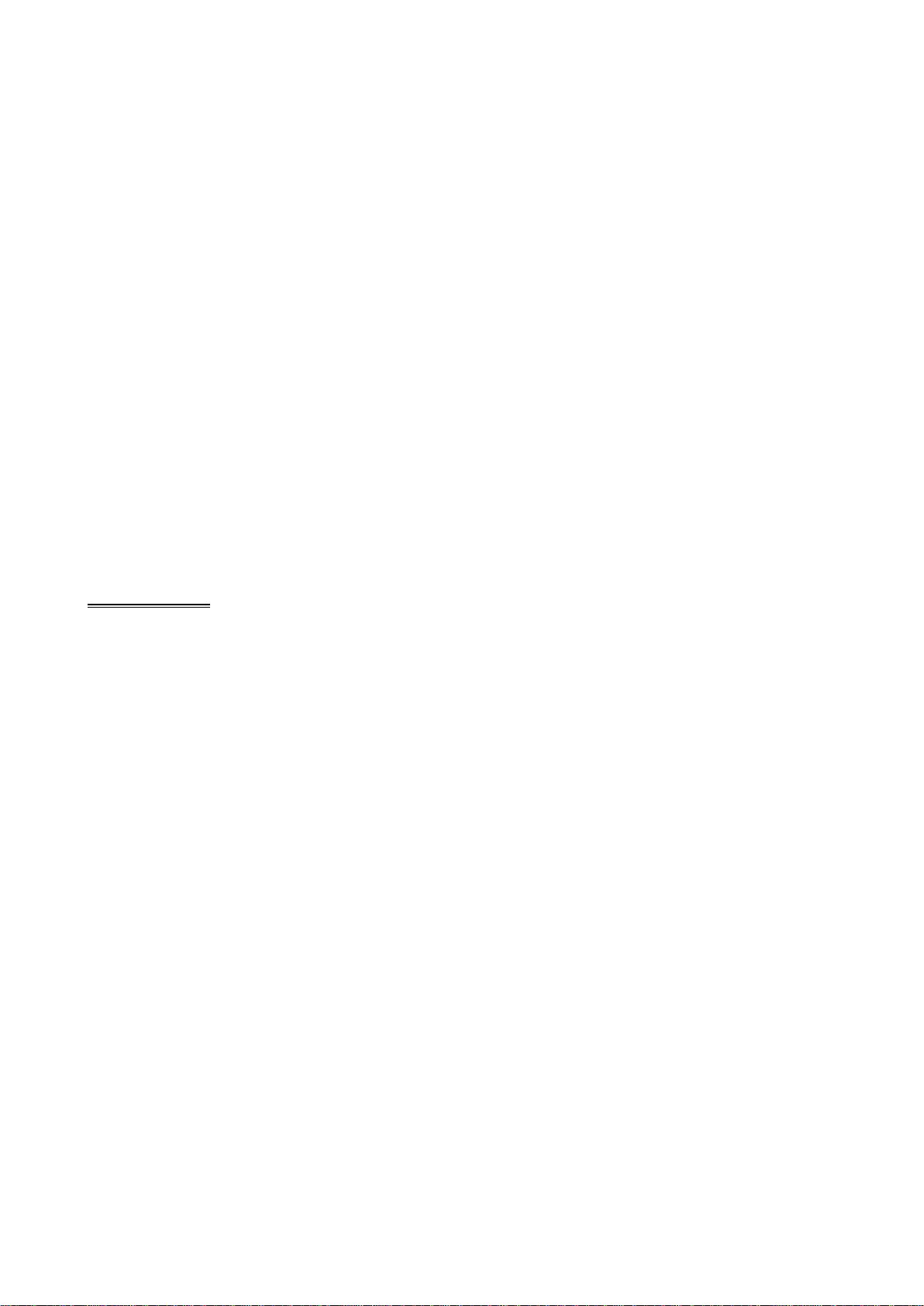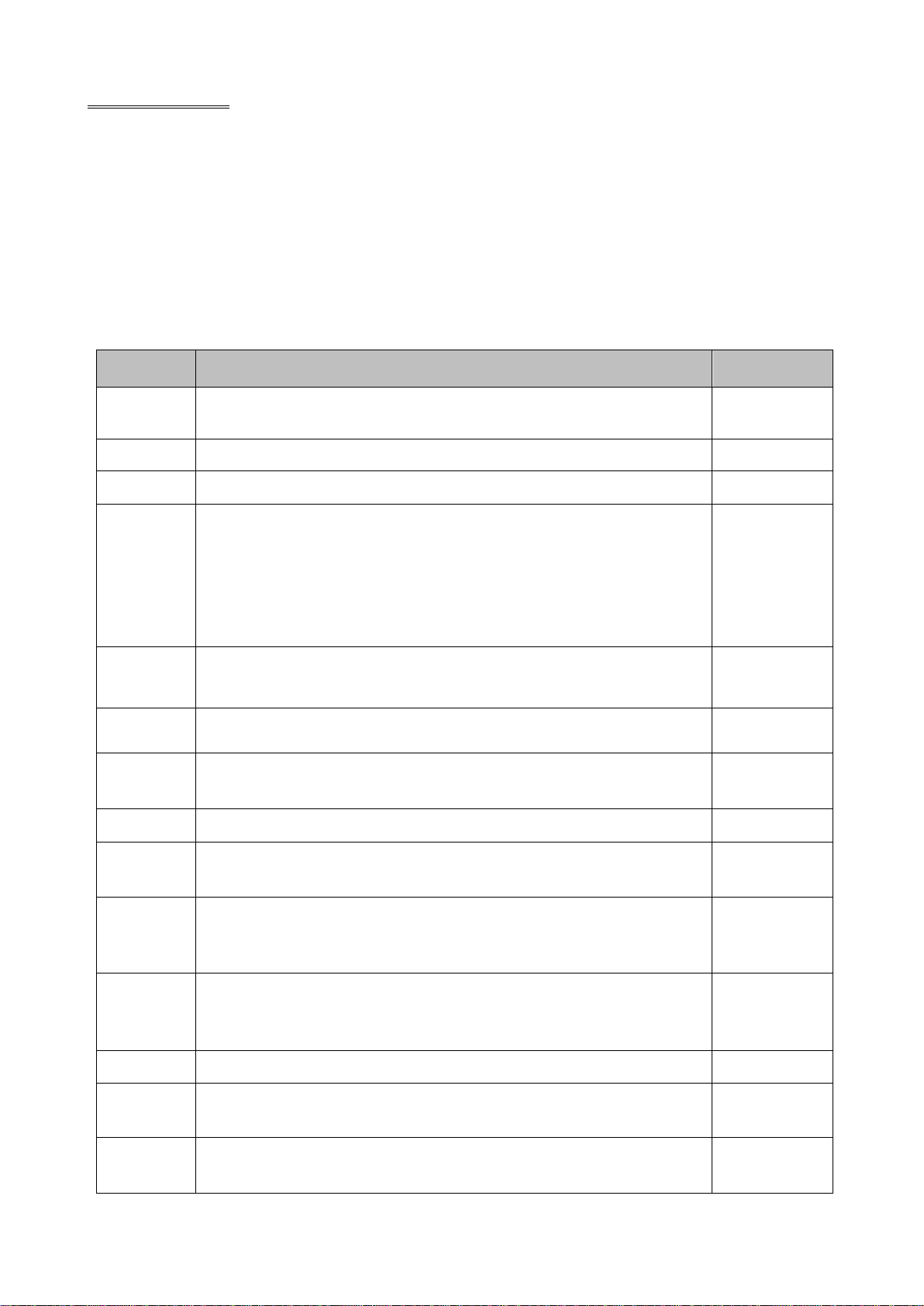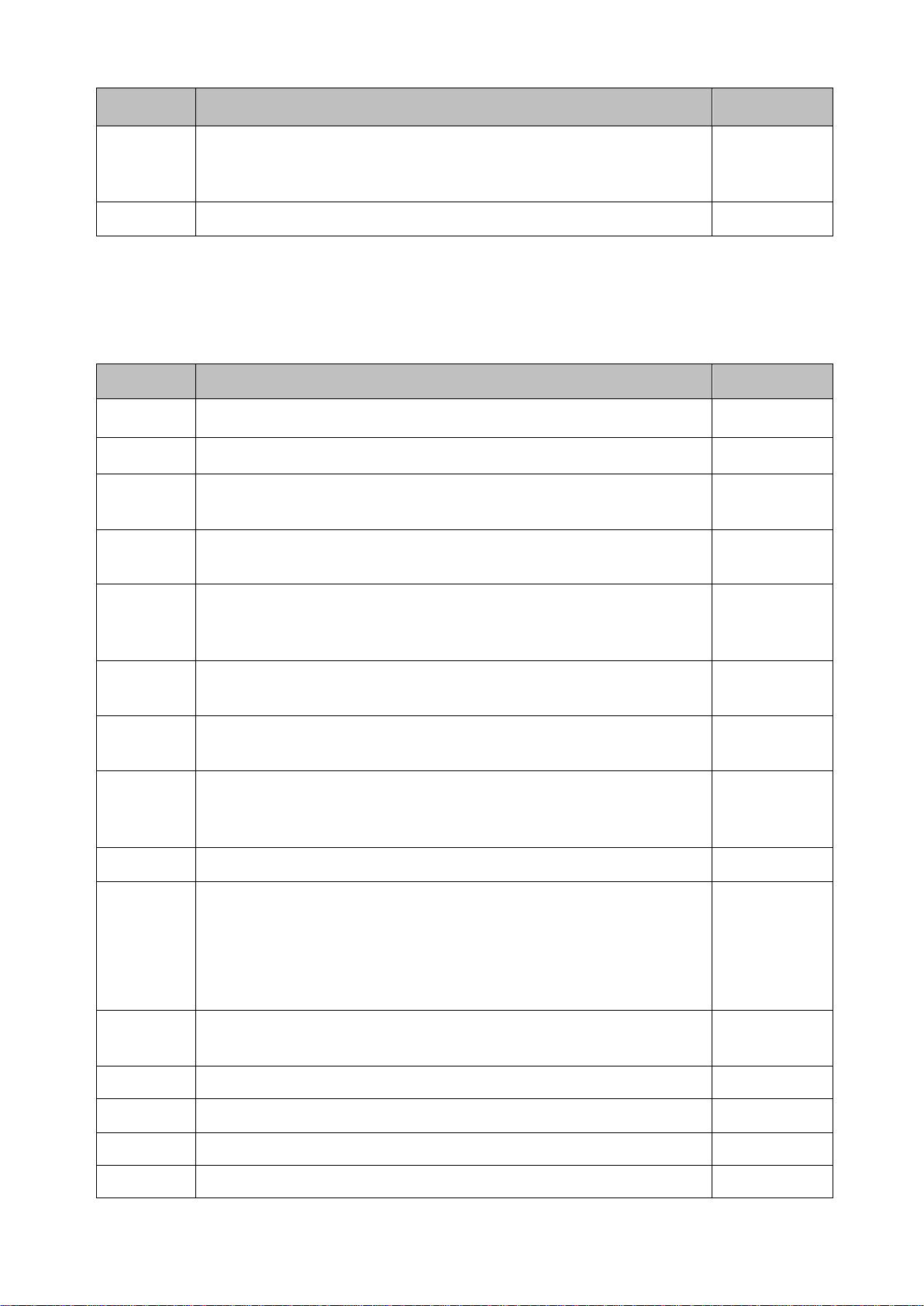SH-7000-Chroma-EN-04/17 4
Table of Contents
1TECHNICAL DESCRIPTION...................................................................................................5
Control: ....................................................................................................................................5
Power Supply:..........................................................................................................................5
Software:..................................................................................................................................6
Specifications, instructions for use, warranty, performance data, EMC behaviour:................6
2SETUP MODE:............................................................................................................................7
2.1 STARTING THE PUMP IN SETUP MODE ...................................................................................7
2.2 DESCRIPTION OF PUMP SETUP................................................................................................7
2.3 BASIC SETTINGS....................................................................................................................8
2.4 OPTIONAL SETTINGS.............................................................................................................9
3TROUBLE SHOOTING ...........................................................................................................11
4INTERNAL ALARMS..............................................................................................................15
4.1 MEANING OF ERROR CODES:................................................................................................15
5REPAIR ......................................................................................................................................17
5.1 REPLACEMENT OF MAIN PCB.............................................................................................17
5.2 DISMANTLING THE PUMP BLOCK.........................................................................................18
5.3 REPLACEMENT PUMP BLOCK BACK PLATE AND SPRINGS...................................................20
5.4 REPLACEMENT OF PRESSURE SENSOR.................................................................................21
5.5 REPLACEMENT OF STOP-FLOW MECHANISM .......................................................................21
5.6 REPLACEMENT OF THE PERISTALTIC COVER.......................................................................24
5.7 REPLACEMENT OF FRONT HOUSING AIR DETECTOR PLATE................................................25
5.8 REPLACEMENT OF UPSTREAM PRESSURE SENSOR...............................................................26
5.9 DISMANTLING THE DOOR....................................................................................................28
5.10 DOOR SCREWS DESCRIPTION ...............................................................................................29
5.11 REPLACEMENT OF DISPLAY PCB..........................................................................................30
5.12 REPLACEMENT OF THE TOUCH SCREEN AND FRONT FOIL ...................................................31
5.13 REPLACEMENT OF THE DOOR AIR DETECTOR PLATE..........................................................32
5.14 ADDITIONAL OPTIONS AND AMENDMENTS ..........................................................................33
5.14.1 Stop flow counter plate ..................................................................................................33
6INITIALISATION AND UPDATES........................................................................................34
6.1 RELEASE NOTE ...................................................................................................................34
6.2 SW UPDATE........................................................................................................................35
6.3 SW UPDATE AFTER EXCHANGE OF DISPLAY PCB. ...............................................................36
6.4 SW UPDATE AFTER EXCHANGE OF MAIN PCB.....................................................................37
7CALIBRATION.........................................................................................................................39
7.1 PRESSURE SENSOR..............................................................................................................39
7.2 UPSTREAM OCCLUSION PRESSURE SENSOR ........................................................................41
7.3 DOOR PRESSURE.................................................................................................................42
7.4 CALIBRATION OF INFUSED VOLUME (SPEED TUNING)..........................................................42
8MAINTENANCE.......................................................................................................................43
9DRAWINGS AND LAYOUTS .................................................................................................46
10 HISTORY...................................................................................................................................49