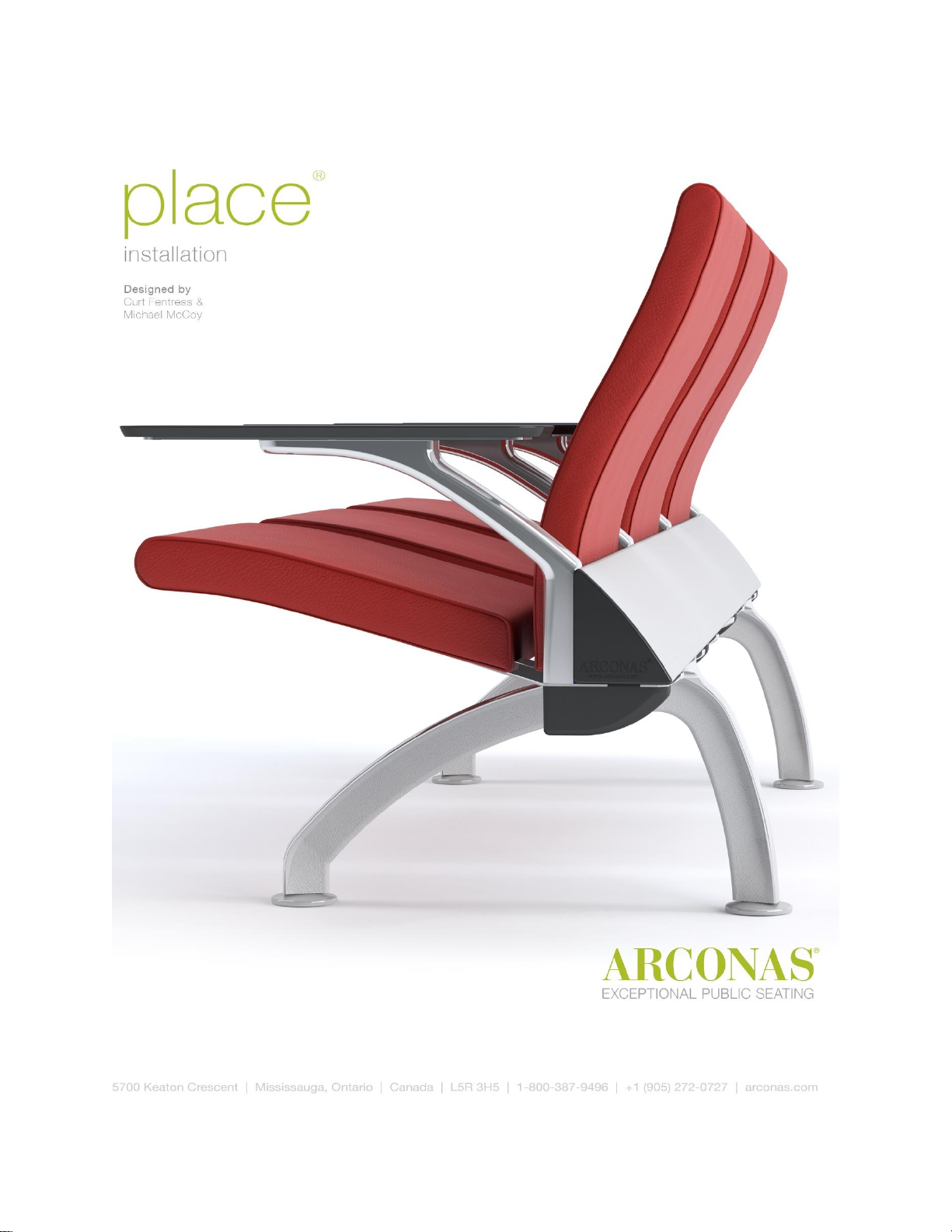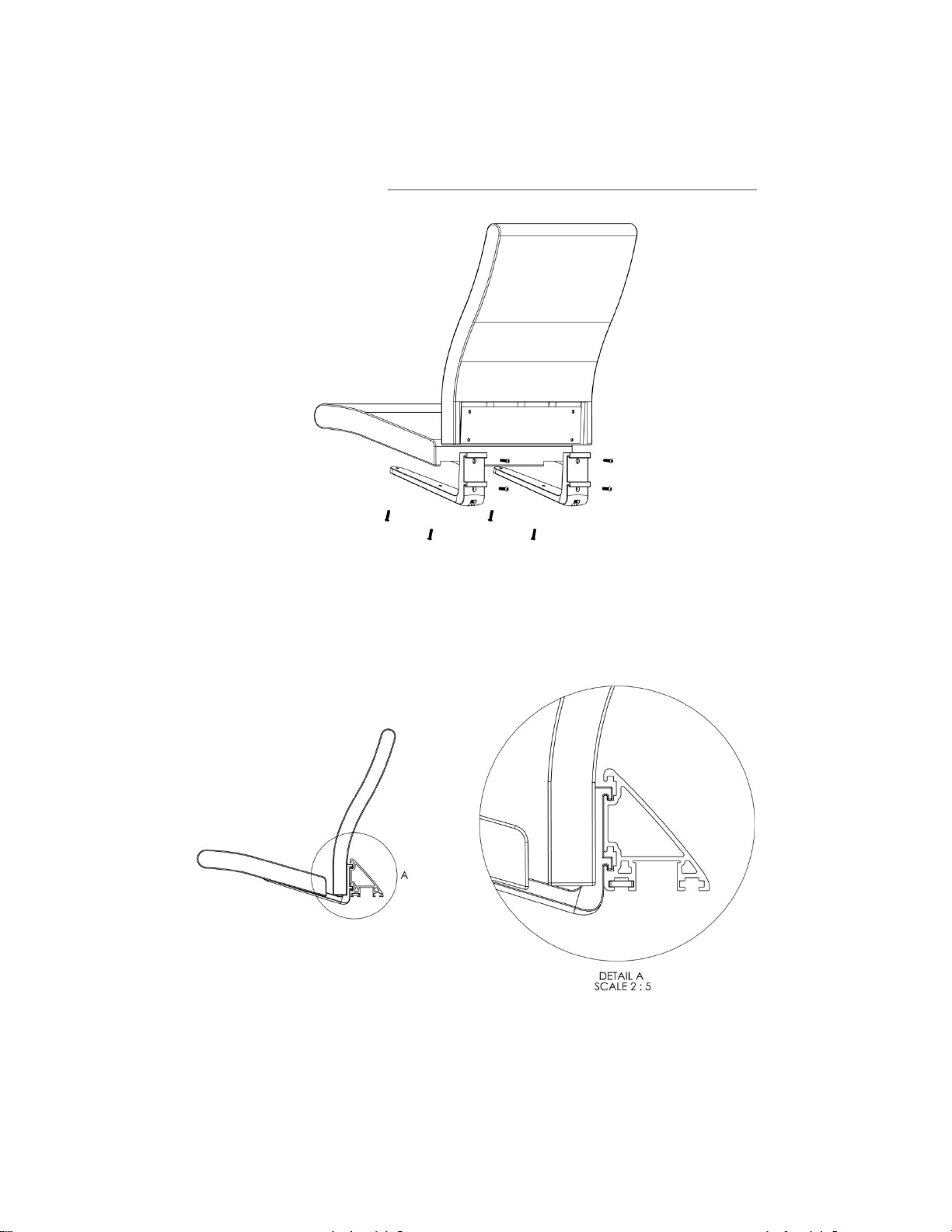Oct 2021 (rev 14) 8 arconas.com
Please Note: Arconas does not provide floor mounting hardware. Arconas recommends
consulting with building owner before installing any anchors to the floor.
Tips
•Assemble on a sturdy table set at comfortable height
•Table should be covered by a soft cloth or other material
•Hand-start all screws and finish with hand tool
•DO NOT USE A TORX BIT ON ANY OF THE FASTENERS
•Do not use a hard faced hammer on any part
•Layout all parts ahead of time to ensure you have everything
Assembly Process
1. The Main Place beams will be shipped partially assembled. They will include the nuts
used to connect the arms, legs and seat brackets (within the mounting grooves), groove
fillers, end caps and power pods. If the unit is to be equipped with power outlets, the
beam will also include the inlet assembly, outlet assembly, raceway fillers, wire
management devices and wiring. Consult a floor plan and select a beam of the correct
length for the unit to be assembled. See the table below. Note that an intermediate table
takes the space of one seat.
Step 1 - Partially Assembled Beam (Include fastening nuts, groove fillers, end caps, power pods, inlet assembly,
outlet assembly, raceway fillers and wiring)