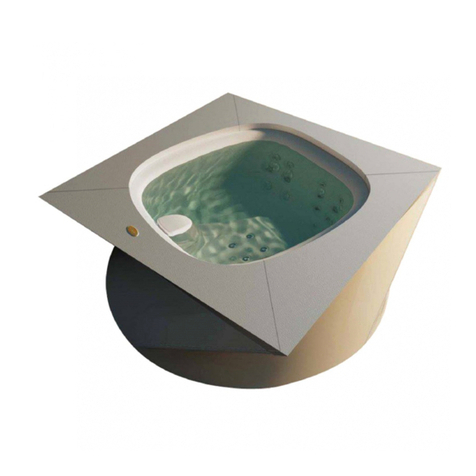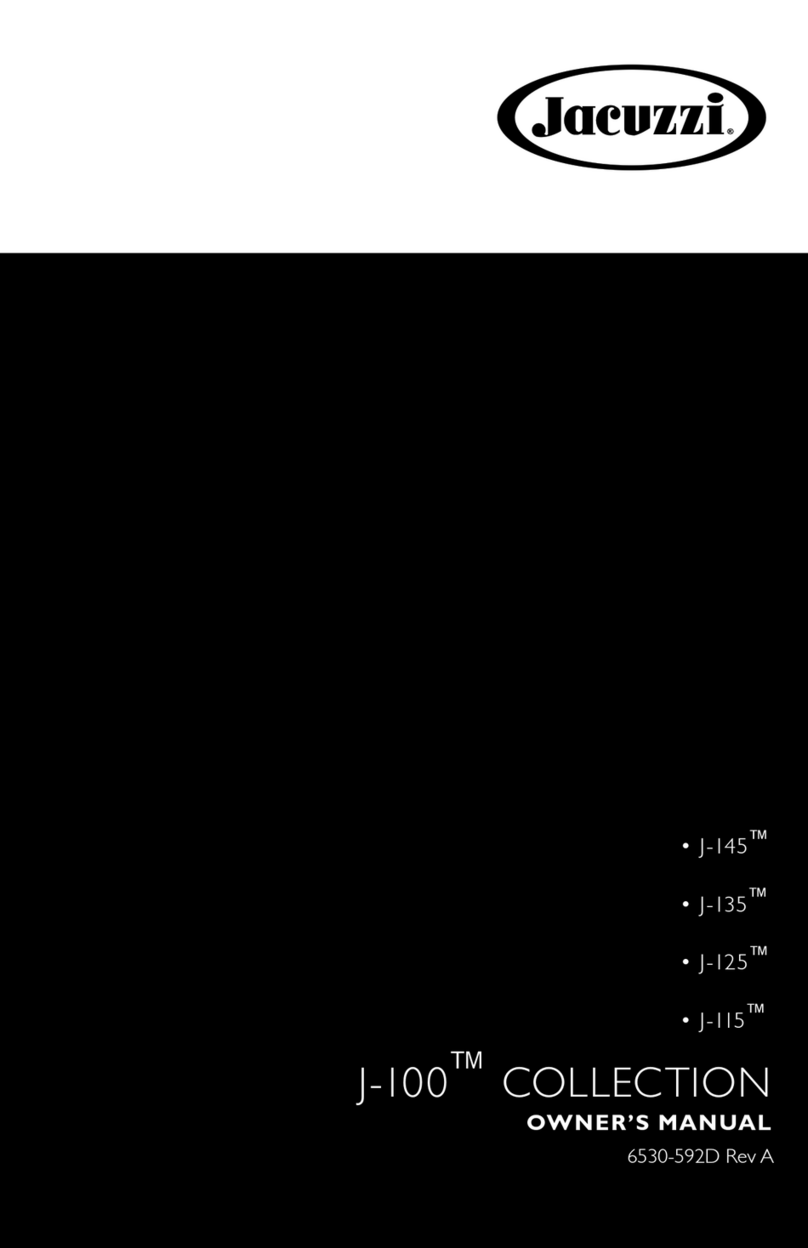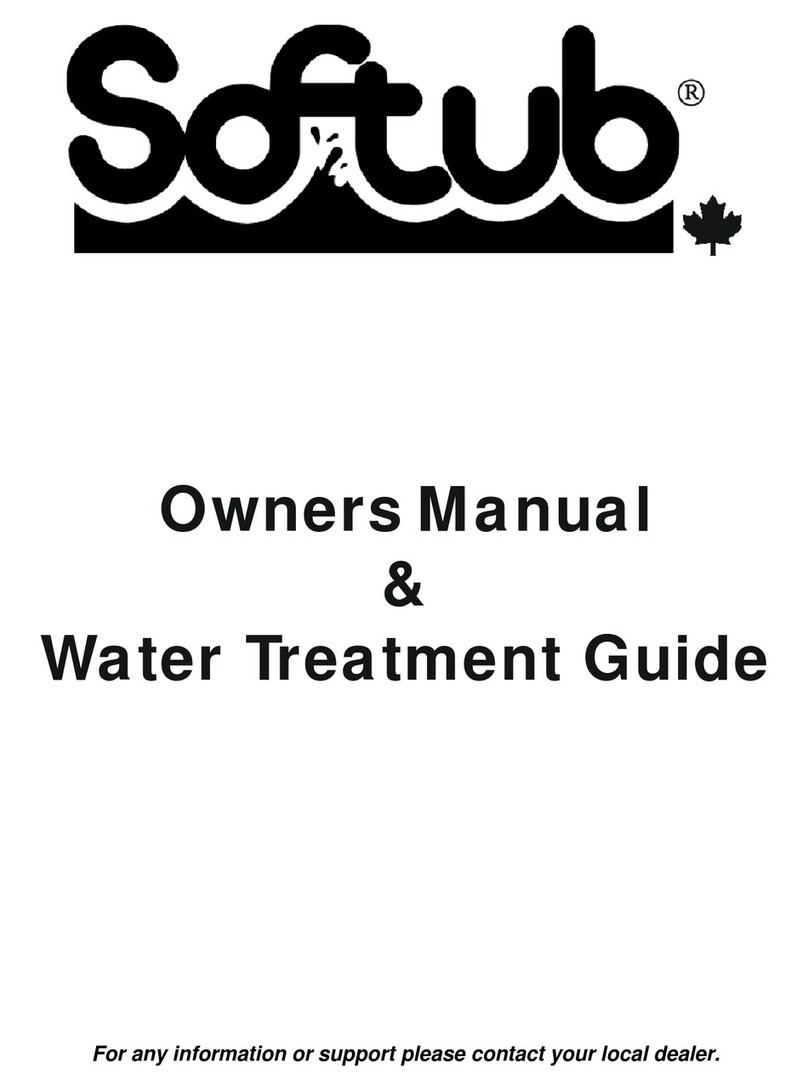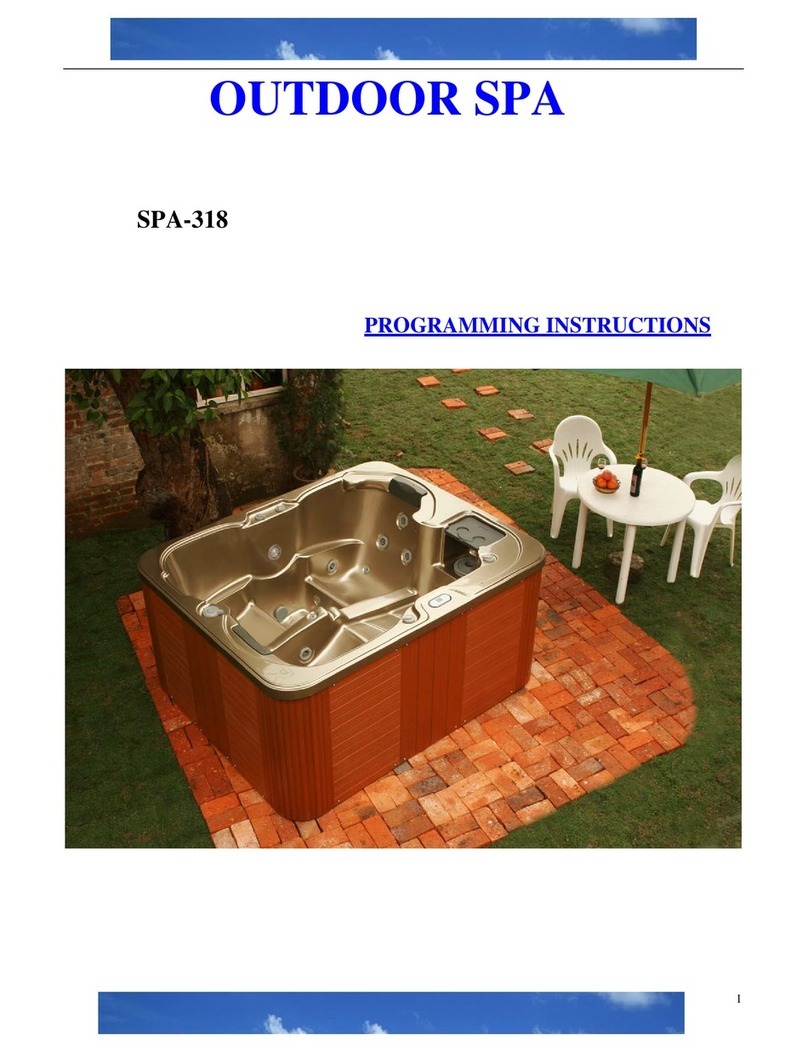Arctic Custom Series User guide

Arctic Hot Tubs 910 Dundas St. W, Whitby, ON ● 172 Chrislea Ave, Vaughan, ON ●
322 Fairall St, Ajax, ON
CUSTOM SERIES
Arctic Fox
Cub
Yukon
Frontier
Kodiak
Klondiker
Tundra
Summit
Summit XL
Ocean -AWP
Okanagan - AWP
UPGRADED CLASSIC SERIES
McKinley
Mustang
Totem
Eagle
Timberwolf
Hudson - AWP
Kingfisher - AWP
Athabascan - AWP
Wolverine - AWP
Start Up Guide - Custom Series
*include upgraded Classic Series
1
The purpose of this guide is to provide you with a quick setup.
For more detailed instructions on setting filtration cycles, on/off
features etc, Additional Custom Series information can be
found on pages 28 - 36 of the owner's manual.

Start Up Guide Custom Series
Pg # Topic
3Filling your new spa
3Preparing the ORP probe** spas equipped with SpaBoy®
4Preparing the ORP probe** spas equipped with SpaBoy® continued
5Installing Filters - Progressive Filters
6Installing Filters - Silver Sentinel Filters
7Turning the Power On
8Completing Start-up
8Home Connect
9Home Connect continued
10 SpaBoy® & Onzen™ Start Up
11 SpaBoy® & Onzen™ Maintenance
12 Bromine Start Up and Maintenance Guide
13 Chlorine Start Up and Maintenance Guide
14 Cool stuff my Arctic spa can do
2

Step 1: Filling your new Arctic Spa
1. Fill your spa with a garden hose put the hose in your filter canister. (img 1.1)
2. Once the water level has reached the bottom of the headrest, turn off the water and
remove the hose from the spa.(img 1.2)
1. Locate & remove the bottle protecting the end of the SpaBoy® probe. Remove by
gently pulling the bottle straight away from the wall. (img 2.1).
2. Insert the threaded safety grate provided by turning clockwise until snug (img 2.2).
Step 2: Preparing ORP Probe. ** SpaBoy® option only
Start by verifying if the SpaBoy® probe has been installed. Depending on
the time of year (freezing temps) and time between installation and hook
up the probe may not have been installed.
WARNING- Failure to remove the bottle or plug can result in over sanitization
damaging the spa, creating unsafe water and voiding warranty.
(img 1.1) (img 1.2)
(img 2.1) (img 2.2)
NOTE: If you see
this plug has
been installed
DO NOT remove
until you have
verified probe is
in place.
SEE NEXT PAGE
3

Preparing SpaBoy® Probe - Plug installed
(img 2.3)
If the plug has been installed (img 2.3) there is a
possibility that the SpaBoy® probe was not installed upon
delivery due to cold weather or the spa not being filled and
turned on for an extended period of time.
(Img 2.4)
To verify the probe has been installed Please open the
cabinet door behind the probe housing to confirm you can
see the back of the probe (img 2.4).
4
(Img 2.5)
Once you have verified the probe has been successfully
installed, you need to ensure it is connected to the
generator. The wires attached to probe are labelled ORP
and pH. Attached to the corresponding fitting on the
generator (img 2.5). Insert the wire end giving a turn
clockwise to ensure connection is secure.

Important: Trays are to only be in
for a 24 hour period leaving them
in longer may reduce the
effectiveness of filtration. When
the weirs float above the filters
this is a good indicator the trays
need rinsed or replaced.
Step 3: Installing the filters - Progessive Filters
MODEL LEFT SIDE RIGHT SIDE
Arctic Fox Standard Hi Flow
Cub Standard Hi Flow
Yukon Standard Hi Flow
Frontier Standard Hi Flow
Kodiak Hi Flow Standard
Klondiker Standard Hi Flow
Summit Standard Hi Flow
Tundra Standard Hi Flow
Summit XL Standard Hi Flow
Ocean Standard Hi Flow
Okanagan Standard Hi Flow
1. Your new Custom Series Arctic Spa comes equipped with 2 new Progressive Filters.
One filter is a High Flow and the other is a Standard Flow (img 3.1). To determine
which side the filters belong locate you model on the chart below.
2. Inserted in the top of both filters you will find a filter tray (img 3.2). This tray is
designed to remove impurities in your source water. After 24 hours remove the filter
trays rinse, and leave out. They can be used again on your next fill.
(img 3.1)
Left Side Right Side
(img 3.2)
Filter placement is determined by standing outside the
spa directly behind the filter canisters and looking down
over the waterfall onto the filter canisters
5

(img 3.4s)
(img 3.1s) (img 3.2s) (img 3.3s)
Step 3: Installing the filters - Silver Sentinel Filters
** upgraded Classic Series
1. Your new Arctic Spa comes equipped with 3 different types of filter media. A Silver
Sentinel thread in filter (img 3.1s), a rescue bag (img 3.2s) and a short pleated
thread in filter (img 3.3s) ** NOTE - Timberwolf will only come with Silver Sentinel
thread in filter (img 3.1s)
2. To install the filters, locate the filter weirs (img 3.4s) in your spa. Standing outside of
the spa with the weir(s) directly in front of your, remove the weir by simply lifting out of
the spa. On the left side insert the Silver Sentinel thread in filter by pushing down and
turning until filter does not float. Once in place return the filter weir back into the
canister. Repeat this process on the right side using the short pleated thread in filter
keeping the weir out to install the rescue bag.
Silver Sentinel
thread in filter
Short pleated
thread in filter
3. With the filter weir still not in place, invert to expose the open end (img 3.5). Looking
inside the weir you will notice a grate. Remove the grate (img 3.6) by turning counter
clockwise. In place of the grate, thread in the rescue bag. Return the weir into the spa
overtop of the short pleated thread in filter.
(img 3.5) (Img 3.6)
6

(img 4.1)
Step 4: Power ON
Now that your spa is full, filters are in place, ORP probe is uncovered and the
protective grate is installed (SpaBoy® option only), you are ready to turn the power
on to your spa.
1. Ensure your breaker inside your main panel is turned on.
2. Locate your outside breaker box (img 4.1) and flip to the on position.
3. The topside display will light up, start loading the software and start heating.
Depending on the temperature of the water going into the spa it may enter
freeze protect mode. Pumps will cycle on and off periodically.
NOTE: If your breaker trips on the initial start up, verify that
the spa is wired correctly. The most common mistake made is
putting the output neutral wire in the wrong place. From the
diagram below (img 4.2) you can see the output neutral must
be connected directly to the GFCI and not the neutral bar.
(img 4.2)
Neutral wire going to spa
must be attached to the
GFCI
7

Now that your electrical is verified and your spa is on you can go to your display and set
your desired temperature all other settings will be factory set.
Step 5: Completing Start-up
Based on the series of
spa you have some
buttons may not have
any function
1. Step the desired temperature by
pressing the up and down buttons
(G &H)
2. Once your temperature is set close
the lid and allow the spa to heat up
to desired temperature.
3. Additional control information can
be found on pages 32 to 34 of your
owner’s manual
Step 6: Home Connect
Each custom series spa is accessible via a website www.myarcticspa.com or through
the Arctic Spas app. In order to access your spas functions via your device, the spa
must first be connected to your home network. Your new spa does come equipped with
WIFI but as previously indicated in your signed appendix, WIFI may not work in your
area or specific installation. A connection point via other methods may be necessary.
Please contact your sales representative for more information.
8

Step 6: Home Connect continued…
1. Download the Arctic Spas app on to your device.
2. In the lower right corner of the main app screen select “SETUP NEW SPA”( img6.1)
3. You will then be asked if the spa is a new connection or has been setup before.
Choose “SETUP NEW CONNECTION”
4. Press and hold pump 3 until you see AP, Once AP appears let go and await AP UP
5. Once you see Ap Up. Go to your devices WIFI settings. Join the hotspot
“MyArcticSpaAP”. Password: 1234567890 (img 6.2)
6. Go back to your app. Find your home network and select it from the list of available
networks. (img 6.3)
7. Ensure the network name is entered and enter your password.
8. Wait for the spa and the device to connect. They are connected when the arrow
appears above the WIFI symbol on the topside panel (img 6.4)
9. WIFI set up is now complete .
img 6.1 img 6.2 img 6.3 img 6.4
If you haven’t yet created a myarcticspa account, please visit
www.myarcticspa.com to setup your account. You will need a login to access
your spa remotely when your device is not connected to the same network as
your spa. Be sure to select Arctic Hot Tubs Whitby/Vaughan as your preferred
dealer.
9

Spa Boy® & Onzen™ Saltwater Startup
Before you attempt to balance the water, the water temperature must
first reach a minimum temperature of 85°F (29°C)
Step 1: Establish Correct Water Chemistry
Balancing the water correctly before usage will make the water easier to maintain.Remember
when adding any chemical to have the lid open and run all the pumps to ensure good mixture.
1. Add the initial dose of BEST DEFENCE(2oz/1000L) Run the pumps for a cycle
2. Test & adjust pH. Use the Rainbow Chlorine/Ph test kit provided. pH should be between 7.2 and 7.6
at this stage getting the ph as close to the lower limit will be beneficial as Step 2, adding the salt will
increase ph.
IMPORTANT: Onzen™ requires an additional step using Aquachek yellow test strips to test and
adjust alkalinity before ph. Perfect balance to raise/Adjust down to lower.
Step 2: Mixing & Adding the Salt ** Salt will cause pH to rise
1. Dissolve 1/3 of the required recommended salt dosage in a pail of hot water.
2. Add mixture into the spa with pump(s) running. This will allow the salt to mix thoroughly
throughout the spa.
3. After 30 mins, re-test pH and adjust accordingly if necessary. To lower pH, add 1 cap of salt water
balance. If it goes too low just leave it as pH will rise on its own.
4. Repeat steps 1-3 until all salt has been added.
1. Dissolve 1/3 of the required recommended salt dosage in a pail of hot water.
2. Add mixture into the spa with pump(s) running. This will allow the salt to mix thoroughly throughout
the spa.
3. After 30 mins, re-test pH and adjust accordingly if necessary. To lower pH, add 1 cap of Salt Water
Balance in 15 minute increments, checking between each dose. AWP add 2 caps at a time.
** If pH goes low do not adjust. pH will rise on its own.
4. Repeat steps 1-3 until all salt has been added.
10
Spa Model Volume Recommended
Salt Dosage
Summit XL 2033 L 4.5 kg
Summit 1363 L 3.0 kg
Tundra 1556 L 3.4 kg
Kodiak 1295 L 2.8 kg
Klondiker 1412 L 3.1 kg
Frontier 1268 L 2.8 kg
Yukon 1264 L2.8 kg
Spa Model Volume Recommended
Salt Dosage
Cub 1041 L 2.3 kg
Arctic Fox 787 L 1.7 kg
AWP 5100 L 11.2 kg
Mustang 1400 3.1 kg
McKinley 1700 L 3.7 kg
Totem 1360 L 3.0 kg
Eagle 1185 L2.6 kg
Timberwolf 884 L 2.0 kg

Spa Boy® & Onzen™ Maintenance
1. Dissolve 1/3 of the required recommended salt dosage in a pail of hot water.
2. Add mixture into the spa with pump(s) running. This will allow the salt to mix thoroughly
throughout the spa.
3. After 30 mins, re-test pH and adjust accordingly if necessary. To lower pH, add 1 cap of salt water
balance. If it goes too low just leave it as pH will rise on its own.
4. Repeat steps 1-3 until all salt has been added.
11
Maintenance Frequency Dosage
SALT WATER BALANCE As needed To lower pH, add 1 cap of Salt Water Balance in 15 minute
increments, checking between each dose either through
ONSPA (Arctic Spas app), the topside control or by logging on
myarcticspa.com through a web browser
NOTE: AWP add 2 caps at a time.
** If pH goes low do not adjust. pH will rise on its own.
BEST DEFENCE Weekly Add 2 oz/1000 L directly to water with the pumps running.
ENZYME DESCUMMER Weekly Add 60ml per 1000L. directly to water with the pumps running.
*Available Oxidizer Based on usage SPABOY® - If the chlorine indicator remains low add 1 cap of
oxidizer to aid system in recovering.
ONZEN™ - If chlorine level is low or after heavy bather load add 1
cap of oxidizer to aid system in recovering.
NOTE ** AWP will require 2-3 caps
FILTERS Based on usage Progressive Filters may last up to 6 months based on Usage.
Typical filter range is 3-4 months.
ZORBIE Based on usage Ideally a Zorbie lasts 3-4 months. This will vary based on usage,
bather loads and additional factors. DO NOT RING OUT/SQUEEZE
WATER 4-6 months The frequency within which you drain your spa will vary.
The potential maintenance of your salt water system will vary depending on factors
such as bather load, usage, water quality etc. There is no one specific set of guidelines
to follow. Your maintenance program will be as unique as you and your spa or AWP.

Step 1: Establish Correct Water Chemistry
1. Add the initial dose of ULTRA SPA (200 gm/1000L). Turn pumps on wait 30 mins
2. Add the initial dose of BEST DEFENCE (2 oz/ 100L). Turn pumps on wait 30 mins
3. Test & adjust alkalinity. Use Bromine test strips provided. Alkalinity should be between 80-100 ppm
**note If Alkalinity is low, raise with PERFECT BALANCE.. Do not lower total Alkalinity.
4. Test & adjust pH. Use Bromine test strips provided. pH should be between 7.2 - 7.6
**If ph is high (over 7.6) adjust with ADJUST DOWN to lower.
5. With pump(s) operating add 20 gm/1000 L of PEAK BOOST to bather free water
6. Fill floating Dispenser with BROMINE TABS and fill to desired level. Level 3-4 is recommended to
start
Bromine Start Up & Maintenance
Before you attempt to balance the water, the water temperature must
first reach a minimum temperature of 85°F (29°C)
Maintenance Frequency Dosage
PERFECT BALANCE As needed Test & adjust alkalinity. Use Bromine test strips provided.
Alkalinity should be between 80-100 ppm
ADJUST DOWN As needed Test & adjust pH. Use Bromine test strips provided. pH
should be between 7.2 - 7.6
*Available Oxidizer After each use **Oxidize organics by adding 1 cap of oxidizer directly to the
water with pumps running. Heavy bather loads, 3 or more will
require an additional cap Leave cover open for 20 mins. Close
when complete
BEST DEFENCE Weekly Add 2 oz/1000 L directly to water with the pumps running
ULTRA SPA Weekly Add 20 gm/1000 L directly to water with the pumps running
PEAK BOOST Weekly
To be used if bromine
extremely low
**Add 1 cap directly into the water with pumps running.
Leave cover open for 30 mins. Close when complete
DO NOT ENTER SPA for a minimum 8 hours after adding PEAK
BOOST. Retest water to ensure bromine levels have returned to
safe levels
FILTER(S) & ZORBIE Based on usage Ideally filters & Zorbie should last for 3-4 months. This will vary
based on usage, bather loads and additional factors. DO NOT
RINSE OR RING OUT FILTER(S) & ZORBIE
12

Before you attempt to balance the water, the water temperature must
first reach a minimum temperature of 85°F (29°C)
Step 1: Establish Correct Water Chemistry
1. Add the initial dose of ULTRA SPA (200 gm/1000L). Turn pumps on wait 30 mins
2. Add the initial dose of BEST DEFENCE (2 oz/ 100L). Turn pumps on wait 30 mins
3. Test & adjust alkalinity. Use Chlorine test strips provided. Alkalinity should be between 80-100 ppm
**note If Alkalinity is low, raise with PERFECT BALANCE.. Do not lower total Alkalinity.
4. Test & adjust pH. Use Chlorine test strips provided. pH should be between 7.2 - 7.6
**If ph is high (over 7.6) adjust with ADJUST DOWN to lower.
5. With pump(s) operating add 20 gm/1000 L of BOOST to bather free water
6. Fill floating Dispenser with CHLORINE TABS and fill to desired level. Level 3-4 is recommended to
start
Chlorine Start Up & Maintenance
Maintenance Frequency Dosage
*Available Oxidizer After each use **Oxidize organics by adding 1 cap of Oxidizer directly to the
water with pumps running. Heavy bather loads, 3 or more will
require an additional cap
Leave cover open for 20 mins. Close when complete
BEST DEFENCE Weekly Add 2 oz/1000 L directly to water with the pumps running
ULTRA SPA Weekly Add 2 gm/1000 L directly to water with the pumps running
BOOST Weekly
To be used if chlorine
extremely low
**Add 1 cap directly into the water with pumps running.
Leave cover open for 30 mins. Close when complete
DO NOT ENTER SPA for a minimum 8 hours after adding BOOST.
Retest water to ensure chlorine levels have returned to safe
levels
FILTER(S) Based on usage Ideally filters should last for 3-4 months. This will vary based on
usage, bather loads and additional factors
ZORBIE Based on usage Ideally a Zorbie lasts 3-4 months. This will vary based on usage,
bather loads and additional factors. DO NOT RING OUT/SQUEEZE
WATER 4-6 months The frequency within which you drain your spa will vary.
1. Add the initial dose of ULTRA SPA (200 gm/1000L). Turn pumps on, wait 30 mins
2. Add the initial dose of BEST DEFENCE (2 oz/1000L). Turn pumps on, wait 30 mins
3. Test & adjust alkalinity. Use Chlorine test strips provided. Alkalinity range 80 -100 ppm
** note if alkalinity is high, lower with ADJUST DOWN. Do not raise total alkalinity
4. Test & adjust pH. Use Chlorine test strips provided. pH range 7.2-7.6
** note if ph is high, lower with ADJUST DOWN.
5. With pump(S) operating add 20 gm/1000L of BOOST to bather free water
6. Fill floating dispenser with CHLORINE TABS and open to desired level. Level 3-4 is
recommend to start
13
Maintenance Frequency Dosage
PERFECT BALANCE As needed Test & adjust alkalinity. Use chlorine test strips provided.
Alkalinity should be between 80-100 ppm
ADJUST DOWN As needed Test & adjust pH. Use Chlorine test strips provided. pH
should be between 7.2 - 7.6
*Available Oxidizer After each use **Oxidize organics by adding 1 cap of oxidizer directly to the
water with pumps running. Heavy bather loads, 3 or more will
require an additional cap Leave cover open for 20 mins. Close
when complete
BEST DEFENCE Weekly Add 2 oz/1000 L directly to water with the pumps running
ULTRA SPA Weekly Add 20 gm/1000 L directly to water with the pumps running
BOOST Weekly
To be used if bromine
extremely low
**Add 1 cap directly into the water with pumps running.
Leave cover open for 30 mins. Close when complete
DO NOT ENTER SPA for a minimum 8 hours after adding BOOST.
Retest water to ensure chlorine levels have returned to safe
levels
FILTER(S) & ZORBIE Based on usage Ideally filters & Zorbie should last for 3-4 months. This will vary
based on usage, bather loads and additional factors. DO NOT
RINSE OR RING OUT FILTER(S) & ZORBIE

Cool stuff my Arctic Spa can do
Access all your spas features using OnSpa®. OnSpa® allows
you to monitor and control your hot tub from anywhere in the
world using the Arctic Spa App on your phone or via the
myarcticspa.com web portal.
Your spa isn’t connected to OnSpa®, no problem. All of your spa’s important
information is accessible right through your topside control.
SpaBoy® Settings (If option is installed)
●Press and hold Pump 1 button. Let go when you see INFO
●Using the Pump 2 button press and release to scroll through settings until
you reach sB (SpaBoy®)
●Using the SDS button, press and release to scroll through settings until you
reach o.xxx(orp) , pressing SDS again to reach P.xxx(Ph)
FIltration Settings
●Press and hold the Settings button until SETT appears on the display.
●Let go of the button briefly. Press the Settings button again until FD appears.
●Adjust the FD (Filter Duration) using the Up and Down arrows
●Press the Settings button again until FF appears.
●Adjust the FF (Filter Frequency) using the Up and Down arrows
●Keep pressing the Settings button until the firmware number scrolls across the
screen
14
This manual suits for next models
21
Table of contents
Popular Hot Tub manuals by other brands

CalderaSpas
CalderaSpas CalderaSpas Utopia Series owner's manual

anko
anko SS-601A user manual

CalderaSpas
CalderaSpas CANTABRIA owner's manual

Dimension One Spas
Dimension One Spas HYDRO SPORT Installation and owner's guide

Bestway
Bestway Lay-Z-Spa Maldives HydroJet Pro manual

Dimension One Spas
Dimension One Spas Nautilus Specifications