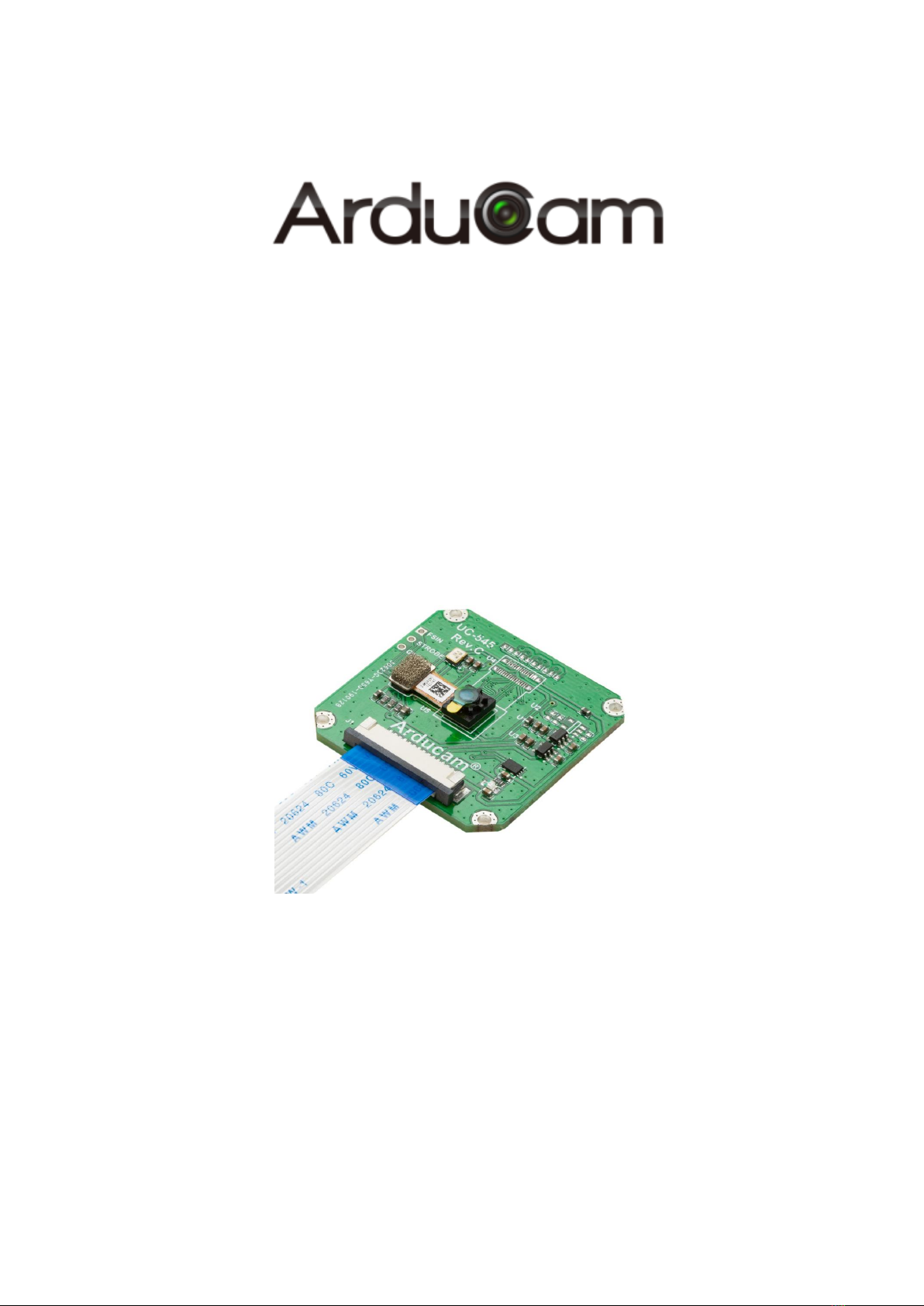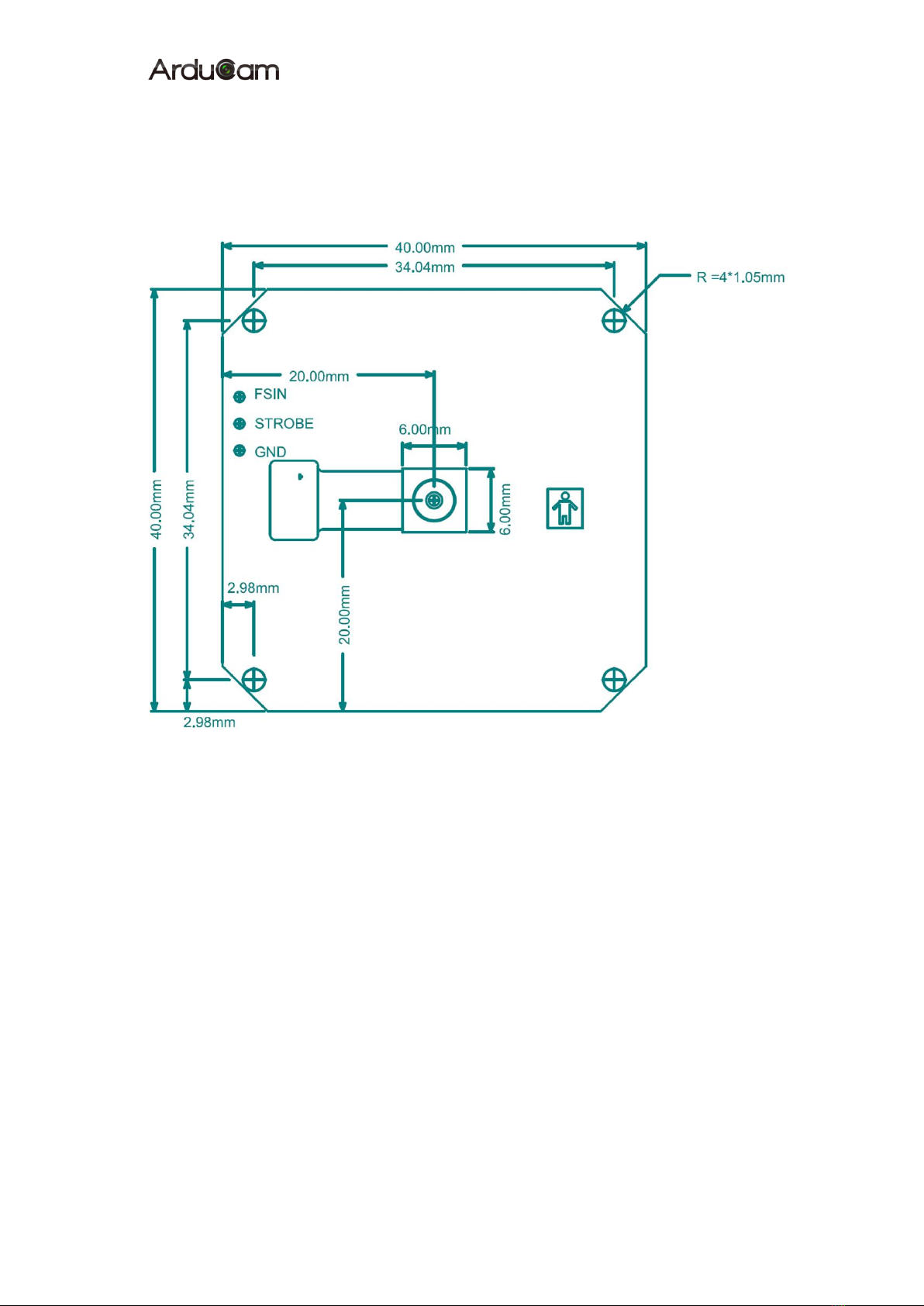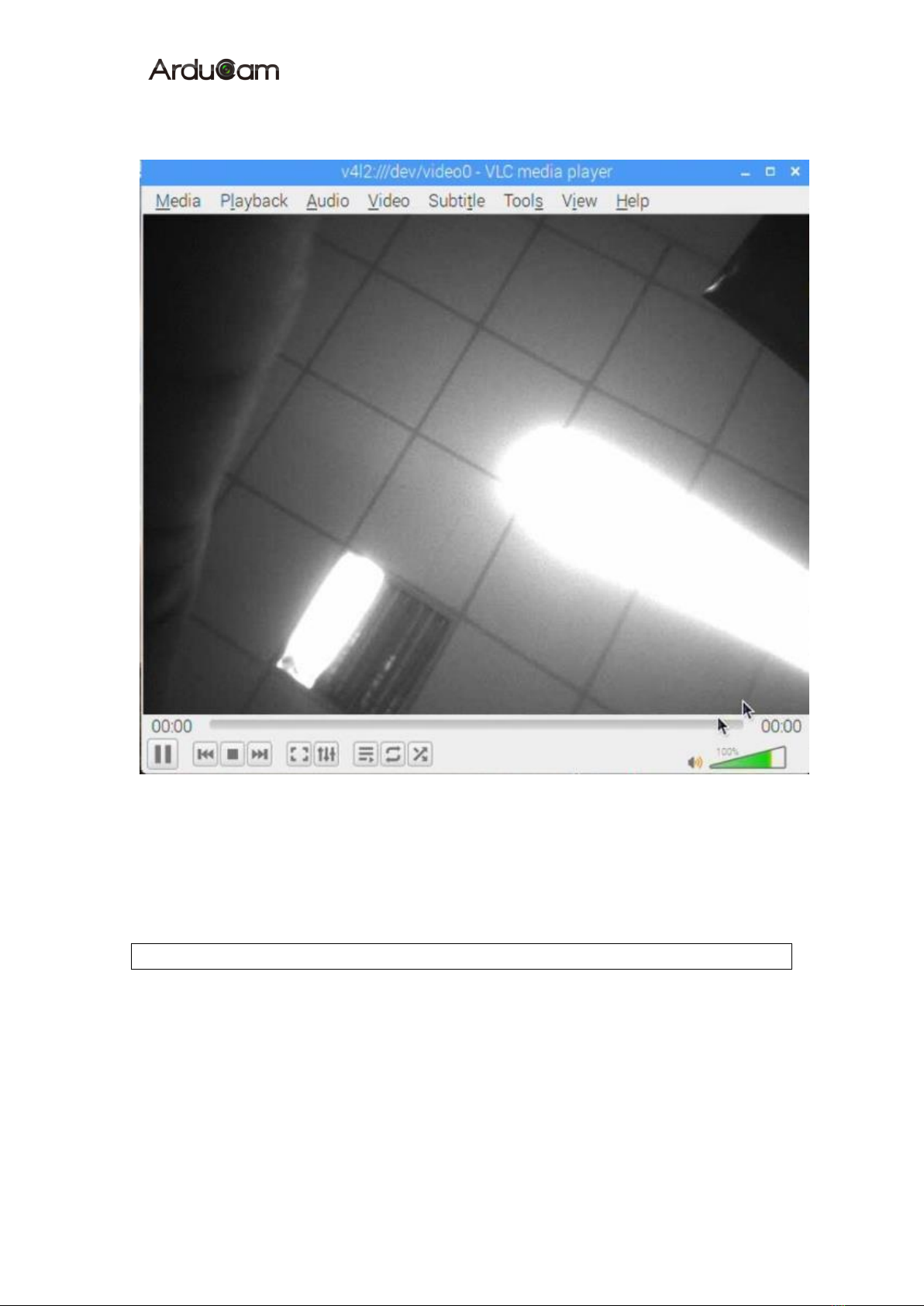1 Introduction
The Arducam monochrome (B&W) global shutter VGA resolution OV7251 MIPI camera module
is mainly designed for Raspberry Pi boards, and it can be connected directly to RPi’s CSI-2
camera interface without additional hardware. This camera is based on a 1/7.5-inch Omnivision
OV7251 image sensor which adopts OmniPixel3-GS technology to provide full-frame,
sub-sampled, and windowed 8/10-bit MIPI images, and capable of operating at up to 100fps in
VGA resolution with complete user control over image quality. The global shutter technology
allows to reduce or eliminate unwanted image artifacts, which occur with traditional rolling
shutter image sensors as a result of motion during image capture. The sensor's global shutter and
excellent low-light sensitivity allow it to be used for any application that needs gesture detection,
head and eye tracking, and depth and motion detection.
Leveraging the industry's smallest global shutter pixel, the black and white OV7251 is capable of
capturing VGA (640x480) resolution video at 100 frames per second (fps), QVGA (320x240) at
180 fps with binning, and QQVGA (160x120) at 360 fps with binning and skipping. The
OV7251's high frame rates make it an ideal solution for low-latency machine vision applications.
For Raspberry Pi platform, Arducam developed a proprietary camera driver which is V4L2
compliant and provides friendly compatibility to off-the-shelf video capture/playback software
like VLC player or OpenCV image processing tools. The driver also provides V4L2-ctrl functions
like manual exposure/gain, mirror/flip controls, and even the low-level sensor register access
controls. Please note that this camera and RPI driver doesn’t support ISP functions like AEC/AGC
etc., and does not support hardware JPEG/H.264 encoding. It is useful for advanced users who
need high frame rates and unprocessed RAW video for machine vision and is capable of doing
image processing using OpenCV.
This MIPI camera module can be used on other ARM, FPGA, DSP, or Nvidia TX1/TX2 hardware
platform as well.