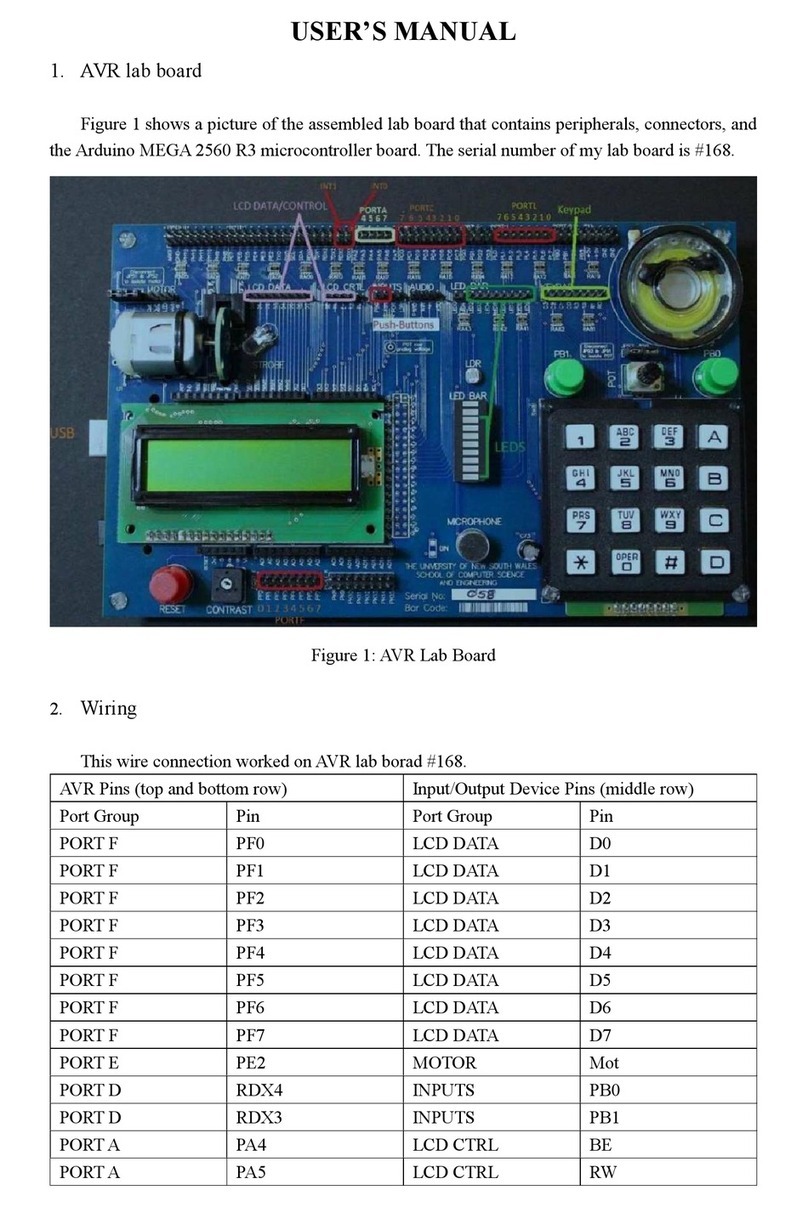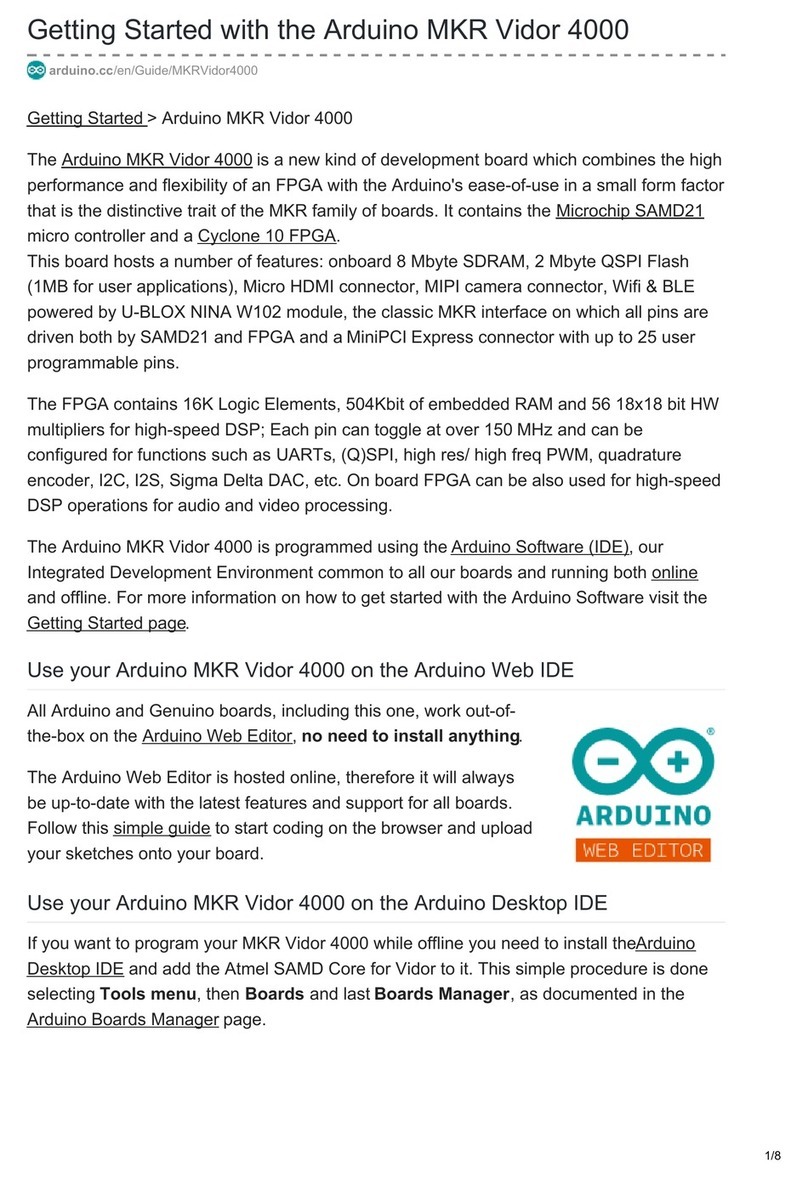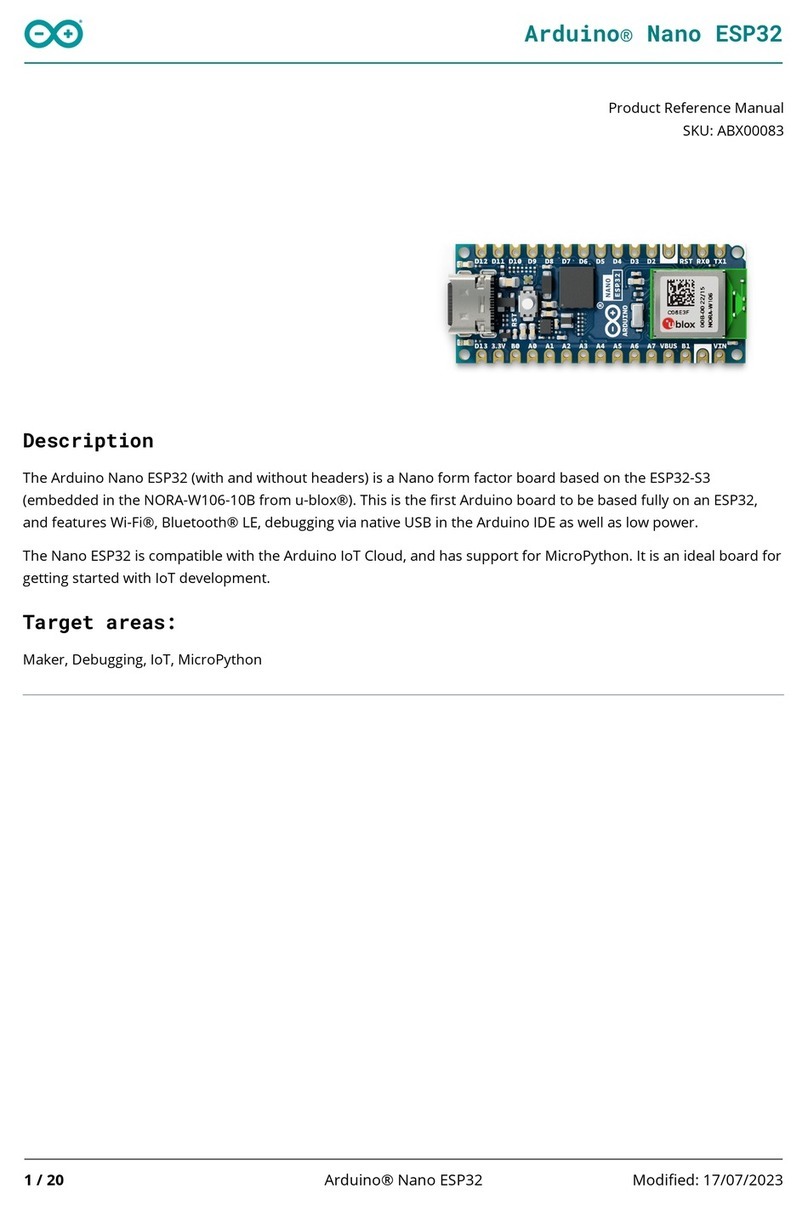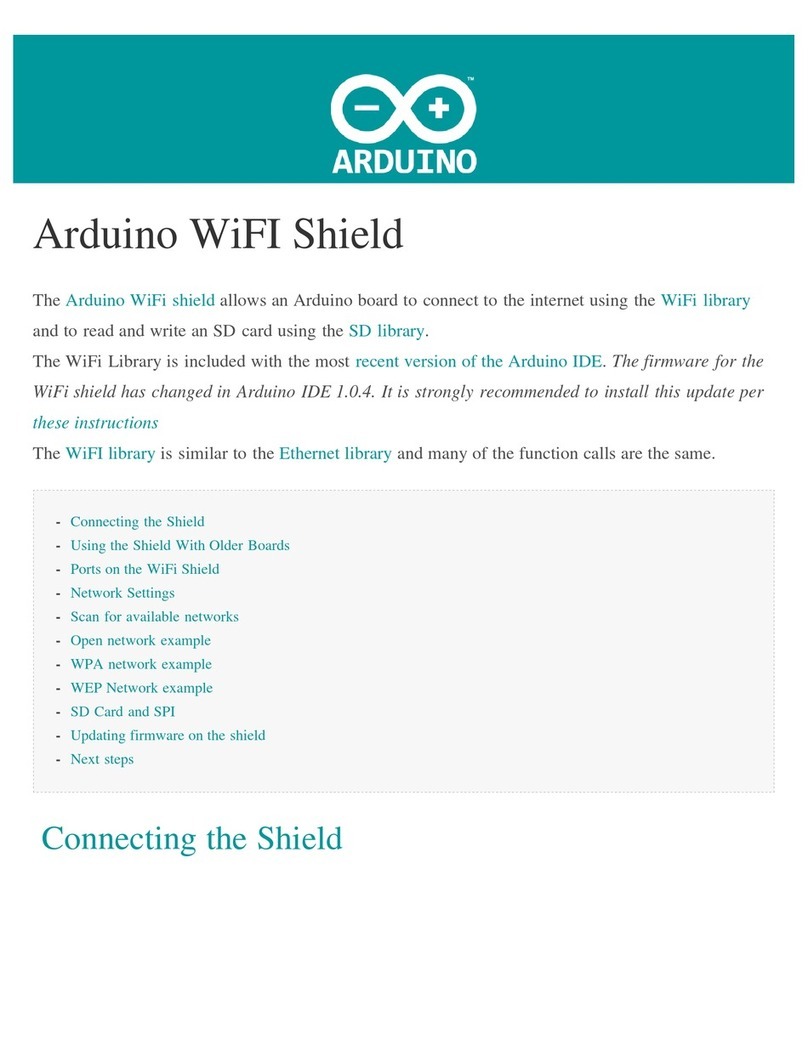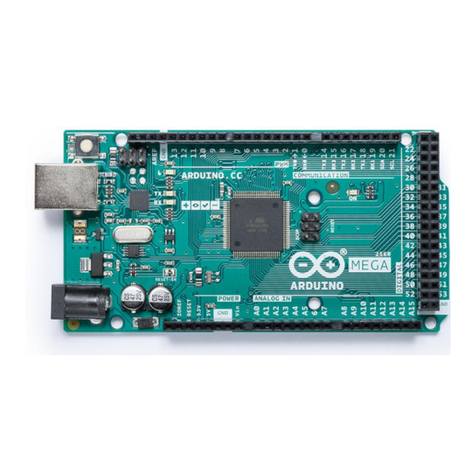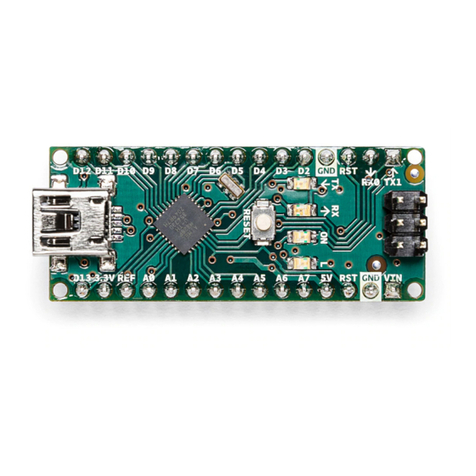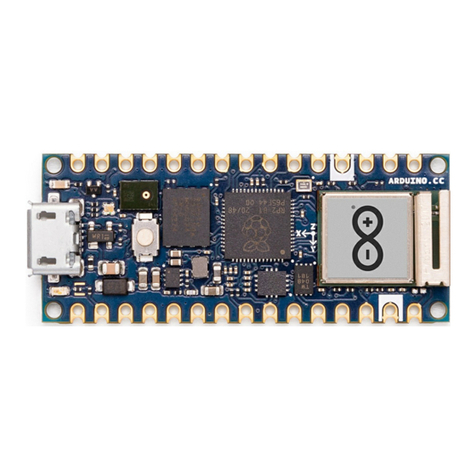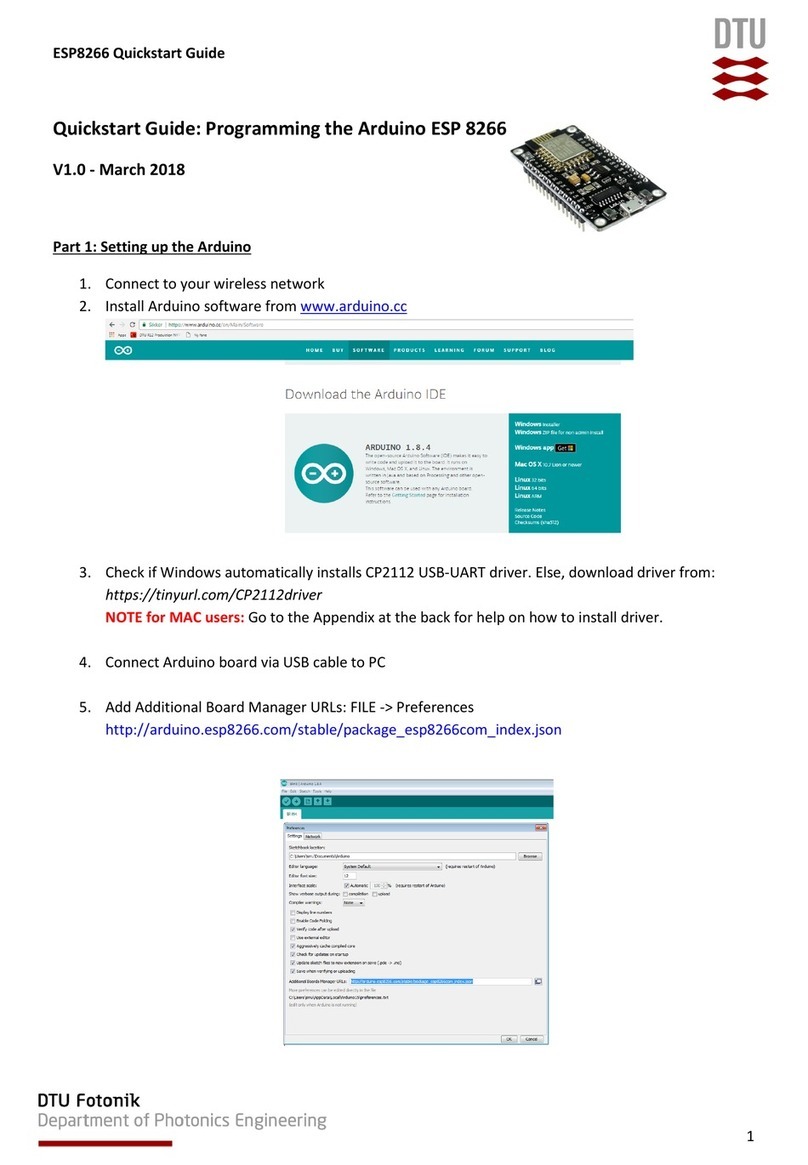Many of the designations used by manufacturers and sellers to distinguish their products
are claimed as trademarks. Where those designations appear in this book, and The Pragmatic
Programmers, LLC was aware of a trademark claim, the designations have been printed in
initial capital letters or in all capitals. The Pragmatic Starter Kit, The Pragmatic Programmer,
Pragmatic Programming, Pragmatic Bookshelf, PragProg and the linking gdevice are trade-
marks of The Pragmatic Programmers, LLC.
Every precaution was taken in the preparation of this book. However, the publisher assumes
no responsibility for errors or omissions, or for damages that may result from the use of
information (including program listings) contained herein.
Our Pragmatic courses, workshops, and other products can help you and your team create
better software and have more fun. For more information, as well as the latest Pragmatic
titles, please visit us at
https://pragprog.com
.
All circuit diagrams were created with Fritzing (
http://fritzing.org
).
The team that produced this book includes:
Susannah Davidson Pfalzer (editor)
Potomac Indexing, LLC (indexer)
Cathleen Small (copyeditor)
Dave Thomas (typesetter)
Janet Furlow (producer)
Ellie Callahan (support)
For international rights, please contact
.
Copyright © 2015 The Pragmatic Programmers, LLC.
All rights reserved.
No part of this publication may be reproduced, stored in a retrieval system, or
transmitted, in any form, or by any means, electronic, mechanical, photocopying,
recording, or otherwise, without the prior consent of the publisher.
Printed in the United States of America.
ISBN-13: 978-1-94122-224-9
Encoded using the finest acid-free high-entropy binary digits.
Book version: P2.0—March 2015
www.it-ebooks.info