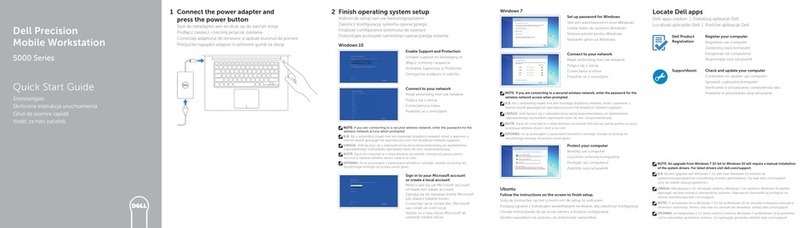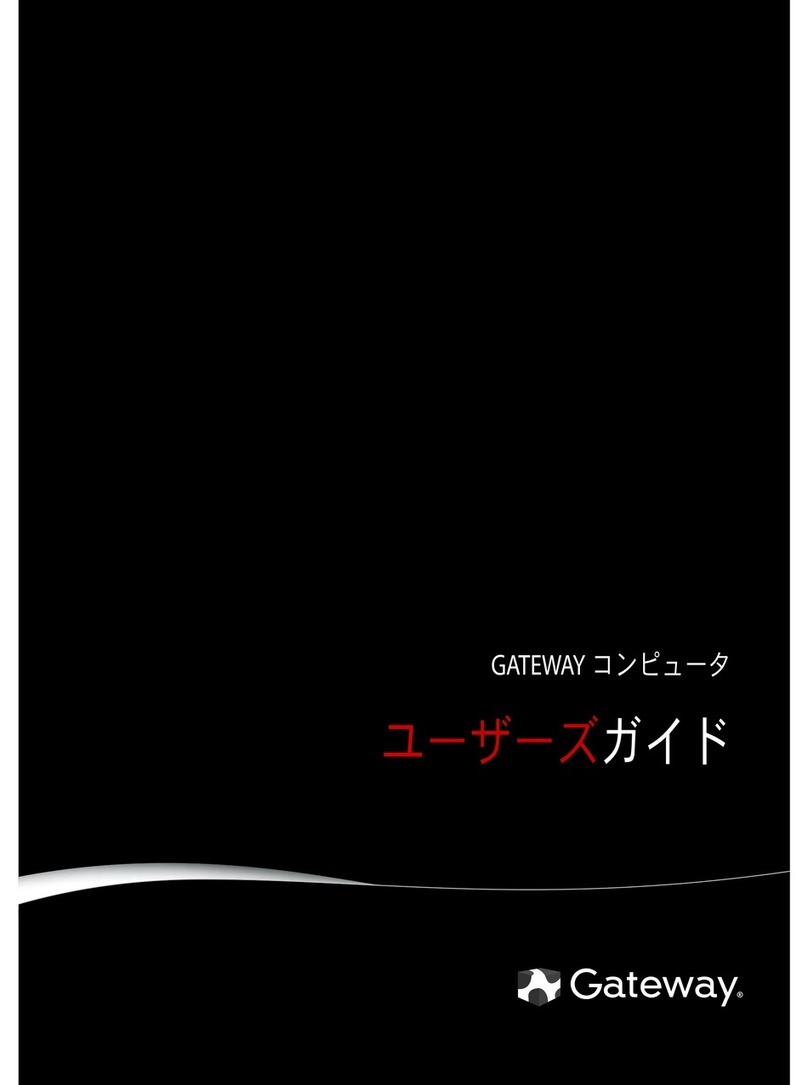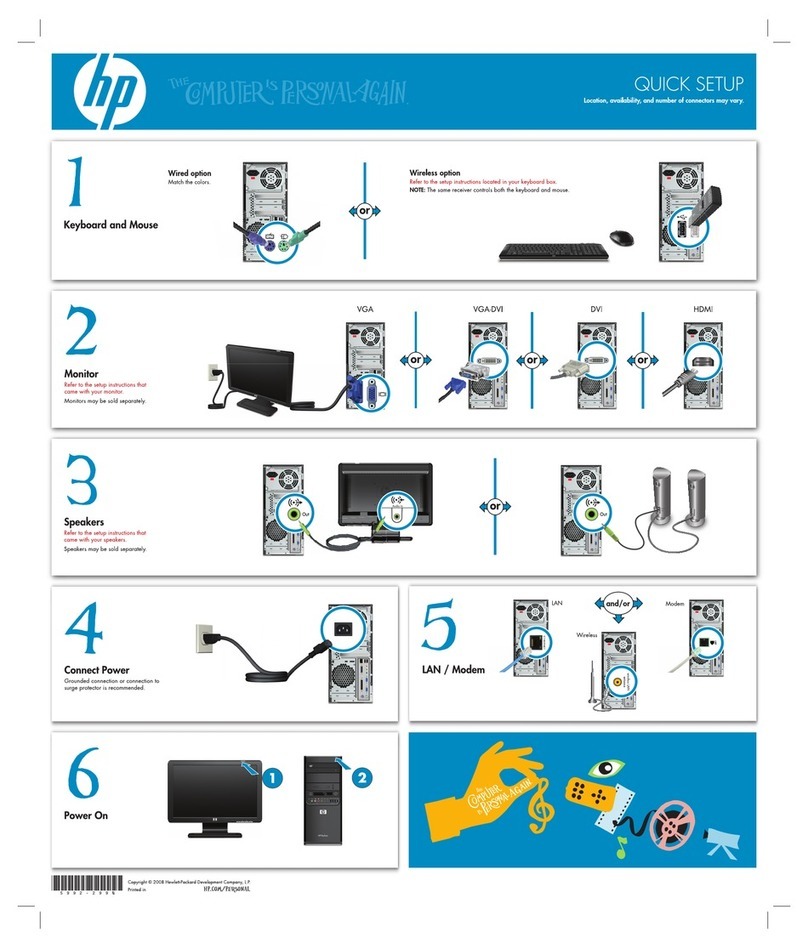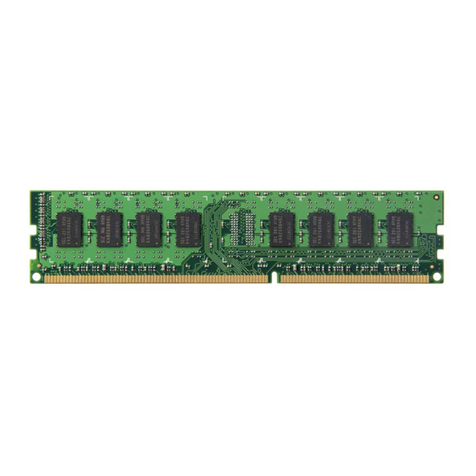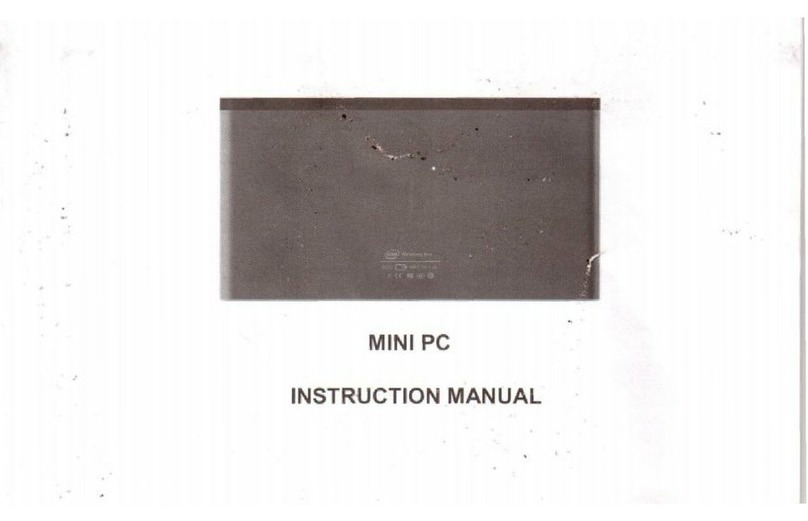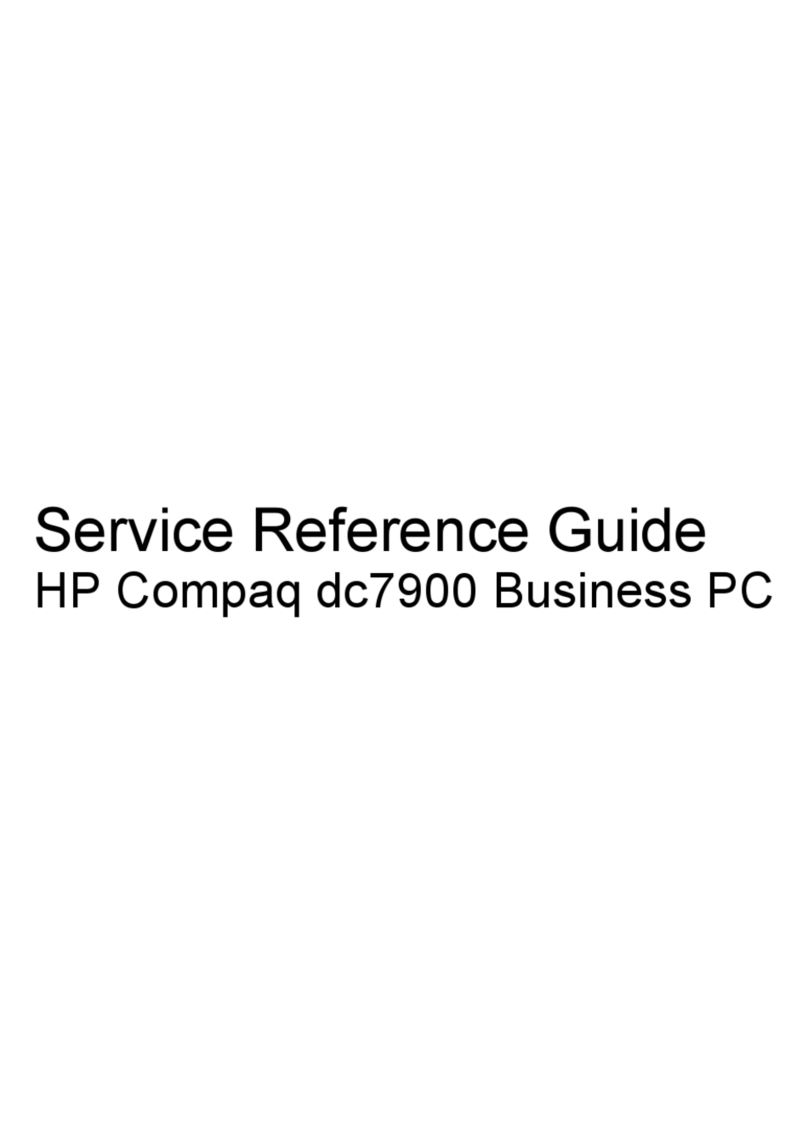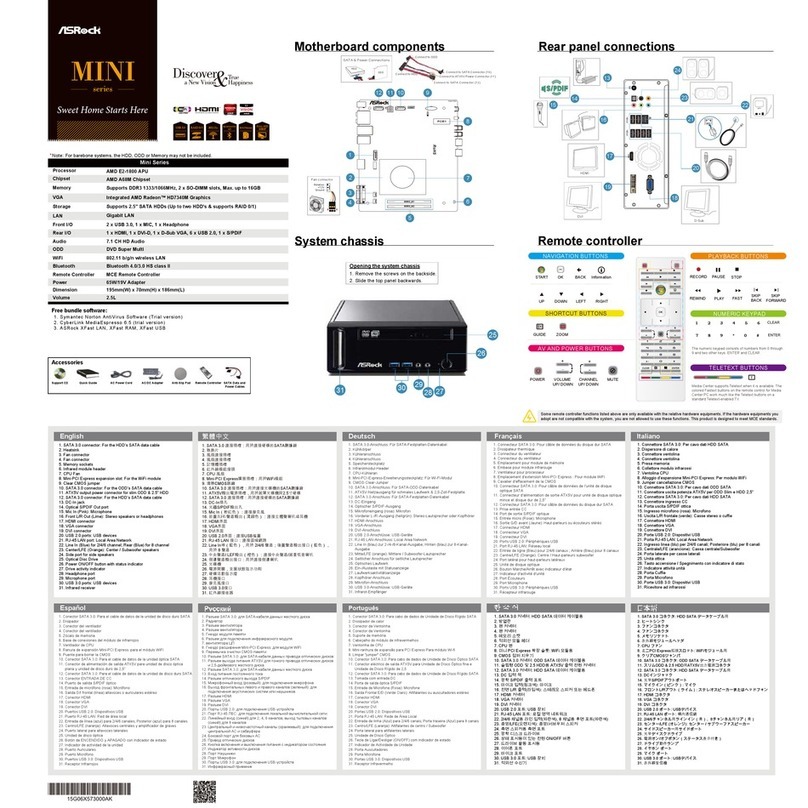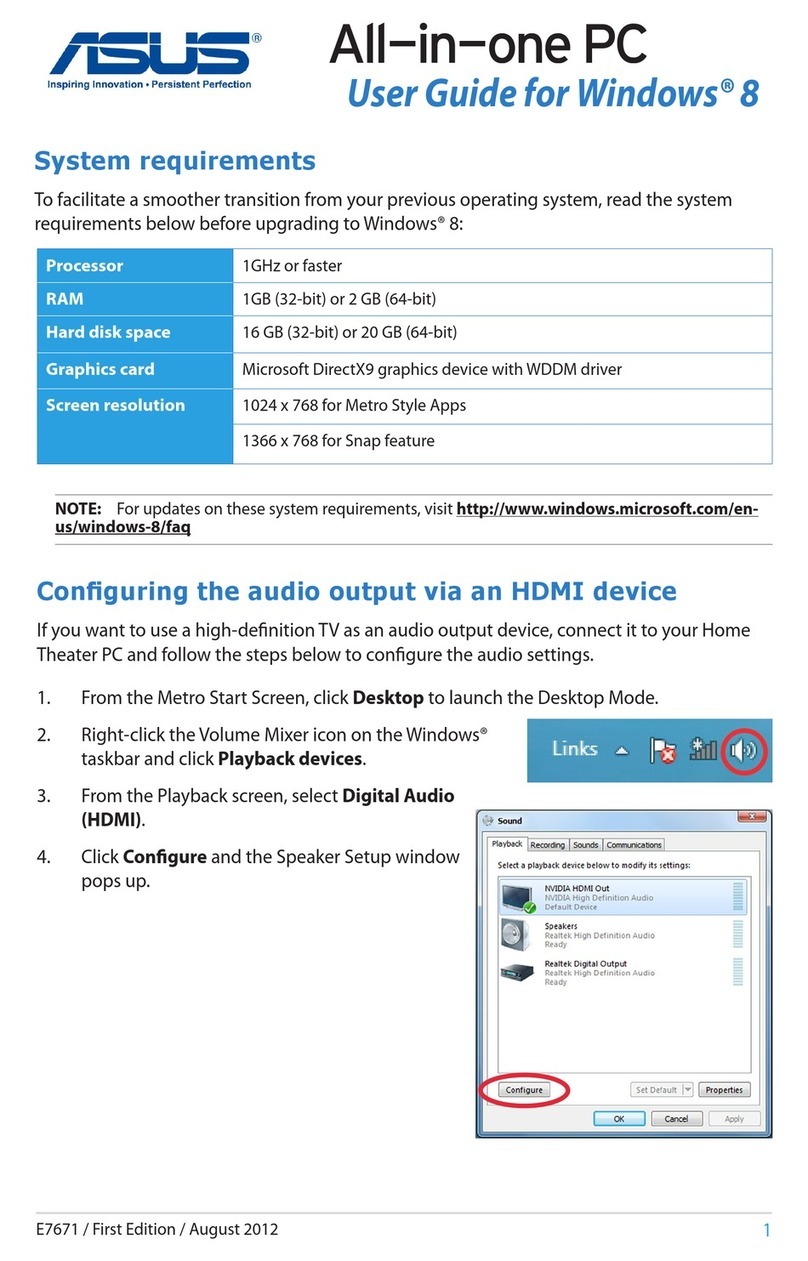AREA SX SXPi User manual
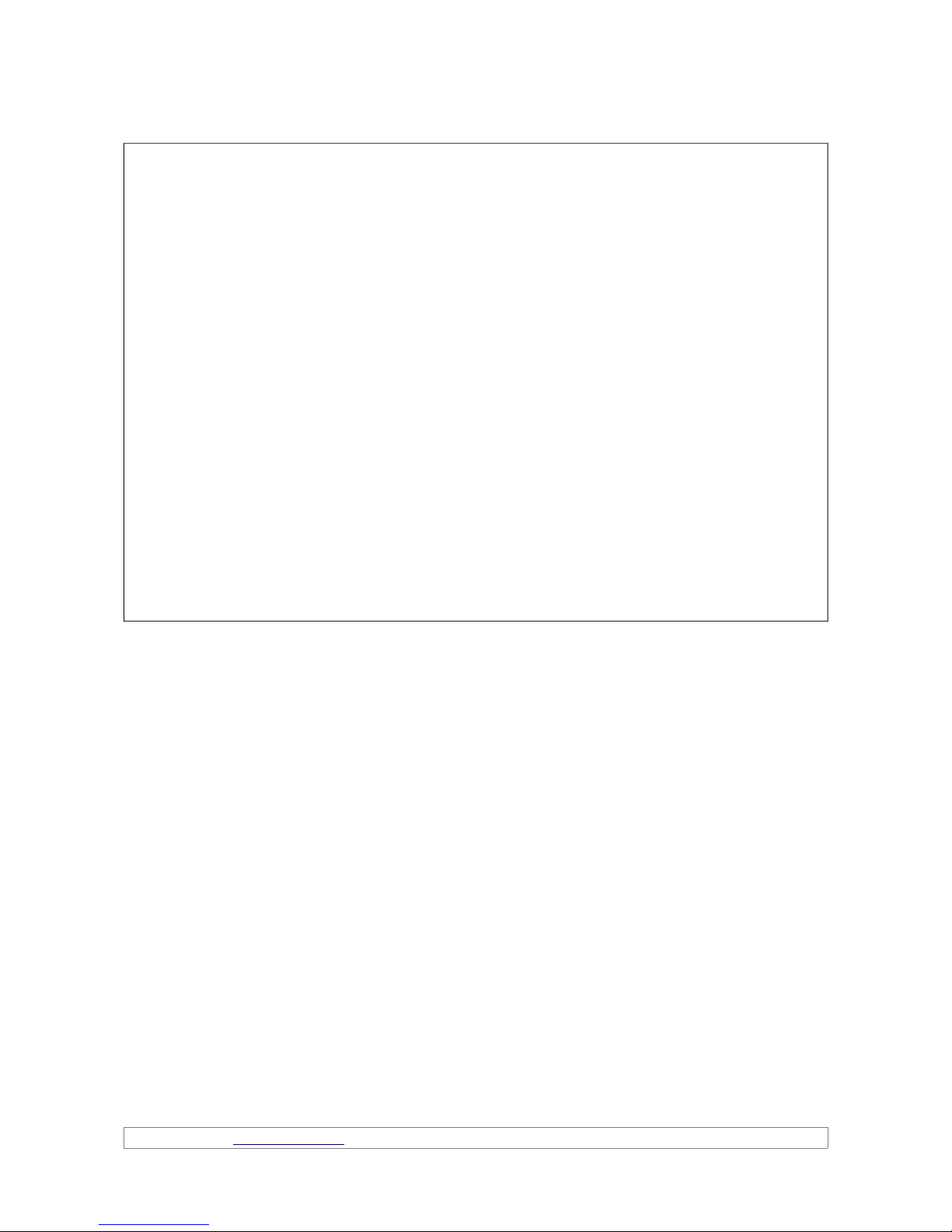
SXPi
SXPi
Linux box
Linux box
version 1.0
version 1.0
User Manual
Revision 1.1
Area SX s.r.l. - www.areasx.com - [email protected] - Tel: +39. 6.99.33. 2.57 - Fax: +39. 6.62.2 .27.85

General Index
General description................................................................................................................2
Hardware description.............................................................................................................3
Hardware schematics.............................................................................................................4
Power Supply.........................................................................................................................5
Serial Consol..........................................................................................................................5
MOLEX MicroFit 6 pins connectors.......................................................................................6
RS485 Serial port...................................................................................................................7
Signalling LEDs......................................................................................................................7

General description
Picture 1 – SXPi Front
Picture 2 SXPi Rear
Picture 3 SXPi Side
1. RJ11 connector for serial console
2. GMS/UMTS SIM card holder (push push)
3. RS485 Serial Port terminl block
4. SMA connector for GSM/UMTS antenna
5. LED bi-colore red/green
6. LED yellow modem status
7. RJ45 connector for LAN
8. USB ports
9. Button
1 . MicroFIT P1 connector
11. MicroFIT P9 connector
12. Power supply terminal block
13. HDMI port
14. Audio / Video port
User Manual SXPi Page 1

Hardware description
Main features:
Device Description
Modem Telit HE91 GSM/UMTS
Modem frequencies bands GSM:85 /9 /18 /19 MHz
UMTS/HSPA+: 85 / 9 / 21 MHz
Processor Raspberry Pi B+ CPU Broadcom BCM2835 7 Mhz
with 512MB RAM
Power supply 9V – 24V DC (18V AC)
Interfaces 1 x Ethernet RJ45 1 /1 BaseT
2 x USB type A 2.
1 x RS232 console
1 x RS232 full duplex
1 x RS485
1 x HDMI (rev 1.3 & 1.4) video
1 x 3.5mm jack audio / video
Antenne GSM/UMTS on SMA connector
GPIO 2 x Photo-coupled input (Vin max 24V CC)
2 x Open collector output (max 5 mA)
LED 1 x Yallow for signalling of modem status
1 x Bi-color red/green
User Manual SXPi Page 2
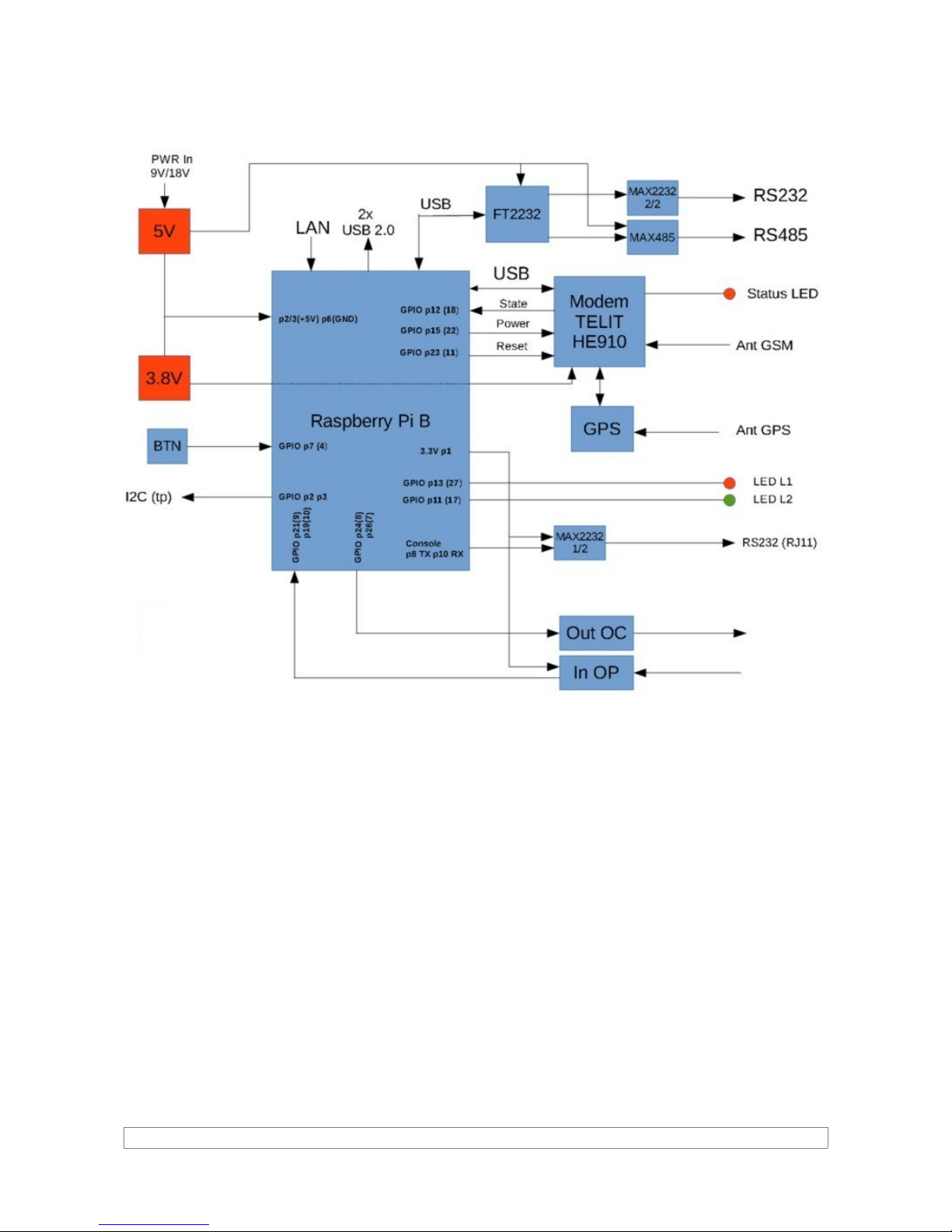
Hardware schematics
Picture 4 – Hardware schematics
User Manual SXPi Page 3

Power Suppl
The SXPi requires a DC or AC power supply with voltage in the range 8V - 24V maximum (18V in case of AC
voltage) to be applied on the 2-pin terminal block:
Picture 5 – Power supply terminal bloc
The SXPi manages internally the revers polarity connection in case of DC power supply. The average
consumption in offline mode (LAN and GPRS disconnected) is about 14 mA. The two USB ports can supply
a voltage of 5V with a maximum current of 5 mA per port. When in fully operations, SXPi can draw currents
peak up to 2A.
Before powering on the SXPi, alwa s connect the antenna GSM / UMTS to avoid modem damage.
Serial Consol
The RS232 serial port available on the RJ11 connector of SXPi is directly connected to the console of the
ARM processor. To enter, you need a cable with the following schematics:
Picture 6 – Serial console cable schematics
Communication parameters are:
- Baud rate: 1152
- Bits: 8
- Parity: None
- Stop Bits: 1
- Flow Control: None
As a client, you can use the Putty software (http://www.putty.org/).
User Manual SXPi Page 4
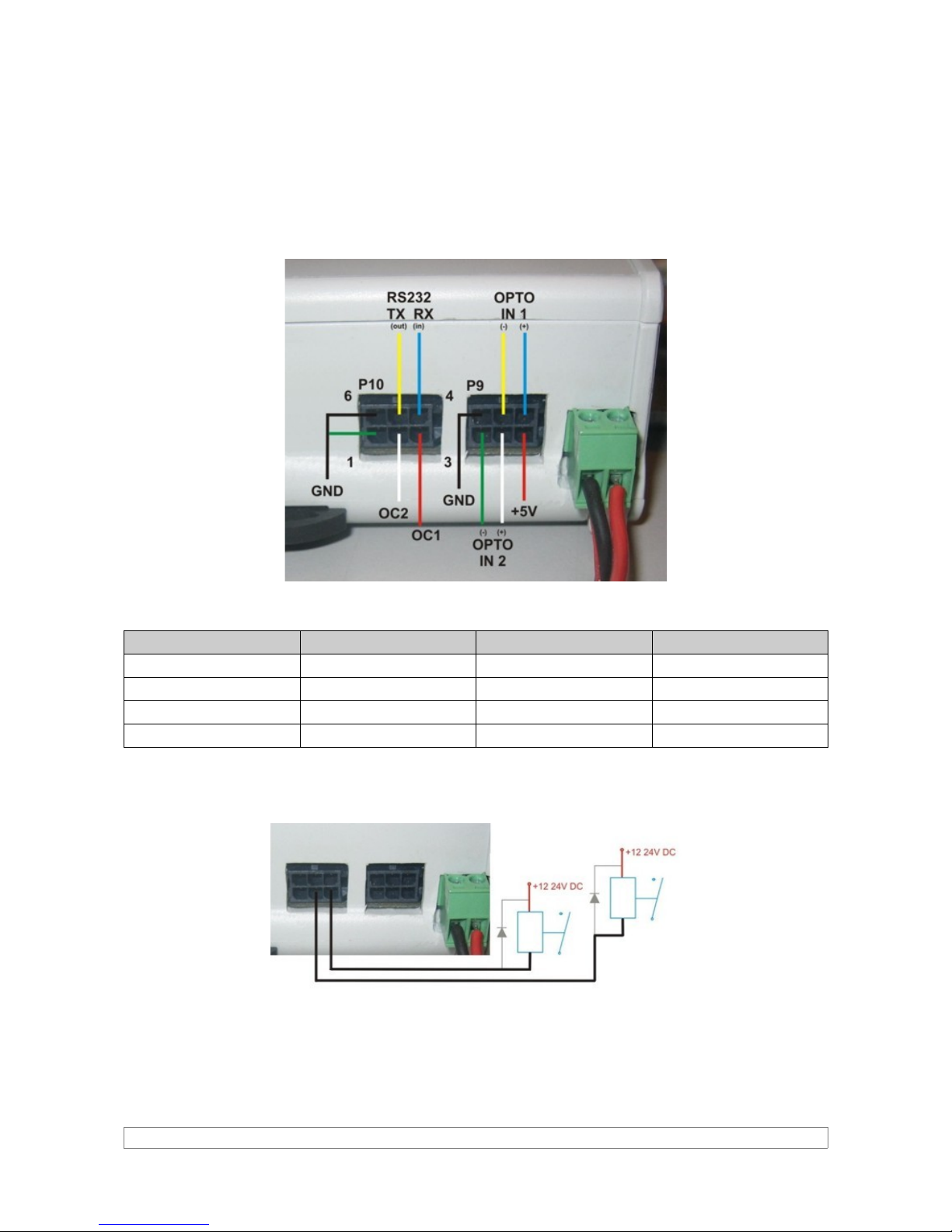
MOLEX MicroFit 6 pins connectors
On the same side of power connector, the SXPi is equipped with two connectors of kind MOLEX MicroFit
6pins and named P9, P1 . On these two connectors the following signals are available:
•2 x photcoupled input (VIN max 24V CC)
•2 x open collector output (max current 5 mA)
•1 x RS232 serial port
The two pinouts are described in the following picture:
Picture 7 – Pinout of MicroFit connectors
Connection GPIO with the processor:
Device GPIO Raspberr Pi PIN Raspberr Pi Direction
Input Photo-coupled 1 1 19 IN
Input Photo-coupled 2 9 21 IN
Open Collector 1 8 24 OUT
Open Collector 1 7 26 OUT
To drive two optional external relays, you must follow the connections described in the following schematics:
Picture 8 – Schematics for external relays connection
The RS232 serial port available on the MicroFit P1 connector is accessible by the Linux System on the
device: /dev/tt USB0.
User Manual SXPi Page 5

RS485 Serial port
The SXPi is equipped with a RS485 serial port on a 4 pins terminal block:
Picture 9 – Terminal bloc for RS485 port
From this terminal block, it is possible to withdrow a power line with the same voltage of the main power
supply input, rectified in case of AC input, and with a max current of 2 mA.
The RS485 serial port is accessible by the Linux System on the device: /dev/tt USB1.
Electrical features of the RS585 serial port:
-Driver Output Capability ±6 mA Max
-Receiver Input Impedance 12KOhm Min
-Receiver Input Sensitivity ±2 mV
-Receiver Input Hysteresis 5 mV Typ
-From Single 5-V Supply
Signalling LEDs
Placed on top of SXPI, there are two LEDs. A yellow one directly connected to and controlled by the Telit
modem and another a bi-color one controlled by the ARM processor.
Picture 10 – Signalling LEDs
Device GPIO Raspberr Pi PIN Raspberr Pi
LED Red 27 13
LED Green 17 11
User Manual SXPi Page 6
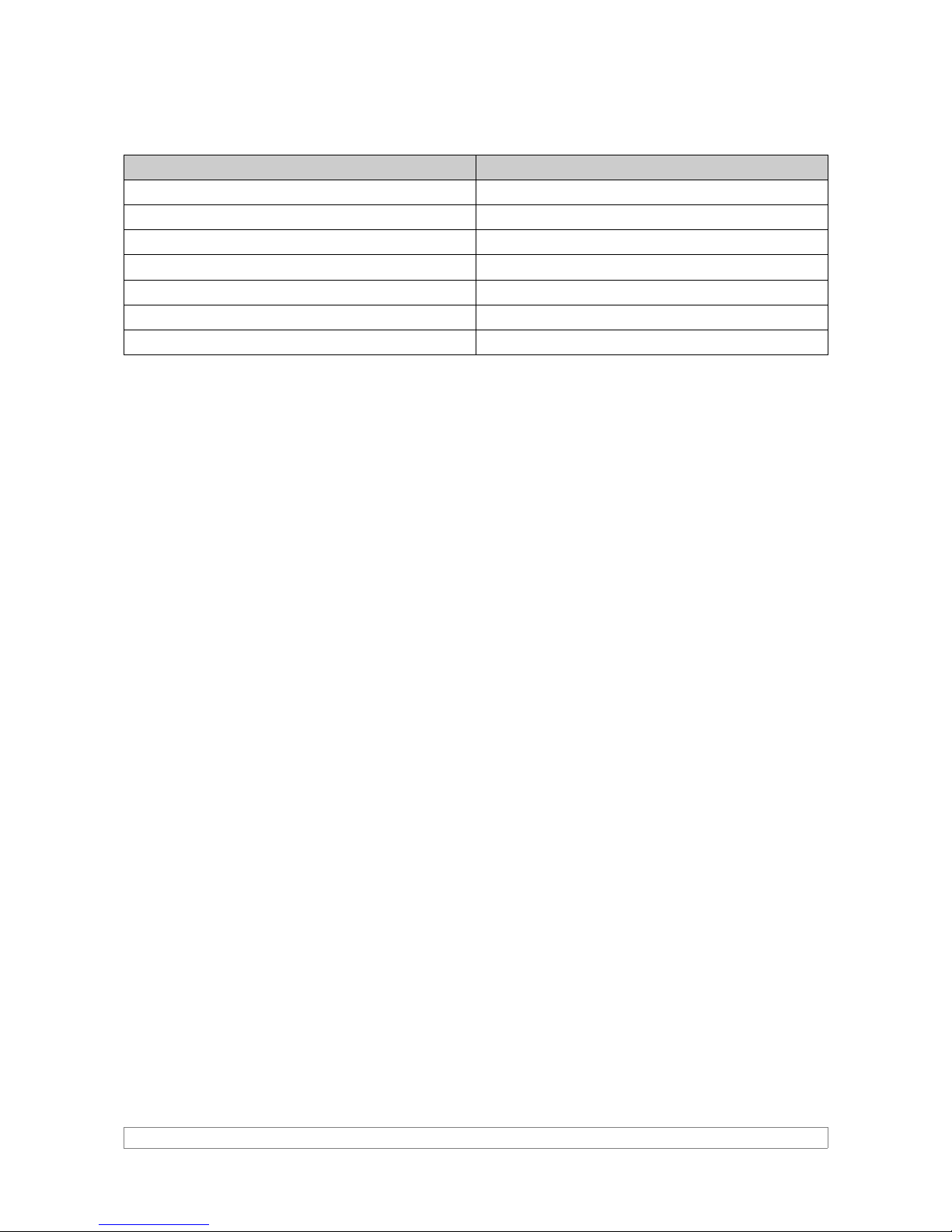
Mechanical Features
Caratteristica Valore
Weight 18 g (antenna not included)
Size L 96,78cm x H 37,7cm x P 1 6,4cm
Case material Plastic PC/ABS gray RAL 7 35
Operating temperature From °C to +6 °C
Operating humidity From 9% to 75%
Protection class IP 4
Mounting Shelf, wall or OMEGA DIN -EN5 22 rail
User Manual SXPi Page 7

This is a product b :
Area SX S.r.l.
INFORMATICA & MICROELETTRONICA
Via Stefano Longanesi 25, 146 ROMA
Tel: +39. 6.99.33. 2.57 - Fax: +39. 6.62.2 .27.85
[email protected] - http://www.areasx.com
Table of contents