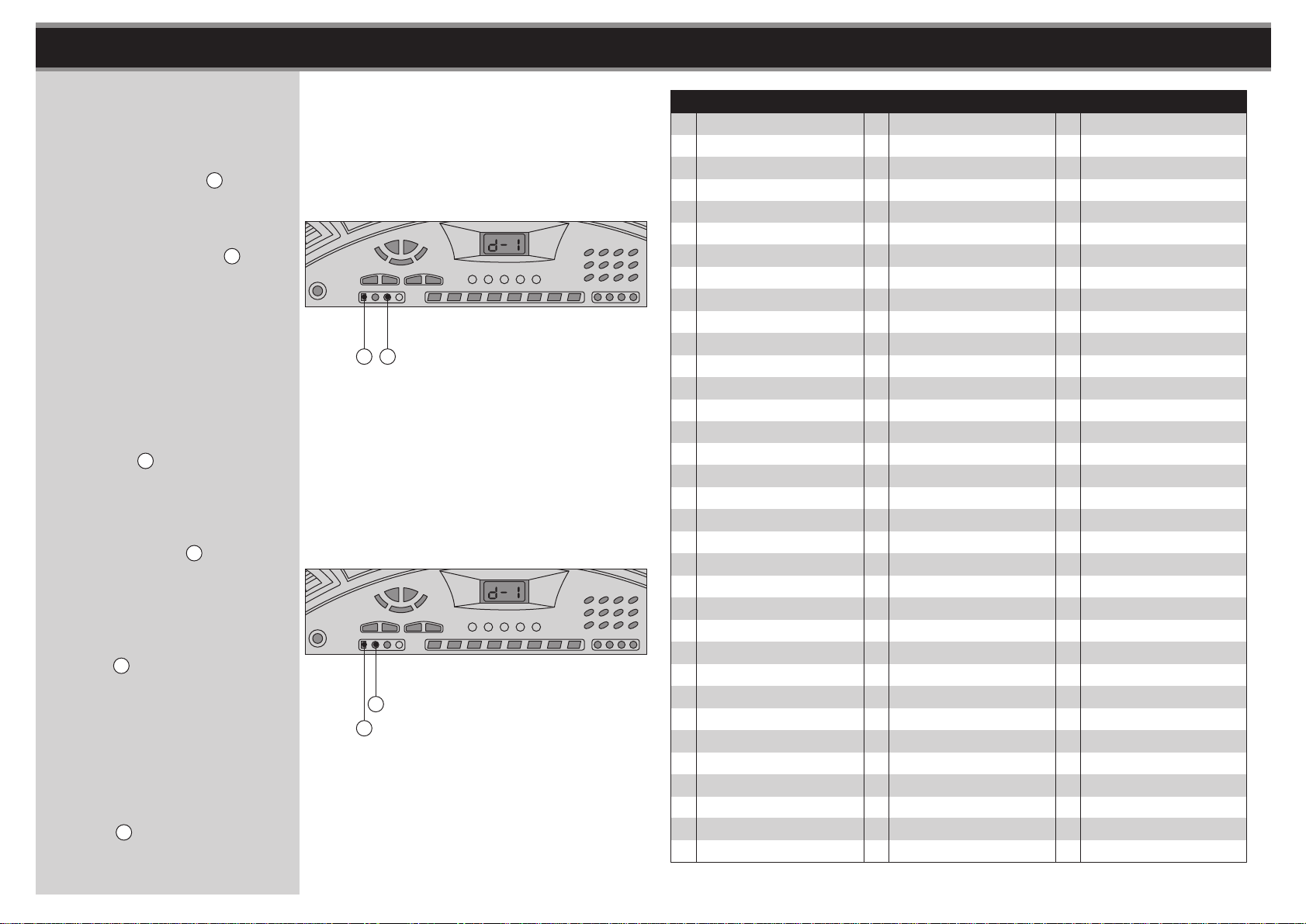1716
fig. 27
fig. 28
BASIC OPERATION APPENDIX
8. Teaching Function
A.One-key Function
Press the ONE KEY U button to
display the current song
accompaniments. You can select
the song which you want to learn
by pressing the DEMO S button
first. Pressing any key on the
keyboard will play the main
melody, the unit will accompany
you following your performance,
allowing you to get the timing right
without worrying about how to play
the right note. When the song has
ended, the keyboard will move to
the next song automatically. To
stop the accompaniment press the
ONE KEY U button.
See fig. 27
B.Teaching Function
Press the GUIDE T button and
the subsidiary melody of the
current song will be played with
its number being shown on the
display. You can also select the
demo songs first by pressing the
DEMO S button. Now you will
need to play the main melody
correctly, and the timbre of the
keyboard will be changed to the
timbre of the main melody. The
main melody will come in if you
do not play. After the song has
ended, the next song will be
selected automatically. Press the
GUIDE T button again to stop.
See fig. 28
TIMBRES TABLE
00 GRAND PIANO 34 E-PIANO 134 68 PAD 2
01 CLARINET 35 DULCIMER 69 PAD 3
02 VIBRAPHONE 36 OCARINA36 70 BASSOON
03 TRUMPET 37 FRETLESS BASS 71 OVERDRIVEN GTR
04 BANJO 38 BRASS SECTION 72 LEAD 3
05 FLUTE 39 KOTO 73 PAD 4
06 FINGER BASS 40 ENGLISH HORN 74 TREMOLO STRINGS
07 TUBA 41 SHANAI 75 MUSIC BOX
08 JAZZ GUITAR 42 PICCOLO 76 SOPRANO SAX
09 STRINGS ENSEMBLE 43 FRENCH HORN 77 CLAVICHORD
10 BRIGHT PIANO 44 STR ENSEMBLE 78 WHISTLE
11 SYNTH BRASS 45 SYNTH BRASS 79 LEAD 4
12 SYNTH BASS 46 LEAD 1 80 PIANO 2
13 SQUARE WAVE 47 E-PIANO 2 81 FX 5
14 MARIMBA 48 TENOR SAX 82 MUTED GUITAR
15 ELECTRIC PIANO 49 CELESTA 83 SLAP BASS 2
16 RAIN DROP 50 PIANO 1 84 PAD 5
17 ALTO SAX 51 PAD 1 85 BAGPIPC
18 TANGO ACCORDION 52 LEAD 2 86 SHAKUHACHI
19 STEEL DRUM 53 FX 2 87 FX 6
20 STRINGS ENSEMBLE 54 DISTORTION GUITAR 88 LEAD 5
21 ACOUSTIC GUITAR 55 FX 3 89 LEAD 6
22 TROMBONE 56 ELECTRIC BRASS 90 CLEAN GUITAR
23 ACOUSTIC BASS 57 PERCUSSIVE ORGAN 91 PAD 6
24 RECORDER 58 SYNTH VOICE 92 SITAR
25 SHAMISEN 59 REED ORGAN 93 TINKLE BELL
26 MUTED TRUMPET 60 HONKY-TONK PIANO 94 PAD 7
27 FX 1 61 SLAP BASS 95 CONTRABASS
28 OBOE 62 XYLOPHONE 96 PAD 8
29 HARPSICHORD 63 FX 4 97 SYNTH BASS
30 GLOCKENSPIEL 64 HARMONICA 98 FX 7
31 ACCORDIAN 65 STEEL GUITAR 99 FX 8
32 BARITONE SAX 66 PIZZICATO STRINGS
33 PAN FLUTE 67 FIDDLE
US
T
S