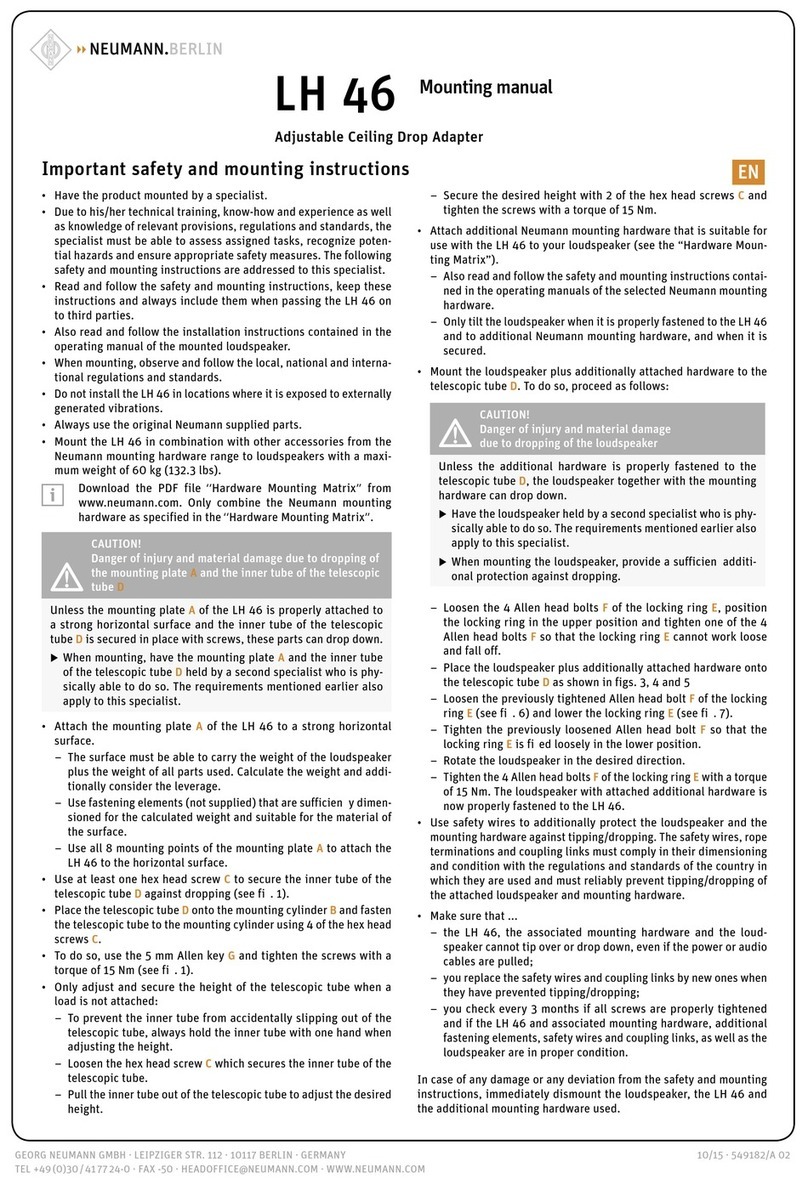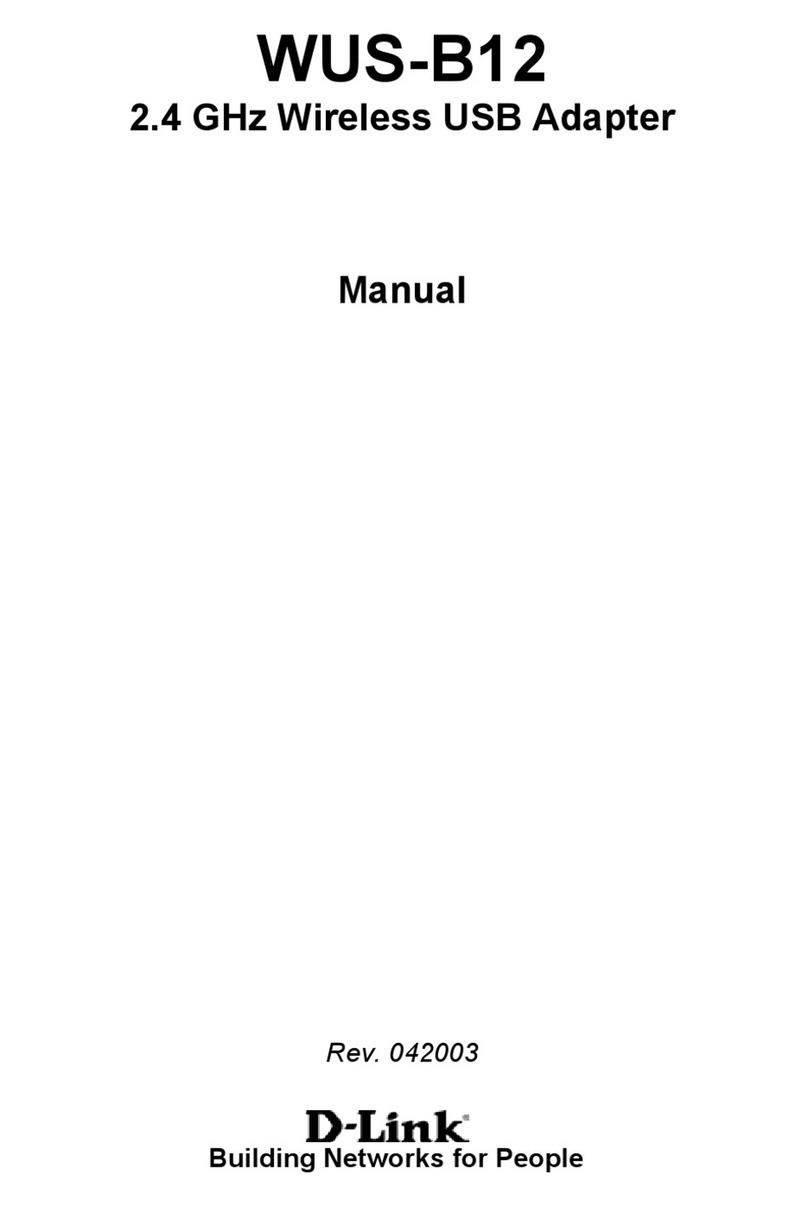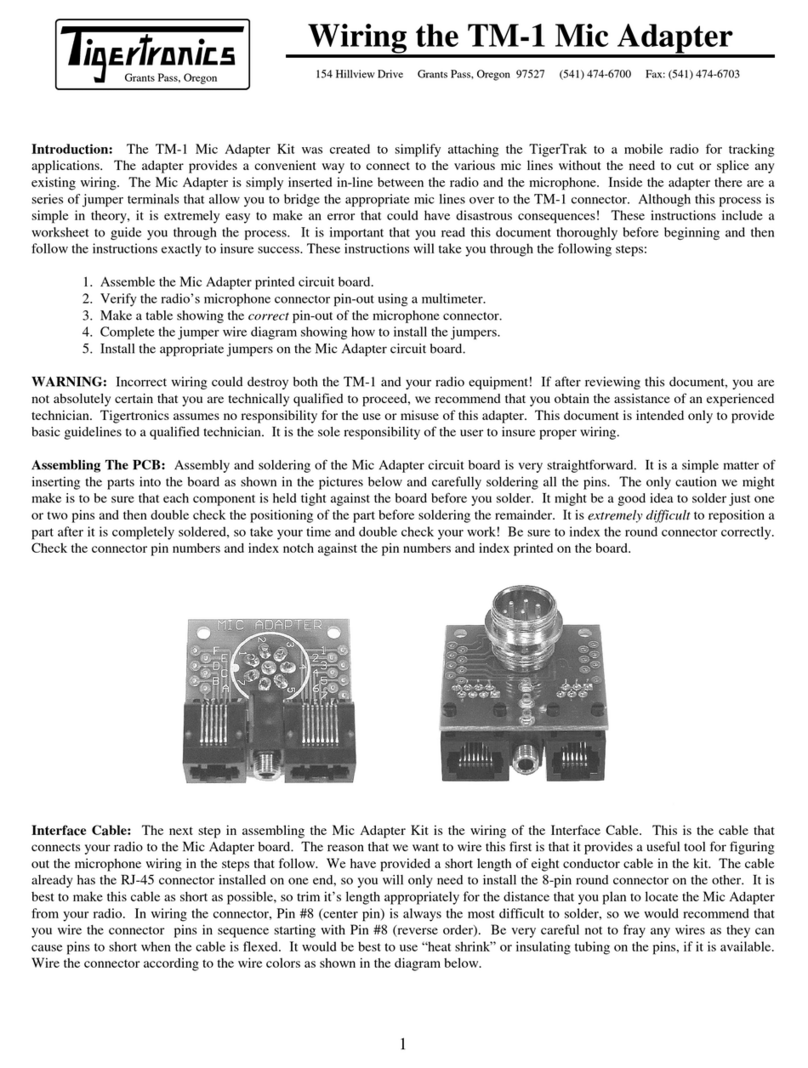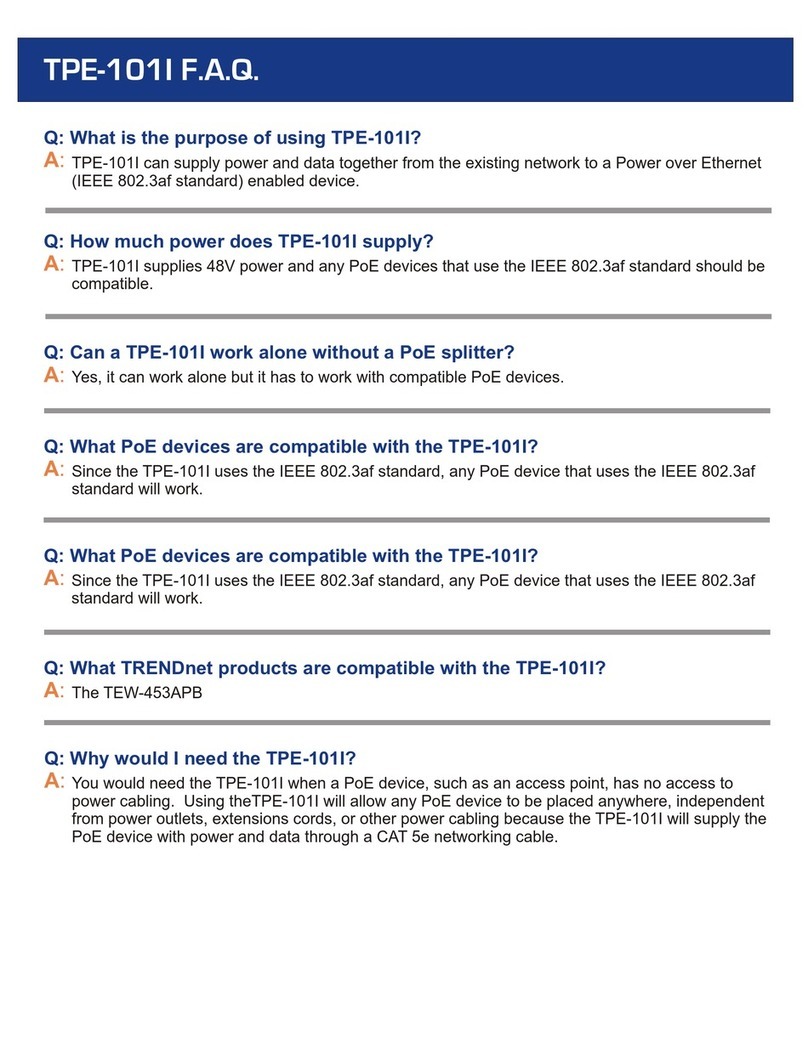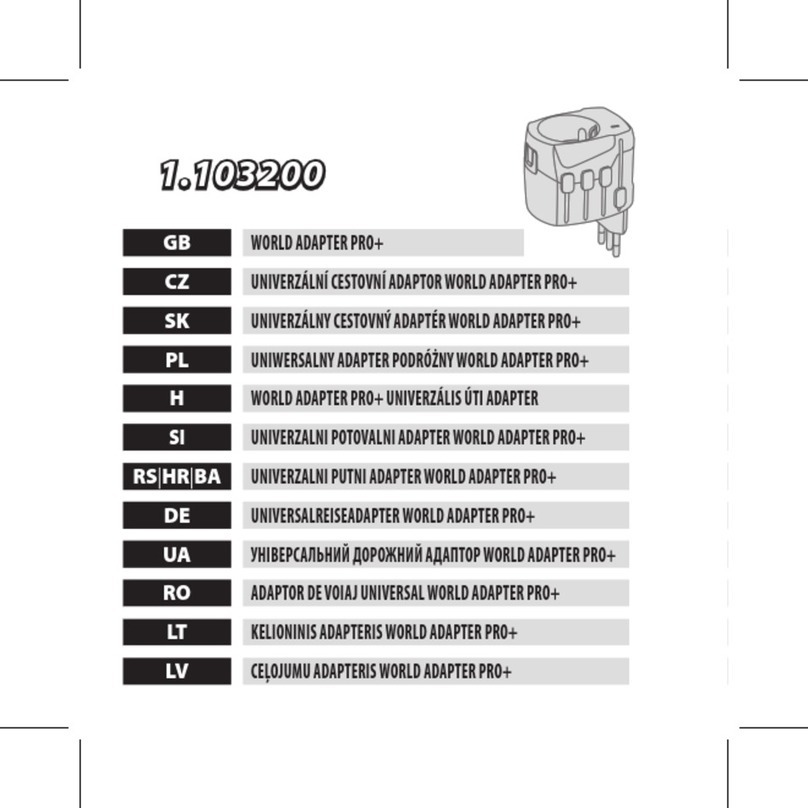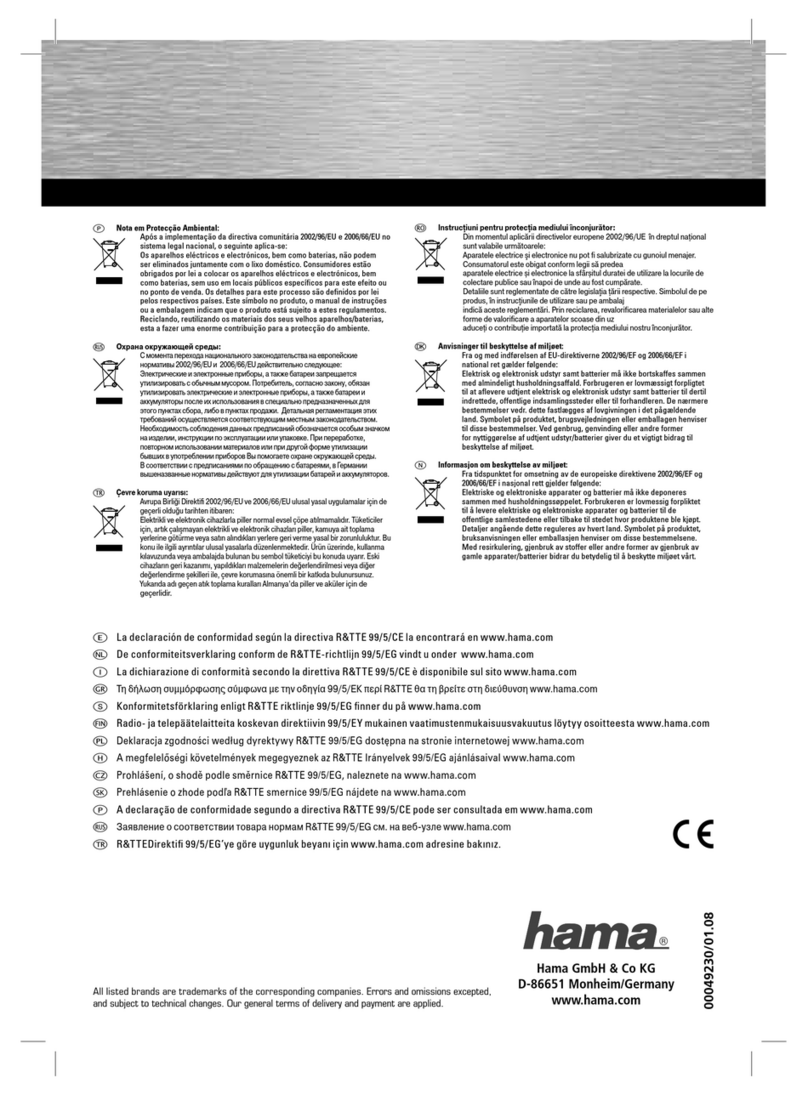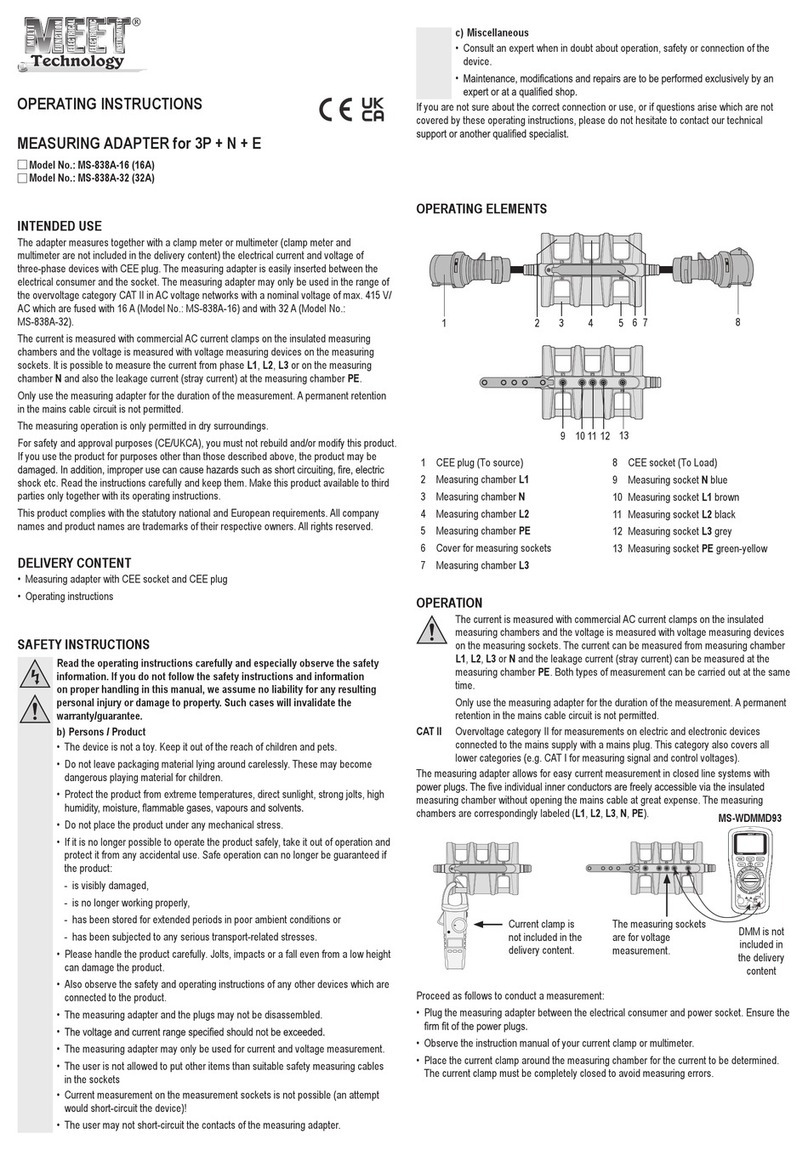Arion ET-ARHS50B User manual

User Instructions:
Please read carefully before using
Instrucciones para el usuario:
Leer instructivo anexo
User Manual
Model: ET-ARHS50B
Bluetooth Music Adapter
Manual del usuario
Modelo: ET-ARHS50B
Receptor de música Bluetooth
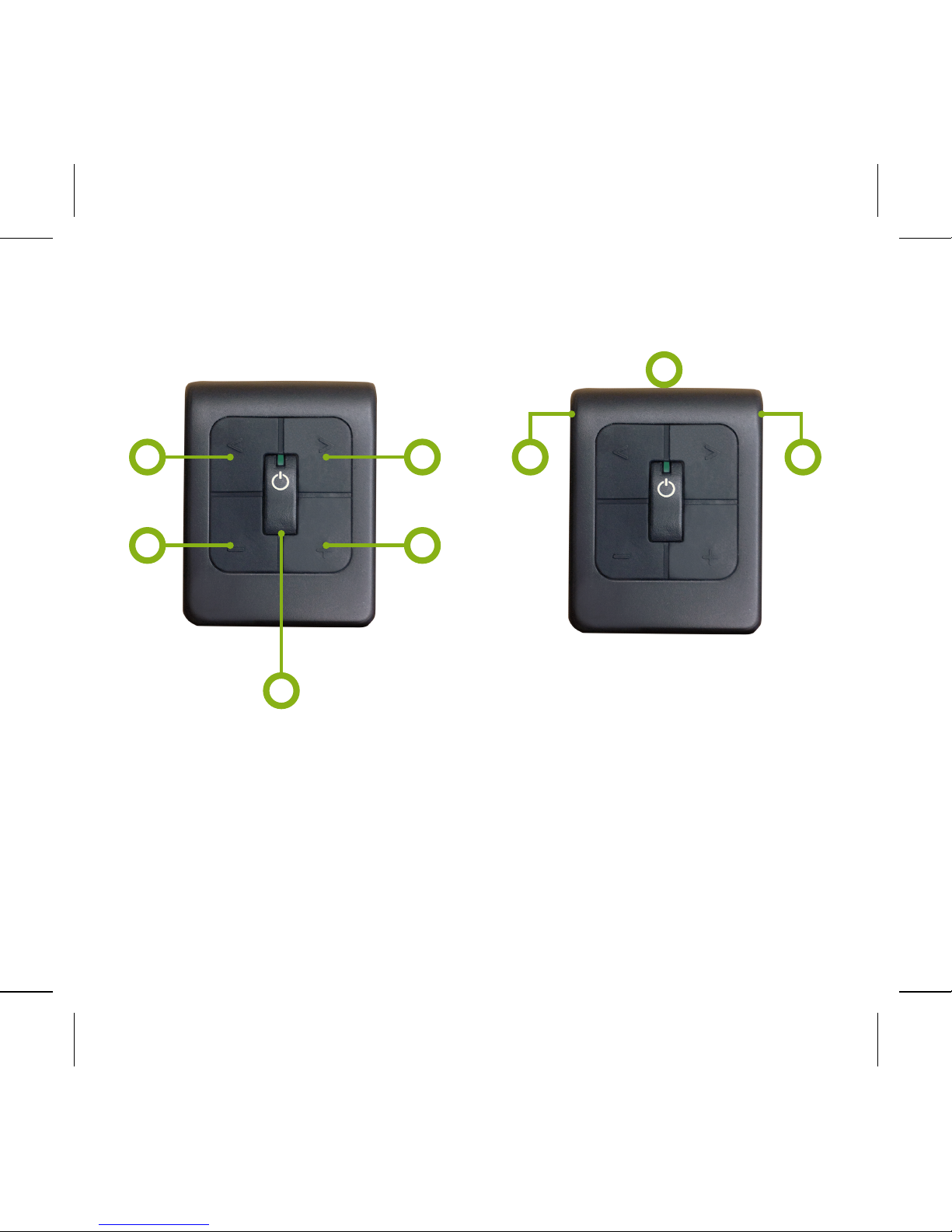
Control Buttons Connection Options
4
5
3. Product Overview
1. Previous
2. Volume Down
3. Main Button
(Answer/End phone calls &
Play/Pause music)
4. Volume Up
5. Next
1. 3.5mm audio input
(microphone)
2. 3.5mm audio output
(headphone)
3. Micro USB charging port
3
3
2
2
1 1

1. Package Contents
2. Safety Instructions
1. ET-ARHS50B Bluetooth
music adapter
2. User manual
3. Micro USB cable
4. 3.5mm audio cable
Manual
Warning: Electric Shock Hazard
When using this electronic appliance, basic precautions should
persons, including the following:
1. Do not use this product near water i.e. bath tub or swimming
pool.
2. Unplug power cord when not in use and before cleaning.
3. Close supervision is necessary when used near children.
4. Clean only with dry cloth.
5. Do not attempt to repair the product on your own. It contains no
user serviceable parts.
6.
codes for battery disposal instructions.

4. Product Setup
Charging the Battery
Power Up
Plug the micro USB cable into the charging port. It takes about 4 hours to
fully charge from an empty battery. When the battery is fully charge, the LED
indicator will turn solid blue.
Press and hold the POWER button for 3 seconds to turn on / off

Using wired devices (non-Bluetooth)
Note: Wireless audio via Bluetooth will override audio content via 3.5mm input.
1. Connect your audio device to the 3.5mm audio input (microphone).
2. Turn o the music receiver by holding the POWER button for 3 seconds. The
LED indicator will be completely o and audio input will be switched from
wireless to wired.
DVD Player

Using Wireless Audio Input (Bluetooth devices)
Note: This speaker will stay in pairing mode for 1 minute. If you do not complete the pairing
procedure before then, simply turn the adapter power OFF, then ON again, and repeat the
pairing process.
Note: If you are pairing this speaker with other type of smartphones or tablets, please consult
1. Connect your speakers to 3.5mm audio output (headphone).
2. Hold the POWER for 3 seconds to power up. Continue to hold button for
another 6 seconds until the LED indicator starts blinking red and blue. This
indicates that it is in pairing mode.
3. On the Bluetooth enabled devices (such as smartphones) go to SETTINGS >
GENERAL > and enable BLUETOOTH.
4. Select “Search”.
5. Select “ARHS50B”.
6. If prompted, enter pass code “0000”. This is not necessary in most cases.
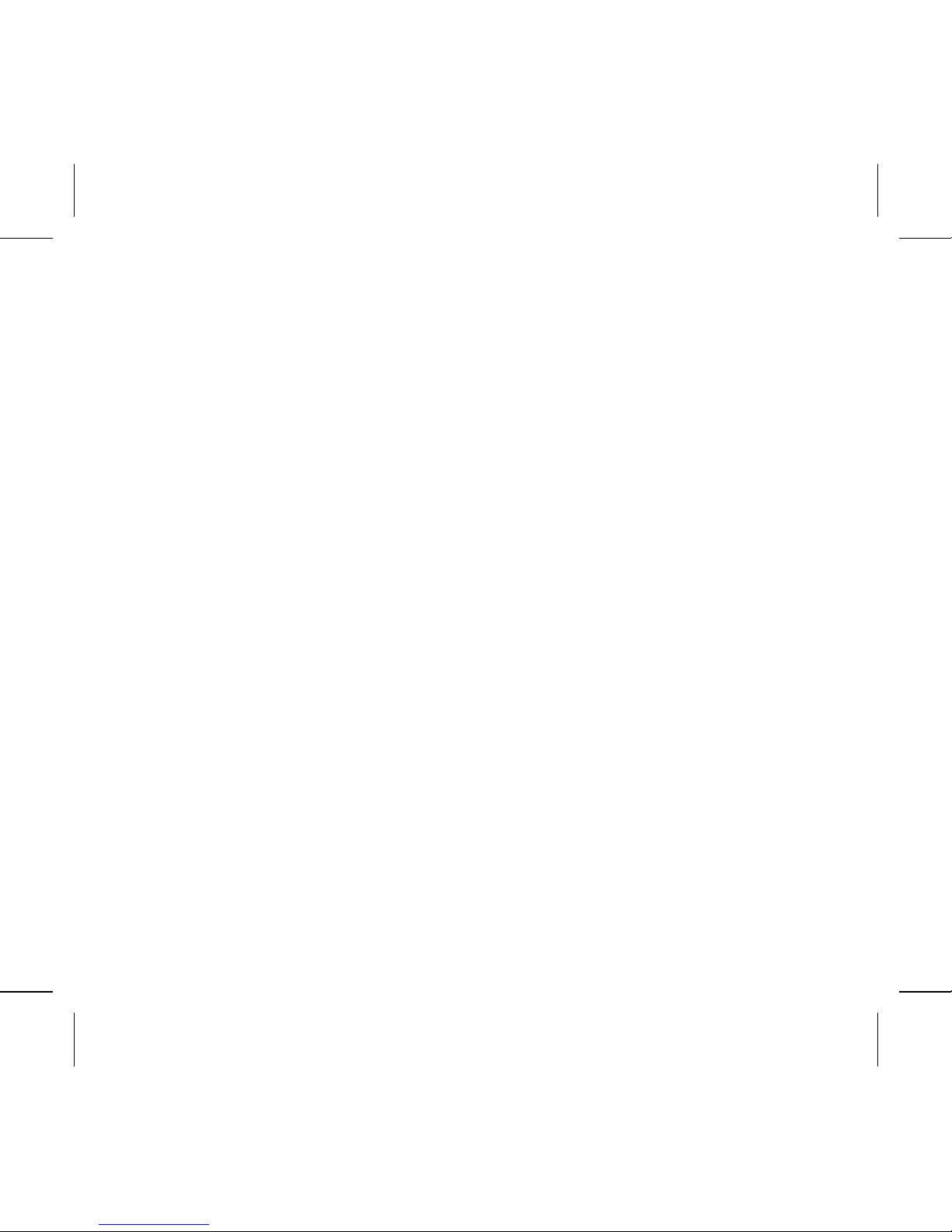
5. Taking Phone Calls
6. Media Playback Controls
You can use the ET-ARHS50B as headset/speakerphone. Your voice will be
picked up through the built-in microphone.
In addition to using the playback control on your smartphone or tablets, you can
control music using the buttons on this adapter.
Note: Your device must support AVCRP (Audio Video Remote Control Prole) to
control your device’s playback. Please check your device’s user manual.
To answer/end a call: Push the POWER button to answer or end a call.
To decline a call: Hold the POWER button for 2 seconds.
To make a call: Use your phone to dial as usual. Listen and talk through this
speakerphone.
Note: The built-in microphone only works when connected via Bluetooth.
Play/Pause: Push the POWER button
Skip to next or previous track: Push > to skip to the next track and < to skip back
to the previous track.
Volume: Push + to increase volume and - to decrease volume.
Note: Volume cannot be when connected to 3.5mm audio input. Use the audio
device to change volume.
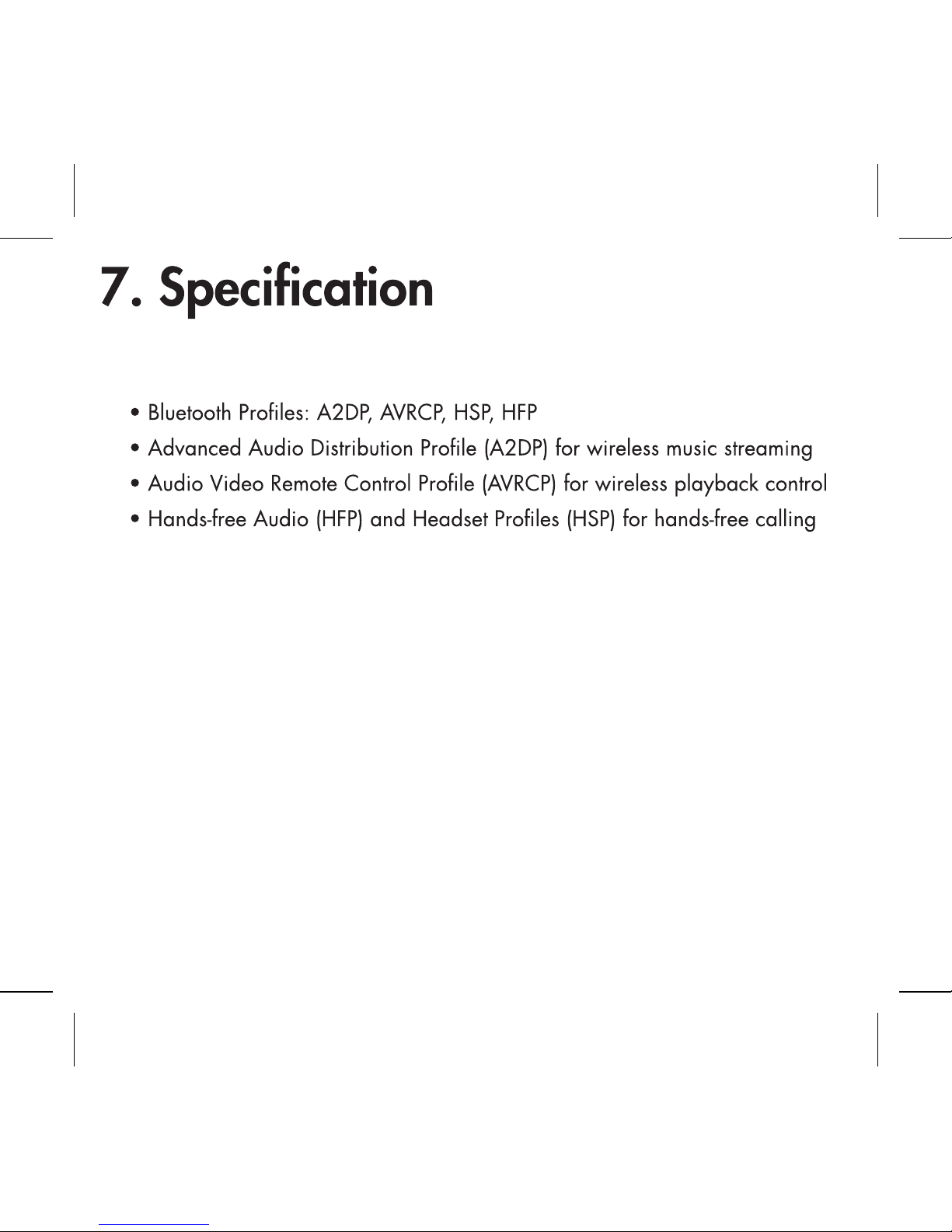
• Bluetooth Version: 3.0
capability
• Audio Input: 3.5mm microphone jack
• Audio Output: 3.5mm headphone jack
• Microphone: Omnidirectional
• Battery: Built-in rechargeable Lithium Ion
• Operating Time: Up to 3 hours (without USB charging cable)
• Power Input: 5VDC @ 300mA
• Dimensions: 0.3 x 1.5 x 1.5 inches
• Net Weight: 0.8 ounces

8. Regulatory Compliance
FCC Class B Information
This equipment has been tested and found to comply with the limits for a Class B digital device, pursu-
ant to Part 15 of FCC Rules. These limits are designed to provide reasonable protection against harmful
interference in a residential installation. However, there is no guarantee that interference will not occur in
a particular installation.
CE Compliance for Europe
This equipment has been tested and found to comply with the limits for European Council Directive on the
approximation of the law of the member states relating to electromagnetic compatibility (89/336/EEC)
according to EN55022 Class B.
9. Limited Warranty
Eagle Tech warrants that the product, in the course of its normal use, will be free from defects in material
and workmanship for a period of one (1) year. This limited warranty period shall commence on the pur-
chase date appearing on your purchase receipt. Eagle Tech shall have no liability for any product returned
if Eagle Tech determines that the product was not purchased from authorized retailers, that the asserted
defect a) is not present, b) cannot reasonably be rectied because of damage occurring before Eagle Tech
receives the Product, or c) is attributable to misuse, improper installation, alteration (including removing
or obliterating labels and opening or removing parts). The foregoing warranty shall extend to repaired or
replaced products for the remaining of the applicable period of the original warranty or ninety (90) days
from the date of shipment of a repaired or replaced product, whichever is longer.
EAGLE TECH COMPUTERS, INC.
www.eagletechusa.com
© 2008 Eagle Tech Computers, Inc. All rights reserved. Eagle Tech, the
Eagle Tech logo and other Eagle Tech marks are owned by Eagle Tech
and may be registered. All other trademarks are the property of their
respective owners. The Bluetooth® word mark and logos are registered
trademarks owned by Bluetooth SIG, Inc. and any use of such marks by
Eagle Tech is under license.
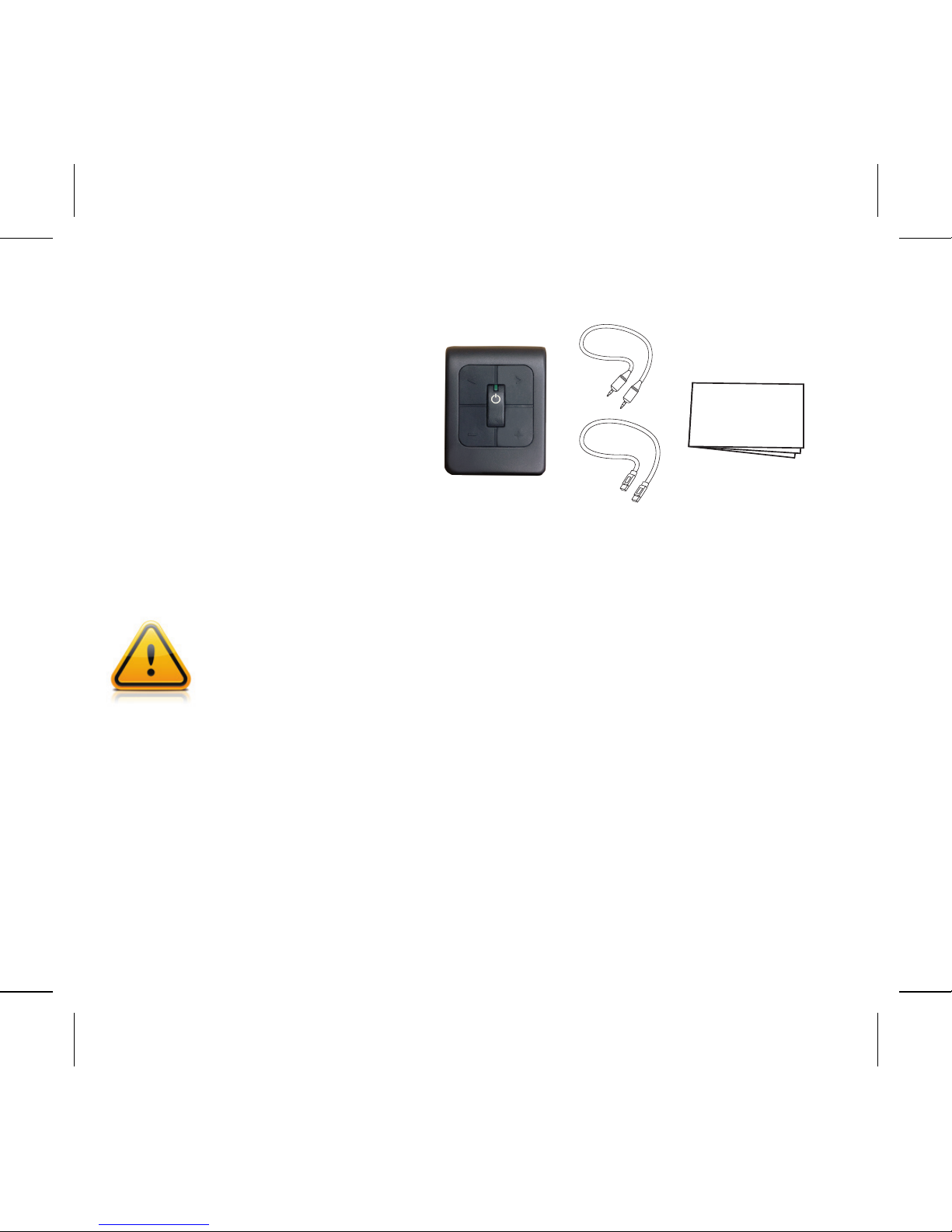
1. Contenido del paquete
2. Instrucciones de seguridad
1. ET-ARHS50B receptor
de música Bluetooth
2. Manual del usuario
3. Cable micro USB
4. Cable de audio 3.5mm
Manual
Precaución: Peligro de descarga eléctrica.
Tomar las siguientes precauciones básicas para reducir el riesgo de
incendio y descarga eléctrica:
1. No utilice este producto cerca del agua, por ejemplo baño de
tina o piscina.
2. Desconecte el cable de poder cuando no esté en uso y antes de
limpiarlo.
3. Se requiere supervisión de adultos cuando utiliza cerca de niños.
4. Limpie sólo con un paño seco.
5. No intente reparar o abrir el producto. No contiene piezas que el
usuario pueda reparar.
6. No tire las pilas al fuego. Estos pueden explotar. Consulte los
códigos locales para instrucciones de deshacerse de las pilas.

4
5
3. Descripción del producto
3
3
2
2
1 1
Botones Conexiones
1. Pista anterior
2. Reducir volumen
3. POWER (responder /
/ pausar musica)
4. Incrementar volumen
5. Siguiente pista
1. Entrada de audio 3.5mm
(micrófono)
2. Salida de audio 3.5mm
(audífono)
3. Puerto de carga micro USB

4. Conguración del producto
Cargar la batería
Encender el producto
Conecte el cable Micro USB en el puerto de carga. Se necesita 4 horas para
cargar completamente. Cuando la batería está completamente cargada, el
indicador LED se enciende de color azul.
Pulse y mantenga pulsado el botón POWER por 3 segundos para encender
/ apagar

Uso de dispositivos con cable (sin Bluetooth)
Nota: Audio inalámbrica a través de Bluetooth tiene prioridad sobre audio de cable
conectado a la entrada de 3.5 mm.
1. Conecte su dispositivo de audio a la entrada de audio 3.5mm (micrófono).
2. Apaga el receptor de música Bluetooth presionando el botón POWER por 3
segundos. El indicador LED se apagara.
DVD Player
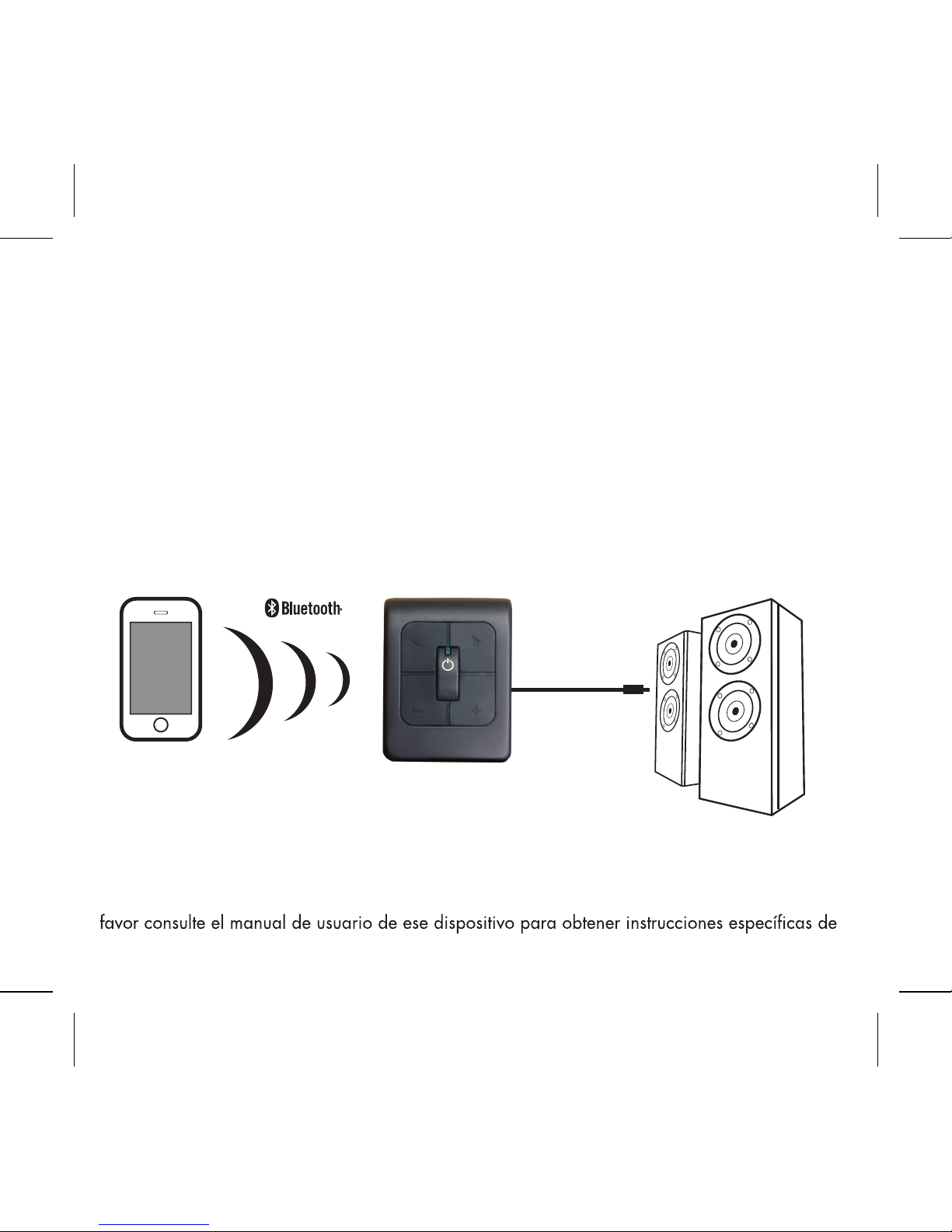
Uso de dispositivo de audio inalámbrico (Bluetooth)
Nota: Este producto permanecerá en el modo de emparejamiento Bluetooth durante 1 minuto.
Si usted no completa el proceso de asociación antes de eso, simplemente repita el proceso de
emparejamiento.
Nota: Si usted está asociando este sistema con otro tipo de teléfonos inteligentes o tabletas, por
emparejamiento.
1. Conecta su parlante a la salida de audio 3.5mm (audífono).
2. Mantenga pulsado el botón POWER por 3 segundos para encender. Man -
tenga presionando el botón POWER por otros 6 segundos hasta que el
indicador LED parpadea azul / rojo.
3. En dispositivos Bluetooth (como teléfonos inteligentes) ir a Ajustes> General>
y activar Bluetooth.
4. Seleccione “Buscar”.
5. Seleccione “ARHS50B”.
6. Si se le solicita, introduzca código “0000”. Esto no es necesario en la
mayoría de los casos.

5. Realizar llamadas telefónicas
6. Controles multimedia
Usted puede utilizar el ET-ARHS50B como audífono / altavoz. Su voz será
recogida a través del micrófono incorporado.
Además de utilizar los controles en el teléfono inteligente o tabletas, se puede
controlar la música con los botones en este producto.
Nota: Su dispositivo Bluetooth debe ser compatible con AVCRP (Perl de Audio
Video Remote Control) para controlar desde ET-ARHS50B. Por favor, consulte el
manual del usuario de su dispositivo Bluetooth.
Responder o nalizar llamada: Pulse el botón POWER
Rechazar llamada: Pulse el botón POWER por 2 segundos
Realizar una llamada: Use su teléfono para marcar los números. Escucha y
habla a través de ET-ARHS50B.
Nota: el micrófono incorporado solo funciona cuando se conecta a través de
Bluetooth.
Resumir / Pausar: Presione el botón POWER
Saltar a la pista anterior o siguiente: Pulse> para saltar a la pista siguiente y
<para saltar a la pista anterior.
Volumen: Presione + para aumentar el volumen y - para disminuir el volumen.
Nota: El volumen no es ajustable mientras estas conectado a la entrada de audio
3.5mm (micrófono). Utilice el dispositivo de audio para cambiar el volumen.

7.
• Versión de Bluetooth: 3.0
música inalámbrica
inalámbrica
• Entrada de audio: 3.5mm micrófono
• Salida de audio: 3.5mm audífono
• Micrófono: Omnidireccional
• Batería: Incorporado recargable de iones de litio
• Tiempo de operacion: Hasta 3 horas (sin conectar cable USB)
• Entrada de poder: 5VCC @ 300mA
• Dimensiones: 0.3 x 1.5 x 1.5 pulgadas
• Peso neto: 0.8 oz

8. Cumplimiento de las normas
Información de la FCC Clase B
Este equipo ha sido probado y cumple con los límites para un dispositivo digital de Clase B, de confor-
midad con la Parte 15 del Reglamento de la FCC. Estos límites están diseñados para proporcionar una
protección razonable contra interferencias perjudiciales en una instalación residencial. Sin embargo, no
hay ninguna garantía de que no se produzcan interferencias en una instalación en particular.
Cumplimiento CE para Europa
Este equipo ha sido probado y cumple con los límites de Directiva del Consejo Europeo sobre la
aproximación de la legislación de los estados miembros en materia de compatibilidad electromagnética
(89/336/CEE), de acuerdo según EN55022 Clase B.
9. Garantía limitada
Eagle Tech garantiza que el producto, en el curso de su uso normal, estará libre de defectos de material y
mano de obra por un período de un (1) año. Este período de garantía limitada comenzará en la fecha de
compra que aparece en su recibo. Eagle Tech no tendrá ninguna responsabilidad por cualquier producto
devuelto si Eagle Tech determina que el producto no fue comprado a distribuidores autorizados, o si el
defecto a) no está presente, b) no se puede recticar razonablemente debido a daños producidos antes
de Eagle Tech recibe el producto, o c) es atribuible al mal uso, instalación inadecuada, alteraciones (in-
cluyendo el retiro de componentes o alteraciones a etiqueta de garantía). Al ser reparado por Eagle Tech,
la garantía de su producto será basada en el período restante de la garantía original o noventa (90) días
a partir de la fecha de envío de un producto reparado o reemplazado, lo que sea mayor.
EAGLE TECH COMPUTERS, INC.
www.eagletechusa.com
© 2008 Eagle Tech Computers, Inc. Todos los derechos reservados. El
logotipo de Eagle Tech y otras marcas Eagle Tech son propiedad de Eagle
Tech y pueden estar registradas. Todas las demás marcas son propiedad
de sus respectivos dueños. La marca Bluetooth ® y sus logotipos son
marcas comerciales registradas propiedad de Bluetooth SIG, Inc. y
cualquier uso de dichas marcas por Eagle Tech está bajo licencia.

POWERED BY EAGLE TECH
Eagle Tech Computers, Inc.
www.eagletechusa.com
Table of contents
Languages: