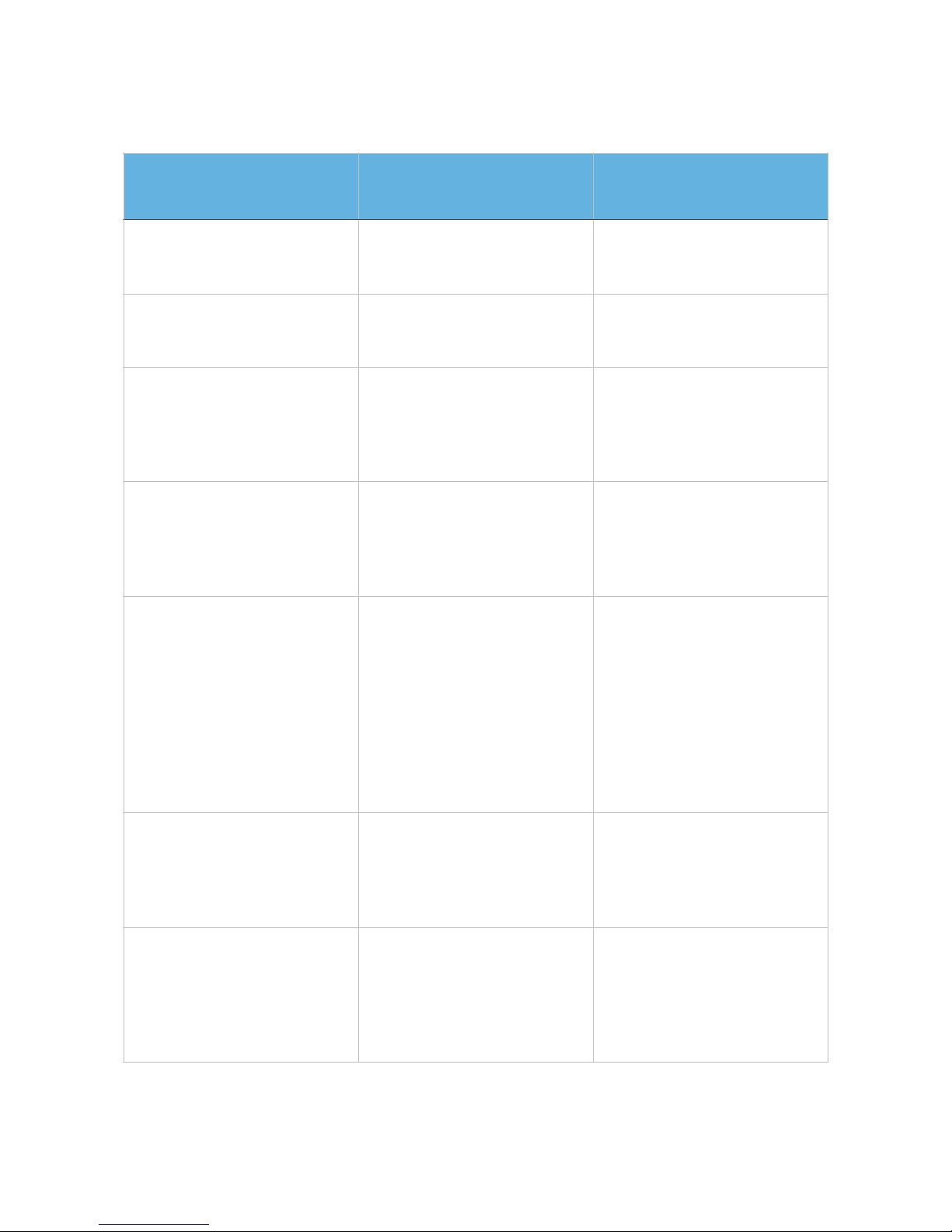OPERATION TIPS
When sweeping, the loop should be maintained at constant level, parallel to the
ground.
If the background hum drifts away (rises or diminishes) or the LED cursor moves
slowly out of its central position, then press the RESET button to restore the original
settings.
When ground conditions are highly variable or when searching inside old buildings
(as bricks have strong magnetic properties), the DYNAMIC mode is recommended. In
this mode the unit is more stable and less influenced by variable ground conditions or
the loop’s height. In the DYNAMIC mode the sweep speed should be reasonably high.
The surface of the object to be rejected is determined by the DISCRIMINATION setting. It
is advisable to perform bench test to learn what setting is sufficient to ignore unwanted
iron targets.
It is also crucial to check prior searching in the field at what DISCRIMINATION setting the
unit starts to ignore small non-ferrous metals.
When working in DYNAMIC mode user needs to set the GROUND knob so that there
is no significant change in sound when the loop is lowered and raised over the
ground.
In the DYNAMIC mode user can activate DISCRIMINATION control, however the rejected
metals
cause the signal to diminish which is followed by de-bounce – i.e. short indication in
opposite direction, just as non-ferrous metal would be detected.
If a metal is buried in the ground, the discrimination effect is stronger than for the
same object resting on surface. Because of this phenomenon, when searching for
coins, the discrimination should be set in the region of 4-5.
When the batteries are weak a pulsating audio signal sounds off. Another symptom
of poor batteries is “locking on” of the audio signal (the signal continues to sounds off
even if the metal object is taken out of the detecting range).
Sudden temperature changes (e.g. going outdoors or entering forests glade) can
cause threshold hum to drift so it is advisable to wait for several minutes (up to 10
minutes) to allow detector’s and ambient temperature to meet.
The best depth and sensitivity is provided in the STATIC mode. However in
this mode the detector is less stable, affected more by ground condition, temperature
changes etc. Because of this, STATIC mode should be used with great care
and by experienced operators in limited detecting scenarios only. For instance its
suggested or recommended for checking particular spot for deep targets – e.g.
cashes or larger military relics. With this mode it is possible to “outline” the buried
object and predict its shape and depth before excavation. It is also the best for
pinpointing – but again – it requires some practice, especially when the signal is
strong and wide and needs to be detuned. To detune the detector the threshold level
is zeroed with RESET button when the loop approaches the target, which shrinks the
detector’s reaction. After the pinpointing, the RESET button has to be pushed
momentarily again (with the loop far away from any metallic object) to restore the
threshold as well as the detector’s sensitivity. Detuning is an advanced technique –
for experienced users only.
In most conditions the DYNAMIC mode is recommended for regular, all-day searching,
as it more stable and less affected by ground mineralisation. It has less sensitivity,
though.
It is advisable to conduct searches in GROUND mode whenever possible.