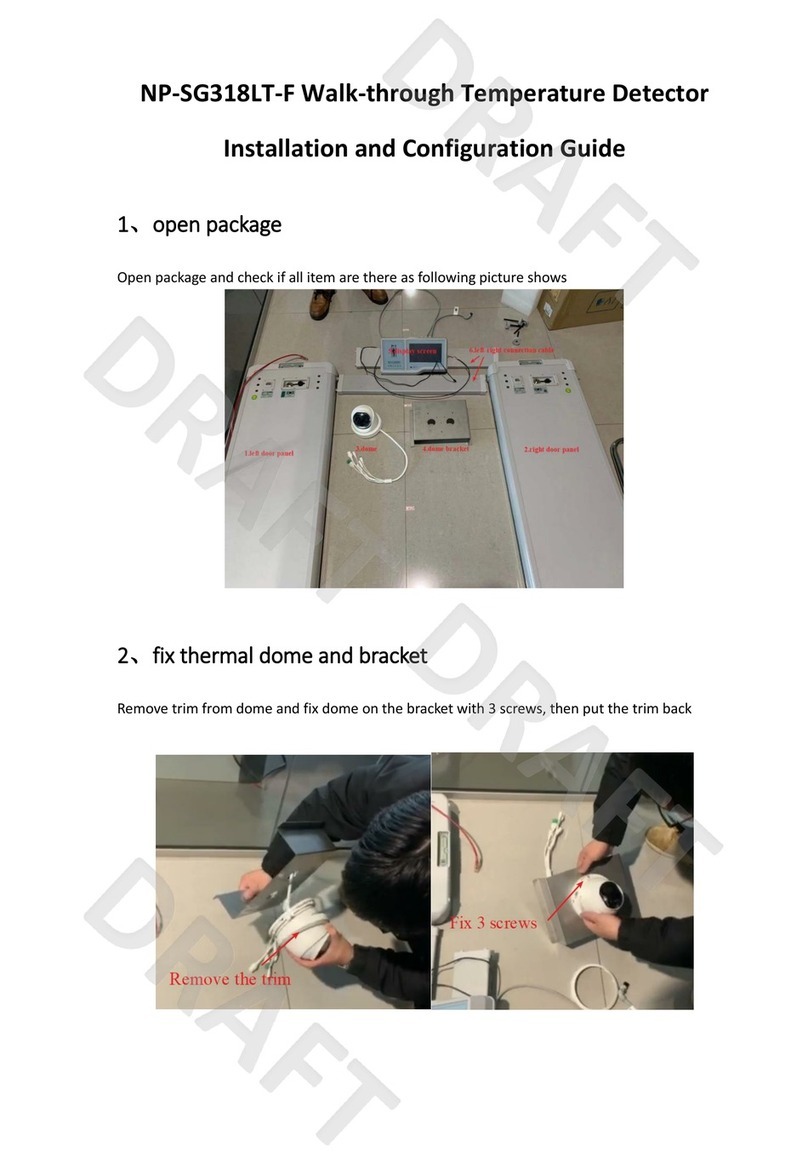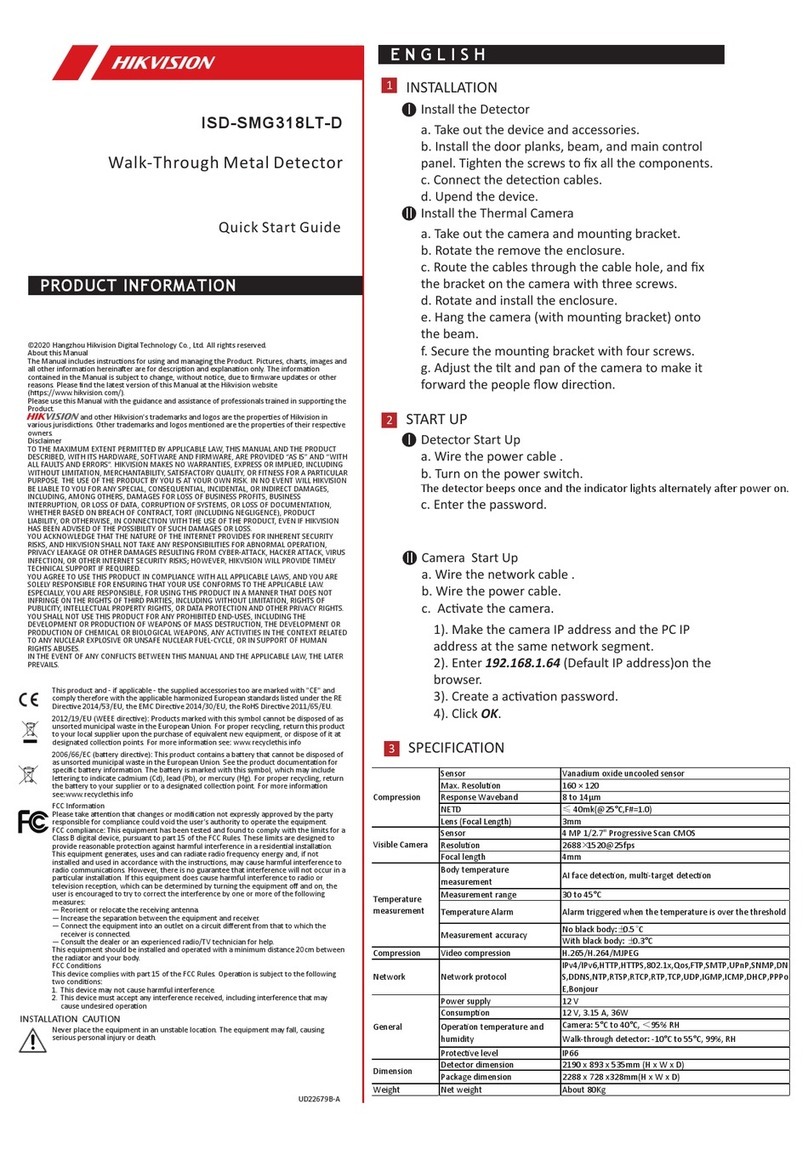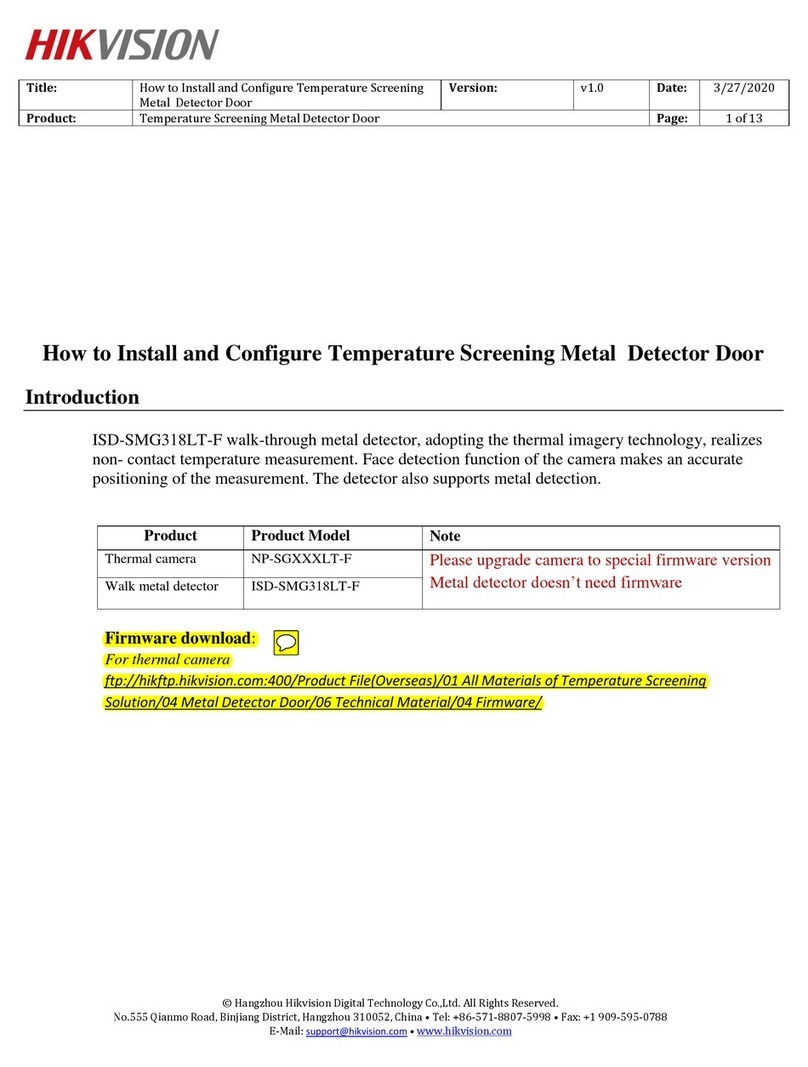Title: QSG ISD-SMG318LT-F Temperature Measurement
Walkthroough Metal Detector
Version: Date: 0 1020
Product: ISD-SMG318LT-F Build: Page: 1 of
Action Required: None, Information Only
Hikvision USA Inc., 18639 Railroad Street, City of Industry, CA 91748, USA
Hikvision Canada, 4848 rue Levy, St-Laurent, uebec, Canada, H4R 2P1
Tel: +1-909-895-0
400
• Toll Free
in USA: +1-866-20
0-6690
• E-M
ail: sales.u
[email protected]m
• www.h
ikvision.com
© 2020 Hikvision USA Inc. • All Rights Reserved • Specifications subject to change without notice.
ISD-SMG318LT-F Temperature Measurement Walkthroough Metal Detector, adopting thermal imagery
technology, realizes non- contact temperature measurement. The camera’s face detection function
accurately positions the measurement. The detector also supports metal detection.
Please upgrade camera to special firmwar
(available on Hikvision Website)
Metal detector doesn’t need firmware
Walk Metal Detector ISD-SMG318LT-F
Tools Needed for Installation
•Tape Measure or Other Distance Measuring Instruments: Use to determine distances when installing
equipment on site
•ommon Tools: One set of screwdrivers, one set of inner hexagon, etc.
•omputer and Network able: Use for equipment debugging and effect display
Precautions for Site Survey
•Use only indoors, at constant temperature and without wind (including natural wind, air conditioning
wind, etc.) and avoid direct sunlight and high temperature interference sources.
•Ensure that the indoor temperature is 50°−95° F (10°−35° C). If the temperature range is exceeded, the
temperature measurement accuracy cannot be guaranteed.
•According to the regulations of thermal camera, the position of the security door must be so that the
visible light channel has enough illumination, and must avoid backlight, reflection, occlusion, etc.
•Thermal camera warm-up time must exceed 30 minutes.
•When personnel enter the room from outdoors, they need to take off hats and lift up their bangs. It is
recommended to wait 3−5 minutes before measuring the temperature, once the surface temperature is
stable. (After strenuous exercise, the body surface temperature is unstable, which will cause
inaccurate temperature measurement.)