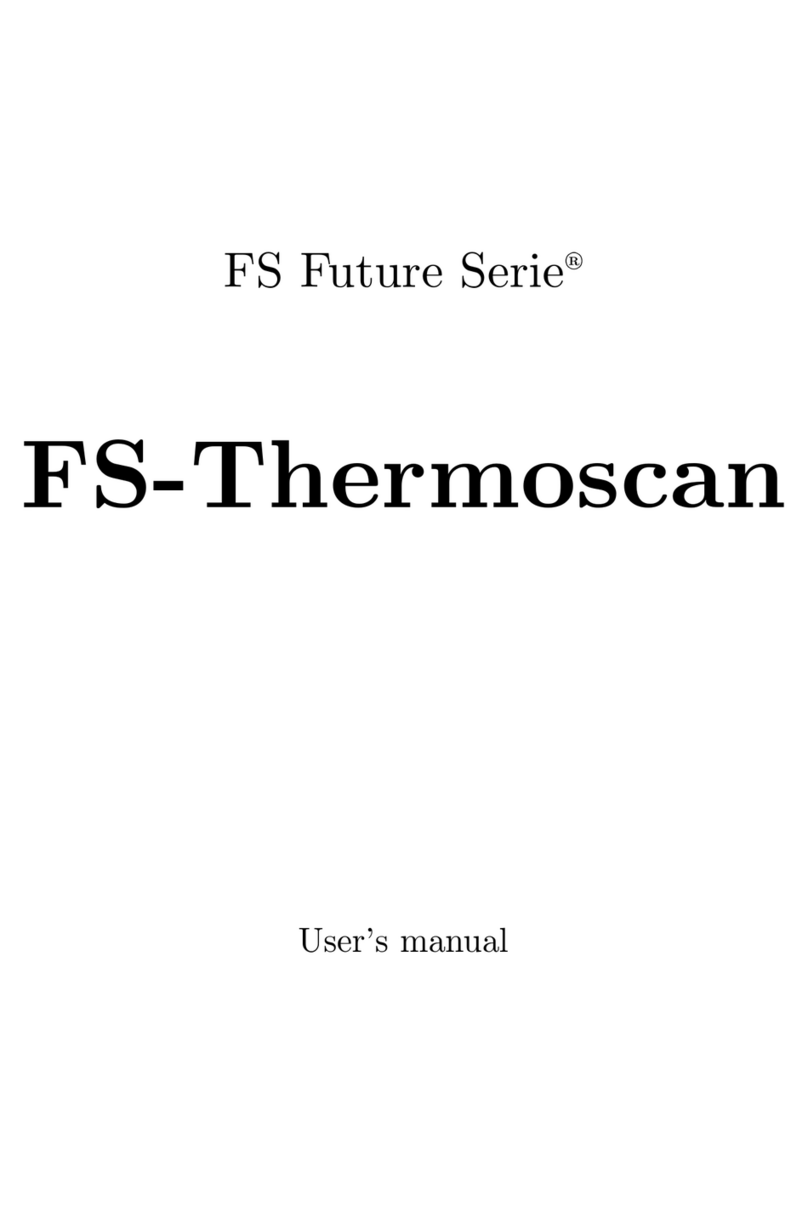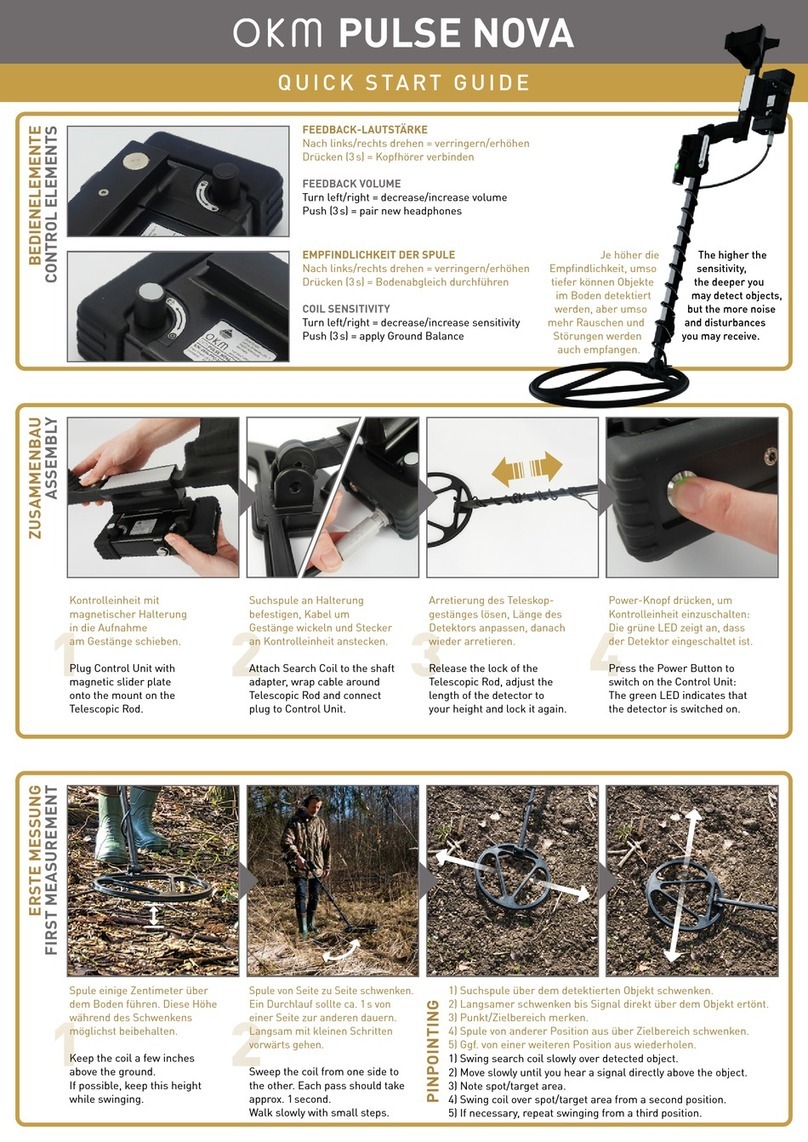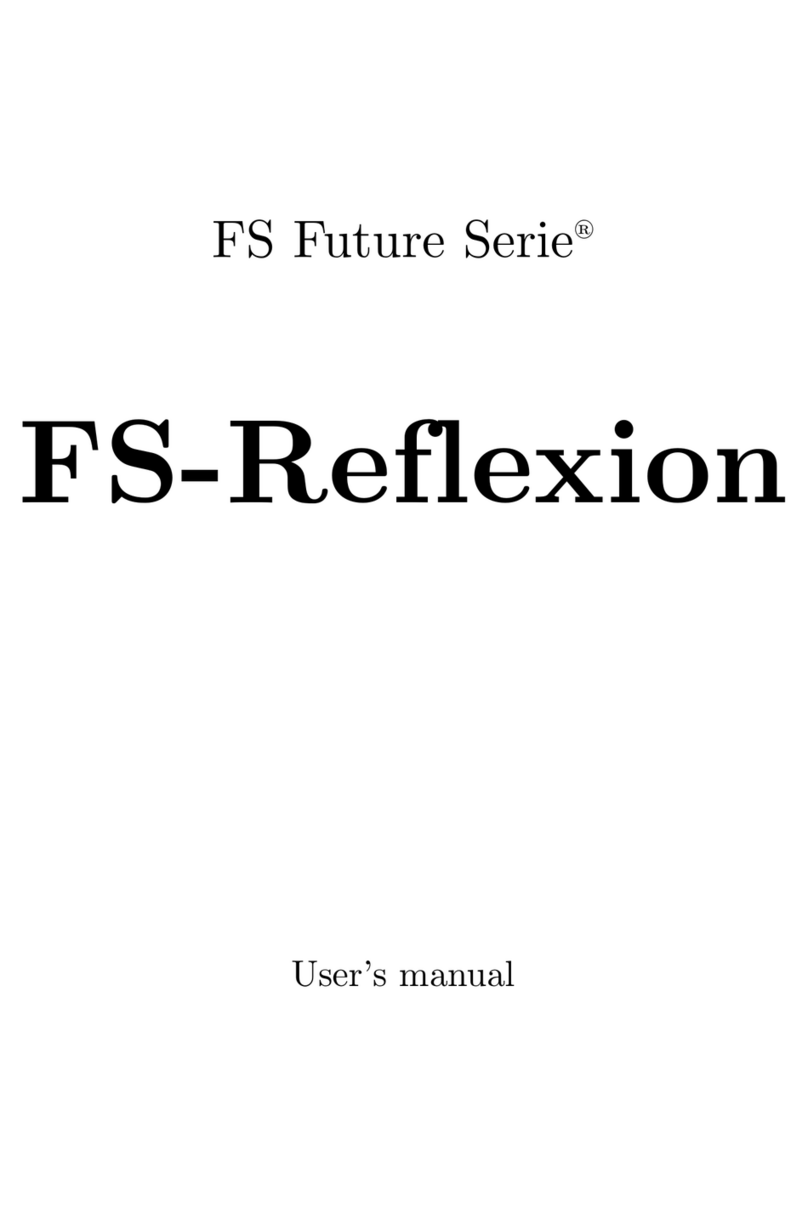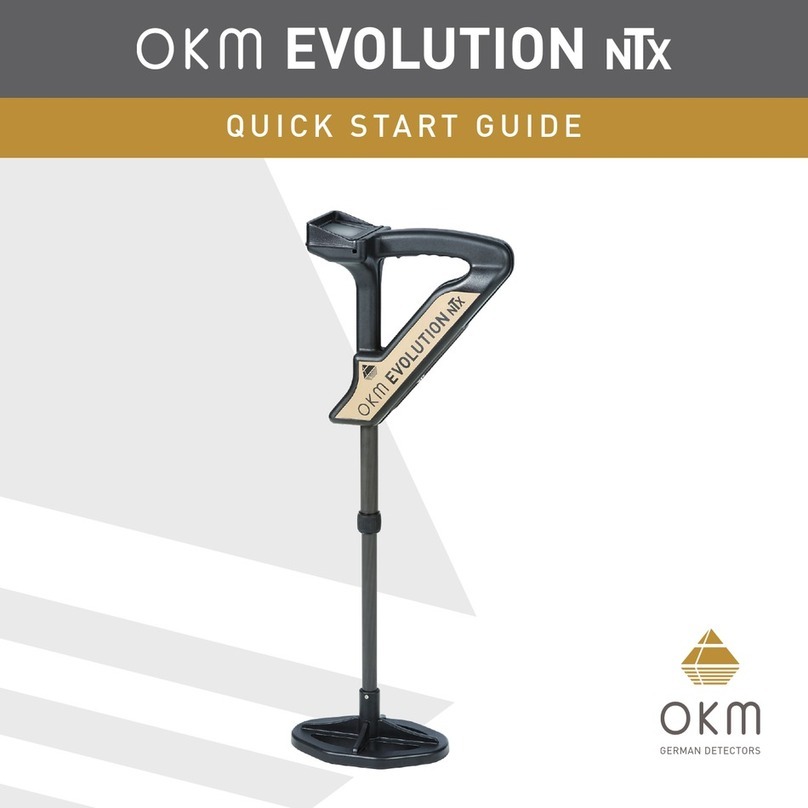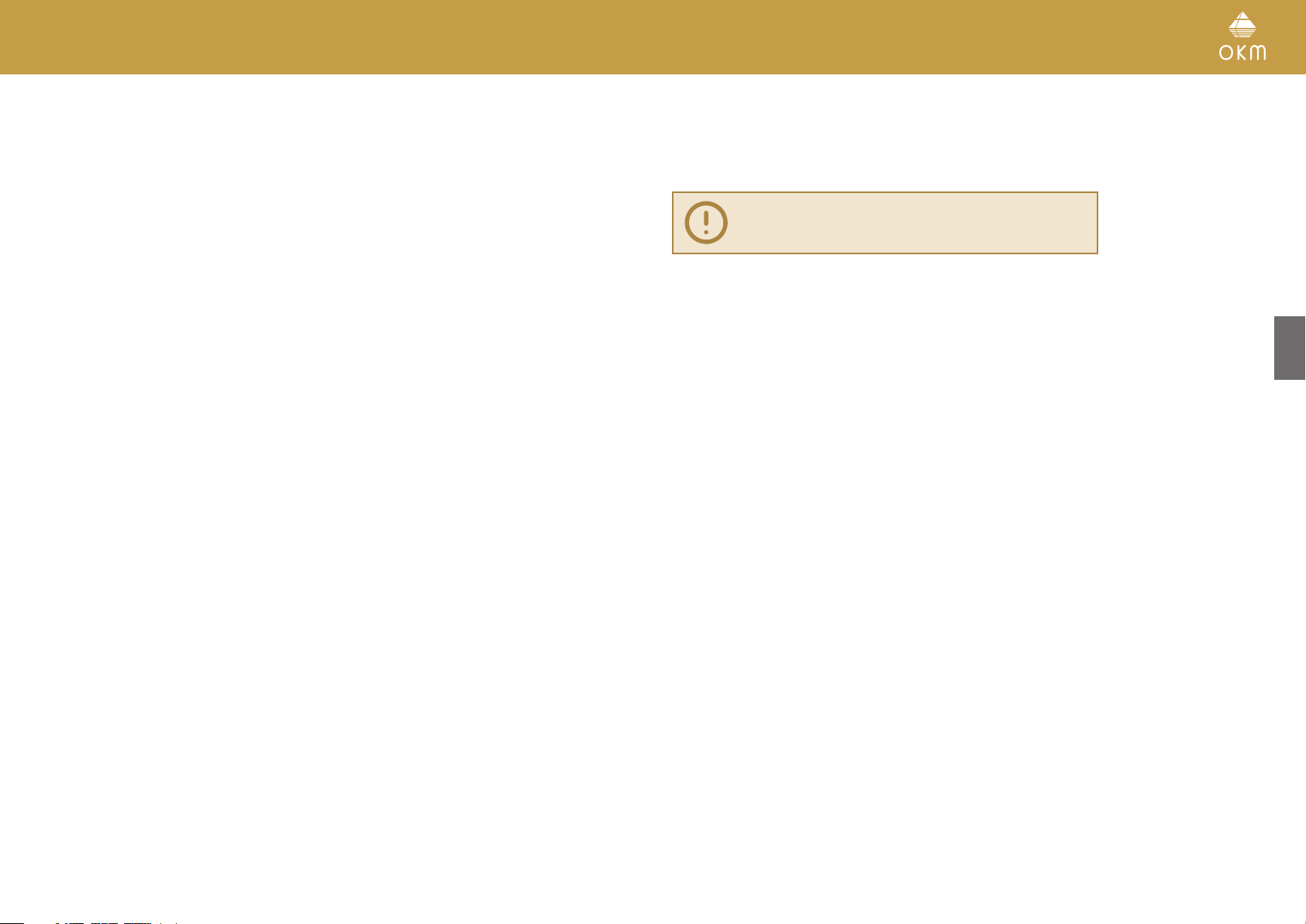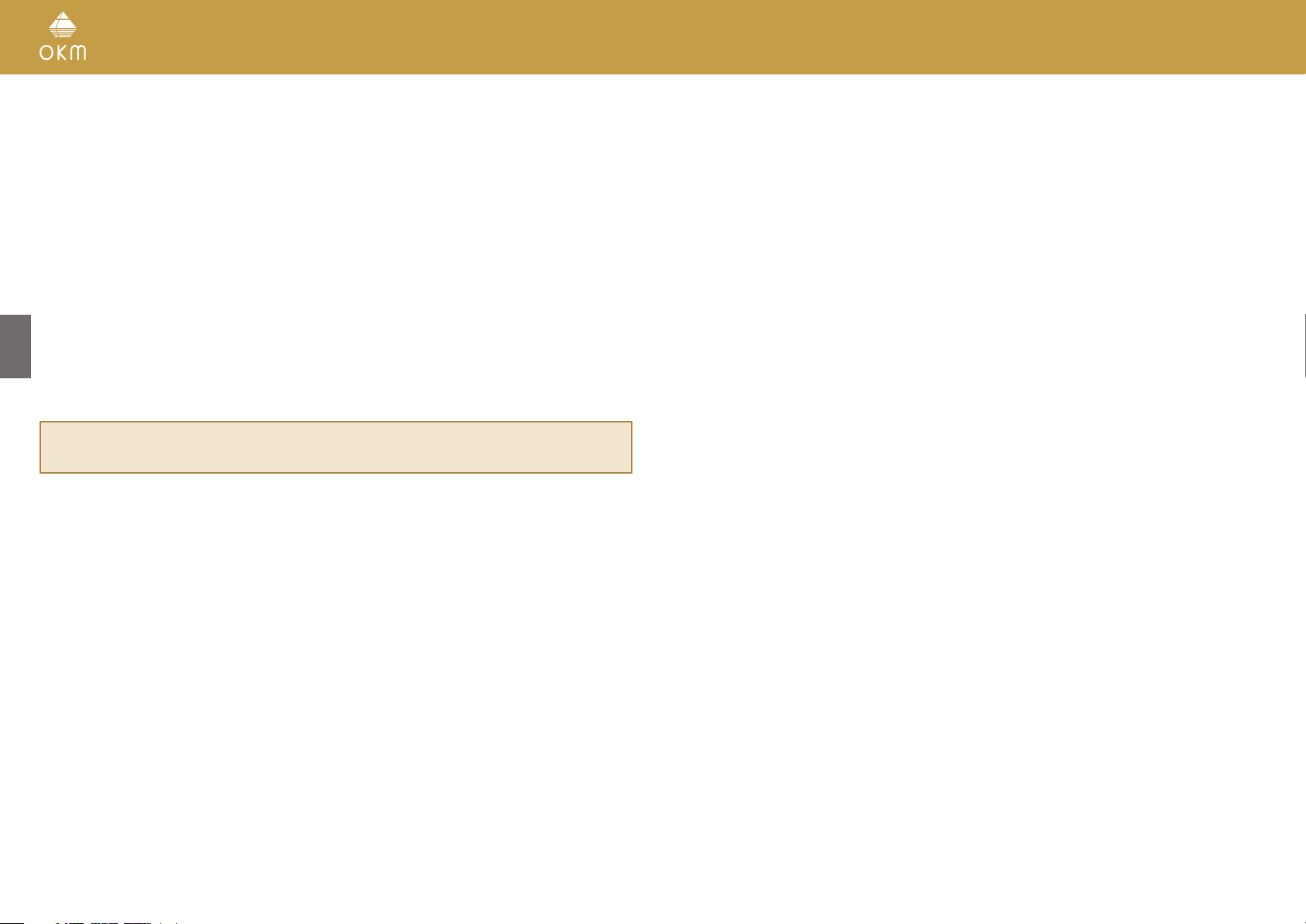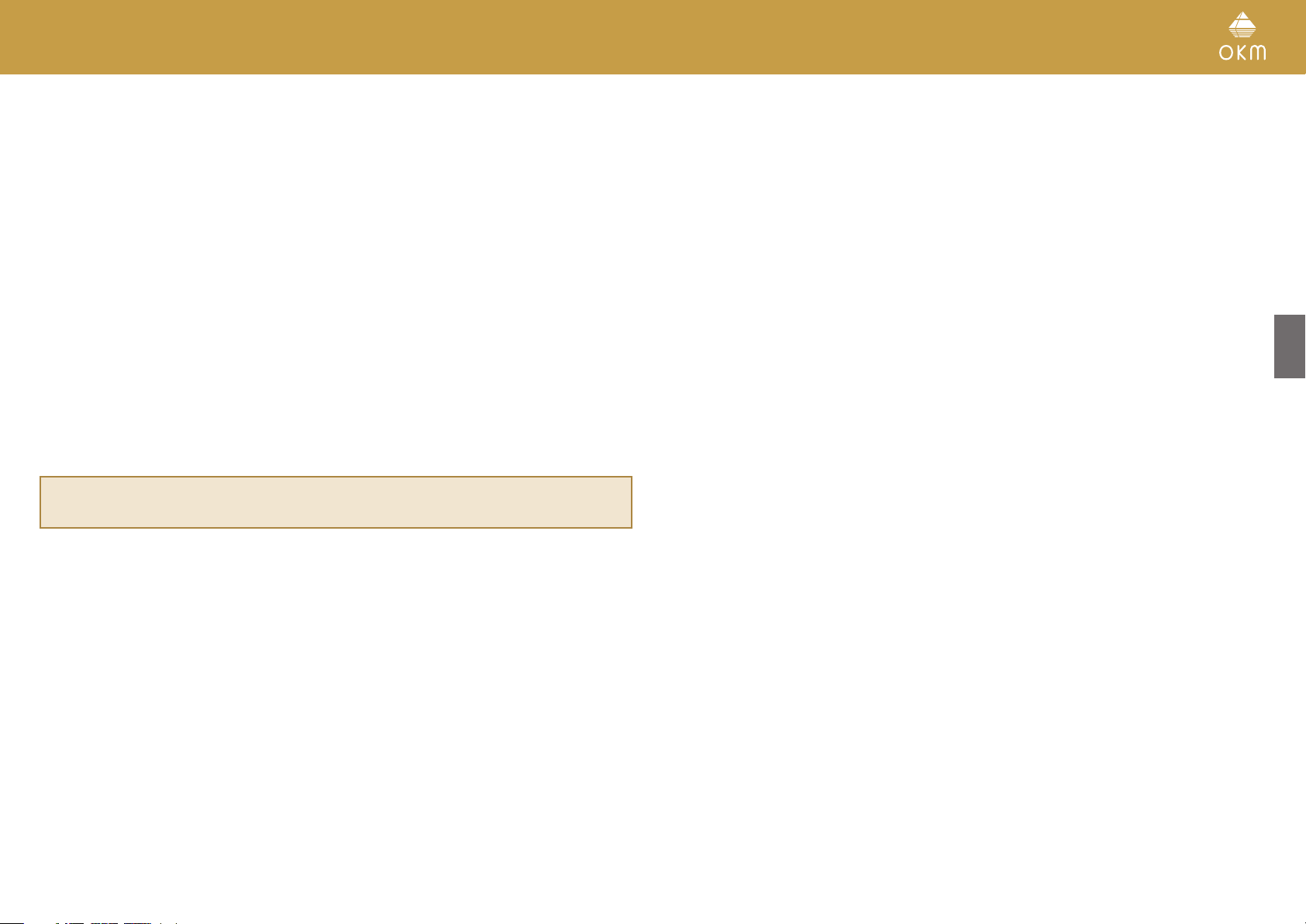TABLE OF CONTENTS
1 INTRODUCTION .....................................................................................................4
1.1 PREFACE..................................................................................................................... 4
1.2 IMPORTANT NOTES................................................................................................... 5
1.2.1 General Notes .......................................................................................................... 5
1.2.2 Possible Health Hazards......................................................................................... 5
1.2.3 Surrounding Area .................................................................................................... 5
1.2.4 Voltage ..................................................................................................................... 5
1.2.5 Data Safety............................................................................................................... 5
1.3 MAINTENANCE AND SERVICES............................................................................... 6
1.4 DANGER OF EXPLOSION DURING EXCAVATION .................................................... 6
1.5 CARE AND USE .......................................................................................................... 7
1.6 PROTECTING YOUR INVESTMENT........................................................................... 7
2 TECHNICAL SPECIFICATIONS...............................................................................8
2.1 CONTROL UNIT .......................................................................................................... 8
2.2 TELESCOPIC ROD...................................................................................................... 8
2.3 SUPER SENSOR......................................................................................................... 9
2.4 TELESCOPIC PROBE................................................................................................. 9
2.5 TUNNEL SENSOR ...................................................................................................... 9
2.6 LIVESTREAM SENSOR ............................................................................................ 9
2.7 GPS RECEIVER........................................................................................................... 9
3 CONTROL ELEMENTS.......................................................................................... 10
3.1 EXP 6000 COMPONENTS .........................................................................................10
3.2 MEASURING PROBES AND SENSORS ...................................................................11
3.3 TELESCOPIC ROD.....................................................................................................12
3.4 CONTROL UNIT.........................................................................................................13
4 ASSEMBLY AND PREPARATION ......................................................................... 14
4.1 CONTROL UNIT.........................................................................................................14
4.2 TELESCOPIC ROD.....................................................................................................16
4.2.1 Connecting Probes .................................................................................................16
4.2.2 Adjusting the Length .............................................................................................17
4.2.3 Mounting the GPS Receiver ...................................................................................18
4.3 CHARGING THE INTERNAL BATTERIES ................................................................18
4.4 CONNECTING WIRELESS HEADPHONES..............................................................19
4.5 CONNECTING ANDROID DEVICES (VIDEO GLASSES OR TABLET)......................19
5 OPERATING MODES ............................................................................................ 22
5.1 3D GROUND SCAN ................................................................................................... 23
5.2 PINPOINTER ............................................................................................................ 26
5.3 MINERAL SCAN....................................................................................................... 28
5.3.1 Mineral Scan Technique ........................................................................................ 28
5.3.2 Analyzing a Mineral Scan...................................................................................... 30
5.4 LIVE SCAN................................................................................................................ 32
5.5 MAGNETOMETER .................................................................................................... 33
5.6 TUNNEL SCAN......................................................................................................... 34
5.7 FILE EXPLORER....................................................................................................... 36
5.7.1 Screen Overview .................................................................................................... 36
5.7.1.1 Toolbar ................................................................................................................. 36
5.7.1.2 File List Item........................................................................................................ 37
5.7.2 Browse Files .......................................................................................................... 37
5.7.3 Open Files and View Scan Images......................................................................... 38
5.7.4 Delete Files ............................................................................................................ 38
5.7.5 GPS Navigation....................................................................................................... 38
5.7.6 Copying Files to USB Flash Drive.......................................................................... 40
5.8 SETTINGS................................................................................................................. 40
5.8.1 General....................................................................................................................41
5.8.2 Language ................................................................................................................41
5.8.3 Date........................................................................................................................ 42
5.8.4 Time ....................................................................................................................... 42
5.8.5 Layout .................................................................................................................... 42
5.8.6 Factory Reset......................................................................................................... 43
5.9 INFORMATION.......................................................................................................... 44
5.10 SHUTDOWN / EXIT ................................................................................................. 44
5.11 SOF T WA RE UP DAT E .............................................................................................. 44
6 SCANNING TECHNIQUES ....................................................................................46
6.1 PROBE ORIENTATION.............................................................................................. 46
6.1.1 Orientation of Super Sensor / Tunnel Sensor ........................................................47
6.1.2 Orientation of Telescopic Probe / Live-Stream Sensor.........................................47
6.2 PARALLEL OR ZIGZAG............................................................................................ 48
6.3 MANUAL OR AUTOMATIC ....................................................................................... 48
6.4 SUPER SENSOR....................................................................................................... 48