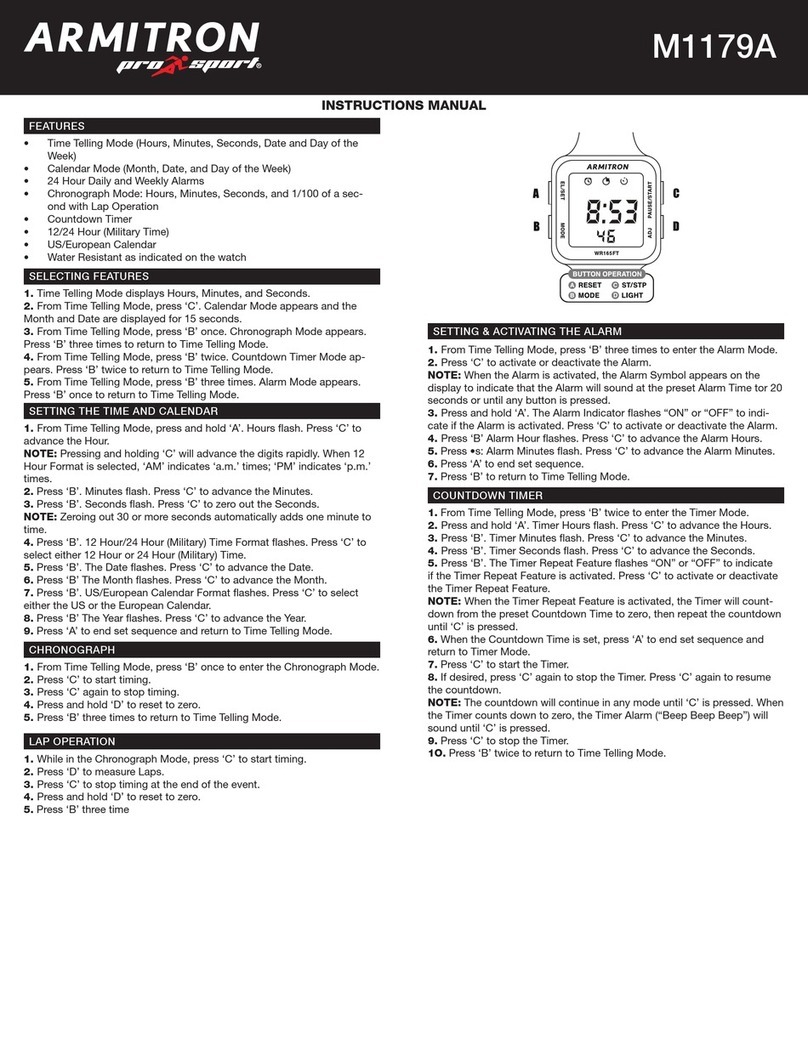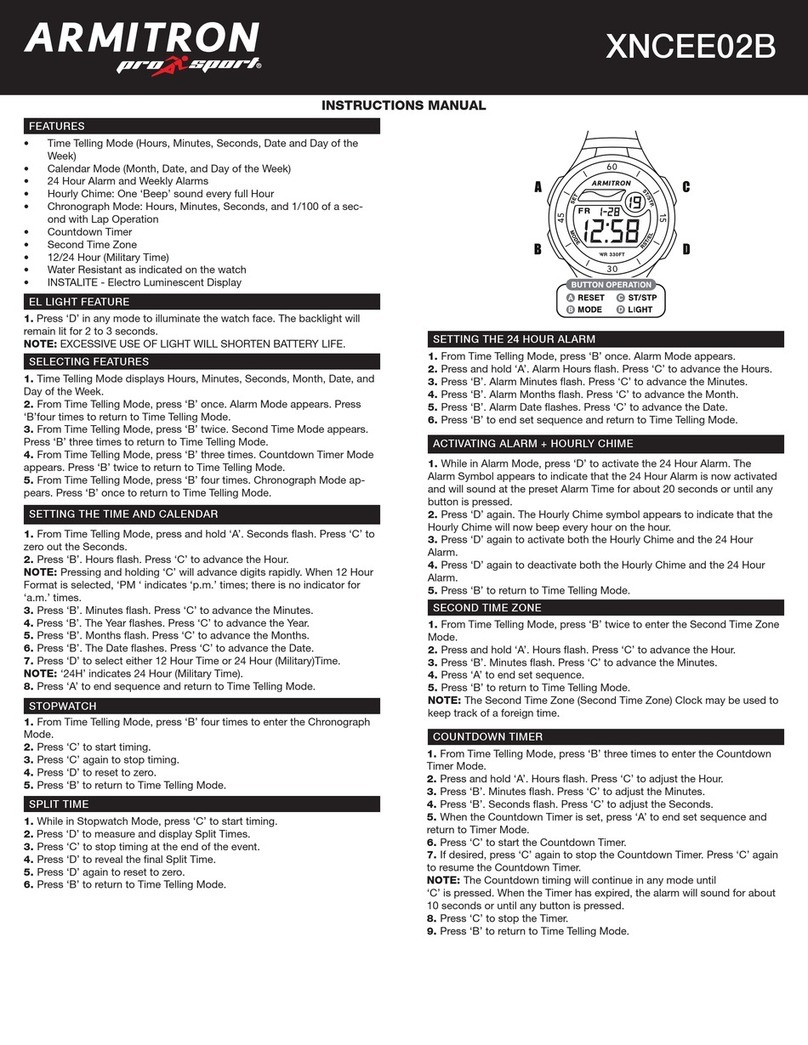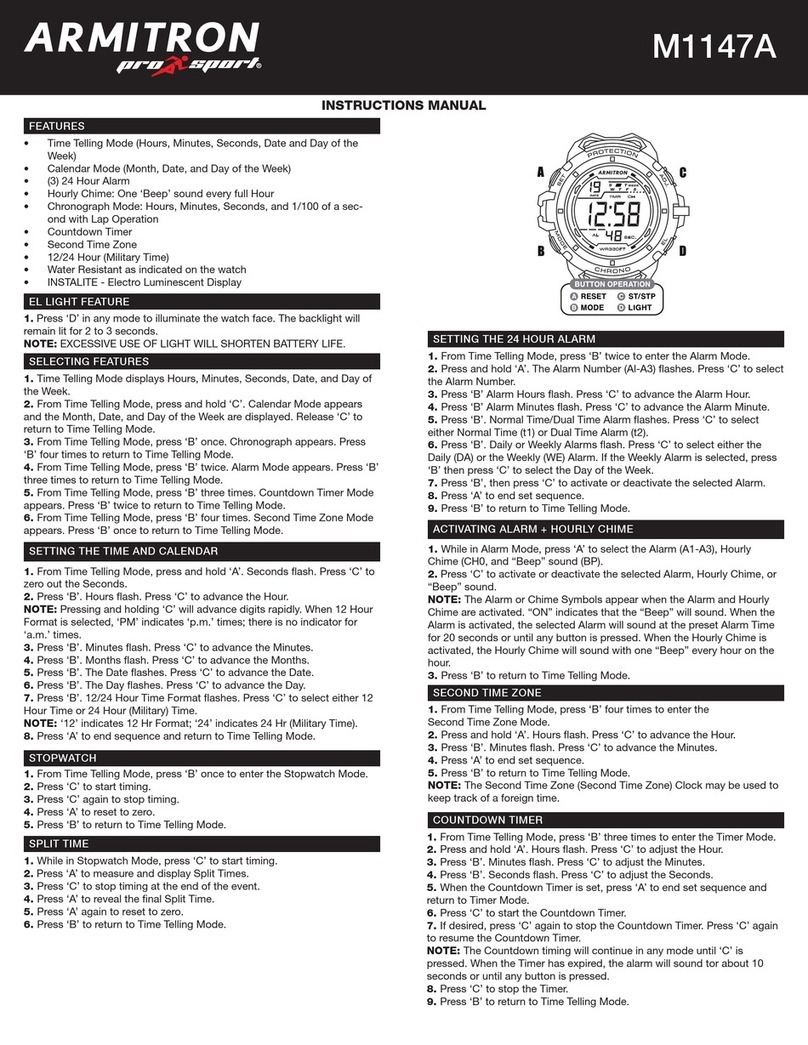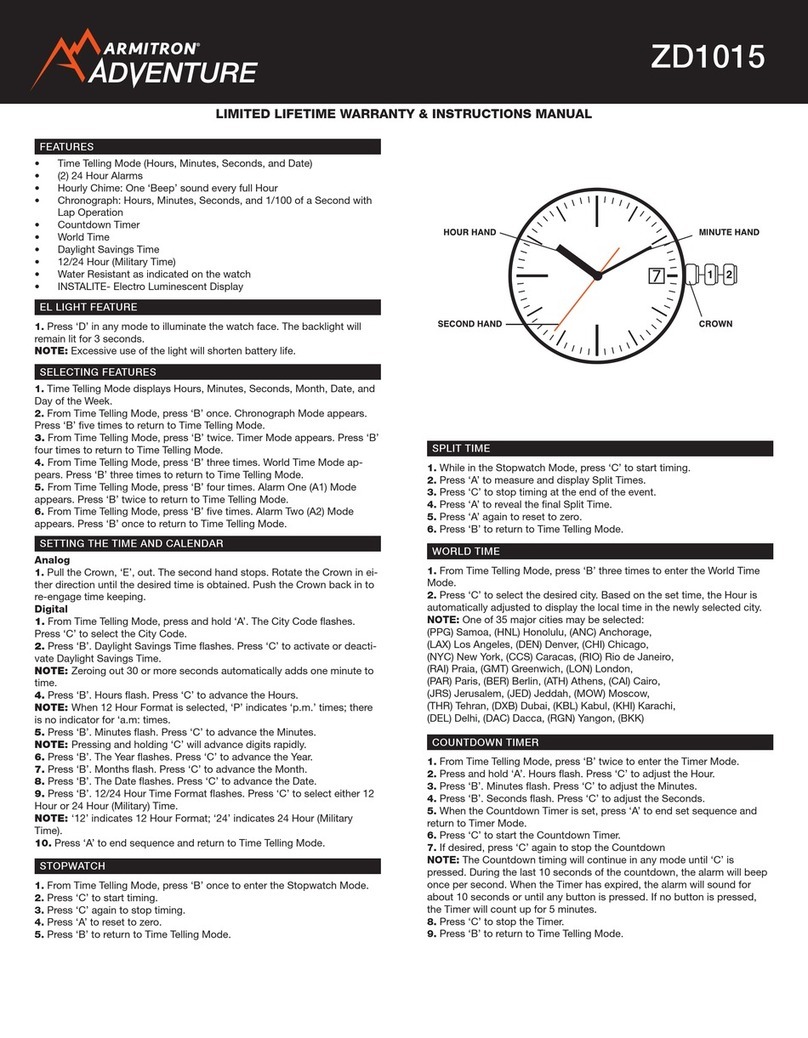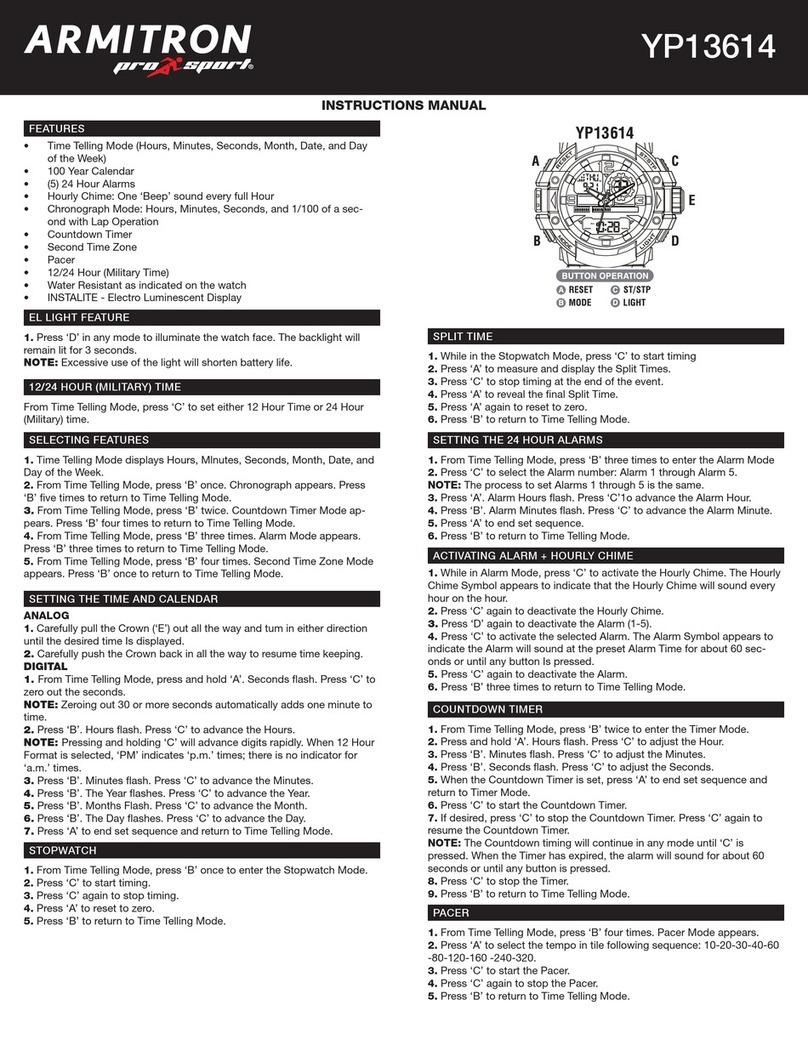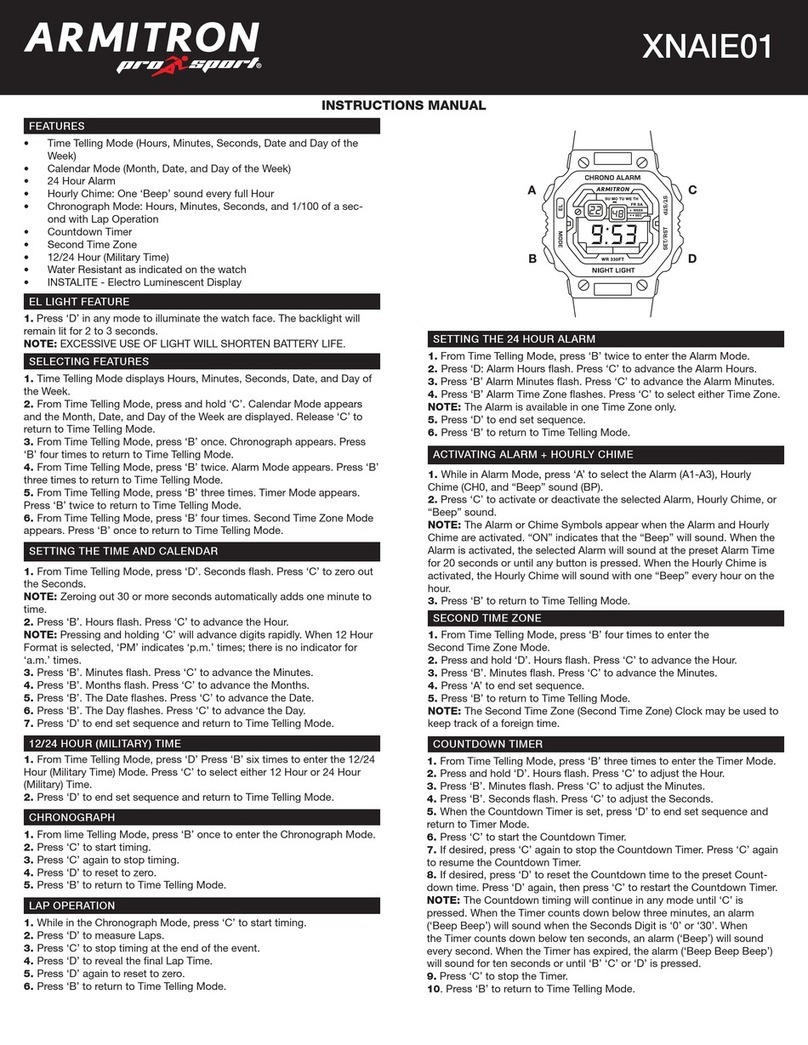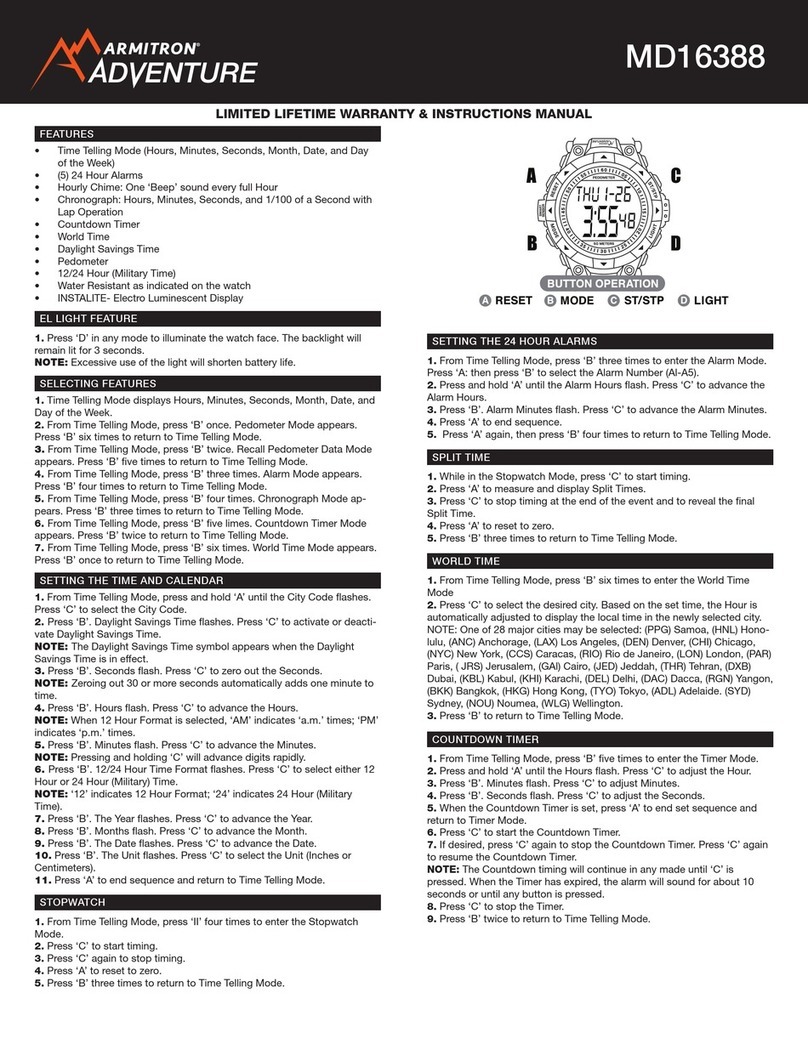WATCH INSTRUCTIONS
ANALOG
CROWN POSITIONS
CROWN
A B C
SETTING THE WATCH
These instructions apply to a variety of watch styles.
To change the Time, Day or Date on your analog watch, simply follow the accompanying
instructions, according to your specific style.
A.NEUTRAL POSITION: This is the normal operating position of the watch in which the
Crown is free to turn in either direction without any effect on the time.
B.POSITION TO SET THE DATE (if your watch has a Date window)
C.POSITION TO SET THE TIME
SETTING THE TIME ON STANDARD ANALOG WATCH STYLES
NOTE: This “standard” style has no Calendar or Day/Date “windows” on the dial, and
unlike the above diagram, has only 2 Crown positions – Closed (‘A’) and Open (‘C’).
To change the time, simply pull out the Crown all the way until it stops (position ‘C’).
Rotate the Crown in either direction until desired time is obtained. Push the Crown back
in all the way (position ‘A’) to re-engage time keeping. (Second hand will begin to move,
if your watch has a second hand).
SETTING THE TIME ON CALENDAR AND DAY/ DATE WATCH STYLES
Follow the above instructions to change the time.
SETTING THE DATE ON CALENDAR WATCHES
If your watch has a Date “window” only, pull the Crown out to position ‘B’ (see diagram)
and turn the Crown in either a clockwise direction or a counter clockwise direction
(depending upon your specific watch style). Continue to rotate the Crown in the
appropriate direction until desired Date is obtained. Push Crown back in all the way
until it stops (position ‘A’) to re-engage time keeping.
SETTING THE DAY/ DATE
If your watch has a Day/Date “window” (or two separate “windows”, one for each),
pull Crown out to position ‘B’ (see diagram). Rotate the Crown in either a clockwise
direction to change the Day or the Date, or in the opposite direction depending upon
your particular watch style. Each turn of the Crown will advance the Day or the Date
respectively. If the Day does not advance using this short cut method, pull out the
Crown to position ‘C’ and rotate the Crown until the time advances each 24 hour
period. Continue to rotate the Crown until desired Day is obtained. After the correct
time has been set, push the Crown back in all the way (position ‘A’) to re-engage time
keeping.
NOTE: During normal time keeping (the watch is running, with the Crown in position ‘A’)
the Day and/or Date will advance between the hours of 11PM and 5AM. Please keep
this in mind when setting the watch.
WATER RESISTANCE
This Analog Watch is Water Resistant to the depth specified on the back of the watch.
DO NOT SUBMERGE IN WATER DEEPER THAN THAT SPECIFIED ON THE CASE BACK OF
THE WATCH. If there are no markings, either on the front dial or case back of the watch
to indicate water resistance, do not submerge the watch in water.
Armitron®
tron®
CHANGING THE BATTERY
Change the battery when the watch becomes slow or does not operate. It is not necessary
to return your watch to Armitron for battery replacement. However, it is recommended
that you bring your watch to a local jeweler. Some important facts to remember when
changing the battery are: (1) before removing the battery, be sure to denote polarity so
that the new battery is installed exactly the same way and (2) replace with same or
equivalent.
NOTE: BATTERIES ARE NOT COVERED UNDER THE WARRANTY.
Dear Customer:
Help your watch/jewelry retailer protect our environment by properly recycling the
button cell battery in your watch. Professional jewelers and watch retailers are best
equipped to replace the battery in your watch without damage to the watch case and
movement inside. They have the specialized tools and experience to do the job right.
Inexperienced people can scar the case and damage the water resistant seal – voiding
your warranty.
It is important to recycle your watch battery in an environmentally safe way. Watch
batteries contain very small amounts of mercury, which is required to prevent corrosion
of the battery and damage to your watch. There is no danger to you or your watch from
the mercury because it is in the sealed battery. But you need to recycle your watch
battery properly. Your professional watch/jewelry retailer is the best person to do this
for you. These professionals collect used batteries and recycle them through licensed
waste management companies.
Do our environment and your watch a favor. Ask your watch/jewelry professional to
replace your battery when it expires.