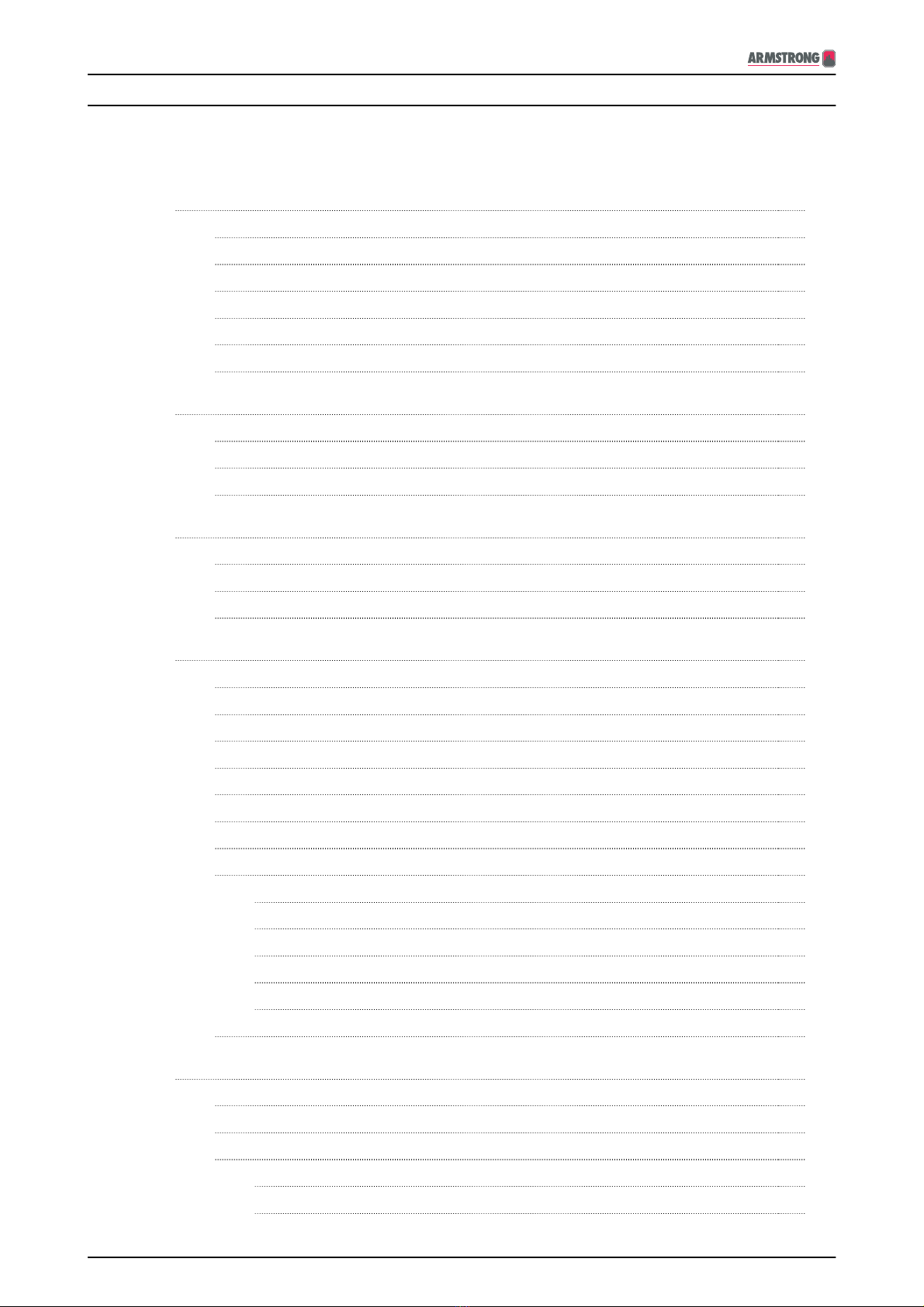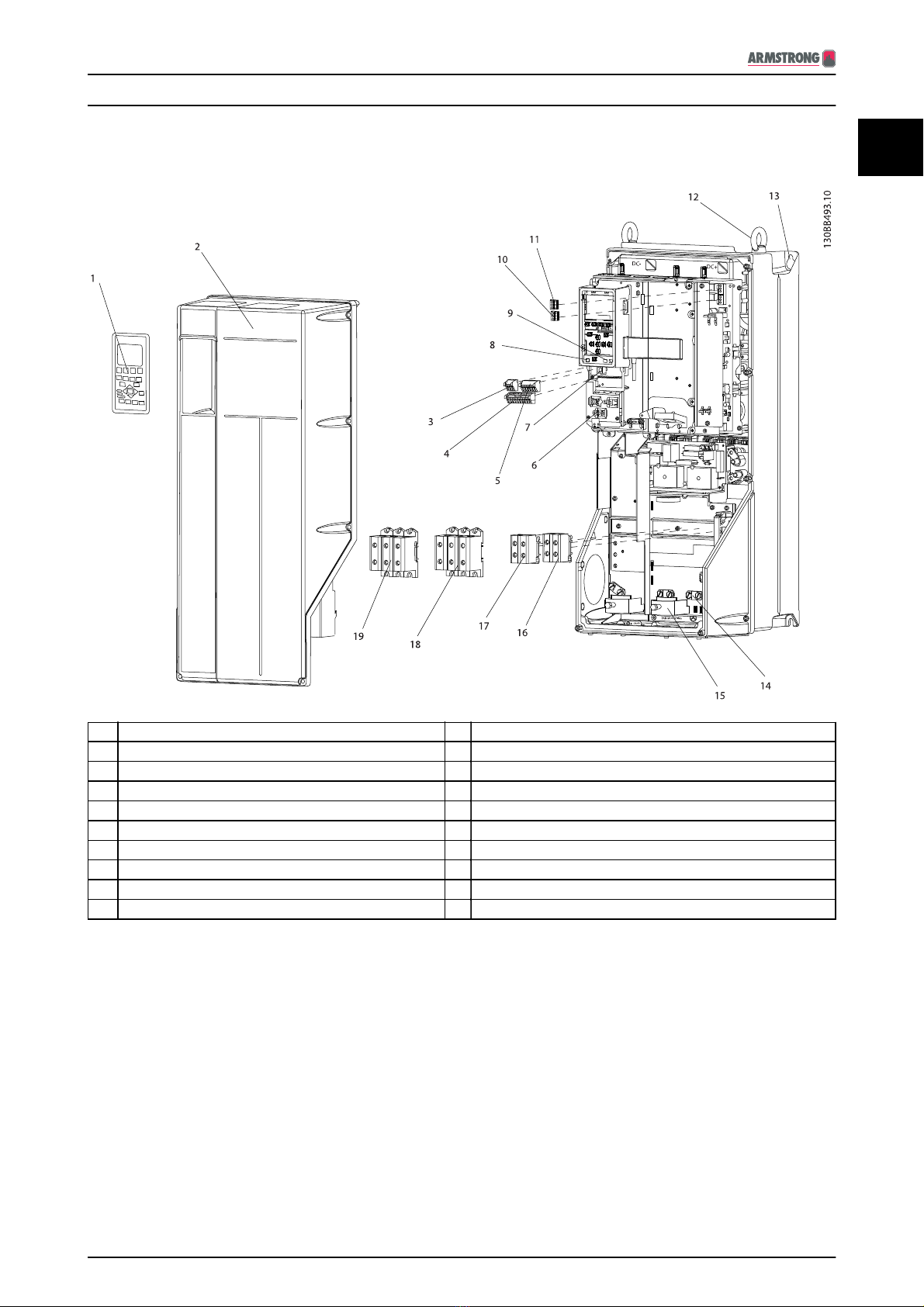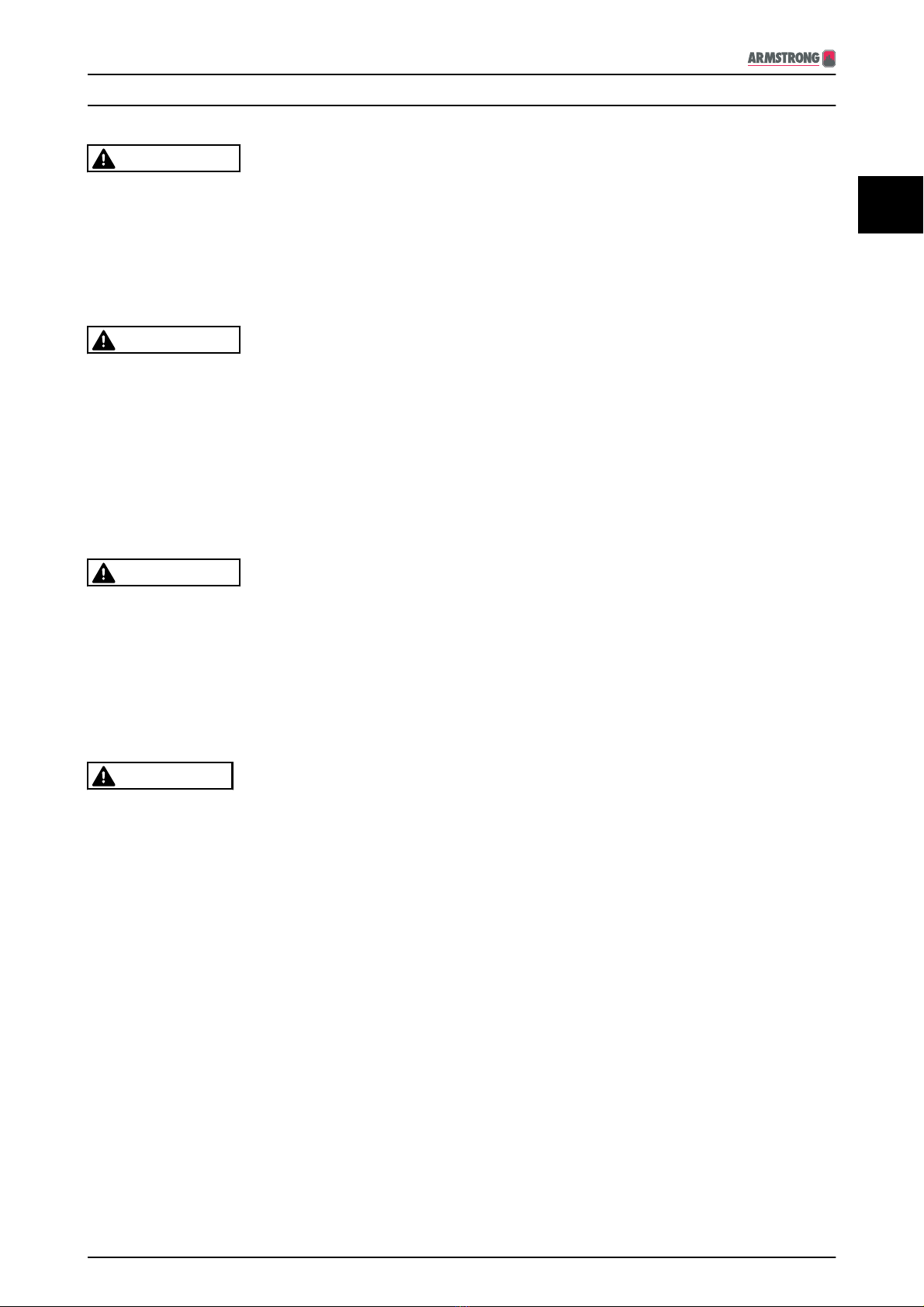2Safety
2.1 Safety Symbols
The following symbols are used in this manual:
WARNING
Indicates a potentially hazardous situation that could
result in death or serious injury.
CAUTION
Indicates a potentially hazardous situation that could
result in minor or moderate injury. It can also be used to
alert against unsafe practices.
NOTICE
Indicates important information, including situations that
can result in damage to equipment or property.
2.2 Qualied Personnel
Correct and reliable transport, storage, installation,
operation, and maintenance are required for the trouble-
free and safe operation of the frequency converter. Only
qualied personnel are allowed to install or operate this
equipment.
Qualied personnel are dened as trained sta, who are
authorised to install, commission, and maintain equipment,
systems, and circuits in accordance with pertinent laws and
regulations. Additionally, the qualied personnel must be
familiar with the instructions and safety measures
described in these operating instructions.
2.3 Safety Precautions
WARNING
HIGH VOLTAGE
Frequency converters contain high voltage when
connected to AC mains input, DC supply, or load sharing.
Failure to perform installation, start-up, and maintenance
by qualied personnel can result in death or serious
injury.
•
Installation, start-up, and maintenance must be
performed by qualied personnel only.
WARNING
UNINTENDED START
When the frequency converter is connected to AC mains,
DC supply, or load sharing, the motor may start at any
time. Unintended start during programming, service, or
repair work can result in death, serious injury, or
property damage. The motor can start via an external
switch, a serial bus command, an input reference signal
from the LCP, or after a cleared fault condition.
To prevent unintended motor start:
•
Disconnect the frequency converter from the
mains.
•
Press [O/Reset] on the LCP before
programming parameters.
•
Fully wire and assembly the frequency
converter, motor, and any driven equipment
before connecting the frequency converter to
AC mains, DC supply, or load sharing.
WARNING
DISCHARGE TIME
The frequency converter contains DC-link capacitors,
which can remain charged even when the frequency
converter is not powered. Failure to wait the specied
time after power has been removed before performing
service or repair work, could result in death or serious
injury.
1. Stop motor.
2. Disconnect AC mains, permanent magnet type
motors, and remote DC-link power supplies,
including battery back-ups, UPS, and DC-link
connections to other frequency converters.
3. Wait for the capacitors to discharge fully, before
performing any service or repair work. The
duration of waiting time is specied in Table 2.1.
Voltage [V] Minimum waiting time (minutes)
4715
200-240 1.1-3.7 kW 5.5-45 kW
380-480 1.1-7.5 kW 11-90 kW
525-600 1.1-7.5 kW 11-90 kW
525-690 1.1-7.5 kW 11-90 kW
High voltage may be present even when the warning LED
indicator lights are o.
Table 2.1 Discharge Time
Safety
8 Rev. 03/2015 All rights reserved. MG12E502
2