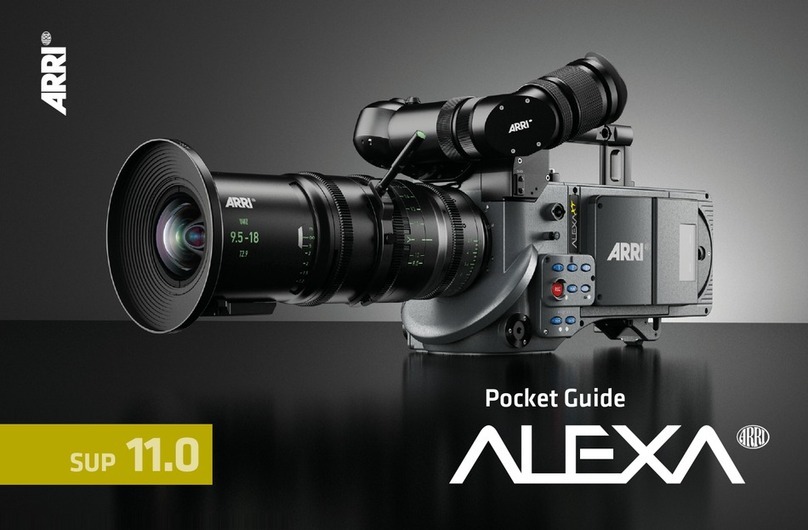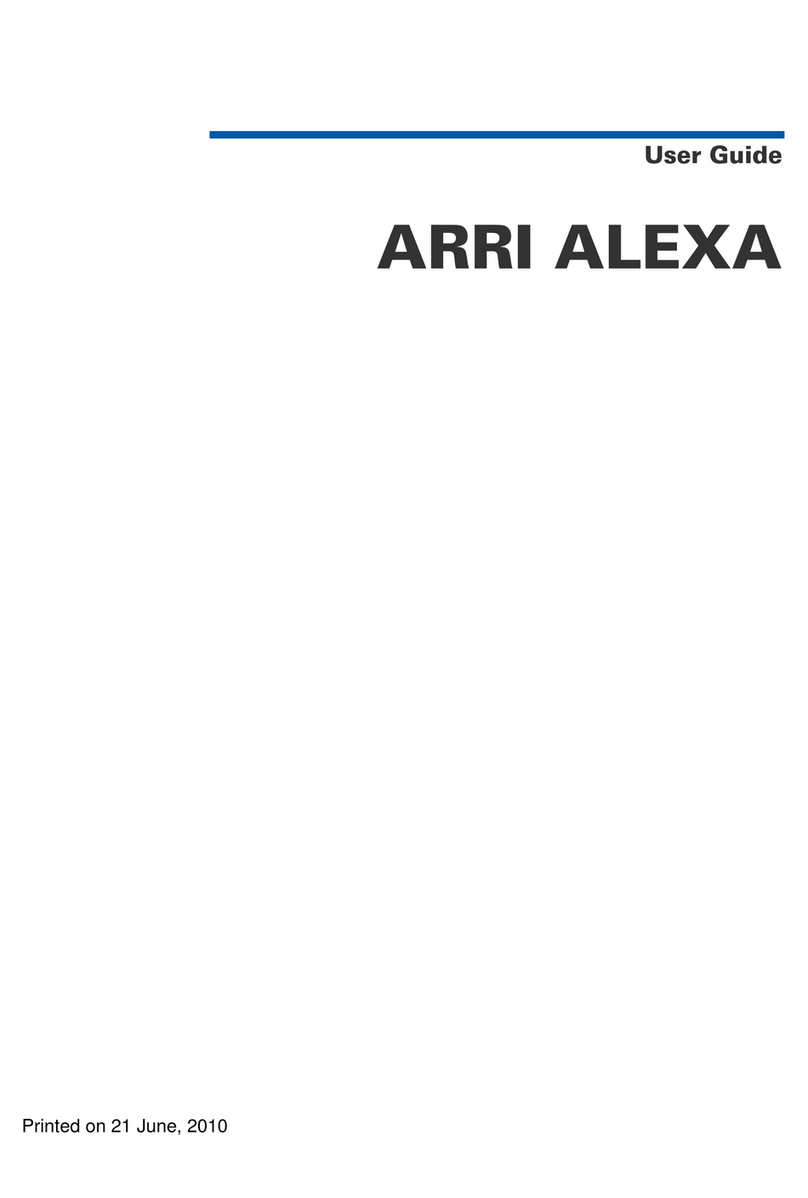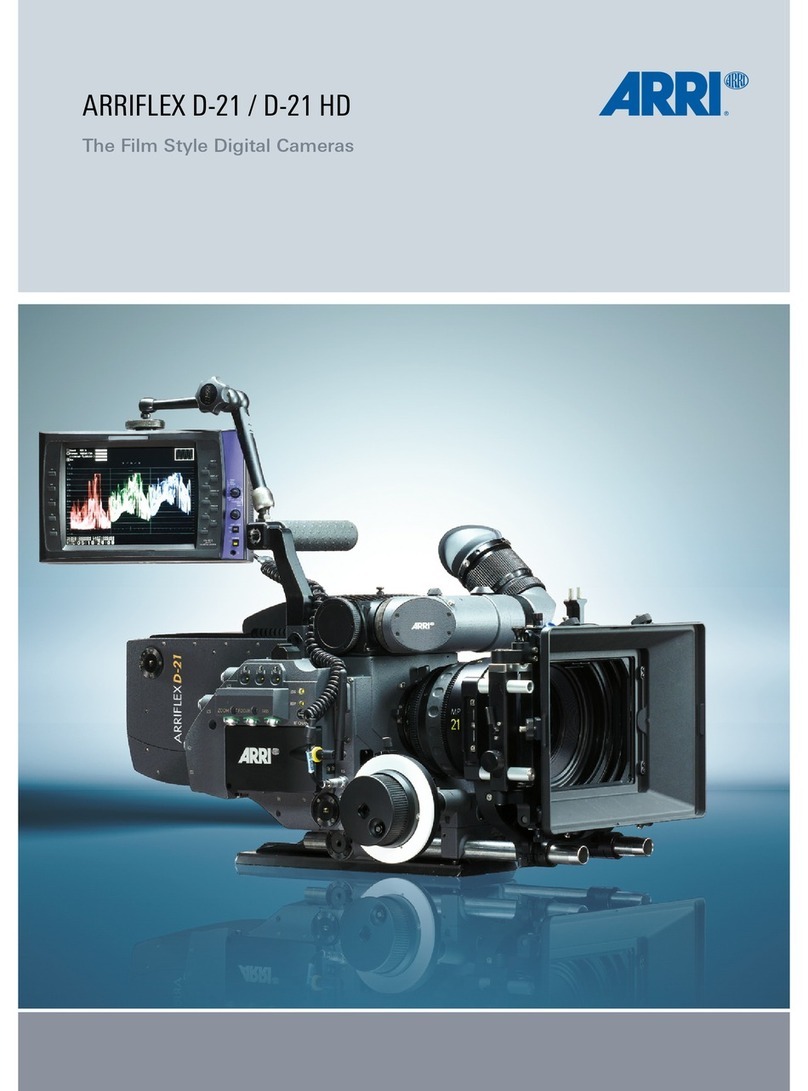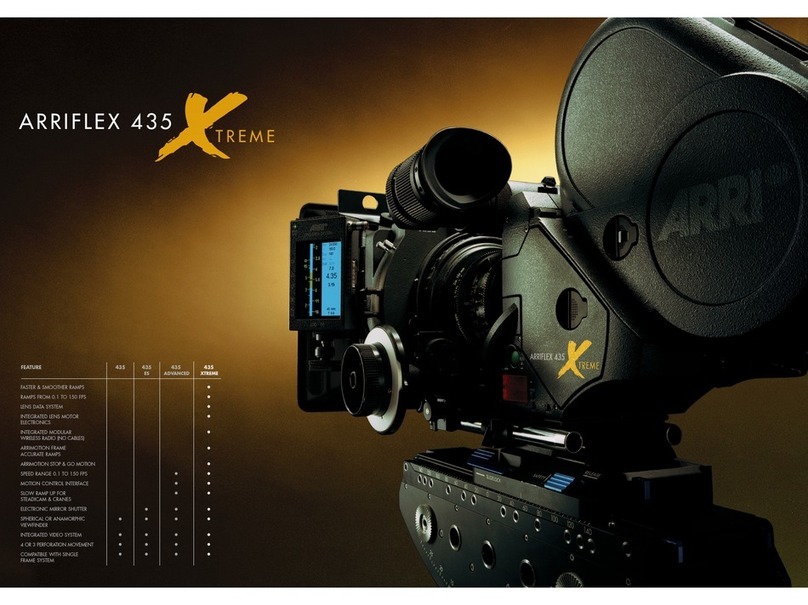Table of Content
Copyright notes
Disclaimer
Preface 3
Preliminary remarks 4
Care & cleaning 5
Table of Content 6
Safety and Product specifications 10
1THE ARRICAM CAMERA BODIES
The cameras’ front, dust check, beeper, lens port 17
The cameras’ right sides 23
The cameras’ rear 25
The cameras’ left sides, Door 28
The Camera Control Panels 31
The list of warnings and messages 44
The cameras’ top 57
The camera bodies’ bases 60
The cameras’ interiors, Movement, Aperture Plate,
Spacer Plate, Format Masks 61
2THE MAGAZINES & MAGAZINE ADAPTERS
The four ARRICAM Magazines 73
Care & cleaning 76
The Magazine Cover 77
The Coreholder 78
The Digital Footage Counter 79
Setting unit of measurement and ASA 80
The Tightening Wheels 81
The Remaining Footage Indicator 82
The Loop Protector 84
The four ARRICAM Magazines Adapters 85
Mounting/removing the Magazine Adapters 88
Mounting STUDIO Magazines on Adapters 90
Adapters’ Carrying Handles 94
The LITE Magazine Adapter 97
3LOADING THE MAGAZINES,
THREADING THE CAMERAS
Loading the Magazines 101
Mounting Magazines and threading 106
4THE OPTICAL VIEWFINDER SYSTEM COMPONENTS
Introduction/Overview 121
The ARRICAM Viewfinders 125
The ARRICAM 100% Video Tops (1) 130
Mounting a Viewfinder 132
The Viewfinders’ housing 134
Viewing-filter lever 135
The Viewfinders’ Arms 137
Swivelling the Viewfinder Arms 137
Adjustment of the swivel friction 138
Ergonomy 140
Pivoting the Eyepiece 141
Levelling of the Viewfinder image 142
The swing-away de-squeezer 143
The Eyepiece 144
Mounting the Eyepiece 145
The Eyecup 146
The Heated Eyecup 147
The Eyepiece Extension Tubes 148
Viewfinder Levelling Rod 150
The ARRICAM Fieldlens & Groundglasses 151
The Frameglow Modules 153
5THE ARRICAM VIDEO ASSIST SYSTEM
Important notes and safety specifications 161
The ARRICAM Video Assists’ components 163
The Video Assist 163
The 100% Video Tops (2) 165
Mounting the Video Assists 166
The connectors and the LED indicator 168
The mechanical adjustments of the CCD 173
The Video Assists’ Iris control dial 176
The Manual Gain Control button 176
The ON/OFF/CHECK/HIDE MENU switch & LED 177
The Menu/Store dial 178
The Video Assist On Screen Display (OSD) 179
The Video Menu Structure 180
The Video On Board Monitors 209
Control Menu of the 6.6” On Board Monitor 214
6THE READOUT UNIT, THE LENS DATA SYSTEM
Mounting the Readout Unit & function 221
The Lens Data System (LDS) 224
The LDS Lenses 226
The Lens Data Boxes (LDB) 227
Mounting the Lens Data Boxes 229
The ARRICAM Studio LDB Adapter 231
Connectors and control LEDS 233
Connecting Lens Motors to the LDB 237
Lens Data Displays (LDD and LDD-FP) 238
Connecting the Lens Data Displays 241
The LDD and LDD-FP LEDs and controls 243
Function of the Lens Data Displays 246
The LDD Screen 248
The LDD-FP Screen 257
The LDD-FP Menu structure 260
Marking the Focus Scale 263
7THE MANUAL CONTROL BOX
THE SPEED CONTROL BOX
Introduction 271
Automatic exposure compensation 272
Stroboscopy, motion blur and depth of field. 272
The Manual Control Box (MCB) 274
The MCB Cable Adaptor 275
The Speed Control Box (SCB) 281
The Remote Control Station (RCS) 282
SCB connectors 286
SCB controls and displays 287
Functions and operations of the SCB 294
The ramping function 296
The synchronisation features 299
8THE IN-CAMERA SLATE BOX
The In-camera Slate Box (ISB) 305
Mounting the ISB 311
The ISB LEDs and controls 314
The Jam-syncing 316
The ISB Handheld PC/Menu Structure 324
9THE CAMERA SUPPORTS
Supports 341
Carrying Handles 342
Power Bridgeplate 345
The Camera Handgrips 348
The Shoulder Set 349
The Accessory Holders 351
The Universal Low Mode Set 352
10 THE POWER MANAGEMENT 357
11 MISCELLANEOUS
Standard 35/Super 35 Conversion 367
3 Perforation/4 Perforation Conversion 368
The Assistant Work Light 369
Checking the Mirror Shutter manually 370
Tools 372
12 APPENDIX
Technical Data
Acronyms and Abbreviations
ARRI Group Addresses
Status, Warning and Troubleshooting List
The ARRICAM Checklist
Cables and Connectors
Lens Data Screens
Acknowledgment
601/2003ARRICAM System Users’ Guide
TABLE OF CONTENT
701/2003ARRICAM System Users’ Guide
TABLE OF CONTENT
801/2003ARRICAM System Users’ Guide
TABLE OF CONTENT