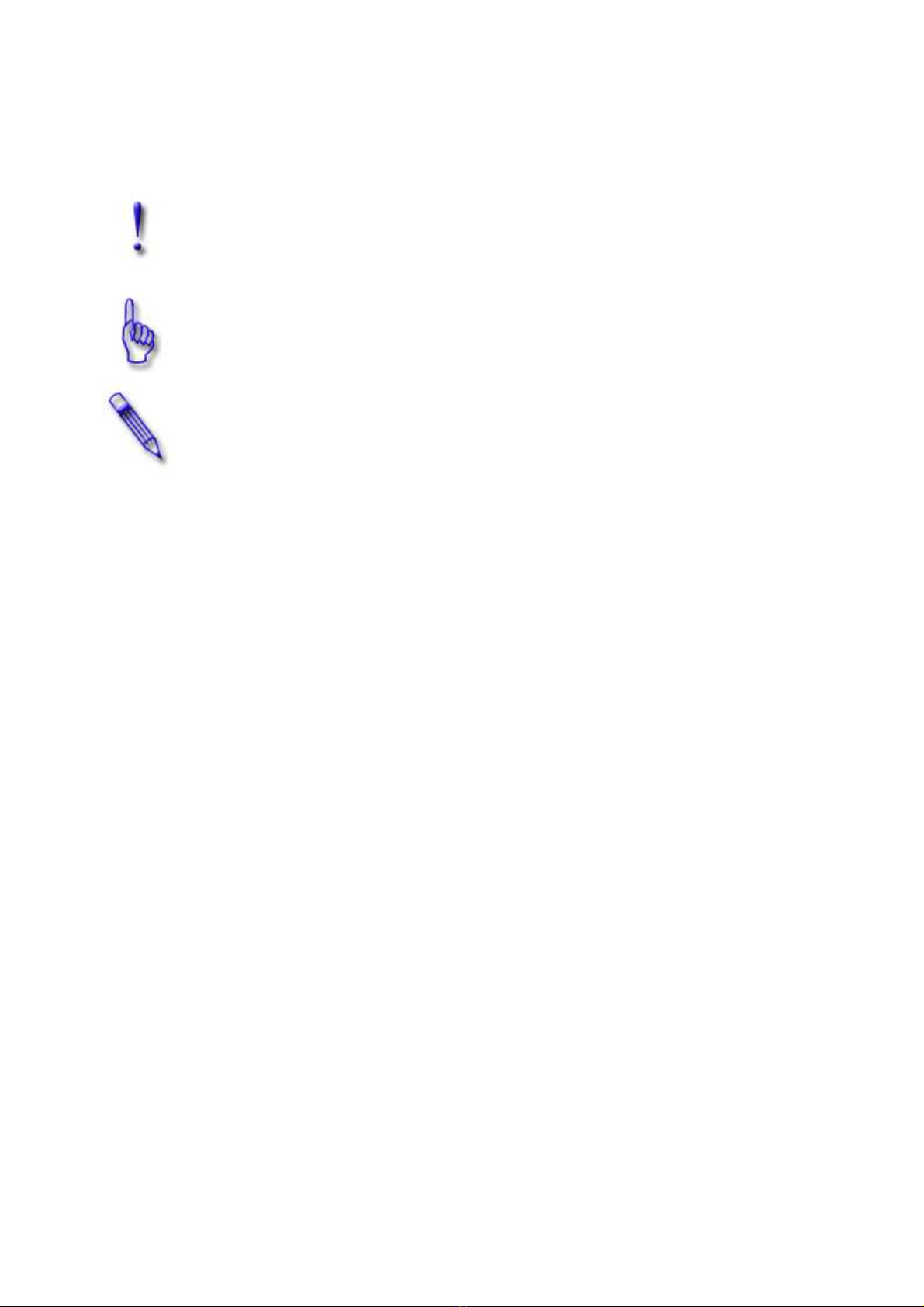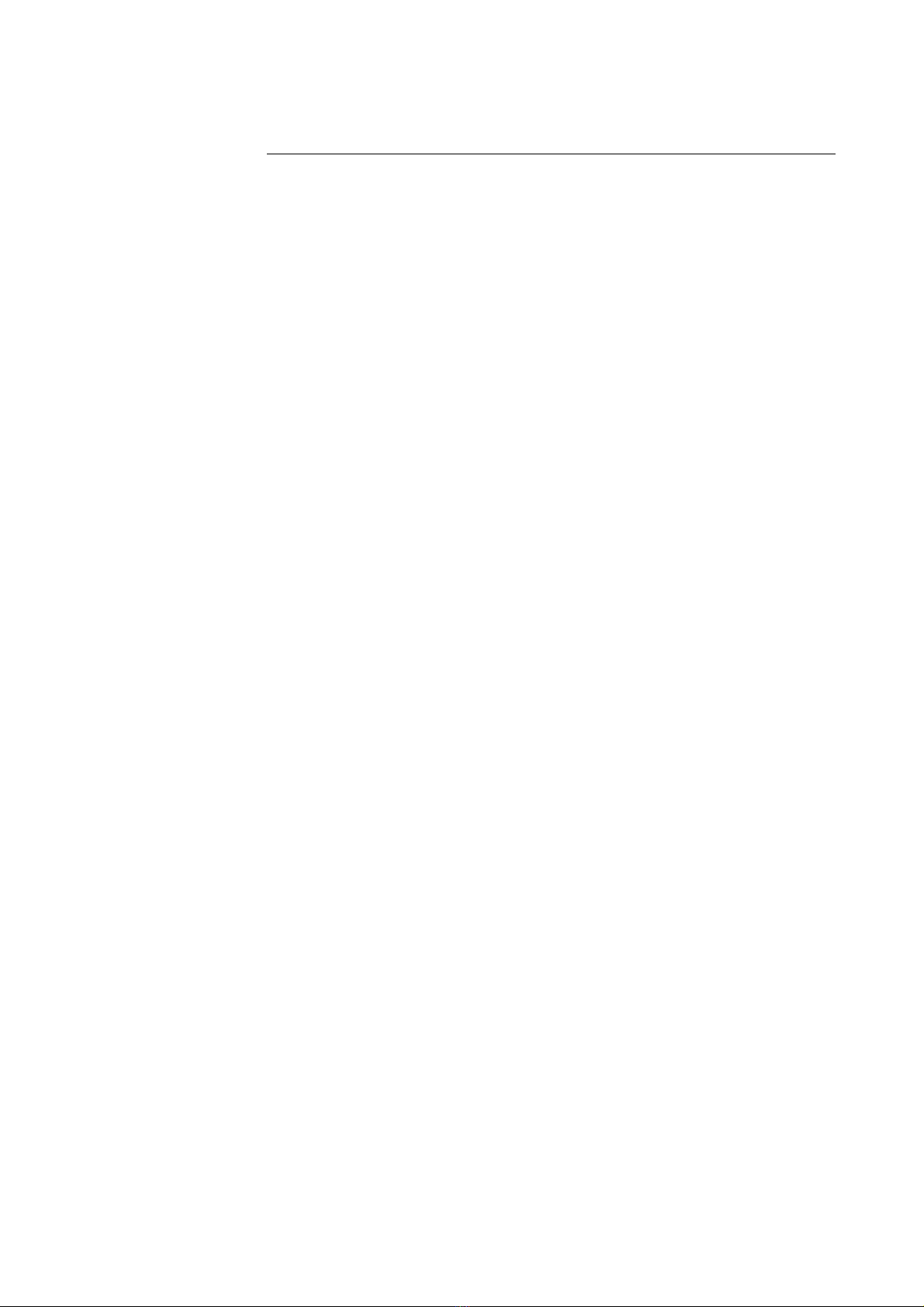5Contents
© 2008 artec technologies AG
.........................................................................................................................................................28Watchdog connector .........................................................................................................................................................29Watchdog at Multiboard operation
.........................................................................................................................................................2975 Ohm terminate resistor .........................................................................................................................................................29Connecting an analog video monitor
.........................................................................................................................................................29Connection audio .........................................................................................................................................................30Overlay board connector
................................................................................................................................... 303Extensionboards
..........................................................................................................................................................30Installation of the audio extension board for 1650, 16100, 16200, 32100
..........................................................................................................................................................30EX-4 extension board ..........................................................................................................................................................31EX-24 extension board ..........................................................................................................................................................32EX-IO alarm board ..........................................................................................................................................................32Installing extension boards EX-4 and EX-IO
..........................................................................................................................................................33Alarmboard EX-IOC .........................................................................................................................................................33Connecting the alarm board to the video board type 16200
.........................................................................................................................................................33Connecting the alarm board to the video board type 32100
.........................................................................................................................................................34DIP switch settings .........................................................................................................................................................34DIP switch block S1 .........................................................................................................................................................34DIPswitch block S2 .........................................................................................................................................................34Electrical loads
................................................................................................................................... 354Additional extension boards
..........................................................................................................................................................35Audio extension EX-Audio 16
................................................................................................................................... 355USB Dongle for MULTIEYE-NET (WIBU-Key Dongle)
................................................................................................................................... 356Connecting PTZ cameras
................................................................................................................................... 367Recorder chassis
................................................................................................................................... 368Hints for preparing the system
..........................................................................................................................................................36BIOS ..........................................................................................................................................................37Configuring Windows ..........................................................................................................................................................37Automatic Windows login
Installing video boards and software 39
................................................................................................................................... 391Installation MULTIEYE-HYBRID and MULTIEYE-NET
..........................................................................................................................................................39Installation MULTIEYE-HYBRID
..........................................................................................................................................................39Installation MULTIEYE-NET
................................................................................................................................... 392Installing MULTIEYE video boards
................................................................................................................................... 403Installation of the videoboard system drivers
................................................................................................................................... 414MULTIEYE-NET: Installing the USB-Dongle (WIBU-Key Dongle)
................................................................................................................................... 425Installing MULTIEYE-HYBRID
Licensing and activation 45
................................................................................................................................... 451General information about avtivation
................................................................................................................................... 452Licensing of a video board or dongle
................................................................................................................................... 463Activating extensions
..........................................................................................................................................................48Meaning of the license keys
..........................................................................................................................................................48Applying online for a license key
..........................................................................................................................................................49Applying per fax for a license key
................................................................................................................................... 494Restoring licenses online
................................................................................................................................... 495Saving and restoring of licences
MULTIEYE-HYBRID interface 51
................................................................................................................................... 511 Starting MULTIEYE-HYBRID
..........................................................................................................................................................51Starting MULTIEYE Services