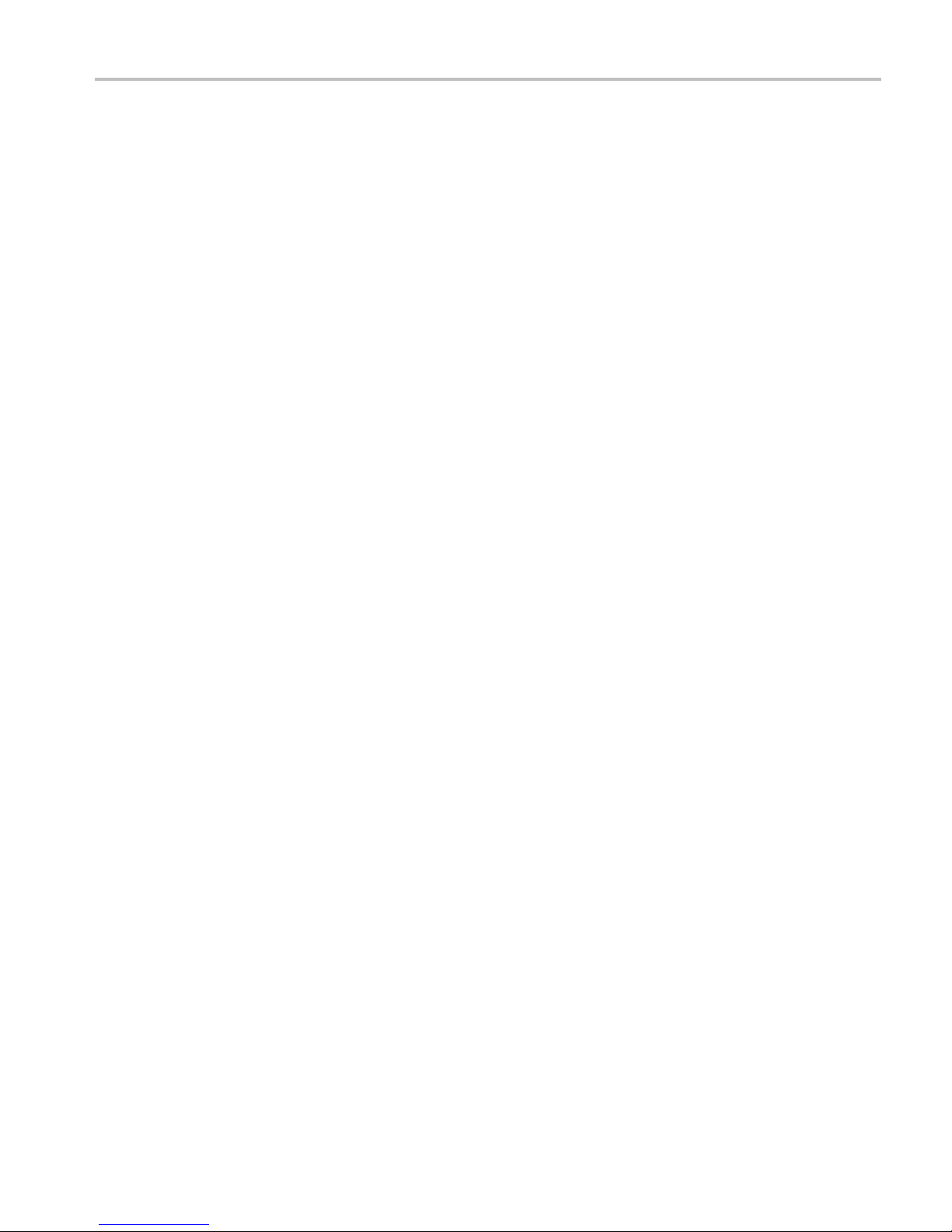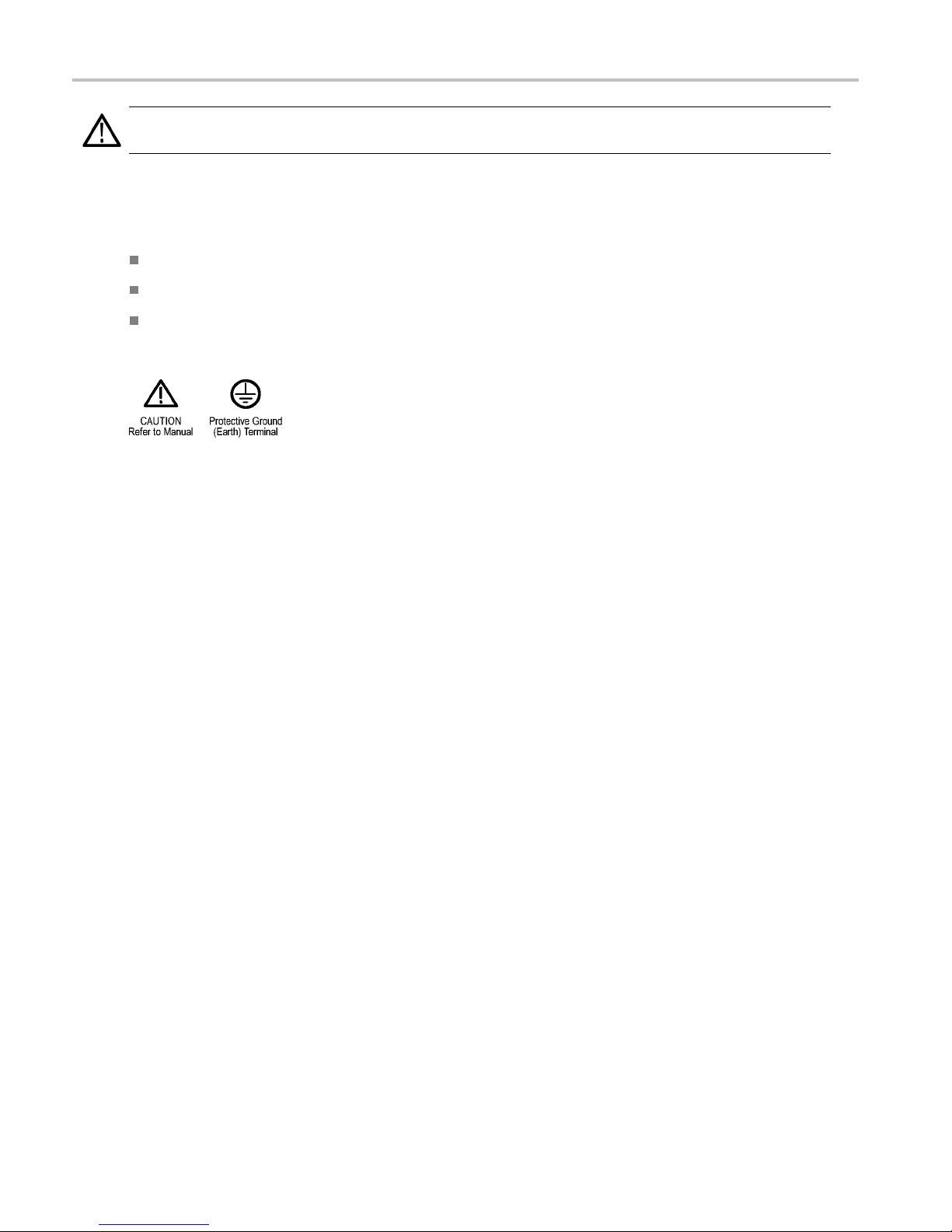Table of Contents
Table of Contents
General Safety Summary ............................................................................................................. iii
Environmental Considerations ........................................................................................................ v
Preface................................................................................................................................. vi
Key Features .....................................................................................................................vi
Documentation .................................................................................................................. vii
Conventions Used in this Manual . . . . . .............................. .. . .. . . . . .............................. .. . . . . . . . ........... vii
Before Installation ..................................................................................................................... 1
Check Package Contents........................................................................................................ 1
Standard Accessories............................................................................................................ 1
Optional Accessories ............................................................................................................ 1
Options ........................................................................................................................... 2
Installation.............................................................................................................................. 3
Connecting Power and Powering On/Off..................................... .. . .. . . . . . . . ................................. ... .. . 3
Installing the Monitor in an Audio System...... .. . . . .......... .. . ............ .. . ............ .. . ............ . . . ............ . . . ... 3
Incoming Inspection ................................................................................................................... 5
How to Operate Your Instrument......................................................................................................7
Overview.......................................................................................................................... 7
Front Panel Controls and Connectors....... .. . . . . . . . ........................ .. . .. . . . . ........................ ... .. . . . . ........ 10
Elements of the Display......................................................................................................... 13
Menu Diagrams ................................................................................................................. 15
Rear-Panel Connectors......................................................................................................... 30
Selecting a Display.............................................................................................................. 36
Setting Display and Measurement Parameters................................................................................ 37
Selecting Audio Inputs .......................................................................................................... 37
Selecting Among SDI Inputs.................................................................................................... 38
Using Presets ................................................................................................................... 38
Adjusting Headphone Volume and Source................. .. . . . . ............... .. . . . . .................. .. . . . ................ .. 46
Configuring Your Instrument.................................................................................................... 47
Using Online Help............................................................................................................... 48
Connecting to a Network........................................................................................................ 50
Connecting Directly to a PC .................................................................................................... 53
Printing Screens and Event Logs...... .. . . . . . . . ........................... ... .. . . . . .............................. ... .. . . . . ..... 53
Bars, Phase, and Surround Displays....................... .. . . . . . . . ..................... .. . . . . . . . ..................... .. . . . . .. 56
Status Displays..................................................................................................................58
Session Displays................................................................................................................ 61
Alarms................................................................................................................................. 63
Configuring Alarms.............................................................................................................. 63
Possible Alarm Responses................................................................................................ 65
Monitoring Alarms............................................................................................................... 67
Logging.......................................................................................................................... 68
Selecting and Monitoring Audio...................................................................................................... 69
Selecting the Audio Input ....................................................................................................... 69
AMM768 Quick Start User Manual i
Artisan Technology Group - Quality Instrumentation ... Guaranteed | (888) 88-SOURCE | www.artisantg.com