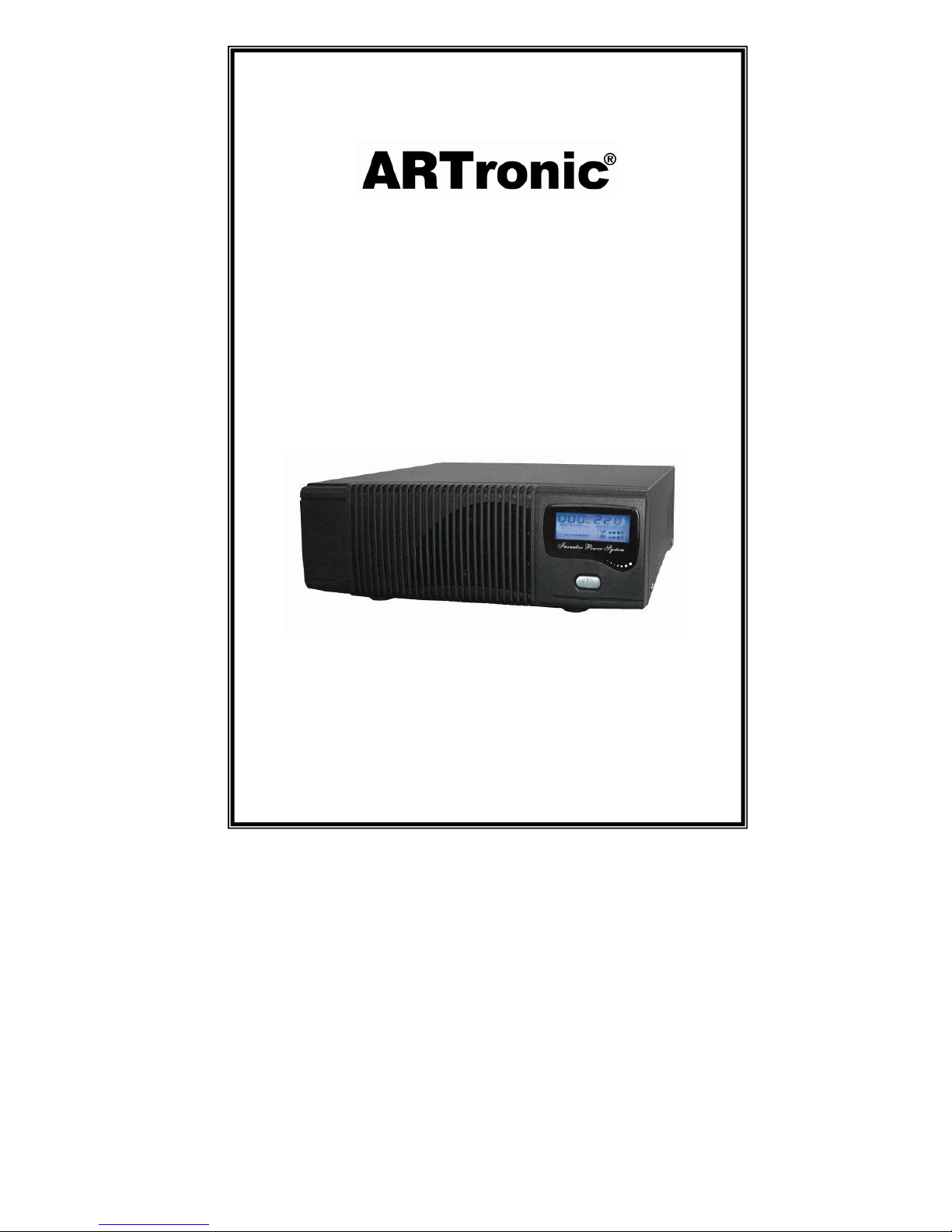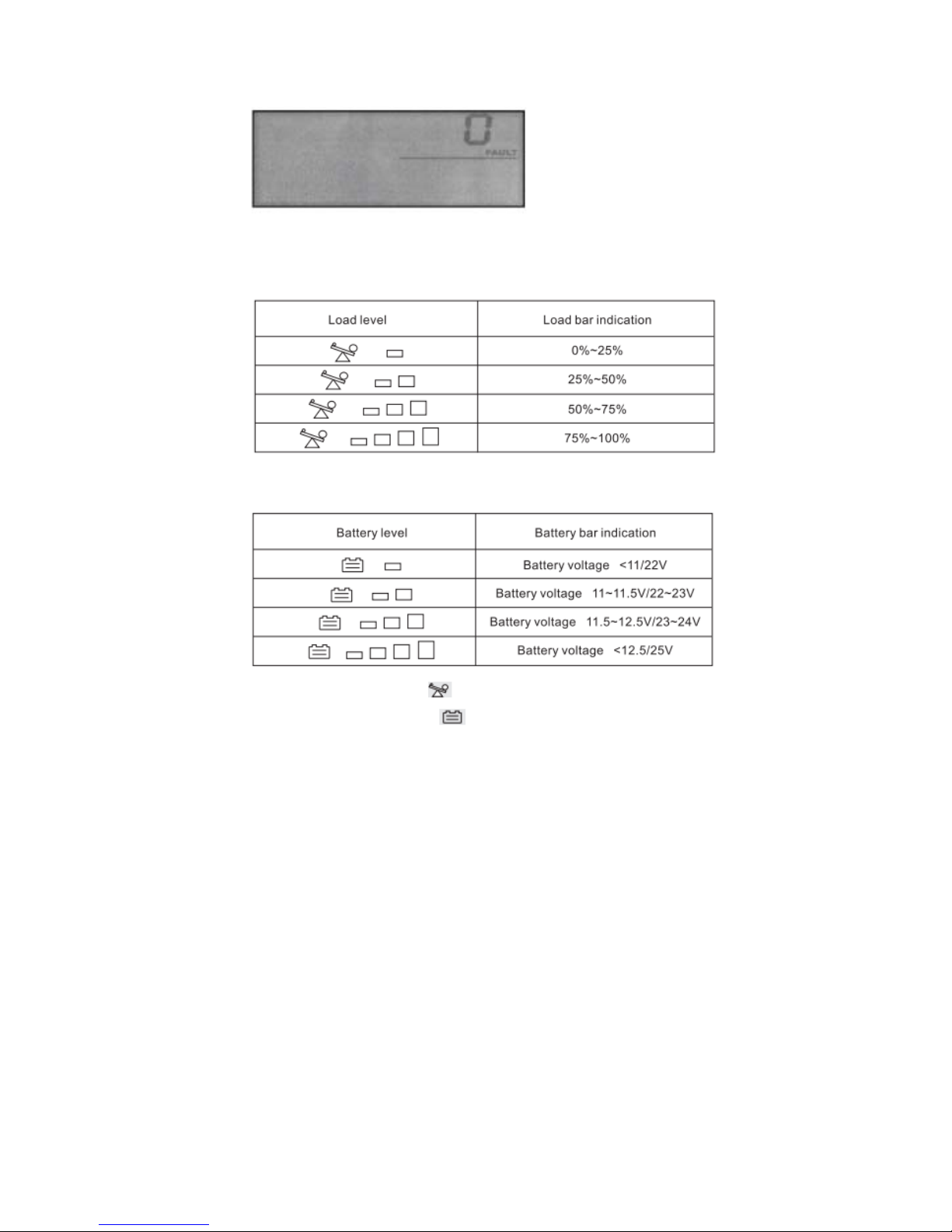Important Safety Information
Before installing ART Power MINI 500/1000/1500/2000VA, please read the
following information carefully and save this manual for further reference.
Disregard of these safety notes may endanger life or health, as well as the
function of the equipment. Special attention must be paid to the CAUTION
and WARNING statements in this manual.
CAUTION
1. To reduce risk of injury, charge ONLY lead-acid type rechargeable
batteries. Other types of batteries may cause damage and injury.
2. DO NOT operate the ART Power MINI if it has been dropped or
damaged in any way.
3. DO NOT expose ART Power MINI to rain, snow or liquids of any type.
ART Power MINI is designed for indoor installation only.
4. NEVER charge a frozen battery.
5. DO NOT obstruct the ventilation openings.
6. Risks of electric shock Heat-sinks are live. Disconnect the AC sources
and the DC source from this unit before servicing.
7. Risk of electric shock.This unit receives power from more than one
source. Disconnect the AC sources and the DC source from this unit
before servicing.
8. Do not remove cover. No user serviceable parts inside. Refer servicing
to qualified service personnel.
9. The sum of the leakage current of the ART POWER MINI and the
connected equipment should not exceed 3.5mA.
10. Risk of explosion if battery is incorrectly connected or replaced.
1