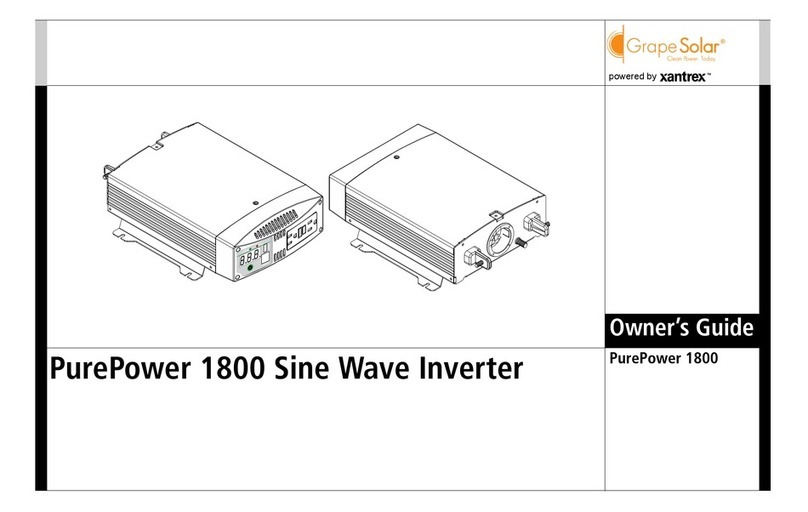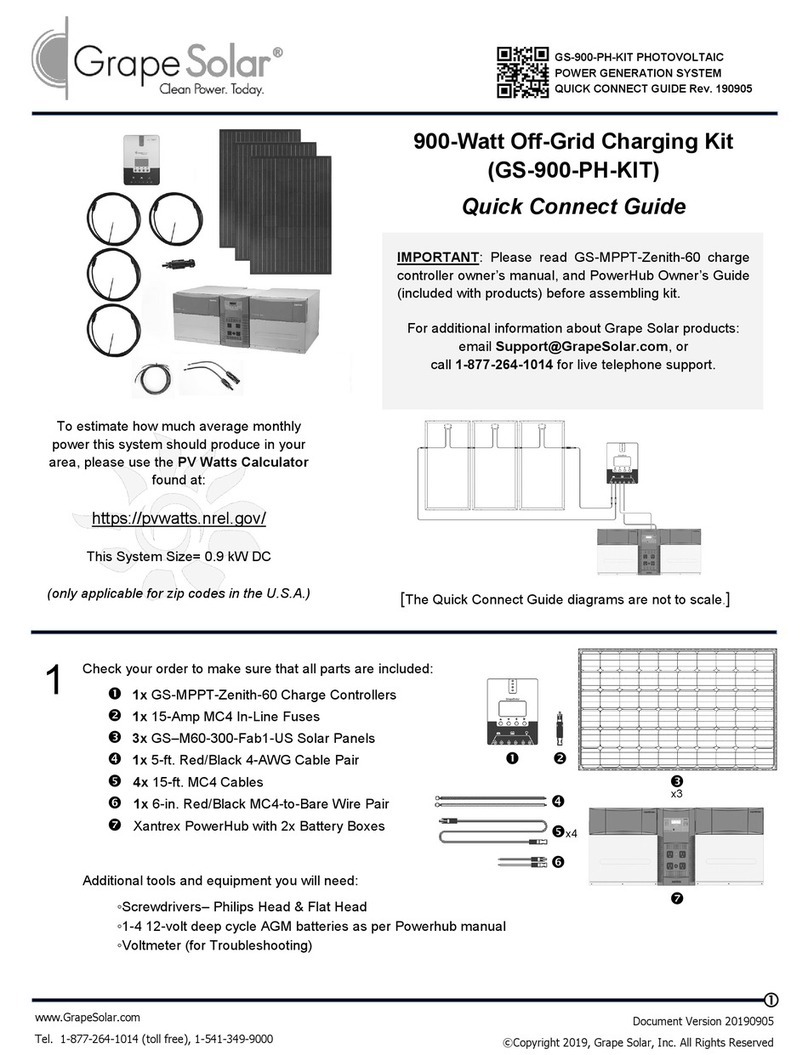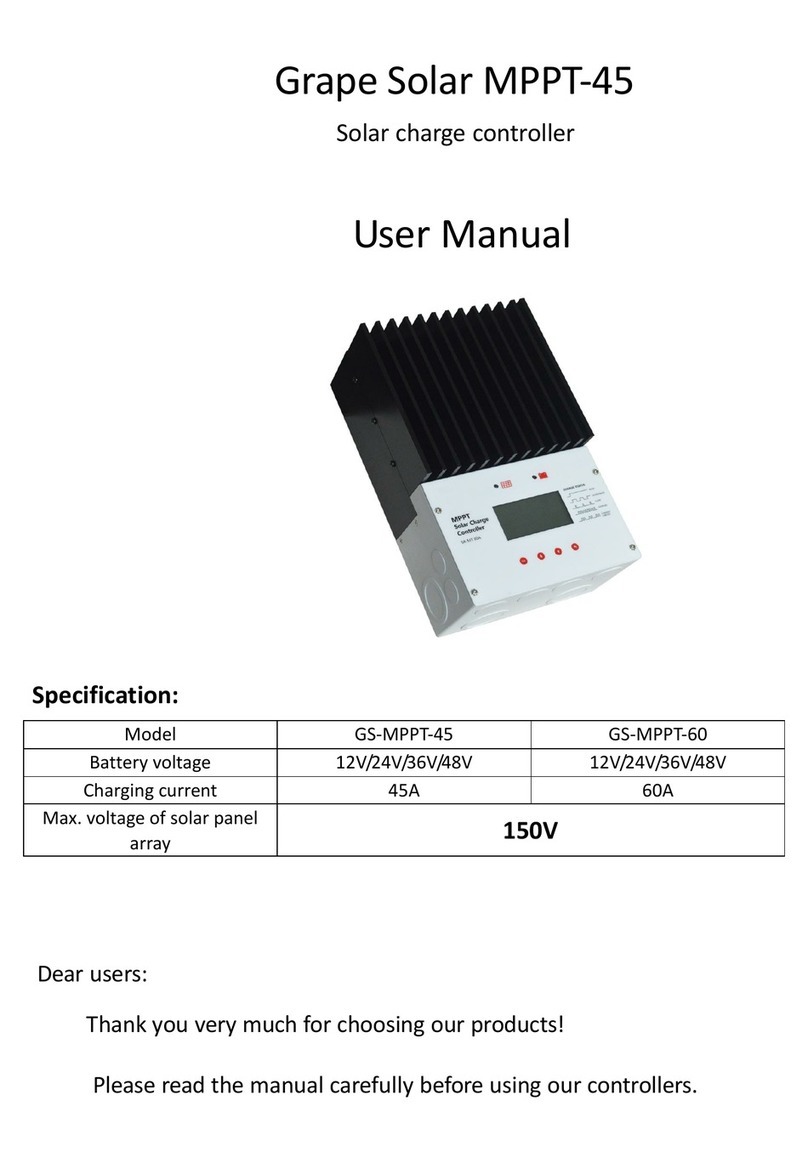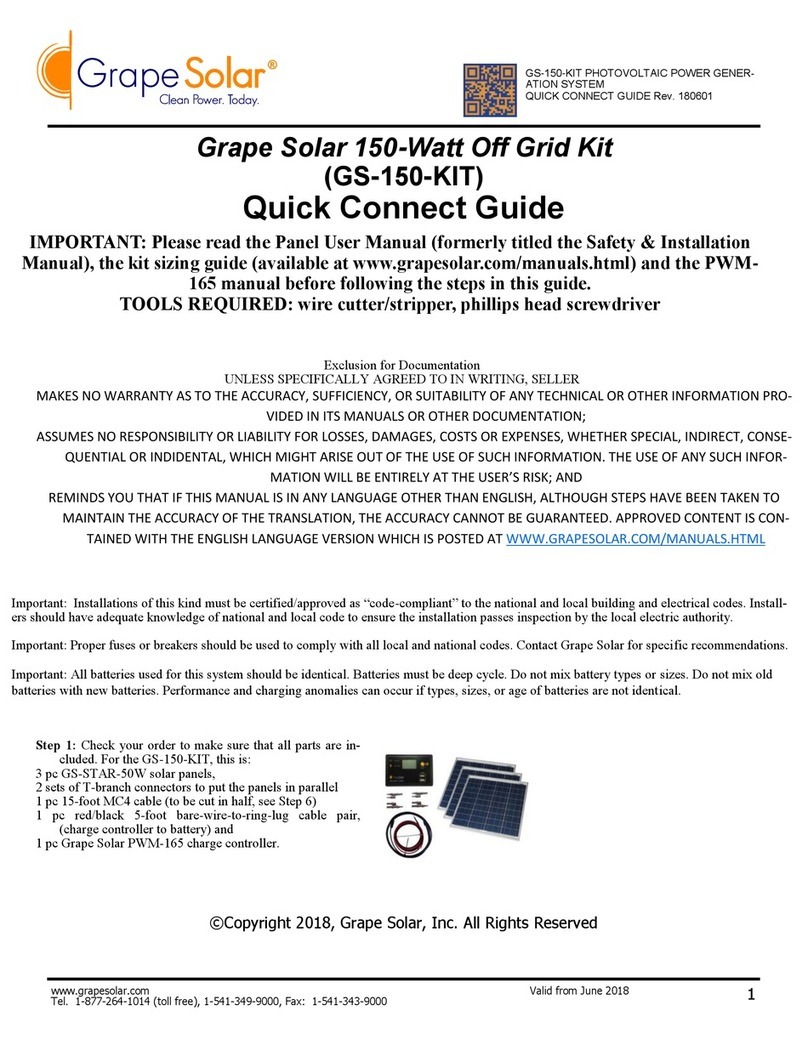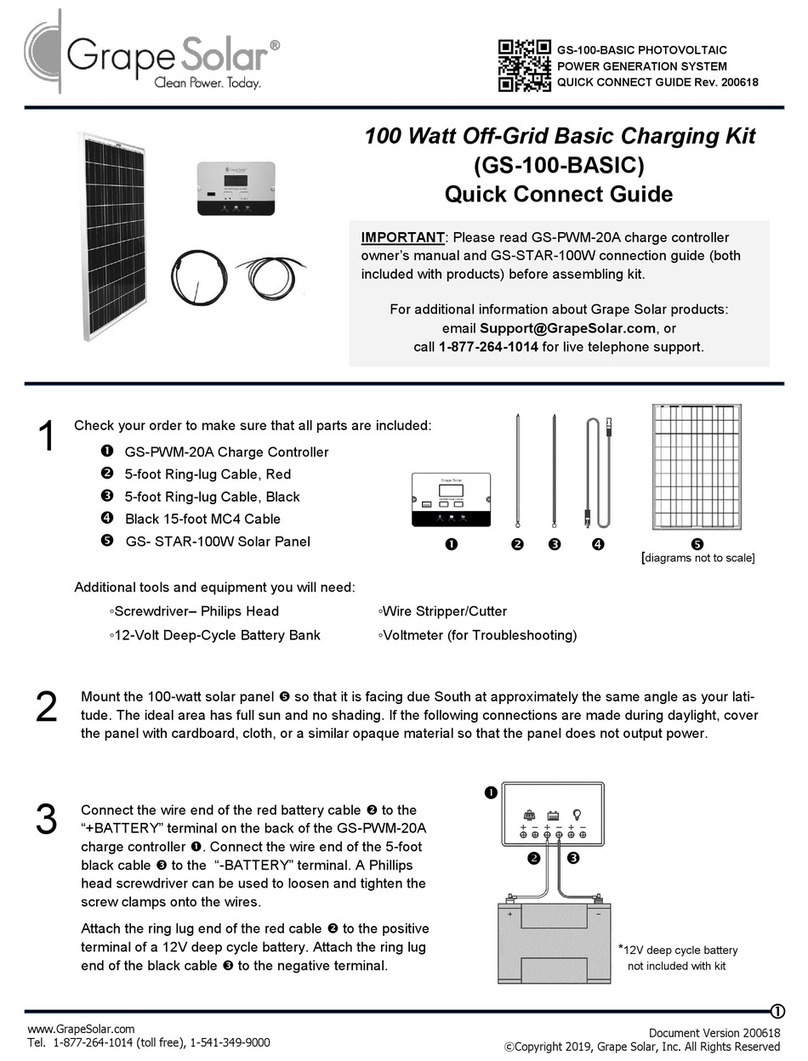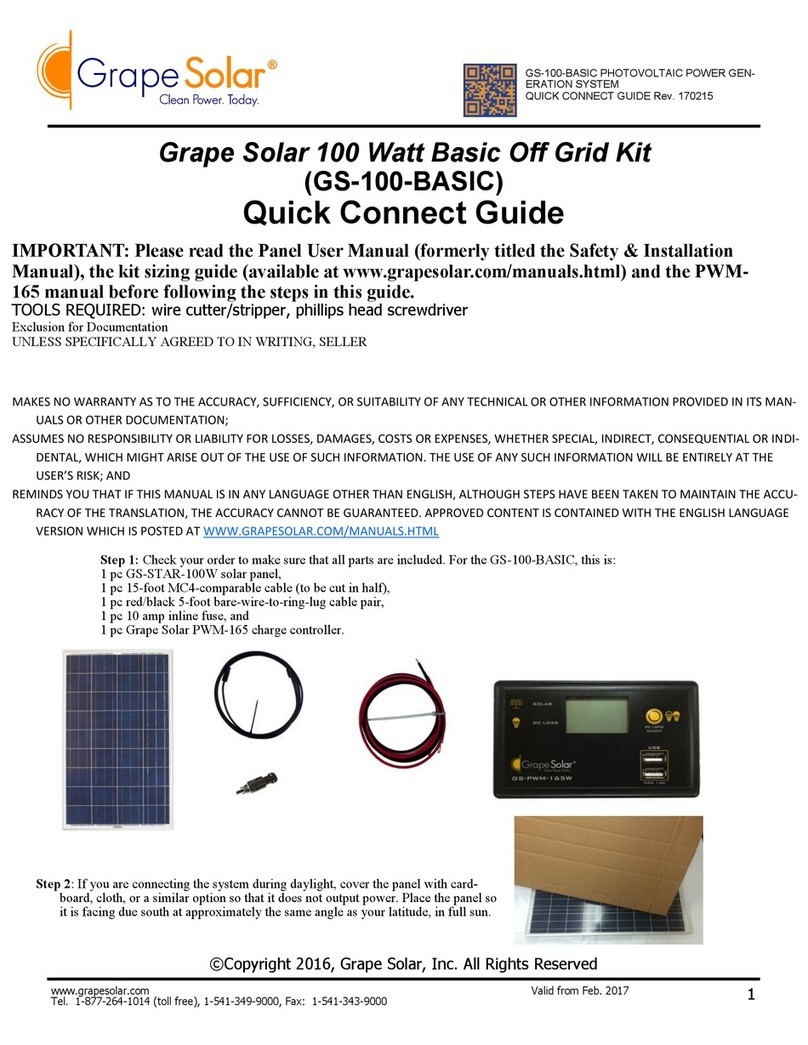www.grapesolar.com
Tel. 1-877-264-1014 (toll free), 1-541-349-9000, Fax: 1-541-343-9000 3
Step 2: For optimum output, place the panels so they are fac-
ing due south at approximately the same angle as your
latitude, in full sun. If you are connecting the system dur-
ing daylight, cover the panel with cardboard, cloth, or a
similar option so that it does not output power. Place the
panel so it is facing due south at approximately the same
angle as your latitude, in full sun.
GS-540-KIT-BT PHOTOVOLTAIC POWER
GENERATION SYSTEM
CONFIGURATION MANUAL Rev. 170201
Valid from Jan. 2017
Step 3: Mount the 40BT controller if desired (note that it must
be in a NEMA-4 rated enclosure if it is outdoors). Open
up the input/output terminals by turning the top screws
Step 4: Attach the lug end of the red cable to the positive termi-
nal on the battery and the bare end to the Battery + input on
the charge controller. Attach the lug end of the black cable
to the negative terminal on the battery and the bare end to
the Battery - input on the charge controller.
If your battery has sufficient charge (11.5 volts or more), you
should see the LCD display activate on the 40BT. This means
the controller has power (controllers are powered by the battery,
not the panels).
Step 5: Connect the positive and negative outputs of the panel
to the appropriate T-branch connectors, as seen below.
Panels 2 and 3 connect to the 1st pair, and the outputs of
that 1st pair along with Panel 1’s outputs connect to the
second pair.