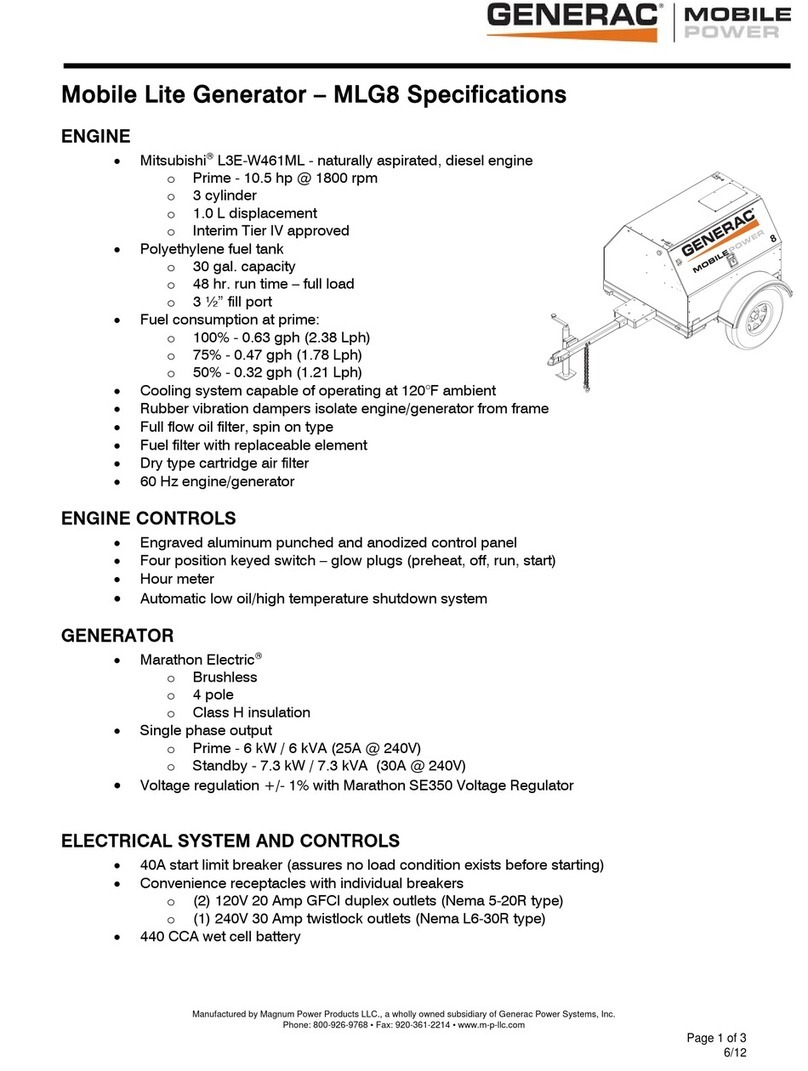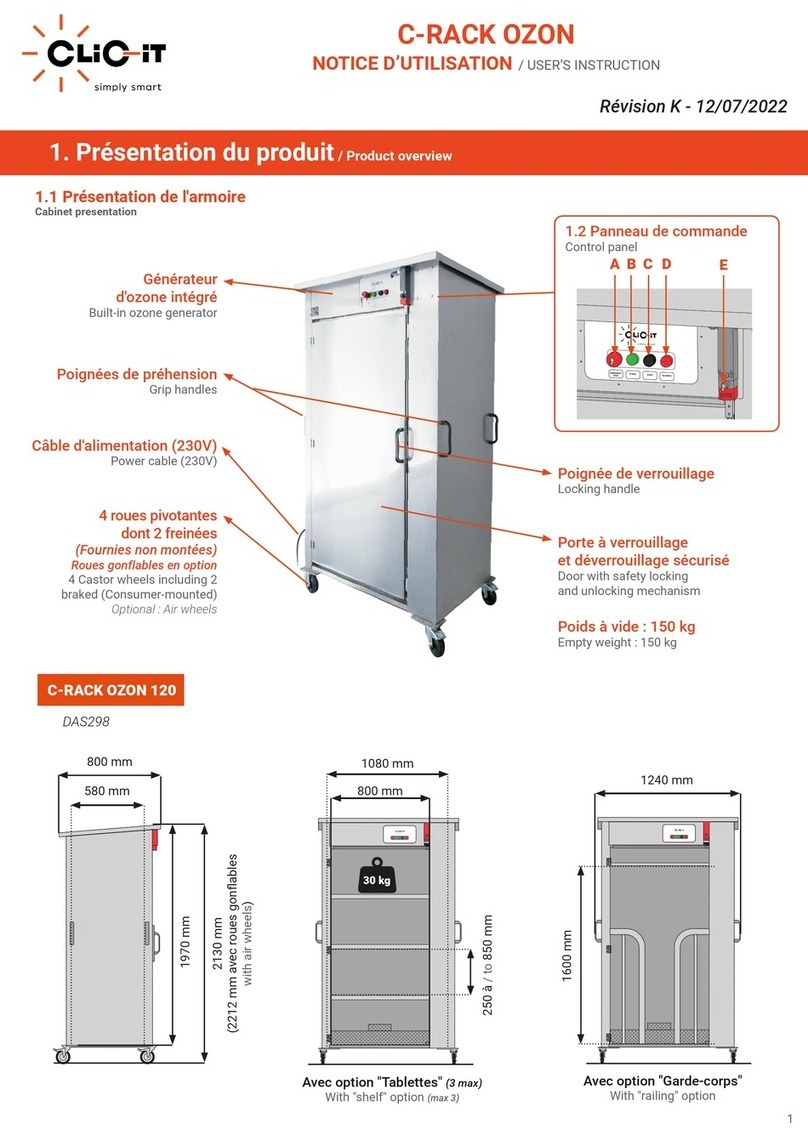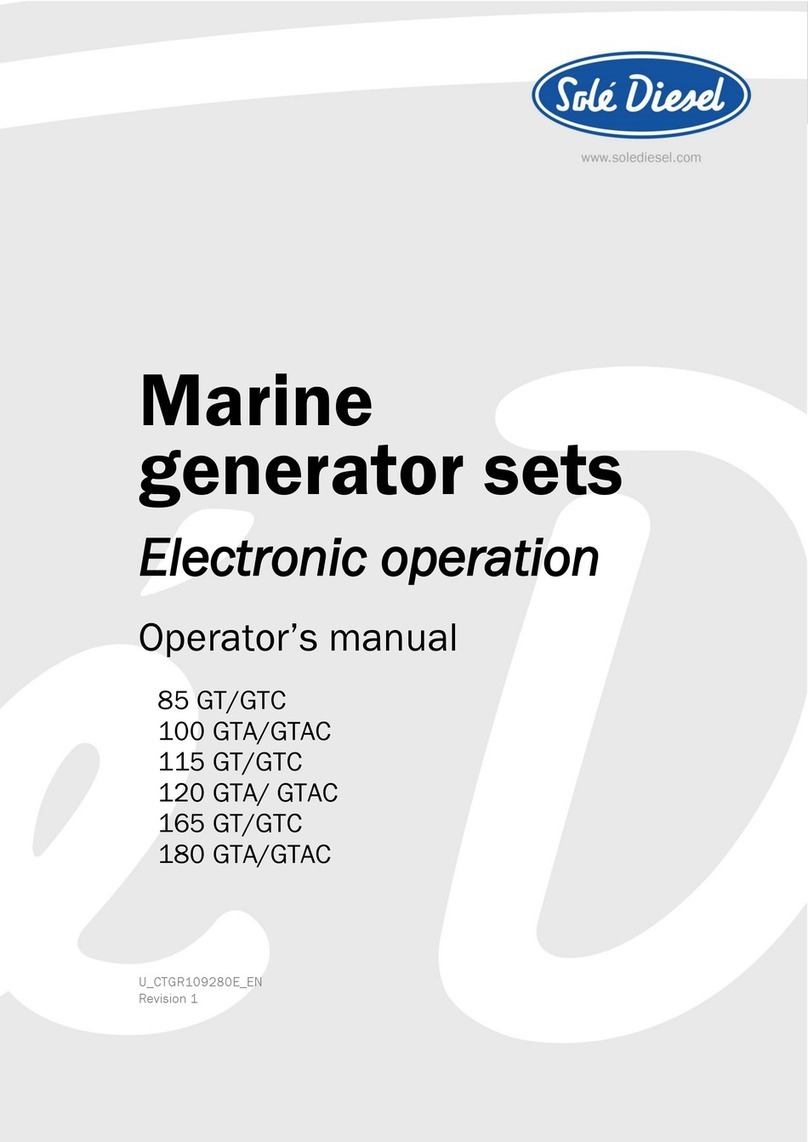Arvey A1 Guide

Portable Generator for Renewable Energy Sources
Tragbarer Generator für erneuerbare Energiequellen
Arvey A1 Type/Modell: A1-1K23024-LFP20
User Manual and Warranty Statement
Bedienungsanleitung und Garantieerklärung
English
Deutsch

2
EN
DECLARATION OF CONFORMITY
Manufacturer: AXSOL GmbH
Gewerbestrasse 9
D-99759 Obergebra
Product: ARVEY A1, LFP20
Type number: A1-1K23024-LFP20-HA
Intended purpose: Portable Solar Generator
Directive: EMC 2014/30/EU, LVD 2014/35/EU, RoHS 2011/65/EU
The product complies with the essential requirements and provisions of following
standards and methods:
EMC requirements: EN 62040-2:2006
EN 61000-3-2:2014
EN 61000-3-3:2013
LVD requirements: EN 62040-1:2008+A1:2013
This declaration is submitted by:
Würzburg, 8th of June 2017
Jürgen Zinecker
General Manager, AXSOL GmbH
This device is in conformity with the essential requirements and other relevant
provisions of EMC 2014/30/EU, LVD 2014/35/EU, RoHS 2011/65/EU.

3
EN
Table of Contents 3
Legal disclaimer 4
Information to the user 4
General Hazard-, Safety- and Warning notications 5
Introduction 6
This is your solar power generator 7
Front Elements 7
Backside Elements 7
Topside Elements 7
Getting started 8
Understanding ARVEY 9
Display and Indicators 10
Using the device 11
The Battery 12
Battery specications 12
FAQ and Troubleshooting 14
Warranty and Service 15
A. Warranty Policy 15
B. Limited Warranty Condition (Period) 15
C. Extent of the Limited Warranty 15
D. Warranty Limitations and Limitations of Liability 16
E. Law and Jurisdiction 16
Imprint 16
Technical data 17
General Data 17
Performance Data 17
Safety Data 17
Battery Data 17

4
EN
LEGAL DISCLAIMER
AXSOL GMBH RESERVES THE RIGHT TO CHANGE PRODUCTS, INFORMATION AND
SPECIFICATIONS WITHOUT NOTICE.
Products and specications discussed herein are for reference purposes only. All
information discussed herein may change without notice and is provided on an “AS
IS” basis, without warranties of any kind.
This document and all information discussed herein remain the sole and exclusive
property of AXSOL GmbH. No license of any patent, copyright, mask work, trademark
or any other intellectual property right is granted by one party to the other party
under this document, by implication, estoppels or otherwise.
AXSOL products are not intended for use in life support, critical care, medical, safety
equipment, or similar applications where product failure could result in loss of life or
personal or physical harm, or any military or defense application, or any governmen-
tal procurement to which special terms or provisions may apply, unless specically
authorized by AXSOL. Use in these cases can be permitted based on additional
agreements and terms of use.
For updates or additional information about AXSOL products, contact your nearest
AXSOL ofce or certied partner. All brand names, trademarks and registered trade-
marks belong to their respective owners.
Copyright © 2016 AXSOL GmbH. All rights reserved.
Thank you for buying this AXSOL product. Please read through these operating
instructions carefully, so you will know how to operate your device properly. After you
have nished reading the instructions, please store them away in a safe place for
future reference.
User information concerning the collection and disposal of used devices
and batteries
These icons on products, packaging and/or accompanying
documents indicate that used electric and electronical products
and batteries may not be disposed of in household waste.
The consumer is legally obliged to return batteries after use to
the municipal collection or to their battery retailer. To indicate
this, batteries carry the according label. Instead, it is your
responsibility to dispose of your waste equipment by handing it
over to a designated collection point for the recycling of waste
electrical and electronic equipment.
The separate collection and recycling of your waste equipment
at the time of disposal will help to conserve natural resources
and ensure that it is recycled in a manner that protects human
health and the environment.
For more information about where you can drop off your waste
equipment for recycling, please contact your local city ofce,
your household waste disposal service, or the shop where you
purchased the product.
These icons are only valid in the European Union
For countries outside the European Union:
If you would like to dispose of these items, please contact your
local administration or resellers and ask for the correct way of
disposal.
Lithium BATTERY
36V / ??Ah / ??? Wh
Lithium BATTERY
36V / ??Ah / ??? Wh
Lithium BATTERY
36V / ??Ah / ??? Wh
(Icon for devices)
(Icon examples
for batteries)
Pb
INFORMATION TO THE USER
Changes or modications to the device without appropriate authorization may
invalidate the user’s right to operate the equipment. Additionally please take care
to only use accessories approved by AXSOL to prevent bodily harm or damage to
the device.
The device is intended to be used as a temporary power supply for electrical devices.
This device is covered by 2 years of warranty, with the exception of the battery be-
ing covered by 6 months of warranty. In case you encounter any defects with your
ARVEY, please make sure you have your warranty card as well as your purchase
receipt. It is advisable to store both documents carefully. In case you hand the
ARVEY over to a third party, please make sure to also hand over the user’s manual.

5
EN
Electricity
This device is providing electrical energy. Therefore all the neccessary
safety measures for electrical current outlets apply.
Never insert any cunductive objects into the device except for the designated
plugs. Only connect devices with plugs that t into the according outlets of the
device and have the correct Voltage, maximum Wattage and polarity.
It is not permitted to open, disassemble, modify or repair device, except for
certied service partners or personnel trained to do so by AXSOL.
Do not use device during a thunderstorm. In case you face the situation where a
fully connected and charged device is exposed to a thunderstorm, do not touch it
without insulation to avoid electrocution.
Fire and Heat
Do not expose the device to open re or extreme heat
(e.g. near a campre).
Do not operate device in locations where the temperature can rise drastically
(e.g. in blazing sun, in a closed vehicle…). This can lead to damage to the casing
and to inner electronics parts which can in turn pose as a re hazard.
Do not wrap or cover the device in or put device on fabrics. This could lead to heat
accumulations which can in turn pose as a re hazard.
Batteries
This device uses Lithium based batteries. Inappropriate use can result in
re, explosion, leaking of dangerous substances and other safety hazards.
There is a risk of explosion if you connect the batteries incorrectly or if the wrong
type of batteries is used. Because of this, only use original AXSOL batteries.
Improper battery connection may result in ying sparks and create a re hazard.
Improper battery connection may result in the destruction of the device device.
Attention! Batteries may never be intentionally short-circuited, depth discharged,
distorted or disassembled. Doing so can result in explosion and combustion.
GENERAL HAZARD-, SAFETY- AND WARNING NOTIFICATIONS
Packaging
Remove the protective foil from the device before use.
Keep plastic foils and bags away from babies and small children to avoid
the danger of suffocation.
Please dispose of all packaging material in compliance with your local regulations.
Children and Intoxication
Only operate and install the device out of reach of children or minors.
Children below the legal age and people whose ability to operate electrical
devices are inhibited, are not allowed to use this device.
Do not operate this device under the inuence of alcohol or other
substances that affect your abilities to operate machines. The device can only be
used by people who are mentally and physically able to operate it safely.
Liquids
This device is not water-proof. To avoid the risk of re and electrocution,
to not bring containers with liquid (e.g. owerpots and beverages) near
the device and protect it from water, moisture and rain. Only operate the
device in dry surroundings.
Accessories
Always use the original grid charger. Non-compliance bares the danger of
re or electrocution.
Third-party accessories that are not compliant with the appropriate specications
for this device can cause damage to the device and harm to people.
Improper use
In case of improper use of device and its accessories there is danger to
the life of you and others. The device itself can also be severely damaged
or even destroyed if used improperly. Please read and strictly adhere to all
safety instructions.

6
EN
GENERAL HAZARD-, SAFETY- AND WARNING NOTIFICATIONS
Battery storage and transportation
Never store batteries at temperatures below 10° Celsius (50° F) or above
40° Celsius (104° F), because it can affect the battery’s performance.
Always store batteries out of reach of children.
Never use, store or transport a battery in a conned space (bags, case or box)
together with metal items that could come on contact with and short-cirquit the
battery.
Lithium based batteries with more than 100Wh of capacity need to comply to
special regulations and packaging requirements when shipped or transported by
air. When in doubt, please contact your airline or our support center.
Injury and material damage
Place your device and its components only on stable, at surfaces or
attach them properly. Otherwise the device can fall or tip and suffer
damage or cause injury.
Place the required cables properly to avoid short circuit or a tripping hazard.
Improperly placed cables can cause damage to the device or lead to injuries.
Never push or pull cables! This can damage the connective integrity and cause
damages to the device. This includes cables in and around the device, as well as
cables connected to device. Instead, always grip the according plug components!
In case you are charging the battery via grid charger, the grid outlet has to
remain accessible at all times, so the charger can be disconnected from the grid
immediately if needed.
Please ensure sufcient ventilation for the grid charger to avoid overheating.
Damage to the device (electronics, the casing, the display, batteries, PV-panels)
that is the result of outside inuences like concussions, falls, improper use or
others are not covered by our warranty and will cause costs in repair.
INTRODUCTION:
This device generates electricity from sunlight, stores this energy in high-
performance batteries and provides it as 5V and 12V DC as well as 230V/115V
AC. It allows you to operate many common electric devices without access to
the public power grid.
Your device comes with our smart harvest technology. It makes use of almost
every single sun ray on the solar panels to charge the battery. It is for example
able to run refrigerators, TVs, lighting, computers, Hi-Fi, desk fans, air condi-
tioning, power tools, water pumps and many more appliances. You can operate
devices with an energy demand up to 1000 Watt combined, with a short peak
demand of up to 2000 Watt.
When the energy within the battery is being consumed, the sun rells it through
solar panels – without the need for gasoline, diesel or natural gas.
• Without noise, emissions or smell
• Without additional costs for fuel or electricity
The device can be adjusted towards your energy needs. You are able to in-
crease the number of solar panels (max. 800Wp/40A) and the battery capacity
(max. 80Ah LFP, equal to 4 batteries, 20Ah each) optionally as needed to
extend the amount of stored energy and decrease recharging time.
The device can be set up and used very easily. Possible user mistakes by
accident are largely covered. It comes with the following security mechanisms:
• Overcharge protection to secure the battery
• Discharge control to increase the battery life span
• Depth discharge alarm
• Overload alarm
• Protection against overheating and automatic shutdown in case of
overload or impending overheat
• Short-circuit protection up to 40A (not battery!)

7
EN
This is your solar power generator
The ARVEY A1-1K23024-LFP20
FRONT ELEMENTS
1) 230V AC Outlet
2) AC Inverter On/Off Switch
3) USB Outlet 5V
4) Status indicator LEDs
(red, orange, green)
5) 12V DC Outlet 5.5mm Plug
6) 12V DC Outlet Car-Charger Plug
7) DC Button Fuse
I
O
Steel handle
Electronics Unit
Battery Storage Unit
Designed to protect the device and
help you carry it easily.
This segment contains all inverter
and performance electronics as well
as your charge controller.
The battery storage is sealed and
protected in this device segment.
BA
D
FEG
H
C
I
O
1
2
3
5
7
6
4
BACKSIDE ELEMENTS
A) Negative Renewable Input Port
B) Positive Renewable Input Port
C) Negative Electronics Battery
Connector Terminal (black)
D) Positive Electronics Battery
Connector Terminal (red)
E) Negative Battery Connector
Terminal (black)
F) Positive Battery Connector
Terminal (red)
G) Grid Charger Input Port
H) Battery Breaker Plug
DC
a
bTOPSIDE ELEMENTS
a) LED Display
b) DC Outlets On/Off Switch Button DC
Front View
Top View
Front View Back View

8
EN
The Charger LED (J) indicates RED
when charging and GREEN when
charging is complete.
Do not operate the device while the grid
charger is connected.
Renewable Energy Sources
To power the device through the Solar
Panel Input Ports (A, B) connect the
energy source of your choice to the
device:
1. Connect the negative (-) MC4
compatible source output plug to
the negative (-) Solar Panel Input
Port (A).
2. Connect the positive (+) MC4
compatible source output plug to
the positive (+) Solar Panel Input
Port (B).
The integrated charge controller
automatically prevents the system from
overcharging.
Using Renewable Energy
As long as the power drawn from the
device through the power outlets is
lower than the amount of renewable en-
ergy supplied to the device, the battery
is getting charged.
If the amount of power drawn from the
device through the power outlets is
higher than the amount of renewable
energy supplied to the device, the re-
quired decit is drawn from the battery.
Disconnecting Renewable Energy
Sources
Make sure that both the DC and the
AC switch of the device are turned Off
before attempting to disconnect the
energy sources and never disconnect
them under load.
To disconnect MC4 compatible plugs,
use the included MC4 compatible instal-
lation wrench to unhinge the connection
pins and gently pull the connection
apart.
Getting started
Basic handling instructions
Checking the included components
Your package should include the
following components:
ÂSolar Power Generator Device
(IEC Outlet Type F)
ÂLithium Battery Grid-Charger
(IEC Plug Type C, 3-Pin Plug)
ÂMC4-compatible Installation
Wrench
ÂThis Manual
Please make sure the contents of the
package are complete and check for
visible damage.
Take all parts from the packaging and
remove all packaging material from the
device. Please dispose of all packaging
material in compliance with your local
regulations.
You can charge the battery with the
Grid Charger even when the Battery
Breaker Plug is disconnected.
Setting up your device
When you rst receive your device, the
Battery Breaker Plug is disconnected
to prevent the device from self-dis-
charging.
Before setup, place the device on a at
surface to prevent tipping. Make sure
the surface area is able to carry the
weight of your device.
Connecting the Battery Breaker Plug
To prepare the device for use, please
connect the Battery Breaker Plug parts.
Before using your device for the rst
time, make sure to rst charge the
battery to full.
Charging the battery
Grid Charging
Connect the included Grid-Charger to
the 3-Pin Grid Charger Input Port (G),
then connect the Grid-Charger to the
electrical power grid.
Grid Charger
J
Consumption
Consumption
Renewable In
Renewable In
Surplus
Decit
MC4-Wrench

9
EN
Post-Use and Storage
When not using your device for an
extended amount of time, please
turn the device off using the DC and
AC switches (b) and (2) and disconnect
the Battery Breaker Plug to extend the
battery life time.
Disconnecting the Battery Breaker Plug
To disconnect the Battery Breaker Plug,
rmly grip the plastic plug compart-
ments and gently pull the plug apart.
Never directly pull or grab the cables
themselves. This can lead to damage
to the cable insulation or the electri-
cal connection and pose as a safety
hazard.
Renewable Charging
Specications:
Maximum Input Voltage: 48V Voc
PV Module Voltage Max: 40V
Recommended Input Voltage: 30V
Minimum Input Voltage: 27V
Maximum Input Power: 800W
ATTENTION!
Always make sure your device is
fully recharged before storing it
away for an extended period of
time. Batteries discharge over
time and can suffer damage if
overly discharged.
To prevent battery decay, recharge
the device completely at least
every 4-6 months.
UNDERSTANDING ARVEY
ARVEY is a great tool to provide you with high portable electric power. Let us
help you understand some basic principles so you can get the most out of your
ARVEY device.
Volt, Ampere and Watt
When using mobile energy systems, the three main units you will have to deal
with are the voltage (V), current (A) and power (W). Those are roughly the main
values that dene your electrical setup. They are dened by a lot of formulas
but more easily explained when comparing electricity to a water pipe. Volt is
your water pressure, the speed of ow. Ampere is the thickness of the pipe.
Together, both tell you how much water arrives at the end of the pipe at what
rate - your water “power”, Watt.
Example: Imagine an old water mill without water that requires a certain force
to spin the wheel. You can now a) shoot it with a high pressure re hose until
it spins, or b) place it in a wide, slow owing river. Both exert the same force
needed to spin the wheel, but the re hose is high pressure (voltage) and low
thickness (current), while the river is owing slowly but is very wide and deep.
Back to electricity, the electrical device we want to run would be the equivalent
to the water mill with a certain power required to run it.
The one most important formula:
W = V * A
Examples: How does that information help me?
When handling renewable energy sources (e.g. solar panels), those come with
varying voltages. Your device requires those to have a very specic voltage
range, or they will not work properly.
Some appliances state their required current (A) instead of the power (W)
requirements. Taking the voltage of the outlet into the calculation (5V, 12V
or 230V) you can now easily calculate the power requirements to see if your
device can operate the appliance.
i

10
EN
ÂCharging status
Charging Not charging
As soon as a renewable charging
source is properly connected, the Con-
nection Status Indicator switches from
Off to On.
When the energy source provides
enough energy to charge the device,
the Charing Status Indicator arrow will
ll up.
3) DC Output On/Off Indicator
The right side indicator arrow shows, if
the DC outlets (USB, 12V) are
operational.
DC On DC Off
Top Display
The device has the following display
elements and buttons on its topside.
1) Battery Voltage Level
The device indicates the charge level
of connected batteries in Volt and a
5-bar scale. As default, its settings
are adjusted to the appropriate device
batteries.
ÂVoltage indicator
ÂBar indicator
ÂPicture indicator
The voltage indicator is the most pre-
cise way to gain information about the
charge level of your device. For more
information, please see the section “the
battery”.
2) Renewable Input Status Indicator
The PV status indicator shows if your
renewable energy source is connected
properly and if it is providing energy to
the system.
ÂConnection Status
Display and Indicators
Understanding the device signals
Status indicator LEDs (4)
The status indicator LEDs provide
information about the AC inverter.
1) RED: AC error status indicator
This LED indicates an inverter Error
caused by too much load. Turn the AC
inverter off and disconnect all con-
nected electrical AC devices and make
sure the power requirements do not
exceed 1000 Watt in total.
To reset the device, turn the AC inverter
switch (2) off and on again.
2) ORANGE: Overheating indicator
This LED indicates an overheating of
the inverter over 60°C/140°F. Turn the
AC inverter off and disconnect all con-
nected electrical AC devices. Move the
device to a cool place and let the device
cool down.
Do not try to speed up the cooling
process by exposing the device to ice,
water or any other cooling aid.
I
O
1 2 3
3) GREEN: AC status OK indicator
This LED indicates a successful internal
system check and that the AC outlet is
ready to be used.
Audio warnings
Your device comes with an internal
speaker for audio warnings.
Long beep
This warning eccurs when the con-
nected electrical devices briey exceed
1000W in combined power. If the
overload persists for more than a few
seconds, the inverter will go into error
mode and shut off.
Periodic beeps
This warning is given when the battery
is near depletion. Turn the AC in-
verter off and disconnect all connected
electrical AC devices. Recharge the
battery.
Audio signal range:
The low voltage warning will start
at a battery voltage level of: 23,5V
The device will shut off at a
battery voltage level of : 22,5V
PV Off
On
PV Off
On
To deactivate the Display, put
the device into storage mode by
disconnecting the Battery Breaker
Plug.
The DC outlets are activated auto-
matically when the battery voltage
reaches more than 25V and need
to be deactivated manually.

11
EN
Operating an AC driven appliance
1) Switch the AC inverter on by mov-
ing the inverter switch (2) to the ON
position.
ÎThe device will emit one beep
signal and perform a self
diagnosis check. If this check
is successful, the green inverter
indicator LED will light up.
ÎYour device is now ready to be
used.
2) Connect your AC driven
appliance (e.g. a computer
or television) to the AC
outlet (1).
3) Switch your AC operated appliance
on.
If your appliance fails to operate and
the red Inverter Error LED lights up,
please check the power requirement of
your appliance. If more than 1000W of
power are required, the appliance can
can require up to 5 times the listed
power demand.
The ARVEY A1-1K23024 can provide
a peak power of up to 2000W to
cover exactly those peak demands.
Devices that require a higher peak
power can not be operated.
Operating DC driven appliances
This device comes with the following
DC outlets:
Â5V USB outlet
Â12V 5.5mm plug outlet
Â12V Car-plug outlet
Activate the DC converter by pushing
the DC On/Off switch (b) on the device
topside.
The DC output indicator will switch to
indicate that DC is now available.
Should the battery voltage drop below
23.5 Volt, the DC outlets will be deacti-
vated automatically. They do, however,
reactivate automatically as soon as the
battery voltage reaches at least 25 Volt.
It is recommended to switch the DC
converter off after use to save battery.
Using the device
Handling the AC and DC outlets
The ARVEY A1-1K23024 can
provide up to 1000W of power
continuously.
not be operated by this device.
To reset the inverter, please turn it Off
and On again using the inverter switch
(2).
After use
When the inverter is on, it consumes
a small amount of standby power.
Therefore it is recommended to switch
the inverter Off when not in use.
Wind-up power
Some electrical devices like electric
motors or compressors require
drastically more power to wind up
than is listed on the device. Those
ATTENTION!
Always make sure your device is
turned off before disconnecting
the battery breaker plug. Discon-
necting the battery under load can
create a dangerous electric arc.
Estimating power consumption
can be deceiving. While a large
65’’ LCD Television usually is
satised with 90-120W of power,
even small hair-dryers rarely
require less than 1200W of power.
As a general rule of thumb:
Heat requires an enormous
amount of power. Be aware!
i
USB Port
This USB-Port is a 2.1A output
port and can not be used as a
data connection. Do not connect
items like memory sticks or ash
drives to avoid damage to them.
What are AC and DC?
AC is short for alternating current.
It is the form of electricity usually
used to deliver power to houses,
ofce buildings, etc. Therefore
most household items run on AC.
DC, or direct current, is mainly
used to power portable lights or
appliances that often can be run
on batteries. Examples for this
would be smartphones, tablets,
ashlights, radios or camping
electronics. The most common
DC specications are 5V for USB
and 12V.
i
DC
ATTENTION!
Do not operate both 12V outlets
simultaneously at high power.
Both outlets can provide up to
180W of DC power distributed
between the two outlets.

12
EN
peratures below -10°C and above +45°C
can affect the battery lifetime and its
performance drastically and may cause
damage if exceeded.
Discharge Characteristics
Lithium-based batteries possess a very
distinctive discharge behaviour, that is
very different from common household
batteries.
While the discharge curve of normal
household batteries is more or less
linear, a lithium-based battery will rst
lose voltage very quickly and then stay
at a constant voltage range for most of
its capacity before dropping in charge
again suddenly:
Your battery will be fully charged at
29.2V, but will drop to 26.8V rather
quickly. This is normal and still means
the battery is fully charged.
The Battery
How to get the most out of your energy storage
BATTERY SPECIFICATIONS
Nominal Voltage 24V
Charge Cutoff Voltage 29.3V
Discharge Cutoff Voltage 21.5V
Nominal Capacity 20Ah at 0.5C
Max. charge current 50A
Max. discharge current 50A
Charging time 5 hours at 0.25C
Storage Temperature -10°C to +45°C
Life Cycles >=1000
Weight 6.9kg
Dimensions 365*192*90mm
Self Discharge
Lithium Batteries lose charge over time
because of physical processes. It will
take your battery about 6 months to
discharge on its own completely.
Depth Discharge
Should your battery get discharged
below a certain threshold, it will enter
Hibernation Mode in which it cuts off
all power supply and reduces its own
self discharge to an absolute minimum.
Should the battery get completely dis-
charged, the cells can be severely dam-
aged up to a point where the battery is
damaged beyond repair.
To circumvent this, make sure to always
recharge the battery at least every three
months and to disconnect the battery
breaker plug before extended storage
periods. Battery damage caused by
depletion is not covered by our warranty
policy.
Hibernation Mode
Should the battery get discharged
below 21.5 Volt, the Battery Manage-
ment System (BMS) within the battery
will disable all output terminals and
activate Hibernation Mode in which the
battery limits energy consumption to an
absolute minimum.
To wake the battery up from hiberna-
tion, recharge it using the grid charger
and disconnect the battery breaker
plug.
Battery Management System (BMS)
The BMS is a logic unit inside your
battery that is responsible for load and
charge balancing as well as maintaining
battery health.
The BMS is able to balance and manage
up to four connected batteries at the
same time.
Operating and Storage Temperature
Your lithium-based battery is best used
in environmental conditions in which
human beings feel comfortable. Tem-
Charging the battery
This topic is covered in the chapter
Getting Started.
Battery Life Cycles
A battery life cycle is dened as
the number of complete charge to
discharge cycles the battery is able to
support before its capacity falls under
80% of its original capacity under labo-
ratory conditions. It is recommended to
recharge lithium-based batteries often
and to keep them charged as much as
possible to ensure a long battery life.
0.5C
0.8C
1C
2C
3C
Voltage
Discharge
20Ah capacity at 24V results in
480Wh of capacity per battery.
This means 480W for 1 hour.

13
EN
tor screws.
7) Fasten all screw sets tightly.
8) Connect the Battery Breaker Plug of
the top battery to the Electronics.
Replacing the battery
1) Disconnect the Battery Breaker Plug
2) Remove the four connector screws
that connect the battery storage unit to
the electronics unit.
3) Remove the battery to be replaced
from underneath the electronics unit,
then move the replacement battery
underneath the electronics unit.
4) Reattach the four connector screws
in the following order:
1. Screw
2. Washer
3. Mounting Rail Electronics Unit
4. Mounting Rail Steel Handle
5. Mounting Rail Battery Storage Unit
6. Washer
7. Nut
You can connect up to four
batteries at the same time for a
total capacity of 1920Wh.
5) Fasten the screws tightly using a size
10 open wrench and a size 4 hex-key.
Connecting multiple batteries
1) Disconnect the Battery Breaker Plug
2) Remove the four connector screws
that connect the battery storage unit to
the electronics unit.
3) Remove the connected battery from
underneath the electronics unit.
4) Place your additional batteries on
top of the removed battery and connect
their mounting rails using the enclosed
screwset.
5) Connect the Battery Breaker Plugs of
the batteries.
6) Move all connected batteries under-
neath the electronics unit and attach
the top mounting rail to the electronics
unit and steel handle using the connec-
1
23
4
65
7
Charging multiple batteries
You can charge multiple batteries the
same way as you would a single bat-
tery. The increased capacity will also
multiply the required charging time by
the amount of batteries attached.
Charging from the grid
You can charge all batteries simultane-
ously with one grid charger, by connect-
ing the charger to any of the batteries’
grid charger ports.
Do not connect multiple grid chargers
to a battery stack. Only use one charger
instead.
Battery disposal
This symbol of a crossed-
out waste bin indicates
that these batteries
are underlying directive
2012/19/EU. This directive
states that these batteries may not be
disposed of in normal household waste
at the end of their life-cycle, but must
be brought to a specially designated
collection point, recycling depot or
disposal company.
This disposal is free of charge for the
user. Protect the environment and
dispose of this device properly.
You can obtain further information from
your local disposal company or the city
or local authority.
Lithium BATTERY
36V / ??Ah / ??? Wh

14
EN
FAQ and Troubleshooting
What are the most important things to
keep in mind when using the device?
1) Use the device often
Because the battery unavoidably
discharges itself, putting it away for
several months without recharging it
will destroy the battery. This device and
its batteries will last the longest when
they are used and charged often. When
unused, make sure to always discon-
nect the battery breaker plug before
storing the device.
Accidental depth discharge due to non-
use and non-recharge is the reason for
95% of all reported battery defects.
2) Freezing the battery is bad
Lithium batteries should never be
exposed to temperatures below -10°C
for extended time periods.
3) Overheating the batteries is bad
As bad a freezing the battery is, over-
heating the battery over +50°C is just as
harmful for lithium batteries. So please
keep the device in the shadow and also
be careful when keeping the device in
the closed car during summer.
4) Short-circuiting the battery is bad
Never establish a conductive connec-
tion between the positive (red) and the
negative (black) battery terminals. Do-
ing so will lead to inevitable damage to
the battery cells and break the battery.
Can multiple appliances be connected
to the device?
While it is technically possible to con-
nect multiple appliances as long as
the combined consumption does not
exceed 1000W, we do not endorse this
and you will be doing so at your own
risk. Damages to the device resulting
from this kind of use are not covered by
our warranty policy.
Can I connect third party solar panels?
Using third party accessories which are
not specically approved by AXSOL is
done at your own risk and not covered
by our warranty policy.
Can I take this device on an airplane?
As of now, IATA regulations require you
to fulll very specic criteria to take this
device on board with you.
• the battery may need to be
discharged to 30%.
• the device needs to be packed
according to regulation UN3481,
PI 967 Section I.
• the packaging of the device needs
to be labeled accordingly.
Please contact your airline in advance
to avoid problems during check-in.
The display does not activate when
connecting the battery breaker plug.
Issue: The electronic unit is not supplied
with energy.
Solution: The battery is depleted. Im-
mediately recharge the battery either
by connecting a grid charger or a
renewable energy source. Make sure to
completely recharge the battery before
use.
When turning a connected appliance
on, the device emits a beep signal and
the red inverter error LED is activated.
Issue: The connected appliance requires
more than 1000W of power for more
than 3 seconds or more than 2000W
in peak.
Solution: To reset your device, switch
the inverter Off and On again. If pos-
sible, start operating your appliance on
a lower power setting.
All three colored LED are blinking.
Issue: The polarity of the connected
energy storage unit is wrong.
Solution: Immediately disconnect the
storage unit and contact customer
support.
A connected appliance does not wind
up smoothly, but stutters in the be-
ginning.
Issue: Peak power consuption exceeded
2000W briey.
Solution: This device supplies 2000W
for a very short time period. Should
more power be drawn by the appli-
ance, the device limits power output
to 2000W, then 1000W after a one
second. Some appliances that have an
electric motor require high peak power
very briey and then fall back to a
lesser consumption. The limited output
therefore only affects the windup phase,
which can lead to slower than usual
wind ups or stuttering.
My printer is not working with this
device.
Issue: Printers have very high peak
consumption, which can be 7 times the
nominal Wattage. This makes them a
very special appliance type that can
not be guaranteed to run on this device
without individual testing.
My renewable energy source is not
charging the battery.
Issue 1: The cable polarity is wrong.
Solution 1: Check the cable polarity.
Issue 2: The connecting cables between
the device and the energy source could
be broken.
Solution 2: Replace the connecting
cables if possible or connect a different
energy source.
Issue 3: The internal fuse could be
broken.
Solution 3: Contact your nearest certi-
ed ARVEY customer support.

15
EN
Warranty and Service
Thank you for purchasing our Product. AXSOL values your business and always at-
tempts to provide you the very best quality of service.
PLEASE CAREFULLY READ THE FOLLOWING TERMS AND CONDITIONS BEFORE
USING THE PRODUCT PROVIDED BY AXSOL GmbH (“AXSOL”). YOUR USE OF THE
PRODUCT CONSTITUTES AGREEMENT WITH THE TERMS AND CONDITIONS OF
THIS device LIMITED WARRANTY STATEMENT (“AGREEMENT”).
A. WARRANTY POLICY
AXSOL warrants to the purchaser of the Product in its original sealed packaging
(“You”) that the Product is free from defects in material and workmanship, subject
to the conditions stated herein, for THE LIMITED WARRANTY PERIOD, WHICH
DURATION IS SPECIFIED IN SECTION B OF THIS AGREEMENT, BEGINNING ON THE
DATE THE PRODUCT WAS PURCHASED IN ITS ORIGINAL SEALED PACKAGING. In
the event that a valid proof of purchase is not available, the limited warranty period
will be determined by the date of manufacture. In the event AXSOL determines, in
its sole discretion, that the Product suffers from defects in material or workmanship
and does not substantially conform to the published specications under normal
use, for as long as You own the Product and during the limited warranty period, and
subject to the conditions and exceptions stated in this Agreement, AXSOL will, at its
option, either:
(1) repair or replace the Product with a new or refurbished Product of equal or
greater capacity and functionality; or
(2) refund the then current market value of the Product at the time the warranty
claim is made to AXSOL if AXSOL is unable to repair or replace the Product.
In case of replacements, AXSOL may replace Your Product with one that was previ-
ously used, repaired and tested to meet AXSOL specications. The warranty period
for repaired and replaced products will be applied for the longer of the remainder of
the original warranty period or ninety (90) days. The returned Product for replace-
ment service will not be sent back to You. However, in the case of NTF (No Trouble
Found) through a diagnosis, Your Product will be sent back to You. This warranty is
provided only to You and is not transferable.
B. LIMITED WARRANTY CONDITION (PERIOD)
Product part Product Warranty Policy (Period)
Electronics Unit A1-1K230 2 years
Battery Storage Unit LFP20 6 months
Grid charger Z-A1-ACCHARGE60 2 years
C. EXTENT OF THE LIMITED WARRANTY
The warranty stated herein shall NOT apply if:
(1) the Product was not used in accordance with any accompanying instructions,
(2) the Product was not used for its intended function and environment
(3) any failure or defect arose out of the presence of a third party product, software
or component, whether authorized or not,
(4) any failure or defect was a result of improper installation or testing, misuse,
neglect, unauthorized repair, modication, accident, or other external causes, OR
(5) there exist any other circumstances which AXSOL determines is evidence of a
breach of this Agreement by You.
You acknowledge and agree that the Product is not designed for and shall not be
used in, including without limitation, life support systems, critical care, medical or
safety equipment, or other applications where failure could result in loss of life or
personal or physical harm, or any military or defense application, or any governmen-
tal procurement to which special terms or provisions may apply, unless there exists a
specic permission by AXSOL for your specic purpose in written form. Accordingly,
AXSOL disclaims any and all liability in connection with, arising out of, or related
to, any such use of the Product and you assume all risks arising from any such or
similar application of the Product.
AXSOL’s warranty does NOT cover any costs and expenses relating to Product over-
haul/assembly. AXSOL’s warranty also does NOT cover Products which, by way of
example, have been received improperly packaged, altered, or physically damaged.
Products will be inspected upon receipt. You can refer to a non-exhaustive list of
examples of the warranty exclusions below:
• improperly packaged or shipped, including use of non-qualied shipping
container;

16
EN
Region Service Center Address Telephone
Germany AXSOL GmbH Gewerbestraße 9
99759 Würzburg
+49 (0) 931 45 46 24 84
Germany AXSOL GmbH Albert-Hoffa-Str. 18a
97074 Würzburg
+49 (0) 931 45 46 24 84
© 2017 AXSOL GmbH
All rights in this document are subject to copyright. In particular, the rights to propa-
gation, copying, utilization of the content or the form of presentation are subject of
AXSOL GmbH.
Neither excerpts nor the entire document may be used without the written consent
of AXSOL GmbH.
The rights in the case of utility model registration and / or the grant of a patent are
explicitly reserved.
Offenders will be liable for damages.
Manufacturer
AXSOL GmbH
Gewerbestraße 9
99759 Bleicherode
Deutschland
www.axsol.eu
Customer Service
Please contact your local distributor or AXSOL directly.
• any alterations, modications, or physical damage of the Product, including but
not limited to, deep scratches;
• any alterations, modications, or removal of any AXSOL labels or barcodes on
the Product;
• opened Product casing; or
• tampered or missing tape seal or serial number.
D. WARRANTY LIMITATIONS AND LIMITATIONS OF LIABILITY
EXCEPT FOR THE EXPRESS WARRANTIES STATED HEREIN, AXSOL DISCLAIMS ALL
OTHER EXPRESS AND IMPLIED WARRANTIES, INCLUDING BUT NOT LIMITED TO
ANY IMPLIED WARRANTIES OF MERCHANTABILITY, FITNESS FOR A PARTICULAR
PURPOSE, NONINFRINGEMENT, COURSE OF DEALING AND USAGE OF TRADE.
ALL EXPRESSED AND IMPLIED WARRANTIES ARE LIMITED IN DURATION TO THE
LIMITED WARRANTY PERIOD.
THIS AGREEMENT CONTAINS AXSOL’S ENTIRE LIABILITY AND YOUR EXCLUSIVE
REMEDY FOR BREACH OF THIS AGREEMENT. IN NO EVENT SHALL AXSOL, ITS
SUPPLIERS OR ANY AFFILIATES BE LIABLE FOR ANY INDIRECT, CONSEQUENTIAL,
INCIDENTAL OR SPECIAL DAMAGES, ANY FINANCIAL LOSS OR ANY LOST DATA OR
FILES, EVEN IF AXSOL HAS BEEN ADVISED OF THE POSSIBILITY OF SUCH DAMAGE
AND NOTWITHSTANDING THE FAILURE OF ESSENTIAL PURPOSE OF ANY LIMITED
REMEDY. IN NO EVENT WILL AXSOL’S LIABILITY EXCEED THE AMOUNT PAID BY YOU
FOR THE PRODUCT. THESE LIMITATIONS AND EXCLUSIONS APPLY TO THE FULLEST
EXTENT PERMITTED BY APPLICABLE LAW.
E. LAW AND JURISDICTION
This Agreement shall be governed by and construed in accordance with the laws of
the Federal Republic of Germany (excluding conict of law’s provisions which may
direct the application of another jurisdiction’s laws). All disputes, controversies or
claims between the parties arising out of or in connection with this Agreement (in-
cluding its existence, validity or termination) shall be nally resolved by arbitration to
be held in Würzburg, Germany and conducted in English under the Rules of Arbitra-
tion of the International Chamber of Commerce. The arbitral award shall be nal and
binding on the parties. Except to the extent entry of judgment and any subsequent
enforcement may require disclosure, all matters relating to the arbitration, including
the award, shall be held in condence.
Imprint

17
EN
Technical data
GENERAL DATA
Design type Not splash proof / not waterproof
Dimensions 370*190*270mm
Weight 11.2kg
Operating Temperature 0°C up to +40°C
Storage Temperature -10°C up to +50°C
Humidity (no condensation) <75%
PERFORMANCE DATA
Output Voltage 230 Volt AC
12 Volt DC, 15A
5 Volt DC, 2.1A
Output Frequency 50Hz, pure sine wave
AC Continuous output 1000 Watt
AC Peak output 2000 Watt
Inverter Efciency 91%
Standby Consumption
Inverter On
< 200 mA
Standby Consumption
Inverter Off
< 8 mA
DC output 180 Watt
Charge Controller 24V 40A
PV-Voltage >28.8 Volt
SAFETY DATA
Overvoltage Protection 2 * 15A Fuse
Inverter Protection 2 * 15A Fuse
Depth Discharge Alarm 23.5 Volt - 22.5 Volt
Depth Discharge Shutoff <21.5 Volt
Overload Protection 1100 Watt
Reverse Polarity Protection 40A
Short-circuit Protection DC 20A
Overheating Protection Fan >45°C
Overheating Protection
Shutoff
>60°C
BATTERY DATA
Chemistry type Lithium Iron-Phosphate
Nominal Voltage 24V
Charge Cutoff Voltage 29.3V
Discharge Cutoff Voltage 21.5V
Nominal Capacity 20Ah at 0.5C
Max. charge current 50A
Max. discharge current 50A
Charging time 5 hours at 0.25C
Storage Temperature -10°C to +45°C
Life Cycles >=1000
Weight 6.9kg
Dimensions 365*192*90mm
Charge Retention 5%

18
EN
DE
KONFORMITÄTSERKLÄRUNG
Hersteller: AXSOL GmbH
Gewerbestrasse 9
D-99759 Obergebra
Produkt: ARVEY A1, LFP20
Typennummer: A1-1K23024-LFP20-HA
Verwendungszweck: Tragbarer Solargenerator
Richtlinie: EMC 2014/30/EU, LVD 2014/35/EU, RoHS 2011/65/EU
Das Produkt entspricht den grundlegenden Anforderungen und Bestimmungen der
folgenden Normen und Methoden:
EMC Anforderungen: EN 62040-2:2006
EN 61000-3-2:2014
EN 61000-3-3:2013
LVD Anforderungen: EN 62040-1:2008+A1:2013
Diese Erklärung wird verantwortlich abgegeben durch:
Würzburg, 8th of June 2017
Jürgen Zinecker
General Manager, AXSOL GmbH
Dieses Gerät ist in Übereinstimmung mit den grundlegenden Anforderungen und
anderen relevanten Bestimmungen der EMC 2014/30/EU, LVD 2014/35/EU, RoHS
2011/65/EU.

19
EN
DE
Inhaltsverzeichnis 19
Rechtliche Hinweise 20
Information an den Benutzer 20
Allgemeine Gefahren- und Sicherheitswarnungen 21
Einleitung 22
Das ist Ihr Solargenerator 23
Elemente vorne 23
Elemente hinten 23
Elemente oben 23
So beginnen Sie 24
ARVEY verstehen 25
Display und Indikatoren 26
Verwendung 27
Die Batterie 28
Batteriespezikationen 28
FAQ und Troubleshooting 30
Gewährleistung und Service 31
A. Gewährleistungsbestimmungen 31
B. Beschränkte Gewährleistung 31
C. Umfang der Gewährleistung 31
D. Garantiebeschränkungen und Haftungsbeschränkungen 32
E. Recht und Gerichtsstand 32
Impressum 32
Technische Daten 33
Allgemeine Daten 33
Leistungsdaten 33
Sicherheit 33
Batteriedaten 33

20
EN
DE
RECHTLICHE HINWEISE
DIE AXSOL GMBH BEHÄLT SICH DAS RECHT VOR, OHNE ANKÜNDIGUNG ÄNDERUN-
GEN AN SEINEN PRODUKTEN, INFORMATIONEN UND SPEZIFIKATIONEN VOR-
ZUNEHMEN.
Produkte und technische Daten in diesem Dokument dienen nur zu Referenz-
zwecken. Alle hier angegebenen Informationen können ohne vorherige Ankündi-
gung geändert werden und basieren auf dem Stand zur Zeit des Verfassens, ohne
Garantien jedweder Art.
Dieses Dokument und alle hierin erörterten Informationen bleiben das alleinige und
ausschließliche Eigentum der AXSOL GmbH. Unter keinen Umständen wird durch
dieses Dokument durch eine Partei einer Anderen ein Recht an Patenten, Urheber-
rechten, Gestaltung, Marken- oder anderen Rechten geistigen Eigentums gewährt.
AXSOL Produkte sind nicht für den Einsatz bei Lebenserhaltung, Intensivpege,
Medizin oder als Sicherheitsausrüstung oder in ähnlichen Anwendungen, bei denen
Produktversagen zu einem Verlust von Leben oder zu persönlichen oder körperlichen
Schäden führen könnte geeignet. Weiterhin sind AXSOL Produkte nicht für eine
Anwendung in den Bereichen Militär- oder Verteidigung oder einer staatlichen Stelle,
für die besondere Bedingungen oder Bestimmungen gelten könnten, geeignet. Eine
Verwendung für diese Zwecke bedarf einer gesonderten Vereinbarung.
Für Neuigkeiten oder zusätzliche Informationen zu AXSOL Produkten wenden Sie
sich an Ihre AXSOL Zweigstelle oder einen zertizierten Partner. Alle Markennamen,
Warenzeichen und eingetragenen Warenzeichen sind Eigentum ihrer jeweiligen
Inhaber.
Copyright © 2017 AXSOL GmbH. Alle Rechte vorbehalten.
Herzlichen Glückwunsch zum Kauf dieses AXSOL Produkts. Bitte lesen Sie alle fol-
genden Hinweise sorgfältig und aufmerksam durch, damit Sie über die Handhabung
dieses Geräts Bescheid wissen. Bitte bewahren Sie diese Bedienungsanleitung nach
dem Lesen sorgfältig auf und legen sie diese bei der Weitergabe des Gerätes bei.
Benutzerinformationen zur Sammlung und Entsorgung von gebrauchten Geräten
und Batterien
Diese Symbole auf Produkten, Verpackungen und/oder bei-
liegenden Dokumenten zeigen an, dass gebrauchte elektrische
und elektronische Waren und Battieren nicht im Haushaltsabfall
entsorgt werden dürfen.
Der Verbraucher ist rechtlich verpichtet, Batterien nach dem
Gebrauch zu den zuständigen Sammelstellen oder dem Anbieter
zurückzubringen. Um dies anzuzeigen, sind Batterien dement-
sprechend gekennzeichnet. Es liegt in Ihrer Verantwortung,
Altgeräte zu entsorgen, indem Sie sie bei einer geeigneten Sam-
melstelle für das Recycling von elektrischen und elektronischen
Altgeräten abzugeben.
Die separate Sammlung und das Recycling Ihrer Altgeräte trägt
zur Konservierung natürlicher Ressourcen bei. Es wird dadurch
gewährleistet, dass das Recycling auf eine Weise erfolgt, die
Gesundheit und die Umwelt schützt.
Informationen zu Recyclingmöglichkeiten von Altgeräten
erhalten Sie bei Ihrer zuständigen Behörde vor Ort, Ihrem
Entsorgungsunternehmen oder Ihrem Händler, von dem Sie das
Produkt erworben haben.
Diese Symbole gelten nur innerhalb der Europäischen Union.
Für Länder außerhalb der Europäischen Union:
Wenn Sie diese Waren entsorgen möchten, kontaktieren Sie
bitte Ihre örtlichen Verwaltungsstellen oder Wiederverkäufer und
fragen Sie nach dem korrekten Entsorgungsweg.
Lithium BATTERY
36V / ??Ah / ??? Wh
Lithium BATTERY
36V / ??Ah / ??? Wh
Lithium BATTERY
36V / ??Ah / ??? Wh
(Symbol für Geräte)
(Symbolbeispiele
für Batterien)
Pb
INFORMATION AN DEN BENUTZER
Nicht authorisierte Änderungen oder Modikationen am Gerät können das Recht
des Benutzers, dieses Gerät zu betreiben einschränken. Bitte achten Sie zudem
darauf, nur Zubehör zu verwenden, das von AXSOL freigegeben wurde, um Verlet-
zungen oder Sachschäden zu vermeiden. Dieses Gerät ist zur zeitlich begrenzten
Stromversorgung von elektrischen Verbrauchern vorgesehen.
Dieses Gerät erhalten Sie mit einem Garantieanspruch von 2 Jahren, mit Ausnahme
der Batterie, für die wir 6 Monate Garantie gewähren. Sollte Ihr Gerät einmal defekt
sein, bitte halten Sie bei der Reklamation Ihren Kaufbeleg und Ihre Garantiekarte
bereit. Bewahren Sie diese mit der Bedienungsanleitung auf und fügen Sie beide
Dokumente bei der Weitergabe an Dritte unbedingt bei.
This manual suits for next models
2
Table of contents
Languages:
Popular Portable Generator manuals by other brands

Telair
Telair Energy 4010D Use and maintenance manual and instructions for installation
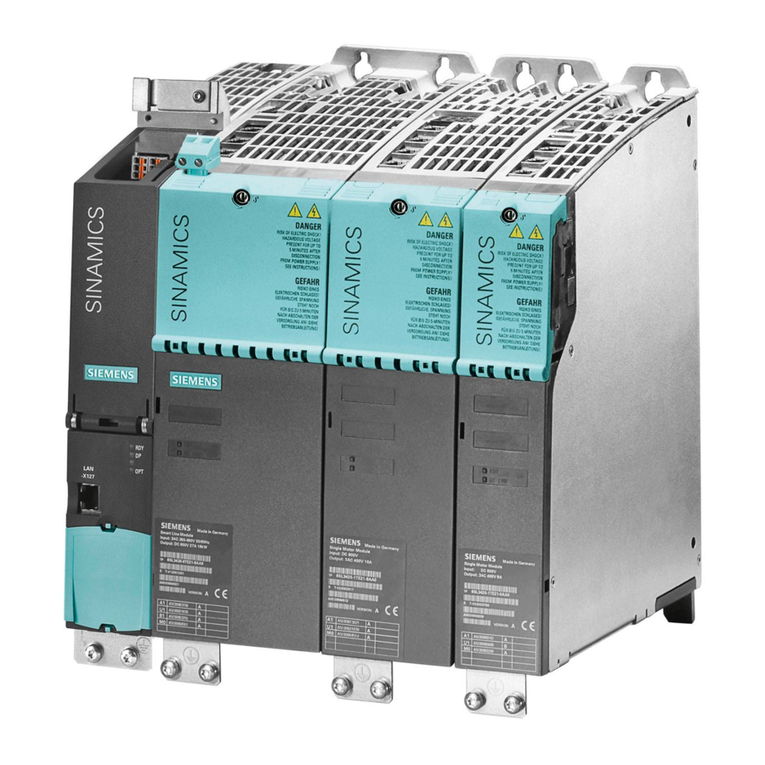
Siemens
Siemens SINAMICS S120 Instruction for installation in cabinets for marine drive applications

GENTRON
GENTRON PRO2 Series owner's manual

philippi
philippi LAE 235 owner's manual
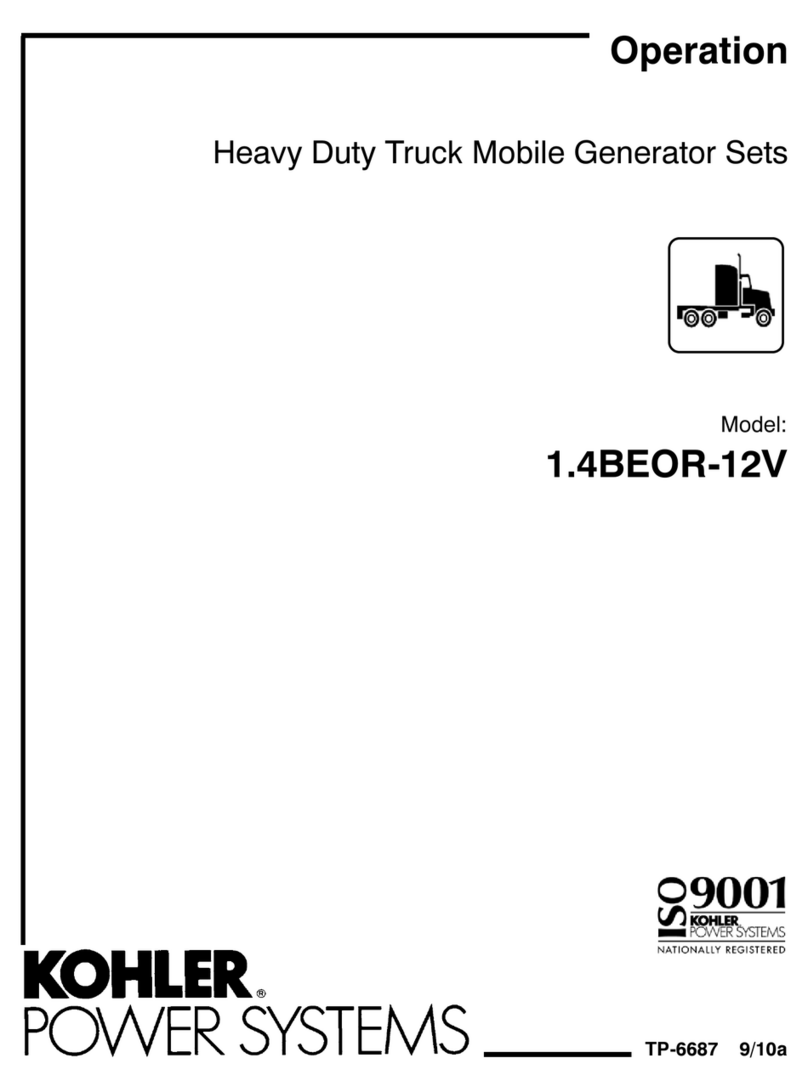
Kohler
Kohler 1.4BEOR-12V Operation

PDWERTECH
PDWERTECH MG-4502 operating instructions