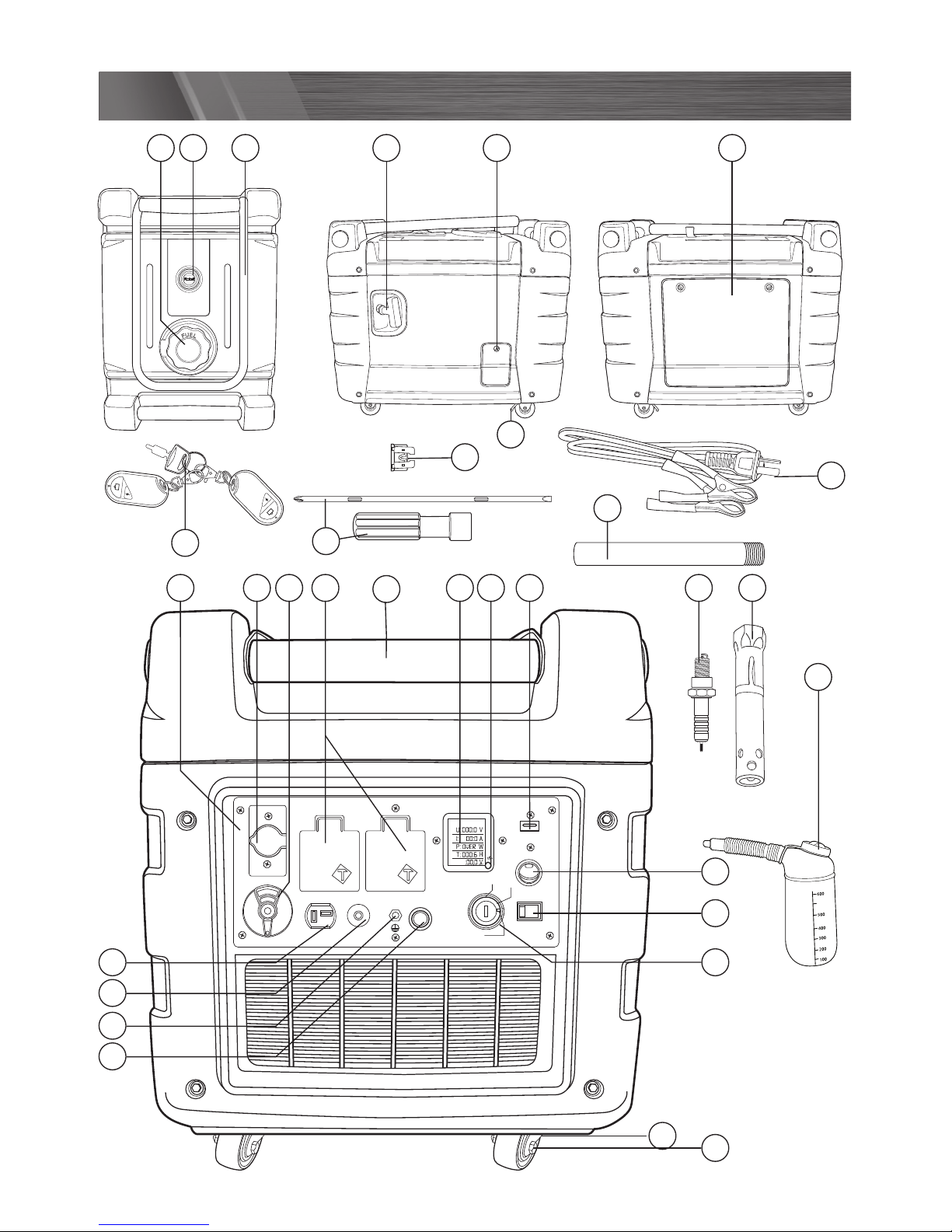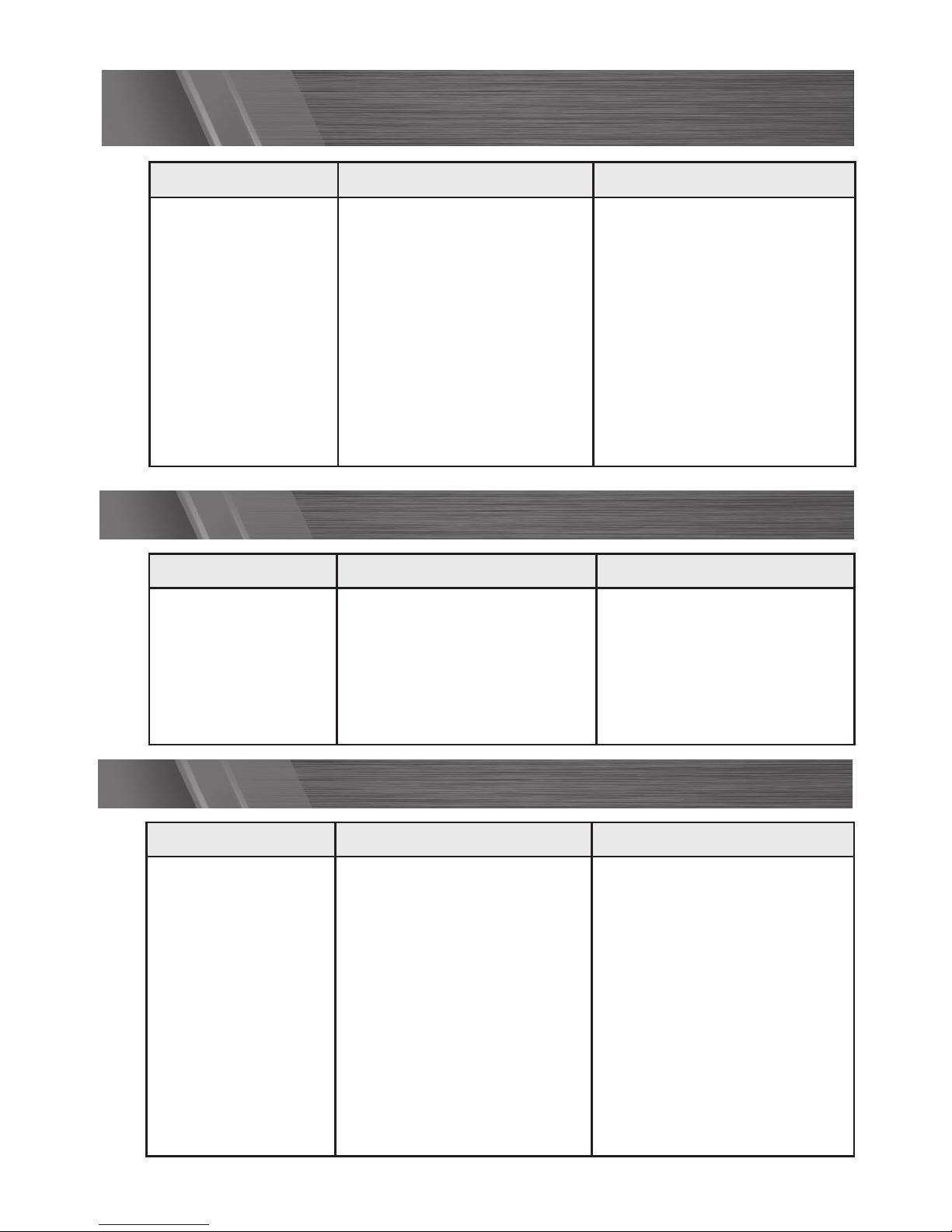6
• The generator is designed to give safe and dependable service if operated according to
instructions.
• Read and understand the Owner’s Manual before operating the generator. Failure to do
so could result in personal injury or equipment damage.
• Petrol is extremely ammable and explosive under certain conditions. Refuel in a well
ventilated area with the engine stopped.
• Keep away from cigarette, smoke and sparks when re-fuelling the generator. Always
refuel in a well ventilated location.
• Prevent the spilling of fuel as this may also ignite with the hot motor. Wipe up spilled
petrol at once. Never refuel whilst the engine running.
• Connections for standby power to a building’s electrical system must be made by a
qualied electrician and must comply with all applicable laws and electrical codes.
Improper connections can allow electrical current from the generator to back feed
into the utility lines. Such back feed may electrocute utility company workers or others
who contact the lines during a power outage, and when utility power is restored, the
generator may explode, burn, or cause res in the building’s electrical system.
• Store the generator in a dry area away from inammable liquids.
• Always make a pre-operation inspection before you start the engine. You may prevent an
accident or equipment damage.
• Place the generator at least 1m (3ft) away from buildings or other equipment during
operation. ALWAYS operate generator a minimum of 2 meters from any conductive
surface eg. metals.
• Persons who are fitted with a heart pacemaker, or similar medical conditions should take
care when using this device. Even the extra low voltage of the Battery charging output
should not be handled by a person with medical conditions as or similar to the above.
• Operate the generator on a level surface. If the generator is tilted, fuel spillage may
result.
• Do not operate in a hazardous location. Such areas include where there is a risk of
explosion of petrol fumes, leaking gas or explosive dust.
• Know how to stop the generator quickly and understand operation of all the controls.
Never permit anyone to operate the generator without proper instructions.
• Keep children and pets away from the generator when it is in operation.
• Keep away from rotating parts while the generator is running.
• The generator is a potential source of electrical shocks when misused; do not operate
with wet hands.
SAFETY WARNINGS FOR GENERATORS
IMPORTANT! When using the equipment, a few safety precautions must be
observed to avoid injuries and damage. Please read the complete operating manual
with due care. Keep this manual in a safe place so that the information is available at
all times. If you give the equipment to any other person, give them these operating
instructions as well.
We cannot accept any liability for damage or accidents which arise due to a failure
to follow these instructions and the safety information.