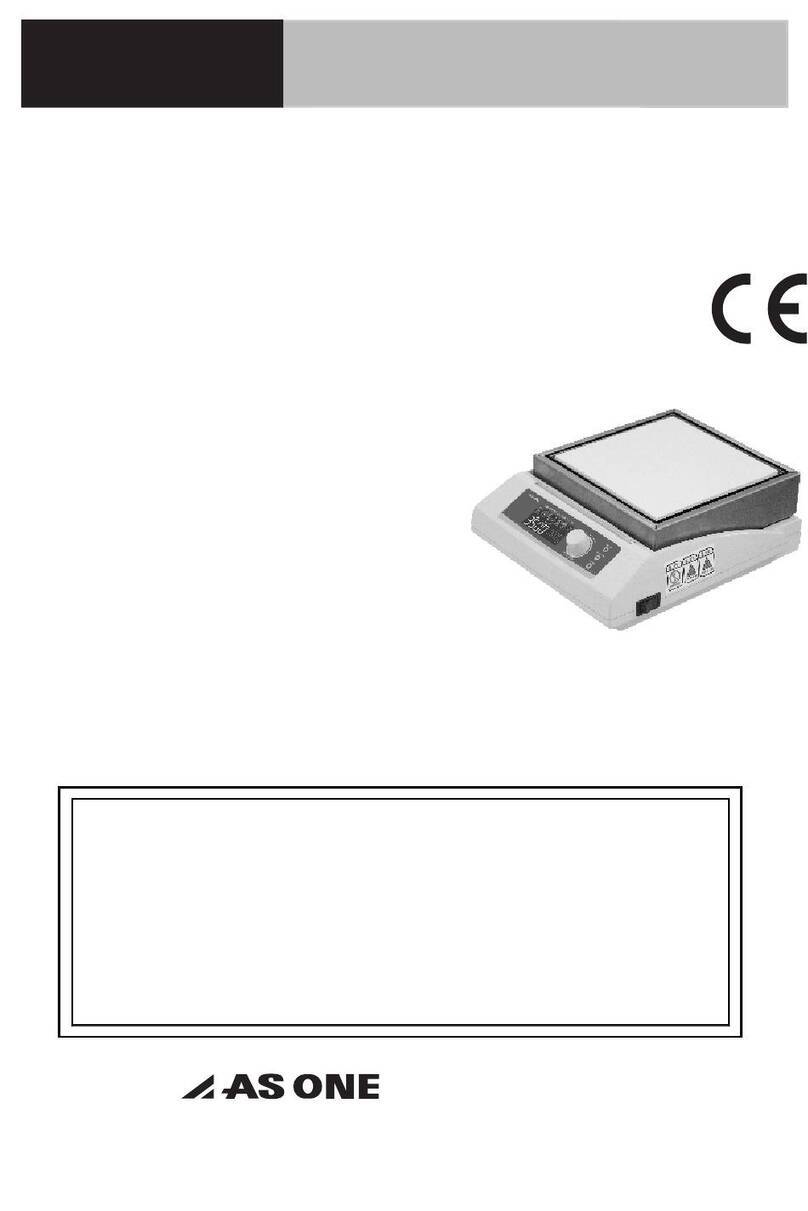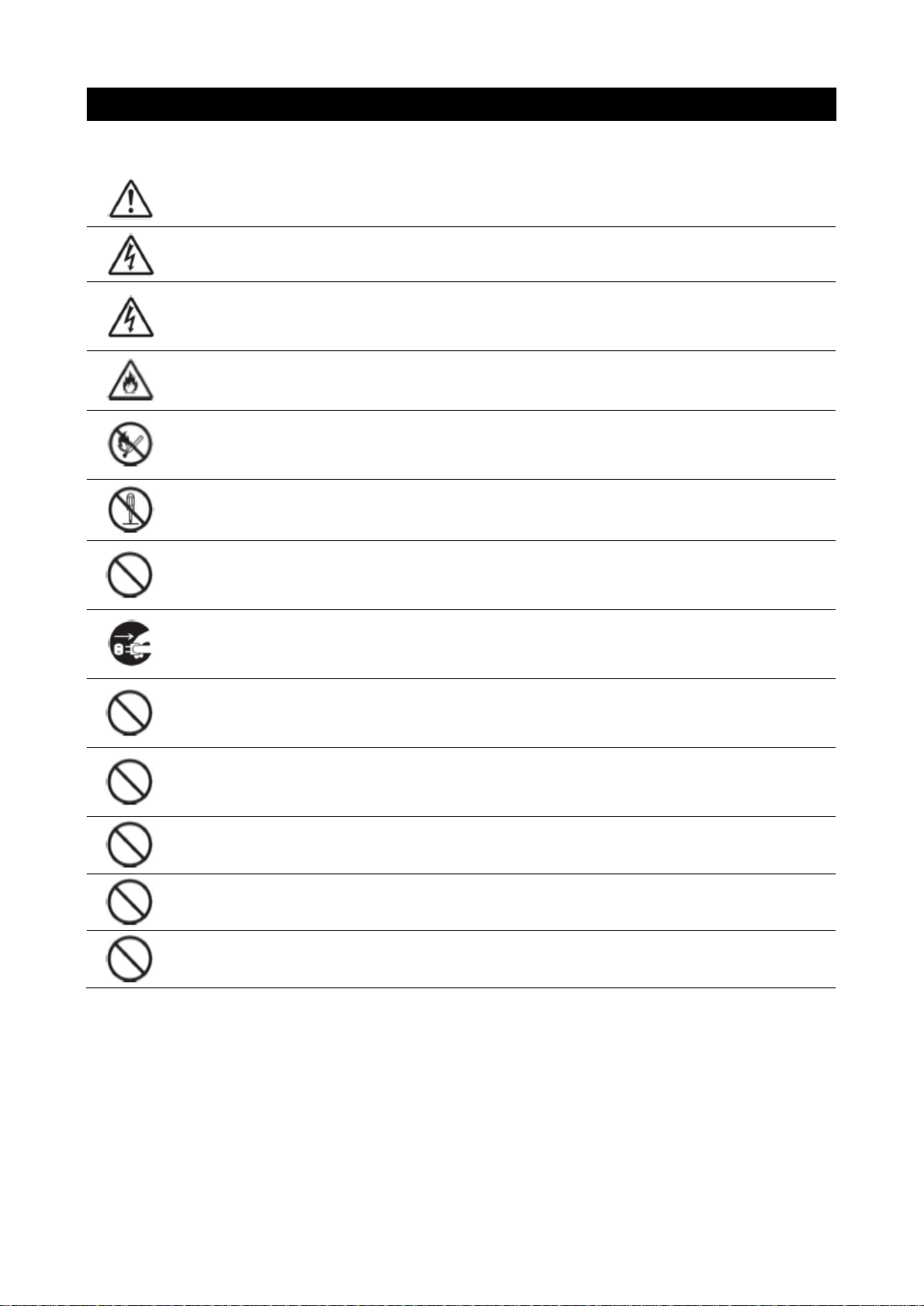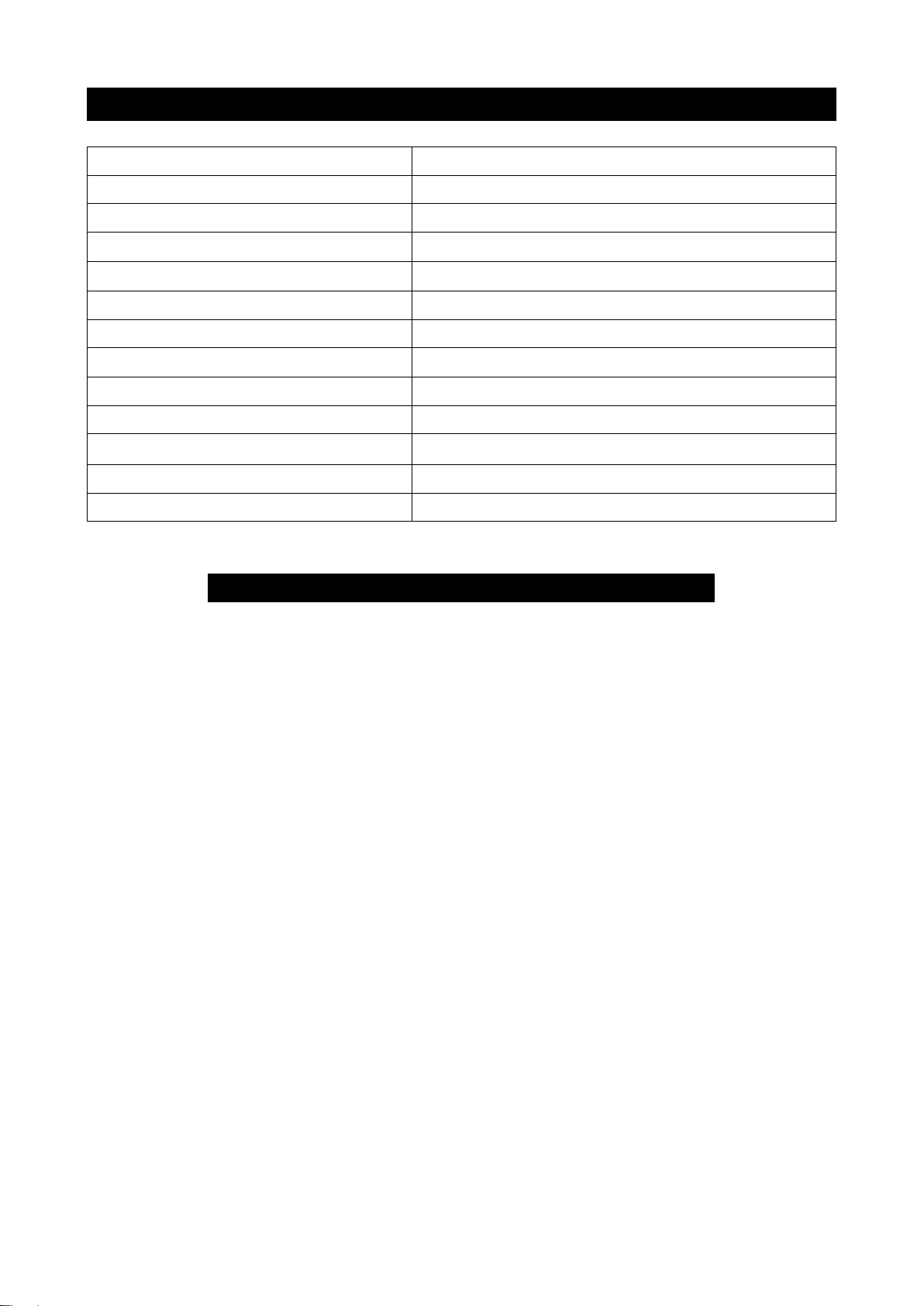-7-
Explanation of Timer Operation
Turn the power ON and enter the setting temperature (SV).
Use the UP/DOWN key to set the desired temperature.
* Same as for normal operation.
Heating plate
temperature 25°C
Select whether to use the timer.
Press the UP/DOWN key and select 0 or 1.
0: Without timer
1: With timer
* When selecting 0, press the next TIMER MODE key to return to the
temperature-setting screen.
Timer used
Select the timer function.
Press the UP/DOWN key and select 2, 5, or 7.
2: (1) ON timer
5: (2) OFF timer
ON timer selected
Press the UP/DOWN key to set the time.
* The unit is [hh.mm (hours and minutes)].
Between 1 minute and 99 hours 59 minutes.
Set to 1 hour 32
Display of timer's remaining-time monitor.
Start of timer operation.
When using the (1) ON or (2) OFF timer, press the TIMER START key
and start the timer.
When using the (3) SV-OFF timer, the timer starts when the set
temperature value is reached.
* The TIMER lamp flashes during timer counting.
The TIMER lamp turns on when the timer operation ends.
* The TIMER START key works only in this screen.
Showing timer's
remaining time
Return to the temperature-setting screen.
Three types of timer
operation are possible. Timer
setting times are between 1
minute and 99 hours 59
minutes in units of 1 minute.
* To prevent erroneous operation and setting errors,
perform test operations at low temperature and for
short periods without placing any sample on the
heating plate. Make sure to check that the
temperature adjustment shows STA RT or OFF.
* During timer operation, it is not possible to resume operation and continue for the
remaining time after pausing. Pressing the TIMER START key during timer operation,
will end timer operation. (If it is during (2) OFF timer operation, the remaining time on
the timer will change to 0.00 and heater output will switch off.) After pressing TIMER
START again, it will restart from the original set time.
* There may be a case where the operation ends without reaching the set temperature
in (2) OFF timer if the set time is too short.
* Be sure to prevent heating an empty container due to evaporation of the sample when
performing timer operation for an extended period.
Precautions