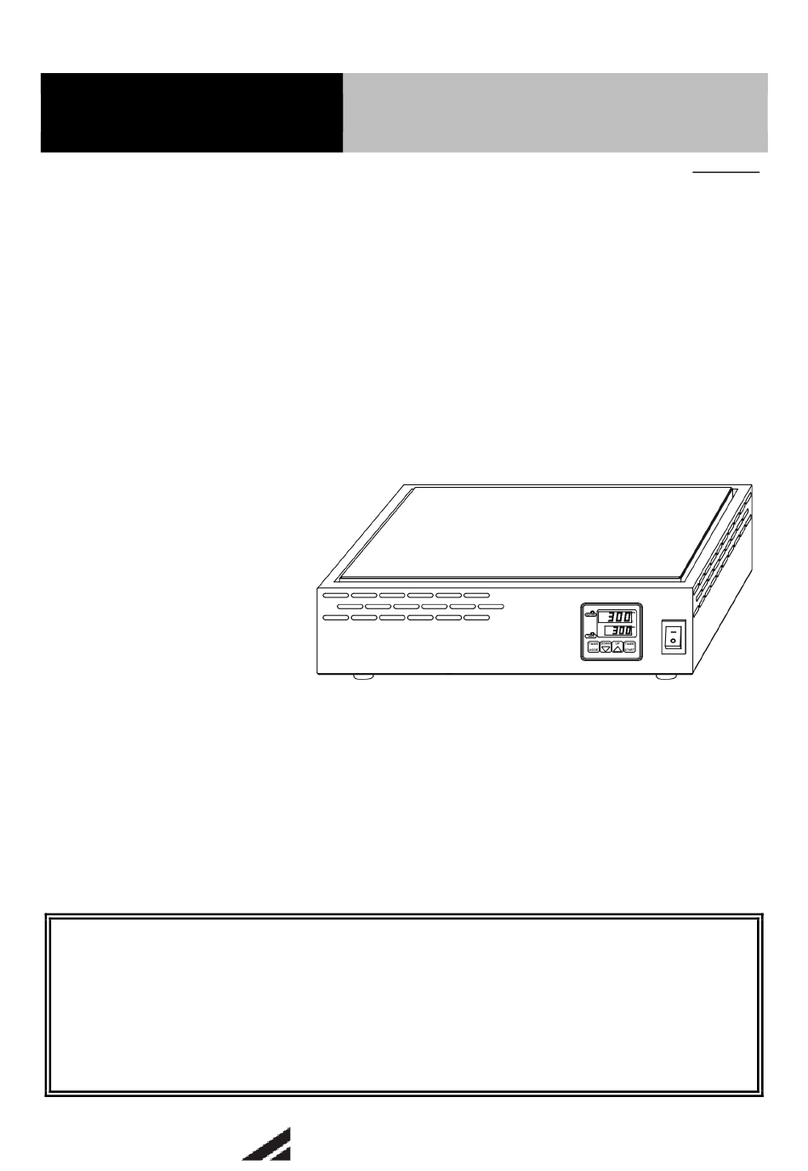➊ -|Transparent setting guide|-
➊ -|Transparent setting guide|-
Caution during use
Caution
Caution
Warning