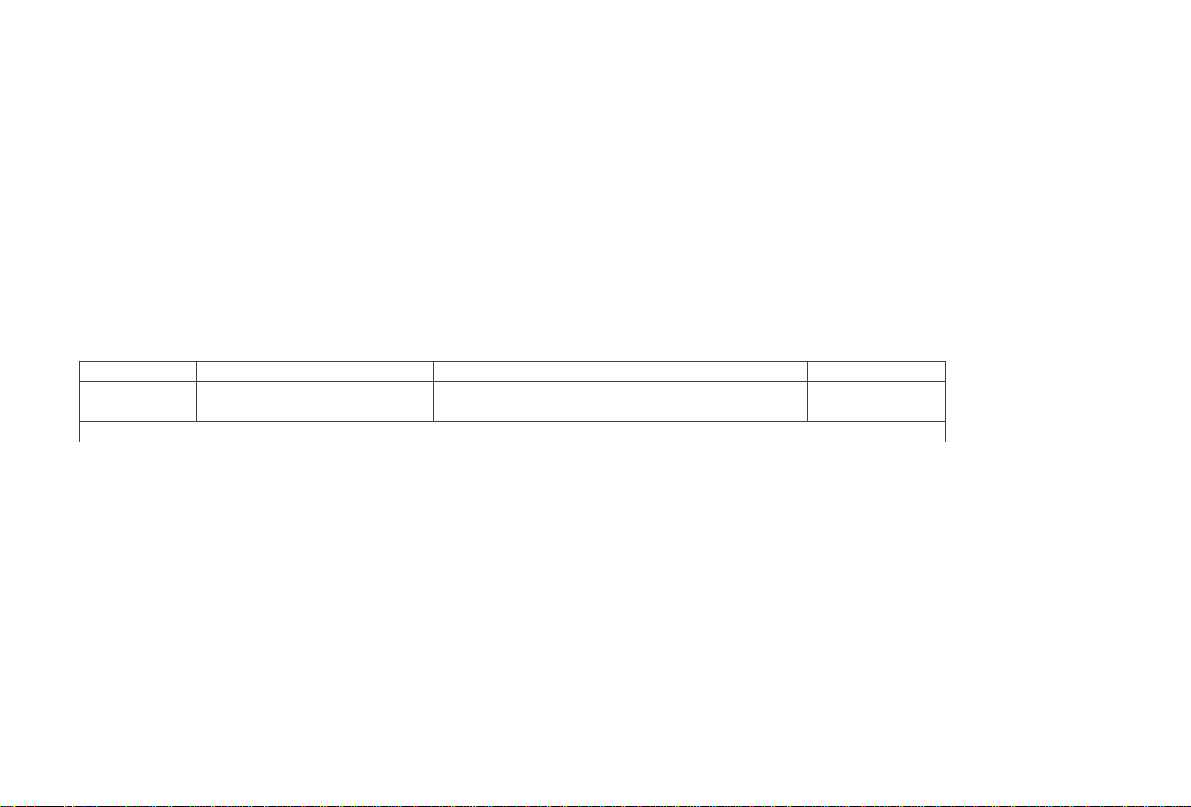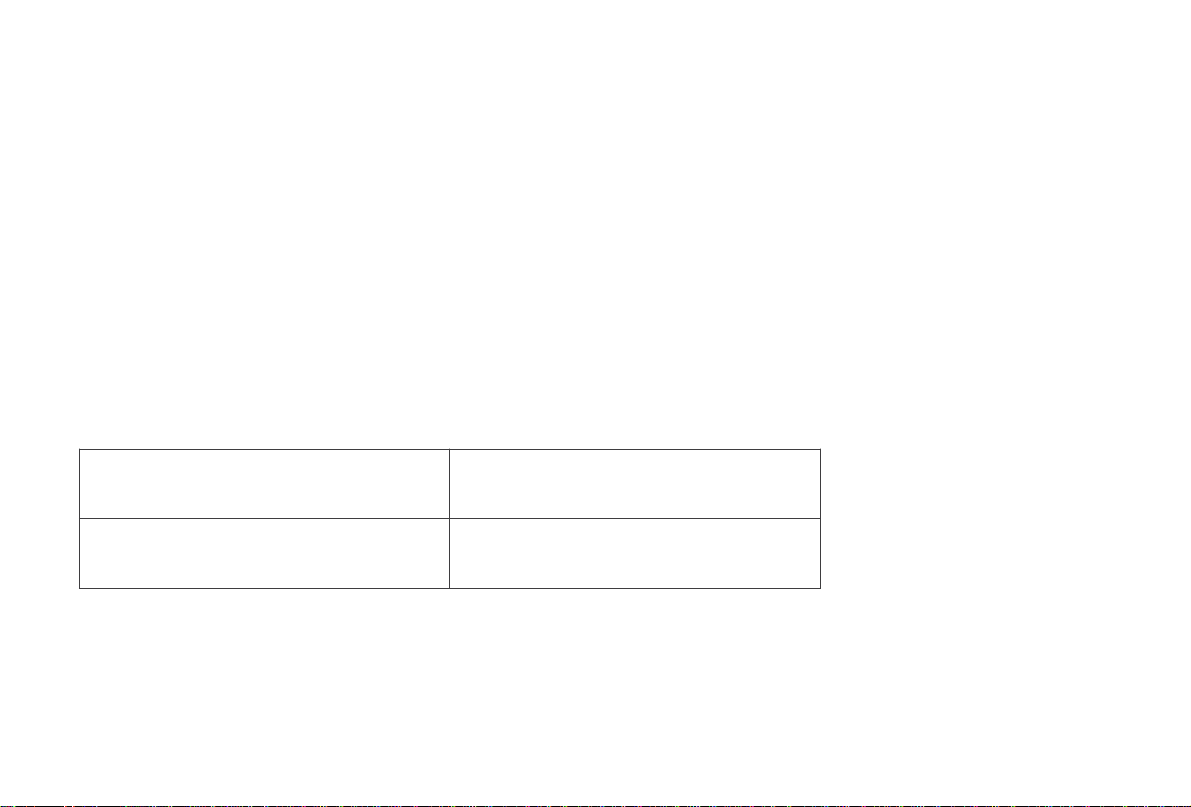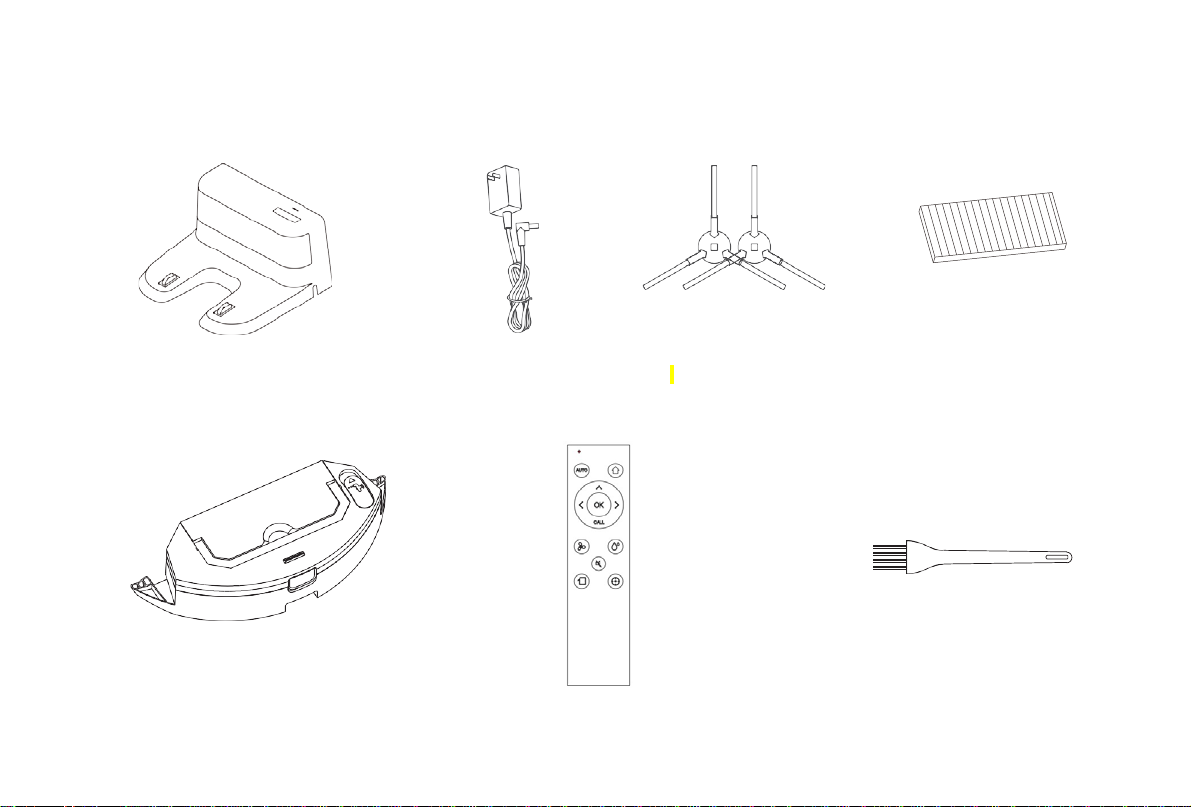ROVE SETUP
1. Connect the adaptor power cable with the charging base,and
then place any excess cable into the charging base’s inner
compartment.
2. Place the charging base against the wall on aflat surface.
Then connect the base to apower supply.
Don’t place charging base where it iwill be directly exposed to sunlight.
Note:
Ensure that the charging base has at least 0.5 mof free space on
both sides, and 1.5 m of free space infront of it.
During installation, keep the power cable off the ground.When the
power cable is on the ground, it may be dragged by the robot,which
will cause the charging base to poweroff.
The charging indicator light will remain on as long as the charging
base has power.
3. Install the Side Brushes
Align the left andright brushes with the corresponding
markings on the bottom cover of the device. Press side
brushes down until they click.
4. Power On and Charging
Press and hold the button to turn on the device. Wait
until the indicator light turns on, and then place the device
on the charging base.
Note: This device cannot start if it does not have enough power. Place
the device on the charging base, and it will automatically turn on
when it has enough power. The device can work normally only
when the battery is ≥20% charged. As shown in the figure above,
the front of the device should face the charging base so that the
charging contact of the robot is touching the wireless power
receiver. The distance between the front of the device and the
charging base should be around 2 cm.
ROVE
8