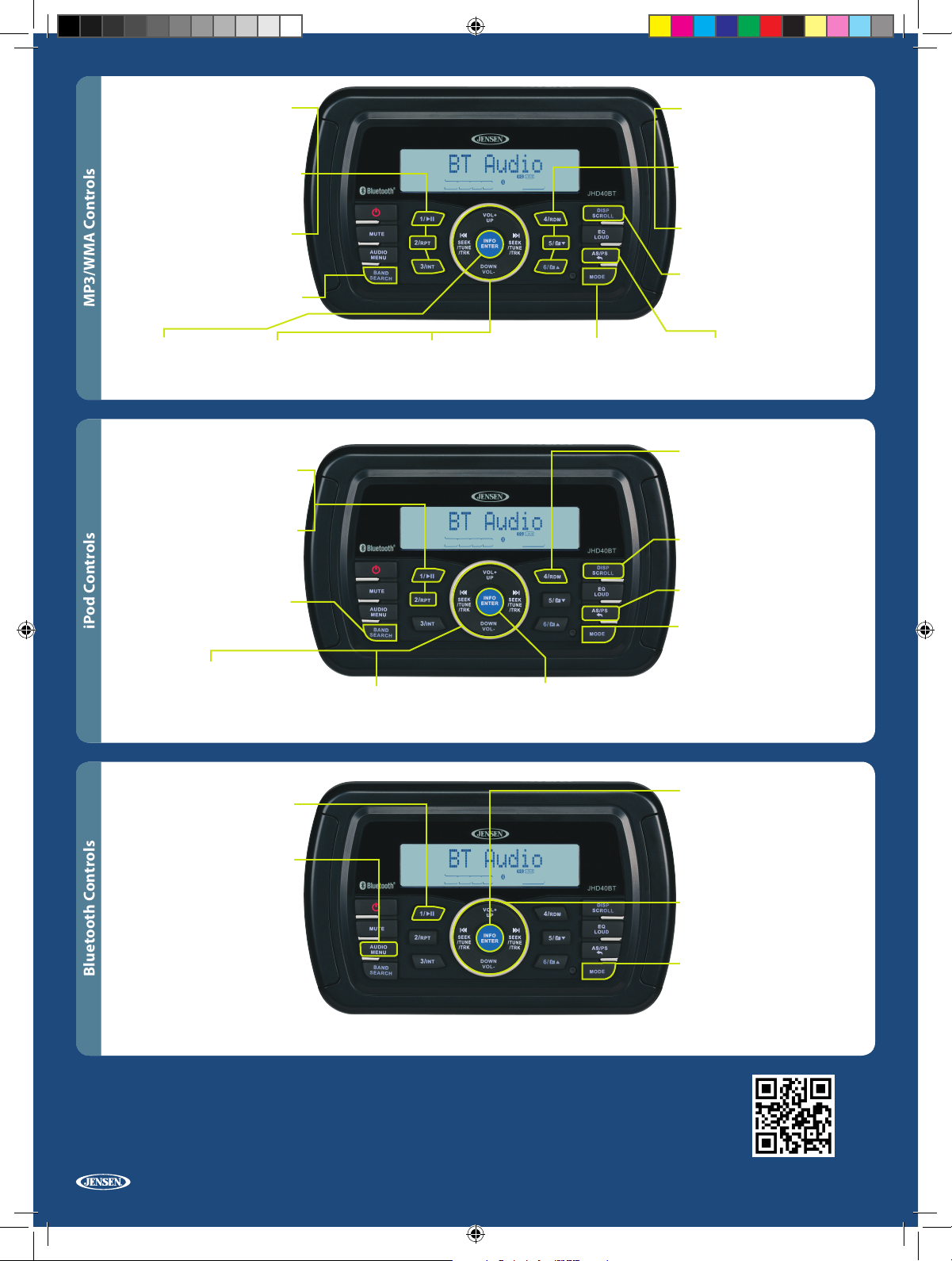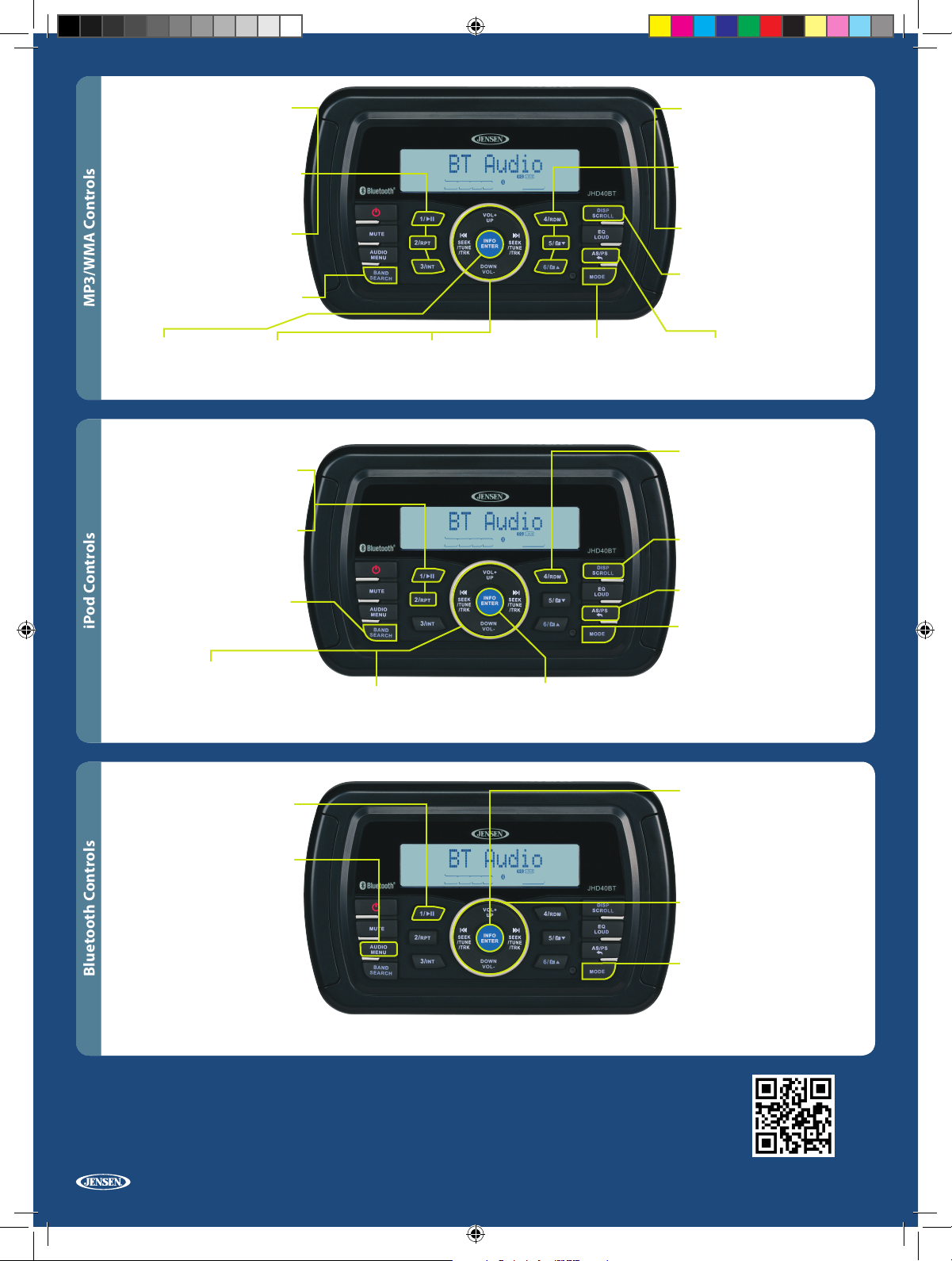
1 / PLAY / PAUSE: Press to resume
playback after phone call interruption or
when playback is paused.
AUDIO / MENU: Press and hold to enter
system menu. Use VOL +/- buttons to
navigate to the “Bluetooth ON/OFF” menu
function. Press INFO/ENTER to turn
Bluetooth ON/OFF.
INFO / ENTER: Press to turn Bluetooth
ON/OFF. When BT ON, press when “BT
PAIR <ENTER>” displays to begin pairing
a device. Press when “Bluetooth Device”
displays to view a list of previously paired
devices. Press to select device menu
item.
SEEK / TUNE / TRK ( |<< / >>|): Press to
play the previous or next track. Press to
navigate device menu.
PAIRING A BLUETOOTH DEVICE: With
radio in BT Audio mode, choose “BT PAIR
<ENTER>” from system menu and press
INFO/ENTER to prepare for incoming
pairing signal from Bluetooth enabled
device. When Bluetooth enabled device
has completed its search, it will display the
name of the radio (JHD40BT) on the screen.
Select “JHD40BT” on your BT enabled
device. The BT icon will apear on the radio LCD.
MODE: Press while in BT mode to enter
BT AUDIO (A2DP) mode and play songs
stored on the paired device.
1 / PLAY / PAUSE: Press to begin
playback, pause playback, or resume
playback after pausing.
2 / RPT: Press to cycle repeat modes
(FILE, FOLDER, and ALL/Normal Playback).
3 / INT: Press to play the first 10 seconds
of each file on the current device. Press
again and intro-scan playback and
continue playing the current file.
BAND / SEARCH: Press to enter directory
search mode and the display will show the
folder list for the current directory. Press
again to display the folder directory list.
MODE: Press to cycle through
modes until you reach “USB”
after connecting a USB device
containing MP3 or WMA files.
VOL +/-: Press to
navigate folder list
and file list.
INFO / ENTER: Press
to select a folder or file.
SEEK / TUNE / TRK: Press for less than
one second to advance to the next/previous
file or press and hold to fast forward/reverse,
release to resume normal playback.
AS / PS / RETURN: Press to return to the
previous level/reverse navigate the folder/
file list.
4 / RDM: Press to randomly play all
files in the current folder. Press again to
resume normal playback.
5 / FOLDER-UP: Press to navigate to the
next folder and begin playback on the first
song in that folder.
DISP / SCROLL: Press to cycle display
modes between “File Name” and
“Artist/Song Title” double line mode.
6 / FOLDER-DN: Press to navigate to the
previous folder and begin playback on the
first song in that folder.
1 / PLAY / PAUSE: Press to pause. Press
again to resume playback.
2 / RPT: Press to repeat current song,
“Repeat One” will appear on the display.
Press again to resume normal playback.
BAND / SEARCH: Press to enter iPod
search mode and choose from the
following criteria: Playlist, Artist, Album,
Song, Genre, Composer, Audiobooks,
and Podcasts. MODE: Press to cycle through modes
until “LOADING” appears on the display.
Then connect an iPod via USB.
NOTE: If no songs are loaded onto the
connected device, “Device No File” will
display.
VOL +/- (UP/DN): Press to
navigate search mode list options.
INFO / ENTER: Press to select
search mode list option.
SEEK / TUNE / TRK ( |<< / >>|): Press to
play the next track in the current category,
press |<< twice to play the previous track.
Press and hold to fast-for ward or reverse.
AS / PS / RETURN: Press to reverse
navigate search mode list.
DISP / SCROLL: Press to change display
information from single line default to
Artist/Song Title double line mode.
4 / RDM: Press to randomly play all
songs in the current category. Random
play begins after the current song is
finished. “Random On” will appear on
the display. Press again to stop random
playback.
For owner’s manual, please visit http://www.asaelectronics.com/manuals-guides or scan this QR code.
QRG-JHD40BT-1015©Copyright 2015 ASA, LLC Patent Pending
JHD40BT QRG.indd 2 10/28/2015 3:47:43 PM