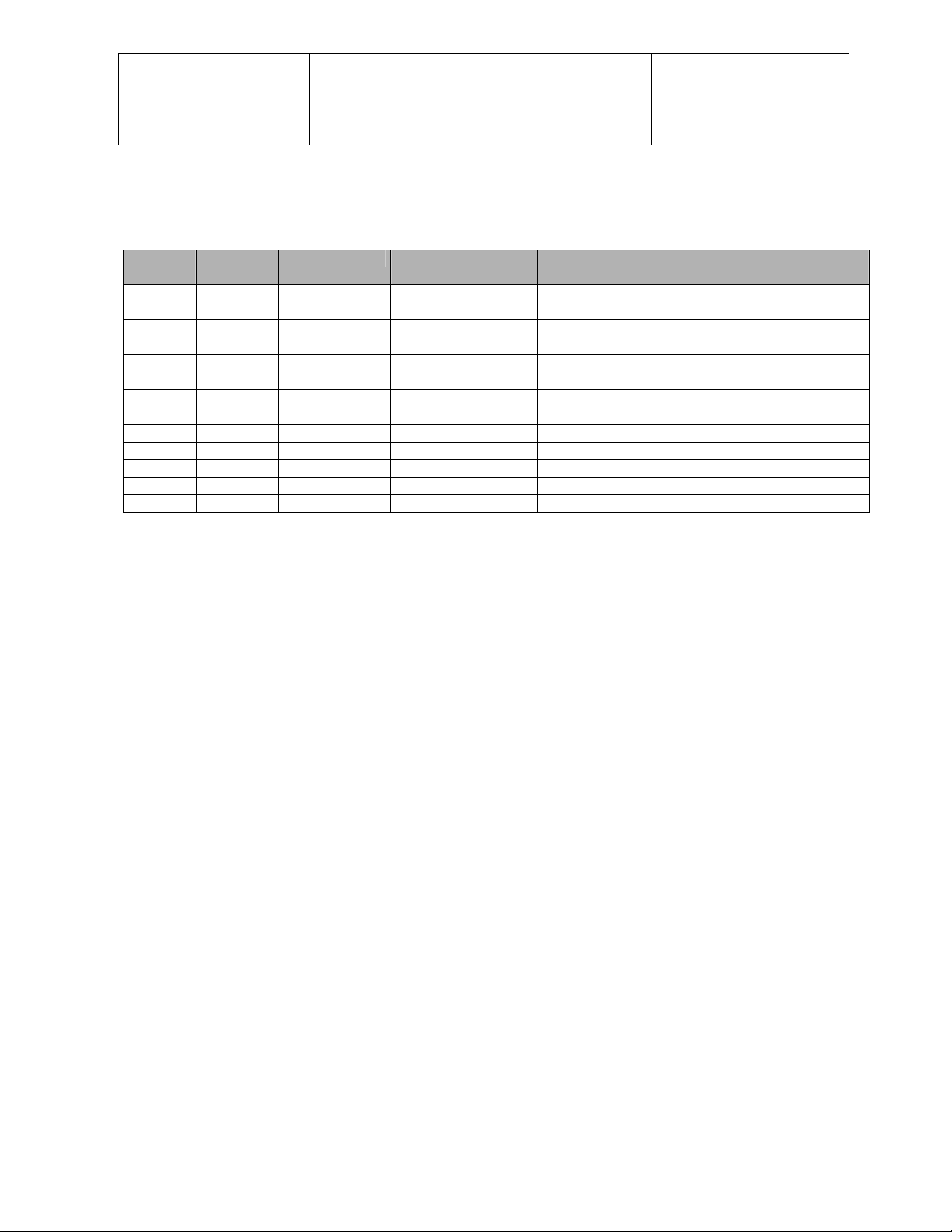Daimler Chrysler
Harman/Becker
Automotive Systems
Filename: RB4UserManualUSV1.0.doc
Document Title: RB4 User Manual
Project: 6807 - RB4
Author: Michael Soldwisch
Page: 4/86
Date: 5/16/2003
Stat us: Vers ion 1.0
Print: 5
©2003 Harman/Becker Automotive Systems
6.8 CD Options.......................................................................................................................................... 36
6.9 CD Skipping......................................................................................................................................... 37
6.10 Temperature protection ....................................................................................................................... 37
7CD changer mode (optional).................................................................................................................... 38
7.1 Selecting CD changer mode................................................................................................................ 38
7.2 Selecting a CD..................................................................................................................................... 38
7.3 Scan search......................................................................................................................................... 39
7.4 Skip ..................................................................................................................................................... 39
7.5 Fast Forward / Fast Reverse ............................................................................................................... 40
7.6 Displaying the elapsed title time .......................................................................................................... 40
7.7 CD Changer Options ........................................................................................................................... 40
7.8 Temperature protection ....................................................................................................................... 41
7.9 Disc Error ............................................................................................................................................ 41
8DVD single mode (optional) ..................................................................................................................... 42
8.1 Inserting a Disc.................................................................................................................................... 42
8.2 Removing a Disc ................................................................................................................................. 42
8.3 Selecting DVD mode ........................................................................................................................... 42
8.4 Scan search......................................................................................................................................... 42
8.5 Skip ..................................................................................................................................................... 43
8.6 Fast Forward / Fast Reverse ............................................................................................................... 43
8.7 Displaying the elapsed title time .......................................................................................................... 43
8.8 DVD Options........................................................................................................................................ 44
8.9 DVD Skipping ...................................................................................................................................... 44
8.10 Temperature protection ....................................................................................................................... 44
8.11 Disc Error ............................................................................................................................................ 45
9DVD changer mode (optional) ................................................................................................................. 46
9.1 Selecting DVD changer mode.............................................................................................................. 46
9.2 Selecting a DVD .................................................................................................................................. 46
9.3 Scan search......................................................................................................................................... 46
9.4 Skip ..................................................................................................................................................... 47
9.5 Fast Forward / Fast Reverse ............................................................................................................... 47
9.6 Displaying the elapsed title time .......................................................................................................... 48
9.7 DVD Changer Options......................................................................................................................... 48
9.8 Temperature protection ....................................................................................................................... 48
9.9 Disc Error ............................................................................................................................................ 49
10 Navigation mode ................................................................................................................................... 50
10.1 General notes ...................................................................................................................................... 50