Asante FriendlyNET 595 Adapter User manual
Other Asante Adapter manuals
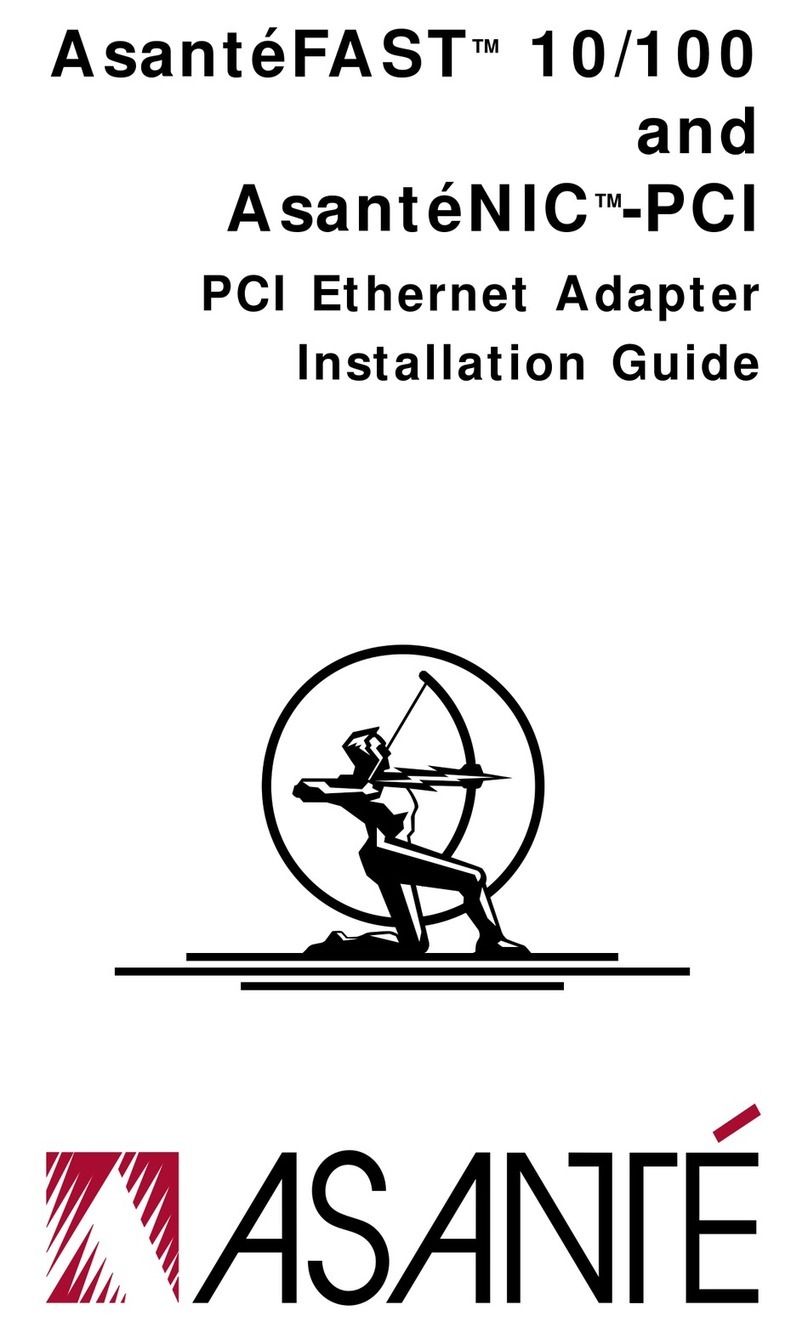
Asante
Asante AsanteFAST 10/100 User manual
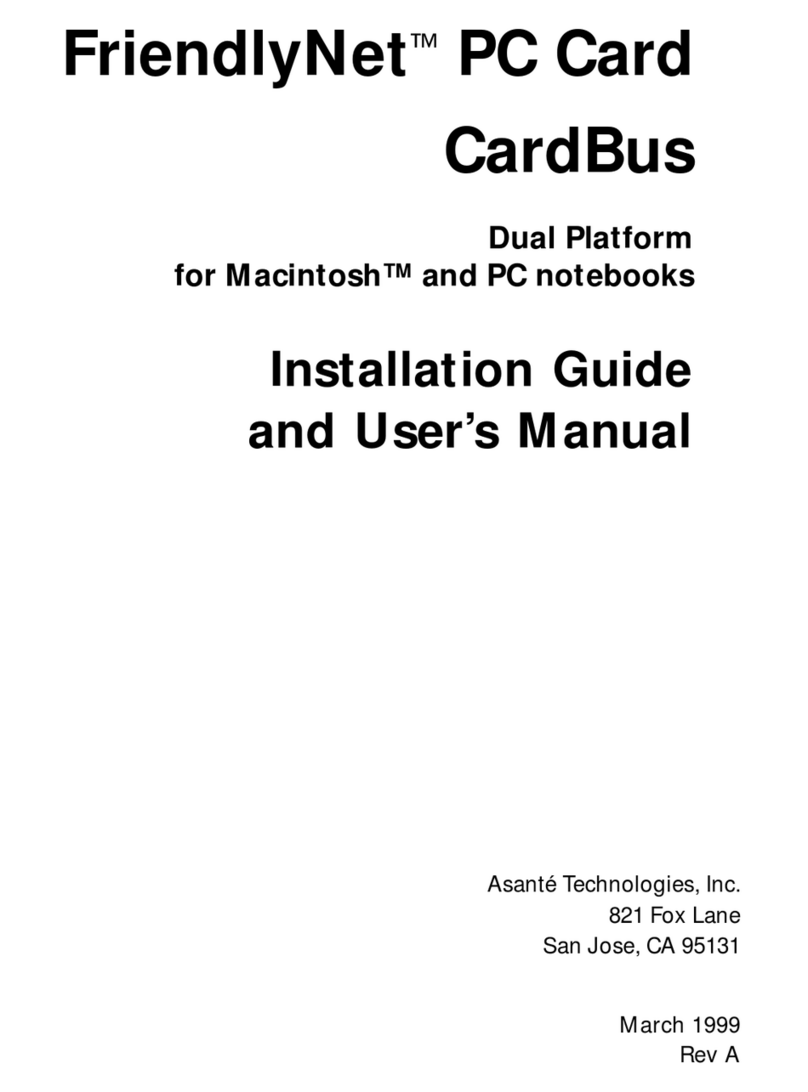
Asante
Asante FriendlyNET PC Card Assembly instructions
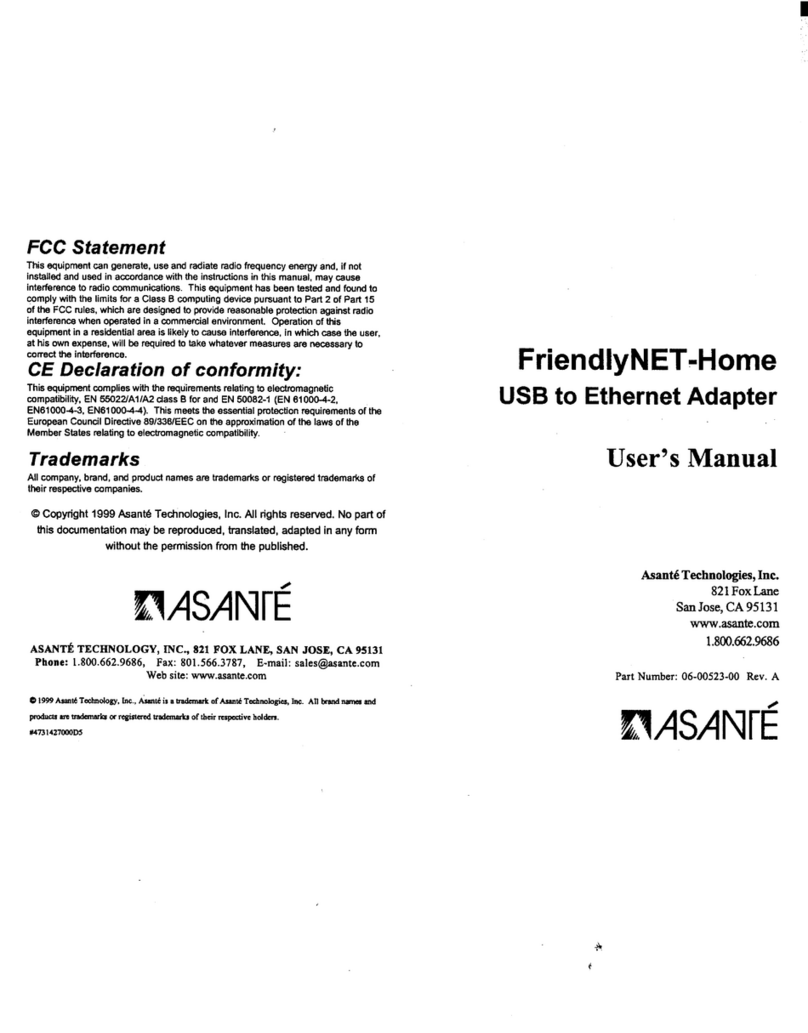
Asante
Asante FriendlyNET Home User manual
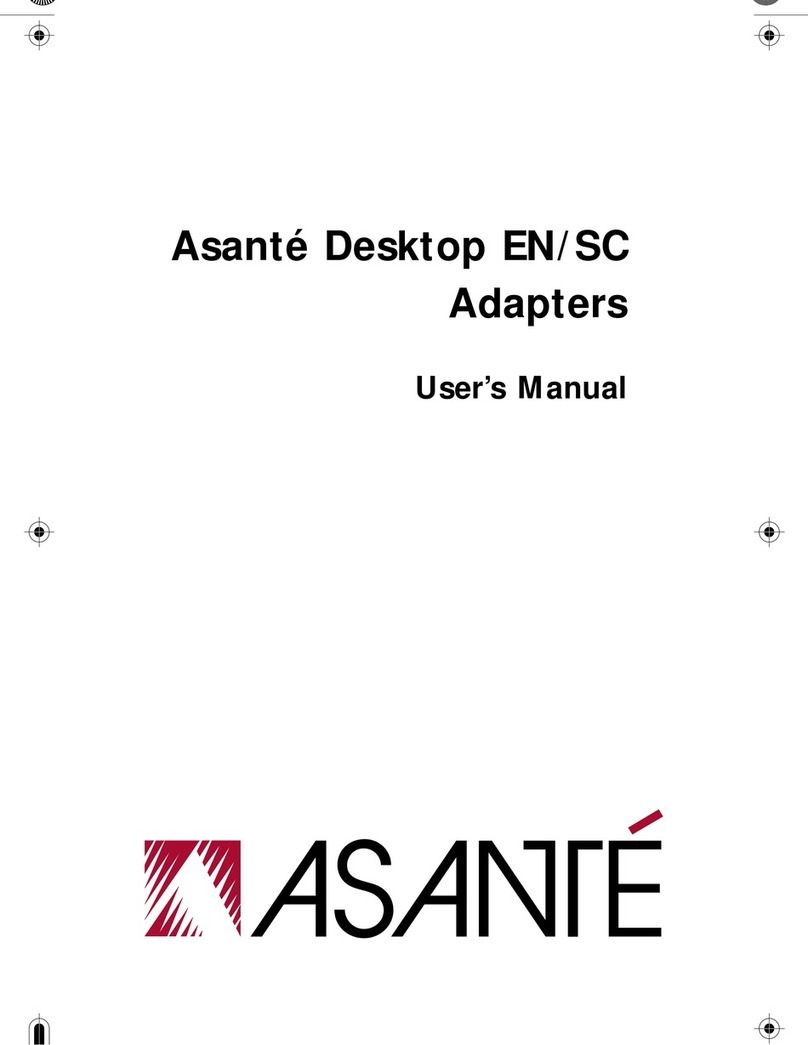
Asante
Asante Desktop EN/SC User manual
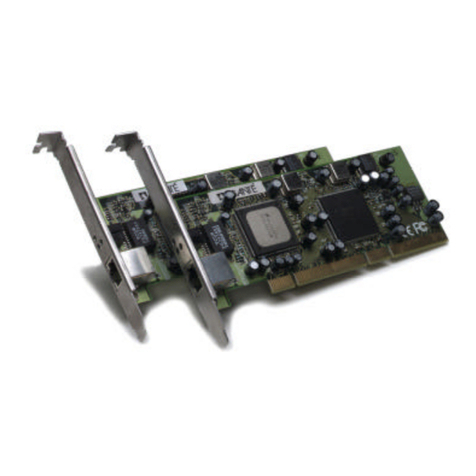
Asante
Asante FriendlyNET GigaNIX 1000TA/TPC User manual
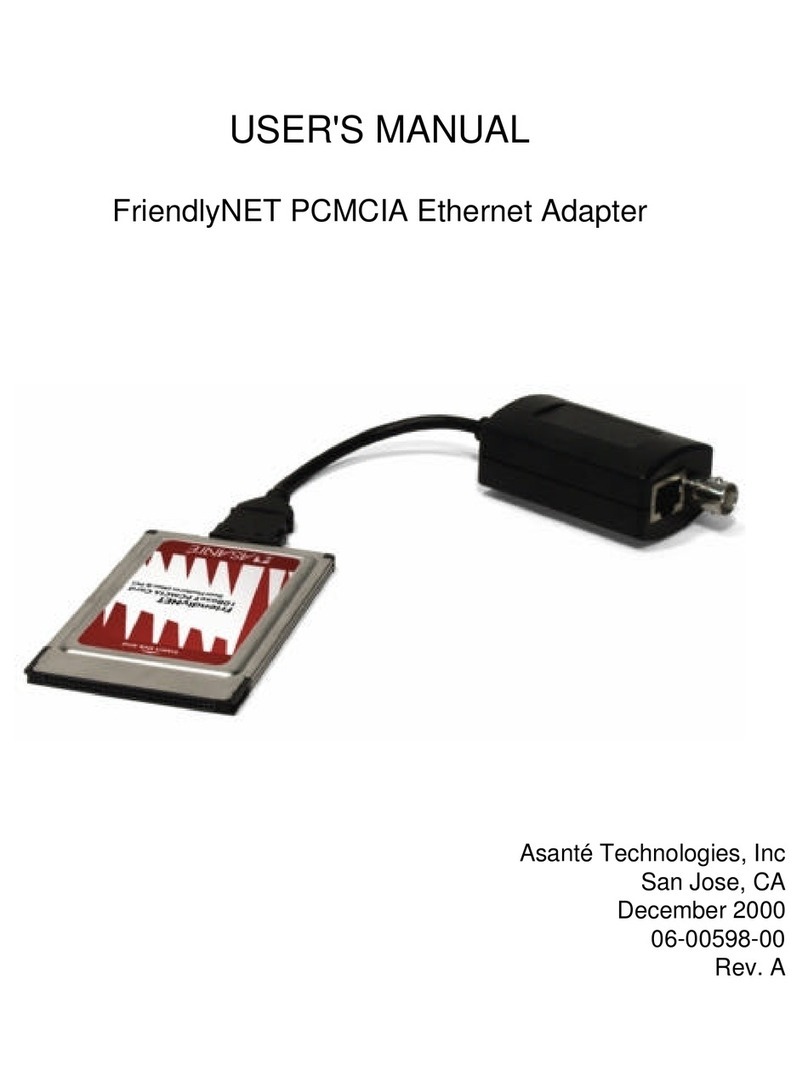
Asante
Asante PCMCIA User manual
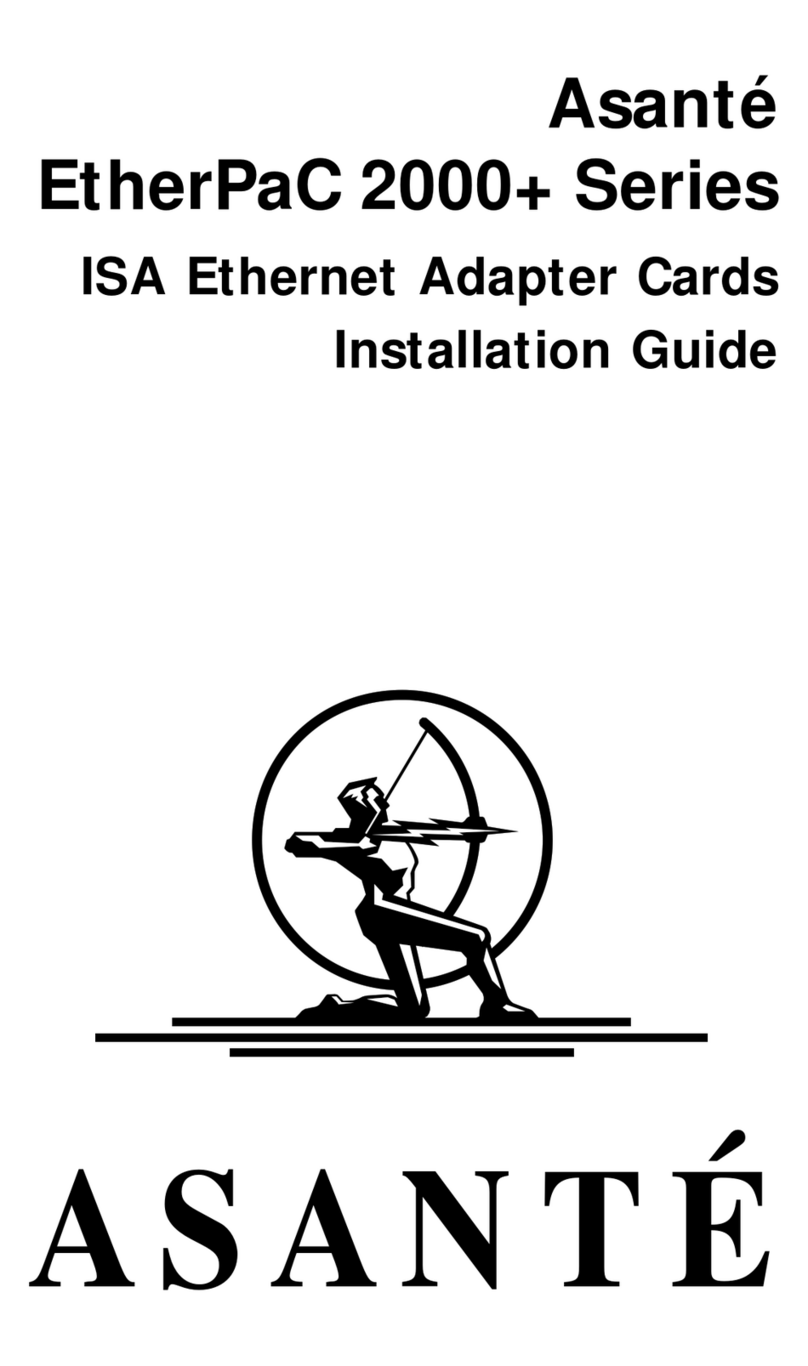
Asante
Asante EtherPaC 2000+ Series User manual
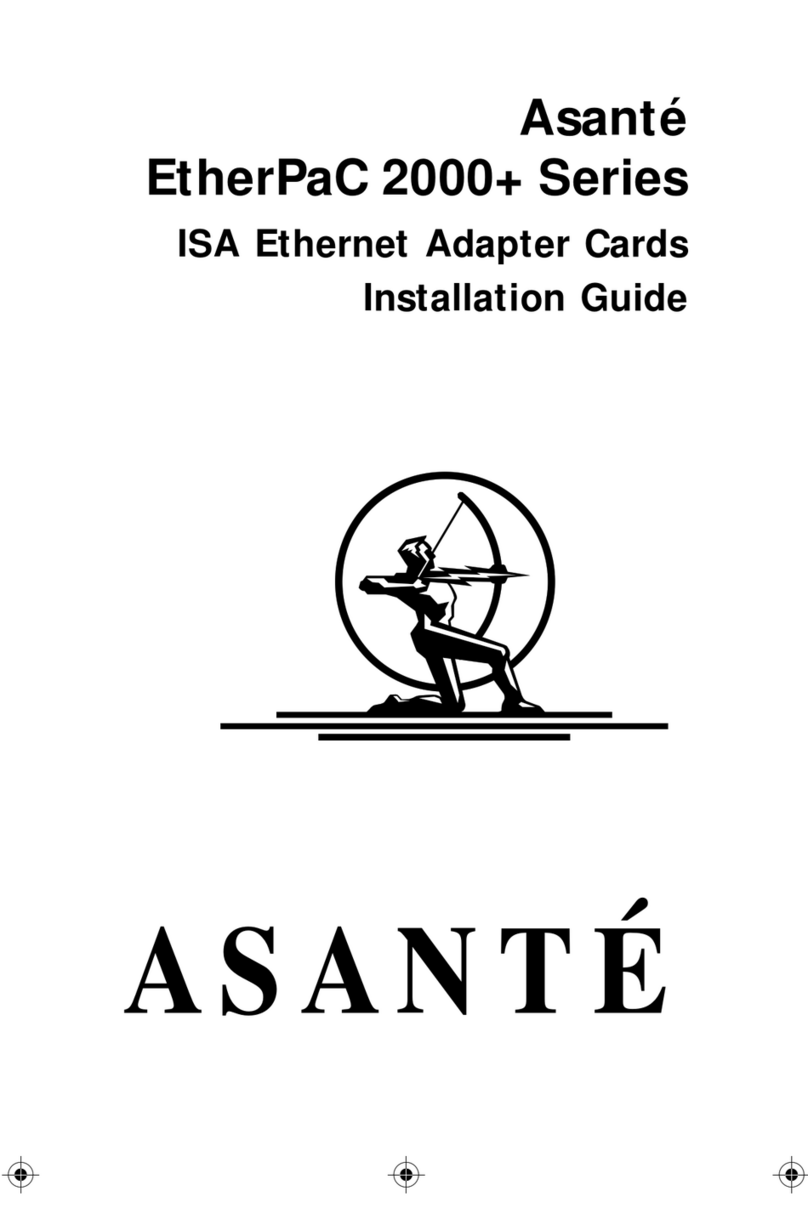
Asante
Asante EtherPaC 2000+ Series User manual

Asante
Asante FriendlyNET GigaNIX 2032T User manual

Asante
Asante FriendlyNET Wireless USB Adapter User manual
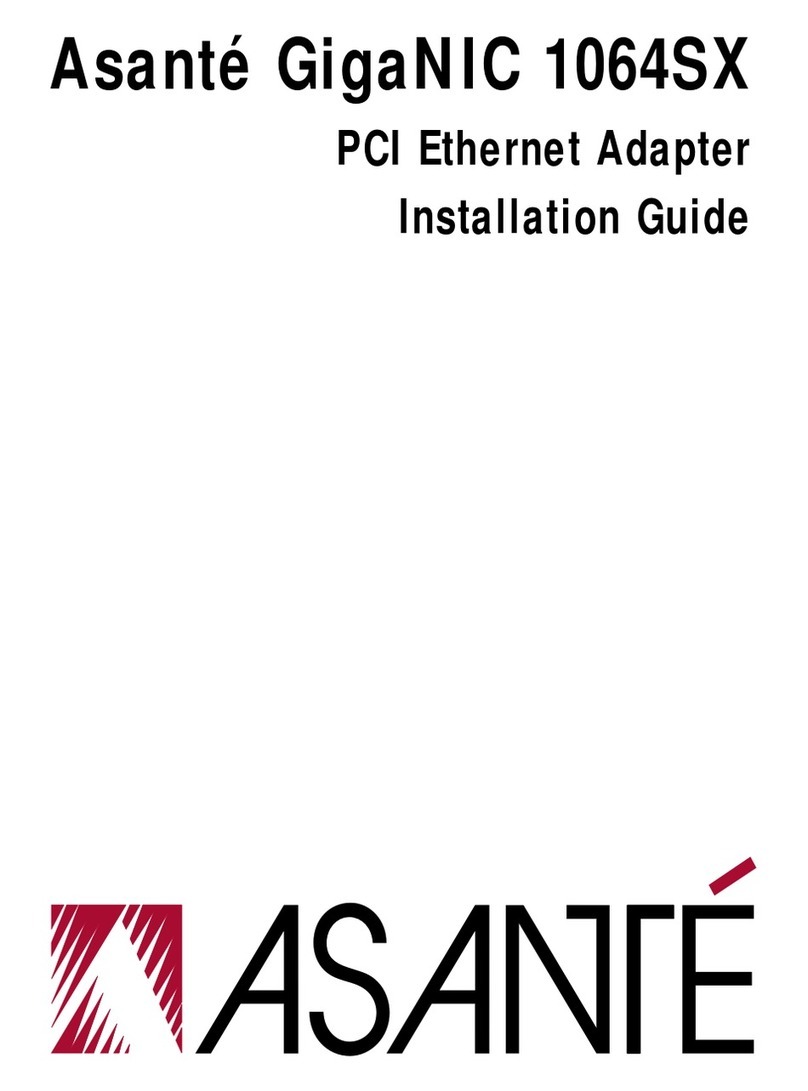
Asante
Asante GigaNIC 1064SX User manual
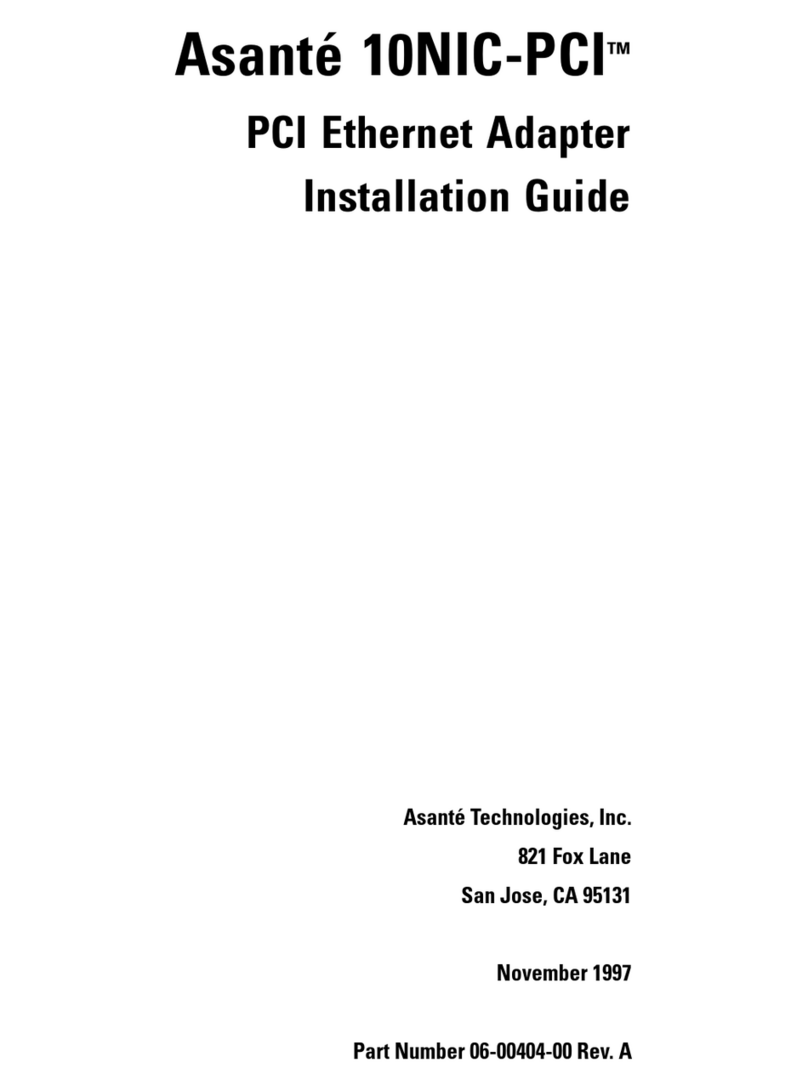
Asante
Asante 10NIC-PCITM User manual

Asante
Asante 10 Base-TX User manual
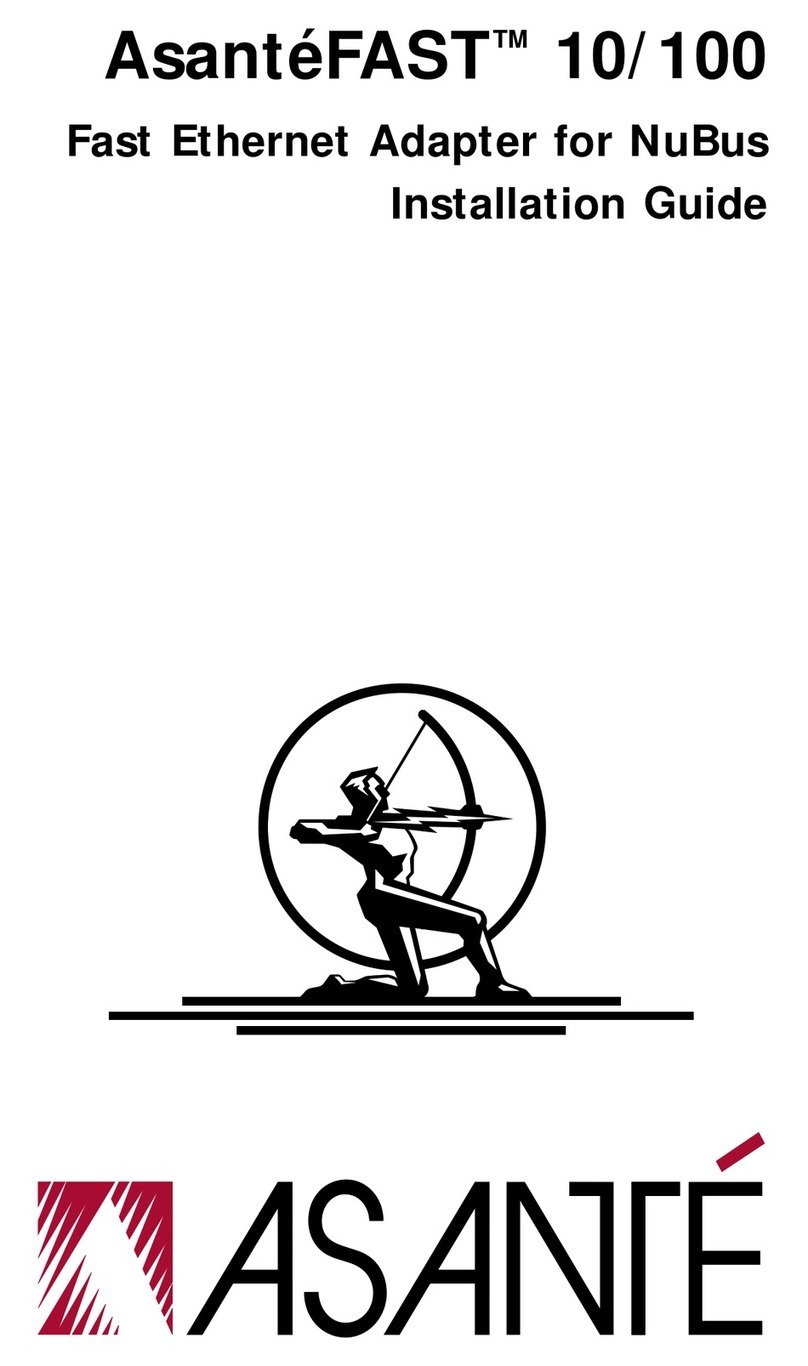
Asante
Asante AsanteFAST 10 User manual
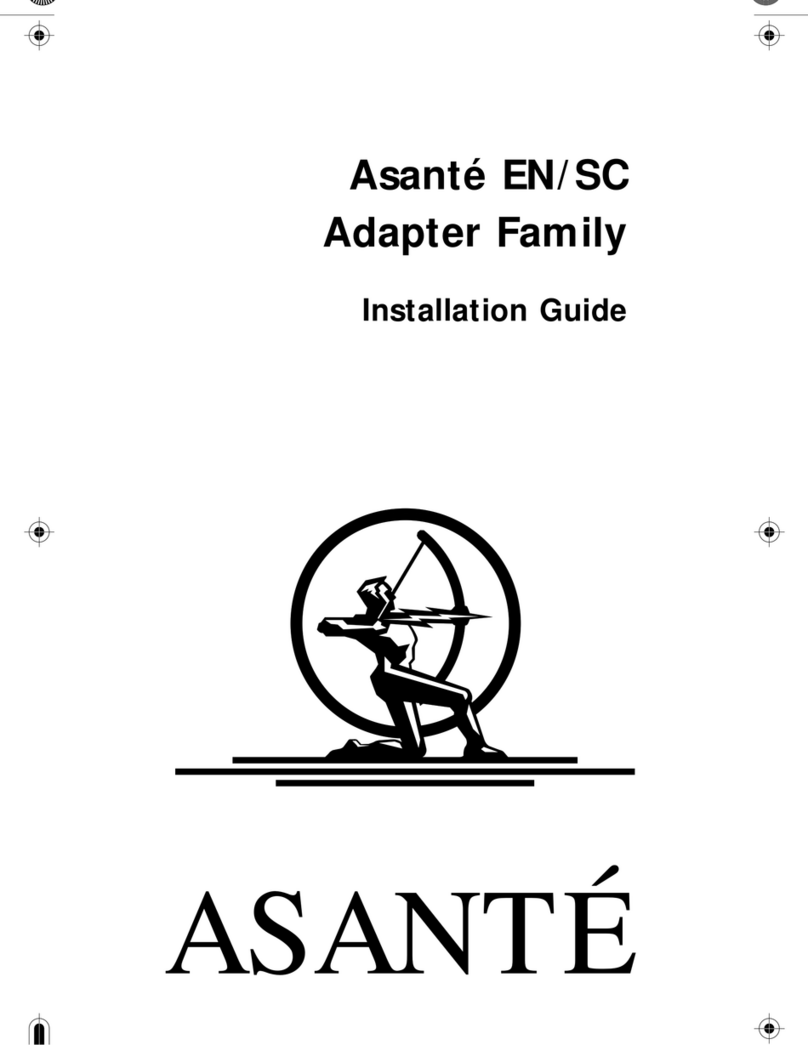
Asante
Asante Desktop EN/SC User manual

Asante
Asante GigaNIX 1000T User manual
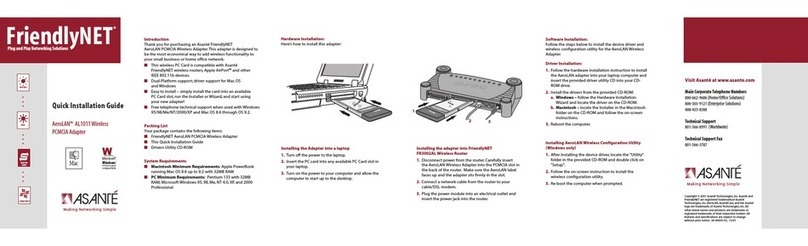
Asante
Asante AeroLAN AL1011 User manual
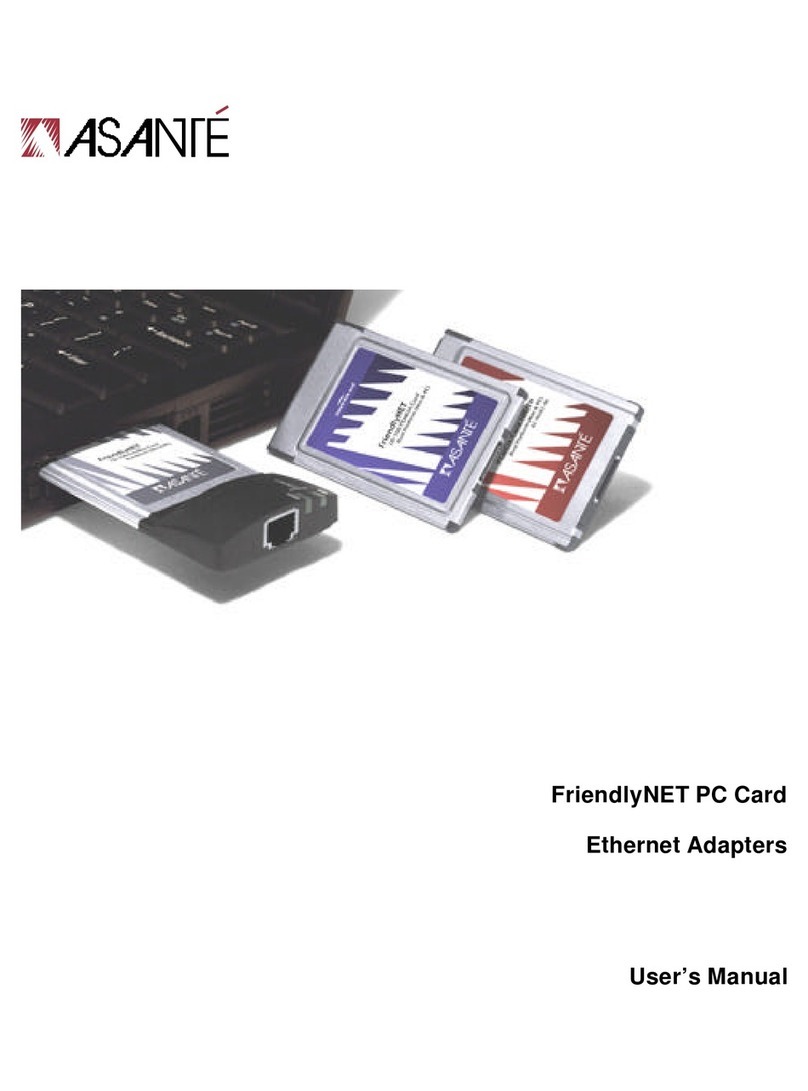
Asante
Asante FriendlyNET PC Card User manual
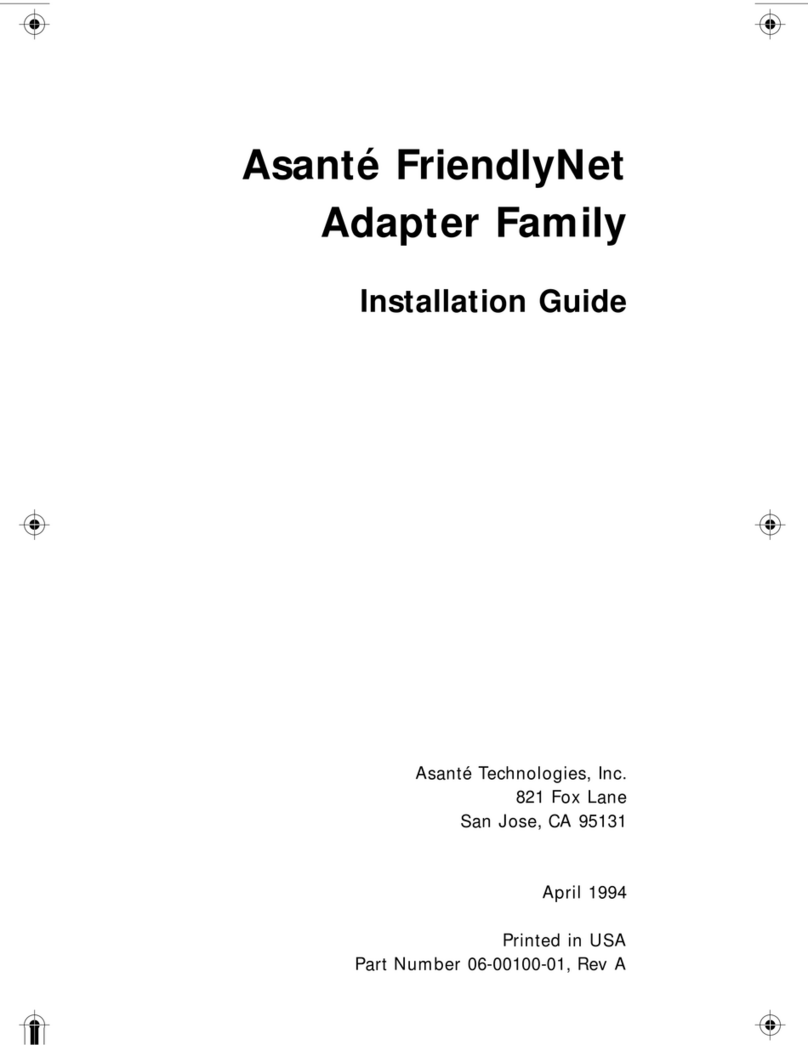
Asante
Asante FriendlyNET Wireless USB Adapter User manual



















