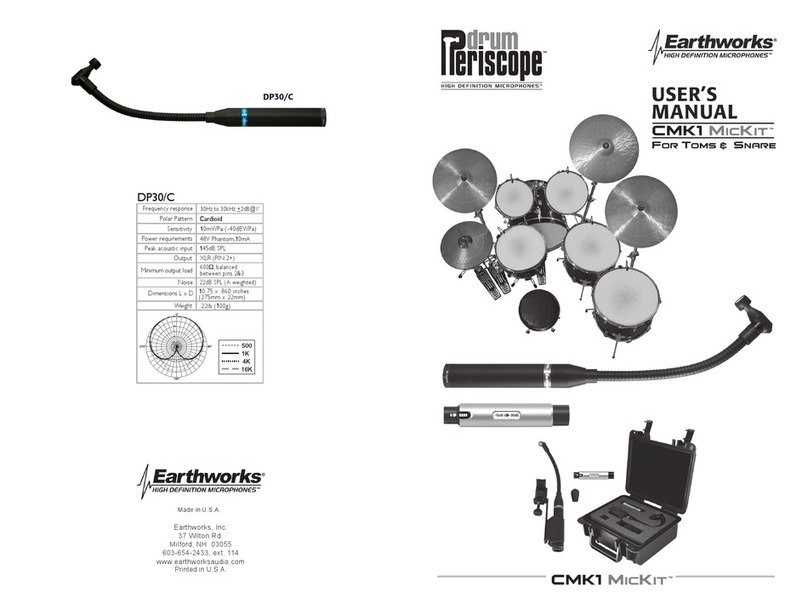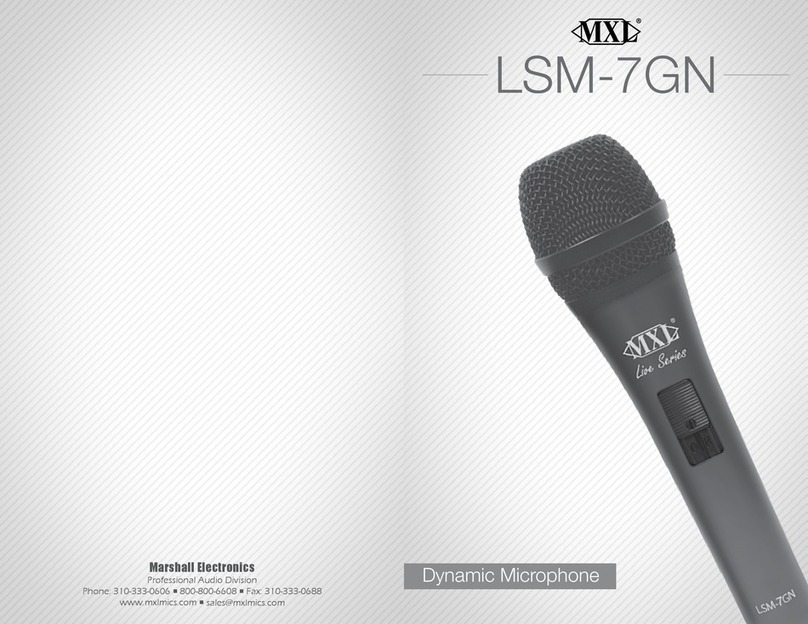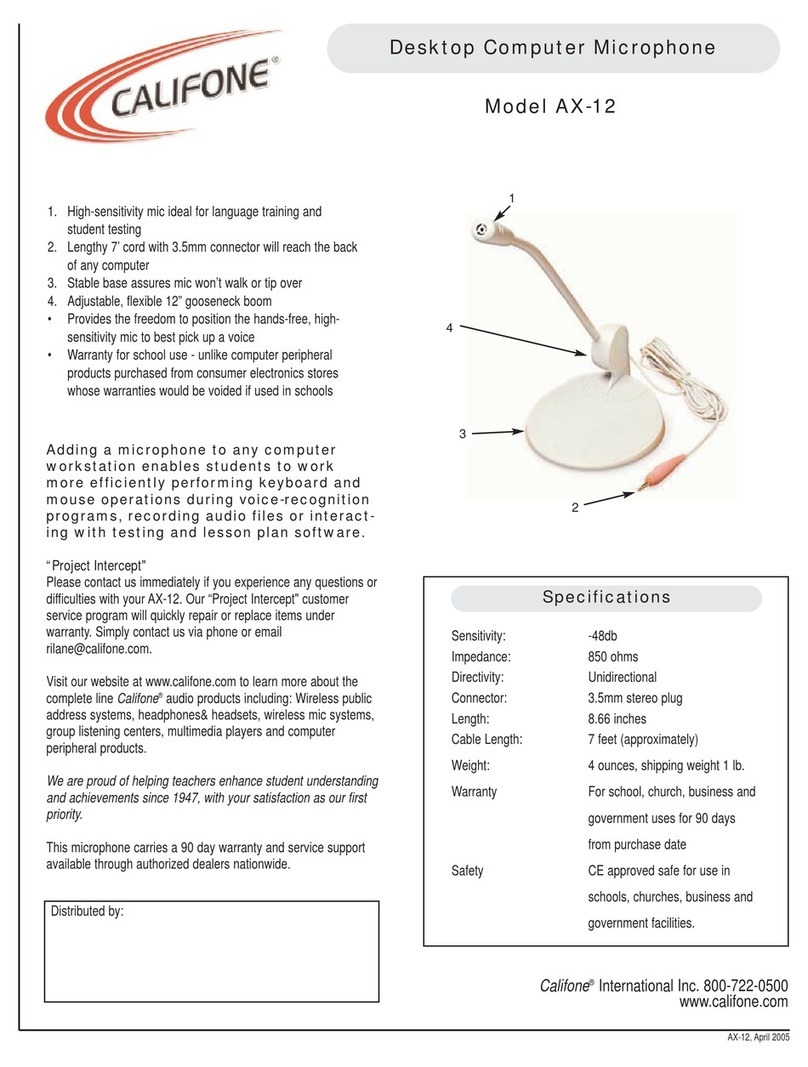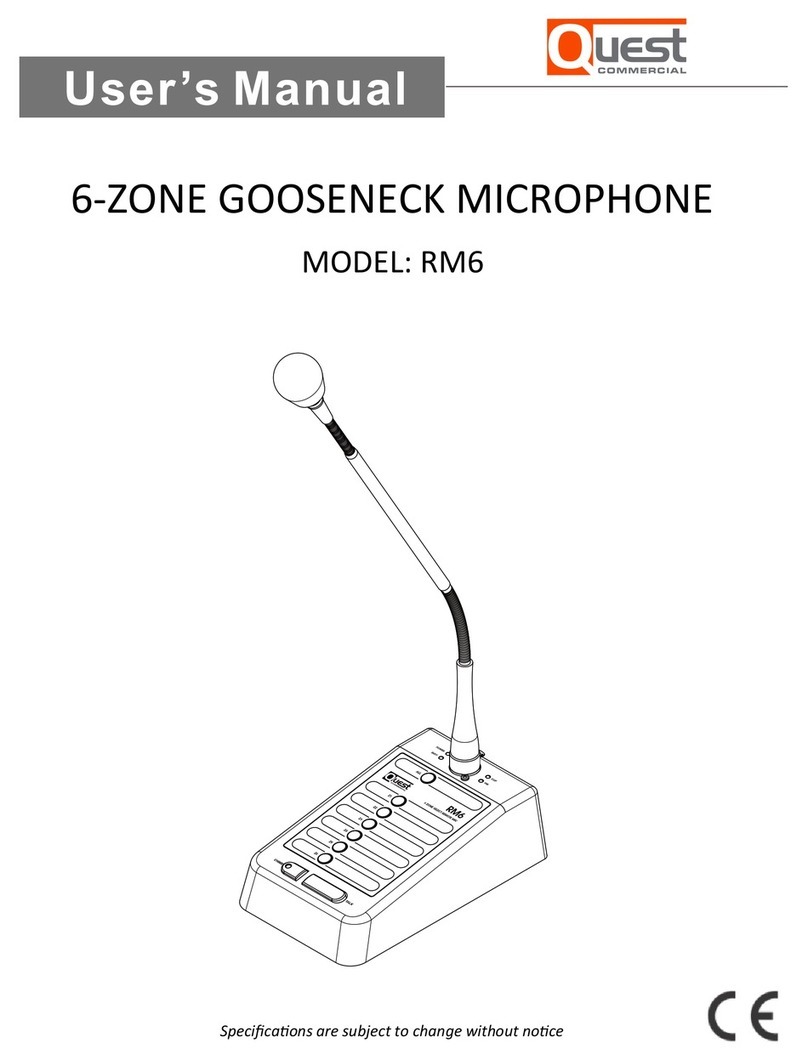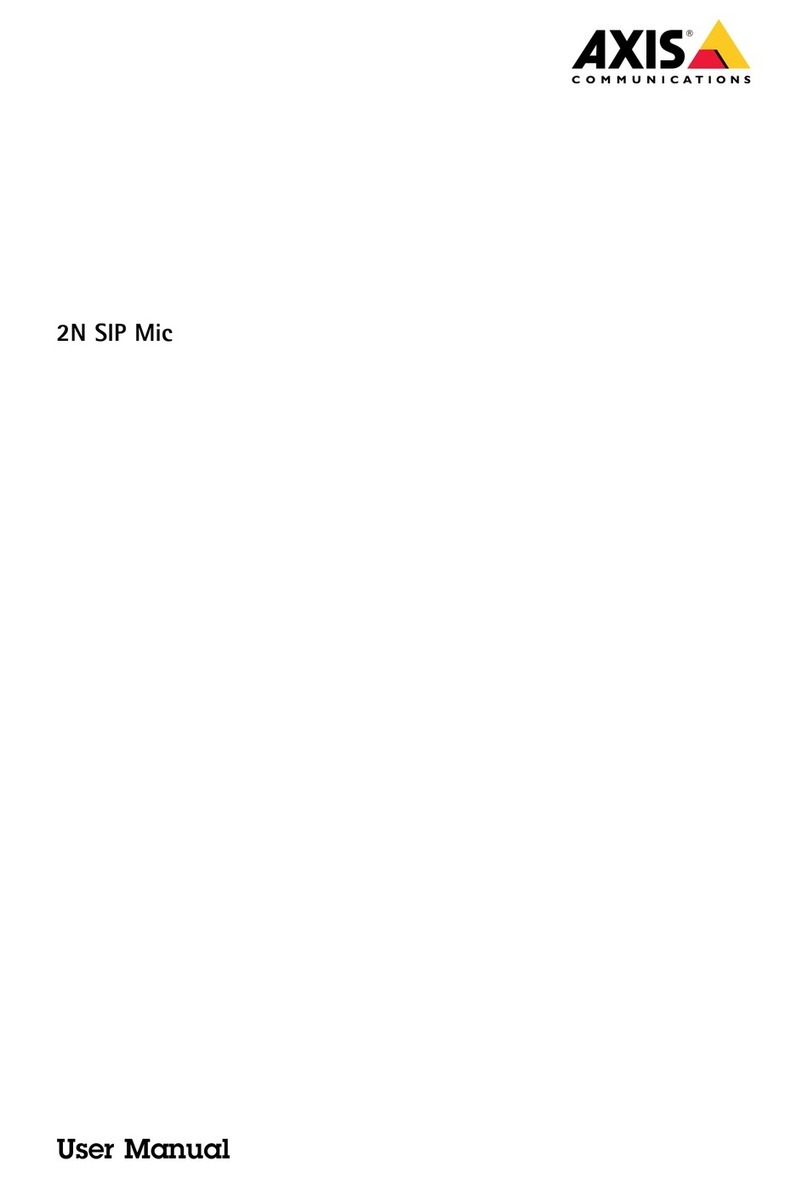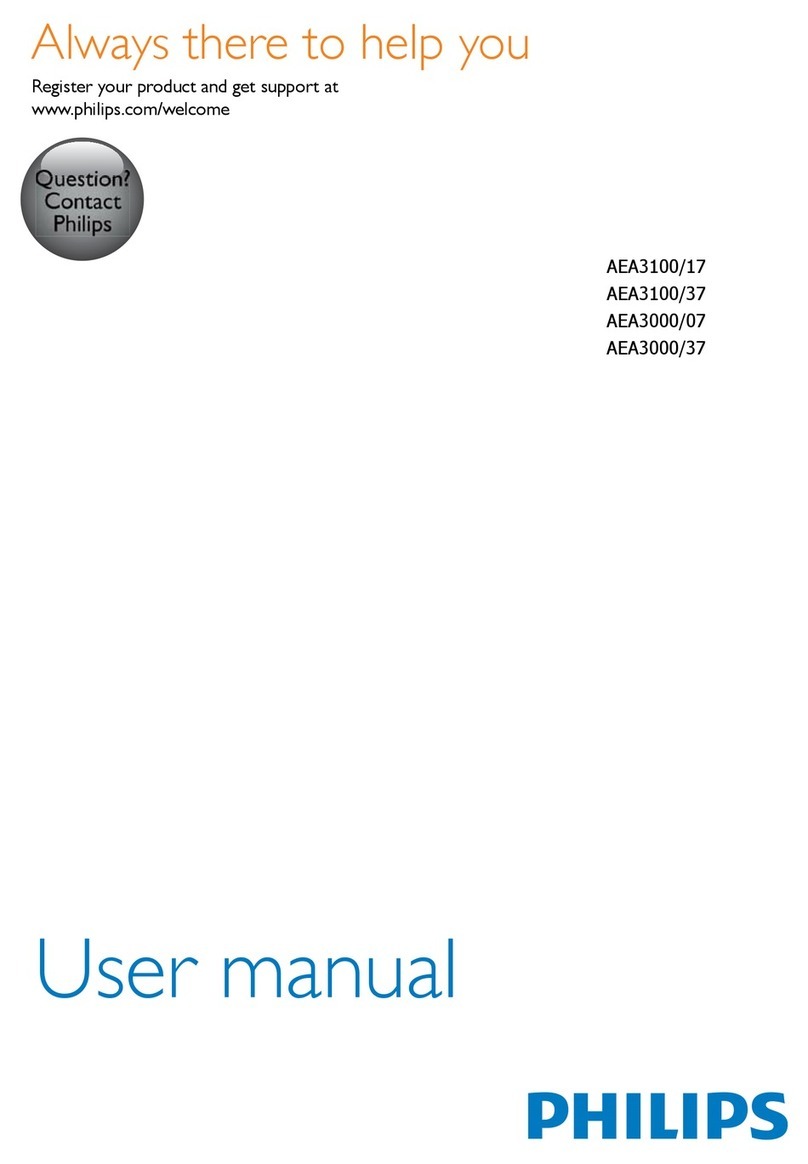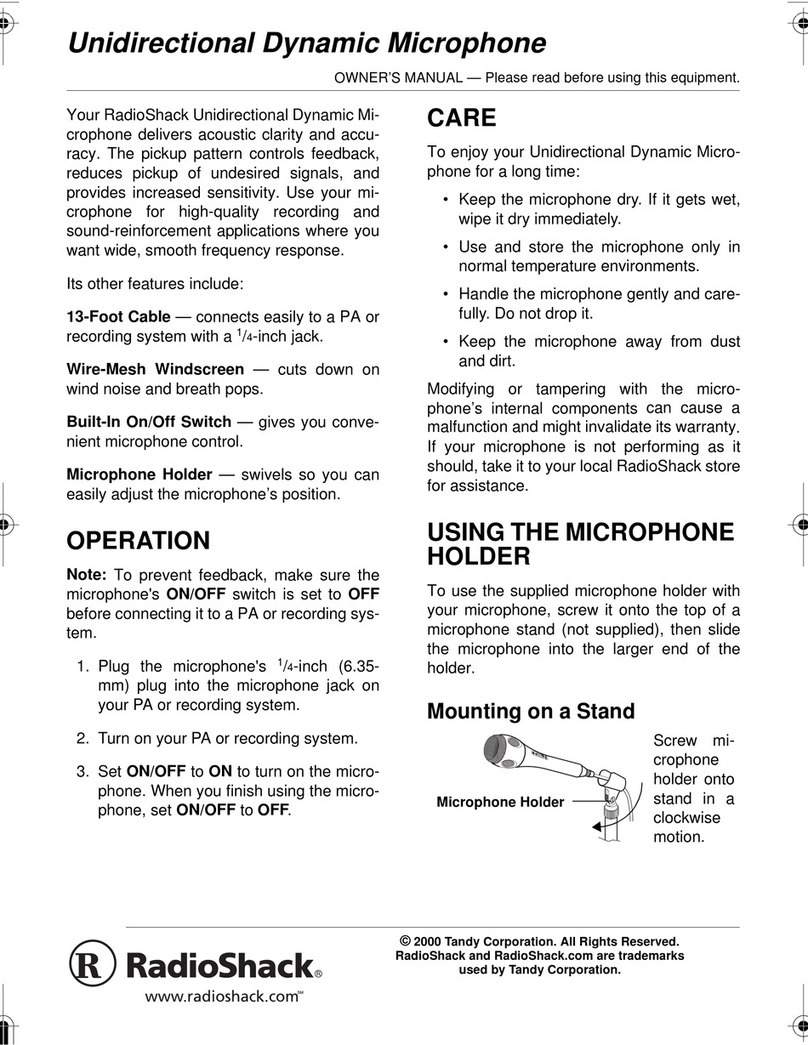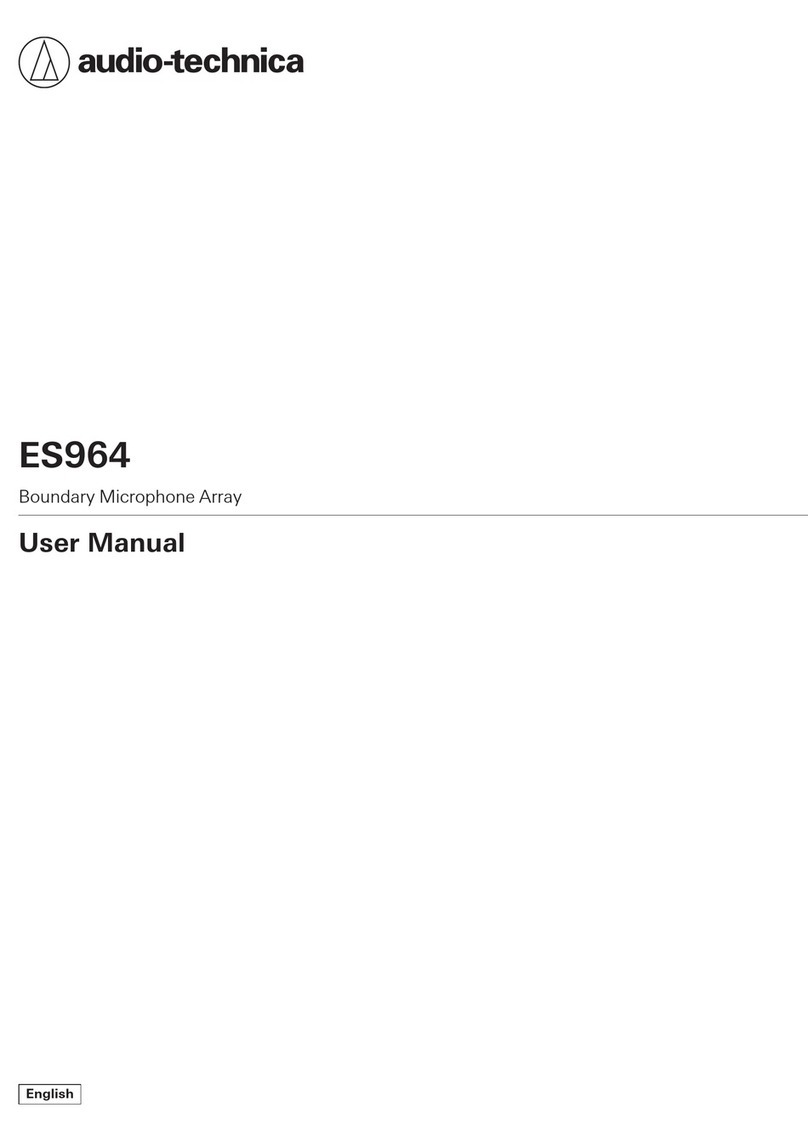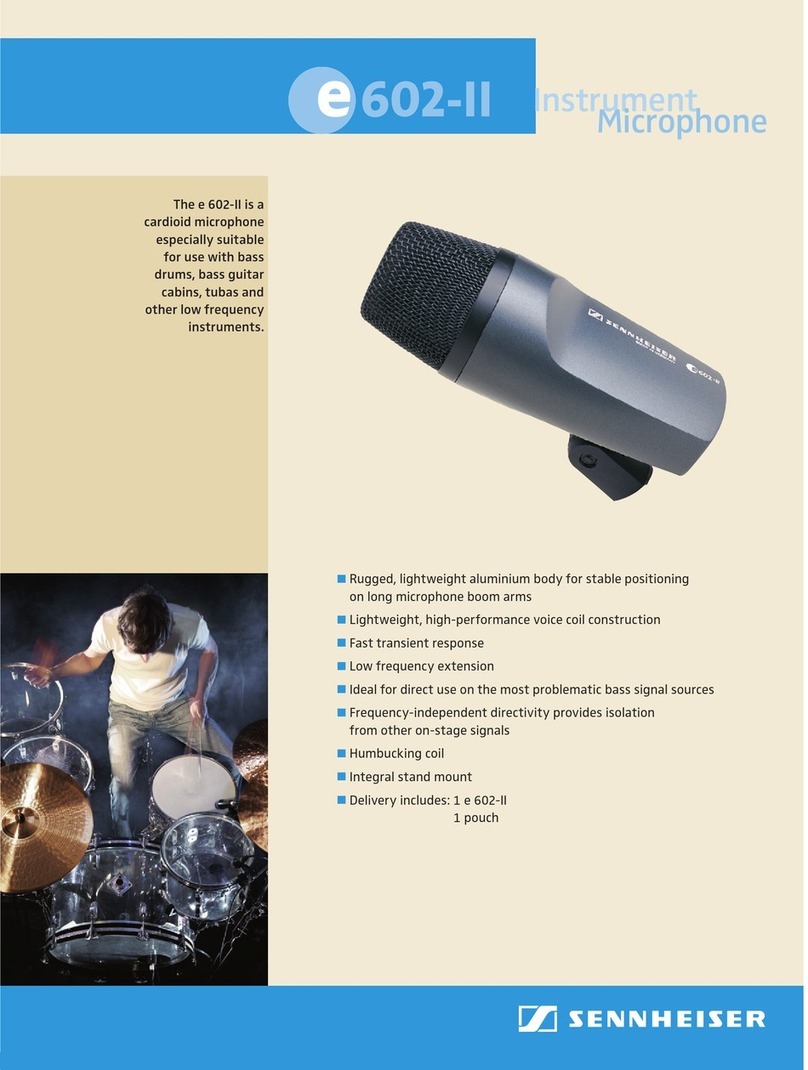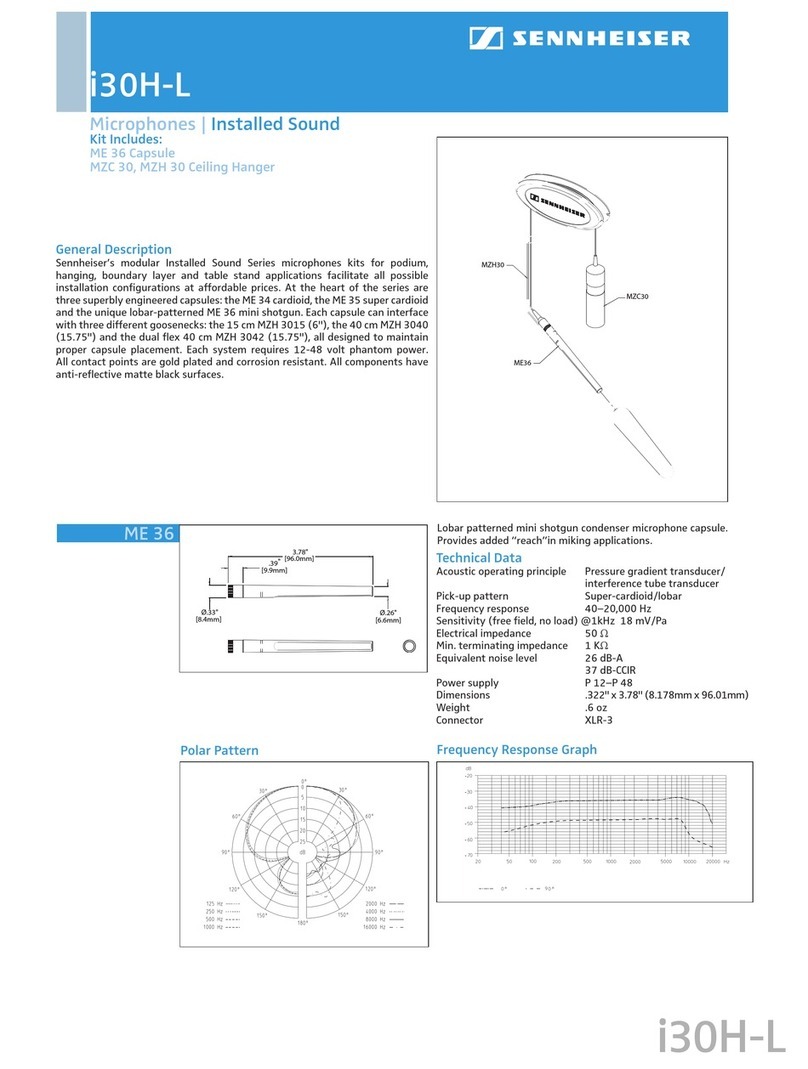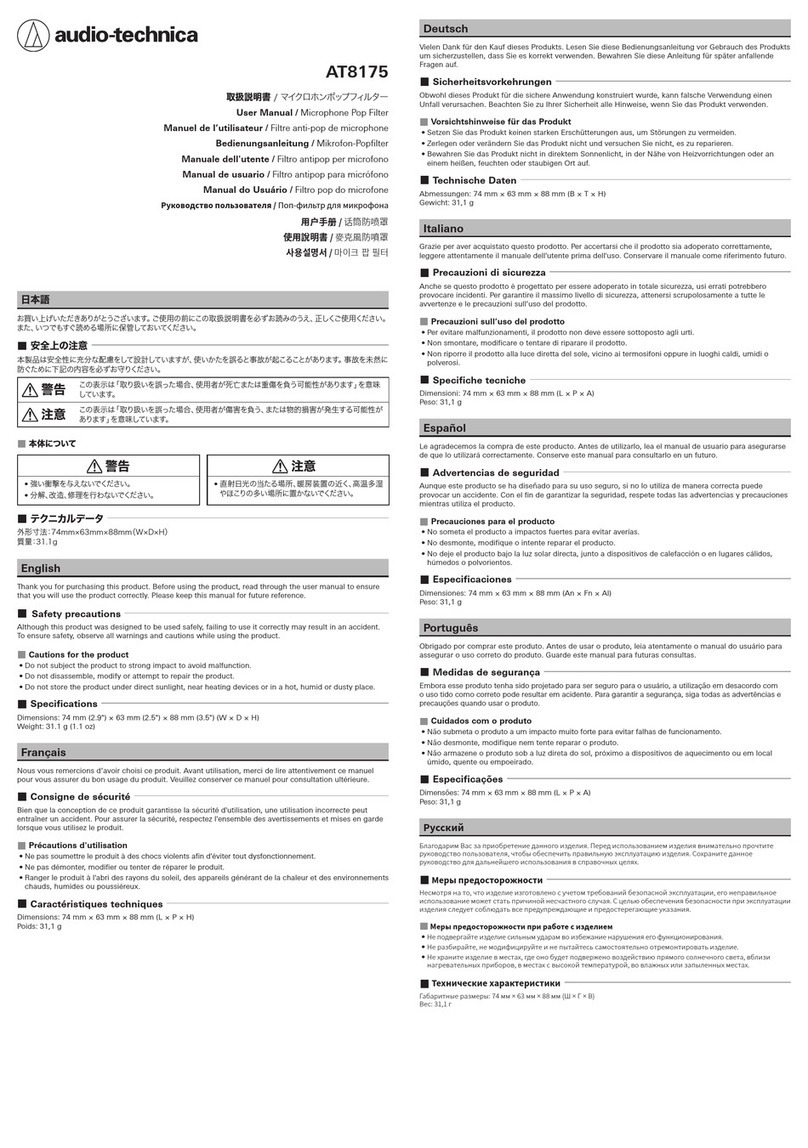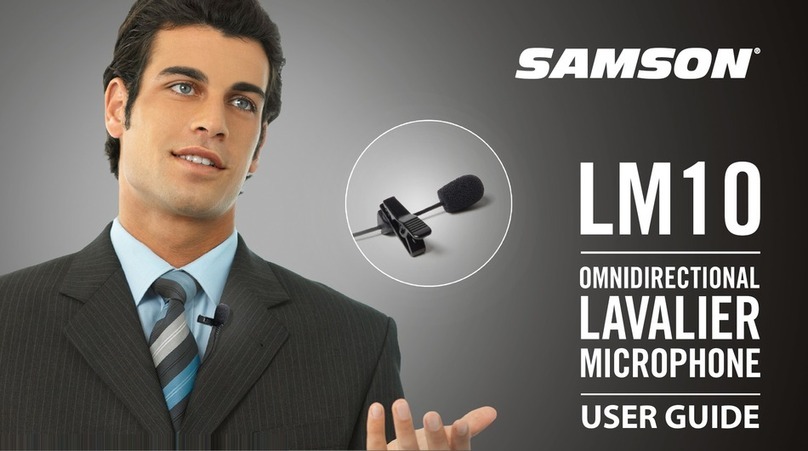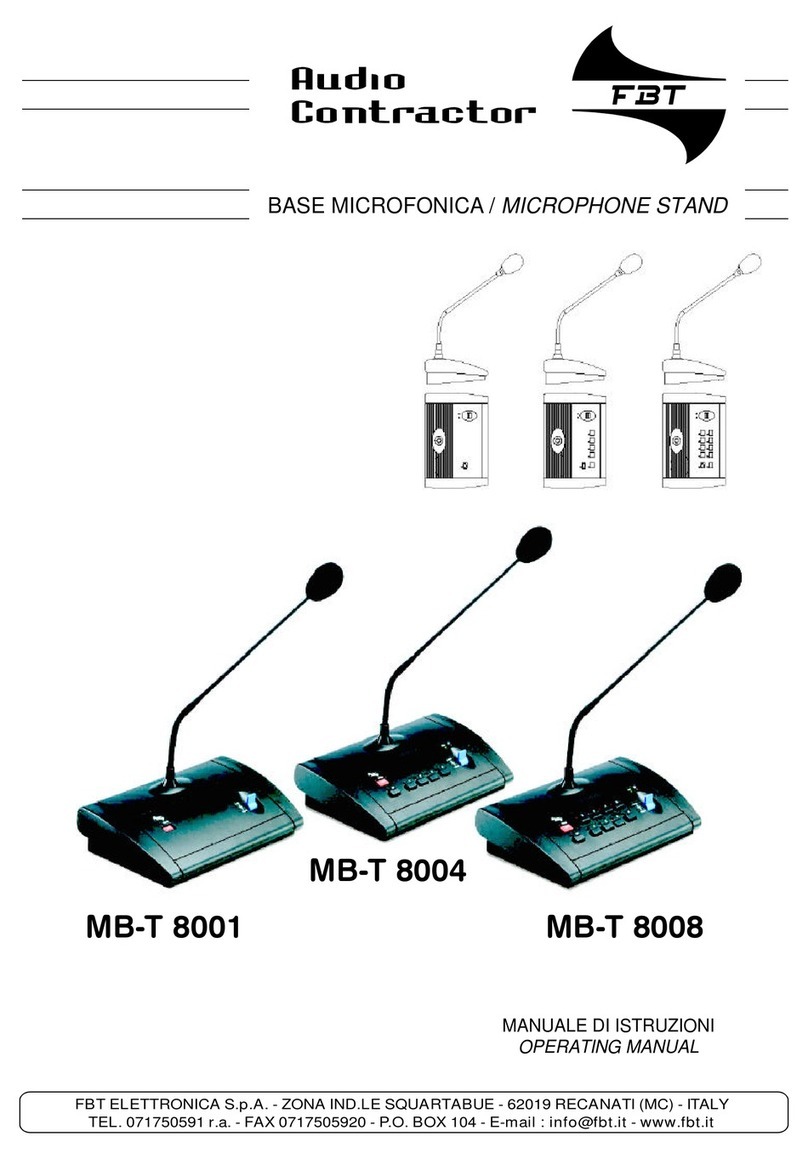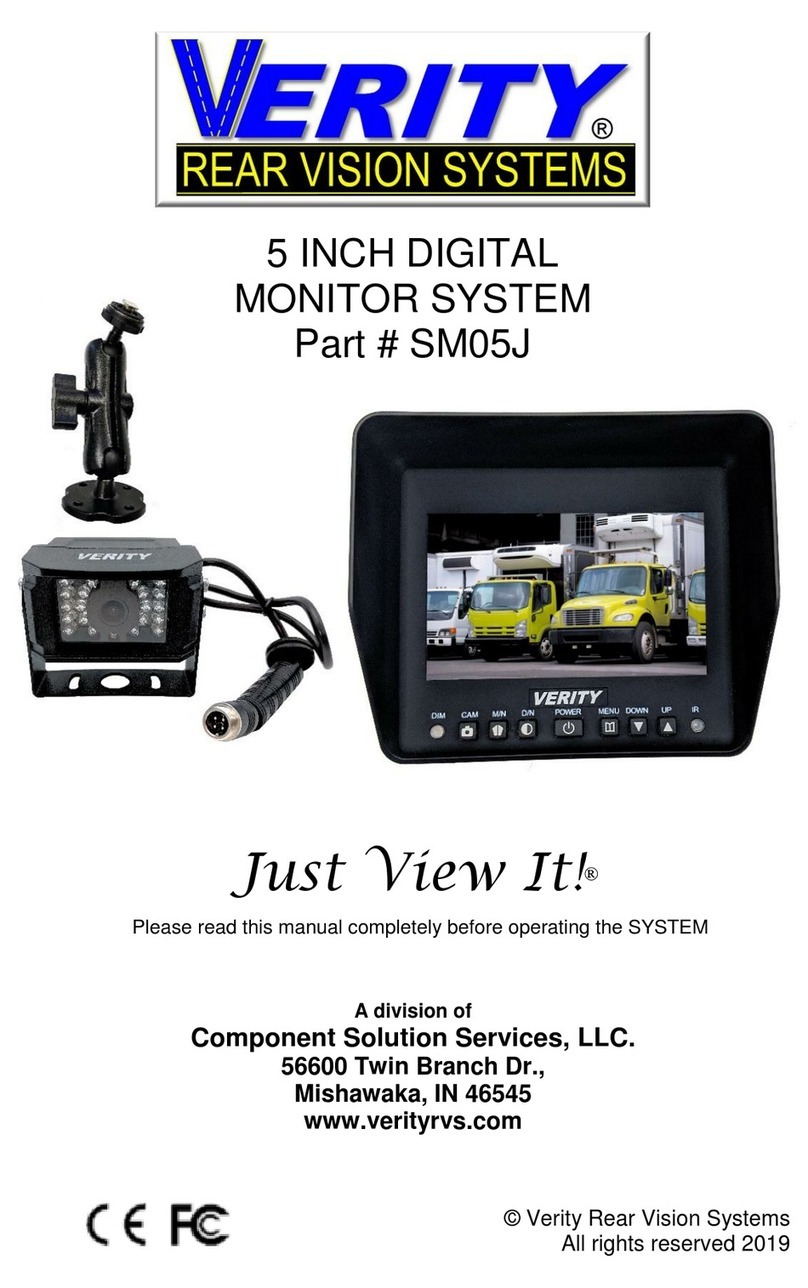ASCOM T942C User guide

TD 90227GB
10 October 2013 / Ver. D
System Installation
Ascom Paging System

TD 90227GB
10 October 2013 / Ver. D
System Installation
Ascom Paging System
Contents
1 Introduction............................................................................................................. 1
1.1 Abbreviations and Glossary ................................................................................ 1
1.2 System Bus ........................................................................................................ 1
1.3 Data Buses ......................................................................................................... 2
1.4 FL-bus ................................................................................................................ 2
1.5 Wire Type ........................................................................................................... 2
1.6 Wiring Lengths .................................................................................................. 2
1.7 Extended Wiring Lengths ................................................................................... 2
2 Transmitters............................................................................................................. 4
2.1 Frequency Locked Transmitters ........................................................................... 4
2.2 Without Modem to Transmitters ........................................................................ 4
2.3 With Data Modem to Transmitters ..................................................................... 5
3 Fixed Receivers........................................................................................................ 6
4 Other Fixed Units .................................................................................................... 7
5 Antennas.................................................................................................................. 8
5.1 UHF Antennas .................................................................................................... 8
5.2 HF Antennas ...................................................................................................... 8
5.3 Tuning Circuits and Power Divider ...................................................................... 9
5.4 Antenna Location .............................................................................................. 9
5.5 Antenna Cables ............................................................................................... 10
5.6 Considerations when Mounting Antennas Adjacent ......................................... 10
6 Locators.................................................................................................................. 12
6.1 IR Slave Locators .............................................................................................. 12
6.2 LF Antennas ..................................................................................................... 12
6.3 IR and LF Detection .......................................................................................... 12
7 Power Supply ........................................................................................................ 13
8 Current Consumption ........................................................................................... 14
8.1 Central Equipment and Interfaces .................................................................... 14
8.2 Fixed Transmitters ............................................................................................ 14
8.3 Receiver Equipment ......................................................................................... 14
8.4 Line Equipment ................................................................................................ 14
8.5 Charging Equipment ........................................................................................ 15
8.6 IR Location Equipment ..................................................................................... 15
8.7 LF Location Equipment ..................................................................................... 15
8.8 Storage Equipment .......................................................................................... 15
9 Addressing............................................................................................................. 16

TD 90227GB
10 October 2013 / Ver. D
System Installation
Ascom Paging System
9.1 Location Code ................................................................................................. 17
10 System Check....................................................................................................... 18
10.1 Function Check for Paging ............................................................................. 18
10.2 Function Check for Alarm .............................................................................. 18
10.3 LED Patterns Fixed Units ................................................................................. 18
11 Document History ............................................................................................... 19

TD 90227GB
10 October 2013 / Ver. D
System Installation
Ascom Paging System
1
1 Introduction
The units in the Ascom Paging System are designed for wall mounting, either adjacent to
each other or individually.
The units are housed in ABS plastic and provide protection against dust and mechanical
damage but should not be located in areas subjected to moisture or extreme humidity.
Operating temperature ranges are -25 to +55ºC for radio equipment and 0 to +40ºC for
other modules. If possible, all units should be placed in dry locations with moderate
temperatures to facilitate service. Avoid locations that are subject to strong
electromagnetic fields, vibration, or rapid temperature changes. The procedure for the
installation of each unit is described in the installation guide for the respective unit.
1.1
PBX Private Branch Exchange
FL Frequency Lock
RI Receiver Interface
Abbreviations and Glossary
1.2 System Bus
The units communicate via serial transmission on the system bus. Adjacent units are
connected with a ready-made modular system bus cable. Twisted-pair cables are used to
connect remote units, such as a Transmitter located near the antenna, a number of
charging interfaces, etc.
S
ystem bus cable
T
wisted-pair cable
If the bus cable is used, no other system bus connections are needed. Twisted-pairs bus
connections are made at screw terminals on the PC-board. The bus network must never
form loops.
Databuses < 3 km
• All data buses are polarized.
• Maximum 32 modules to be connected in a bus network.
• The bus network must be open, never a loop.

TD 90227GB
10 October 2013 / Ver. D
System Installation
Ascom Paging System
2
• Use only twisted-pair wiring for extension of the system bus.
• Maximum length is 3 km for data buses. Distances exceeding this require modems.
1.3 Data Buses
The A-bus and B-bus are used for data communication between the modules and the D-
bus for communication between Central Unit and Terminal transmitters. The A-, B- and D-
buses carry constant communication.
This can be seen on an oscilloscope as a pulse train. The normal level is 8-10 Vp-p
measured from A1 to A2, B1 to B2, and D1 to D2.
If several units are connected to the buses or if the lines are long, the level will be lower
but must be at least 0.6 Vp-p. The data buses are polarized.
The four data buses (A, B, C, and D) use balanced lines and operate according to EIA
standard RS-485 and CCITT recommendations V.11 and X.27.
• A- and B-buses are identical and are used for connection of interface modules.
• C-bus is used for connecting Central Units together in a multi-central system.
• D-bus transmits pagings in transmit format from the Central Unit to one or several
Terminal Transmitters. It is used when paging functions are to be used in the Ascom
Paging System.
1.4 FL-bus
The FL-bus is a one-way bus to Terminal transmitters. It is used in frequency locked
systems, when transmitters need to be synchronized in overlapping areas.
1.5 Wire Type
Only twisted-pair cables are to be used. Suitable types are, for example EKKX 4 x 2 x 0.5 or
EKKX 10 x 2 x 0.5.
1.6 Wiring Lengths
Max total wiring lengths are:
A-bus 3000 m Data communication between modules
B-bus 3000 m Data communication between modules
C-bus 3000 m Data communication between systems
D-bus 3000 m Data communication from central to terminal transmitters
FL-bus 3000 m One-way Frequency Lock-bus to terminal transmitters
R-line 1000 m Data between fixed receiver and receiver interface
1.7 Extended Wiring Lengths
If max wiring lengths of the data buses A, B, C and D exceed 3000 meters, or if there are
more than 32 units on a bus, the data bus signal must be amplified. On private lines the
Bus Converter is used, and on leased lines (or very long private lines) the Data Modem is
used. The wiring length of the FL-bus may not exceed 3000 meter.

TD 90227GB
10 October 2013 / Ver. D
System Installation
Ascom Paging System
3
Line Equipment
• Bus Converter T938BC2, for A-, B-, C- and D-bus on private lines.
• Data Modem T938D, for A-, B-, C- and D-bus on leased lines and for very long private
lines.

TD 90227GB
10 October 2013 / Ver. D
System Installation
Ascom Paging System
4
2 Transmitters
Note: Transmitter are only required when paging functions are to be used.
The Terminal transmitters are controlled by the Central Unit and receives pagings in
transmit format on the D-bus.
The D-bus is electrically identical with the A-bus, i.e. maximum 32 units connected with
twisted-pair wiring with a maximum total length of 3 kilometers.
Figure 1. Max D-bus length in UHF- or HF installations.
D-bus 3 km
Terminal
Transmitter
Central
Units
2.1 Frequency Locked Transmitters
The Reference Module, that contains a highly stable reference tone generator, is placed
near the Central Unit. Each transmitter is fitted with the Frequency Lock T952 SM/FL
module. The SM/FL module uses the reference tone to correct carrier frequency.
Equipment for frequency locking
• The Frequency Lock Module T952SM/FL is to be plugged onto the Terminal
Transmitter’s circuit board.
• Reference Module T938RM with drive circuits for FL-bus, controlled by the Central
Unit.
Systems with frequency locked transmitters fall into two basic categories: those without
modems to the transmitters, and those that have at least one modem-pair. Three twisted-
pairs carry all communication between the central and terminal transmitter site.
2.2 Without Modem to Transmitters
The transmitters are connected to the D-bus and FL-bus. Several transmitters may be
connected to the D-bus provided if the 3 km max total length is not exceeded. Each
Reference Module has two FL-bus outputs. The D- and FL-buses must be correctly
polarized

TD 90227GB
10 October 2013 / Ver. D
System Installation
Ascom Paging System
5
.
A-bus R-line
FL-bus
D-bus
Central
Unit
Reference
Module
Receiver
Interface
to terminal site
R-line
FL-bus
D-bus
to central site
Fixed
Receiver
Terminal
Transmitter
Figure 2. System solution: 2-way data communication.
2.3 With Data Modem to Transmitters
Data modem introduces delay in the transmitter signal. Transmitter signals “in the air” will
differ and cause distortion in areas of overlapping coverage. A basic rule in planning an
installation is to delay the signals to transmitters equally.
The transmitter code on the D-bus is always generated by the Central Unit. Be sure that
the same number of modem-pairs are used between the Central Unit and each Terminal
transmitter. Several Terminal transmitters can be connected to one Data modem if the
location is suitable. Synchronize the data modems for the D-bus, see the figure below:
Figure 3. Private lines with data modem.
Reference
Module
Control Synchronizing D-bus
Delayed buses
direct to terminal site
A-bus
D-bus
System bus to
other units
A-bus
D-bus
Buses via modem
at terminal site
R-line
D-bus
FL-bus
Central
Unit
Data
Modem
Data
Modem
Data
Modem
Data
Modem
Receiver
Interface

TD 90227GB
10 October 2013 / Ver. D
System Installation
Ascom Paging System
6
3 Fixed Receivers
Fixed Receivers are connected to a Receiver Interface (RI), which in turn is connected to the
A-bus. Up to four receivers may be connected to the same RI, each with a separate
twisted-pair that must not exceed 1 km. Move the RI closer to the receivers if the distance
exceeds 1 km or use modems to extend the A-, B-bus of the RI.
Note that the twisted-pair (R-line) between each receiver and its interface is not included
in the system modular bus and must therefore be connected separately, even when the
units are mounted together. When the Receiver is not activated, this line always carries a
quality tone of about 2.0 ± 0.2 Vp-p measured between L1 and L2.
When the Receiver is activated, the data signal, a sinusoidal signal of about
5.0 ± 0.2 Vp-p, is superimposed on the quality tone. The quality tone can be generated at
four different frequencies corresponding to four quality levels.
The line is not polarized
A-bus
1 km
1 km
Receiver
Interface
Fixed
Receiver Fixed
Receiver
Central Units
.
Figure 4. Receivers connected to the Central Unit via the Receiver Interface.

TD 90227GB
10 October 2013 / Ver. D
System Installation
Ascom Paging System
7
4 Other Fixed Units
• The Central Unit contains all four data buses. All communication on the data buses is
controlled by the control unit. All fixed units with the exception of terminal
transmitters are connected to the Central Unit via the A-bus. If there are more than 32
units in the system, a bus converter or the B-bus can be used. A system can contain a
maximum of 60 addressable units regardless of which bus the units are connected to.
• The Unite Connectivity Manager (Unite CM) supports alarm handling and is connected
to the Ascom Paging System via the A-bus. An Alarm Management Client (AMC) can
be used to view alarms graphically on the Unite CM. The AMC communicates with the
Unite CM via LAN.
• The Output Module contains 16 outputs for connection of indicator lamps or relays
plus an input for connecting a switch, for example a push-button. The outputs and
inputs are galvanically isolated and transient protected. There is also a relay output for
system fault indication. The power supply to the 16 outputs can be either internal or
external, for galvanic isolation the supply must be external.
The outputs are arranged in four groups of four outputs each, and the groups are
galvanically isolated from each other and separately supplied with power. If internal
power is used, the system supply voltage and system ground is jumpered to each
respective group. Switches that are connected to the input for alarm initiation,
acknowledgement or reset, are connected directly to the screw terminal and can be
fed with internal or external power. The system fault indication is fed with internal
power and can be jumpered for either make or break function.
• The Alarm Module contains 8 or 32 inputs for connecting fixed alarm points plus an
input for external acknowledgement. The inputs are galvanically isolated and transient
protected. There is also a relay output for system fault indication. The power supply to
the inputs can be either internal or external, for galvanic isolation the supply must be
external.

TD 90227GB
10 October 2013 / Ver. D
System Installation
Ascom Paging System
8
5 Antennas
Several types of antennas are used in the Ascom Paging System, such as ground-plane,
dipole and helix antennas but the choice of type should be made to suit the actual site. In
some cases other types of antennas may be required due to the terrain or climatic
conditions. Note that dipoles must be ordered for the correct frequency.
In general, Ascom Paging System antennas can be grounded if necessary, but large
potential differences between different ground points can cause problems. Therefore,
antenna grounding should be avoided if possible.
HF
VHF
UHF
25% of
mast height
GP 4103
CXL-2
1,25 m
CXL-70
0,9 m
Wall brackets FM-103
Mast pipes Ø 50 mm x 3 m (2 ea)
0,5 m
0,5 m
2 m
Figure 5. Antenna reliability measures.
5.1 UHF Antennas
UHF transmitters in the Ascom Paging System use a CXL-70, a broad band half wave
coaxial antenna for 406-470 MHz. The antenna is dc-short-circuited, and has an “N” type
connector.
CXL-70 is mounted at the top of an antenna mast or with a supporting boom. The boom
should be at least 0.5 m.
CXL-70 is designed to be insulated from the mast but is delivered with a nut and washer
that are screwed onto the antenna connector if the antenna ground (=coax shield) is to be
dc-connected to the mast.
Note: The nut and washer are normally not used.
In a two-way UHF system, a common base antenna with duplex filters can simplify the
antenna installation of receiver/transmitter pairs.
5.2 HF Antennas
HF installations can use the following types of antennas:
• GP-25L is a 25-175 MHz ground-plane antenna for mounting on a mast. The antenna
is frequency adjusted by cutting the fibre-glass elements to the correct length
according to the diagram that is delivered with the antenna. The antenna has a UHF
type connector.

TD 90227GB
10 October 2013 / Ver. D
System Installation
Ascom Paging System
9
• GP 4103 is a 26-47 MHz, dc-grounded ground-plane antenna for mounting on a mast.
The antenna must be ordered for the correct frequency. The antenna has a UHF type
connector.
• SAT-1 is a compact helix antenna about 1 metre long for the 27 MHz band that is often
used indoors because of its short length. The antenna has a UHF type connector. The
manufacturer recommends a few different coaxial cable lengths but the same low
standing wave ratio can be achieved by moving the antenna to different possible
mounting locations (standing-wave metre required).
• Another alternative is a two-band antenna for HF/UHF plus a duplex filter.
5.3 Tuning Circuits and Power Divider
MFJ-901B
Terminal
Transmitter
Central
Unit
Netpage
PC
Unite CM
Figure 6. Antenna tuner in HF system.
MFJ-901B, the antenna tuning unit for HF is connected between the transmitter and
antenna.
If an antenna cannot be installed in a normal manner or if the coaxial cable has an
excessively high standing-wave ratio, the antenna tuner can be used to match the
transmitter impedance to the antenna (for example boat installations, culverts, or cellars).
Antenna transformer MAT-50 is used in HF installations at the output of the transmitters
to provide galvanic isolation from the antenna and protection from over-voltage and
transients caused by lightning.
5.4 Antenna Location
An outdoor antenna should be located as centrally and unobstructed as possible within
the designed coverage area. The antenna must not be placed near metal-clad chimneys or
similar structures.
There are several alternatives:
• On the roof; provides good coverage around the building but usually provides
diminished coverage within the building.
• On the ground floor; theoretically provides good coverage in the entire building but
may result in uneven coverage due to absorption by floors and other building
structures.
• On the roof of a lower nearby building; provides good coverage of entire building if
the building is not too wide.
When planning an installation,a coverage test from the intended antenna site should
always be carried out.

TD 90227GB
10 October 2013 / Ver. D
System Installation
Ascom Paging System
10
When planning the location of an indoor antenna, consideration must be given to the
possible effect of antenna radiation on other electronic equipment.
If several antennas are to be mounted on the same mast the vertical spacing between
antennas should be at least 0.5 m.
If a guying kit is used the attachment point must be at 60% of mast height. When
attaching to a roof frame or wall, at least 25% of the mast height must be included
between the two attachment points.
5.5 Antenna Cables
Keep coax cables between transmitter/receiver and antenna as short as possible. Use only
cable type RG-8 or RG-213. The attenuation in these types is about 0.8 dB/10m at VHF,
and 1.5 dB/10m at UHF (6 dB attenuation reduces coverage by 50%).
5.6 Considerations when Mounting Antennas Adjacent
When the antennas are mounted adjacent in a two-way paging system, the fixed
transmitters could disturb or block the fixed receivers. The reason is that power from the
fixed transmitters are coupled to the fixed receiver antennas.
If the antennas are mounted closer than 85 meters from each other, measures must be
taken to avoid blocking. An example is that when the antennas are mounted vertically on
the same mast, an attenuation of about 20 dB is provided. The requirement for
attenuation is 57-77 dB, therefore the unwanted signal must be attenuated an additional
37 dB. Measurements at the receiver antenna cable connector reveal the actual receiver
interference power level.
Note: When antennas are mounted vertically on the same mast, the clearance between
them must be at least 0.5 meter. Antennas can never be mounted on the same height on
the same mast.
5.6.1 Example of Solutions
• The frequency difference is greater than 10 MHz
A single cavity bandpass filter for the alarm frequency or a customer specified duplexer
is recommended. The bandpass filter is placed between the alarm antenna and the
alarm revceiver. When a duplexer is used it is possible to use the same antenna for both
alarm and paging. Note that a duplexer does not work as intended if ground loops are
present. The result is that the antenna could not always be grounded.
• The frequency difference is between 2 MHz and 10 MHz
A double cavity bandpass filter on the alarm frequency or a notch filter on the paging
frequency is recommended. Both filter types are placed between the antenna and the
fixed transmitter/fixed receiver.
• The frequency difference is between 1 MHz and 2 MHz
A notch filter is recommended as an bandpass filter is not suitable. The filter is placed
between the antenna and the fixed transmitter/fixed receiver.
• The frequency difference is less than 1 MHz
When frequencies are this close, decrease the output power on the fixed transmitters
to 100 mW and use the optimum vertical antenna placement (on top of each other).

TD 90227GB
10 October 2013 / Ver. D
System Installation
Ascom Paging System
11
Note: These solutions will attenuates the signal from a Transceiver/Transmitter handset.
Therefore an attenuator has to be used when making range tests. See specifications for
the used filters for more information about the level of attenuation.
To ensure that the paging does not interfere with the fixed receiver, enable the test paging
function in the Central Unit during test.

TD 90227GB
10 October 2013 / Ver. D
System Installation
Ascom Paging System
12
6 Locators
Note: Locators are not applicable if only paging is to be used in the Ascom Paging System.
The Locators transmit a location code via infrared (IR) or low frequency signals (LF). The
location code consists of four hexadecimal characters, 0000-FFFE, that are selected with
two dip switches in the Locator. The Transceiver/Transmitter handset receives the location
code and stores it. When an alarm is sent the location code is transmitted together with
other alarm data.
The Locators can be equipped with a monitor output with breaking function. The output
can be connected directly to an alarm module.
6.1 IR Slave Locators
Up to three IR Slave Locators can be connected to one IR Master Locator. Max total wiring
length for these locators is about 100 metres.
The IR Slave Locators can have separate power supplies but must have a common ground
with the Locator.
6.2 LF Antennas
Up to two external LF antennas can be connected to an LF master locator. Max total wiring
length is about 20 metres. Only twisted-pairs are to be used.
6.3 IR and LF Detection
Transmitted infrared light can be detected as visible light by placing an IR-sensor screen
directly in front of the locator IR-window. An a71 alarm transceiver can be used to detect
the magnetic field from the LF locator and the infrared light from the IR locator. The a71
alarm transceiver displays the location code together with the time since the last code was
received in hexadecimal form.

TD 90227GB
10 October 2013 / Ver. D
System Installation
Ascom Paging System
13
7 Power Supply
All units use 12.5 V DC and can be powered separately, but normally a common power
supply feeds all the units that are placed together in one location. The power supply is
connected to screw terminals on one of the units and then connected in series to the
other units. The wiring from the power supply must be dimensioned so that the voltage
drop to the modules does not exceed 0.5 V at max load. If the total loading exceed the
capacity of the connected power supply, an additional power supply should be used, see
below.
Power cables
Figure 7. Units powered by two power supplies.

TD 90227GB
10 October 2013 / Ver. D
System Installation
Ascom Paging System
14
8 Current Consumption
When calculating total current load always use the max consumption for each unit. Linear
power supplies are generally recommended, specially for the transmitters, line equipment,
and at locations with strong electromagnetic fields.
8.1 Central Equipment and Interfaces
Model type Max load (A)
T942C 1.0
T941AM8 0.3
T941AM32 0.3
P940AI 0.5
T941OM 0.5a/2.0b
8.2 Fixed Transmitters
Model type Max load (A)
H952T 2.0
U952T 2.5
8.3 Receiver Equipment
Model type Max load (A)
T981RI 0.3
U982 0.3
U981 0.0.6-0.2
8.4 Line Equipment
Model type Max load (A)
T938D 0.4
T938S 0.15
T938RM 0.1
T938BC2 0.25
a.All outputs are supplied externally.
b.All outputs are supplied internally.

TD 90227GB
10 October 2013 / Ver. D
System Installation
Ascom Paging System
15
8.5 Charging Equipment
Model type Max load (A)
T967MC 0.75
T967EC 0.75
8.6 IR Location Equipment
Model type Max load (A)
P950L 0.06
P950LS 0.04
8.7 LF Location Equipment
Model type Power consumption (W)
L951LPa3.0
L951PA 5.7
8.8 Storage Equipment
Model type Max load (A)
T967M 0.35
T967E 0.35
a.With 2 antennas an max LF power.

TD 90227GB
10 October 2013 / Ver. D
System Installation
Ascom Paging System
16
9 Addressing
All units connected to the system bus must have an address to enable communication
with other modules. The address must be set with the address switch before power is
applied to the unit, as the address is read and stored at start-up. At start-up the function
indicator (LED) on the unit starts to blink at about 8 Hz and after max 90 seconds lights
continually. This indicates that communication with the central unit has been established.
The address consists of two hexadecimal digits that are selected by the eight sections of
the address switch. Sections 5-8 of the switch select the first (most significant) digit and
sections 1-4 select the second digit.
1
Sections 1 - 4
second hex digit (D)
Hex address 5 D
OFF ON 1
88
4
5Sections 5 - 8
first hex digit (5)
Figure 8. Address switch.
The two hex digits provide a total of 256 possible addresses in the system. The figure
below shows how to set the hex digits 0-F.
OFF ON
Hex 0
OFF ON
Hex 8
Hex 1
Hex 9
Hex 2
Hex A
Hex 3
Hex B
Hex 4
Hex C
Hex 5
Hex D
Hex 6
Hex E
Hex 7
Hex F
1
OFF ON
Hex 0
Hex address 00
8
Hex 0
1
OFF ON
Hex 1
Hex address 01
8
Hex 0
1
OFF ON
Hex F
Hex address 1F
8
Hex 1
Examples:
Figure 9. Hexadecimal address settings.
The Central Unit always has address 00 and other modules can then be addressed in
ascending sequence. Each address must be unique within the installation regardless of
which bus it is connected to. Transmitters in non-speech systems must have hex 0 as the
first (most significant) digit unless sequential transmission is used.
Note: In speech systems the transmitters must be in the address range for speech
transmitters (hex address 80-FF).

TD 90227GB
10 October 2013 / Ver. D
System Installation
Ascom Paging System
17
For several reasons an address register should be kept for each installation, with the name,
address, and location of each unit.
Address Register
0 0
0 1
0 2
0 3
0 4
T942C
T940PX
T840IU
T966CI
U952T
Attic, head office
Exchange room, head office
Exchange room, head office
Reception, head office
Beneath the roof, storeroom
Address (hex) Unit Location
Figure 10. Example of an address register.
When using sequential transmission, the sequence number is set by sections 5-8 of the
address switch. The central transmitter always transmits in sequence 0 (address 00) and
the transmitters that are meant to transmit simultaneously should also have hex 0 as the
first digit in the address. Next sequence uses hex 1 as the first address digit and so on.
Each sequence can have up to 16 transmitters. Sequential transmission is used to avoid
interference between the transmitters but cannot be used in speech systems.
Address Register
0 0
0 1
0 2
0 3
0 4
1 0
2 0
T942C
T942PX
T840IU
T966CI
U952T
U952T
U952T
Attic, head office
Exchange room, head office
Exchange room, head office
Reception, head office
Beneath the roof, storeroom
Cellar, head office
Culvert, head office
Address (hex) Unit Location
Figure 11. Example of an address register in an installation with sequential
transmission.
9.1 Location Code
Setting the location code in a locator is done with the same type of dip switches as for
setting the address in a fixed unit. Two switches with a total of 16 sections are divided into
four hexadecimal digits. To set the location code, refer to the Installation Guide for the
relevant locator (LF or IR type).
Other manuals for T942C
1
This manual suits for next models
21
Table of contents