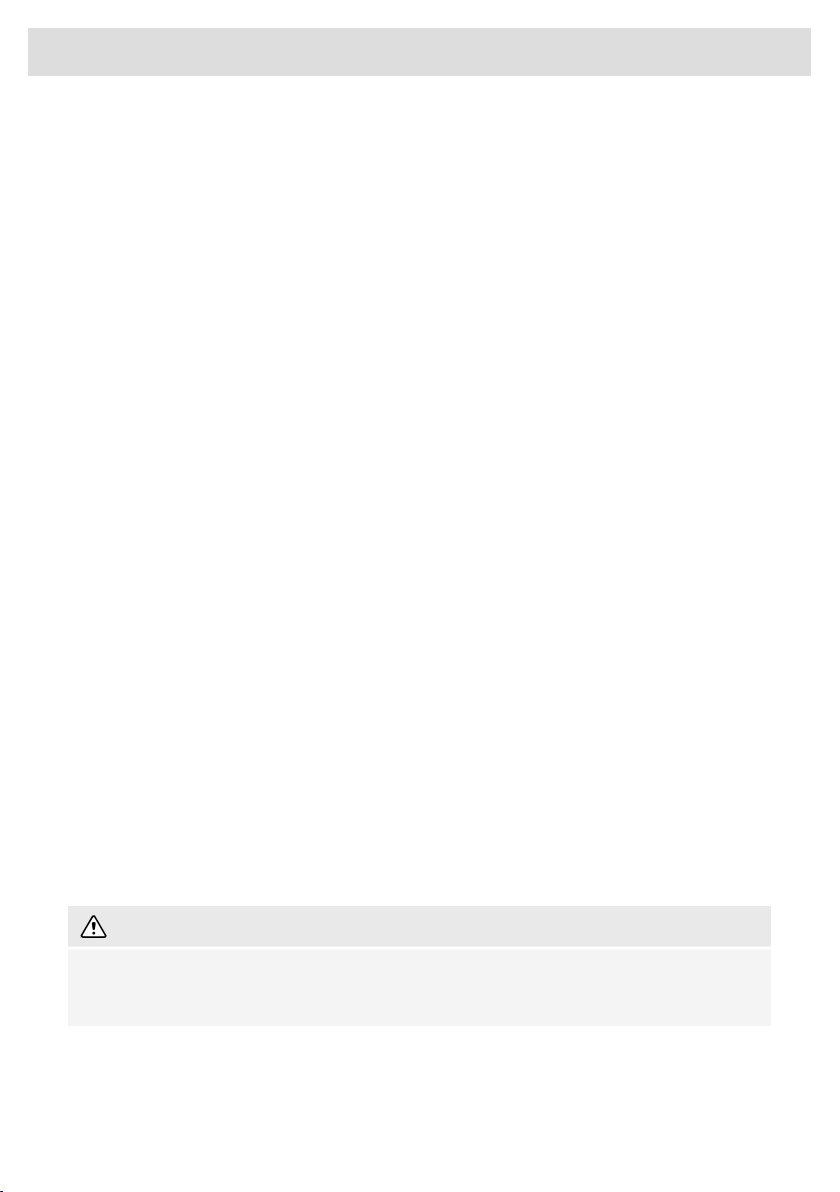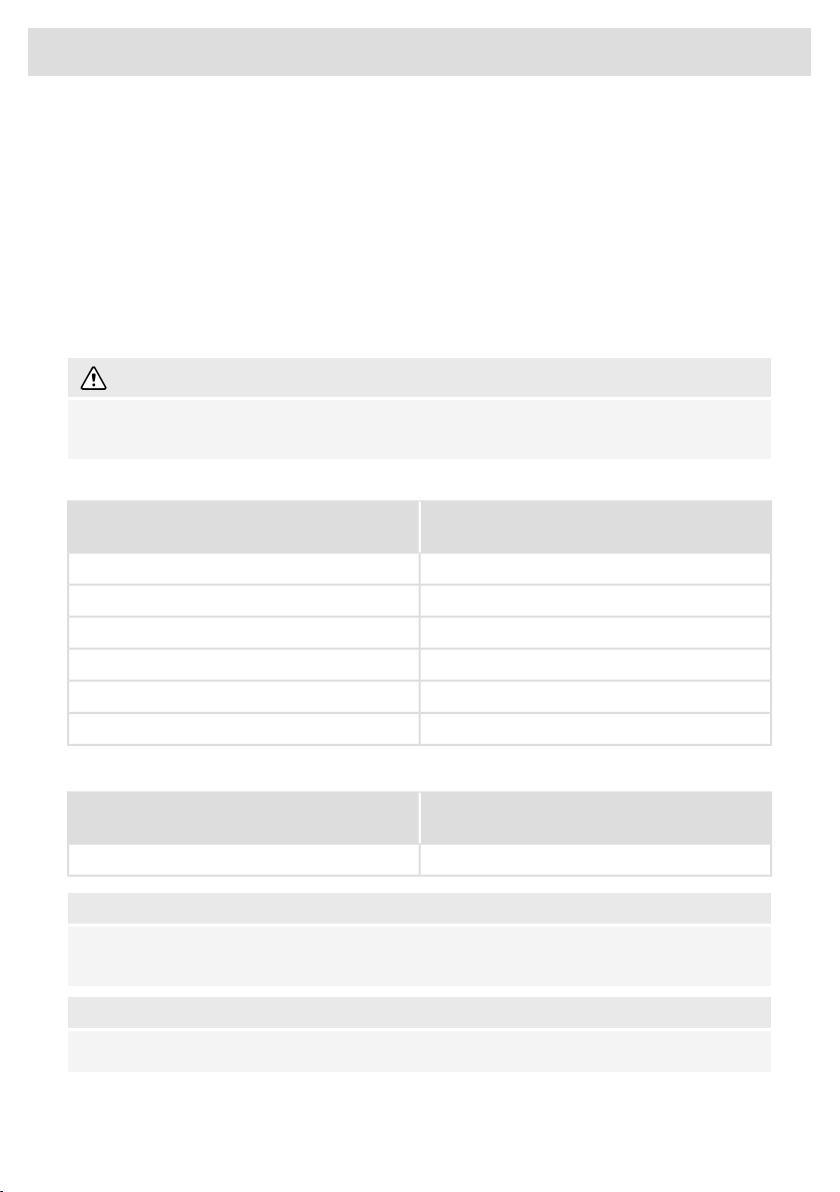3Pictograms used ........................................
4Safety ..........................................................
10Safe use .......................................................
11‘Open window’function ...............................
11Power management .....................................
12Your hob with integrated extractor ..........
12Dear customer! ............................................
12These instructions ........................................
14Description ...................................................
15Control panel ...............................................
18Indications on the display ............................
19Use ..............................................................
19Induction cooking ........................................
21Induction sounds .........................................
21Pans for induction cooking ..........................
23Cooking settings ..........................................
24Using the extraction module ........................
27Operation ....................................................
27Start Preparing .............................................
27Standard cooking ........................................
29Cooking with the PLUS menu ......................
31Cooking with Celsius°Cooking™.................
32
Cooking with Celsius°Cooking™cookware
and Hestan Cue programs ..........................
36The Hestan Cue App ...................................
37Bridge Induction zone .................................
38Pause ...........................................................
39Child lock .....................................................
39Timer functions ............................................
41Operating the extraction module .................
43ConnectLife and Wi-Fi ...............................
43ConnectLife-app and Wi-Fi connection ......
45Firmware Update .........................................
46Settings .......................................................
50Maintenance ...............................................
50Cleaning glass top .......................................
50Cleaning the extraction module ...................
53Filter indication .............................................
53
Replacing recirculation filter (when using the
recirculation box) .........................................
54Troubleshooting .........................................
54General ........................................................
54Troubleshooting table ..................................
58Technical data ............................................
58
Information according to regulation (EU)
66/2014 ........................................................
59EU Product Fiche .........................................
59Compliance information ...............................
60Environmental aspects ..............................
60Disposal of the appliance and packaging ....
61Installation ..................................................
61Safety ..........................................................
64Preparations for installation .........................
72Built-in ..........................................................
79Your notes ..................................................
Contents