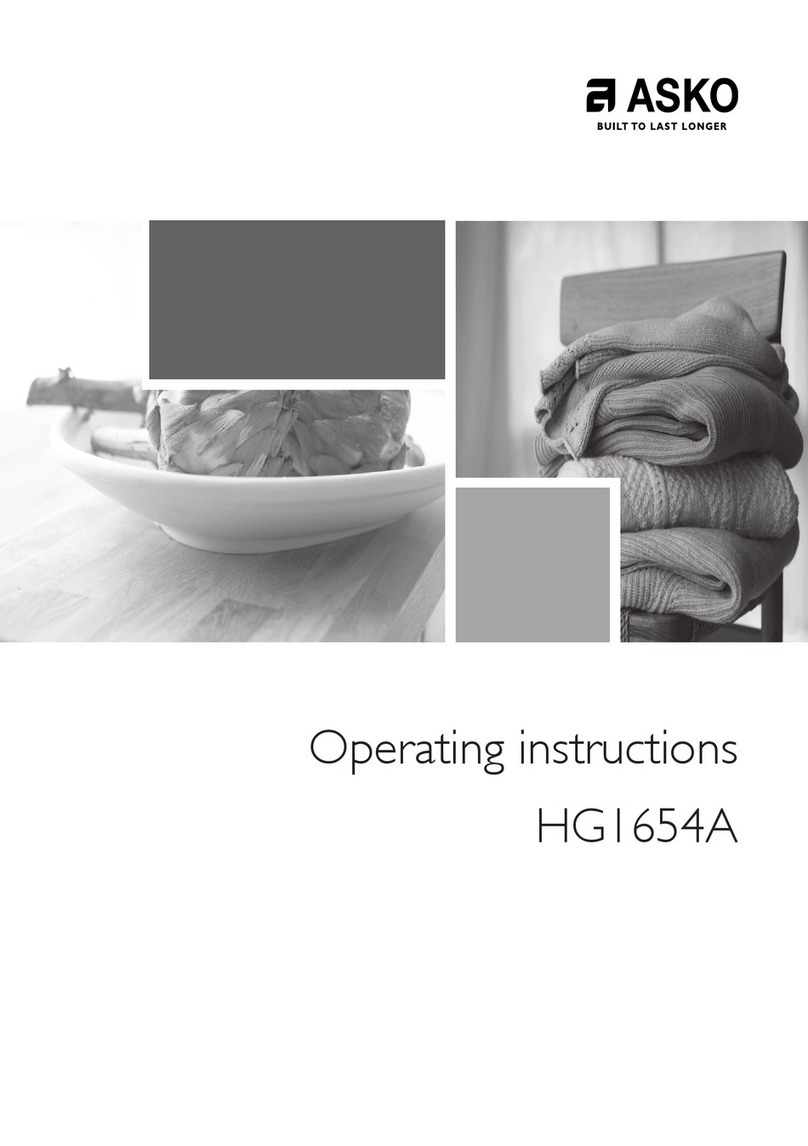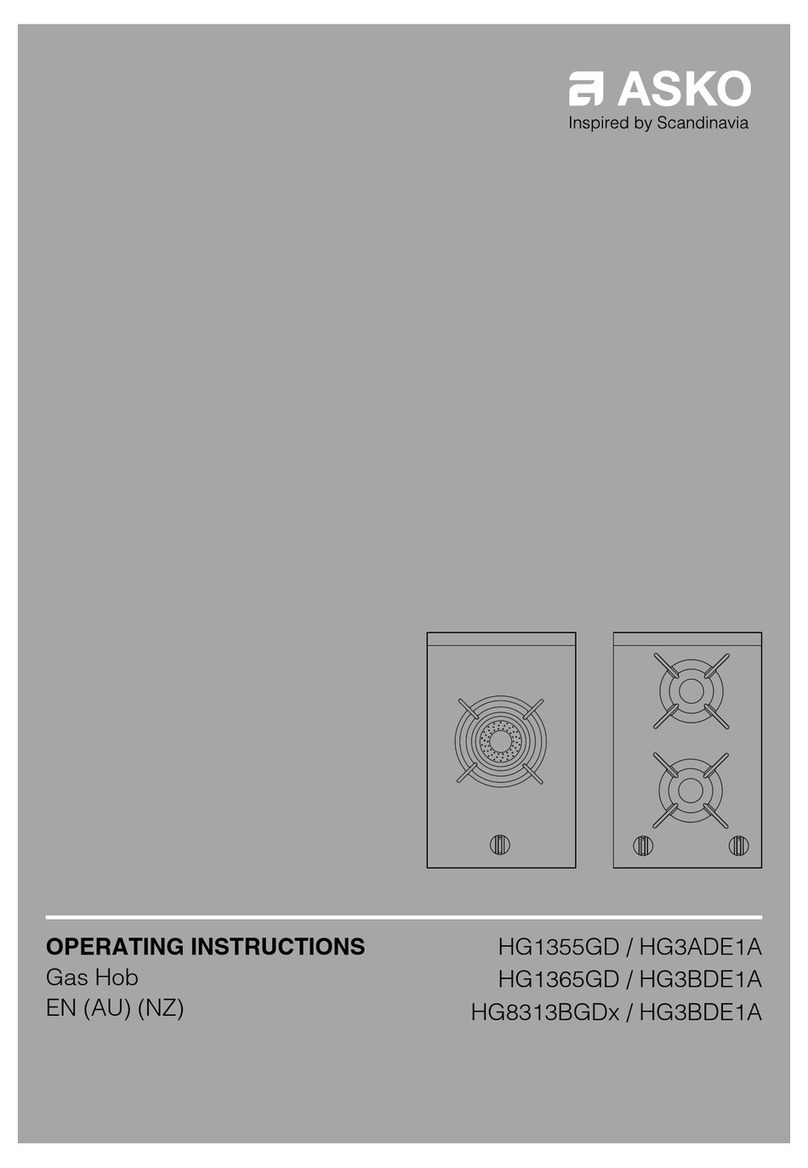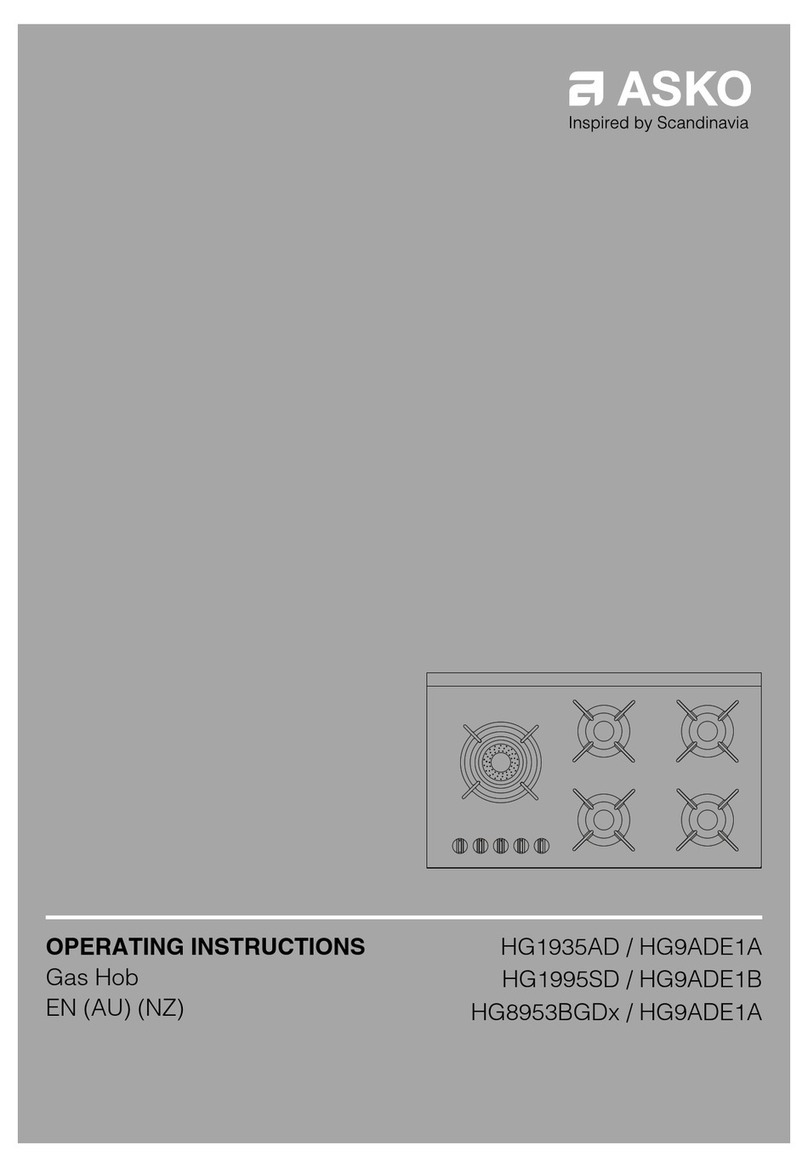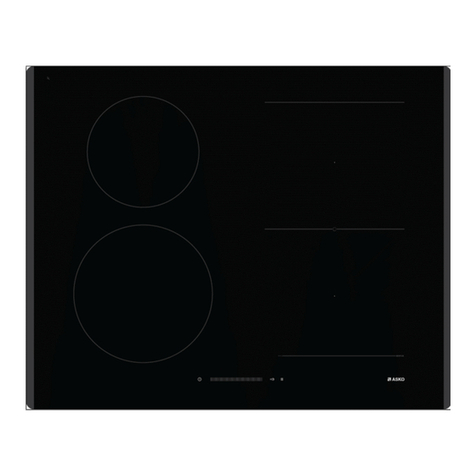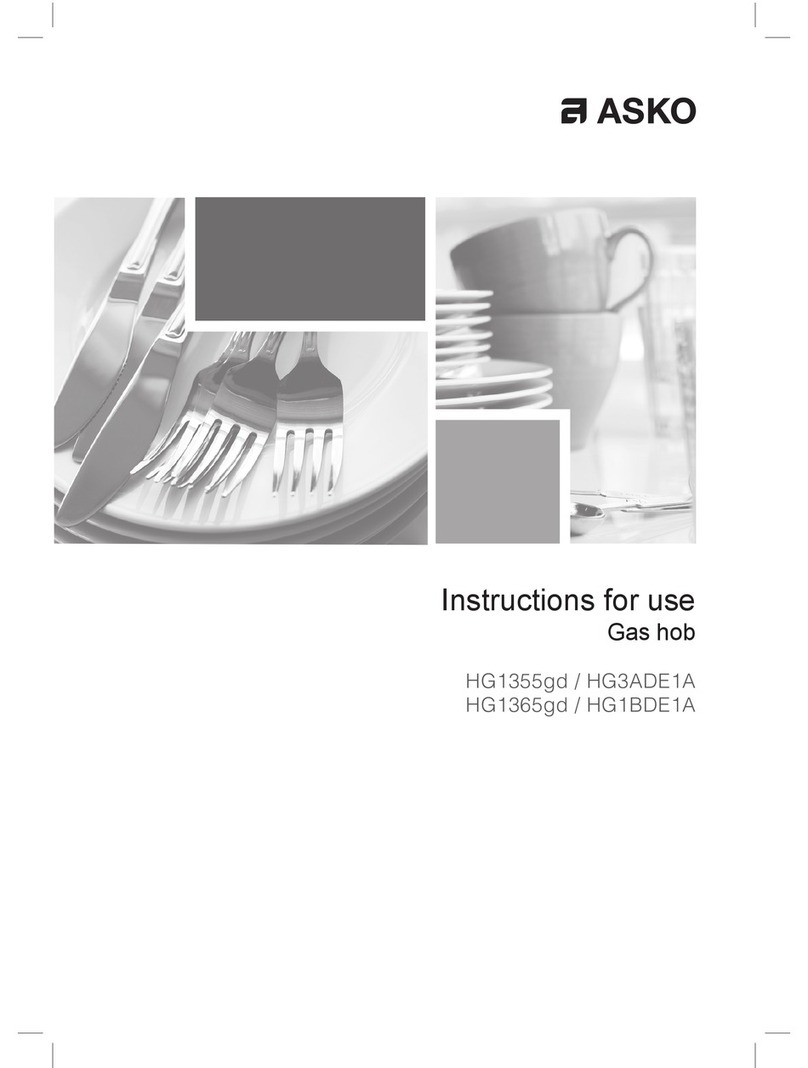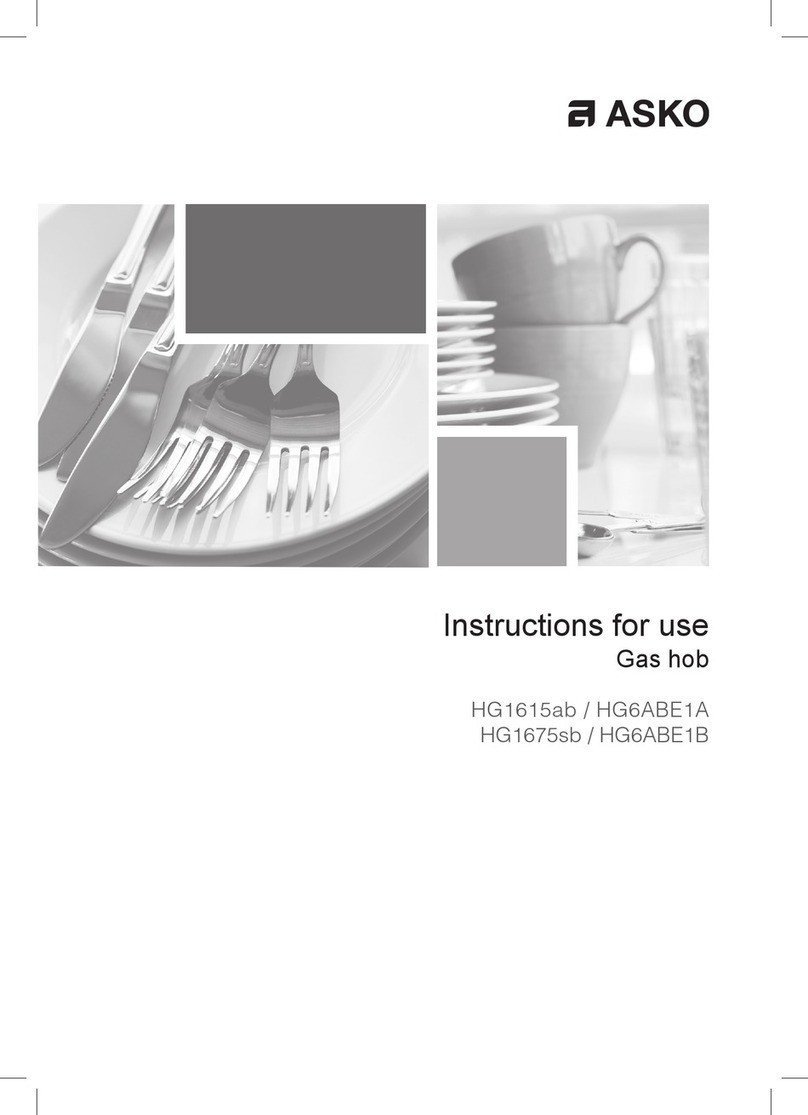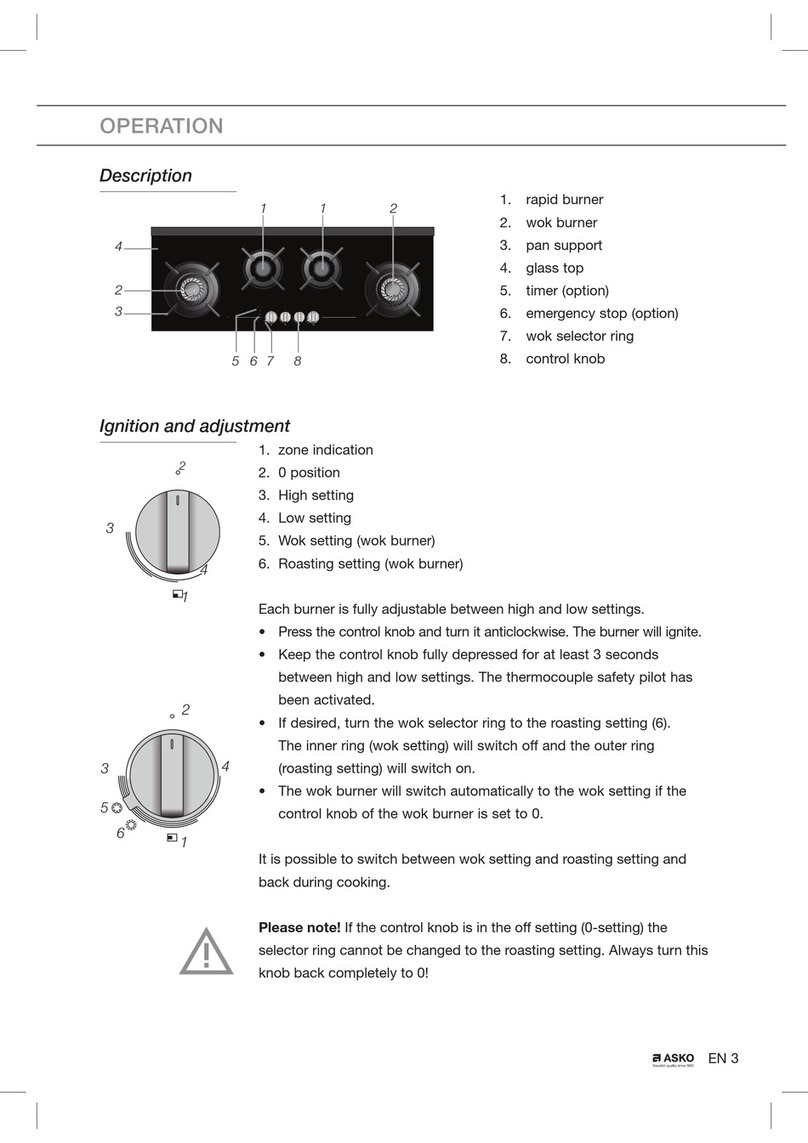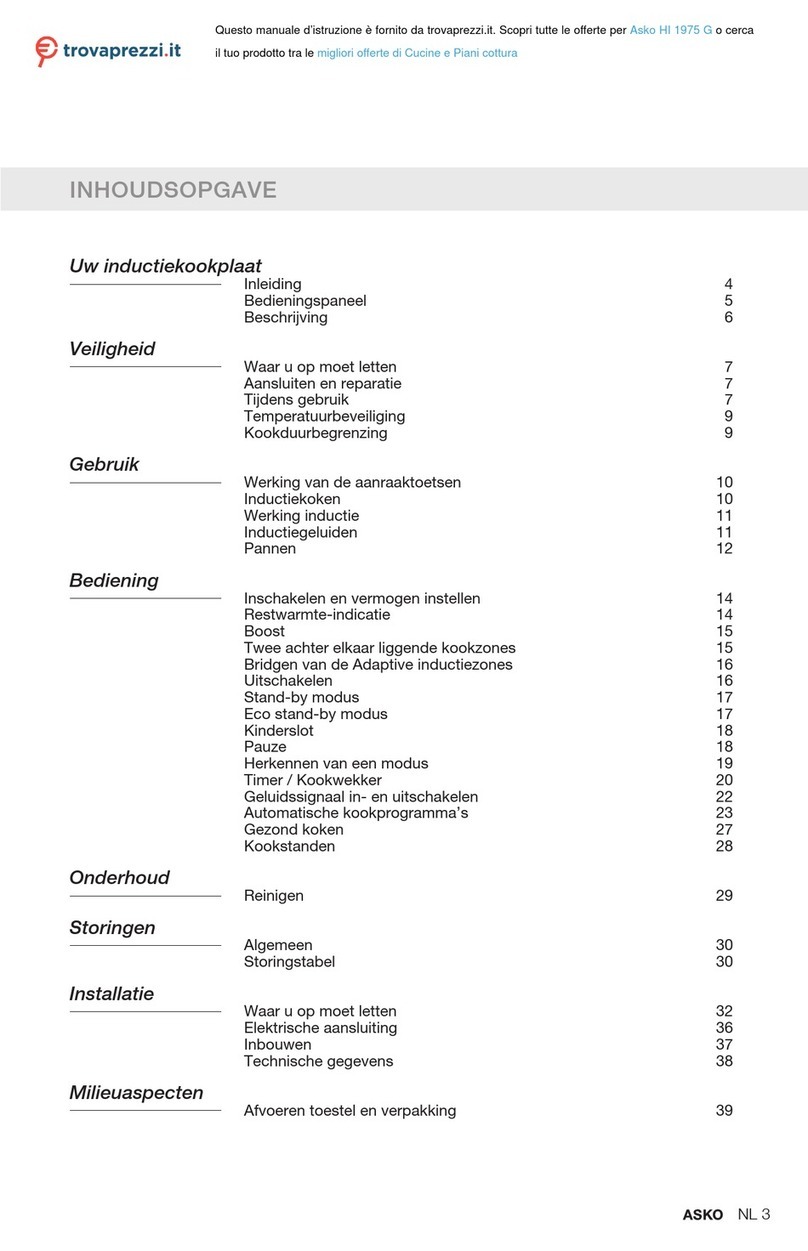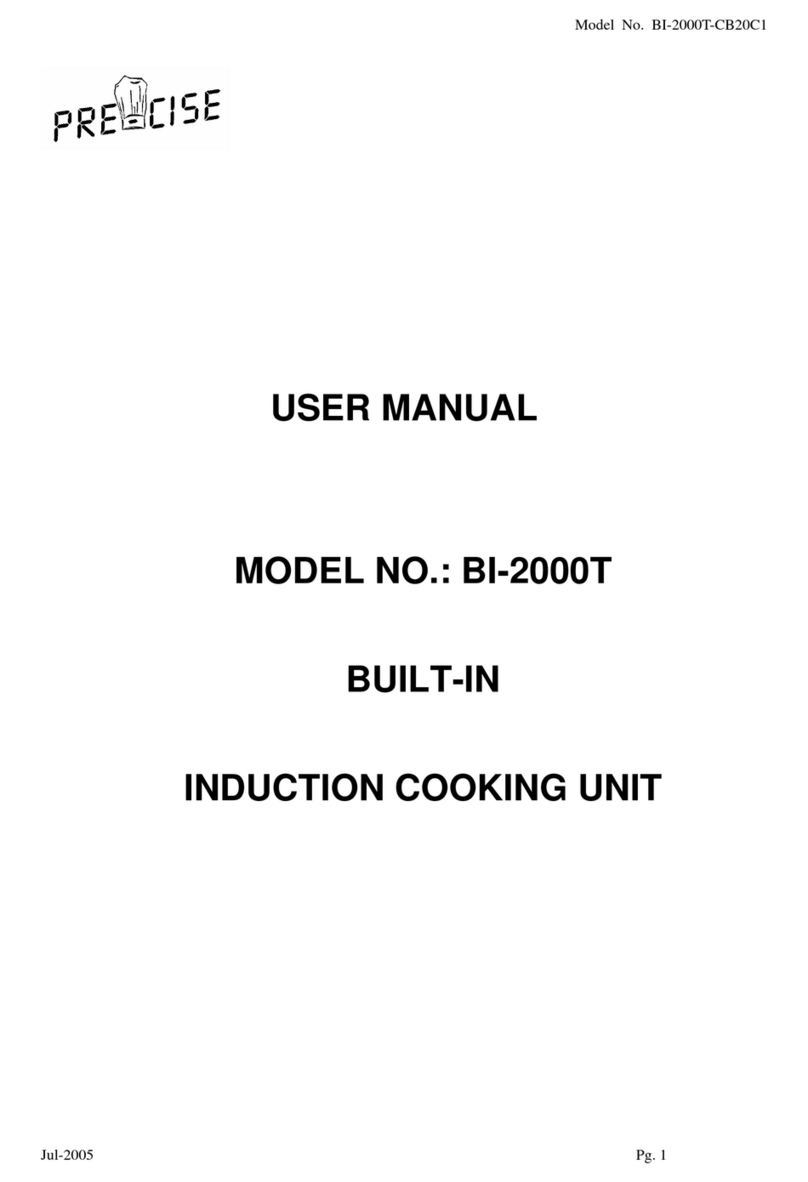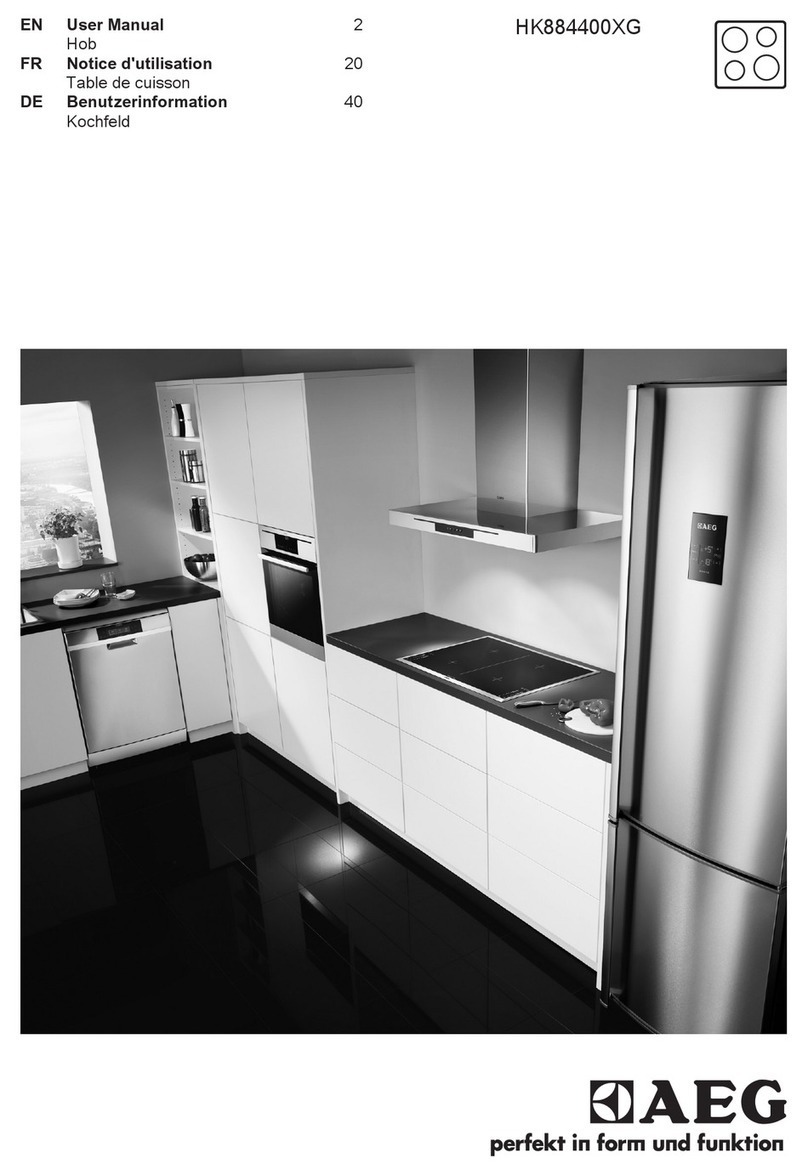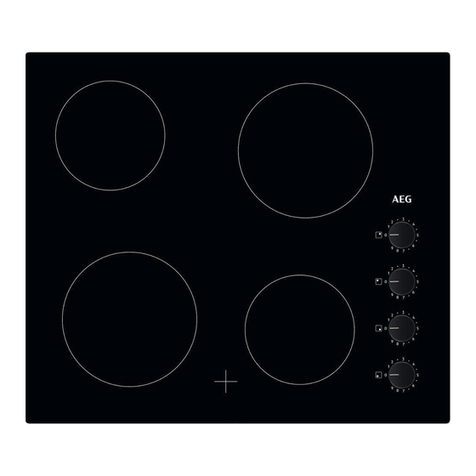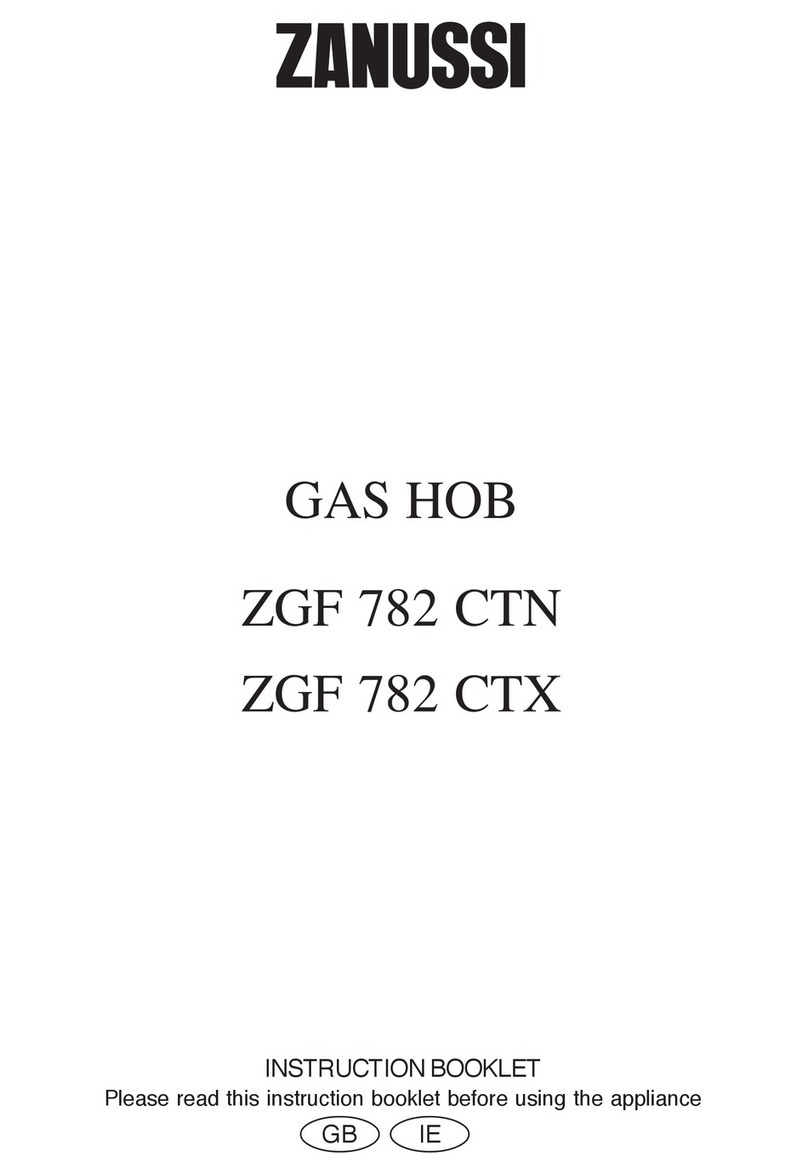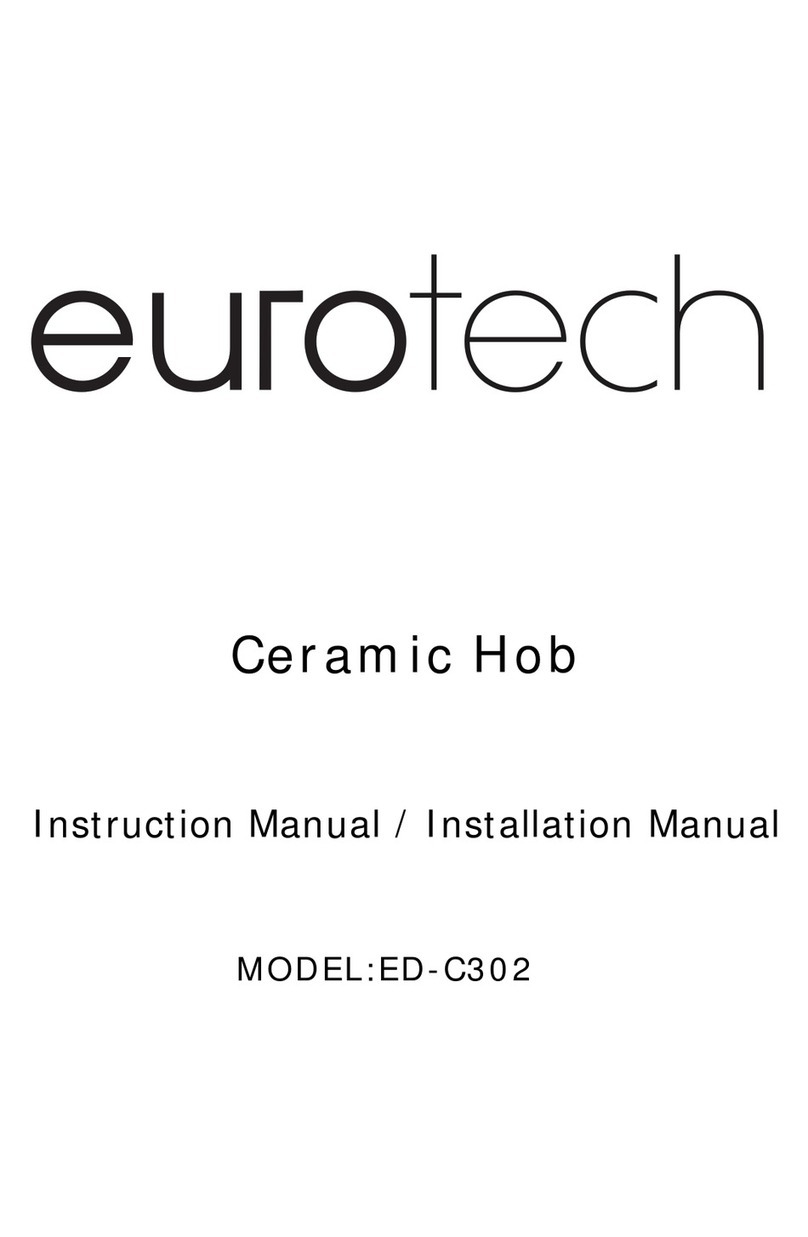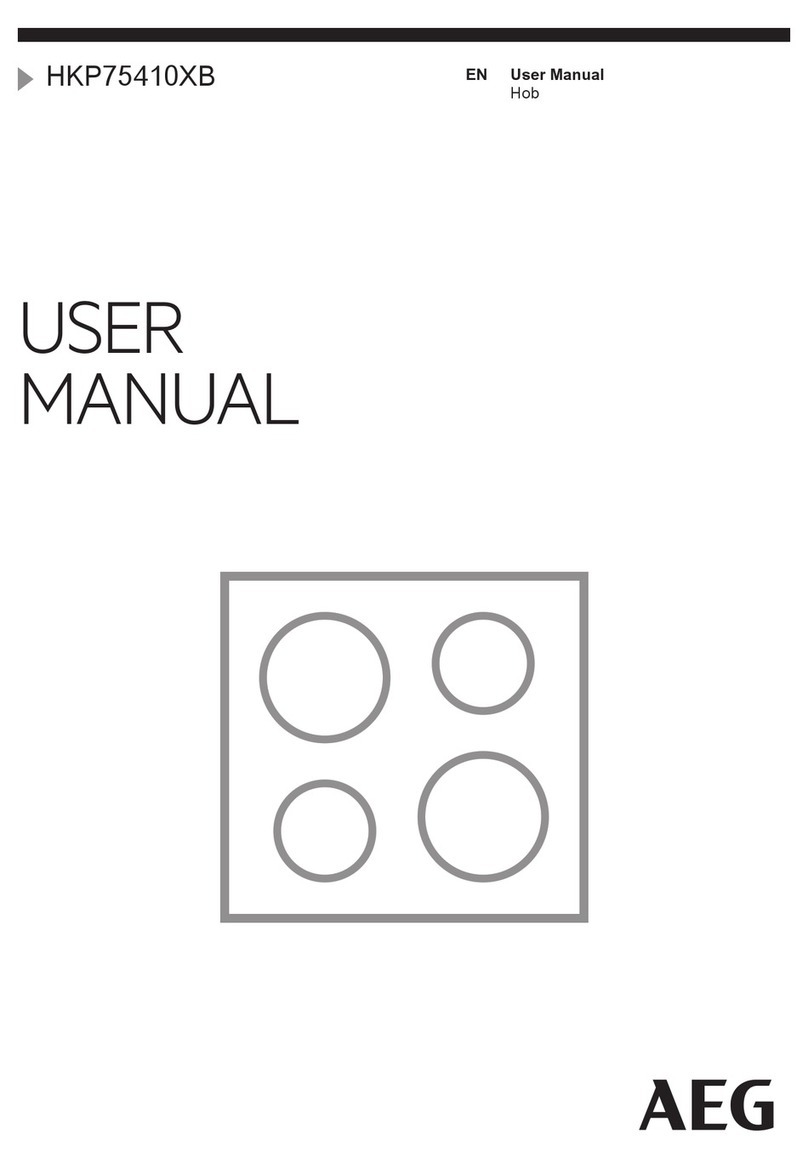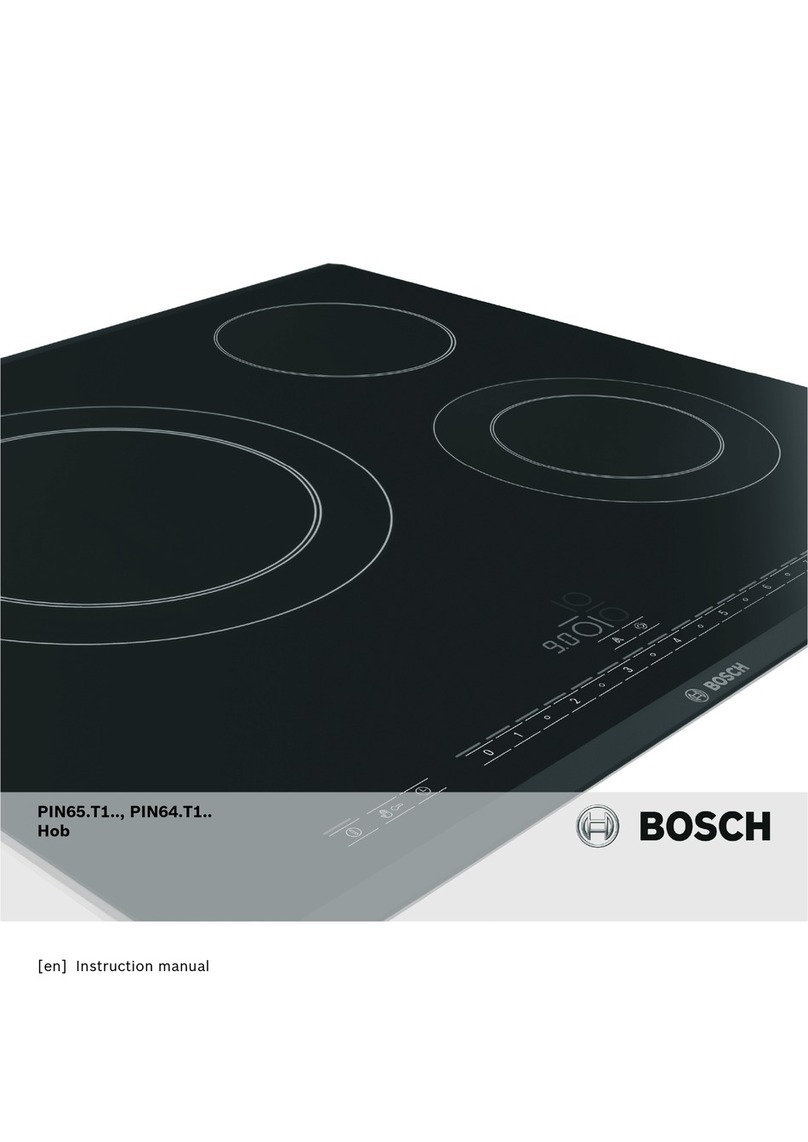EN 9
USE
• Pans that have been used for cooking on a gas hob are no longer suitable for use on a
ceramic hob.
• Sliding pans can cause scratches that cannot be removed.
• Only place pans with clean, dry bottoms on the cooking surface. This will avoid causing
stains that are difficult to remove.
• Always keep the lid on the pan when cooking, in order to avoid energy loss.
• Slide the bottom of the pan over a slightly damp cloth, before placing the pan on the
cooking zone. This prevents dirt getting on to the cooking surface.
Power level setting
The cooking zones have 9 levels. Beside it there for some cooking zones a high power ‘boost’ (P)
level. If you have switched on the hob the required cooking zone can be chosen within the next 5
seconds. Set the power level by touching the slider. At the first touch, the level is set according to
the part of the slider that you touch. By sliding along the slider, the power level setting is changed.
By sliding to the right, the level increasing, while sliding to the left decreases the level. When you
move your finger away from the slider, the cooking field starts to operate at the level set.
Boost power management
• Due to the restricted power of the hob, the boost function is not available if the cooking
power from the front right cooking zone is set to level 9.
Automatic heat up
This function preheats the cooking zone on maximum power in order to bring it rapidly up to the
required temperature. After a given time interval, the power level returns spontaneously to the
established setting. It may be switched on in any of the zones for all power settings except
for setting “9” where power is set at maximum all the time.
Cooking level Automatic heat up time interval
u 30 seconds
1 60 seconds
2 180 seconds
3 288 seconds
4 390 seconds
5 510 seconds
6 150 seconds
7 210 seconds
8 270 seconds