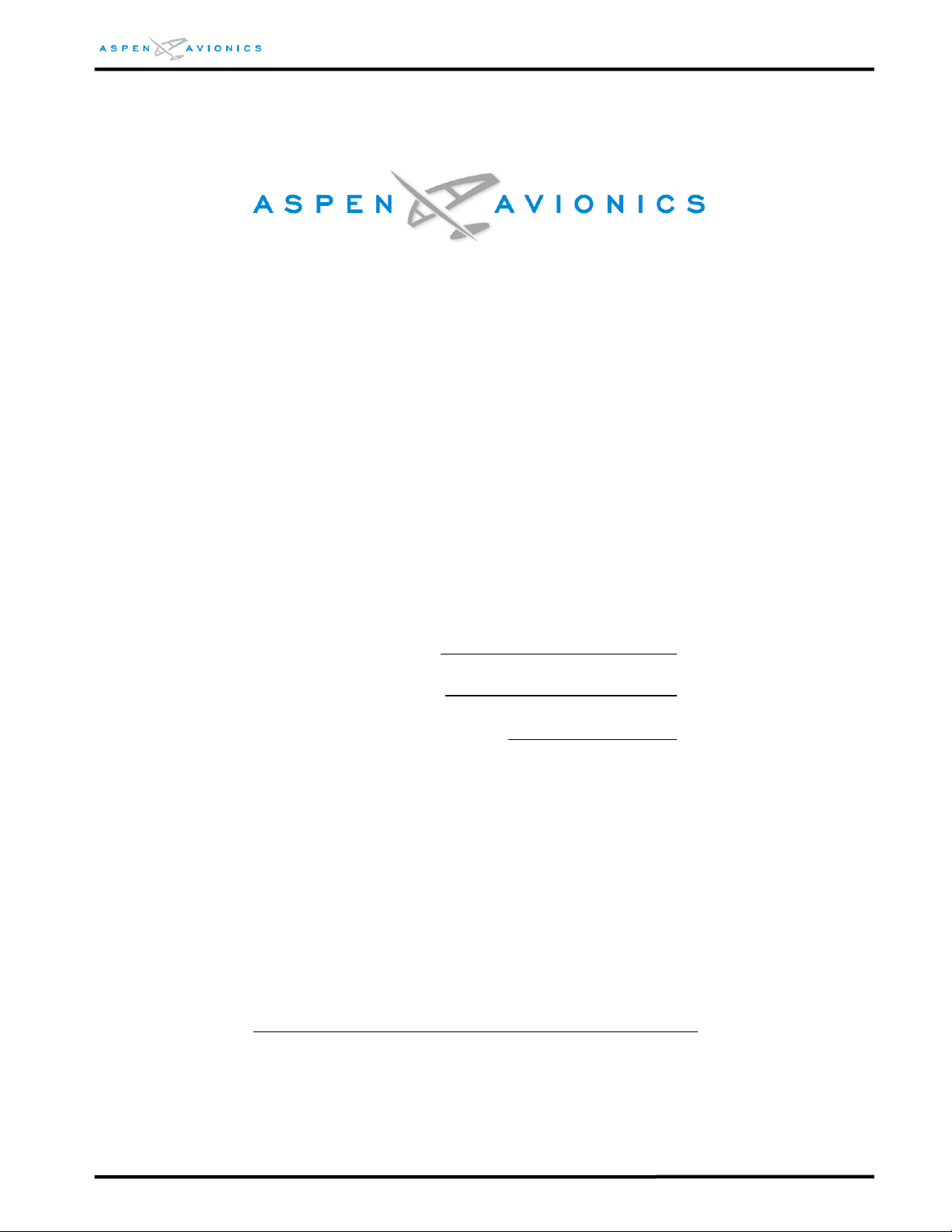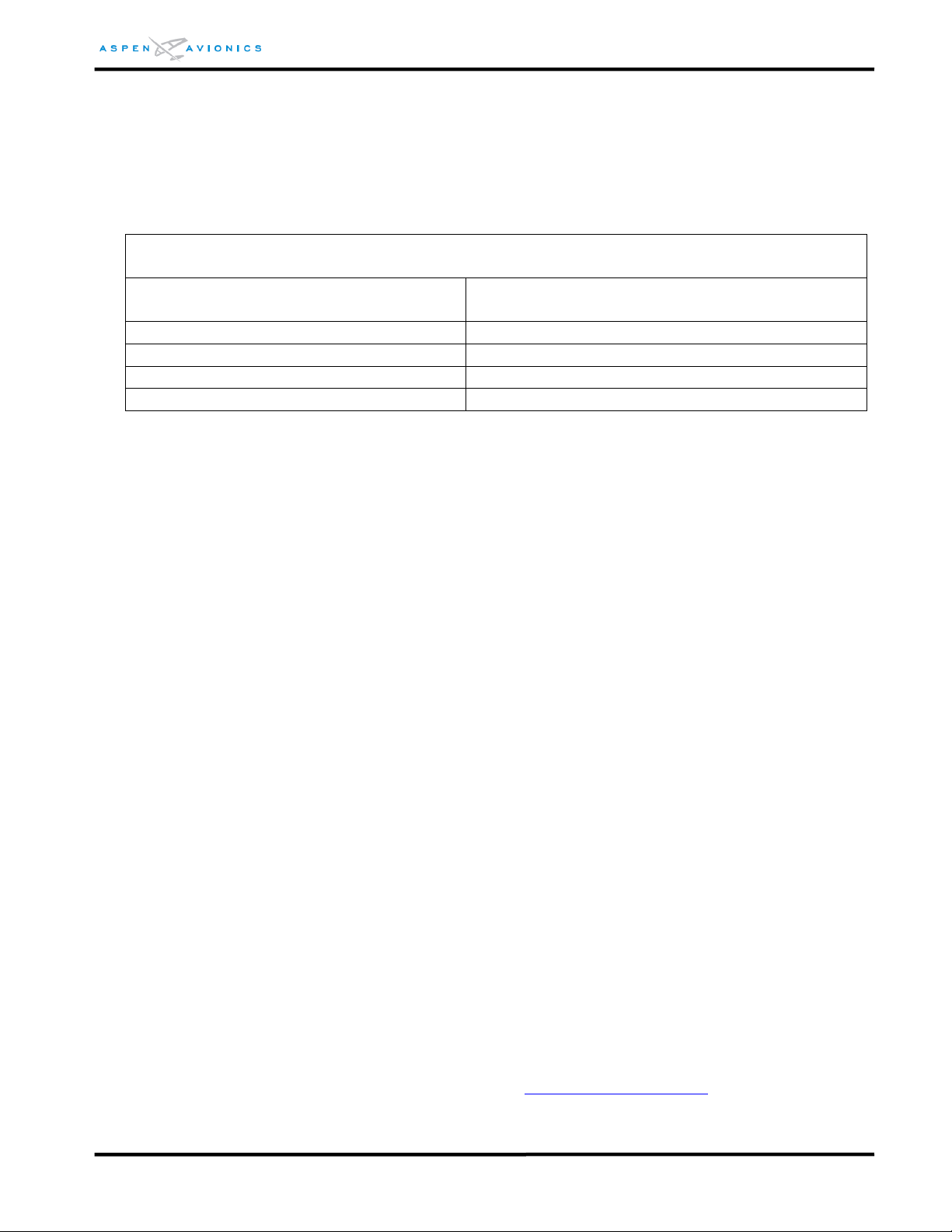EFD1000 and EFD500 Instructions for Continued Airworthiness
DOCUMENT # 900-00012-001 PAGE 5-36 Revision AD
© Copyright 2019 Aspen Avionics Inc.
1Introductory Information
These Instructions for Continued Airworthiness (ICA) provides instructions necessary for
authorized personnel to inspect and maintain the EFD500 and EFD1000 system installed by the
EFD1000 AML-STC.
This document must be printed and included with the aircraft Instructions for Continued
Airworthiness, and arranged for easy and practical use.
Description of the Appliances and its Systems and Installations:
The Aspen Avionics EFD1000 and EFD500 systems are multi-purpose displays. The EFD1000
contains an internal Air Data and Heading Reference System (ADAHRS) that is used to provide
attitude, heading and air data for the display. The EFD500 is a variant of the EFD1000 and does
not contain the internal ADAHRS. The EFD1000 (except the Evolution Backup Display (EBD)
version) and the EFD500 come standard with an internal battery to provide a nominal 30 minute
operation in the event of power loss. These batteries (except for the EFD1000 E5) are not
designed to provide 30 minute operation under all foreseeable operating conditions, such as
extreme cold temperatures where battery operation is not assured. The EFD1000 E5 internal
battery does provide at least 30 minutes of operation under all foreseeable operating conditions.
An optional (standard on EBD) Emergency Backup Battery (EBB) is available that will provide at
least 30 minutes of operation under all foreseeable operating conditions. Typical EBB endurance
at 25 deg C will exceed two hours when the battery is fully charged. When an Aspen Primary
Flight Display (PFD) is installed, and the Emergency Backup Battery is connected to an EFD1000
Multi-Function Display (MFD), the legacy standby altimeter and airspeed indicators may be
removed from the aircraft. When the EFD1000 EBD is installed as backup instruments to non-
Aspen PFD, the legacy standby altimeter, airspeed and attitude indicators may be removed.
Additional equipment is normally installed in support of the displays, including the Remote
Sensor Module (RSM), Configuration Module (CM), optional Emergency Backup Battery (as noted
above) and optional Analog Converter Unit (ACU). Several external sensors can optionally be
connected to the displays, including GPS systems, datalink weather receivers, the Aspen CG100
Gateway, WX-500 Stormscope, GTX330 and certain other ARINC 735A protocol TAS and TCAS I
systems. The Avionik Straubing APS4A Altitude Preselect System can be installed for Altitude
Preselect capability. The EFD1000 E5 has required connections to an RSM, CM, and one GPS
receiver and optional connections to an ACU and one navigation receiver.
The EFD1000 system can be configured as a PFD or MFD or EBD or E5. In the PFD, EBD, or E5
configuration, the EFD1000 provides display of attitude, airspeed, altitude, direction of flight,
vertical speed, turn rate, and turn quality. The system can provide display of navigation
information, pilot-selectable indices (“bugs”), and annunciations to increase situational
awareness and enhance flight safety.
The “Pro” and “Pilot” configuration are available in software version 2.1 and later. The EBD
“Advanced” and “Basic” configuration are available in software 2.8.3 and later. The E5 is available
in software E5 2.10 and later. The EFD1000/500 MAX displays are available in software 2.10 and