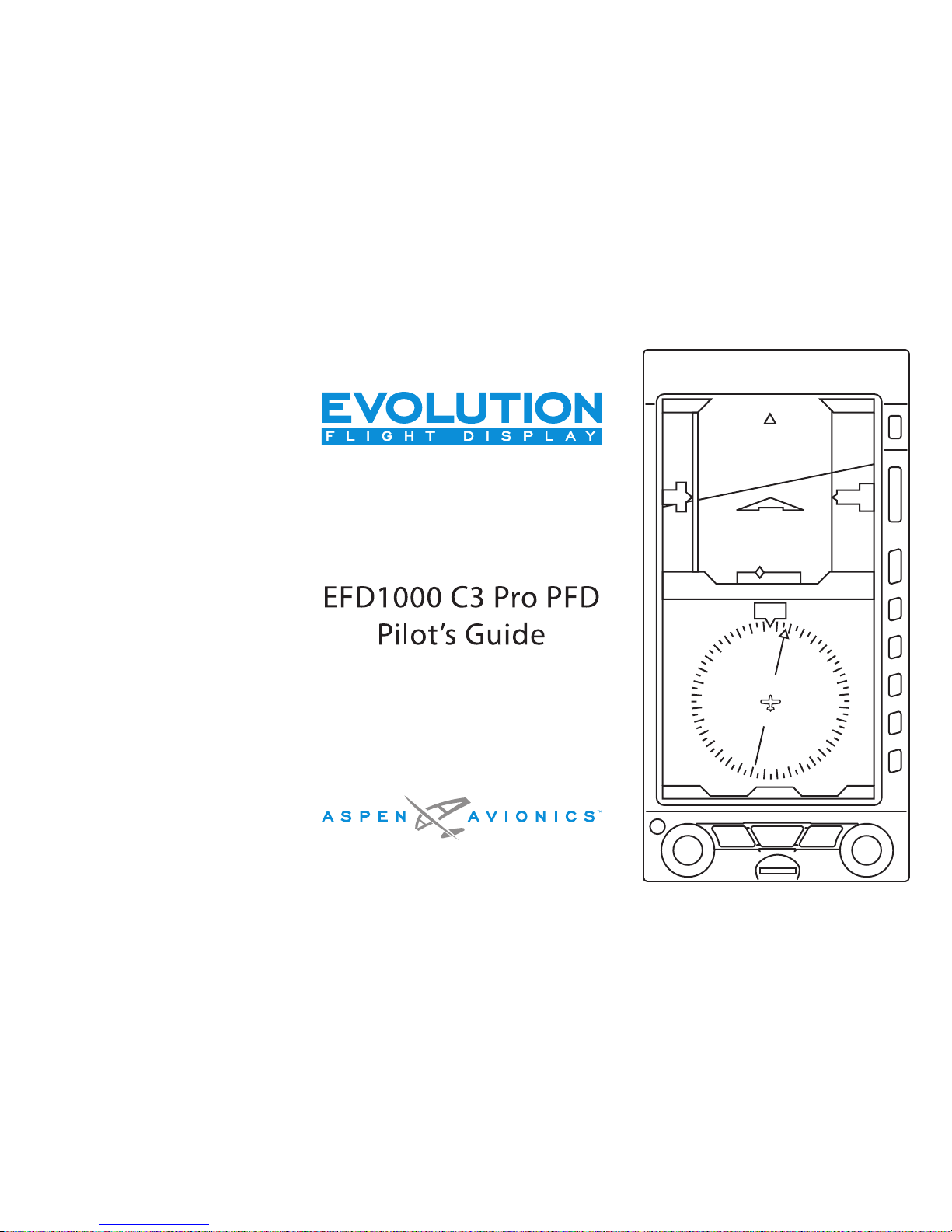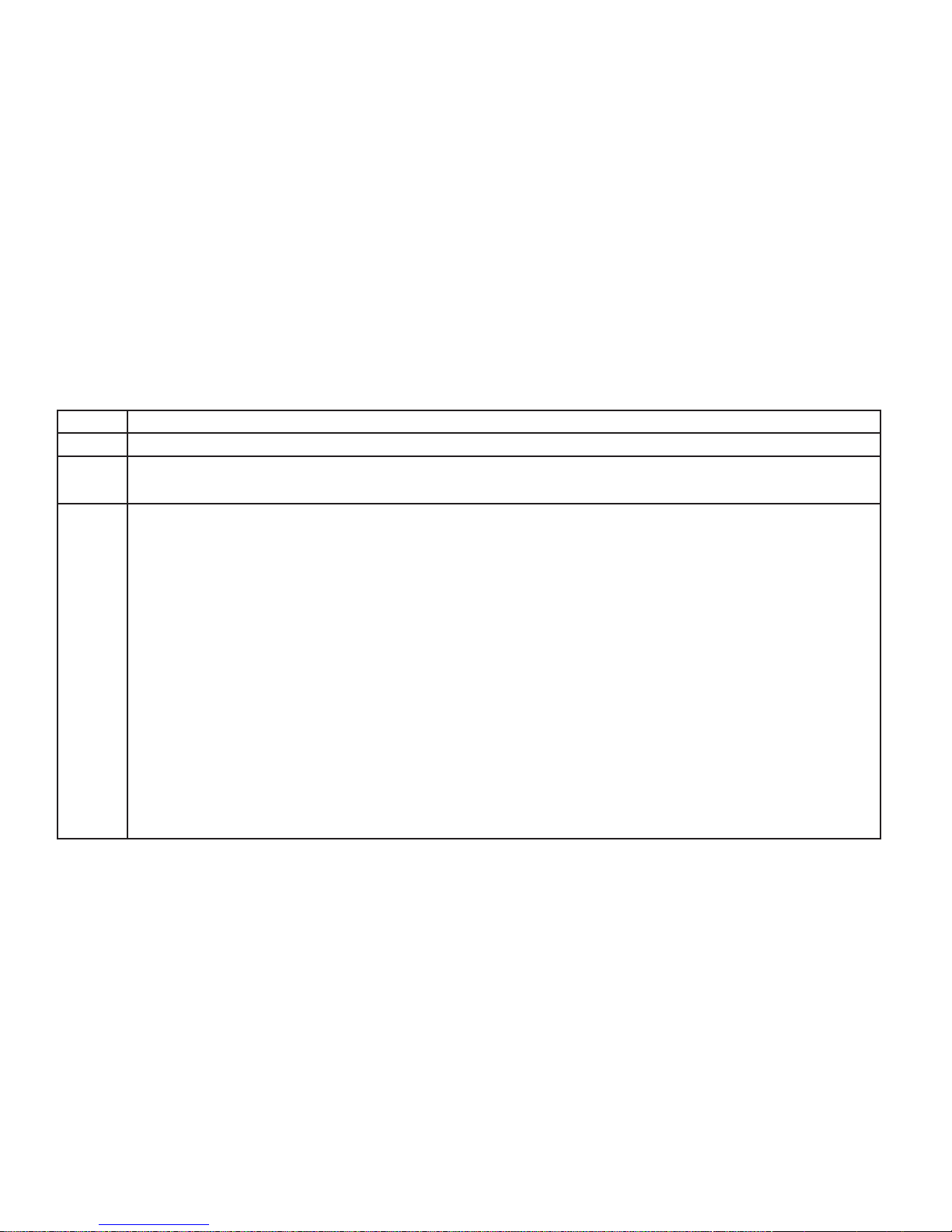Page vi 091-00019-001 REV B Page vii
091-00019-001 REV B EFD1000 C3 Pro PFD Pilot’s Guide
4.2.3. Altimeter...............................................................................................4-15
4.2.3.1. Barometric Units of Measure .....................................4-16
4.2.3.2. Selected Altitude Field..................................................4-17
4.2.3.3. Altitude Level-O and Deviation Alert ................4-18
4.2.3.4. MINIMUMS Annunciation............................................4-19
4.2.3.5. Radio Altitude Display ...................................................4-22
4.2.3.6. Altitude Display .................................................................4-23
4.3. Data Bar................................................................................................................... 4-24
4.3.1. True Airspeed or Mach Number (when enabled).........4-24
4.3.2. Ground Speed...................................................................................4-25
4.3.3. Outside Air Temperature (when enabled) ........................4-25
4.3.4. Wind Speed, Direction and Arrow (when enabled)....4-26
4.3.5. Barometric Pressure Setting Display ....................................4-26
4.4. Navigation Display...........................................................................................4-27
4.4.1. Compass ..............................................................................................4-28
4.4.1.1. 360° Compass Mode.......................................................4-28
4.4.1.2. ARC Compass Mode.......................................................4-28
4.4.2. Course Pointer ..................................................................................4-31
4.4.3. TO/FROM Indicator.........................................................................4-32
4.4.4. Course Deviation Indicator and Scale .................................4-33
4.4.4.a. Localizer Back Course (BC) Operation..................................4-34
4.4.5. CDI Navigation Source.................................................................4-34
4.4.6. Auto Course .......................................................................................4-38
4.4.7. CDI Selected Course .....................................................................4-39
4.4.8. Bearing Pointer Source Selection .........................................4-40
4.4.9. Heading Bug.......................................................................................4-43
4.4.10. Aircraft Heading Display...........................................................4-44
4.4.11. Rate of Turn Indicator.................................................................4-44
4.4.12. Basemap Overlays ........................................................................4-45
4.4.12.1. Basemap Declutter and Range..............................4-46
4.4.12.2. Flight Plan...........................................................................4-48
4.4.12.3. Map Data Source and Reversion ..........................4-48
4.4.13. Ground Track Marker...................................................................4-49
4.4.14. GPS OBS Operation with a PFD and a
Mechanical Standby Nav Indicator....................................4-49
4.4.15. Course Pointer Operation with Integrated
VOR/Localizer/GPS Navigation Systems .........................4-49
4.5. Lateral and Vertical Deviation Indicator .............................................. 4-50
4.5.1. Lateral Deviation Indicator.........................................................4-50
4.5.2. Vertical Deviation Indicator ......................................................4-51
4.6. Vertical Speed Indicator ................................................................................4-52
4.7. Autopilot Integration........................................................................................4-53
4.7.1. GPS Steering (GPSS) .......................................................................4-54
4.7.2. Flight Director....................................................................................4-58
4.7.3. Typical Autopilot Operations....................................................4-58
4.8. Hazard Awareness.............................................................................................4-65
4.8.1. Trac Overlay ....................................................................................4-65
4.8.1.1. Trac Symbols ...................................................................4-66
4.8.1.2. Trac Altitude Filter........................................................4-68
4.8.1.3. Trac Unavailable............................................................4-69