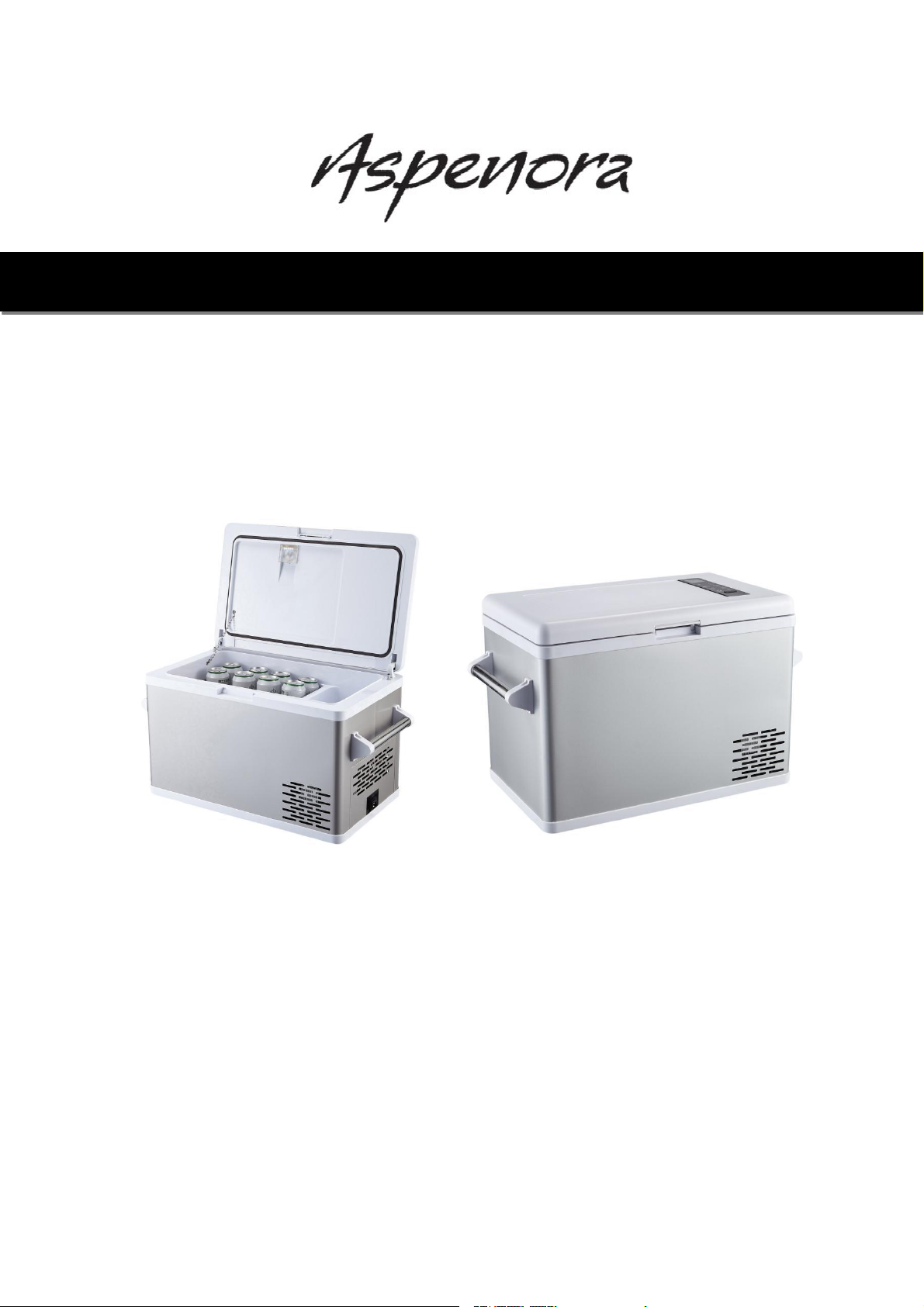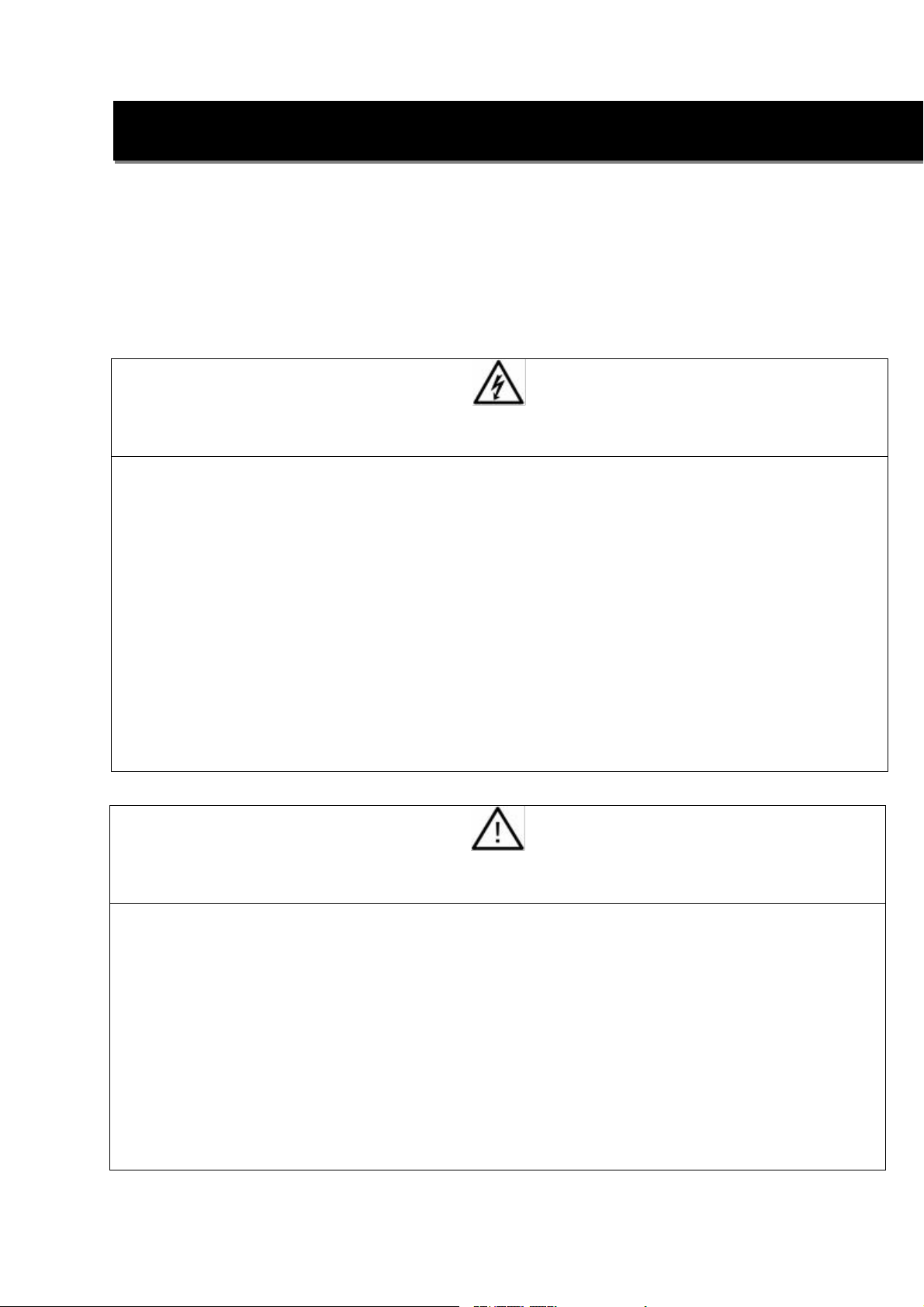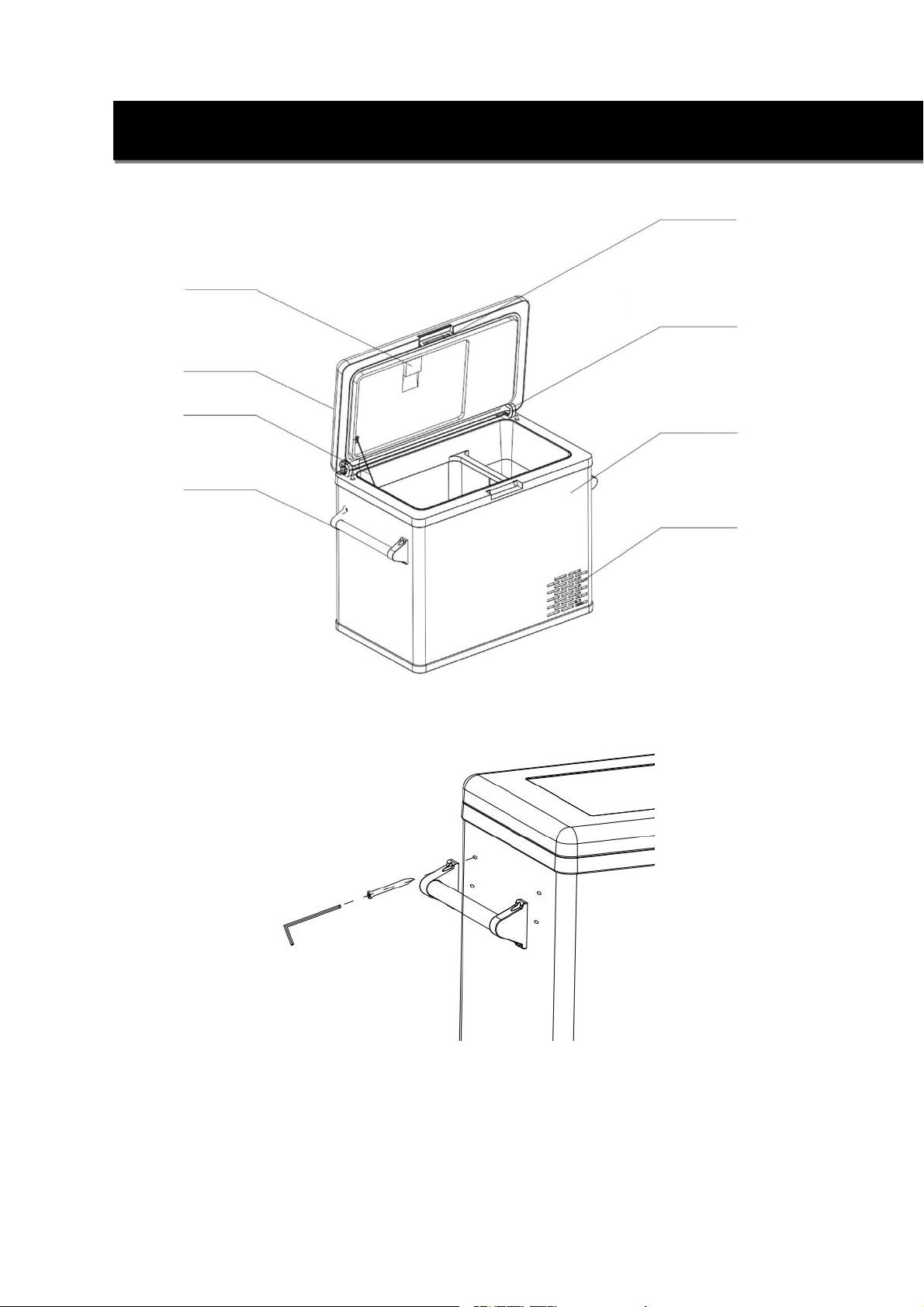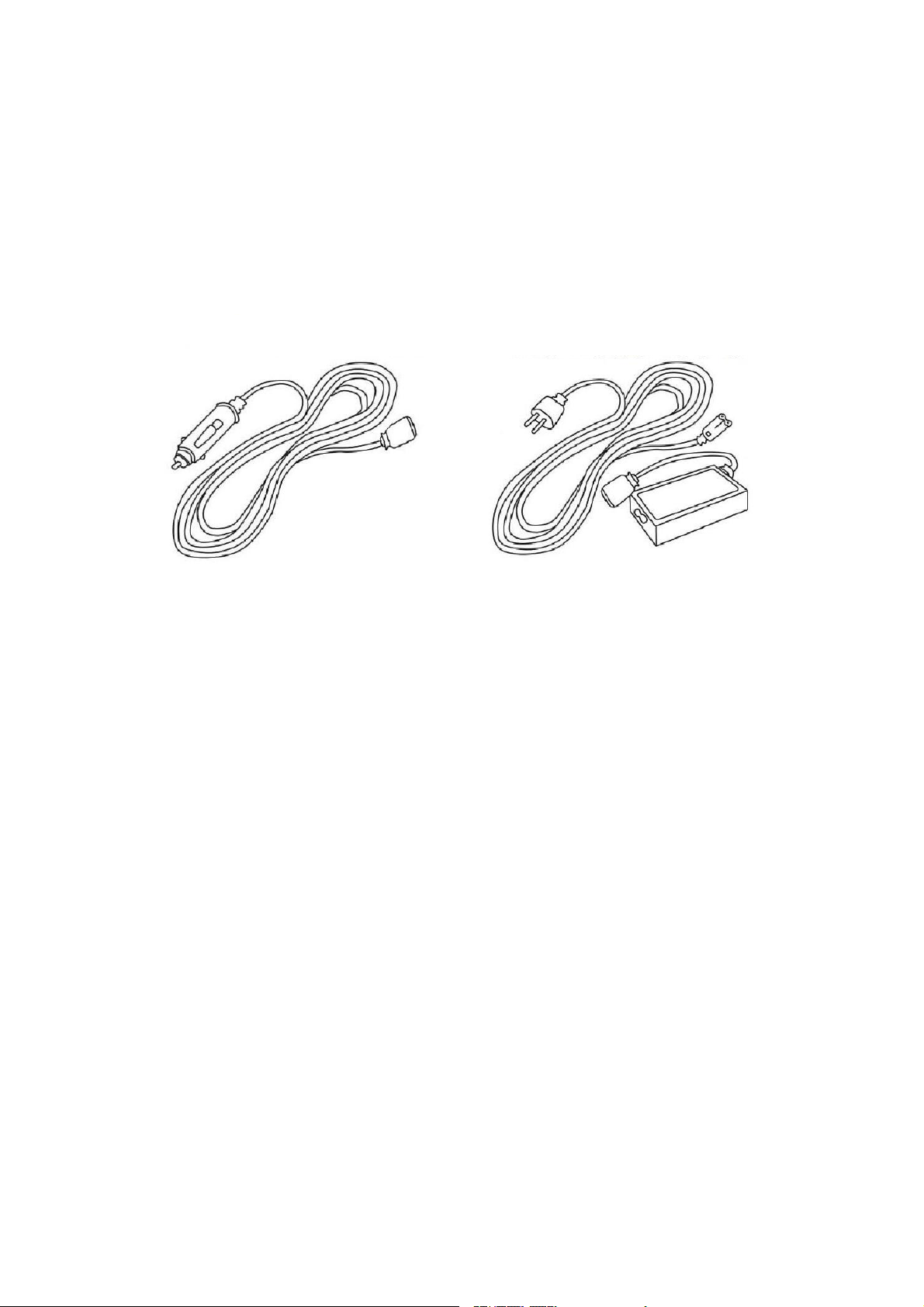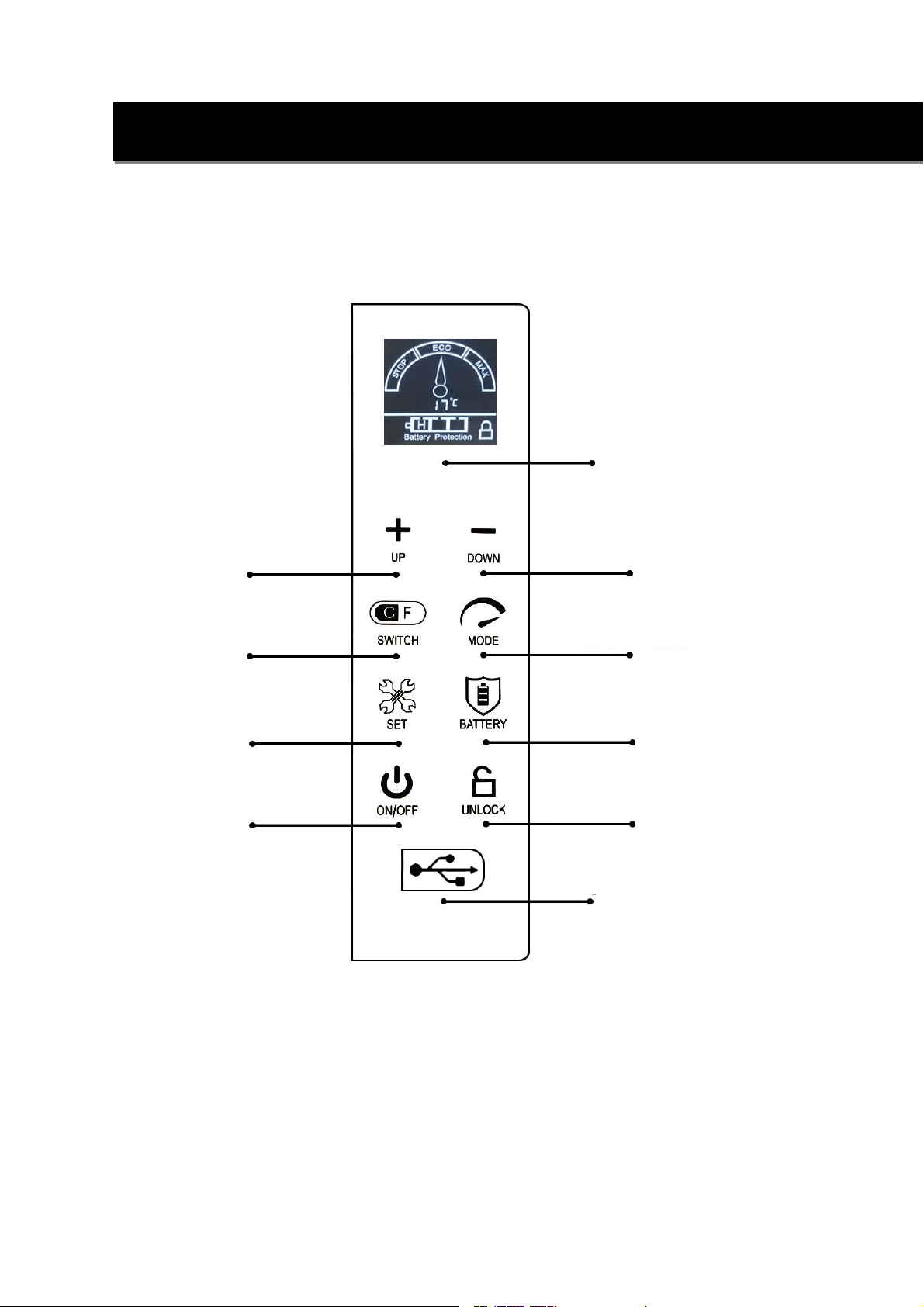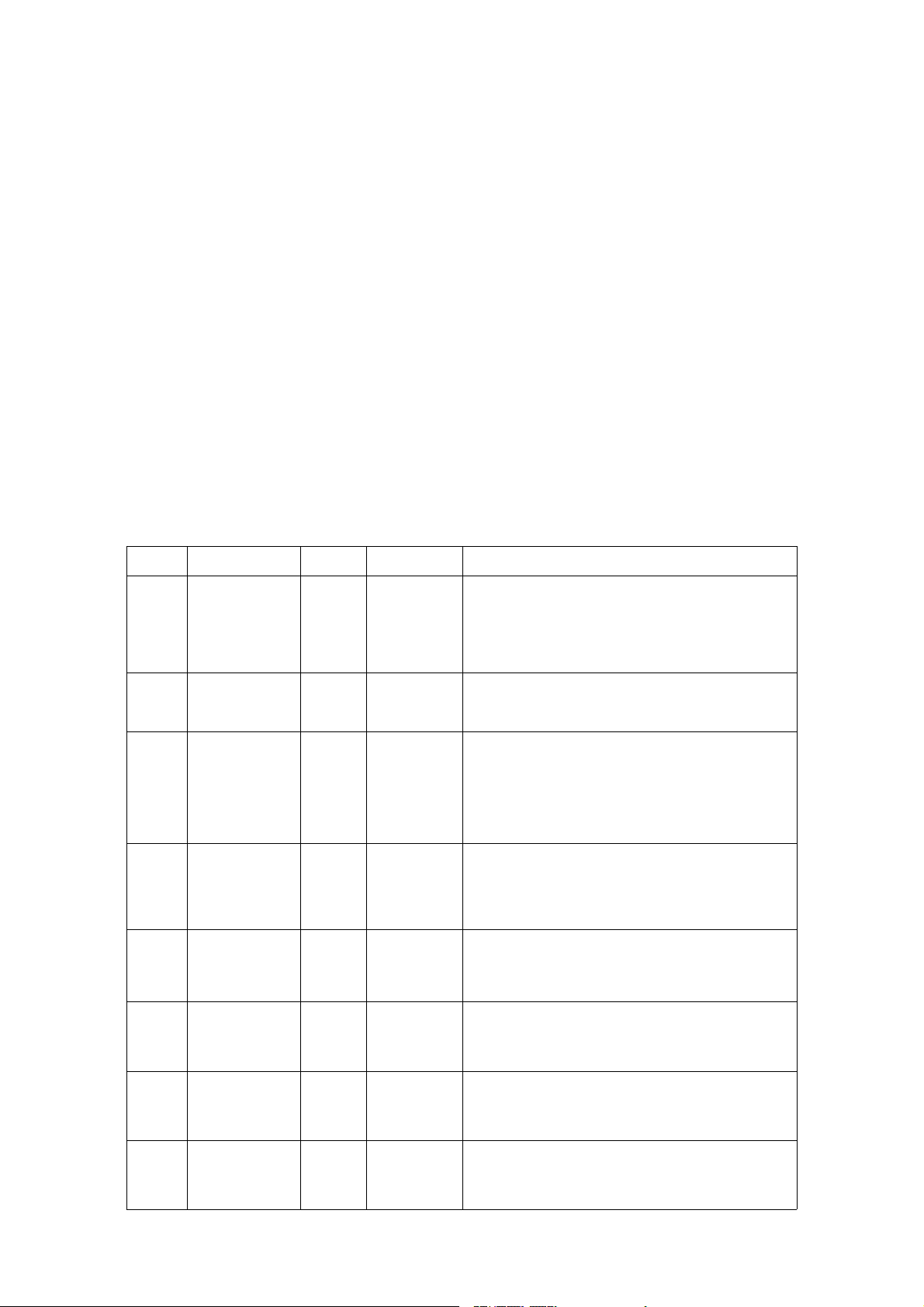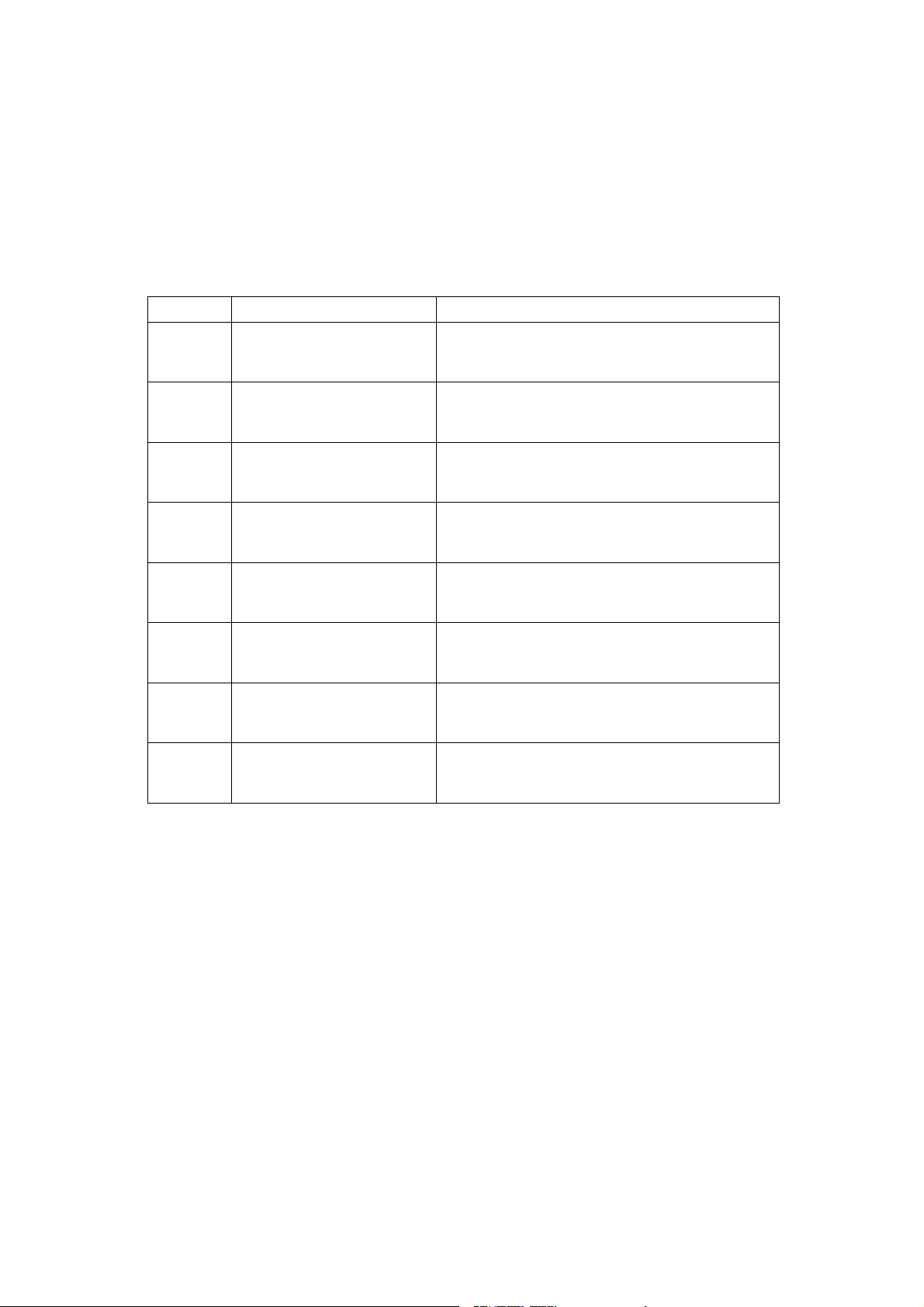2. ON/OFF
◎When the first time you plug the car fridge to a AC 110V power source by the adapter, or DC 12V
power source of the cigarette lighter socket in a car, the car fridge will start to work automatically.
◎Turn on/off the fridge by press and hold the ON/OFF button for three seconds. When the fridge is off
but connecting to the power source, the indicator on the LCD display will point to STOP icon.
◎If you turn off the fridge, then unplug the fridge from a power source, the next time you plug it to a
power source, you must press and hold the ON/OFF button to turn on the fridge. When the fridge is on, the
indicator on the LCD display will point to ECO or MAX icon (the same mode before you turn off the
fridge).
◎When the fridge is turned off but still connecting to a power source, the LCD display will keep reading
the interior temperature so you always know the temperature status, however in this condition the display
lightness will be only half of its normal condition.
3. TEMPERATURE SETTING
To select a higher temperature, press “+” button; to select a lower temperature, press “-” button. Press and
hold “+” or “-” button the setting temperature will keep changing until you stop pressing.
◎You could set the temperature from -4°F (-20°C) to 50°F(10°C).
4. MODE
There are two work modes for option, ECO and MAX. To select your desire work mode, press the MODE
button. When you select ECO mode, the indicator on the LCD display will point to ECO icon; when you
select the MAX mode, the indicator will point to MAX icon.
◎The factory default setting is MAX mode.
◎In MAX mode, the compressor works in full speed and the temperature goes down fast; in ECO mode,
the compressor works in half speed and the temperature goes down slower than MAX mode, and it
consumes less power.
5. BATTERY PROTECTION
You could select the battery protection level by press the Battery Protection button. Each time you press
the button, you are selecting the battery protection levels among H (High), M (Middle) and L (Low).
◎You are allowed to switch off the battery protection function, however, please make sure you have a
reliable battery that you don’t have any concern on draining it. Otherwise, DO NOT switch off the battery
protection.
◎To switch off the battery protection, press and hold SWITCH button and BATTERY protection button
at the same time, then B1 code will appear on the LCD display, wait for 3 seconds, the battery protection
function is off. In this condition, the fridge will keep working until the battery’s output is not enough to
power the fridge on.