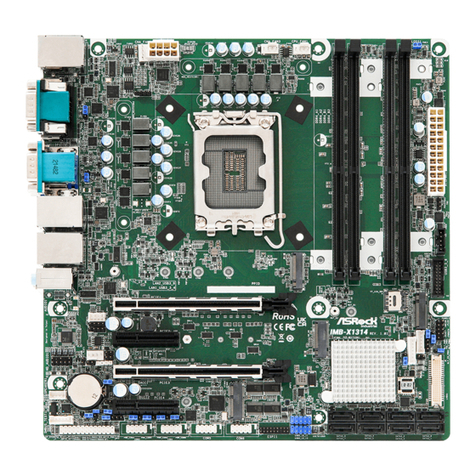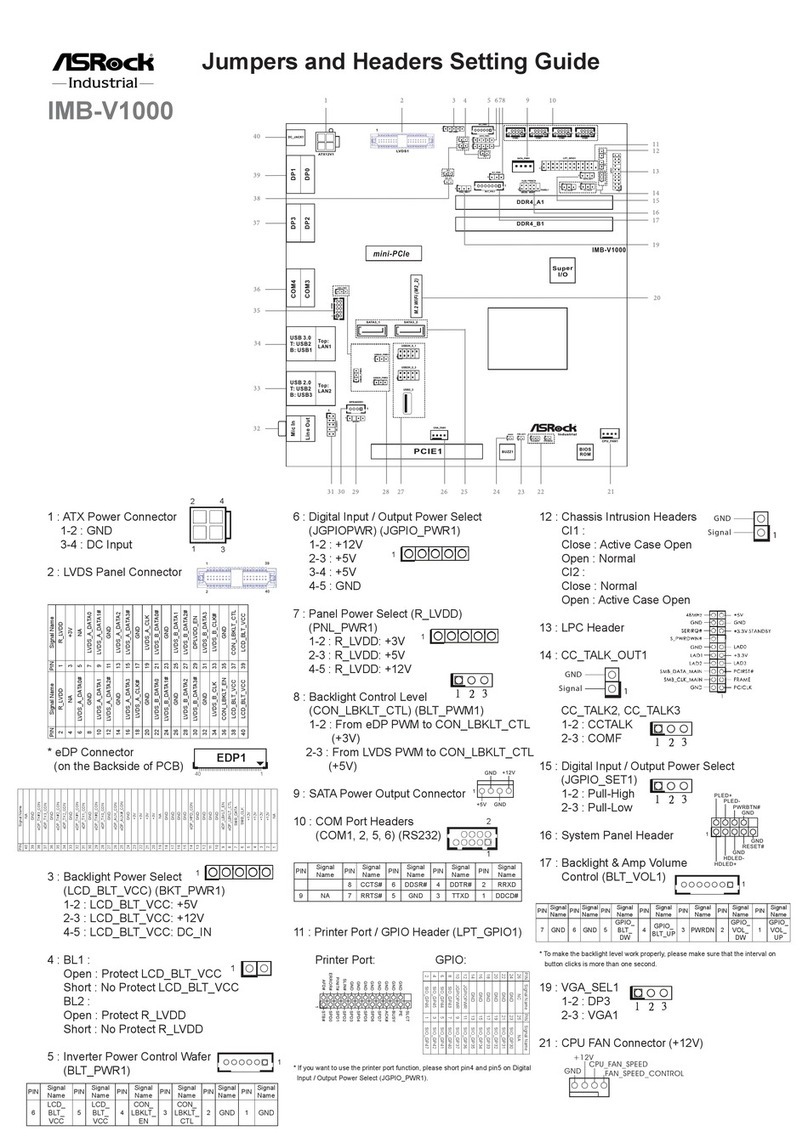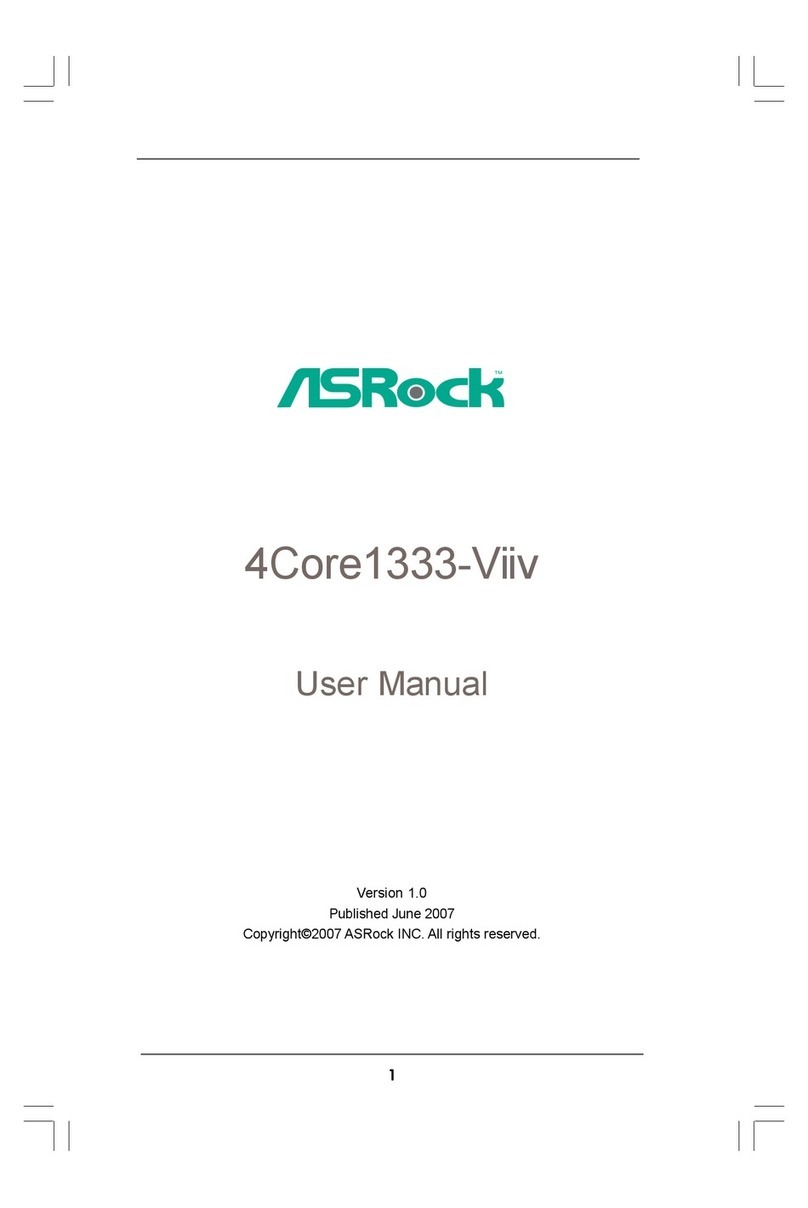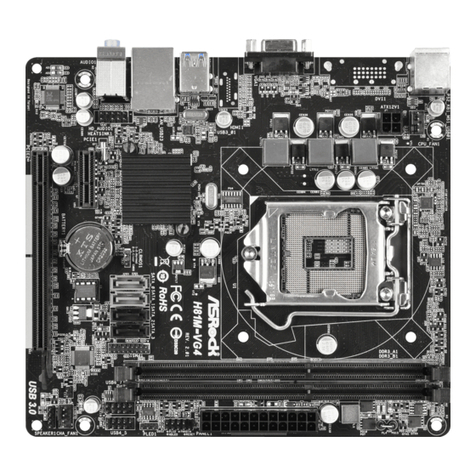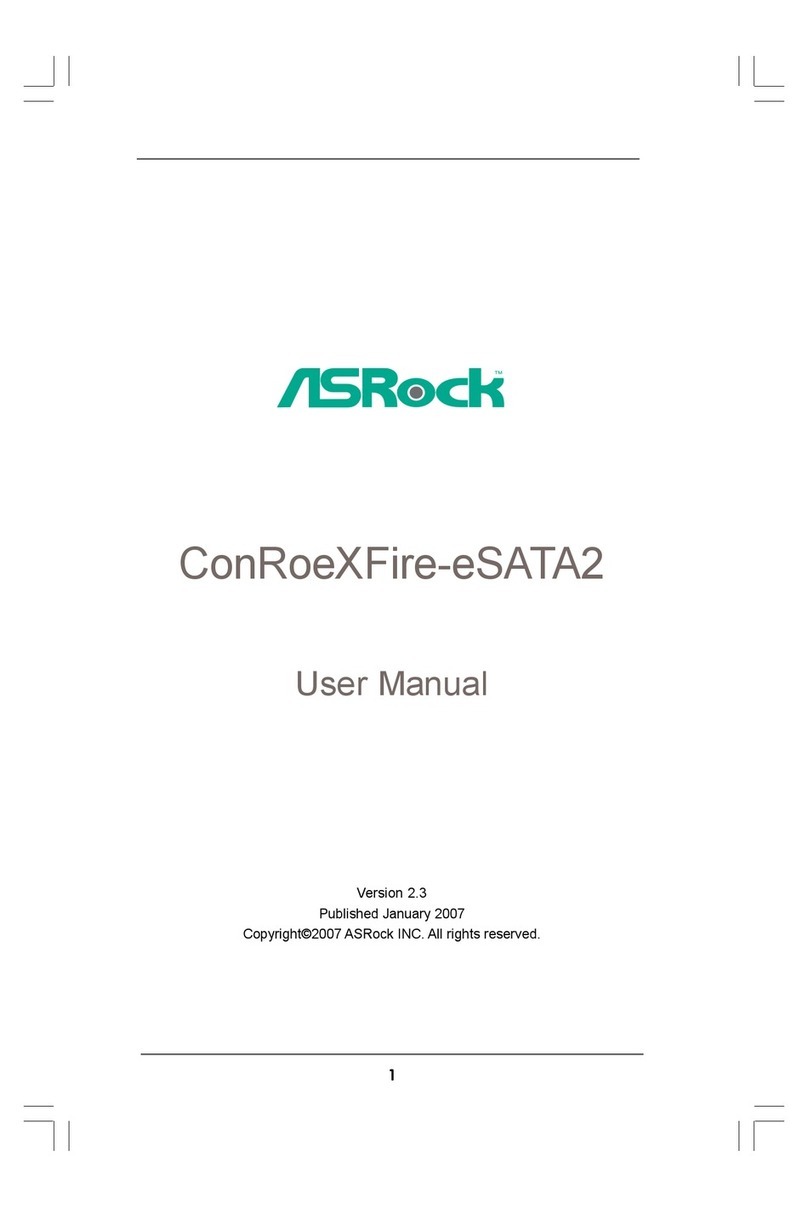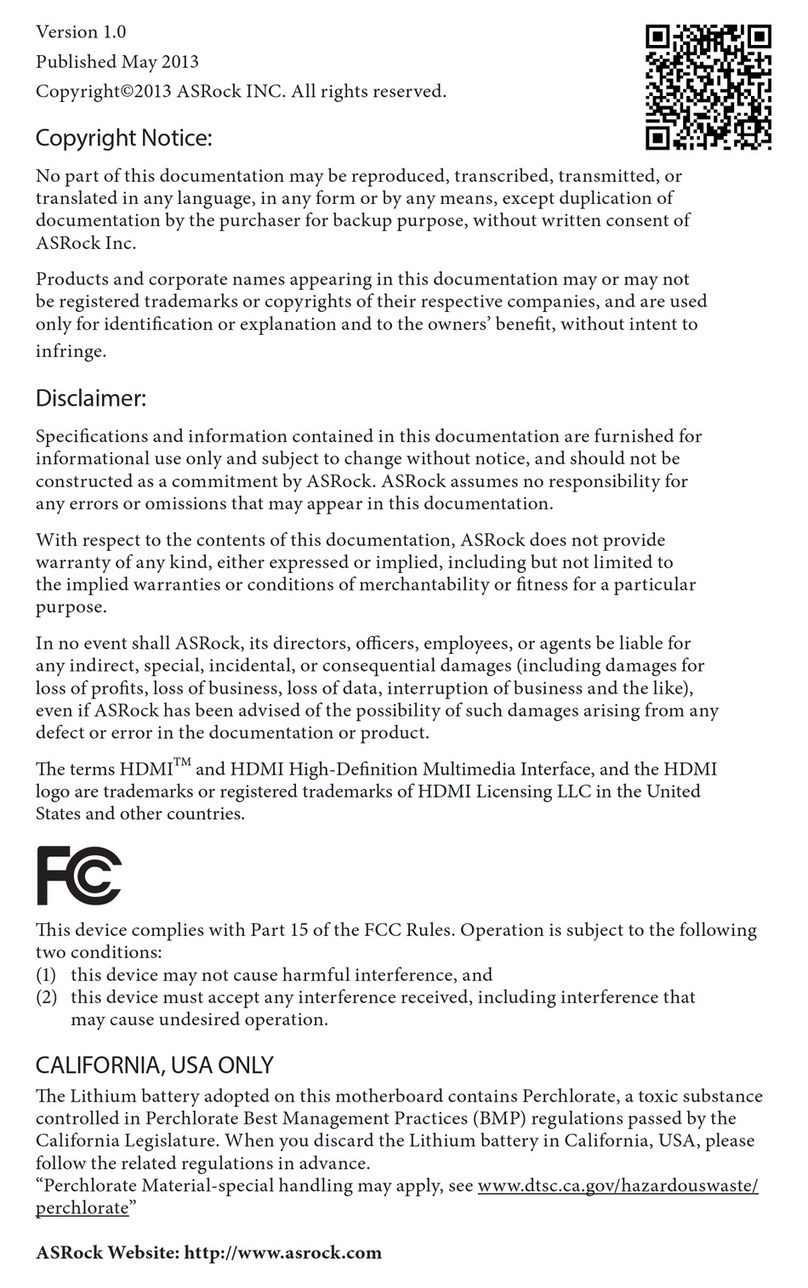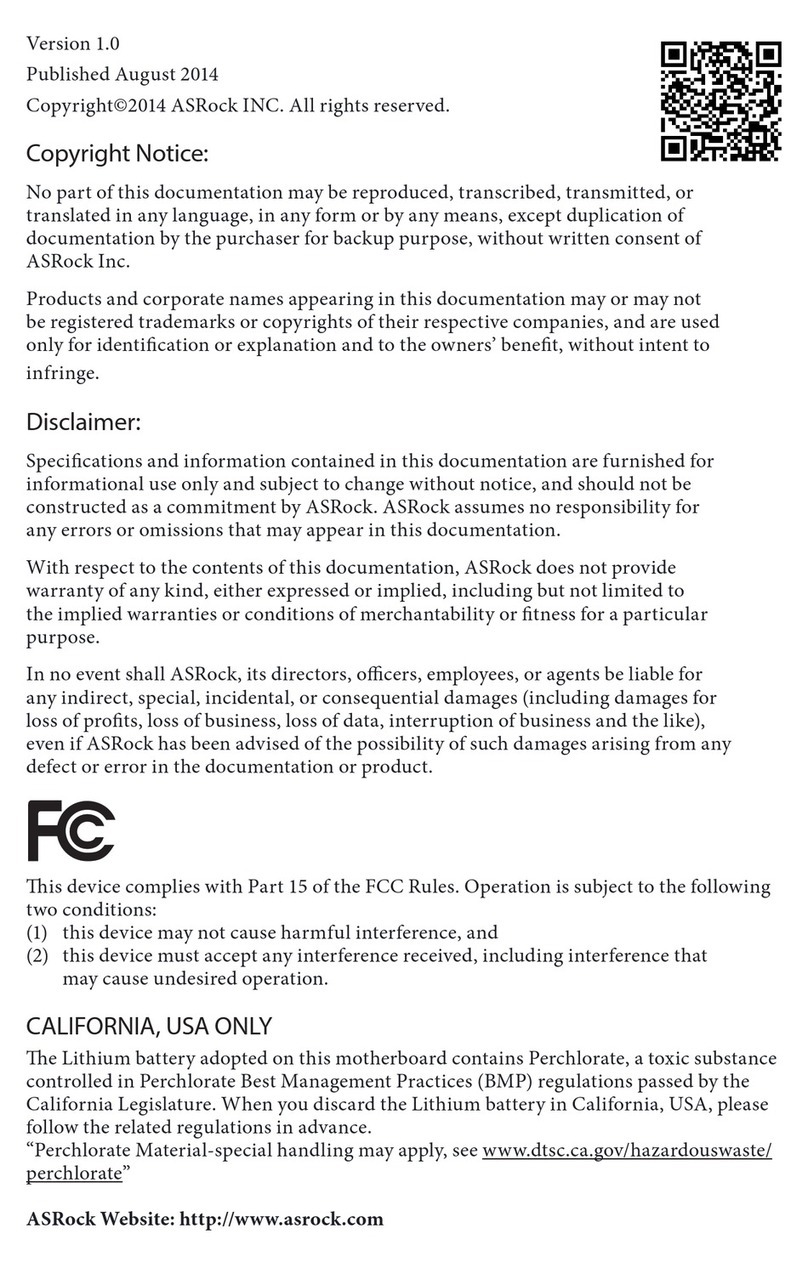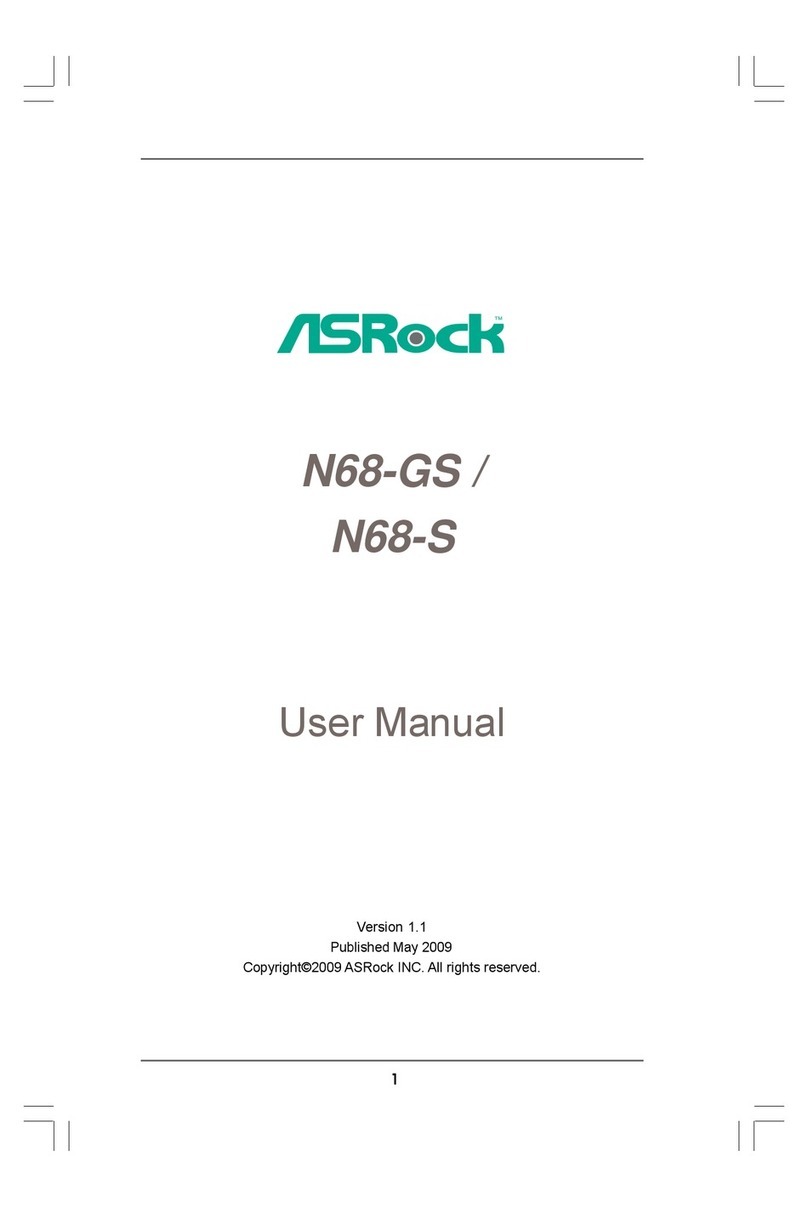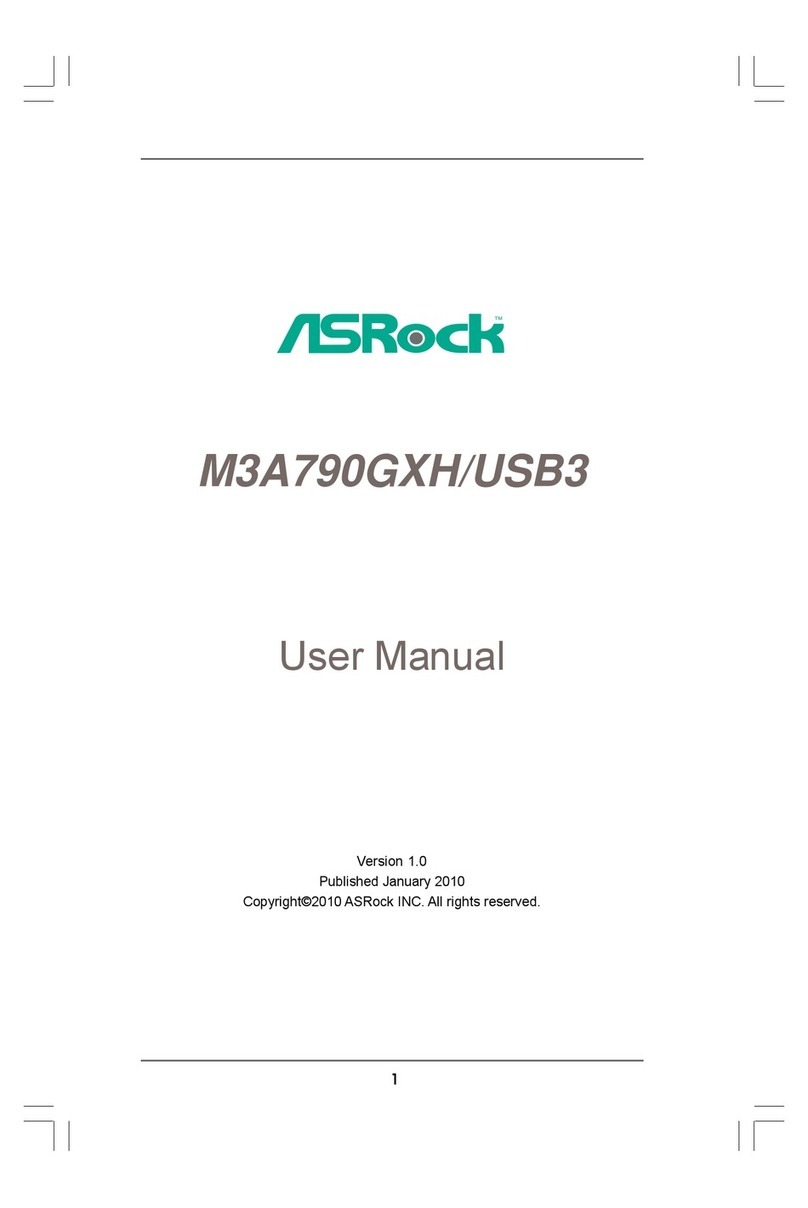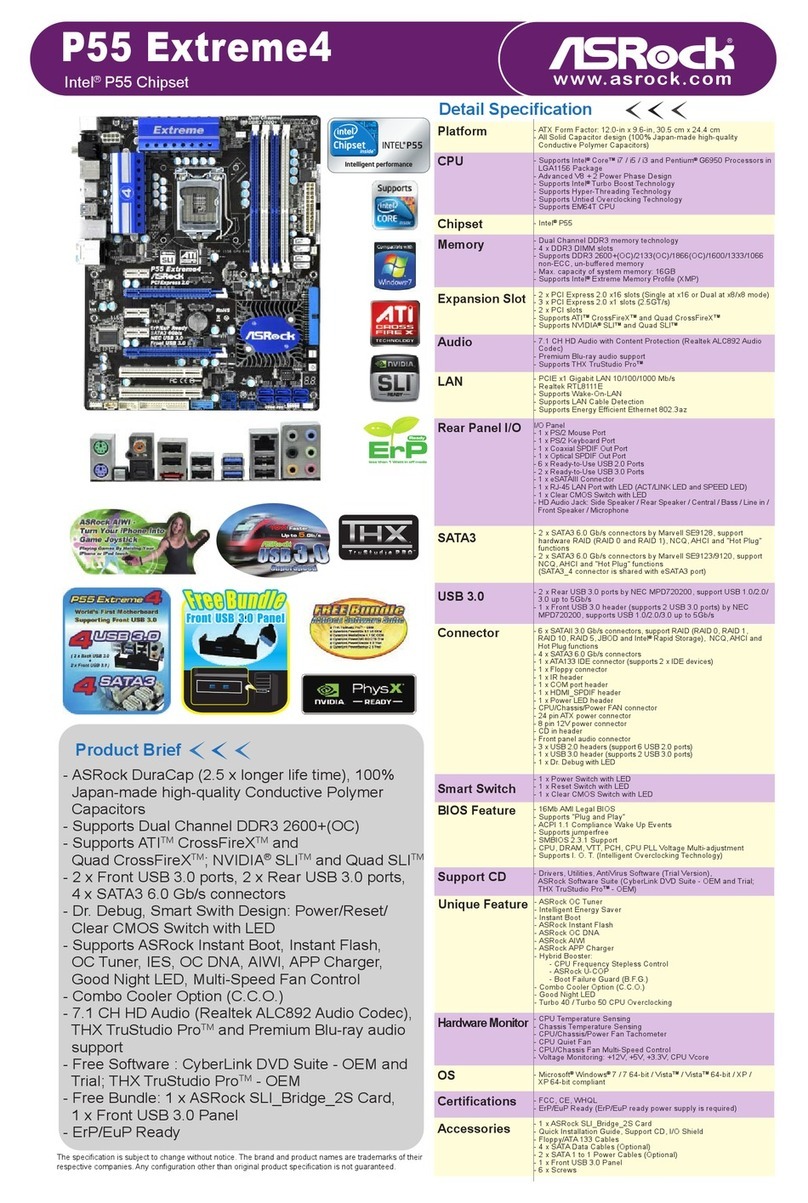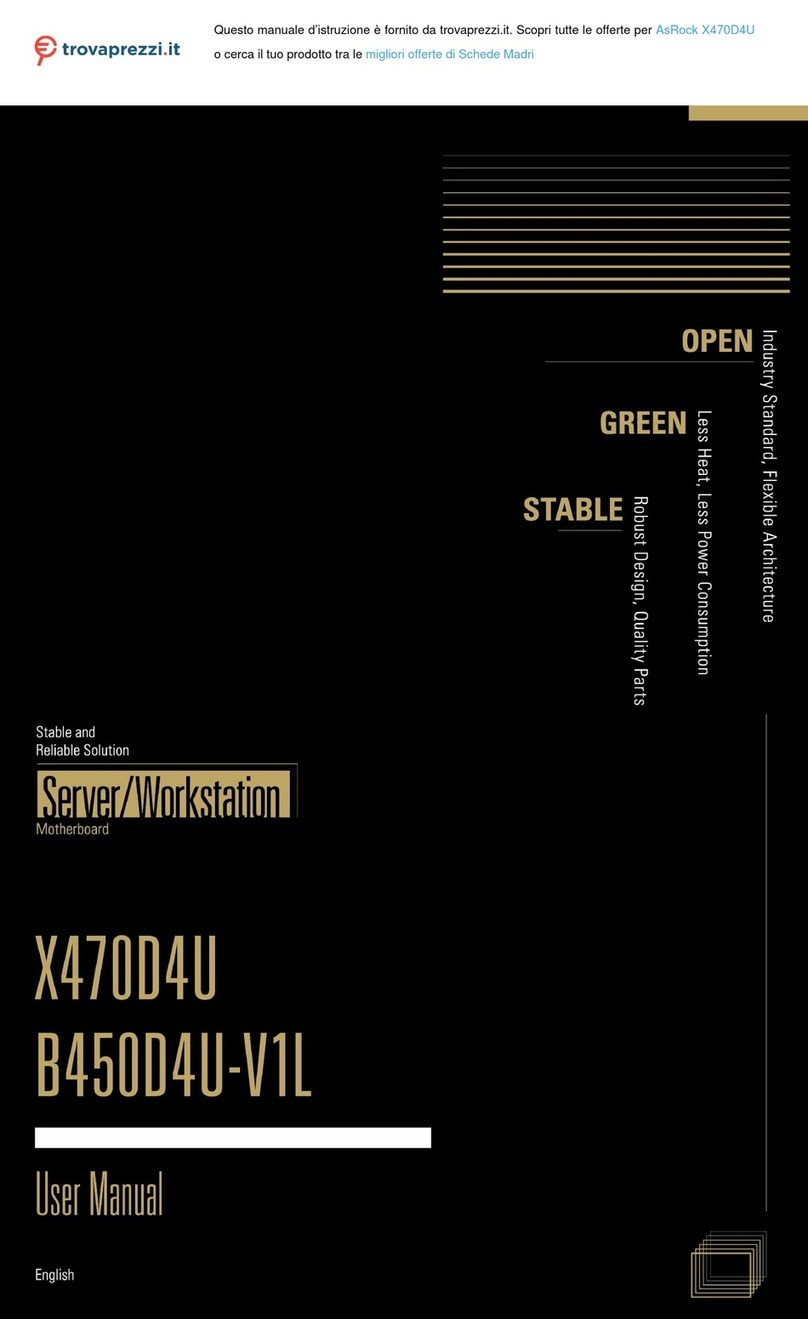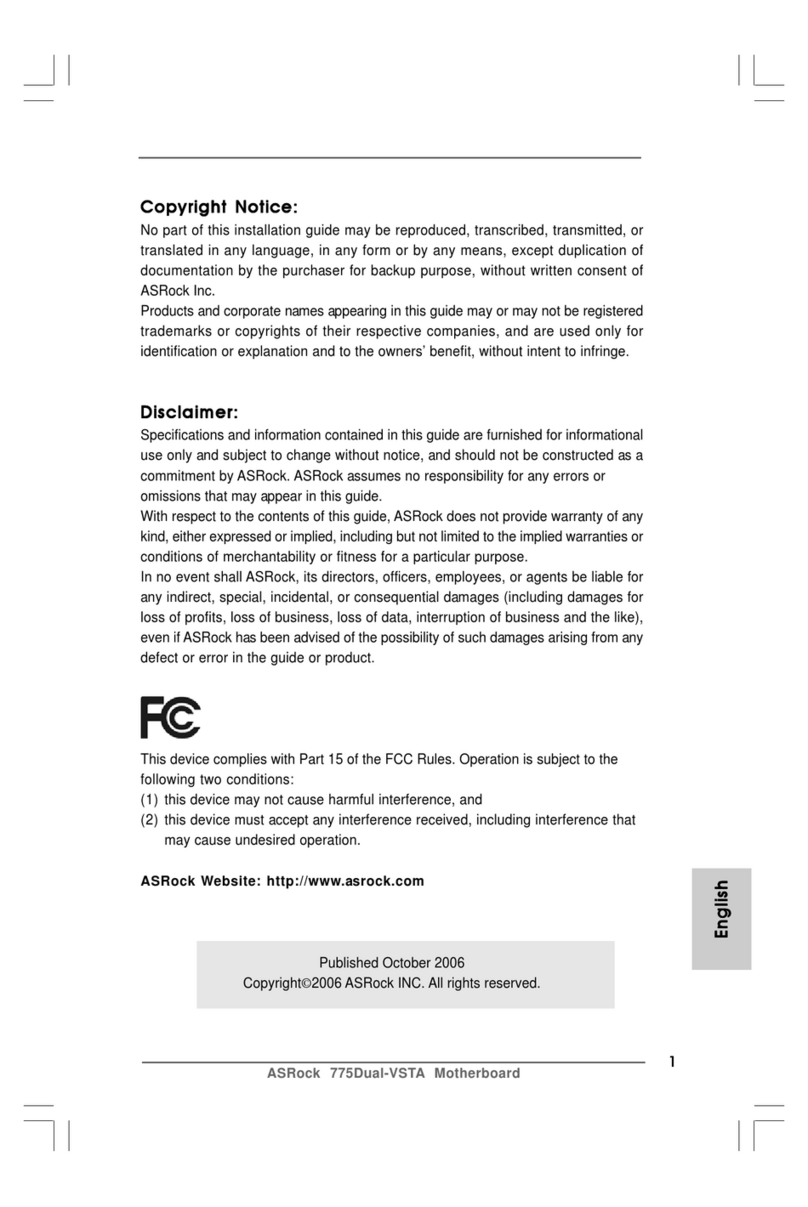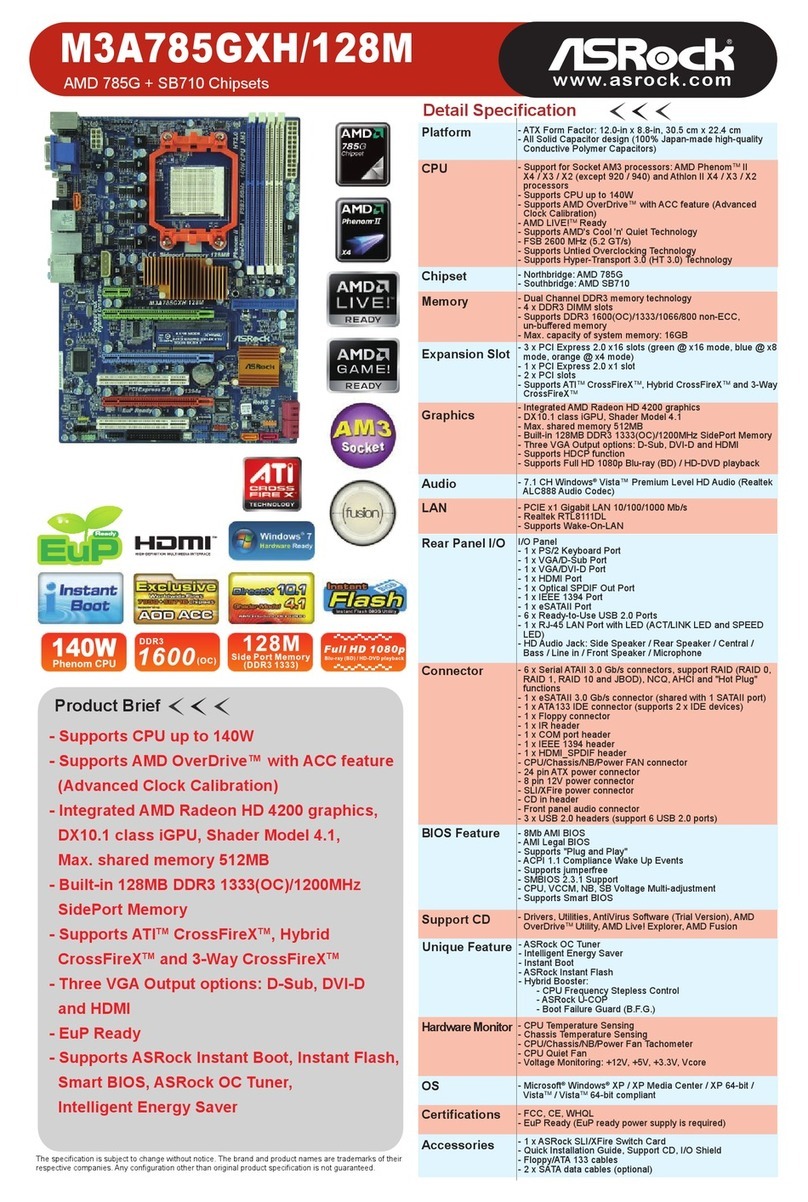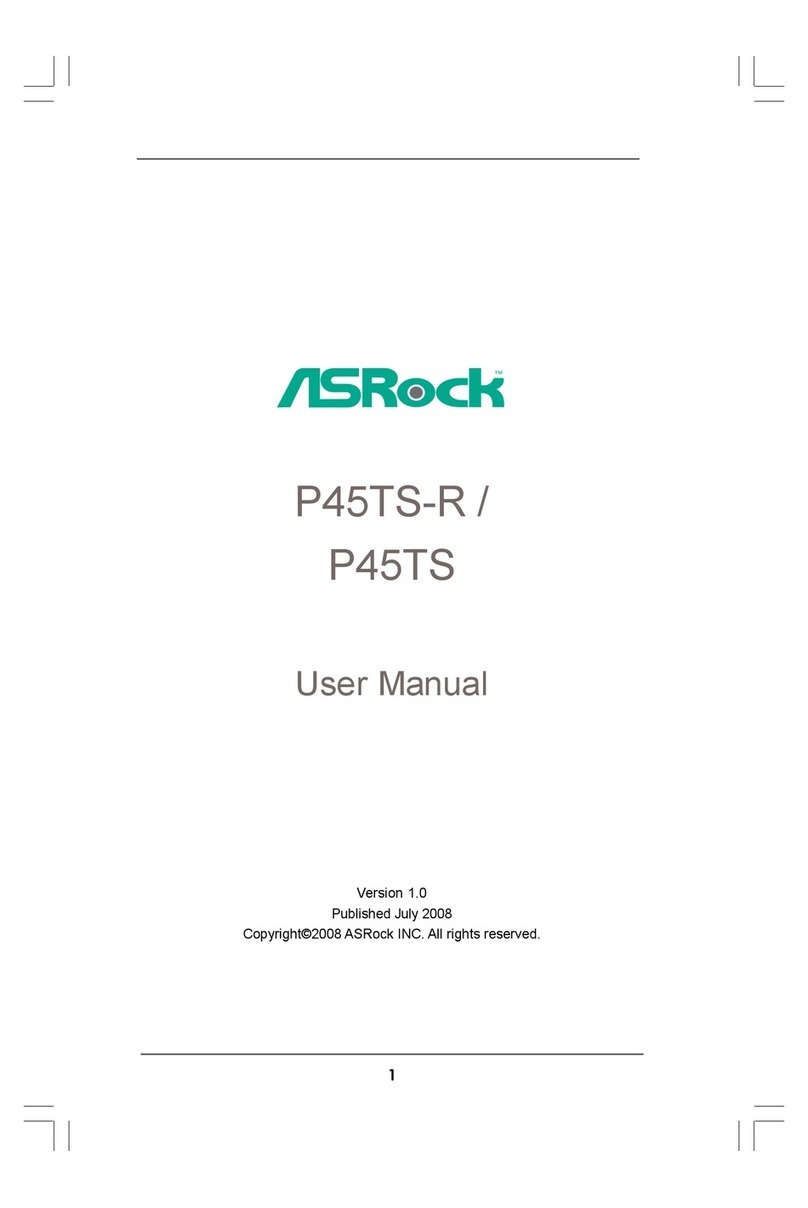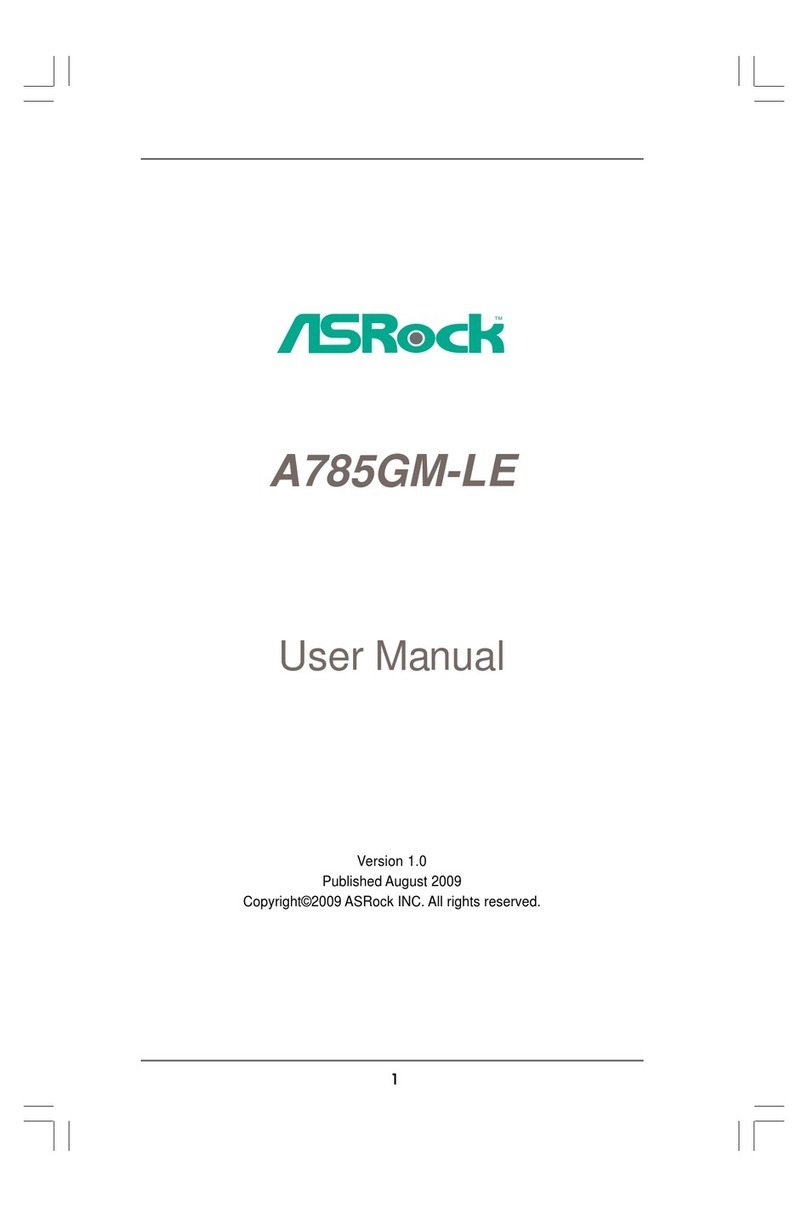11
11
1
CrossFireCrossFire
CrossFireCrossFire
CrossFireTMTM
TMTM
TM Operation GuideOperation Guide
Operation GuideOperation Guide
Operation Guide
This motherboard supports CrossFireTM feature. CrossFireTM technology offers the
most advantageous means available of combining multiple high performance
Graphics Processing Units (GPU) in a single PC. Combining a range of different
operating modes with intelligent software design and an innovative interconnect
mechanism, CrossFireTM enables the highest possible level of performance and
image quality in any 3D application. Currently CrossFireTM feature is only supported
with Windows XP with Service Pack 2; it may be supported with other OS in the
future.
1. If a customer incorrectly configures their system they will not see the
performance benefits of CrossFireTM. All three CrossFireTM components, a
CrossFireTM Ready graphics card, a CrossFireTM Ready motherboard and
a CrossFireTM Edition co-processor graphics card, must be installed
correctly to benefit from the CrossFireTM multi-GPU platform.
2. If you pair a 12-pipe CrossFireTM Edition card with a 16-pipe card, both
cards will operate as 12-pipe cards while in CrossFireTM mode.
Enjoy the benefit of CrossFireEnjoy the benefit of CrossFire
Enjoy the benefit of CrossFireEnjoy the benefit of CrossFire
Enjoy the benefit of CrossFireTMTM
TMTM
TM
It is recommended to use 500-Watt power supply or greater
to perform the benefit of CrossFireTM feature for Radeon
X850XT.
Step 1. Connect to the system power supply. Please connect a hard disk power
connector to SLI/XFIRE Power connector.
What graphics cards work with CrossFireTM?
A complete CrossFireTM system requires a CrossFireTM Ready motherboard,
a CrossFireTM Edition graphics card and a compatible standard Radeon
(CrossFireTM Ready) graphics card from the same series, or two CrossFireTM
Ready cards if they are software enabled. This applies to cards from ATI or
any of its partners.
Currently,ATI has released Radeon X850XT, X1800XT, X1300, and X1600
CrossFireTM cards, which require different methods to enable CrossFireTM
feature. In the below procedures, we use Radeon X850XT as the example
graphics card. For other CrossFireTM cards that ATI has released or will
release in the future, please refer to ATI graphics card manuals for detailed
installation guide.
Cards For AGI Express Slot Cards For PCI Express Slot
Radeon X1800 Series Radeon X1800 CrossFireTM Edition
Radeon X1600 Series Radeon X1600 Series
Radeon X1300 Series Radeon X1300 Series
Radeon X850 Series Radeon X850 CrossFireTM Edition