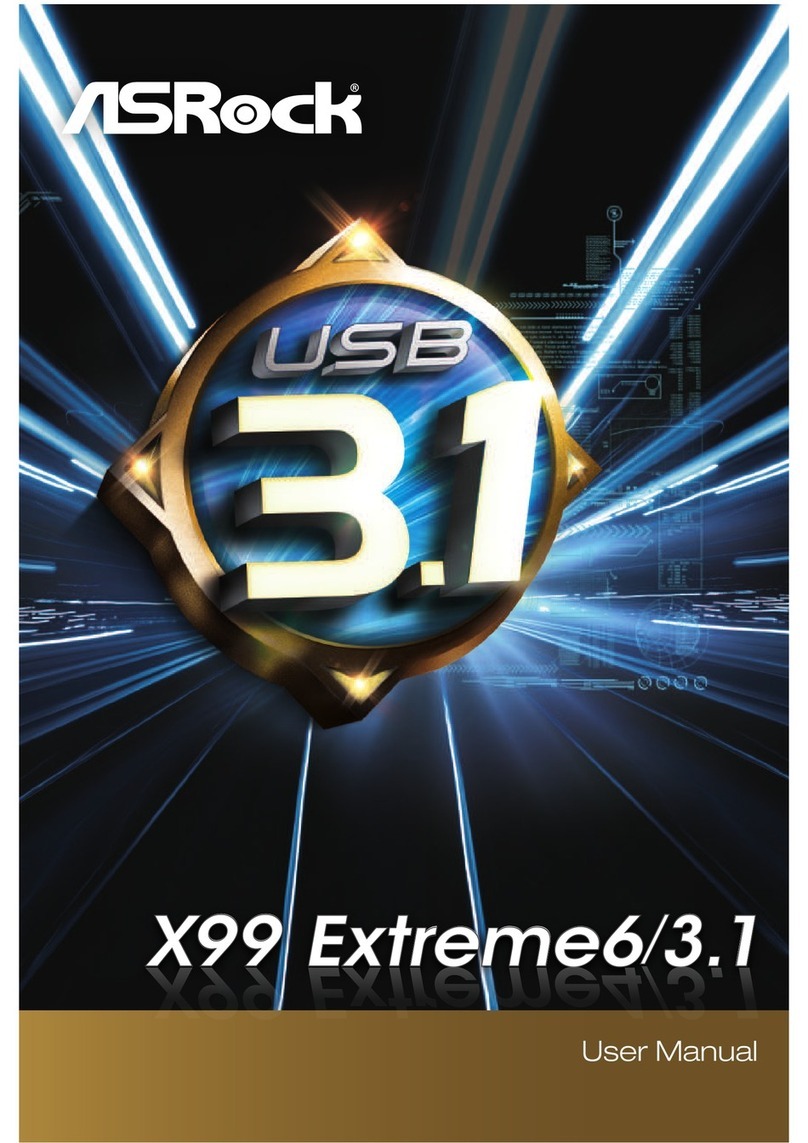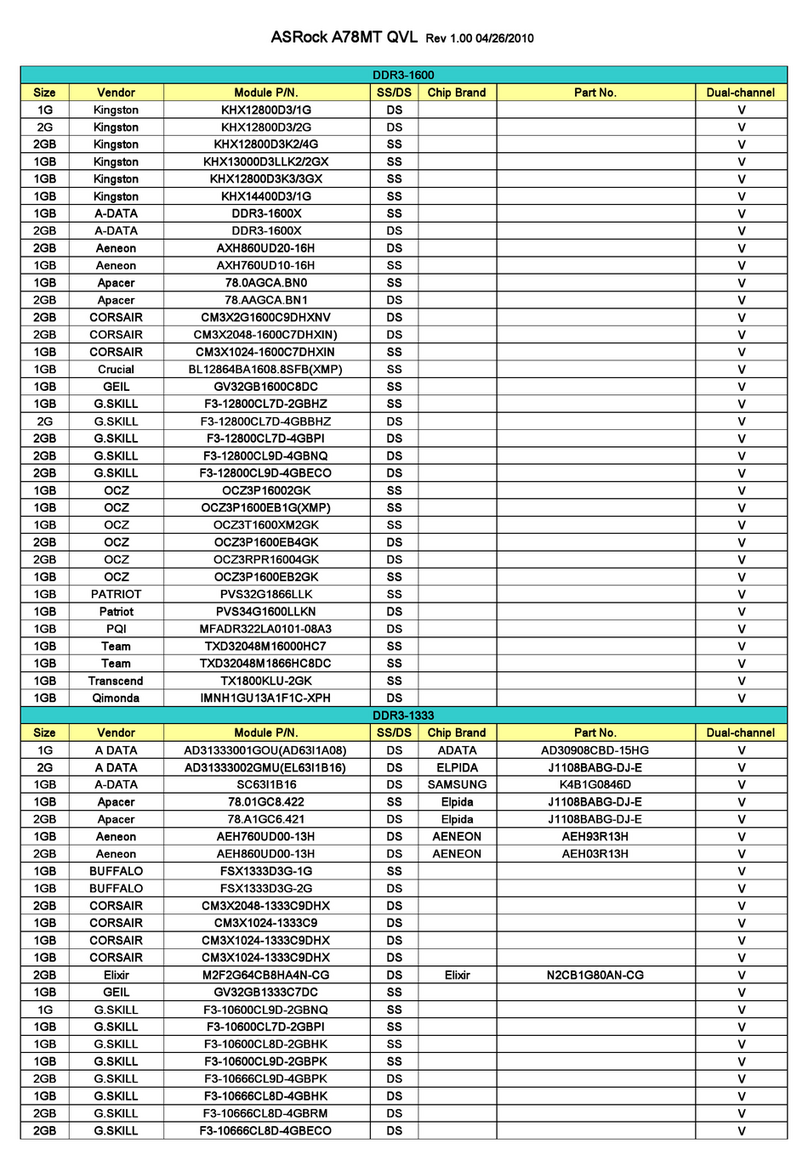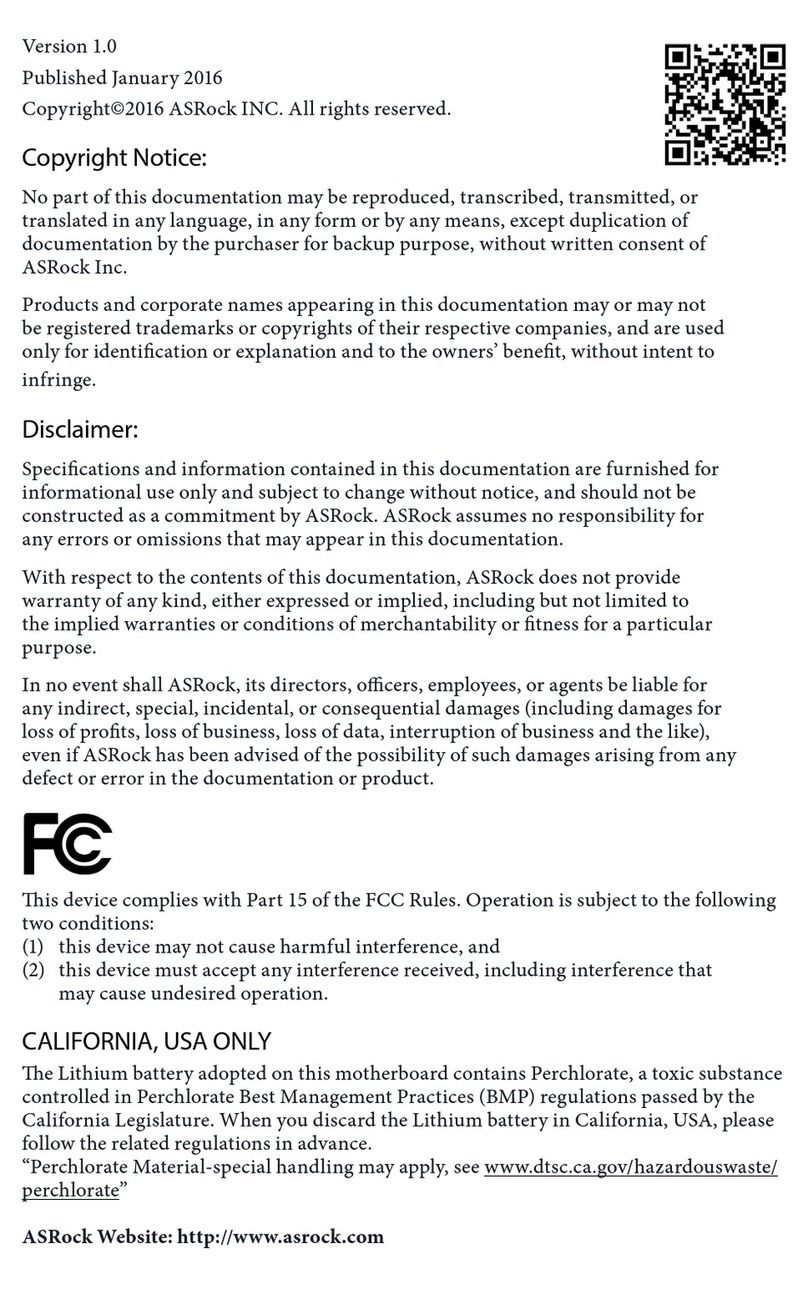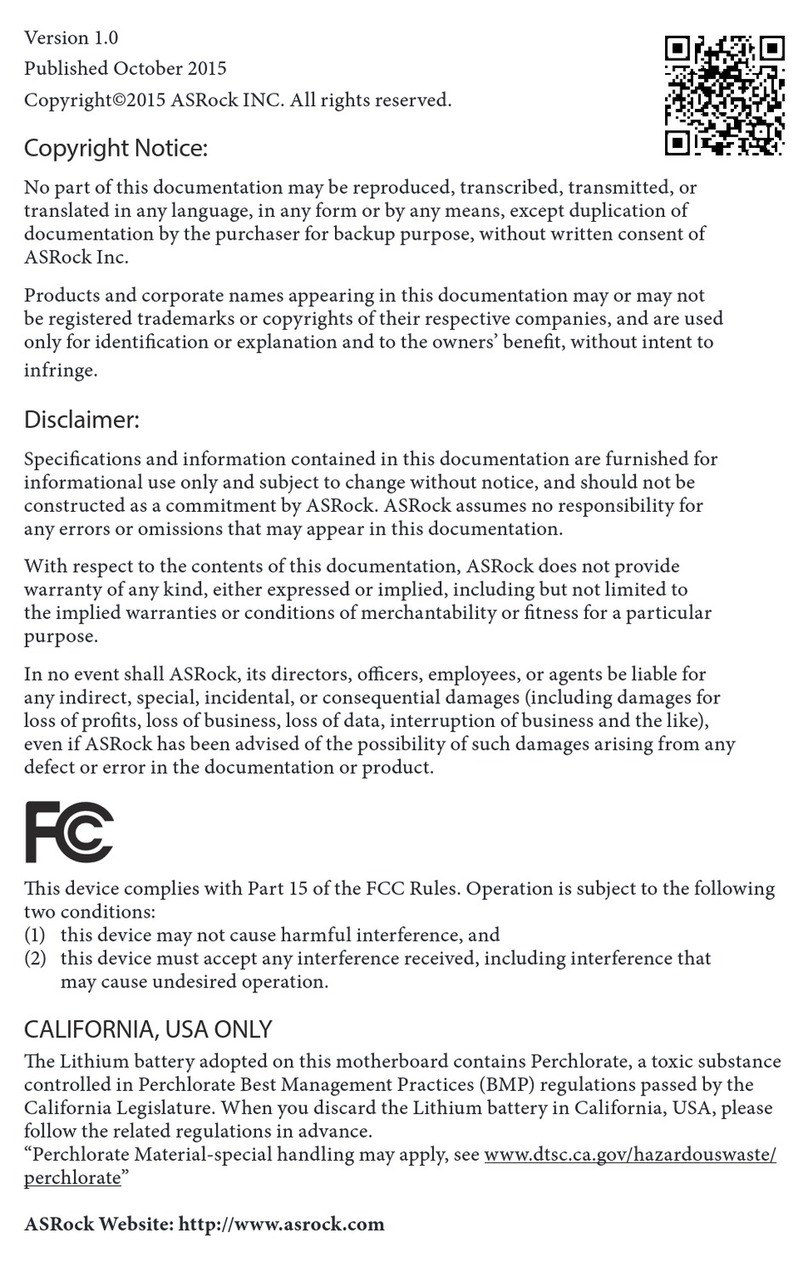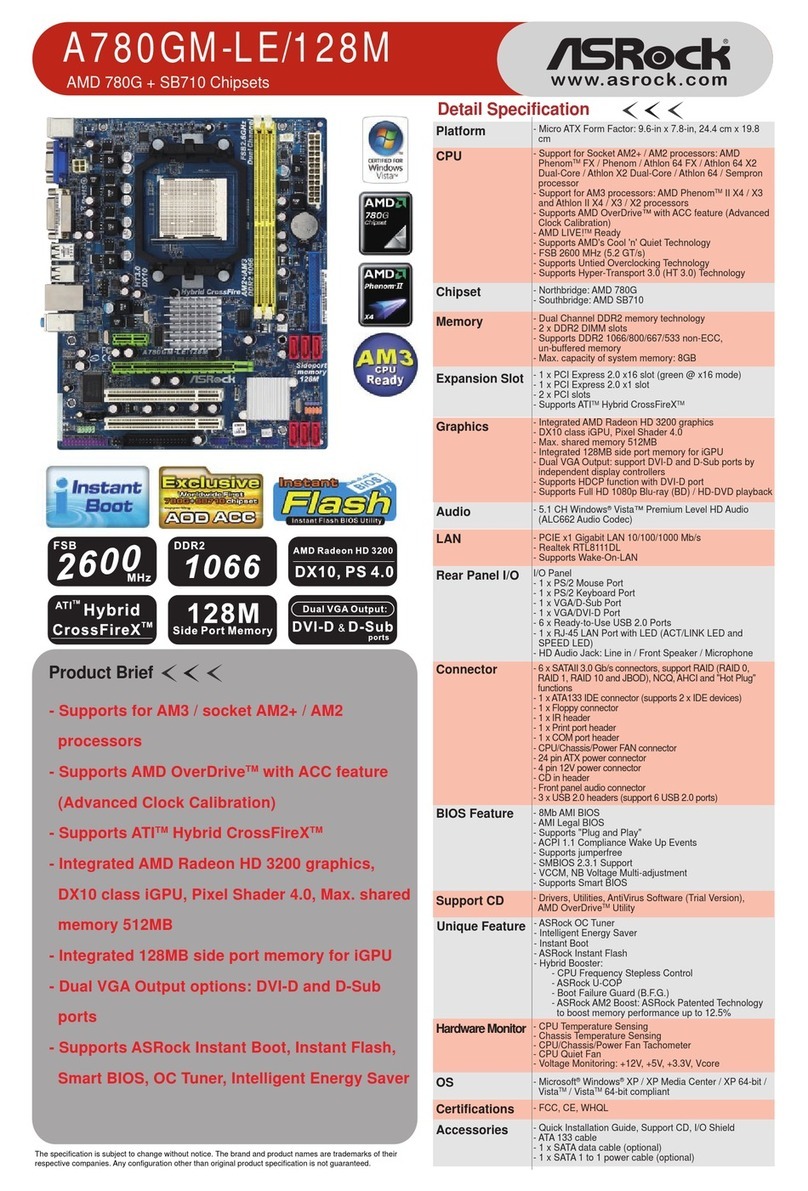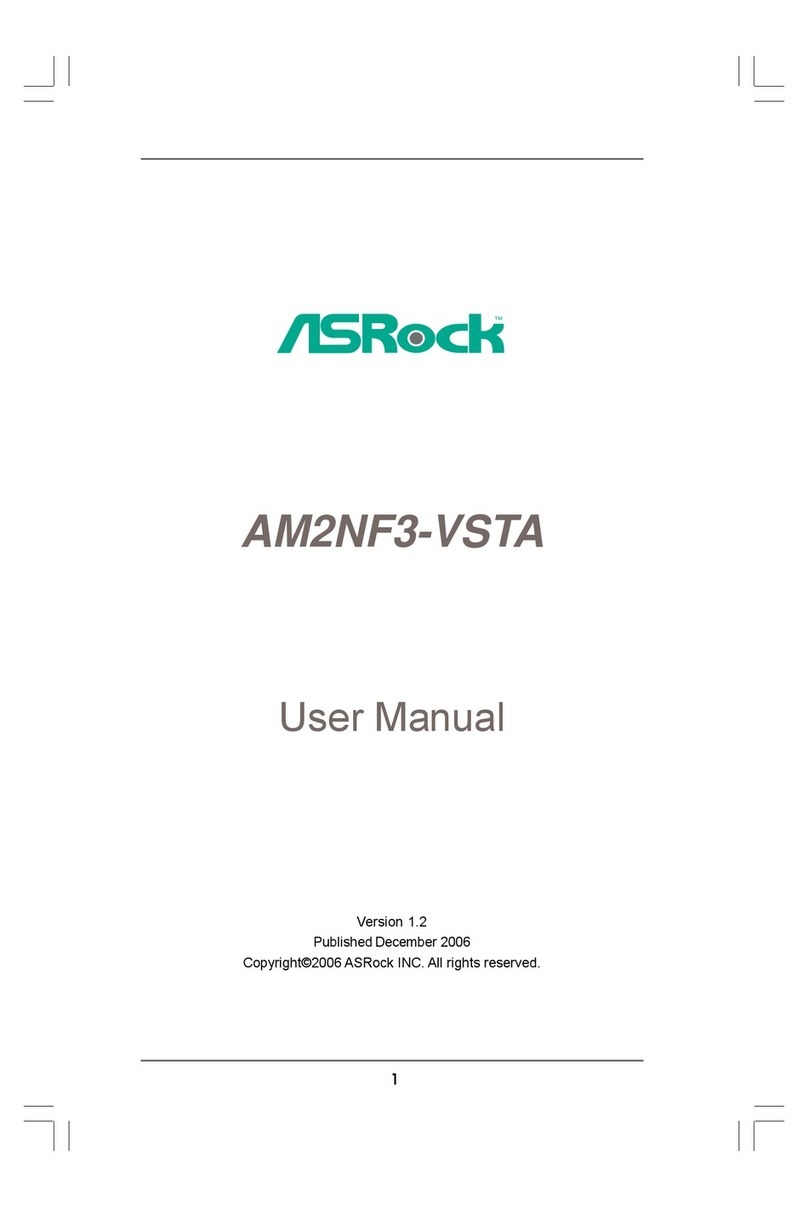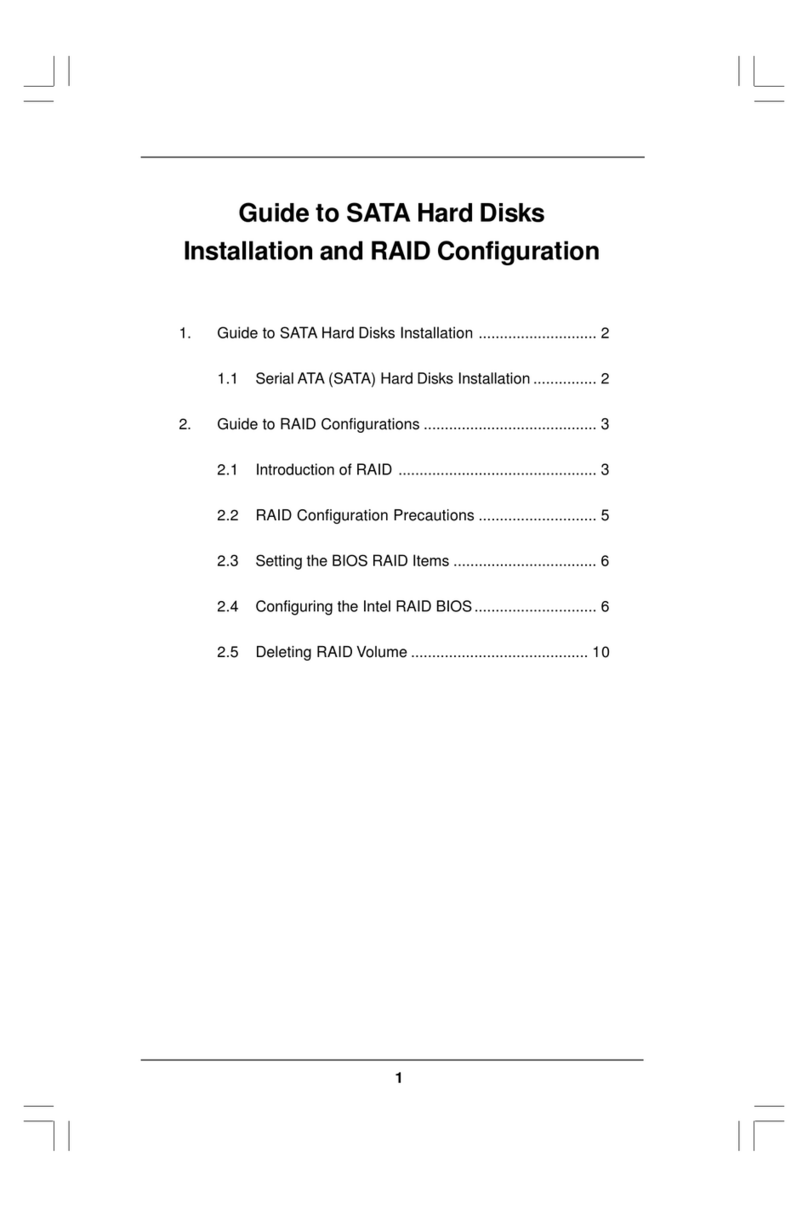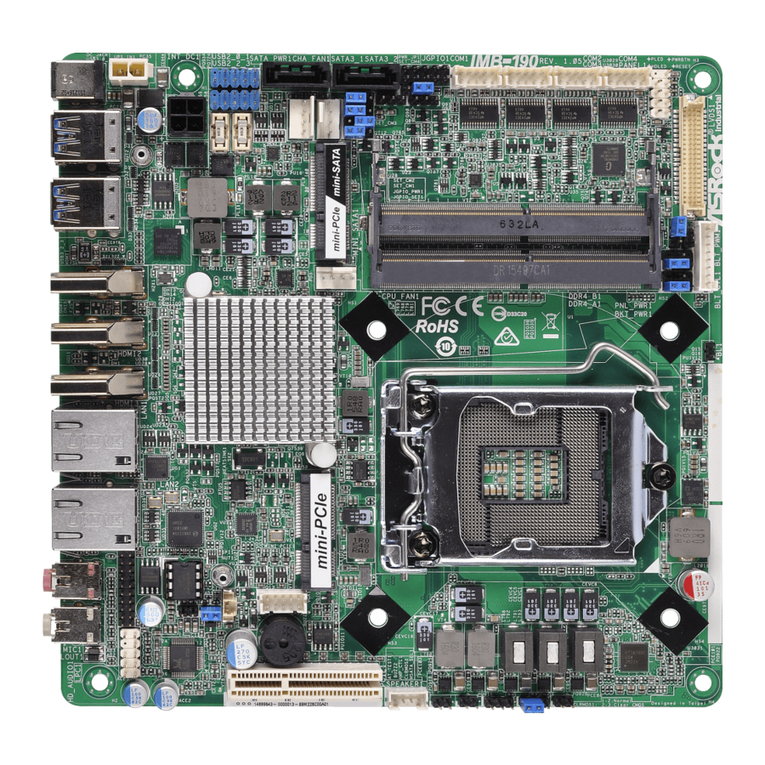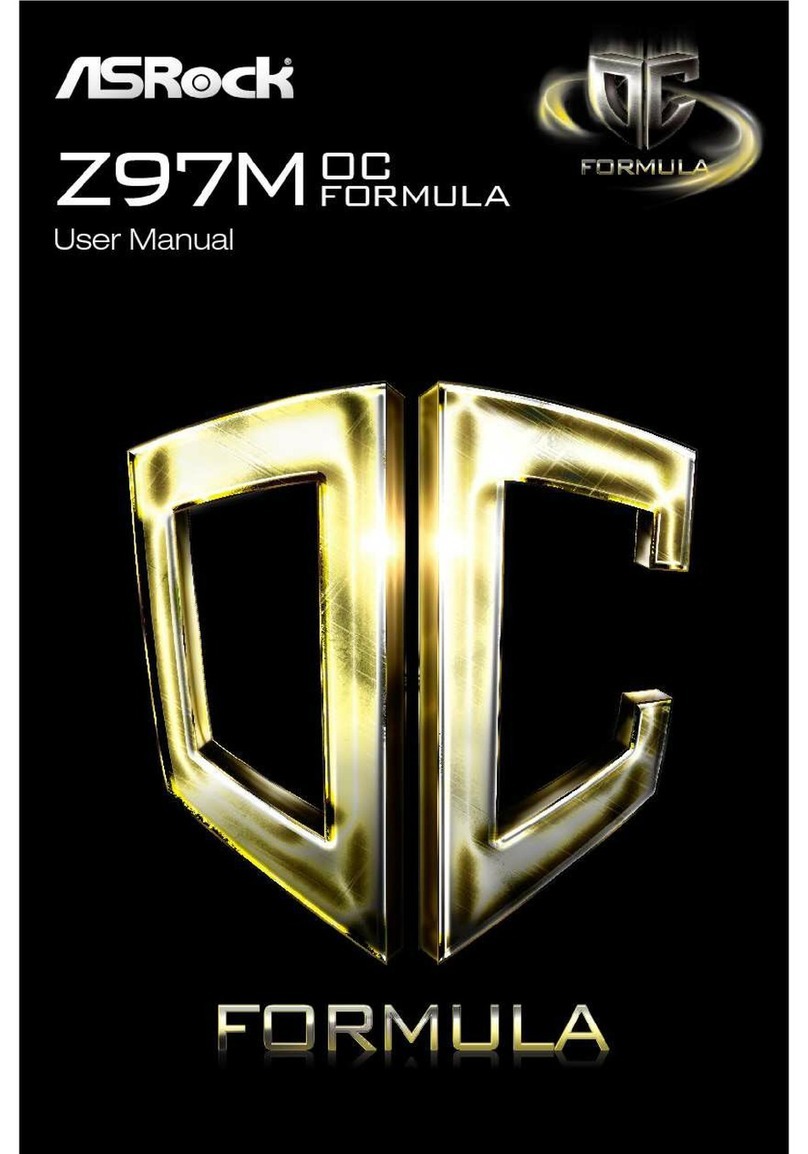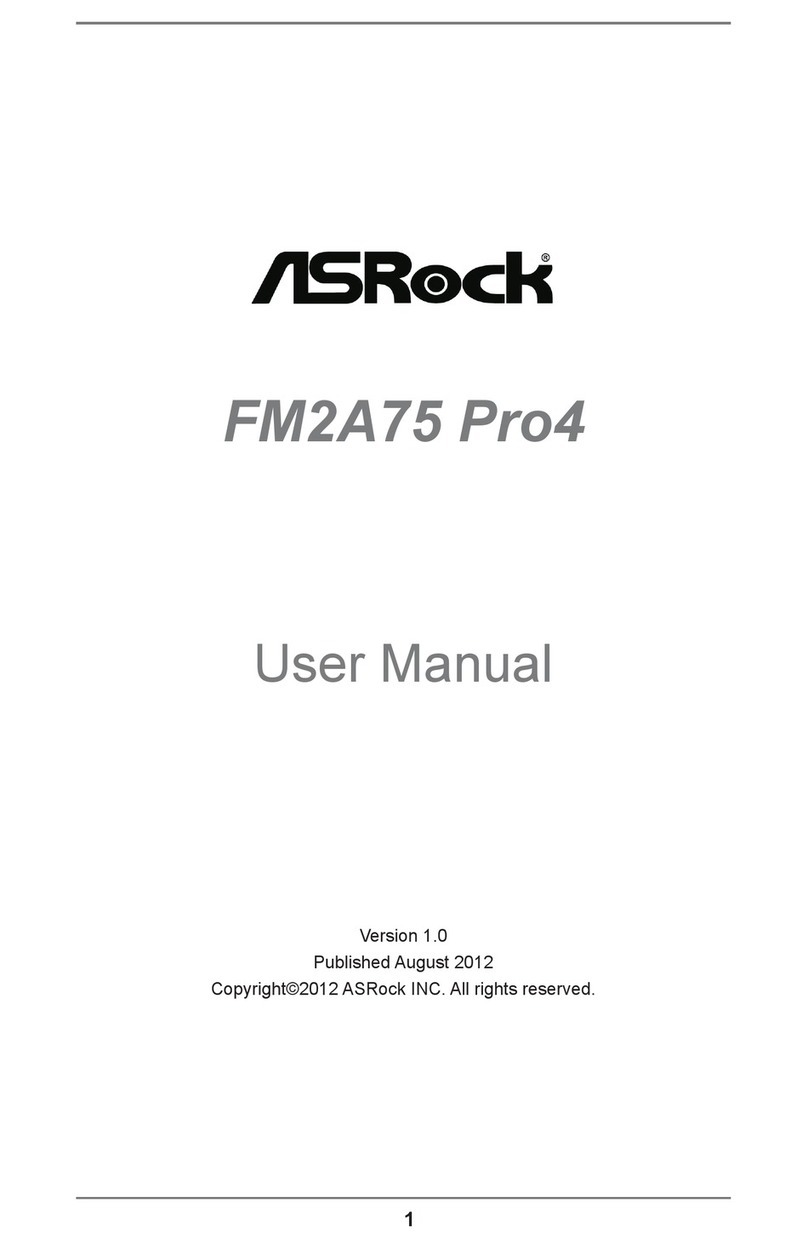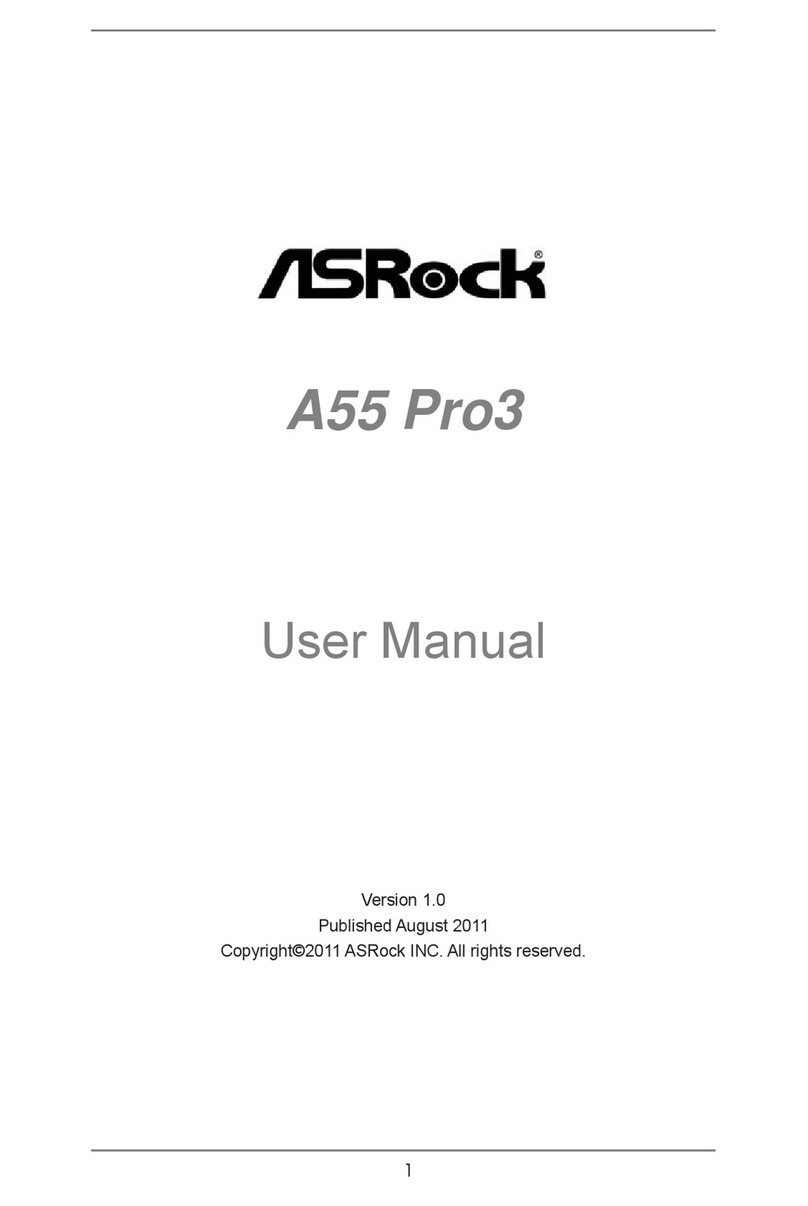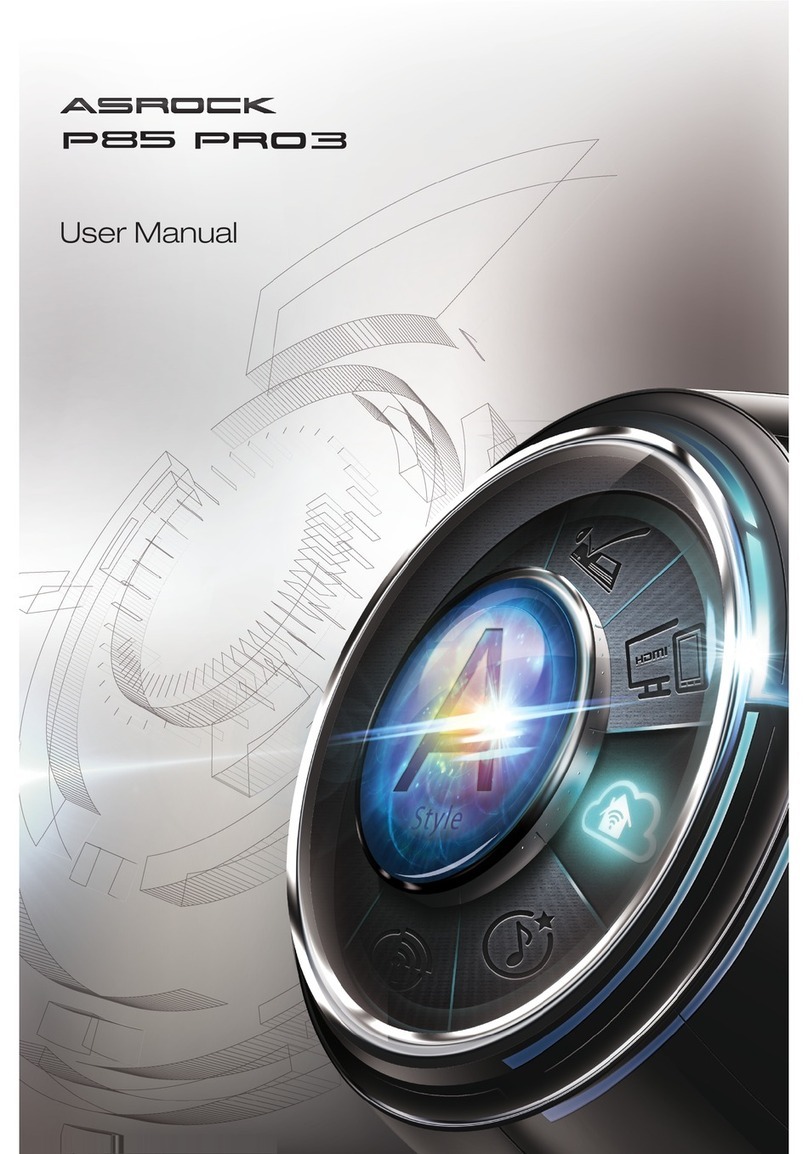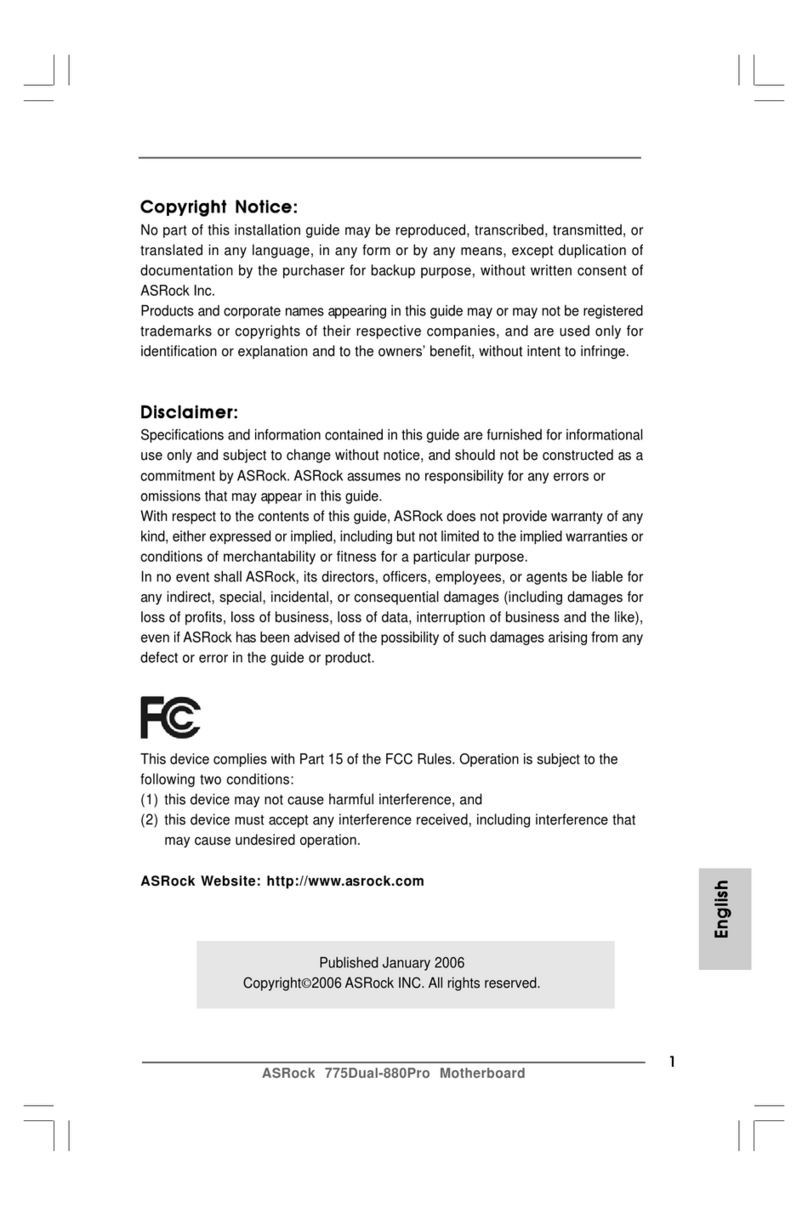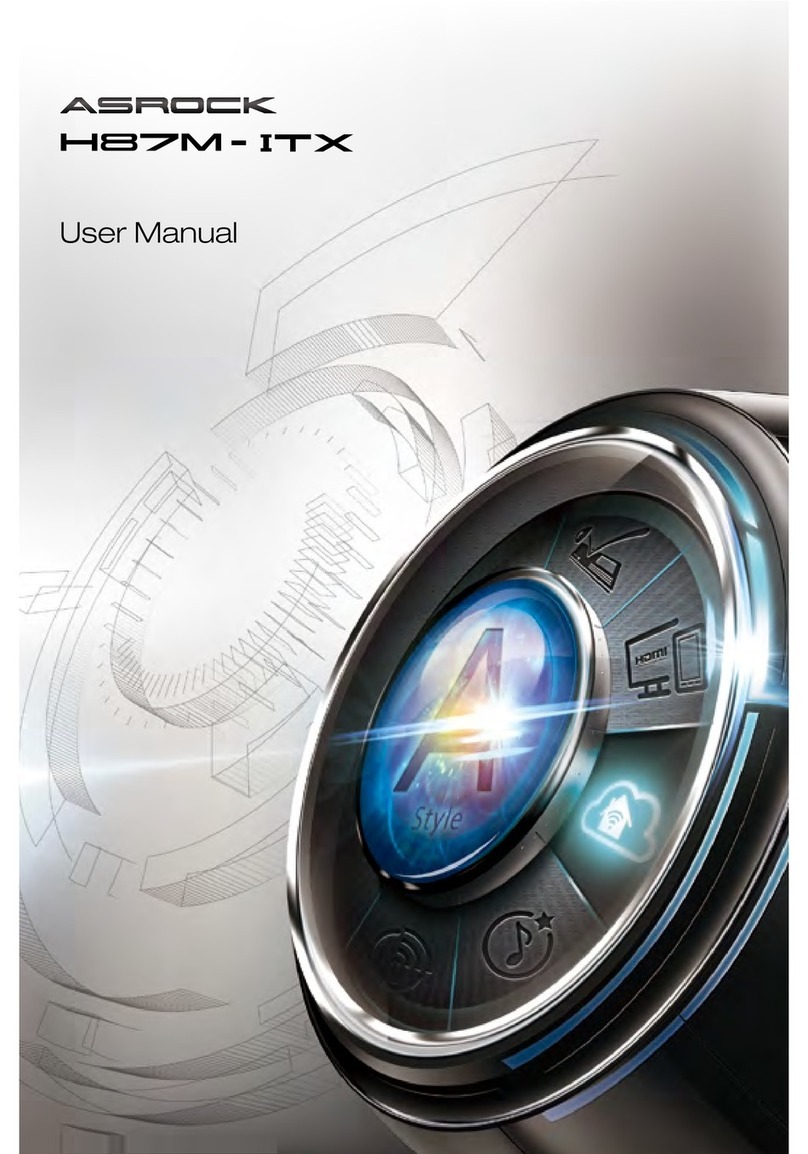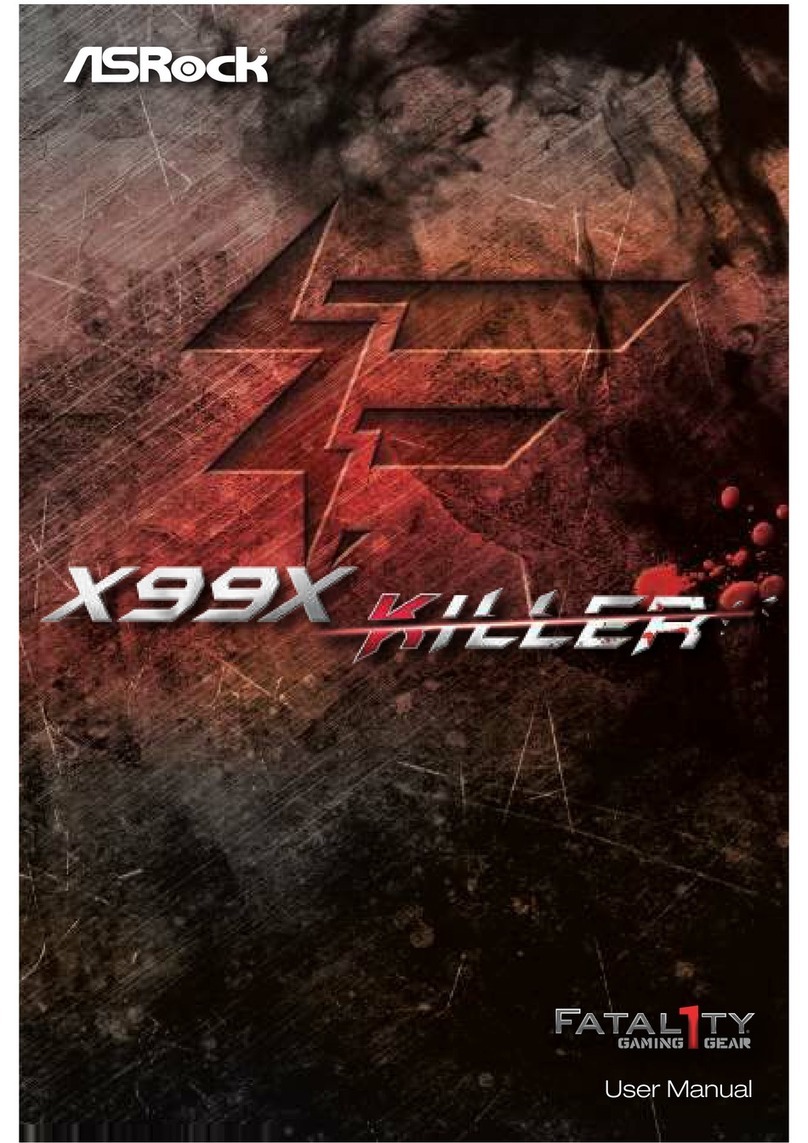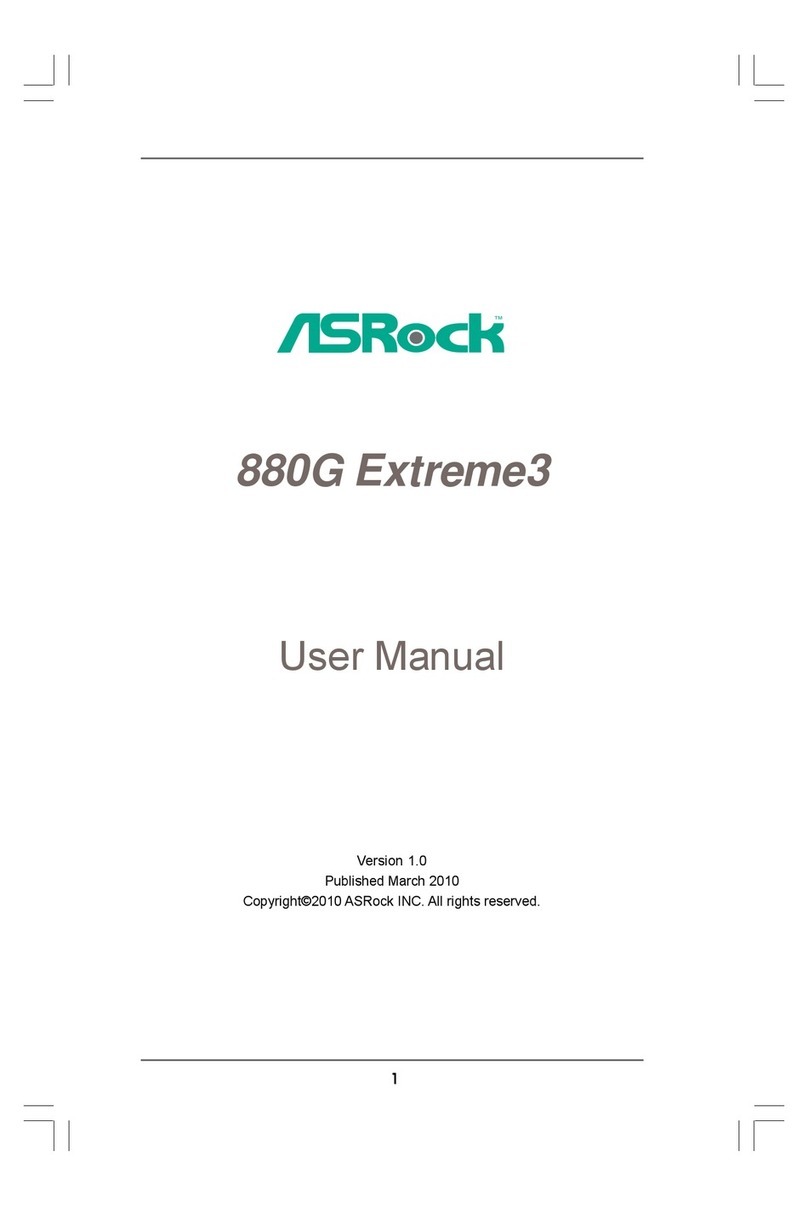1.FSB1333-CPUwilloperateinoverclockingnlode.Underthissituation,
PCIEfrequencywillalsobeoverclockedto115MHz.Besides,ifyouwant
tooverclocktheCPUyouadoptfromFSB800toFSB1066,youneedto
adjustthejumpers.Pleaserefertopage14forproperjumpersettings.
2.Aboutthesettingof"HyperThreadingTechnology",pleasecheckpage30
of"UserManual"inthesupportCD.
3.ThismotherboardsupportsUntiedOverclockingTechnology.Pleaseread
"UntiedOverclockingTechnology"onpage19fordetails.
4.ThismotherboardsupportsDualChannelMemoryTechnology.Beforeyou
implementDualChannelМетоп/Technology,makesuretoreadthe
installationguideofmemorymodulesonpage12forproperinstallation.
5.PleasecheckthetablebelowfortheCPUFSBfrequencyanditscorre-
spondingmemorysupportfrequency.
CPUFSBFrequency MemorySupportFrequency
1333 DDR2533*,DDR2667
1066 DDR2533,DDR2667
800 DDR2400,DDR2533,DDR2667
533 DDR2400,DDR2533
*Whenyouusea FSB1333-CPUonthismotherboard,itwillrunat
DDR2500ifyouadopta DDR2533memorymodule.
6.Duetothechipsetlimitation,theactualmemorysizemaybelessthan
4GBforthereservationforsystemusageunderWindows®XP,Windows®
XP64-bit,Windows®Vista™andWindows®Vista™64-bit.
7.Themaximumsharedmemorysizeisdefinedbythechipsetvendorand
issubjecttochange.PleasecheckIntel®websiteforthelatestinformation.
8.BeforeinstallingSATAIIharddisktoSATAIIconnector,pleasereadthe"SATAII
HardDiskSetupGuide"onpage23of"UserManual"inthesupportCDto
adjustyourSATAIIharddiskdrivetoSATAIImode.YoucanalsoconnectSATA
harddisktoSATAIIconnectordirectly.
9.PowerManagementforUSB2.0worksfine underMicrosoft®Windows®
Vista™64-bit/ Vista™/ XP64-bit/ XPSP1orSP2/ 2000SP4.
10.Featuringanadvancedproprietaryhardwareandsoftwaredesign,
IntelligentEnergySaverisa revolutionarytechnologythatdelivers
unparalleledpowersavings.Inotherwords,itisabletoprovideexceptional
powersavingandimprovepowerefficiencywithoutsacrificingcomputing
performance.Pleasevisitourwebsitefortheoperationproceduresof
IntelligentEnergySaver.
ASRockwebsite:http://www.asrock.com
11.Althoughthismotherboardofferssteplesscontrol,itisnotrecommended
toperformover-clocking.FrequenciesotherthantherecommendedCPU
busfrequenciesmaycausetheinstabilityofthesystemordamagethe
CPU.
ASRock945GCM-SMotherboard