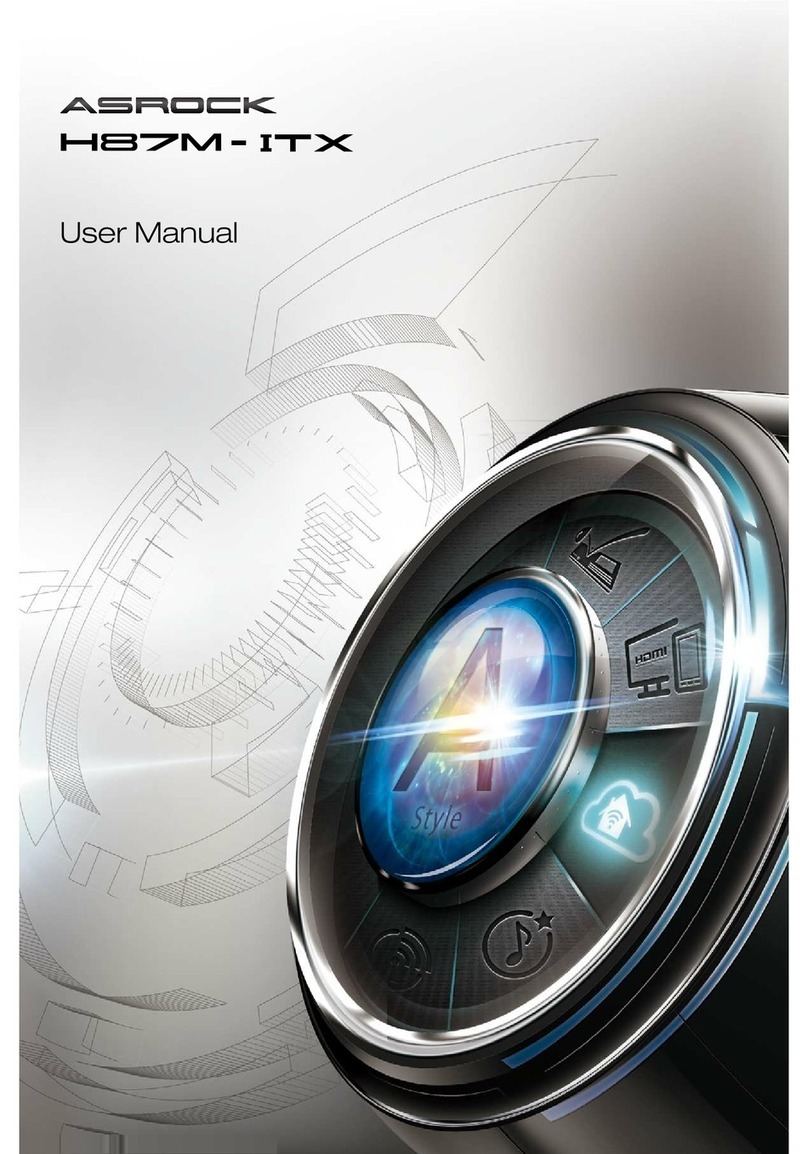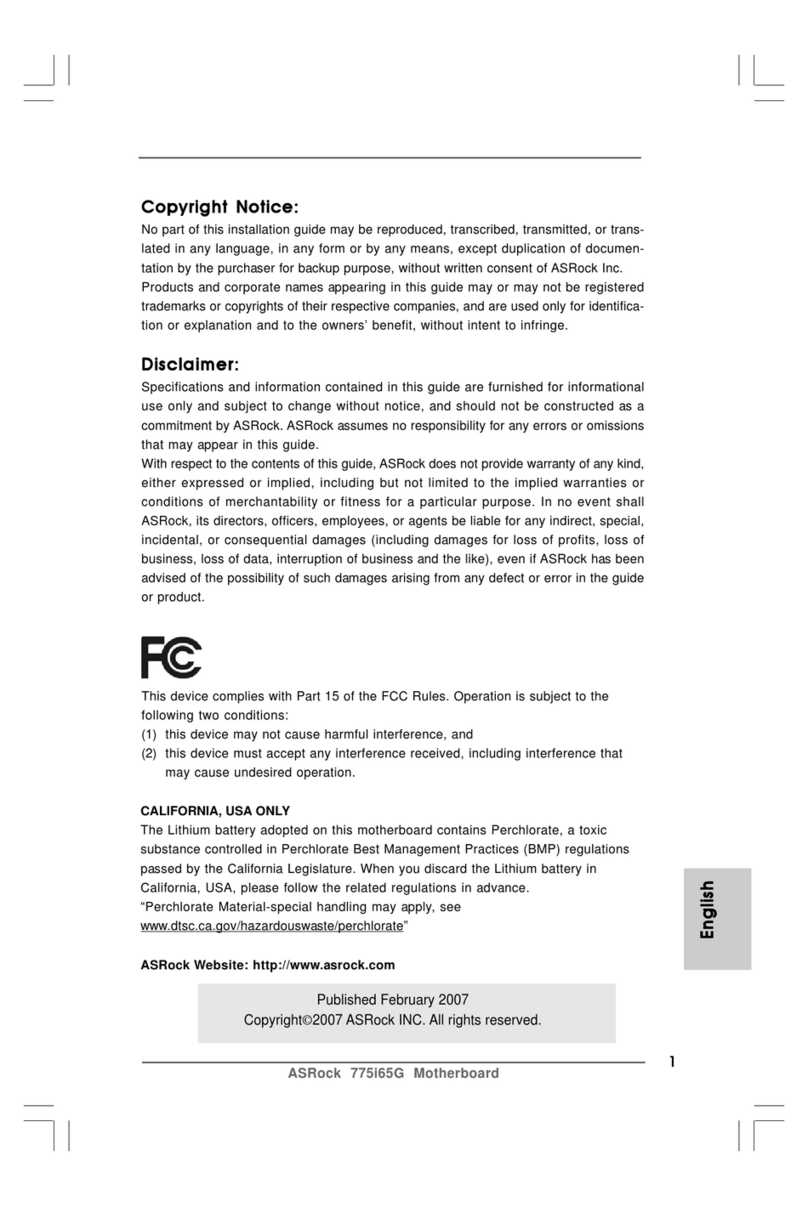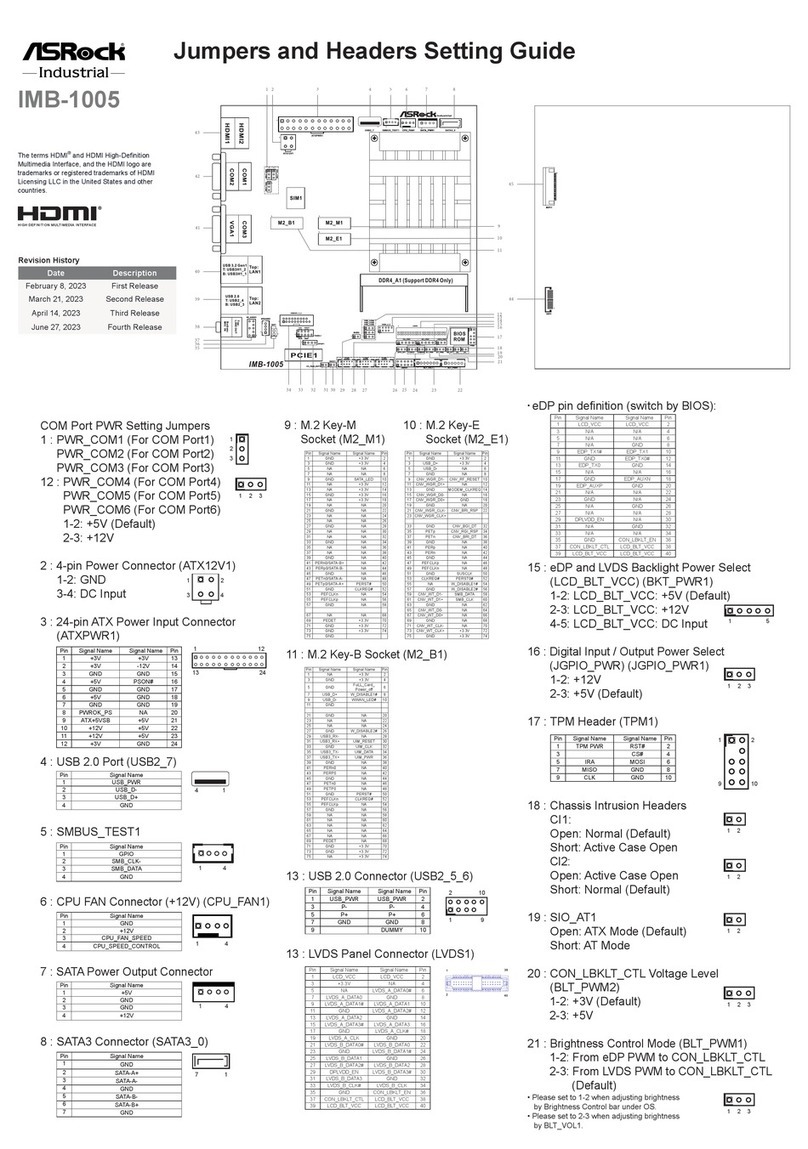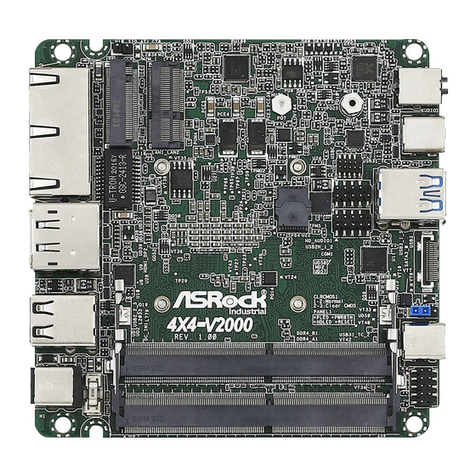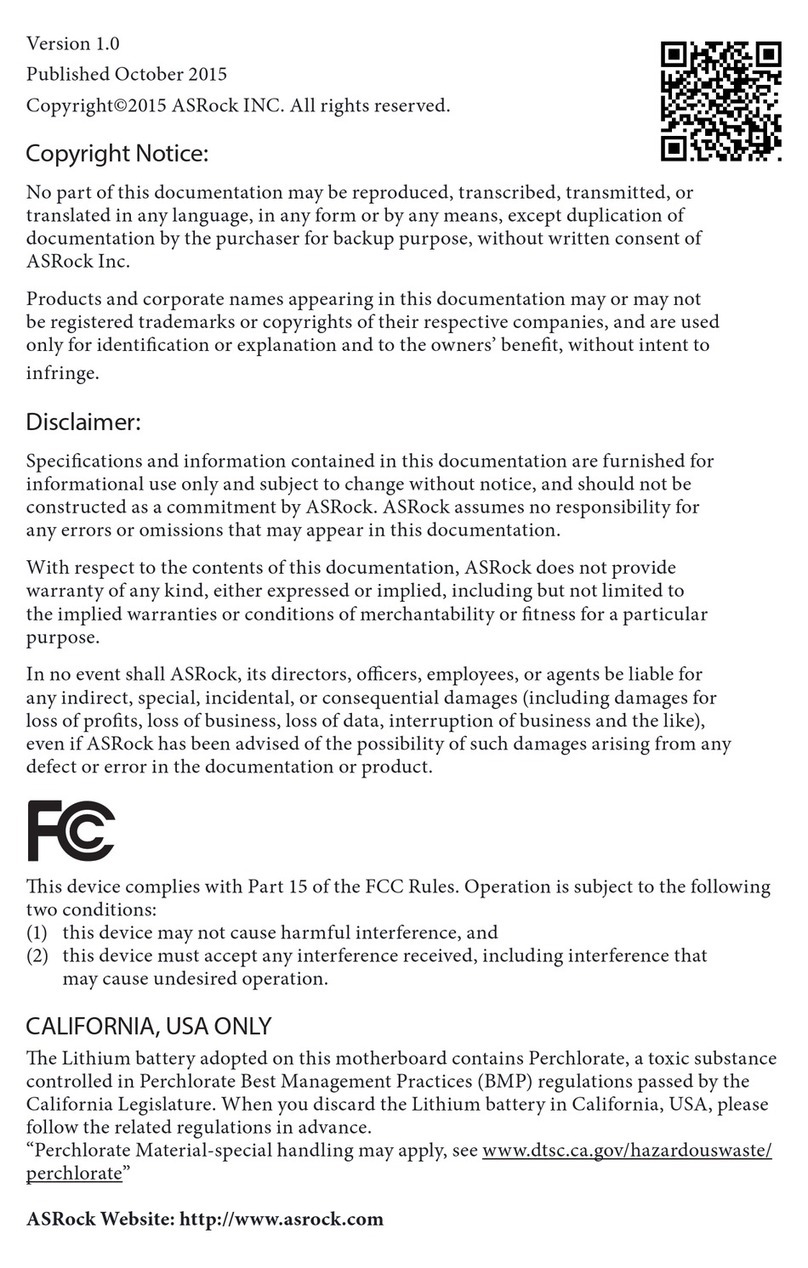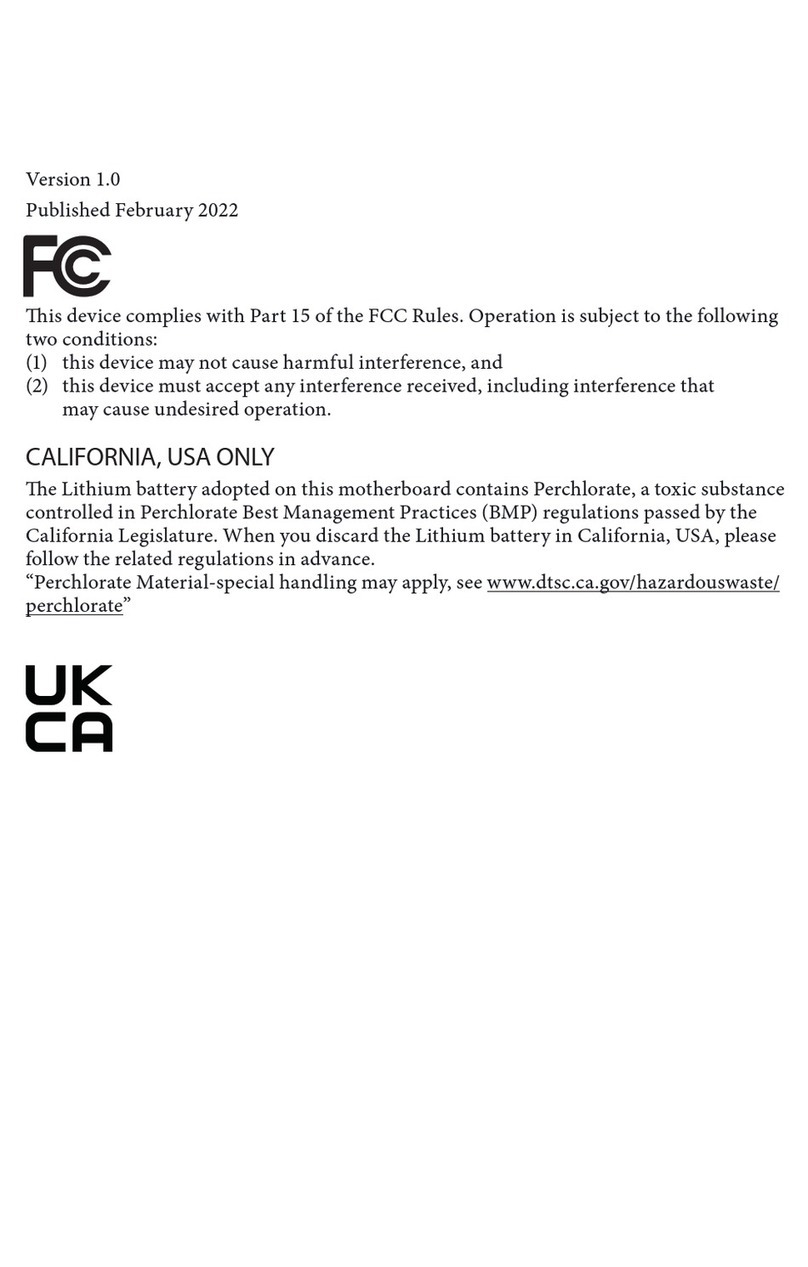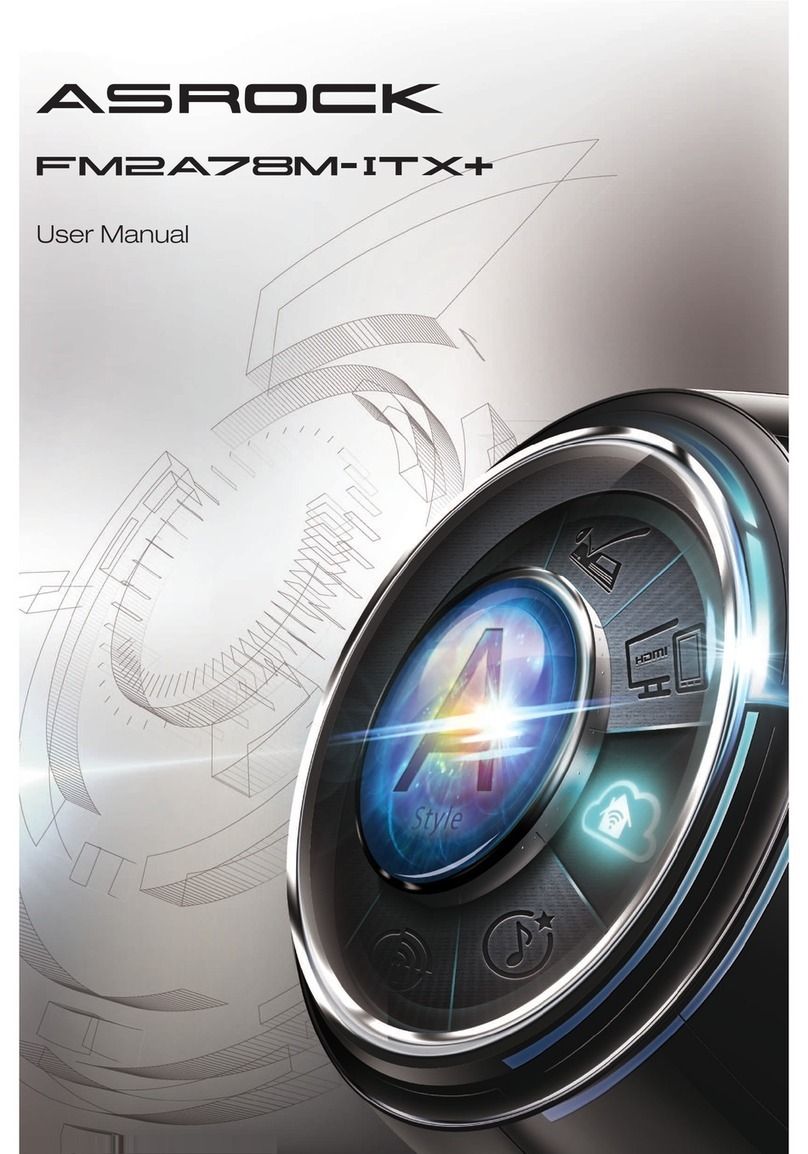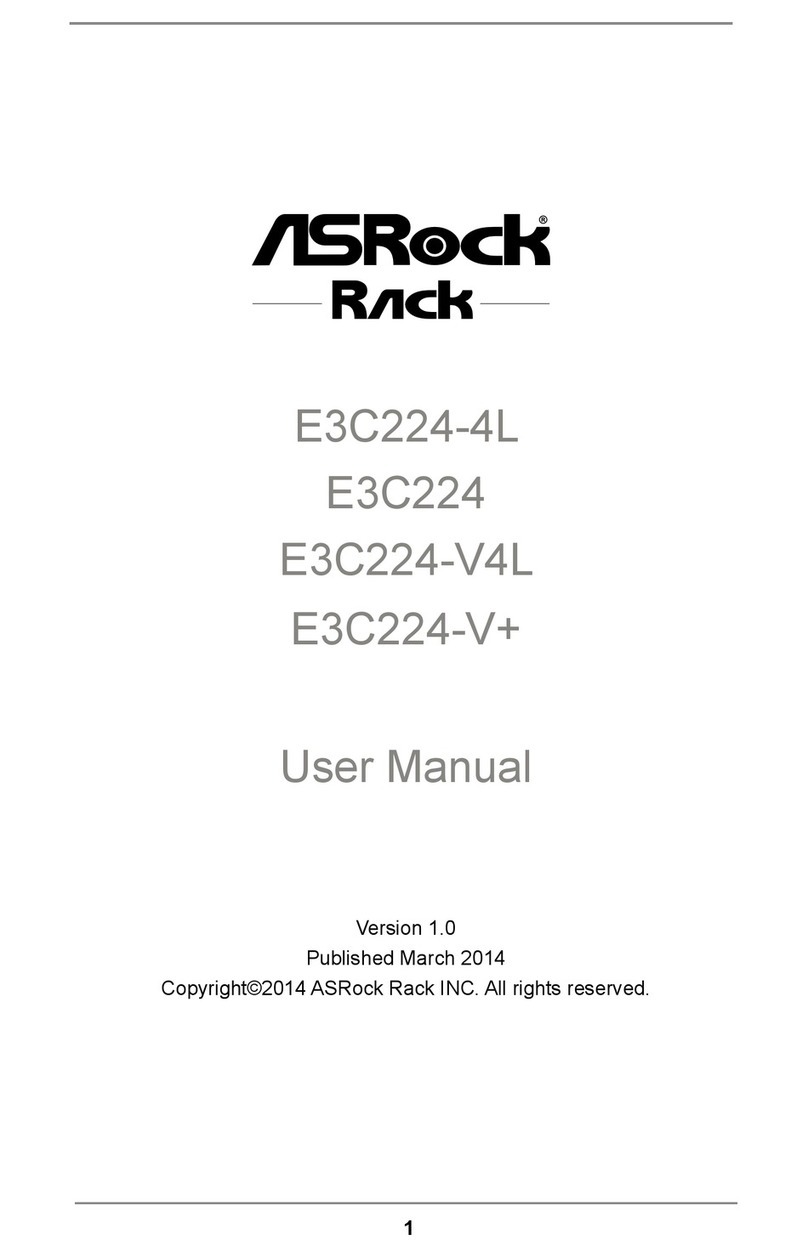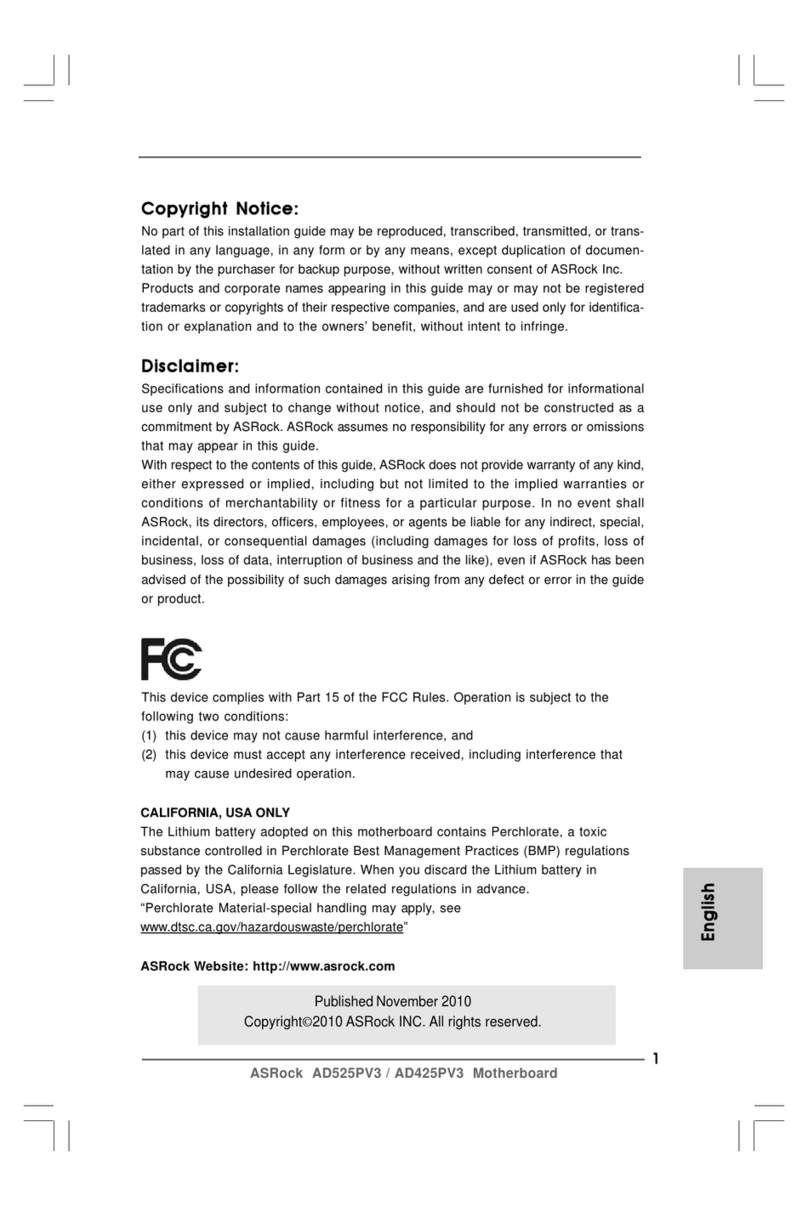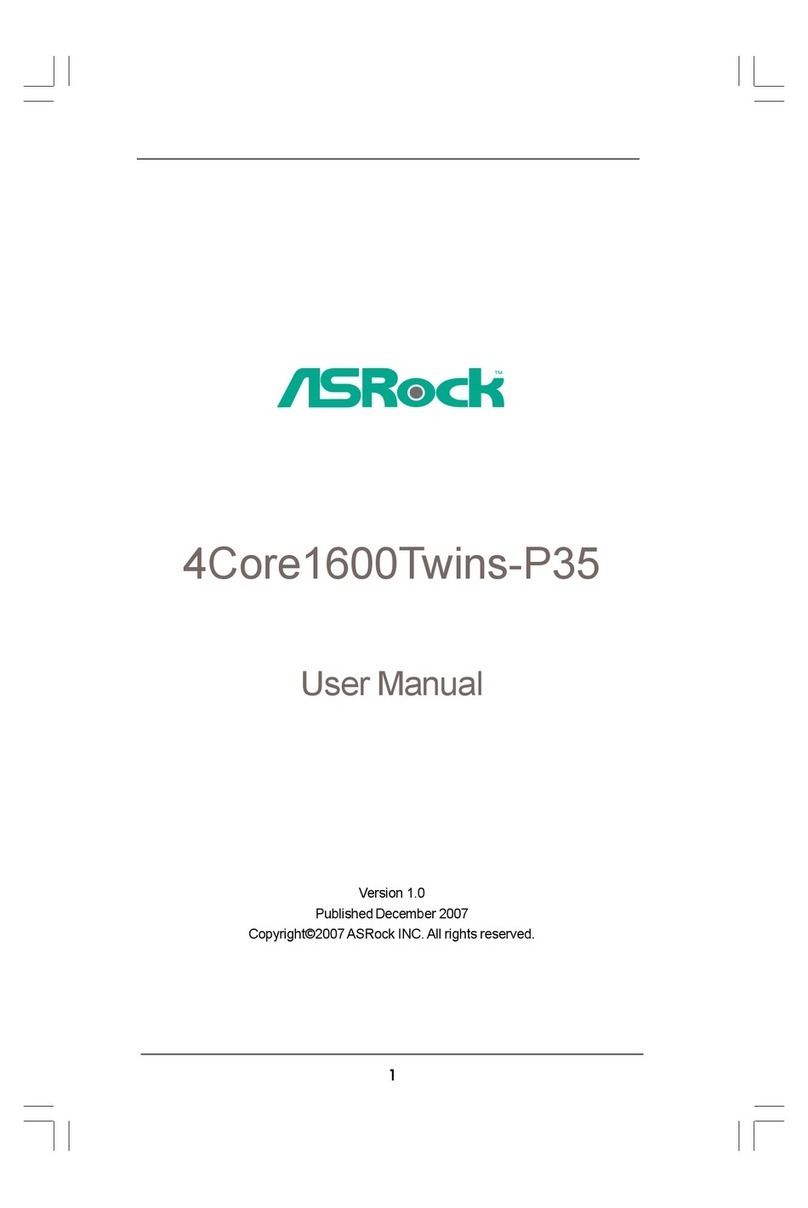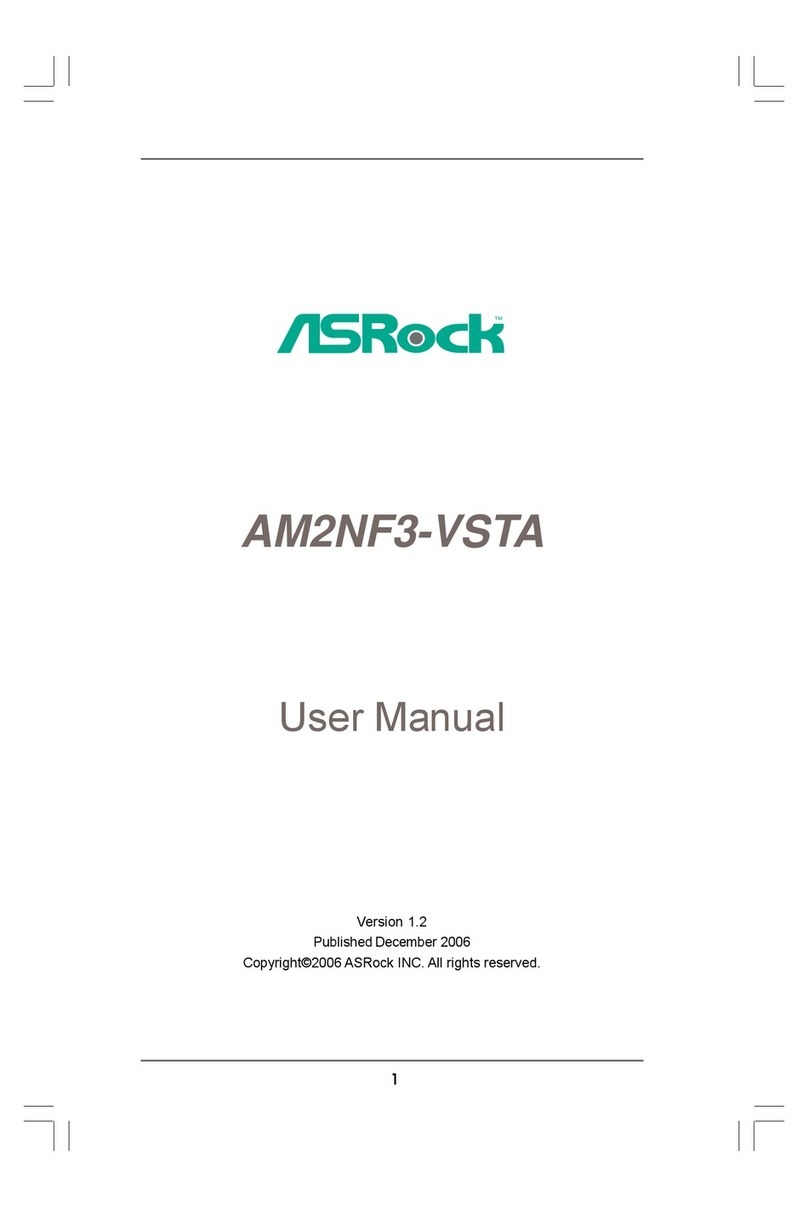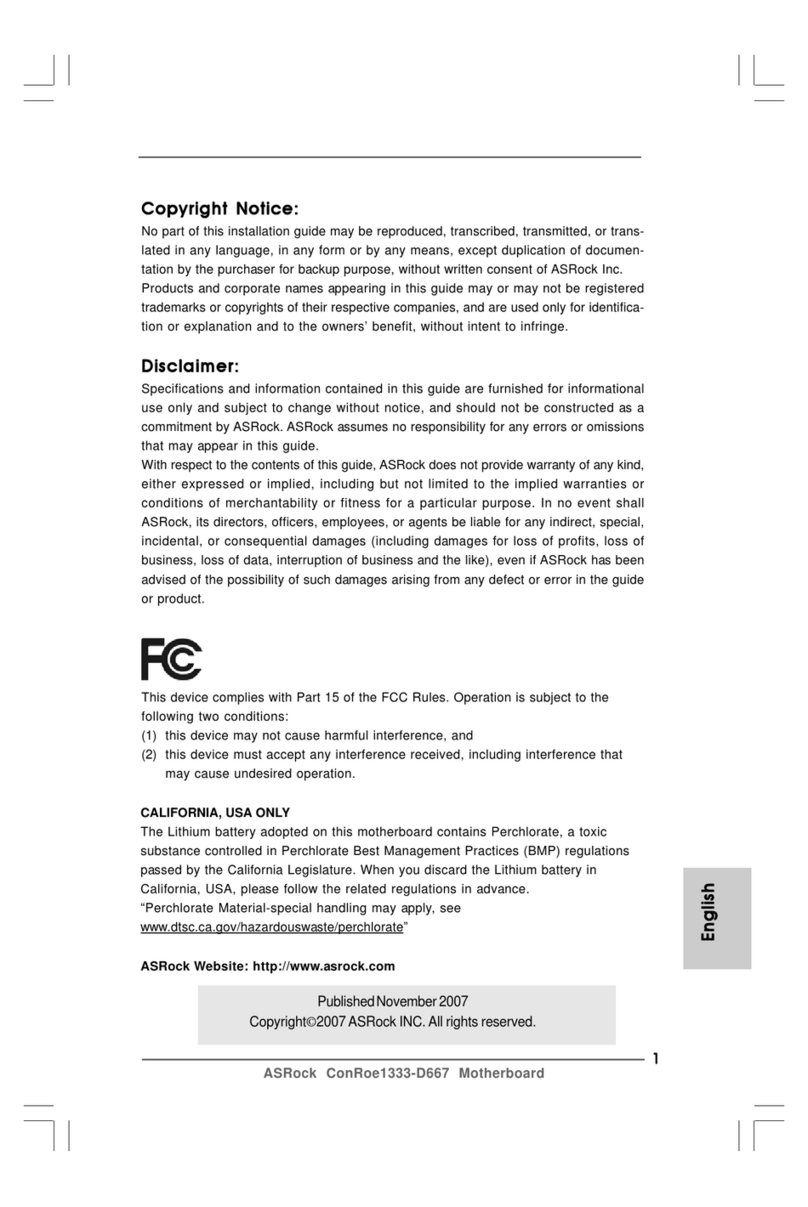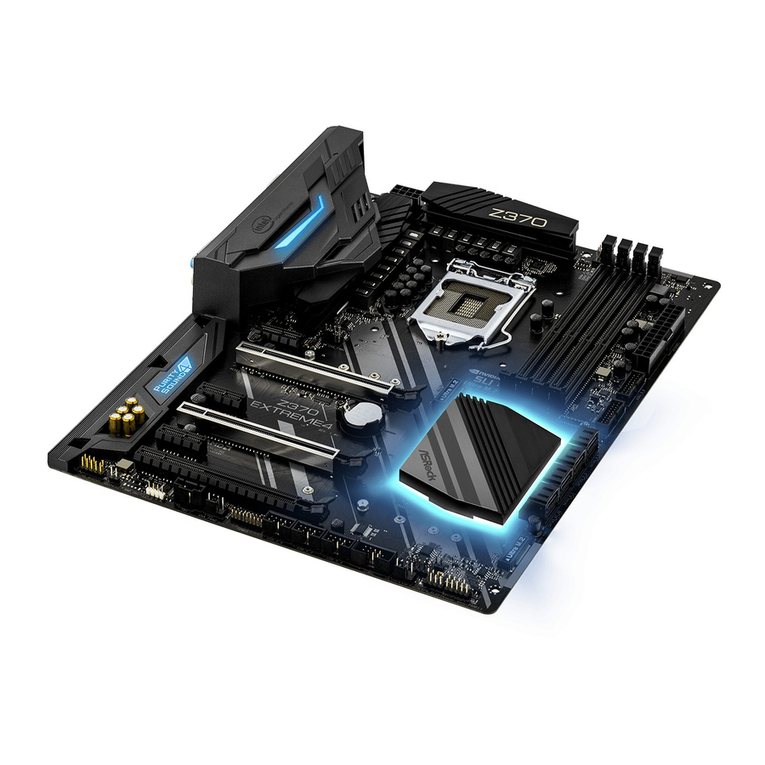33
33
3
ContentsContents
ContentsContents
Contents
1 Introduction1 Introduction
1 Introduction1 Introduction
1 Introduction ......................................................................................................
......................................................................................................
................................................... 55
55
5
1.1 Package Contents.......................................................... 5
1.2 Specifications................................................................ 6
1.3 Minimum Hardware Requirement Table for Windows®
VistaTM Premium 2007 and Basic Logo......................... 9
1.4 Motherboard Layout ...................................................... 10
1.5 ASRock 8CH_eSATAII I/O .............................................. 11
2 Installation2 Installation
2 Installation2 Installation
2 Installation............................................................................................................
............................................................................................................
...................................................... 1212
1212
12
2.1 Screw Holes ................................................................. 12
2.2 Pre-installation Precautions........................................... 12
2.3 CPU Installation .............................................................. 13
2.4 Installation of Heatsink and CPU fan ............................. 15
2.5 Installation of Memory Modules (DIMM)......................... 16
2.6 Expansion Slots............................................................. 18
2.7 CrossFireTM Operation Guide......................................... 19
2.8 Surround Display Feature ............................................. 23
2.9 Jumpers Setup .............................................................. 23
2.10 Onboard Headers and Connectors .............................. 23
2.11 HDMI_SPDIF Header ConnectionGuide ......................... 29
2.12 eSATAII Interface Introduction ....................................... 30
2.13 SATAII Hard Disk SetupGuide ....................................... 33
2.14 SerialATA (SATA) / SerialATAII (SATAII) Hard Disks
Installation ...................................................................... 34
2.15 Hot Plug and Hot Swap Functions for SATA / SATAII ...
HDDs and eSATAIIDevices ........................................... 35
2.16 SATA / SATAII HDD Hot Plug Feature and Operation
Guide .............................................................................. 36
2.17 Driver Installation Guide ............................................... 38
2.18 Installing Windows®2000 / XP / XP 64-bit / VistaTM /
VistaTM 64-bit With RAID Functions ............................... 38
2.18.1 Installing Windows®2000 / XP / XP 64-bit With
RAID Functions .................................................. 38
2.18.2 Setting Up a RAID Ready System...................... 39
2.18.3 Migrating a “RAID Ready” System to RAID 0,
RAID 1 or RAID 5 ................................................ 40
2.18.4 Installing Windows®VistaTM / VistaTM 64-bit With
RAID Functions .................................................. 41