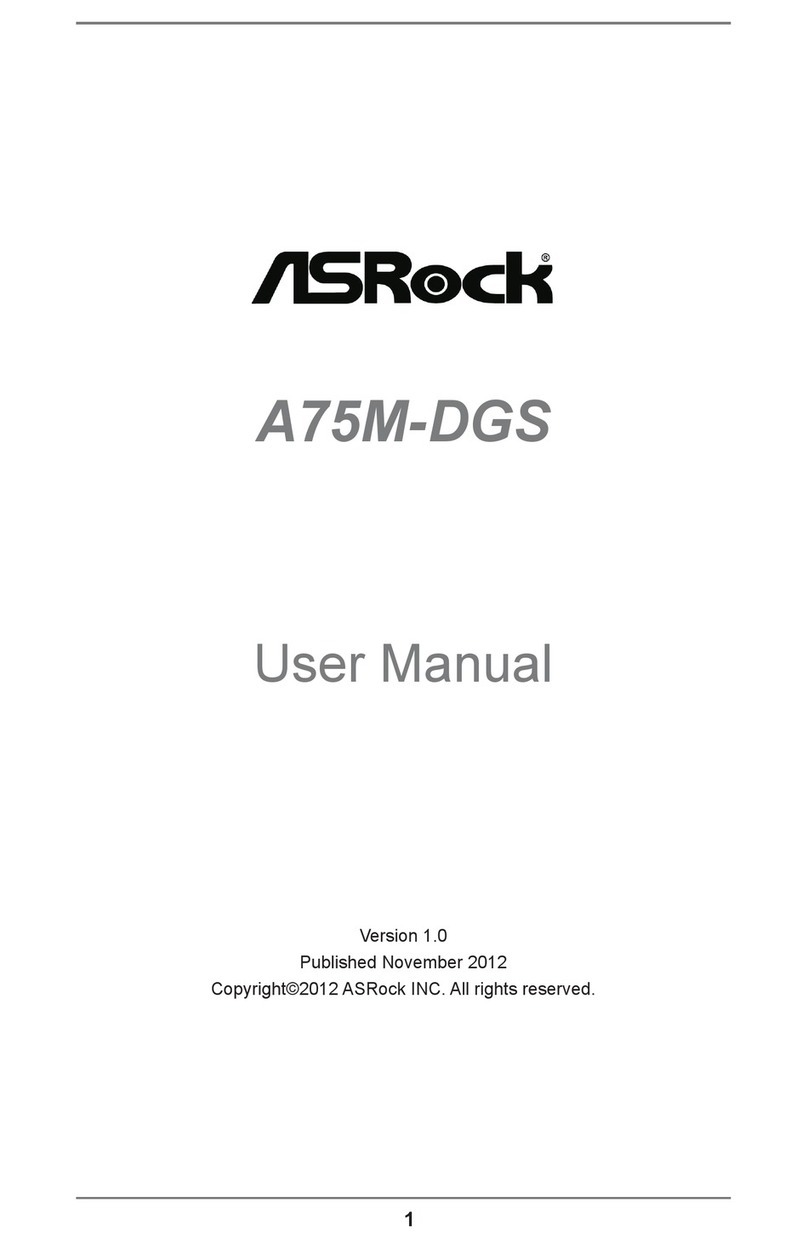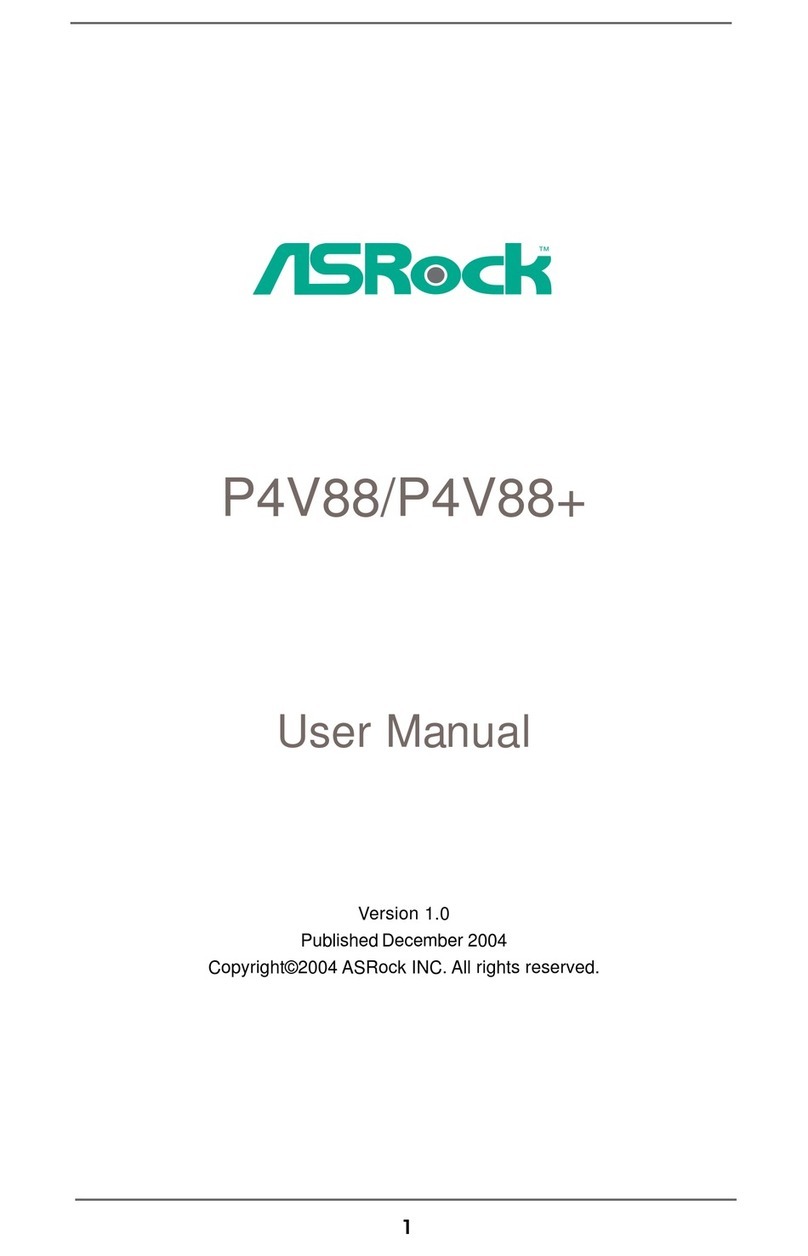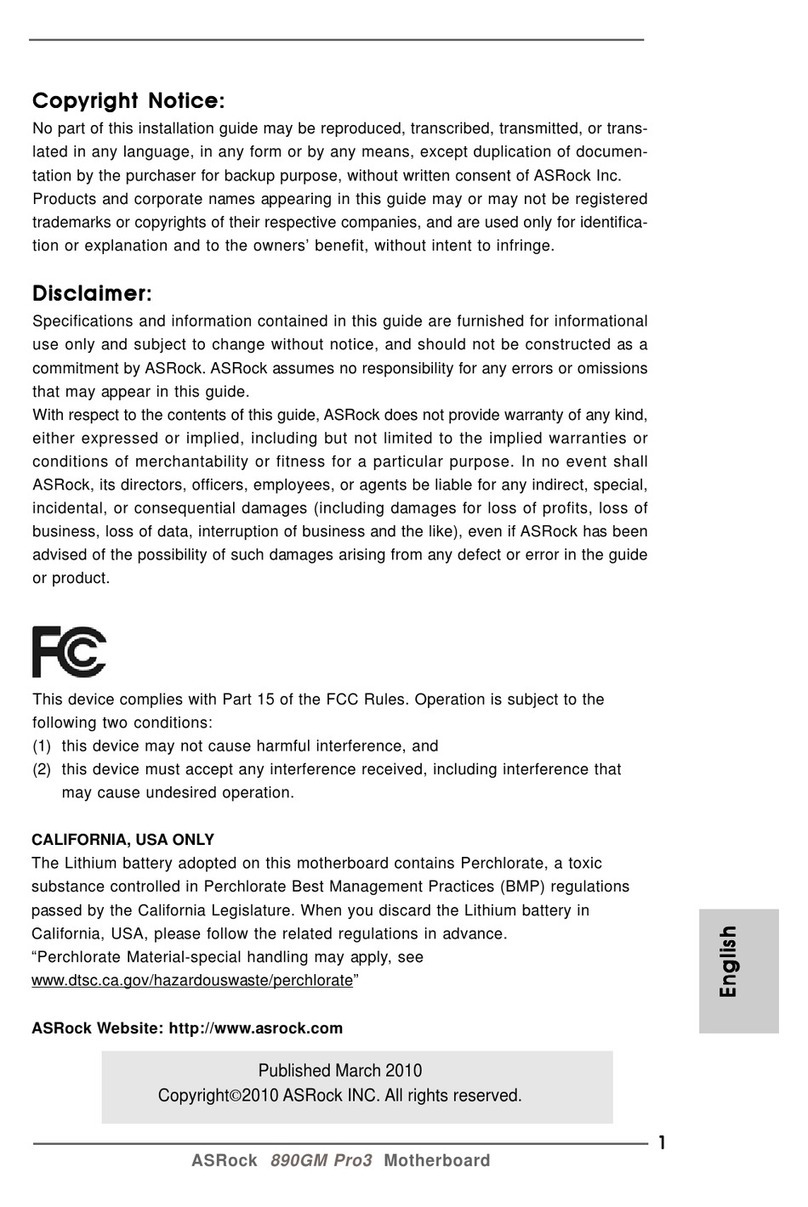ASROCK Industrial 4x4 R1000 Instruction Manual
Other ASROCK Motherboard manuals

ASROCK
ASROCK Z690 PG Riptide User manual
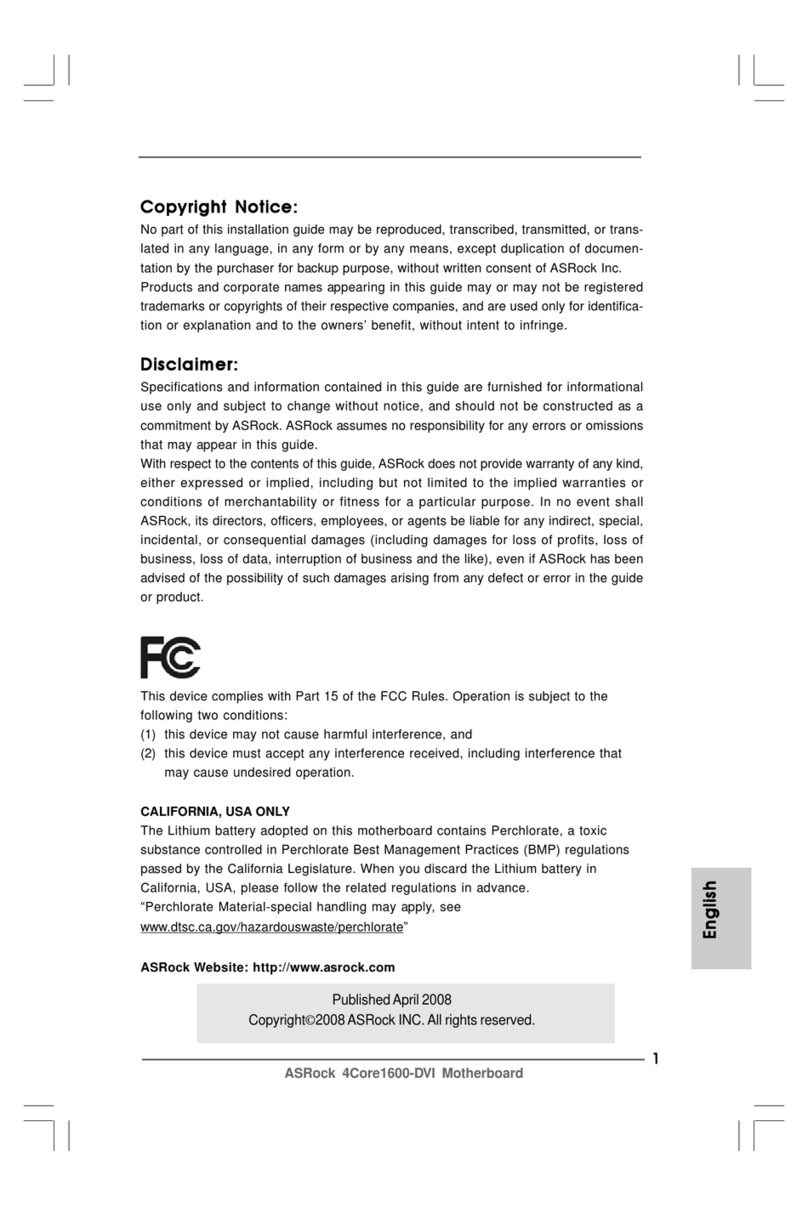
ASROCK
ASROCK 4Core1600-DVI User manual
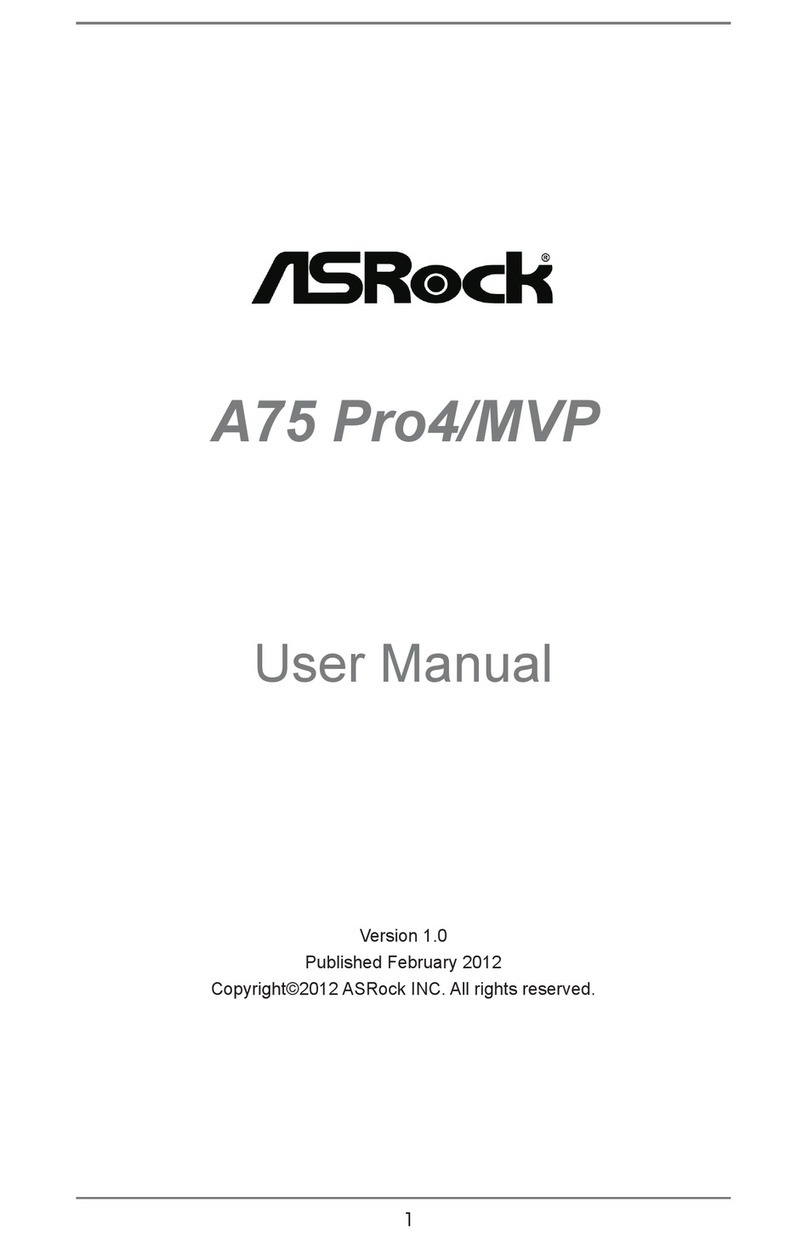
ASROCK
ASROCK A75 Pro4/MVP User manual
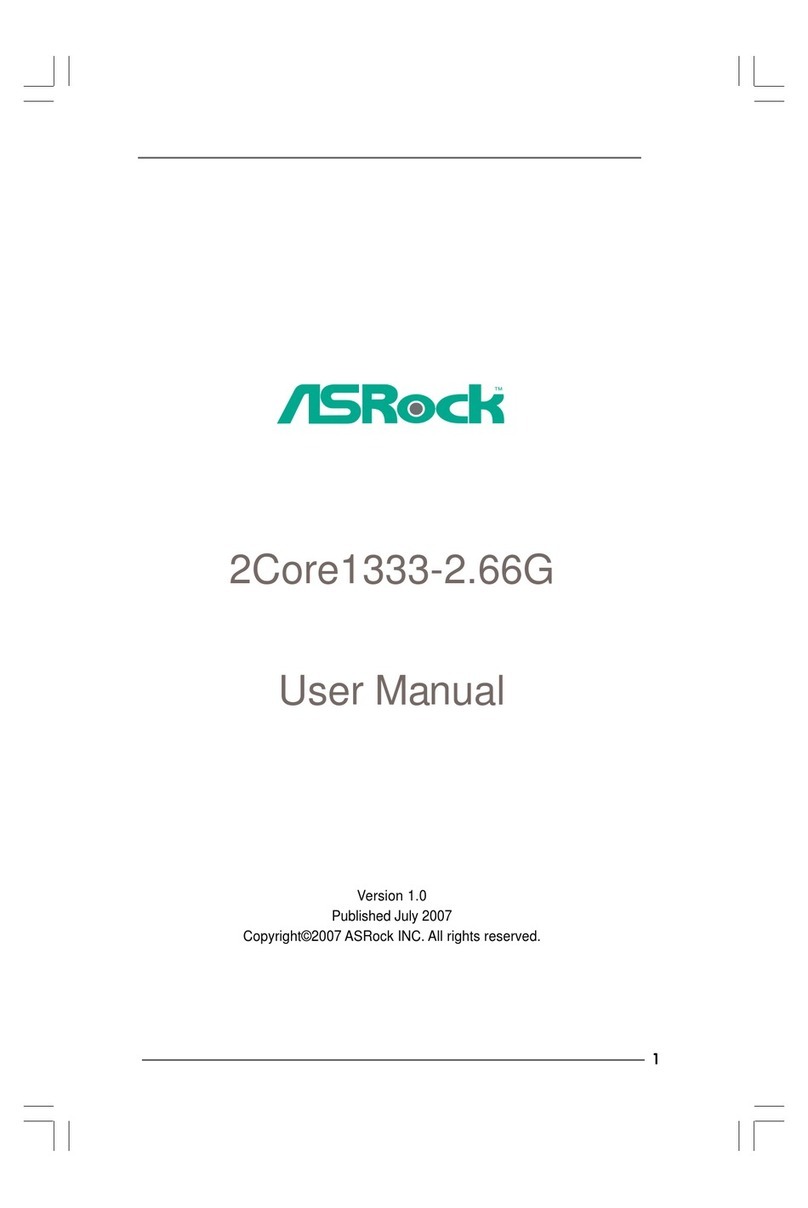
ASROCK
ASROCK 2CORE1333-2.66G - V1.0 User manual

ASROCK
ASROCK X470 Master SLI User manual
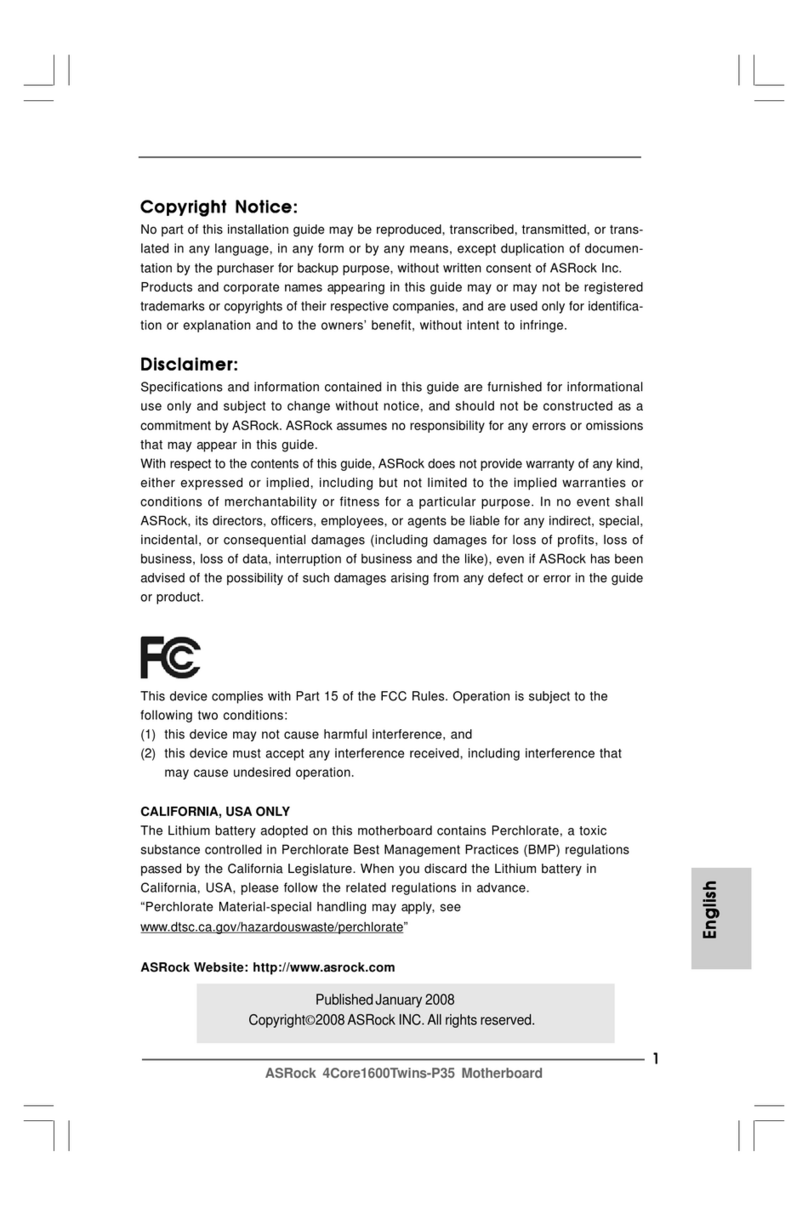
ASROCK
ASROCK 4Core1600Twins-P35 User manual

ASROCK
ASROCK Z97M OC Formula User manual
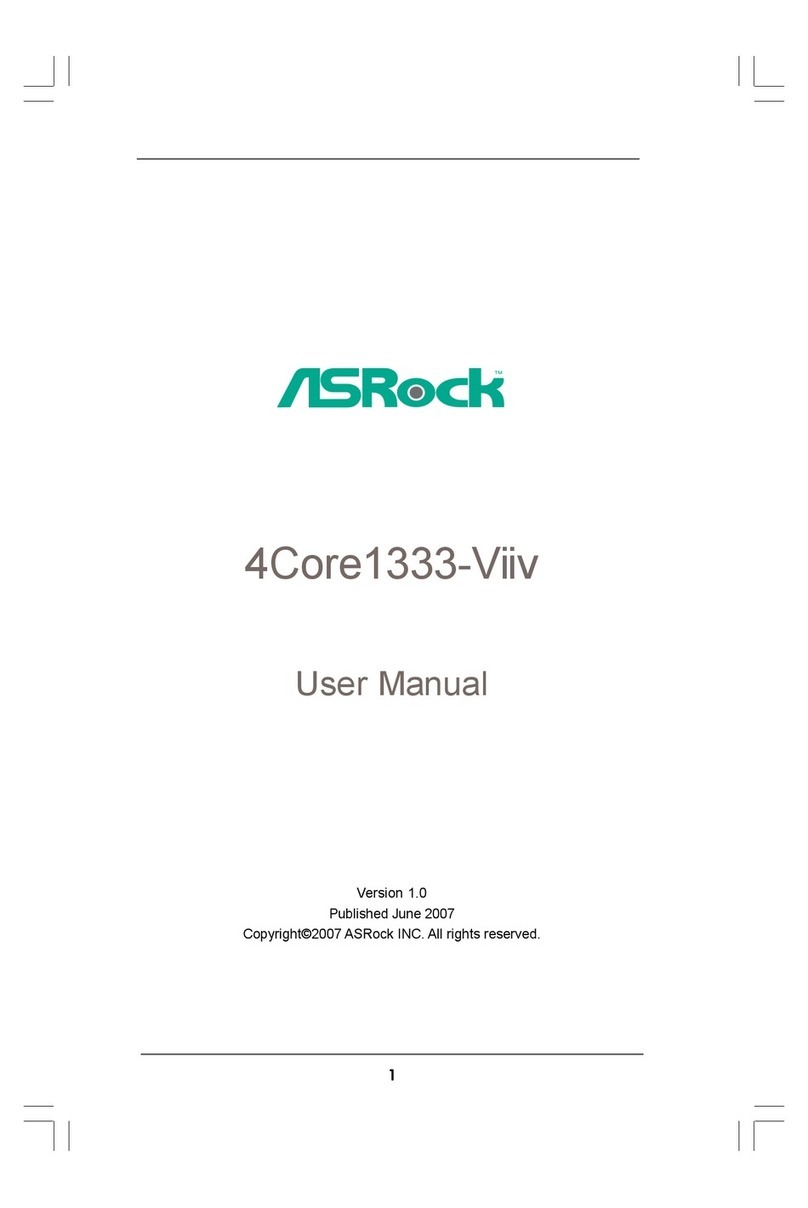
ASROCK
ASROCK 4CORE1333-VIIV - V1.0 User manual
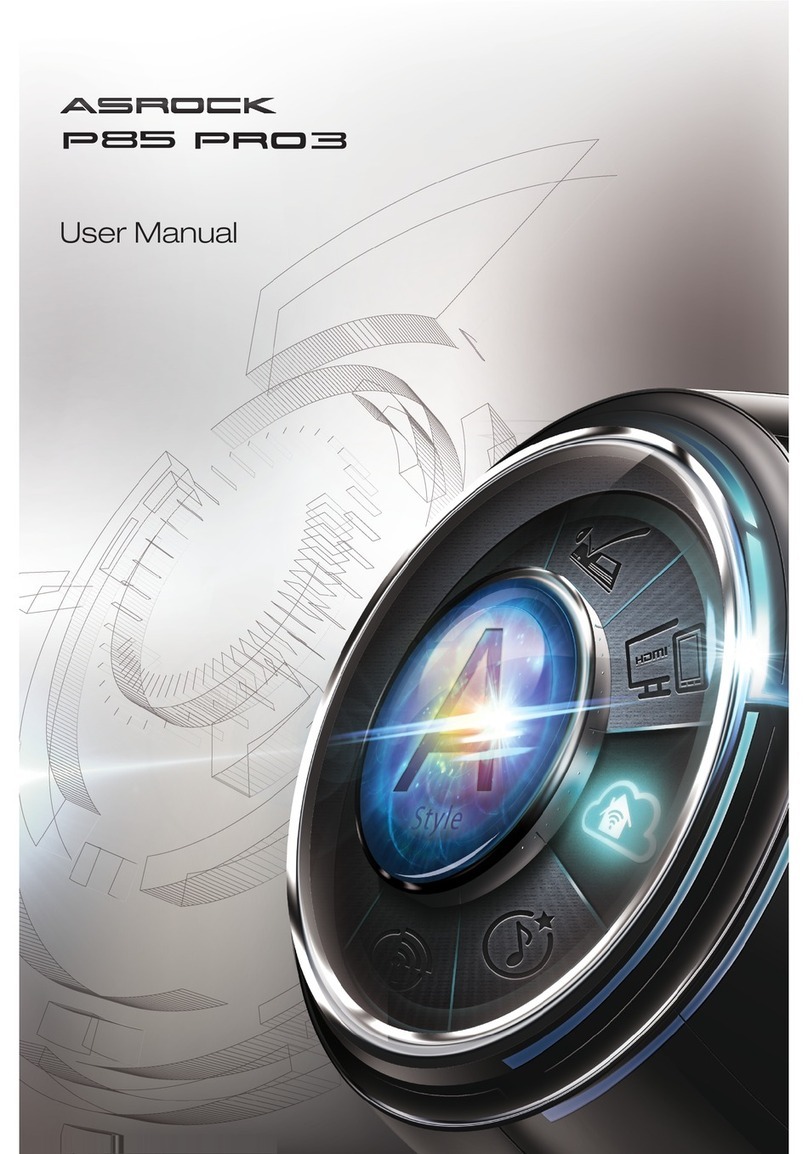
ASROCK
ASROCK P85 Pro3 User manual
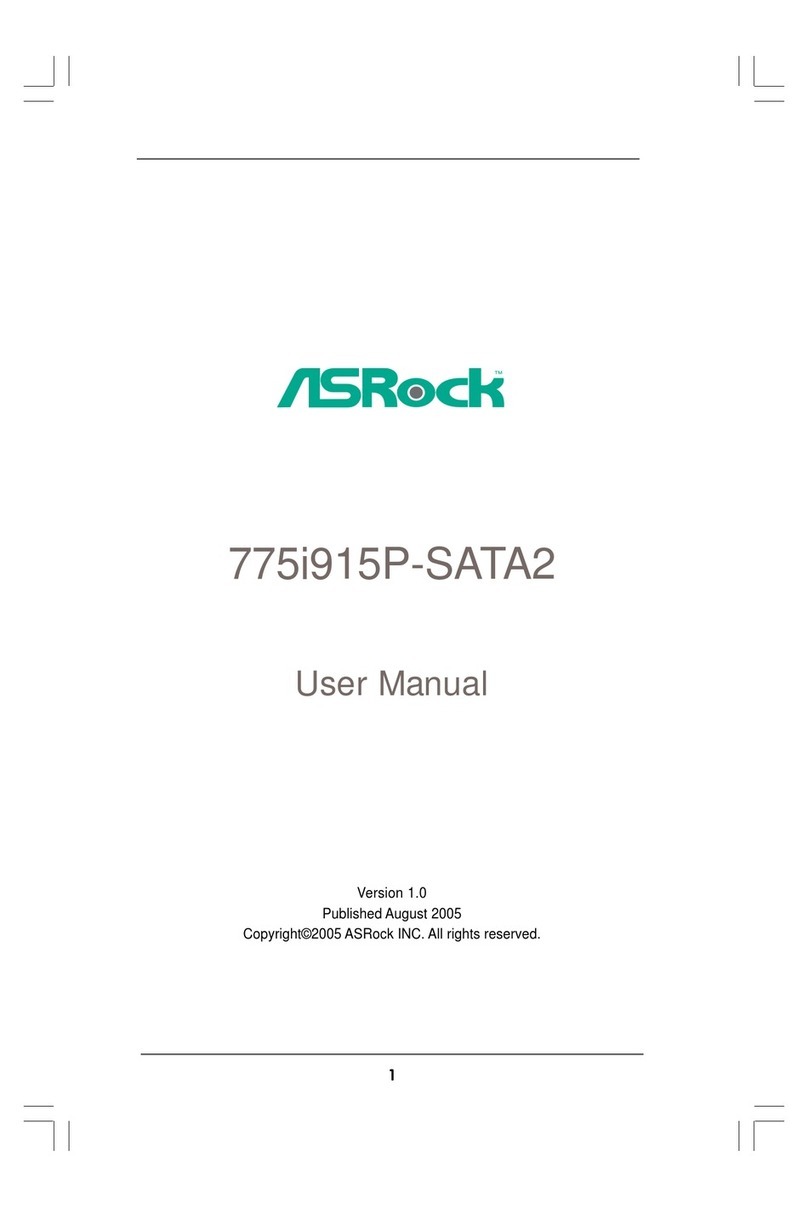
ASROCK
ASROCK 775i915P-SATA2 User manual
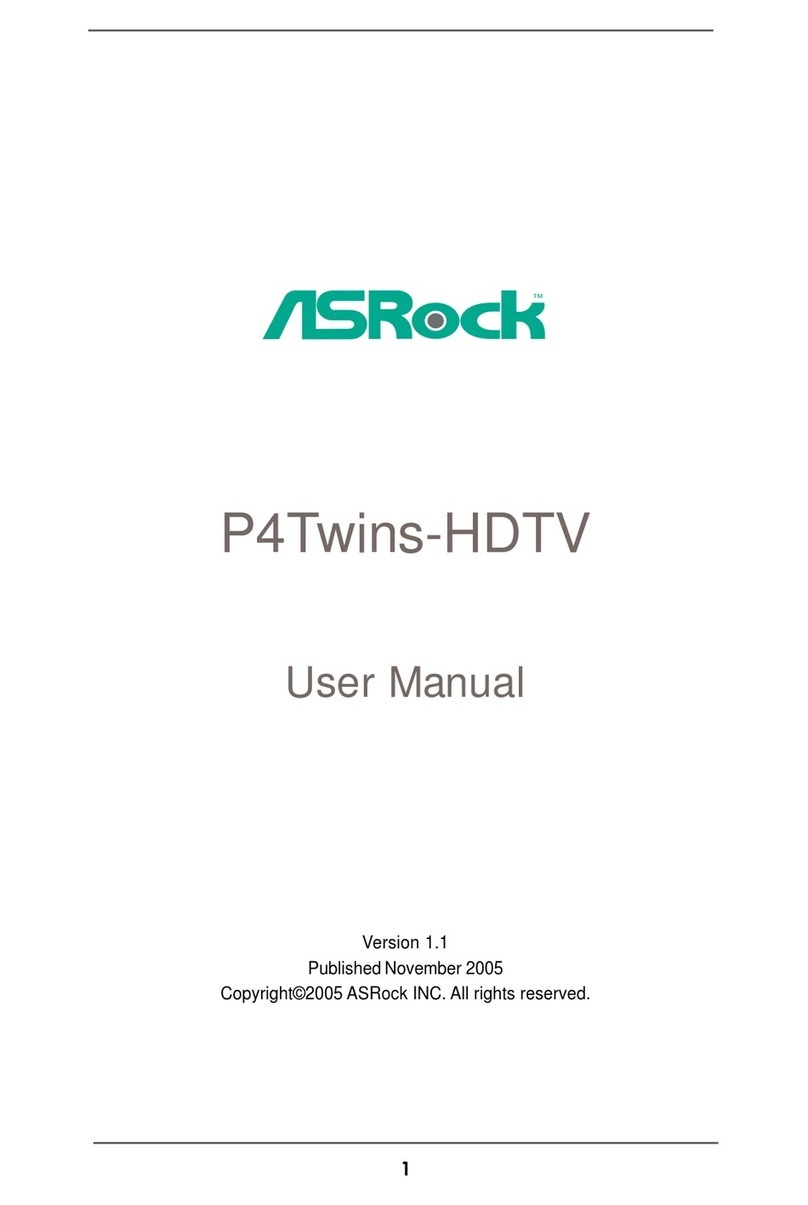
ASROCK
ASROCK P4TWINS-HDTV User manual

ASROCK
ASROCK Z690 Extreme User manual
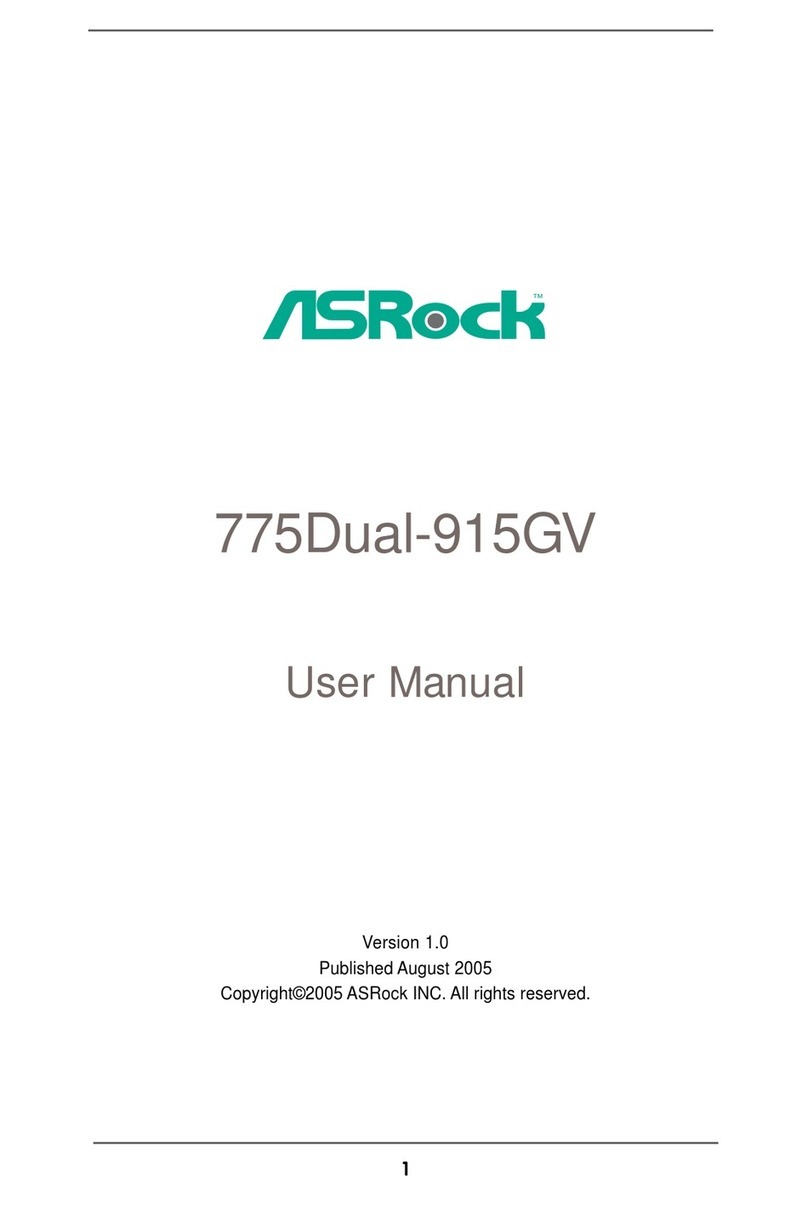
ASROCK
ASROCK 775Dual-915GV User manual

ASROCK
ASROCK 890GX Extreme3 User manual
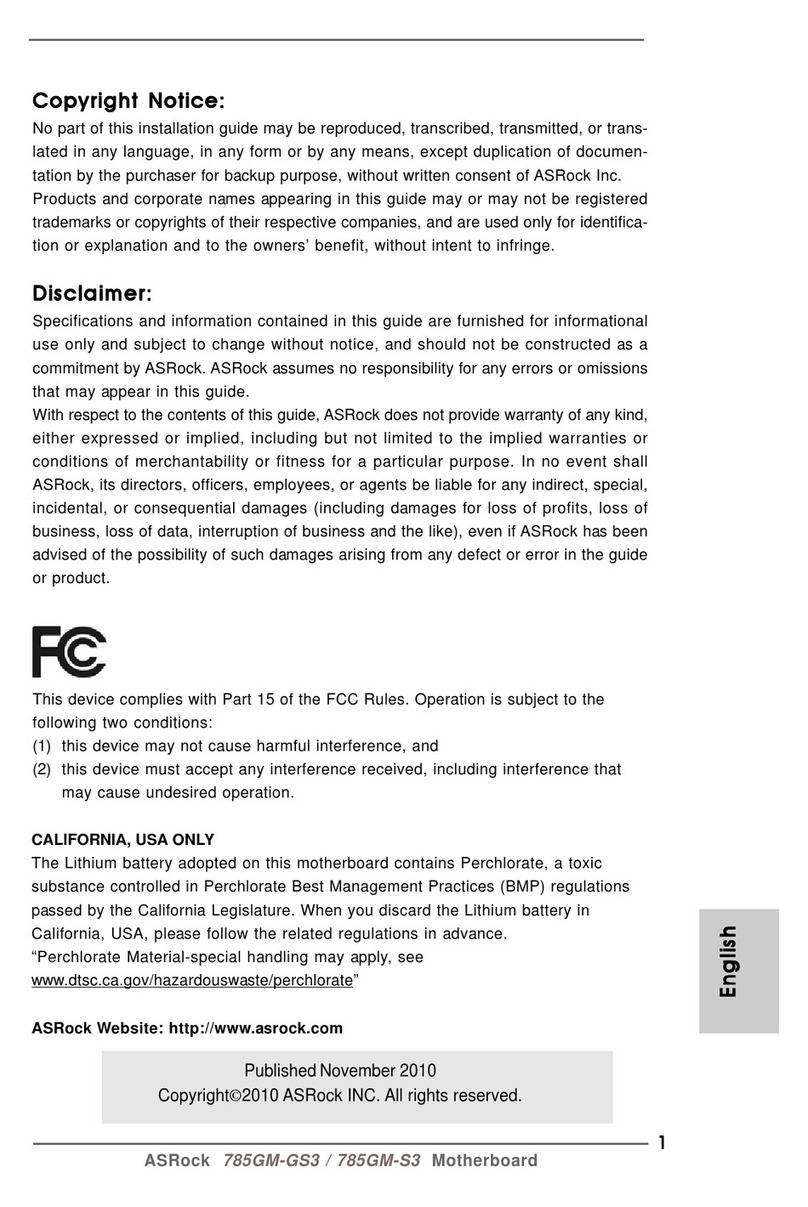
ASROCK
ASROCK 785GM-GS3 User manual
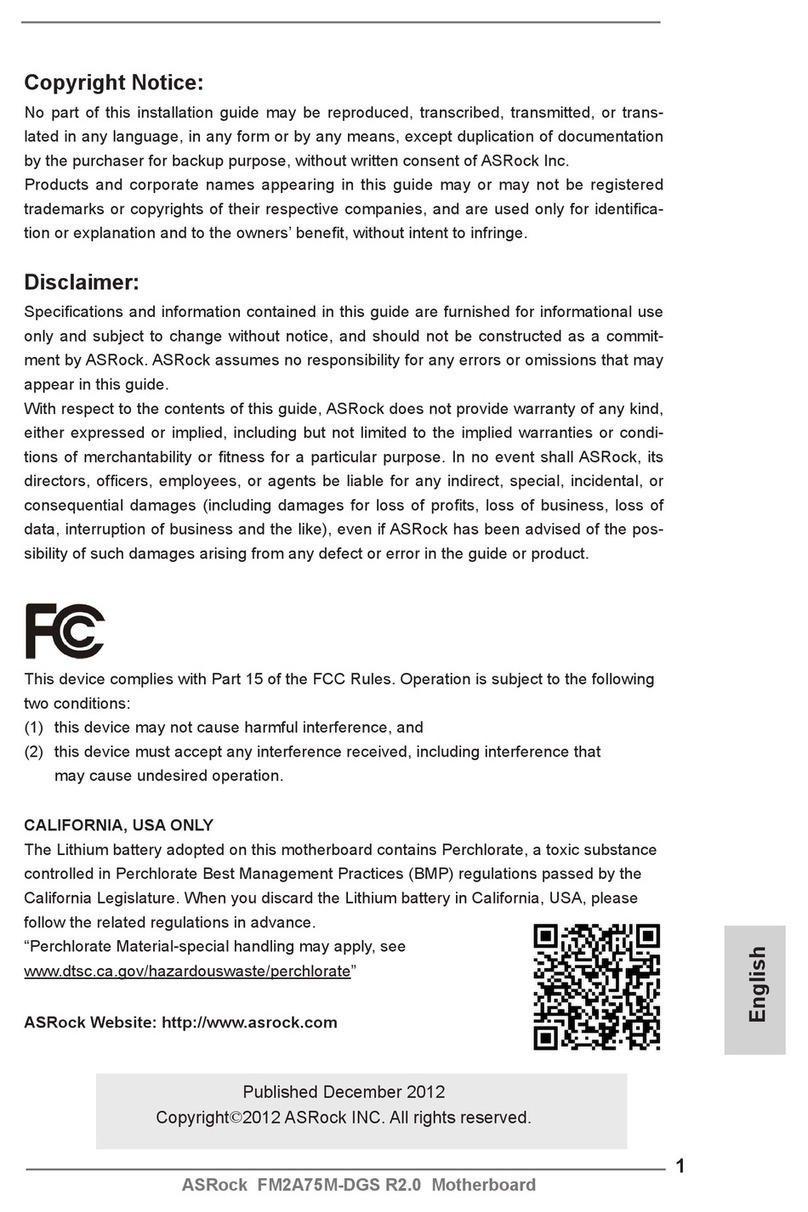
ASROCK
ASROCK FM2A75M-DGS R2.0 User manual

ASROCK
ASROCK FM2A85X Pro User manual
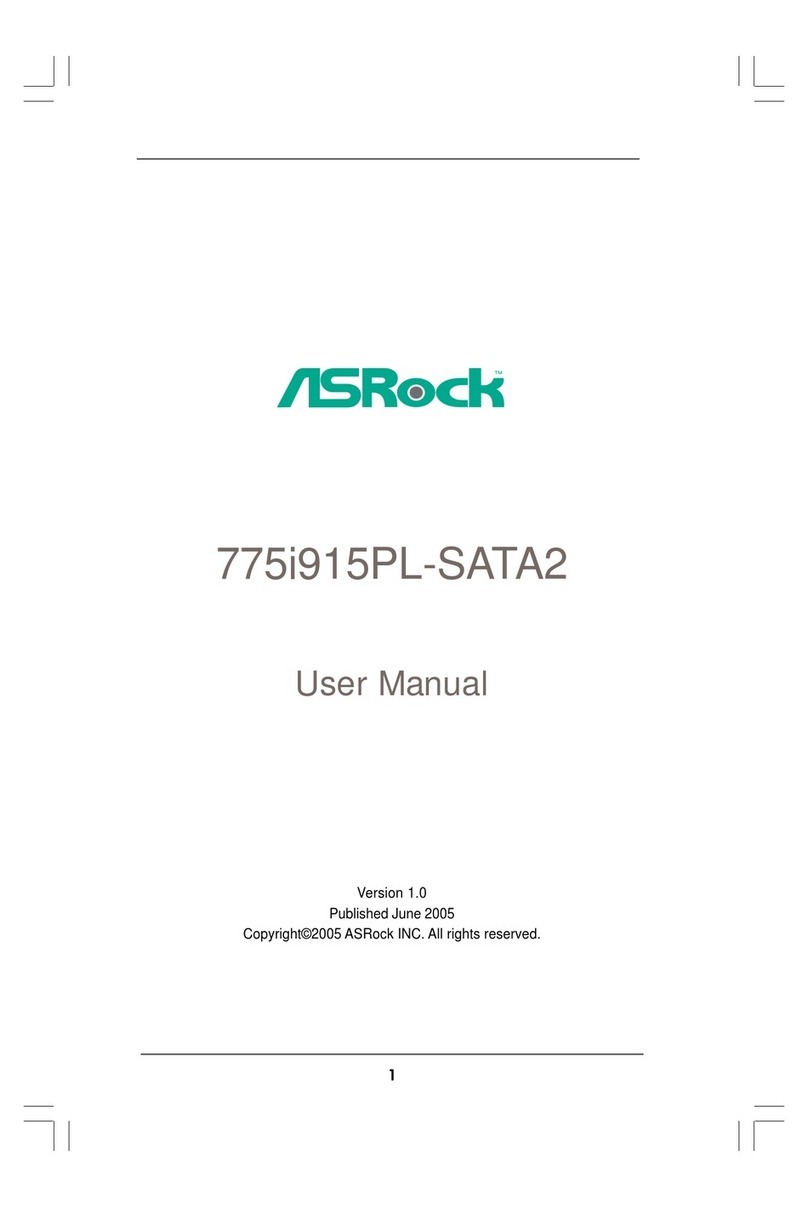
ASROCK
ASROCK 775i915PL-SATA2 User manual
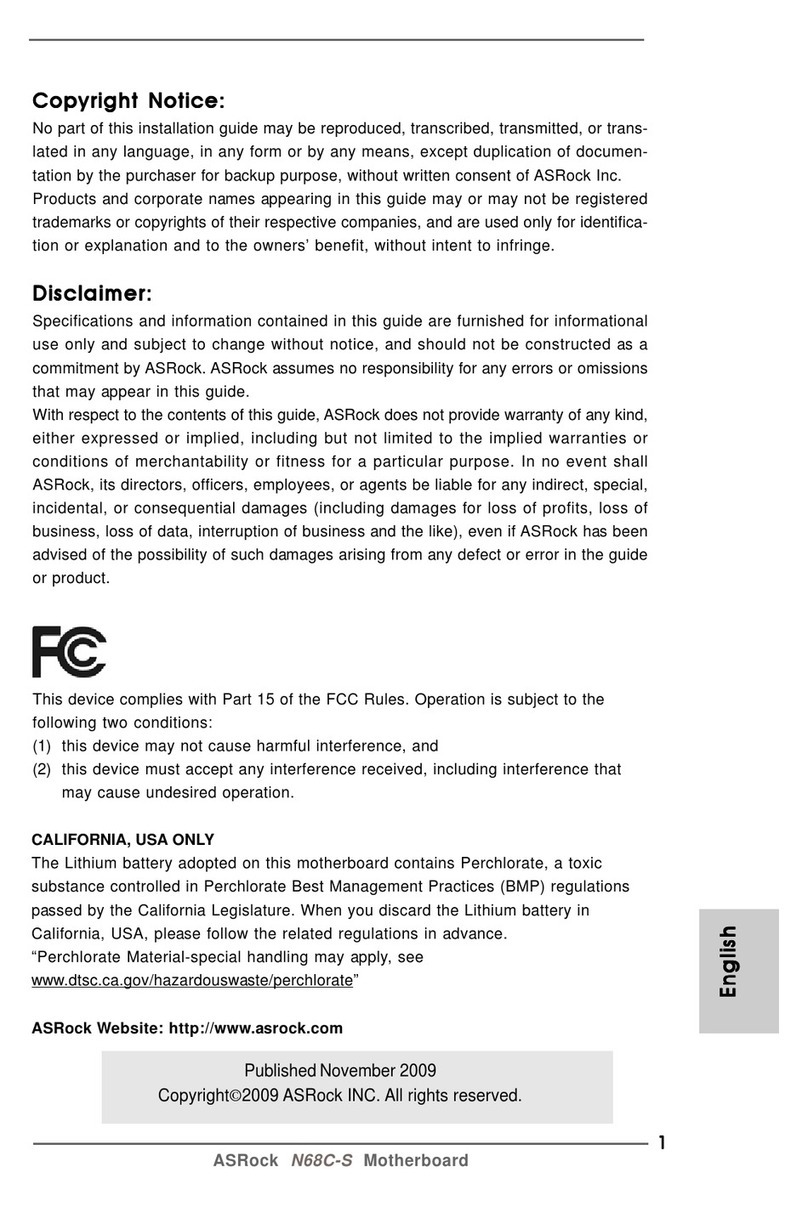
ASROCK
ASROCK N68C-S User manual

ASROCK
ASROCK H310M-ITX/ac User manual