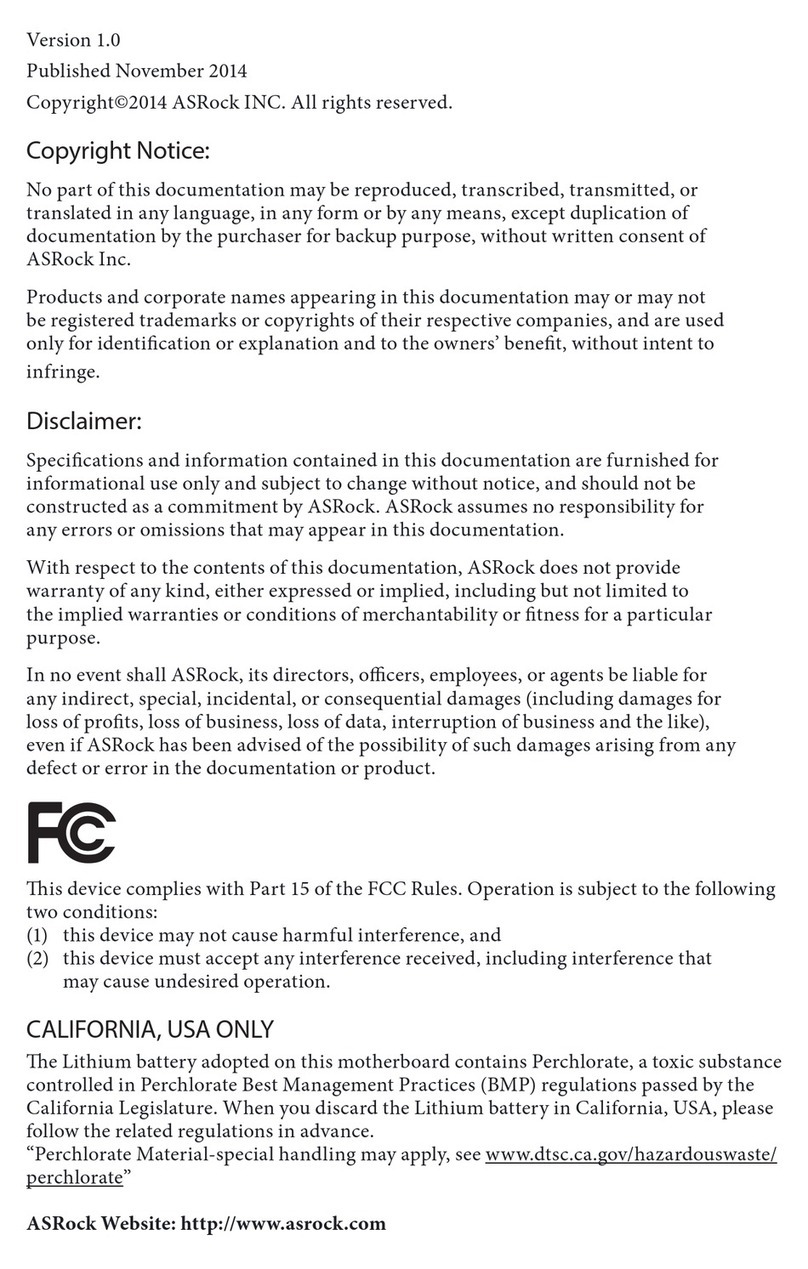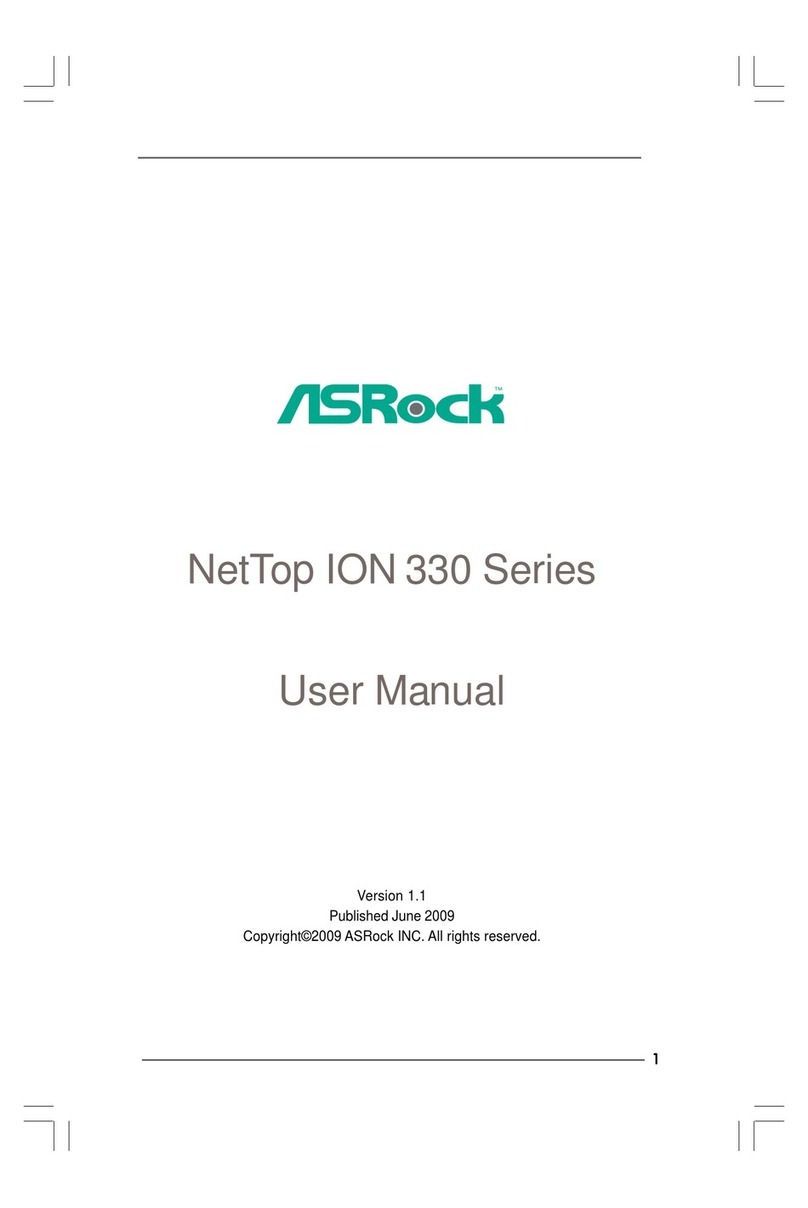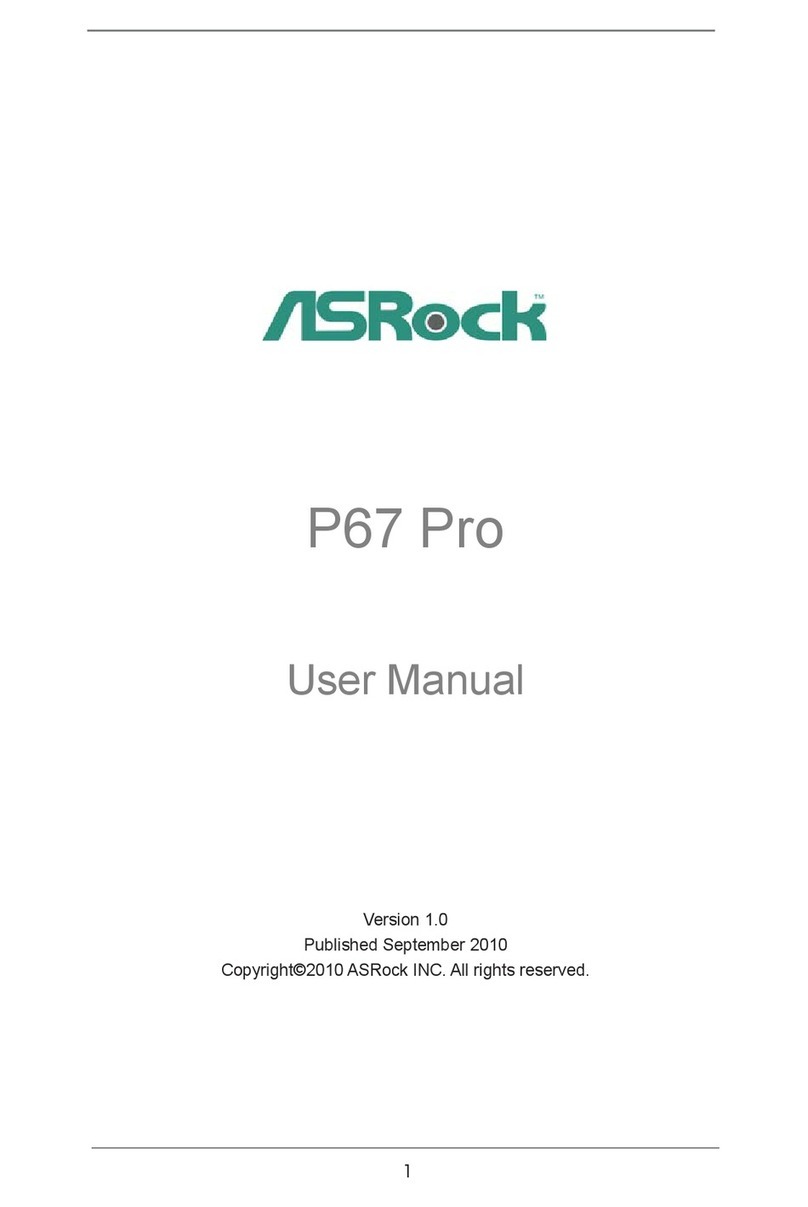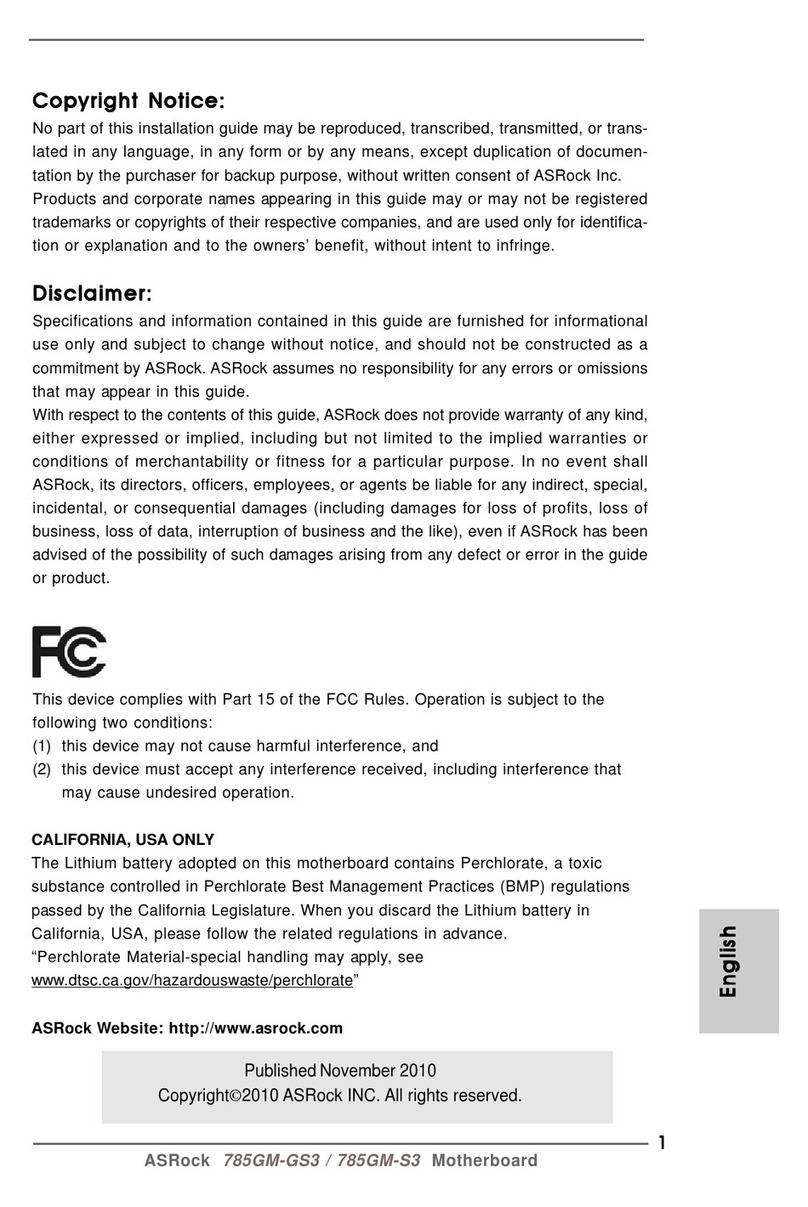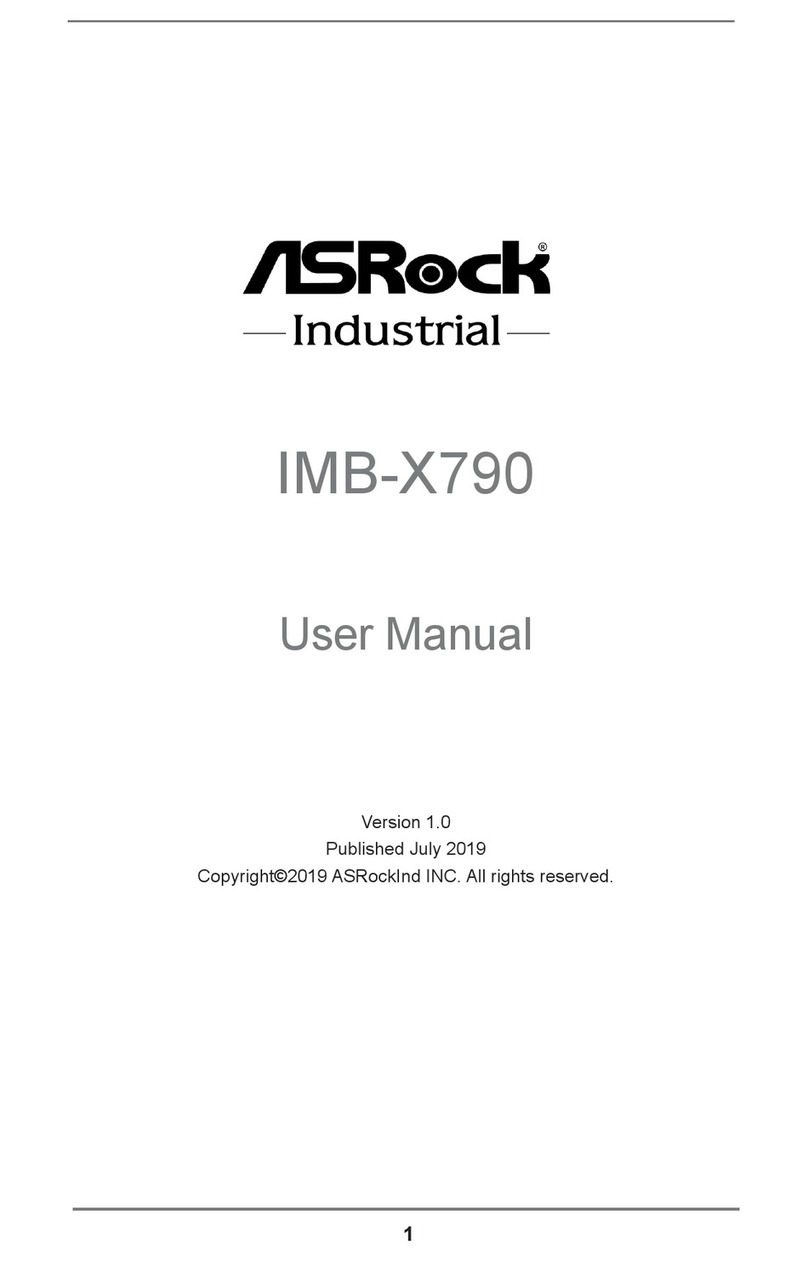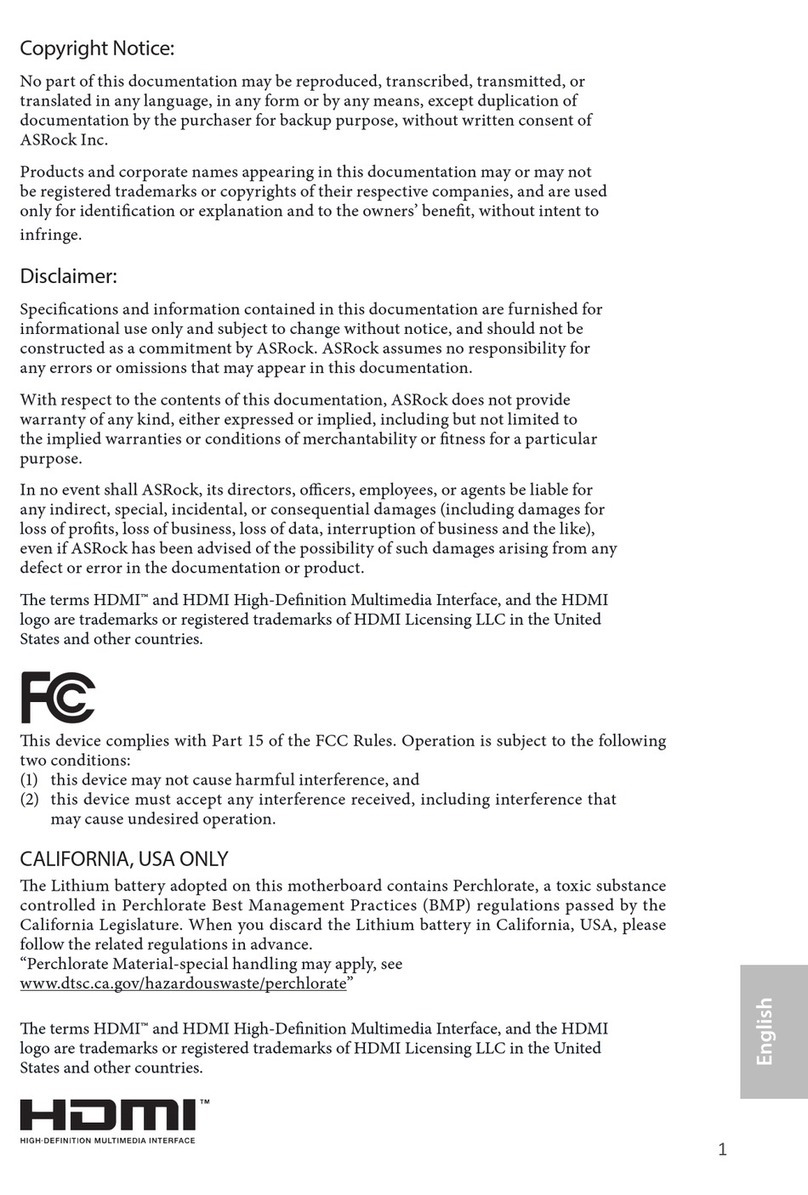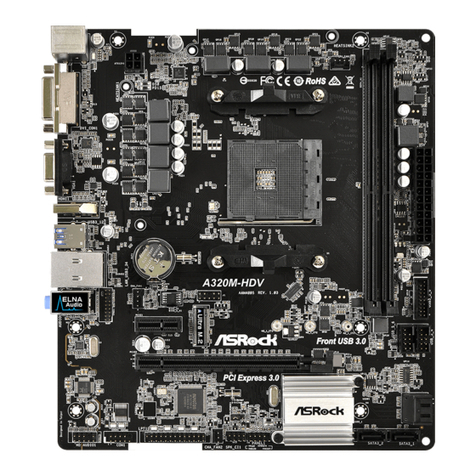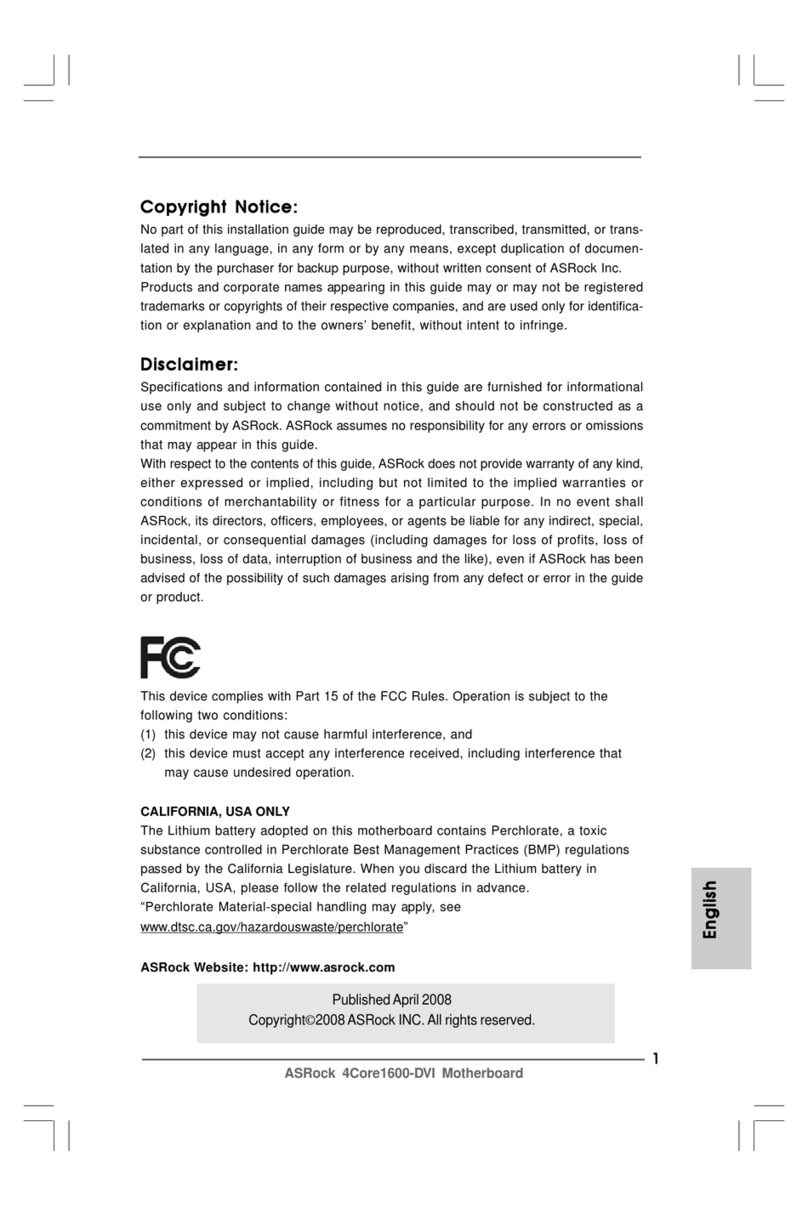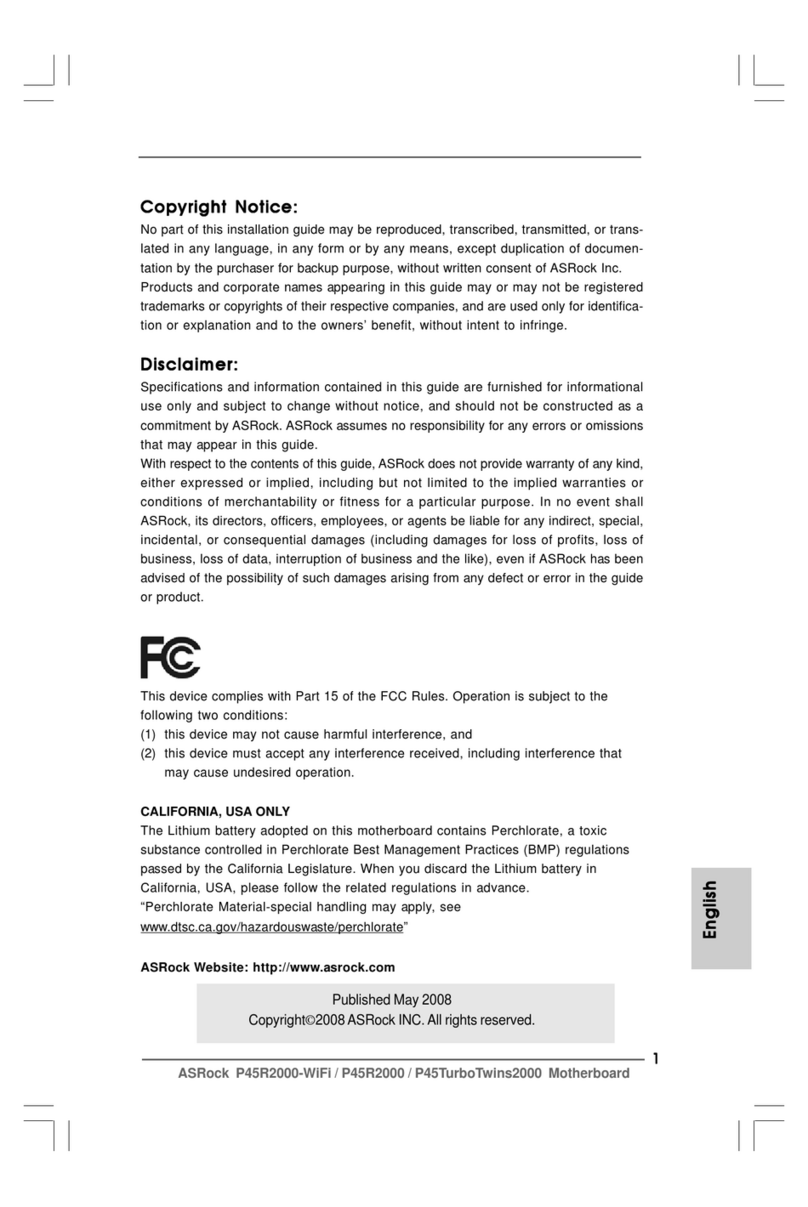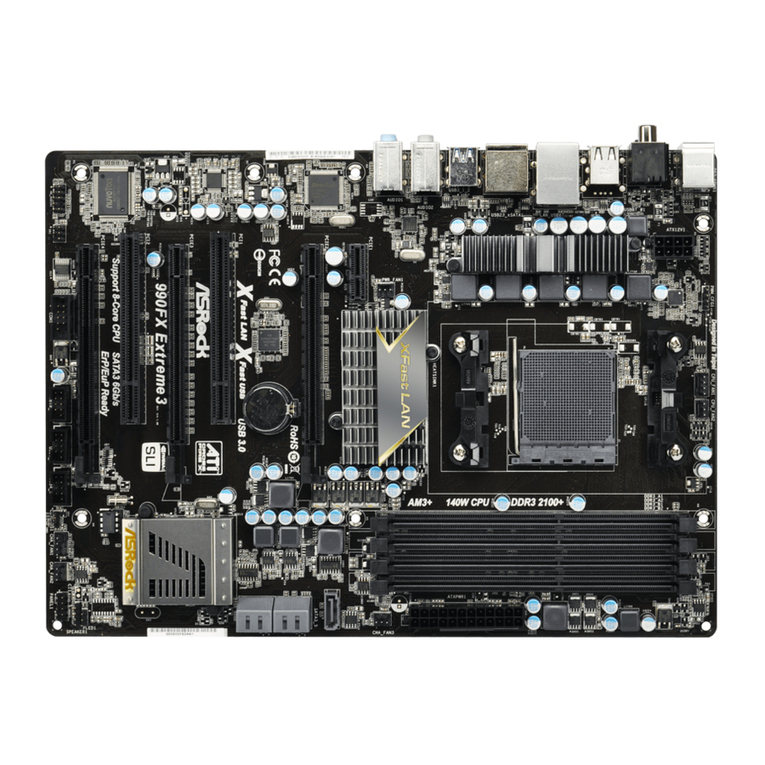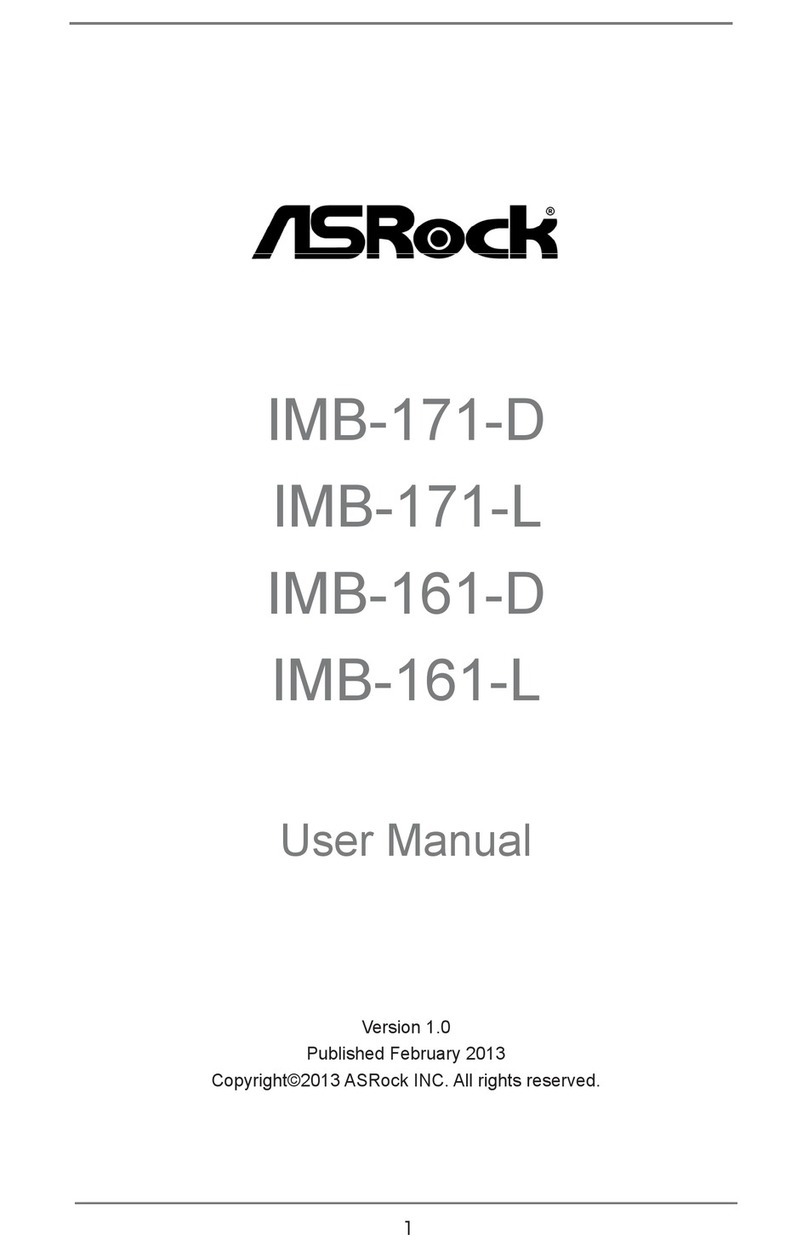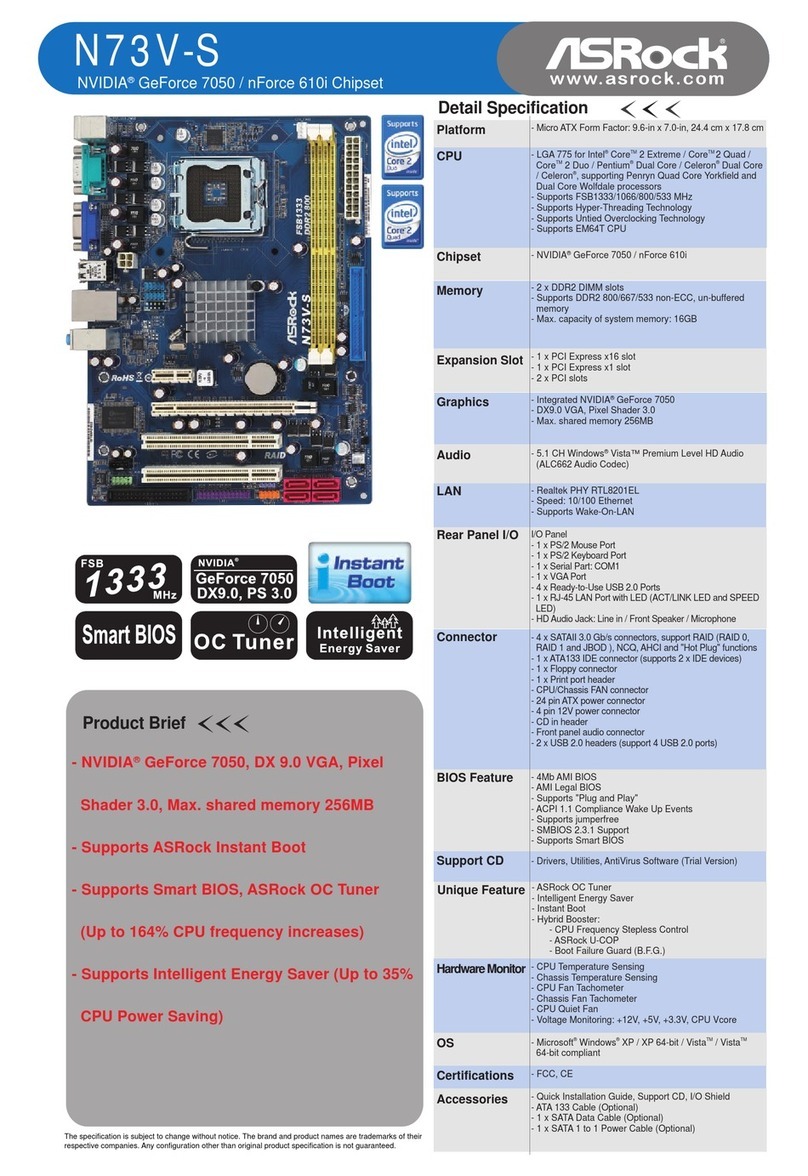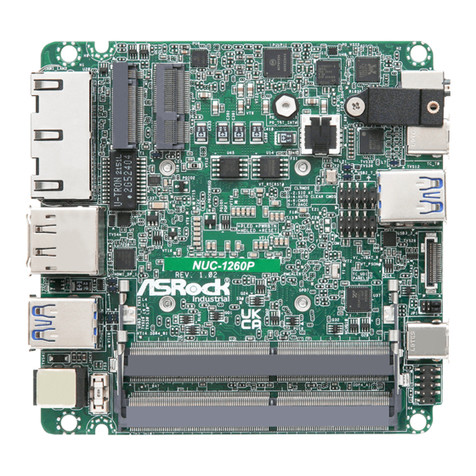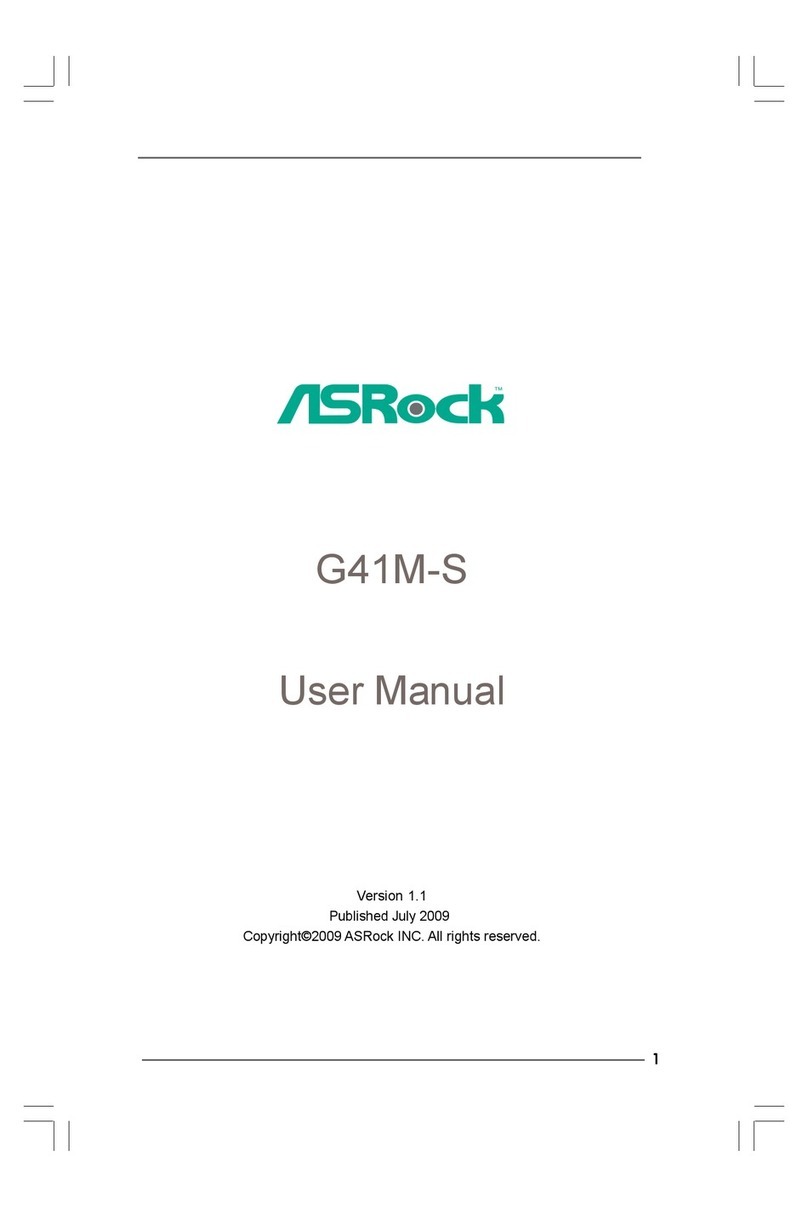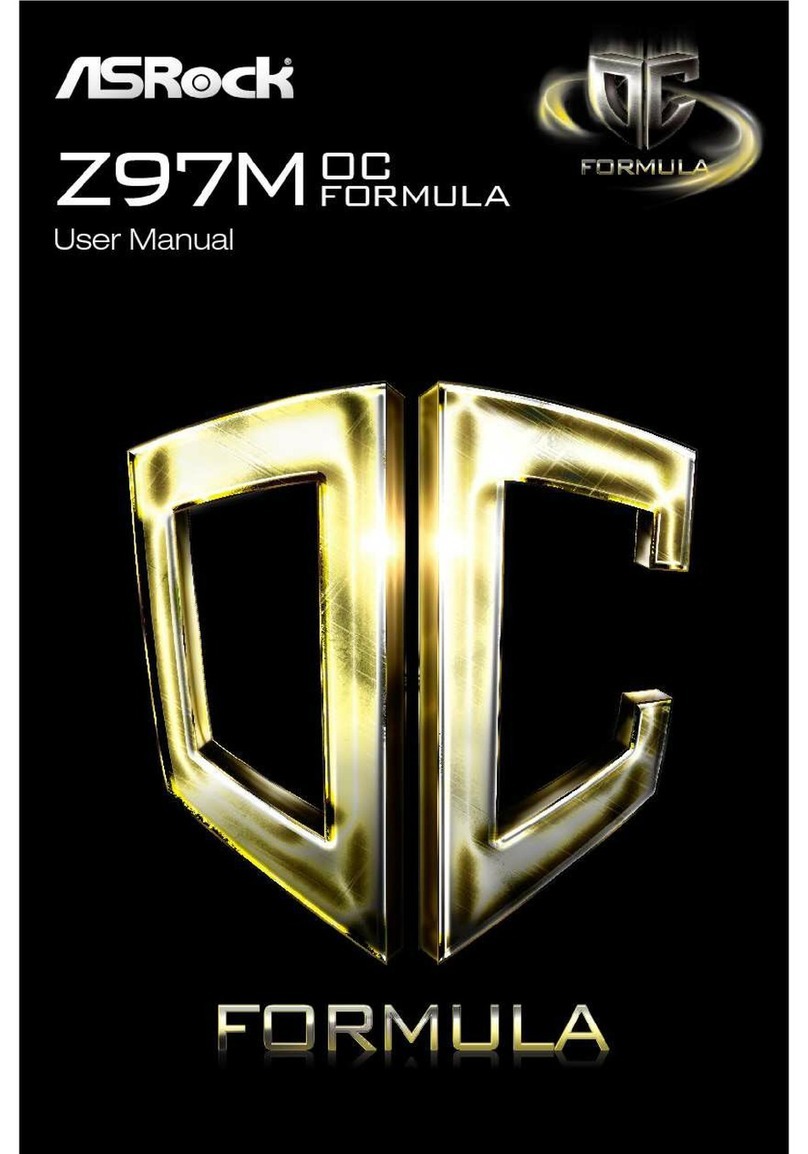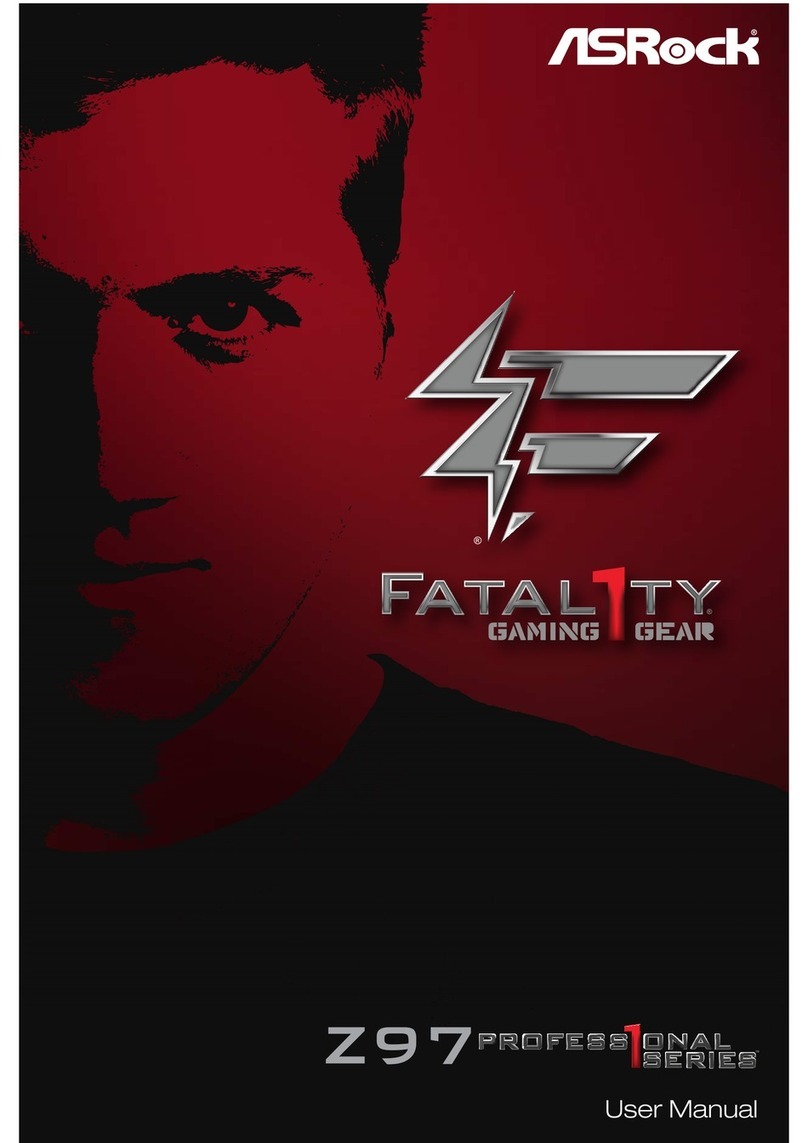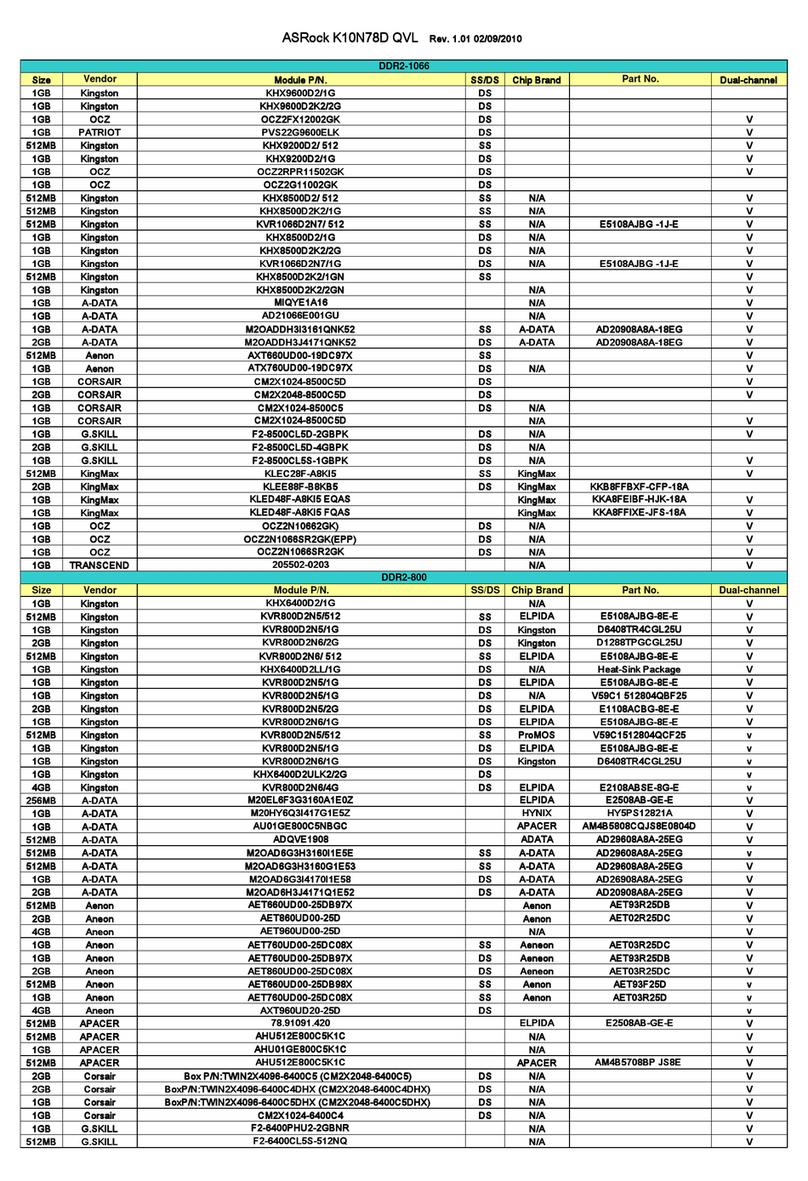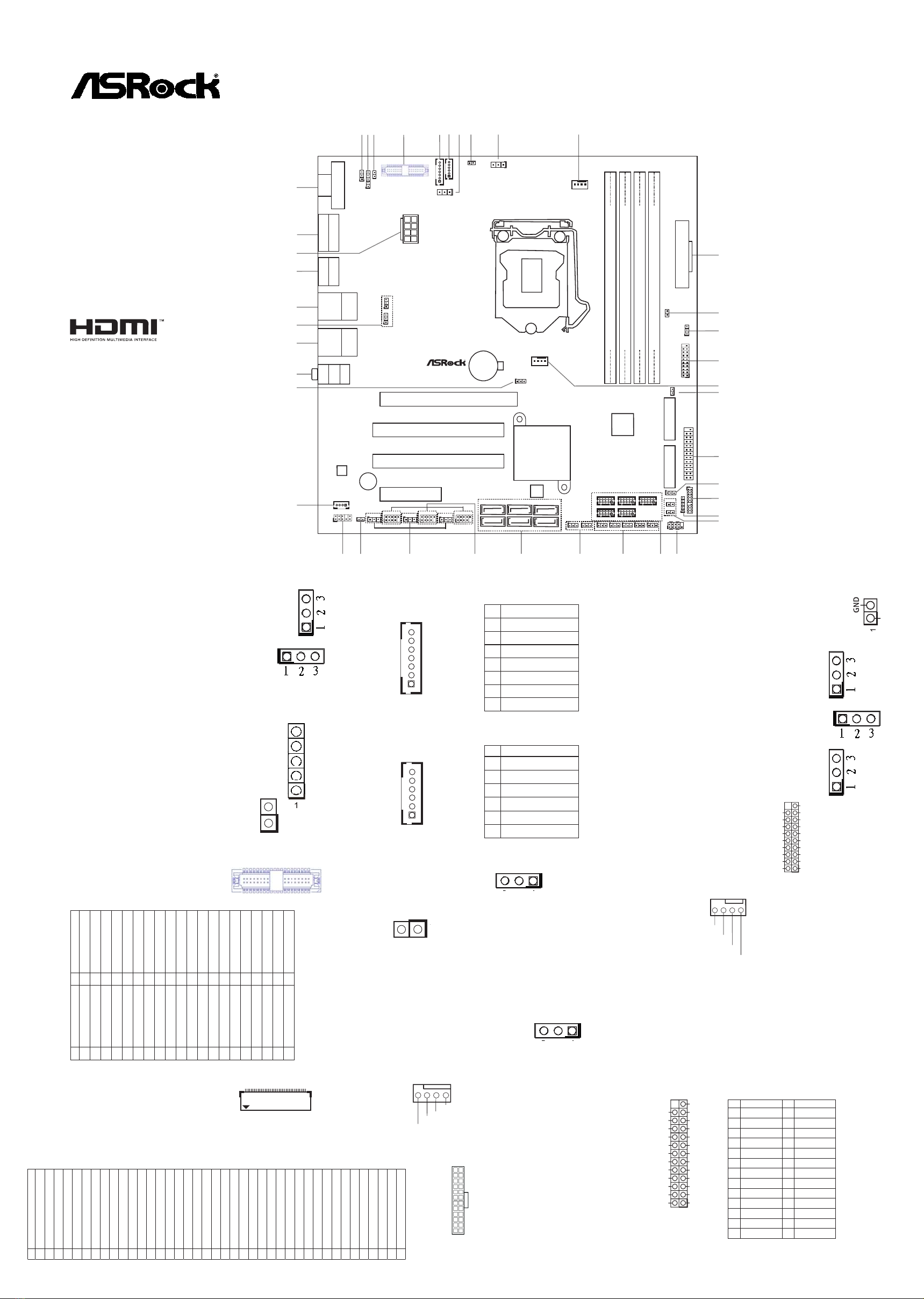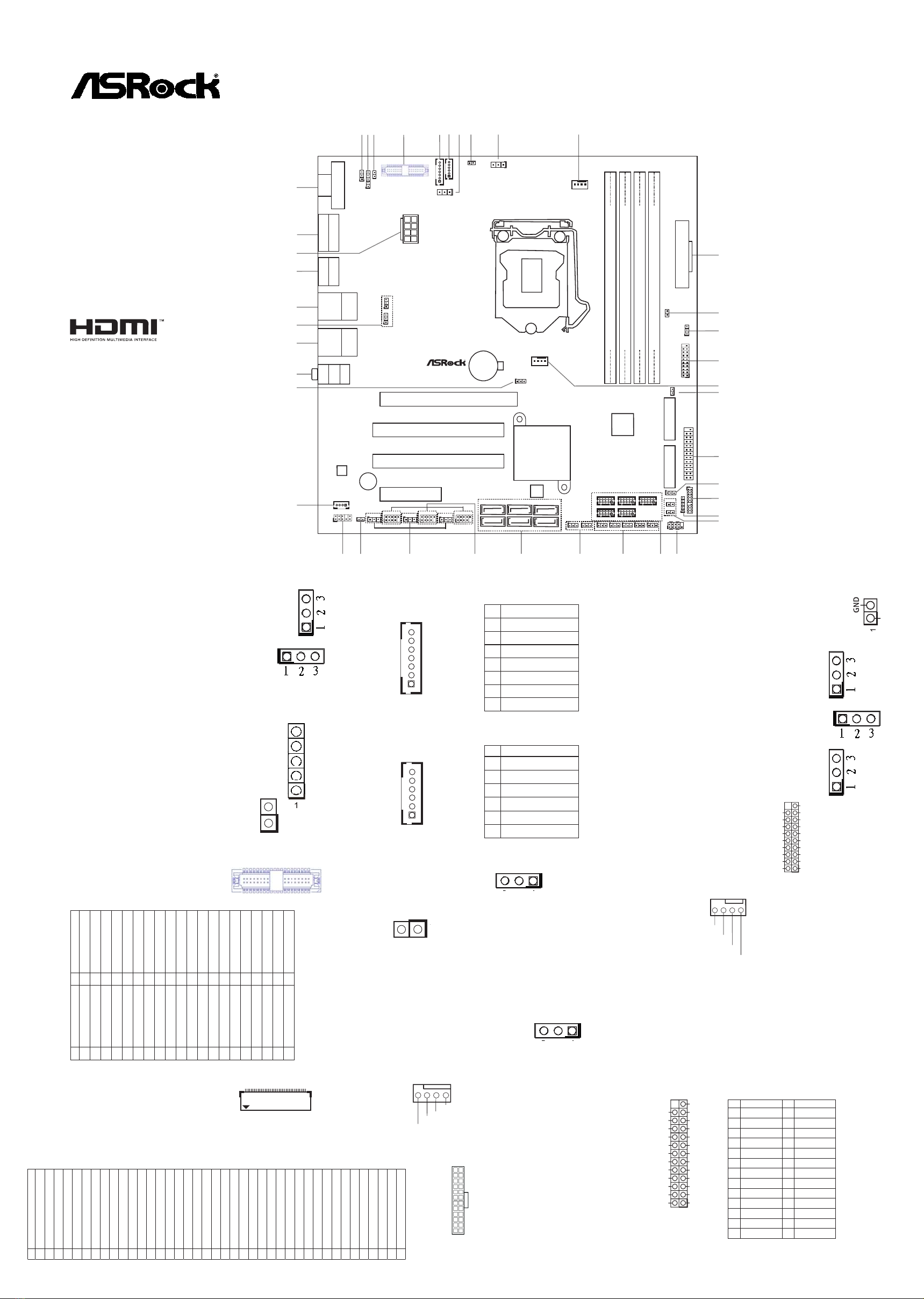
12 : PWR LOSS Header (PWR_LOSS1)
Short : Power Loss
Close : no Power Loss
USB Power Setting Jumpers
13 : USB3_PWR3 (For USB3_5_6)
28 : USB2_PWR1 (For USB2_4_5)
USB2_PWR2 (For USB2_6_7)
USB2_PWR3 (For USB2_9_10)
35 : USB3_PWR1 (For USB3_1_2)
USB3_PWR2 (For USB3_3_4)
14 : USB 3.0 Header
(
USB3_5_6
)
15 :
Chassis FAN Connector (+12V)
16 : MSATA Select (MSATA_SEL1)
(mini-SATA is shared with SATA3_6)
Short : Use mini-SATA
Open : Use SATA3_6
17 : Printer Port / GPIO Header (LPT_GPIO1)
Printer Port: GPIO:
5 : Backlight & Amp Volume Control
(BLT_VOL1)
6 : Inverter Power Control Wafer
(BLT_PWR1)
7 : Backlight Control Level (BLT_PWM1)
(CON_LBKLT_CTL)
1-2 : +3V (eDP)
2-3 : +5V (LVDS)
8 : BL1
Open: Protect LCD_BLT_VCC
Short: No Protect LCD_BLT_VCC
9 : Backlight Power Select
(LCD_BLT_VCC) (BKT_PWR1)
1-2 : LCD_BLT_VCC : +5V
2-3 : LCD_BLT_VCC : +12V
10 :
CPU FAN Connector (+12V)
11 :
24-pin ATX Power Input Connector
COM Port Pin9 PWR Setting Jumpers
1 : PWR_COM1 (For COM Port1)
24 : PWR_COM2 (For COM Port2)
PWR_COM3 (For COM Port3)
PWR_COM4 (For COM Port4)
PWR_COM5 (For COM Port5)
PWR_COM6 (For COM Port6)
2 : Panel Power Select (PNL_PWR1)
1-2 : +3V
2-3 : +5V
4-5 : +12V
3 : BL2
Open: Protect LCD_VCC
Short: No Protect LCD_VCC
4* : LVDS Panel Connector
(Only for IMB-390-L)
* eDP Connector
(on the Backside of PCB)
(
Only for IMB-390-D
)
IMB-390-L
IMB-390-D
Jumpers and Headers Setting Guide
ATXPWR1
PCI1
PCI2
PCIE1
PCIE2
1
HD_AUDIO1
CMOS
Battery
HDLED RESET
PLED PWRBTN
PANEL1
1
Super
I/O
SATA3_3
SATA3_1
SATA3_2 SATA3_4
CLRMOS2
1
CPU_FAN1
USB2_4_5
1
CI2
1
CI1
Top:
RJ-45
USB 3.0
T: USB3
B: USB4
1
LVDS 1
BLT_PWR1
1
BLT_VOL1
1
BUZZ1
Top:
Line In
Center:
Line Out
Bottom:
Mic In
SPEAKER1
1
VGA1*
IMB-390
PNL_PWR1
1
BKT_PWR1
1
ATX12 V1
AUDIO
CODEC
1
BLT_PWM1
LPC1
1
DDR4_A2 (64 bit, 288-pin module)
DDR4_A1 (64 bit, 288-pin module)
DDR4_B2 (64 bit, 288-pin module)
DDR4_B1 (64 bit, 288-pin module)
Industrial
BIOS
ROM
1
BL2
1
PWR_COM1
1
BL1
1
PWR_LOSS1
1
USB3_PWR3
USB3_5_6
1
PWR_JP1
1
CHA_FAN1
mini-SATA
mini-PCIe
1
LPT_GPIO1
1
USB3_PWR1
1
USB3_PWR2
1
BUZZ2
1
USB2_PWR1
1
USB2_PWR2
USB2_6_7
1
USB2_9_10
1
1
USB2_PWR3
SATA3_5
SATA3_6
CLRMOS1
1
PWR_COM3
1
PWR_COM4
1
PWR_COM5
1
PWR_COM6
1
JGPIO_SET1
1
1
JGPIO_PWR1
1
PWR_COM2
1
COM1
PS2
Keyboard
/Mouse
DVI1
Top:
RJ-45
USB 3.0
T: USB1
B: USB2
HDMI1
DP1
12 3 4* 578910
11
6
20
19
18
17
15
14
13
12
25 24 23 22
21
34
32
31
30 29 28 27 26
33
39*
38
37
36
35
40
1
MSATA _SE L1
COM 2
1
COM 4
1
COM 3
1
COM 5
1
COM6
1
16
GND
+12V
CPU_FAN_SPEED
FAN_SPEED_CONTROL
12
1
24
13
1
IntA_PB_D+
Dummy
IntA_PB_D-
GND
IntA_PB_SSTX+
GND
IntA_PB_SSTX-
IntA_PB_SSRX+
IntA_PB_SSRX-
VbusVbus
Vbus
IntA_PA_SSRX-
IntA_PA_SSRX+
GND
IntA_PA_SSTX-
IntA_PA_SSTX+
GND
IntA_PA_D-
IntA_PA_D+
1
SPD0
STB#
SPD1
SPD2
SPD3
SPD4
SPD6
SPD7
GND
GND
SLIN#
PINIT#
ERROR#
AFD#
GND
GND
GND
GND
GND
GND
SPD5
ACK#
BUSY
PE
SLCT
*
If you want to use the printer port function, please
short pin4 and pin5 on
Digital Input / Output Power Select (JGPIO_PWR1).
PIN Signal Name PIN Signal Name
26 NC 25 NA
24 GND 23 SIO_GP30
22 GND 21 SIO_GP31
20 GND 19 SIO_GP32
18 GND 17 SIO_GP33
16 GND 15 SIO_GP34
14 GND 13 SIO_GP35
12 JGPIOPWR 11 SIO_GP36
10 JGPIOPWR 9 SIO_GP37
8 SIO_GP43 7 SIO_GP40
6 SIO_GP44 5 SIO_GP41
4 SIO_GP45 3 SIO_GP42
2 SIO_GP46 1 SIO_GP47
The terms HDMI™ and HDMI High-Denition
Multimedia Interface, and the HDMI logo are
trademarks or registered trademarks of HDMI
Licensing LLC in the United States and other
countries.
1
40
2
139
PIN Signal Name PIN Signal Name
2 R_LVDD 1 R_LVDD
4 LDDC_CLK 3 +3V
6 LVDS_A_DATA0# 5 LDDC_DATA
8 GND 7 LVDS_A_DATA0
10 LVDS_A_DATA1 9 LVDS_A_DATA1#
12 LVDS_A_DATA2# 11 GND
14 GND 13 LVDS_A_DATA2
16 LVDS_A_DATA3 15 LVDS_A_DATA3#
18 LVDS_A_CLK# 17 GND
20 GND 19 LVDS_A_CLK
22 LVDS_B_DATA0 21 LVDS_B_DATA0#
24 LVDS_B_DATA1# 23 GND
26 GND 25 LVDS_B_DATA1
28 LVDS_B_DATA2 27 LVDS_B_DATA2#
30 LVDS_B_DATA3# 29 DPLVDD_EN
32 GND 31 LVDS_B_DATA3
34 LVDS_B_CLK 33 LVDS_B_CLK#
36 CON_LBKLT_EN_R 35 GND
38 LCD_BLT_VCC 37 CON_LBKLT_CTL_R
40 LCD_BLT_VCC 39 LCD_BLT_VCC
PIN Signal Name
40 NA
39 LCD_BLT_VCC
38 LCD_BLT_VCC
37 LCD_BLT_VCC
36 LCD_BLT_VCC
35 SMB_CLK
34 SMB_DATA
33 CON_LBKLT_CTL
32 CON_LBKLT_EN
31 GND
30 GND
29 GND
28 GND
27 eDP_HPD_CON
26 GND
25 GND
24 GND
23 GND
22 NA
21 LCD_VCC
20 LCD_VCC
19 LCD_VCC
18 LCD_VCC
17 GND
16 eDP_AUX#_CON
15 eDP_AUX_CON
14 GND
13 eDP_TX0_CON
12 eDP_TX#0_CON
11 GND
10 eDP_TX1_CON
9 eDP_TX#1_CON
8 GND
7 eDP_TX2_CON
6 eDP_TX#2_CON
5 GND
4 eDP_TX3_CON
3 eDP_TX#3_CON
2 GND
1 NA
PIN Signal Name
7 GND
6 GND
5 GPIO_BLT_DW
4 GPIO_BLT_UP
3 PWRDN
2 GPIO_VOL_DW
1 GPIO_VOL_UP
1
PIN Signal Name
1 GND
2 GND
3 CON_LBKLT_CTL
4 CON_LBKLT_EN
5 LCD_BLT_VCC
6 LCD_BLT_VCC
1
1
3 2 1
+5VSB_ATX
GND
+12V
CHA_FAN_SPEED
FAN_SPEED_CONTROL
3 2 1
40
1
EDP1
P/ N: 15G06M046000AK V1.0
*15G06M046000AK*